HP (Hewlett-Packard) 2910AL User Manual

Multicast and Routing Guide
2910al
ProCurve Switches
W.14.01
www.procurve.com

HP ProCurve 2910al Switch
September 2009
W.14.03
Multicast and Routing Guide

© Copyright 2009 Hewlett-Packard Development Company,
L.P. The information contained herein is subject to change with out notice. All Rights Reserved.
This document contains proprietary information, which is protected by copyright. No part of this document may be photocopied, reproduced, or translated into another language without the prior written consent of HewlettPackard.
Publication Number
5992-5440
September 2009
Applicable Products
HP ProCurve 2910al-24G Switch |
J9145A |
HP ProCurve 2910al-48G Switch |
J9147A |
HP ProCurve 2910al-24G-PoE+ Switch |
J9146A |
HP ProCurve 2910al-48G-PoE+ Switch |
J9148A |
HP ProCurve 2-Port 10-GbE SFP+ al Module |
J9008A |
HP ProCurve 2-Port 10-GbE CX4 al Module |
J9149A |
HP ProCurve 10-GbE al Interconnect Kit |
J9165A |
Trademark Credits
Microsoft, Windows, and Microsoft Windows NT are US registered trademarks of Microsoft Corporation.
Disclaimer
The information contained in this document is subject to change without notice.
HEWLETT-PACKARD COMPANY MAKES NO WARRANTY OF ANY KIND WITH REGARD TO THIS MATERIAL, INCLUDING, BUT NOT LIMITED TO, THE IMPLIED WARRANTIES OF MERCHANTABILITY AND FITNESS FOR A PARTICULAR PURPOSE. Hewlett-Packard shall not be liable for errors contained herein or for incidental or consequential damages in connection with the furnishing, performance, or use of this material.
The only warranties for HP products and services are set forth in the express warranty statements accompanying such products and services. Nothing herein should be construed as constituting an additional warranty. HP shall not be liable for technical or editorial errors or omissions contained herein.
Hewlett-Packard assumes no responsibility for the use or reliability of its software on equipment that is not furnished by Hewlett-Packard.
Warranty
See the Customer Support/Warranty booklet included with the product.
A copy of the specific warranty terms applicable to your Hewlett-Packard products and replacement parts can be obtained from your HP Sales and Service Office or authorized dealer.
Hewlett-Packard Company
8000 Foothills Boulevard, m/s 5551 Roseville, California 95747-5551
http://www.procurve.com

Contents
Product Documentation
About Your Switch Manual Set . . . . . . . . . . . . . . . . . . . . . . . . . . . . . ix
Printed Publications. . . . . . . . . . . . . . . . . . . . . . . . . . . . . . . . . . . . . . . . . . . ix Electronic Publications . . . . . . . . . . . . . . . . . . . . . . . . . . . . . . . . . . . . . . . . ix
Software Feature Index. . . . . . . . . . . . . . . . . . . . . . . . . . . . . . . . . . . . x
1 Getting Started
Contents . . . . . . . . . . . . . . . . . . . . . . . . . . . . . . . . . . . . . . . . . . . . . . . . . . . . . . 1-1
Introduction . . . . . . . . . . . . . . . . . . . . . . . . . . . . . . . . . . . . . . . . . . . . . . . . . . 1-2
Conventions . . . . . . . . . . . . . . . . . . . . . . . . . . . . . . . . . . . . . . . . . . . . . . . . . . 1-2
Configuration and Operation Examples . . . . . . . . . . . . . . . . . . . . . . . . . 1-2
Protocol Acronyms . . . . . . . . . . . . . . . . . . . . . . . . . . . . . . . . . . . . . . . . . . 1-2
Command Syntax and Displayed Information . . . . . . . . . . . . . . . . . . . . 1-2
Command Syntax Statements . . . . . . . . . . . . . . . . . . . . . . . . . . . . . 1-2
Command Prompts . . . . . . . . . . . . . . . . . . . . . . . . . . . . . . . . . . . . . . 1-3
Screen Simulations . . . . . . . . . . . . . . . . . . . . . . . . . . . . . . . . . . . . . . 1-3
Keys . . . . . . . . . . . . . . . . . . . . . . . . . . . . . . . . . . . . . . . . . . . . . . . . . . . 1-4
Sources for More Information . . . . . . . . . . . . . . . . . . . . . . . . . . . . . . . . . 1-4 Getting Documentation From the Web . . . . . . . . . . . . . . . . . . . . . . . . . 1-6 Online Help . . . . . . . . . . . . . . . . . . . . . . . . . . . . . . . . . . . . . . . . . . . . . . . . 1-6 Menu Interface . . . . . . . . . . . . . . . . . . . . . . . . . . . . . . . . . . . . . . . . . . 1-6 Command Line Interface . . . . . . . . . . . . . . . . . . . . . . . . . . . . . . . . . . 1-7 Web Browser Interface . . . . . . . . . . . . . . . . . . . . . . . . . . . . . . . . . . . 1-7
Need Only a Quick Start? . . . . . . . . . . . . . . . . . . . . . . . . . . . . . . . . . . . . . . 1-8
IP Addressing . . . . . . . . . . . . . . . . . . . . . . . . . . . . . . . . . . . . . . . . . . . . . . . 1-8
To Set Up and Install the Switch in Your Network . . . . . . . . . . . . . . . 1-8 Physical Installation . . . . . . . . . . . . . . . . . . . . . . . . . . . . . . . . . . . . . . . . . 1-8
iii

2Multimedia Traffic Control with IP Multicast (IGMP)
Contents . . . . . . . . . . . . . . . . . . . . . . . . . . . . . . . . . . . . . . . . . . . . . . . . . . . . . . 2-1
Overview . . . . . . . . . . . . . . . . . . . . . . . . . . . . . . . . . . . . . . . . . . . . . . . . . . . . . 2-2
IGMP General Operation and Features . . . . . . . . . . . . . . . . . . . . . . . . . 2-3
IGMP Terms . . . . . . . . . . . . . . . . . . . . . . . . . . . . . . . . . . . . . . . . . . . . . . . . 2-4
IGMP Operating Features . . . . . . . . . . . . . . . . . . . . . . . . . . . . . . . . . . . . . 2-5
Basic Operation . . . . . . . . . . . . . . . . . . . . . . . . . . . . . . . . . . . . . . . . . 2-5
Enhancements . . . . . . . . . . . . . . . . . . . . . . . . . . . . . . . . . . . . . . . . . . 2-5
Number of IP Multicast Addresses Allowed . . . . . . . . . . . . . . . . . . 2-6
Number of Multicast Filters Allowed . . . . . . . . . . . . . . . . . . . . . . . 2-6
CLI: Configuring and Displaying IGMP . . . . . . . . . . . . . . . . . . . . . . . . . 2-7
How IGMP Operates . . . . . . . . . . . . . . . . . . . . . . . . . . . . . . . . . . . . . . . . . . 2-12
Operation With or Without IP Addressing . . . . . . . . . . . . . . . . . . . . . . 2-13
Automatic Fast-Leave IGMP . . . . . . . . . . . . . . . . . . . . . . . . . . . . . . . . . 2-14
Forced Fast-Leave IGMP . . . . . . . . . . . . . . . . . . . . . . . . . . . . . . . . . . . . 2-17
Configuring Delayed Group Flush . . . . . . . . . . . . . . . . . . . . . . . . . . . . 2-18
IGMP Proxy Forwarding . . . . . . . . . . . . . . . . . . . . . . . . . . . . . . . . . . . . 2-18
How IGMP Proxy Forwarding Works . . . . . . . . . . . . . . . . . . . . . . 2-19 CLI Commands for IGMP Proxy Configuration . . . . . . . . . . . . . . 2-21 VLAN Context Command . . . . . . . . . . . . . . . . . . . . . . . . . . . . . . . . 2-22 IGMP Proxy Show Command . . . . . . . . . . . . . . . . . . . . . . . . . . . . . 2-23 Operating Notes for IGMP Proxy Forwarding . . . . . . . . . . . . . . . 2-24
Using the Switch as Querier . . . . . . . . . . . . . . . . . . . . . . . . . . . . . . . . . . . 2-26
Excluding Well-Known or Reserved
Multicast Addresses from IP Multicast Filtering . . . . . . . . . . . . . . . 2-27
3 IP Routing Features
Contents . . . . . . . . . . . . . . . . . . . . . . . . . . . . . . . . . . . . . . . . . . . . . . . . . . . . . . 3-1
Overview of IP Routing . . . . . . . . . . . . . . . . . . . . . . . . . . . . . . . . . . . . . . . . 3-4
IP Interfaces . . . . . . . . . . . . . . . . . . . . . . . . . . . . . . . . . . . . . . . . . . . . . . . . 3-5
IP Tables and Caches . . . . . . . . . . . . . . . . . . . . . . . . . . . . . . . . . . . . . . . . 3-5
ARP Cache Table . . . . . . . . . . . . . . . . . . . . . . . . . . . . . . . . . . . . . . . . 3-6
IP Route Table . . . . . . . . . . . . . . . . . . . . . . . . . . . . . . . . . . . . . . . . . . 3-6
iv

IP Forwarding Cache . . . . . . . . . . . . . . . . . . . . . . . . . . . . . . . . . . . . . 3-7 IP Route Exchange Protocols . . . . . . . . . . . . . . . . . . . . . . . . . . . . . . . . . 3-8 IP Global Parameters for Routing Switches . . . . . . . . . . . . . . . . . . . . . 3-8 ARP Age Timer . . . . . . . . . . . . . . . . . . . . . . . . . . . . . . . . . . . . . . . . . . 3-9 IP Interface Parameters for Routing Switches . . . . . . . . . . . . . . . . . . 3-12
Configuring IP Parameters for Routing Switches . . . . . . . . . . . . . . . 3-13 Configuring IP Addresses . . . . . . . . . . . . . . . . . . . . . . . . . . . . . . . . . . . . 3-13 Changing the Router ID . . . . . . . . . . . . . . . . . . . . . . . . . . . . . . . . . . . . . 3-13 Configuring ARP Parameters . . . . . . . . . . . . . . . . . . . . . . . . . . . . . . . . . 3-14 How ARP Works . . . . . . . . . . . . . . . . . . . . . . . . . . . . . . . . . . . . . . . . 3-14 Enabling Proxy ARP . . . . . . . . . . . . . . . . . . . . . . . . . . . . . . . . . . . . 3-16 Enabling Local Proxy ARP . . . . . . . . . . . . . . . . . . . . . . . . . . . . . . . 3-17 CLI Commands . . . . . . . . . . . . . . . . . . . . . . . . . . . . . . . . . . . . . . . . . . . . 3-17 Configuring Forwarding Parameters . . . . . . . . . . . . . . . . . . . . . . . . . . 3-18 Changing the TTL Threshold . . . . . . . . . . . . . . . . . . . . . . . . . . . . . 3-18 Enabling Forwarding of Directed Broadcasts . . . . . . . . . . . . . . . 3-18 Configuring ICMP . . . . . . . . . . . . . . . . . . . . . . . . . . . . . . . . . . . . . . . . . . 3-20 Disabling ICMP Messages . . . . . . . . . . . . . . . . . . . . . . . . . . . . . . . . 3-20 Disabling Replies to Broadcast Ping Requests . . . . . . . . . . . . . . . 3-20 Disabling ICMP Destination Unreachable Messages . . . . . . . . . . 3-21 Disabling ICMP Redirects . . . . . . . . . . . . . . . . . . . . . . . . . . . . . . . . 3-22
Configuring Static IP Routes . . . . . . . . . . . . . . . . . . . . . . . . . . . . . . . . . . 3-22 Static Route Types . . . . . . . . . . . . . . . . . . . . . . . . . . . . . . . . . . . . . . . . . 3-22 Other Sources of Routes in the Routing Table . . . . . . . . . . . . . . . . . . 3-23 Static IP Route Parameters . . . . . . . . . . . . . . . . . . . . . . . . . . . . . . . . . . 3-23 Static Route States Follow VLAN States . . . . . . . . . . . . . . . . . . . . . . . 3-24 Configuring a Static IP Route . . . . . . . . . . . . . . . . . . . . . . . . . . . . . . . . 3-24 Configuring the Default Route . . . . . . . . . . . . . . . . . . . . . . . . . . . . . . . . 3-26
Configuring RIP . . . . . . . . . . . . . . . . . . . . . . . . . . . . . . . . . . . . . . . . . . . . . . 3-27
Overview of RIP . . . . . . . . . . . . . . . . . . . . . . . . . . . . . . . . . . . . . . . . . . . . 3-27
RIP Parameters and Defaults . . . . . . . . . . . . . . . . . . . . . . . . . . . . . . . . . 3-28
RIP Global Parameters . . . . . . . . . . . . . . . . . . . . . . . . . . . . . . . . . . 3-28
RIP Interface Parameters . . . . . . . . . . . . . . . . . . . . . . . . . . . . . . . . 3-28
Configuring RIP Parameters . . . . . . . . . . . . . . . . . . . . . . . . . . . . . . . . . 3-29
Enabling RIP . . . . . . . . . . . . . . . . . . . . . . . . . . . . . . . . . . . . . . . . . . . 3-29
v

Enabling IP RIP on a VLAN . . . . . . . . . . . . . . . . . . . . . . . . . . . . . . . 3-30 Changing the RIP Type on a VLAN Interface . . . . . . . . . . . . . . . . 3-30 Changing the Cost of Routes Learned on a VLAN Interface . . . . 3-30 Configuring RIP Redistribution . . . . . . . . . . . . . . . . . . . . . . . . . . . . . . . 3-31 Define RIP Redistribution Filters . . . . . . . . . . . . . . . . . . . . . . . . . . 3-31 Modify Default Metric for Redistribution . . . . . . . . . . . . . . . . . . . 3-32 Enable RIP Route Redistribution . . . . . . . . . . . . . . . . . . . . . . . . . . 3-32 Changing the Route Loop Prevention Method . . . . . . . . . . . . . . . . . . 3-33 Displaying RIP Information . . . . . . . . . . . . . . . . . . . . . . . . . . . . . . . . . . 3-33 Displaying General RIP Information . . . . . . . . . . . . . . . . . . . . . . . 3-34 Displaying RIP Interface Information . . . . . . . . . . . . . . . . . . . . . . 3-36 Displaying RIP Peer Information . . . . . . . . . . . . . . . . . . . . . . . . . . 3-37 Displaying RIP Redistribution Information . . . . . . . . . . . . . . . . . 3-39 Displaying RIP Redistribution Filter (restrict) Information . . . . 3-39
Configuring IRDP . . . . . . . . . . . . . . . . . . . . . . . . . . . . . . . . . . . . . . . . . . . . 3-40 Enabling IRDP Globally . . . . . . . . . . . . . . . . . . . . . . . . . . . . . . . . . . . . . 3-41 Enabling IRDP on an Individual VLAN Interface . . . . . . . . . . . . . . . . 3-41 Displaying IRDP Information . . . . . . . . . . . . . . . . . . . . . . . . . . . . . . . . . 3-43
Configuring DHCP Relay . . . . . . . . . . . . . . . . . . . . . . . . . . . . . . . . . . . . . . 3-43 Overview . . . . . . . . . . . . . . . . . . . . . . . . . . . . . . . . . . . . . . . . . . . . . . . . . . 3-43 DHCP Packet Forwarding . . . . . . . . . . . . . . . . . . . . . . . . . . . . . . . . . . . 3-44 Unicast Forwarding . . . . . . . . . . . . . . . . . . . . . . . . . . . . . . . . . . . . . 3-44 Broadcast Forwarding . . . . . . . . . . . . . . . . . . . . . . . . . . . . . . . . . . . 3-44 Prerequisites for DHCP Relay Operation . . . . . . . . . . . . . . . . . . . . . . . 3-44 Enabling DHCP Relay . . . . . . . . . . . . . . . . . . . . . . . . . . . . . . . . . . . . . . . 3-45 Configuring an IP Helper Address . . . . . . . . . . . . . . . . . . . . . . . . . . . . . 3-45 Operating Notes . . . . . . . . . . . . . . . . . . . . . . . . . . . . . . . . . . . . . . . . 3-45 Verifying the DHCP Relay Configuration . . . . . . . . . . . . . . . . . . . . . . . 3-45 Displaying the DHCP Relay Setting . . . . . . . . . . . . . . . . . . . . . . . . 3-45 Displaying DHCP Helper Addresses . . . . . . . . . . . . . . . . . . . . . . . 3-46 Displaying the Hop Count Setting . . . . . . . . . . . . . . . . . . . . . . . . . 3-47 DHCP Option 82 . . . . . . . . . . . . . . . . . . . . . . . . . . . . . . . . . . . . . . . . . . . 3-48 Option 82 Server Support . . . . . . . . . . . . . . . . . . . . . . . . . . . . . . . . 3-49 Terminology . . . . . . . . . . . . . . . . . . . . . . . . . . . . . . . . . . . . . . . . . . . 3-50 General DHCP Option 82 Requirements and Operation . . . . . . . 3-51
vi

Option 82 Field Content . . . . . . . . . . . . . . . . . . . . . . . . . . . . . . . . . 3-52
Forwarding Policies . . . . . . . . . . . . . . . . . . . . . . . . . . . . . . . . . . . . . 3-54
Configuration Options for Managing DHCP Client Request
Packets . . . . . . . . . . . . . . . . . . . . . . . . . . . . . . . . . . . . . . . . . . . . . . . 3-54 Multiple Option 82 Relay Agents in a Client Request Path . . . . . 3-55 Validation of Server Response Packets . . . . . . . . . . . . . . . . . . . . . 3-56 Multinetted VLANs . . . . . . . . . . . . . . . . . . . . . . . . . . . . . . . . . . . . . . 3-57 Configuring Option 82 . . . . . . . . . . . . . . . . . . . . . . . . . . . . . . . . . . 3-58 Example of Option 82 Configuration . . . . . . . . . . . . . . . . . . . . . . . 3-60 Operating Notes . . . . . . . . . . . . . . . . . . . . . . . . . . . . . . . . . . . . . . . . 3-61
UDP Broadcast Forwarding . . . . . . . . . . . . . . . . . . . . . . . . . . . . . . . . . . . 3-63 Overview . . . . . . . . . . . . . . . . . . . . . . . . . . . . . . . . . . . . . . . . . . . . . . . . . . 3-63 Subnet Masking for UDP Forwarding Addresses . . . . . . . . . . . . . . . . 3-64 Configuring and Enabling UDP Broadcast Forwarding . . . . . . . . . . . 3-65 Globally Enabling UDP Broadcast Forwarding . . . . . . . . . . . . . . 3-65 Configuring UDP Broadcast Forwarding on Individual VLANs . 3-65 Displaying the Current IP Forward-Protocol Configuration . . . . . . . 3-67 Operating Notes for UDP Broadcast Forwarding . . . . . . . . . . . . . . . . 3-68 Messages Related to UDP Broadcast Forwarding . . . . . . . . . . . . . . . 3-68
Index
vii

viii

Product Documentation
About Your Switch Manual Set
N o t e |
For the latest version of all ProCurve switch documentation, including |
|
Release Notes covering recently added features, please visit the ProCurve |
|
Networking Web site at www.procurve.com, click on Customer Care, and then |
|
click on Manuals. |
|
|
Printed Publications
The publications listed below are printed and shipped with your switch. The latest version is also available in PDF format on the ProCurve Web site, as described in the Note at the top of this page.
■ Read Me First—Provides software update information, product notes, and other information.
■ HP ProCurve Switch Quick Setup—Provides quick start installation instructions. See the Installation and Getting Started Guide for more detailed information.
Electronic Publications
The latest version of each of the publications listed below is available in PDF format on the ProCurve Web site, as described in the Note at the top of this page.
■ Installation and Getting Started Guide—Explains how to prepare for and perform the physical installation and connect the switch to your network.
■ Management and Configuration Guide—Describes how to configure, manage, and monitor basic switch operation.
■ Advanced Traffic Management Guide—Explains how to configure traffic management features such as VLANs, MSTP, QoS, and Meshing.
■ Multicast and Routing Guide—Explains how to configure IGMP, PIM, IP routing, and VRRP features.
■ Access Security Guide—Explains how to configure access security fea tures and user authentication on the switch.
■ IPv6 Configuration Guide—Describes the IPv6 protocol operations that are supported on the switch.
■ Release Notes—Describe new features, fixes, and enhancements that become available between revisions of the main product guide.
ix

Software Feature Index
For the software manual set supporting your 2910al switch model, this feature index indicates which manual to consult for information on a given software feature.
N o t e |
This Index does not cover IPv6 capable software features. For information on |
|
IPv6 protocol operations and features (such as DHCPv6, DNS for IPv6, Ping6, |
|
and MLD Snooping), refer to the IPv6 Configuration Guide. |
|
|
Intelligent Edge Software |
|
Manual |
|
||
Features |
|
|
|
|
|
Management |
Advanced |
Multicast and |
Access |
||
|
|||||
|
and |
Traffic |
Routing |
Security |
|
|
Configuration |
Management |
|
Guide |
|
|
|
|
|
|
|
802.1Q VLAN Tagging |
|
X |
|
|
|
|
|
|
|
|
|
802.1X Port-Based Priority |
X |
|
|
|
|
|
|
|
|
|
|
802.1X Multiple Authenticated Clients Per Port |
|
|
|
X |
|
|
|
|
|
|
|
Access Control Lists (ACLs) |
|
|
|
X |
|
|
|
|
|
|
|
AAA Authentication |
|
|
|
X |
|
|
|
|
|
|
|
Authorized IP Managers |
|
|
|
X |
|
|
|
|
|
|
|
Authorized Manager List (Web, Telnet, TFTP) |
|
|
|
X |
|
|
|
|
|
|
|
Auto MDIX Configuration |
X |
|
|
|
|
|
|
|
|
|
|
BOOTP |
X |
|
|
|
|
|
|
|
|
|
|
Config File |
X |
|
|
|
|
|
|
|
|
|
|
Console Access |
X |
|
|
|
|
|
|
|
|
|
|
Copy Command |
X |
|
|
|
|
|
|
|
|
|
|
CoS (Class of Service) |
|
X |
|
|
|
|
|
|
|
|
|
Debug |
X |
|
|
|
|
|
|
|
|
|
|
DHCP Configuration |
X |
|
|
|
|
|
|
|
|
|
|
DHCP Option 82 |
|
|
X |
|
|
|
|
|
|
|
|
DHCP Snooping |
|
|
|
X |
|
|
|
|
|
|
|
|
|
|
|
|
|
x

Intelligent Edge Software |
|
Manual |
|
||
Features |
|
|
|
|
|
Management |
Advanced |
Multicast and |
Access |
||
|
|||||
|
and |
Traffic |
Routing |
Security |
|
|
Configuration |
Management |
|
Guide |
|
|
|
|
|
|
|
DHCP/Bootp Operation |
X |
|
|
|
|
|
|
|
|
|
|
Diagnostic Tools |
X |
|
|
|
|
|
|
|
|
|
|
Downloading Software |
X |
|
|
|
|
|
|
|
|
|
|
Dynamic ARP Protection |
|
|
|
X |
|
|
|
|
|
|
|
Dynamic Configuration Arbiter |
|
|
|
X |
|
|
|
|
|
|
|
Eavesdrop Protection |
|
|
|
X |
|
|
|
|
|
|
|
Event Log |
X |
|
|
|
|
|
|
|
|
|
|
Factory Default Settings |
X |
|
|
|
|
|
|
|
|
|
|
Flow Control (802.3x) |
X |
|
|
|
|
|
|
|
|
|
|
File Management |
X |
|
|
|
|
|
|
|
|
|
|
File Transfers |
X |
|
|
|
|
|
|
|
|
|
|
Friendly Port Names |
X |
|
|
|
|
|
|
|
|
|
|
Guaranteed Minimum Bandwidth (GMB) |
X |
|
|
|
|
|
|
|
|
|
|
GVRP |
|
X |
|
|
|
|
|
|
|
|
|
Identity-Driven Management (IDM) |
|
X |
|
|
|
|
|
|
|
|
|
IGMP |
|
|
X |
|
|
|
|
|
|
|
|
Interface Access (Telnet, Console/Serial, Web) |
X |
|
|
|
|
|
|
|
|
|
|
IP Addressing |
X |
|
|
|
|
|
|
|
|
|
|
IP Routing |
|
|
X |
|
|
|
|
|
|
|
|
Jumbo Packets |
X |
|
|
|
|
|
|
|
|
|
|
LACP |
X |
|
|
|
|
|
|
|
|
|
|
Link |
X |
|
|
|
|
|
|
|
|
|
|
LLDP |
X |
|
|
|
|
|
|
|
|
|
|
LLDP-MED |
X |
|
|
|
|
|
|
|
|
|
|
Loop Protection |
|
X |
|
|
|
|
|
|
|
|
|
MAC Address Management |
X |
|
|
|
|
|
|
|
|
|
|
xi

Intelligent Edge Software |
|
Manual |
|
||
Features |
|
|
|
|
|
Management |
Advanced |
Multicast and |
Access |
||
|
|||||
|
and |
Traffic |
Routing |
Security |
|
|
Configuration |
Management |
|
Guide |
|
|
|
|
|
|
|
MAC Lockdown |
|
|
|
X |
|
|
|
|
|
|
|
MAC Lockout |
|
|
|
X |
|
|
|
|
|
|
|
MAC-based Authentication |
|
|
|
X |
|
|
|
|
|
|
|
Management VLAN |
|
X |
|
|
|
|
|
|
|
|
|
Monitoring and Analysis |
X |
|
|
|
|
|
|
|
|
|
|
Multicast Filtering |
|
|
|
X |
|
|
|
|
|
|
|
Multiple Configuration Files |
X |
|
|
|
|
|
|
|
|
|
|
Network Management Applications (SNMP) |
X |
|
|
|
|
|
|
|
|
|
|
OpenView Device Management |
X |
|
|
|
|
|
|
|
|
|
|
Passwords and Password Clear Protection |
|
|
|
X |
|
|
|
|
|
|
|
ProCurve Manager (PCM) |
X |
|
|
|
|
|
|
|
|
|
|
Ping |
X |
|
|
|
|
|
|
|
|
|
|
Port Configuration |
X |
|
|
|
|
|
|
|
|
|
|
Port Monitoring |
|
X |
|
|
|
|
|
|
|
|
|
Port Security |
|
|
|
X |
|
|
|
|
|
|
|
Port Status |
X |
|
|
|
|
|
|
|
|
|
|
Port Trunking (LACP) |
X |
|
|
|
|
|
|
|
|
|
|
Port-Based Access Control (802.1X) |
|
|
|
X |
|
|
|
|
|
|
|
Power over Ethernet (PoE+) |
X |
|
|
|
|
|
|
|
|
|
|
Protocol Filters |
|
|
|
X |
|
|
|
|
|
|
|
Protocol VLANS |
|
X |
|
|
|
|
|
|
|
|
|
Quality of Service (QoS) |
|
X |
|
|
|
|
|
|
|
|
|
RADIUS Authentication and Accounting |
|
|
|
X |
|
|
|
|
|
|
|
RADIUS-Based Configuration |
|
|
|
X |
|
|
|
|
|
|
|
Rate-Limiting |
X |
|
|
|
|
|
|
|
|
|
|
RIP |
|
|
X |
|
|
|
|
|
|
|
|
xii

Intelligent Edge Software |
|
Manual |
|
||
Features |
|
|
|
|
|
Management |
Advanced |
Multicast and |
Access |
||
|
|||||
|
and |
Traffic |
Routing |
Security |
|
|
Configuration |
Management |
|
Guide |
|
|
|
|
|
|
|
RMON 1,2,3,9 |
X |
|
|
|
|
|
|
|
|
|
|
Routing |
|
|
X |
|
|
|
|
|
|
|
|
Routing - IP Static |
|
|
X |
|
|
|
|
|
|
|
|
Secure Copy |
X |
|
|
|
|
|
|
|
|
|
|
sFlow |
X |
|
|
|
|
|
|
|
|
|
|
SFTP |
X |
|
|
|
|
|
|
|
|
|
|
SNMPv3 |
X |
|
|
|
|
|
|
|
|
|
|
Software Downloads (SCP/SFTP, TFPT, Xmodem) |
X |
|
|
|
|
|
|
|
|
|
|
Source-Port Filters |
|
|
|
X |
|
|
|
|
|
|
|
Spanning Tree (STP, RSTP, MSTP) |
|
X |
|
|
|
|
|
|
|
|
|
SSHv2 (Secure Shell) Encryption |
|
|
|
X |
|
|
|
|
|
|
|
SSL (Secure Socket Layer) |
|
|
|
X |
|
|
|
|
|
|
|
Stack Management (3500yl/6200yl switches only) |
|
X |
|
|
|
|
|
|
|
|
|
Syslog |
X |
|
|
|
|
|
|
|
|
|
|
System Information |
X |
|
|
|
|
|
|
|
|
|
|
TACACS+ Authentication |
|
|
|
X |
|
|
|
|
|
|
|
Telnet Access |
X |
|
|
|
|
|
|
|
|
|
|
TFTP |
X |
|
|
|
|
|
|
|
|
|
|
Time Protocols (TimeP, SNTP) |
X |
|
|
|
|
|
|
|
|
|
|
Traffic Mirroring |
X |
|
|
|
|
|
|
|
|
|
|
Traffic/Security Filters |
|
|
|
X |
|
|
|
|
|
|
|
Troubleshooting |
X |
|
|
|
|
|
|
|
|
|
|
Uni-Directional Link Detection (UDLD) |
X |
|
|
|
|
|
|
|
|
|
|
UDP Forwarder |
|
|
X |
|
|
|
|
|
|
|
|
USB Device Support |
X |
|
|
|
|
|
|
|
|
|
|
VLANs |
|
X |
|
|
|
|
|
|
|
|
|
xiii

Intelligent Edge Software |
|
Manual |
|
||
Features |
|
|
|
|
|
Management |
Advanced |
Multicast and |
Access |
||
|
|||||
|
and |
Traffic |
Routing |
Security |
|
|
Configuration |
Management |
|
Guide |
|
|
|
|
|
|
|
Voice VLAN |
|
X |
|
|
|
|
|
|
|
|
|
Web Authentication RADIUS Support |
|
|
|
X |
|
|
|
|
|
|
|
Web-based Authentication |
|
|
|
X |
|
|
|
|
|
|
|
Web UI |
X |
|
|
|
|
|
|
|
|
|
|
Xmodem |
X |
|
|
|
|
|
|
|
|
|
|
xiv

1
Getting Started
Contents
Introduction . . . . . . . . . . . . . . . . . . . . . . . . . . . . . . . . . . . . . . . . . . . . . . . . . . 1-2
Conventions . . . . . . . . . . . . . . . . . . . . . . . . . . . . . . . . . . . . . . . . . . . . . . . . . . 1-2
Command Syntax Statements . . . . . . . . . . . . . . . . . . . . . . . . . . . . . . . . . 1-2
Command Prompts . . . . . . . . . . . . . . . . . . . . . . . . . . . . . . . . . . . . . . . . . . 1-3
Screen Simulations . . . . . . . . . . . . . . . . . . . . . . . . . . . . . . . . . . . . . . . . . . 1-3
Configuration and Operation Examples . . . . . . . . . . . . . . . . . . . . . . . . . 1-3
Keys . . . . . . . . . . . . . . . . . . . . . . . . . . . . . . . . . . . . . . . . . . . . . . . . . . . . . . . 1-3
Sources for More Information . . . . . . . . . . . . . . . . . . . . . . . . . . . . . . . . . 1-4 Getting Documentation From the Web . . . . . . . . . . . . . . . . . . . . . . . . . 1-6 Online Help . . . . . . . . . . . . . . . . . . . . . . . . . . . . . . . . . . . . . . . . . . . . . . . . 1-6 Menu Interface . . . . . . . . . . . . . . . . . . . . . . . . . . . . . . . . . . . . . . . . . . 1-6 Command Line Interface . . . . . . . . . . . . . . . . . . . . . . . . . . . . . . . . . . 1-7 Web Browser Interface . . . . . . . . . . . . . . . . . . . . . . . . . . . . . . . . . . . 1-7
Need Only a Quick Start? . . . . . . . . . . . . . . . . . . . . . . . . . . . . . . . . . . . . . . 1-8
IP Addressing . . . . . . . . . . . . . . . . . . . . . . . . . . . . . . . . . . . . . . . . . . . . . . . 1-8
To Set Up and Install the Switch in Your Network . . . . . . . . . . . . . . . 1-8 Physical Installation . . . . . . . . . . . . . . . . . . . . . . . . . . . . . . . . . . . . . . . . . 1-8
1-1

Getting Started
Introduction
Introduction
This guide is intended for use with the following switches:
■HP ProCurve 2910al Switch
It describes how to use the command line interface (CLI), Menu interface, and web browser to configure, manage, monitor, and troubleshoot switch opera tion. For an overview of other product documentation for the above switches, refer to “Product Documentation” on page xi. You can download documenta tion from the ProCurve Networking web site, www.procurve.com.
Conventions
Configuration and Operation Examples
Unless otherwise noted, examples using a particular switch model apply to all switch models covered by this guide.
Protocol Acronyms
IP Refers to the IPv4 protocol unless otherwise noted.
IPv6 Refers to the IPv6 protocol.
Command Syntax and Displayed Information
Command Syntax Statements
Syntax: ip < default-gateway < ip-addr >> | routing >
Syntax: show interfaces [port-list ]
■Vertical bars ( | ) separate alternative, mutually exclusive elements.
■Square brackets ( [ ] ) indicate optional elements.
■Braces ( < > ) enclose required elements.
■Braces within square brackets ( [ < > ] ) indicate a required element within an optional choice.
1-2
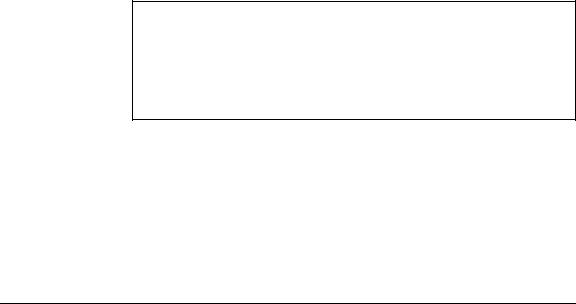
Getting Started
Conventions
■Boldface indicates use of a CLI command, part of a CLI command syntax, or other displayed element in general text. For example:
“Use the copy tftp command to download the key from a TFTP server.”
■Italics indicate variables for which you must supply a value when execut ing the command. For example, in this command syntax, you must provide one or more port numbers:
Syntax: aaa port-access authenticator < port-list >
Command Prompts
In the default configuration, your switch displays a CLI prompt similar to the following example:
ProCurve 2910al#
To simplify recognition, this guide uses ProCurve to represent command prompts for all switch models. For example:
ProCurve#
(You can use the hostname command to change the text in the CLI prompt.)
Screen Simulations
Displayed Text. Figures containing simulated screen text and command output look like this:
ProCurve> show version
Image stamp: /sw/code/build/info November 6, 2008 13:43:13 W.14.01
139 Boot Image: Primary
ProCurve>
Figure 1-1. Example of a Figure Showing a Simulated Screen
In some cases, brief command-output sequences appear without figure iden tification. For example:
ProCurve(config)# clear public-key ProCurve(config)# show ip client-public-key show_client_public_key: cannot stat keyfile
1-3
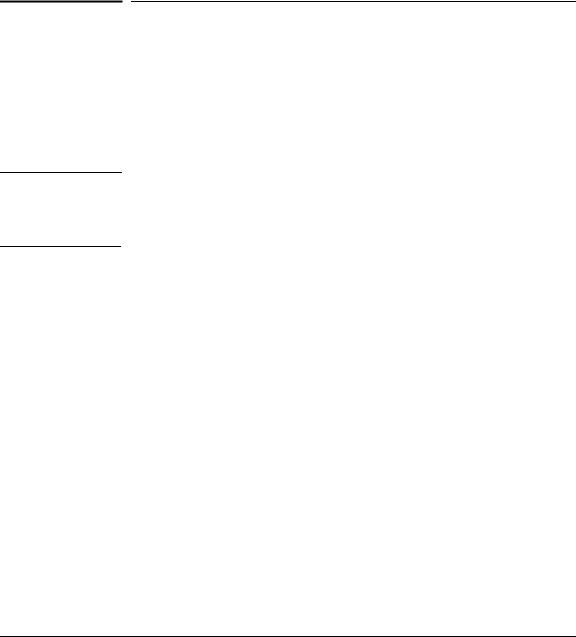
Getting Started
Sources for More Information
Keys
Simulations of actual keys use a bold, sans-serif typeface with square brackets. For example, the Tab key appears as [Tab] and the “Y” key appears as [Y].
N o t e
Sources for More Information
For information about switch operation and features not covered in this guide, consult the following sources:
■Feature Index—For information on which manual to consult for a given software feature, refer to the “Software Feature Index” on page xii.
For the latest version of all ProCurve switch documentation referred to below, including Release Notes covering recently added features, visit the ProCurve Networking web site at www.procurve.com, click on Customer Care, and then click on Manuals.
■Software Release Notes—Release Notes are posted on the ProCurve Networking web site and provide information on new software updates:
•new features and how to configure and use them
•software management, including downloading software to the switch
•software fixes addressed in current and previous releases
■Product Notes and Software Update Information—The printed Read Me First shipped with your switch provides software update information, product notes, and other information.
■Installation and Getting Started Guide—Use the Installation and Get ting Started Guide to prepare for and perform the physical installation. This guide also steps you through connecting the switch to your network and assigning IP addressing, as well as describing the LED indications for correct operation and trouble analysis.
■Management and Configuration Guide—Use this guide for information on topics such as:
•various interfaces available on the switch
•memory and configuration operation
•interface access
•IP addressing
•time protocols
1-4

Getting Started
Sources for More Information
•port configuration, trunking, traffic control, and PoE operation
•SNMP, LLDP, and other network management topics
•file transfers, switch monitoring, troubleshooting, and MAC address management
■Advanced Traffic Management Guide—Use this guide for information on topics such as:
•VLANs: Static port-based and protocol VLANs, and dynamic GVRP VLANs
•spanning-Tree: 802.1D (STP), 802.1w (RSTP), and 802.1s (MSTP)
•Quality-of-Service (QoS)
•Access Control Lists (ACLs)
■Multicast and Routing Guide—Use this guide for information on topics such as:
•IGMP
•IP routing
■Access Security Guide—Use this guide for information on topics such as:
•Local username and password security
•Web-Based and MAC-based authentication
•RADIUS and TACACS+ authentication
•SSH (Secure Shell) and SSL (Secure Socket Layer) operation
•802.1X access control
•Port security operation with MAC-based control
•Authorized IP Manager security
•Key Management System (KMS)
■IPv6 Configuration Guide—Use this guide for information on topics such as:
•Overview of IPv6 operation and features
•Configuring IPv6 addressing
•Using IPv6 management, security, and troubleshooting features
1-5

Getting Started
Sources for More Information
Getting Documentation From the Web
To obtain the latest versions of documentation and release notes for your switch:
1.Go to the ProCurve Networking web site at www.procurve.com
2.Click on Customer Care.
3.Click on Manuals.
4.Click on the product for which you want to view or download a manual.
If you need further information on ProCurve switch technology, visit the
ProCurve Networking web site at:
www.procurve.com
Online Help
Menu Interface
If you need information on specific parameters in the menu interface, refer to the online help provided in the interface. For example:
Online Help for Menu
Figure 1-2. Online Help for Menu Interface
1-6
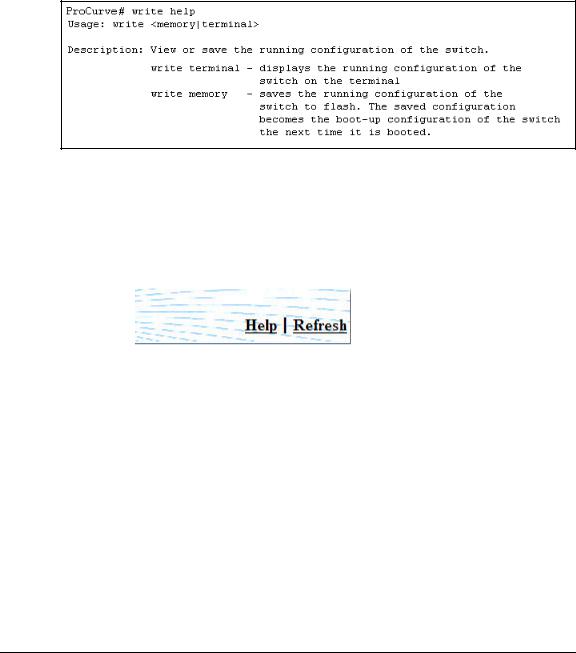
Getting Started
Sources for More Information
Command Line Interface
If you need information on a specific command in the CLI, type the command name followed by help. For example:
Figure 1-3. Example of CLI Help
Web Browser Interface
If you need information on specific features in the ProCurve Web Browser Interface (hereafter referred to as the “web browser interface”), use the online Help. You can access the Help by clicking on the Help text on top right side of any of the web browser interface screens.
|
Figure 1-4. Help for Web Browser Interface |
|
|
N o t e |
To access the online Help for the ProCurve web browser interface, you need |
|
either ProCurve Manager (version 1.5 or greater) installed on your network |
|
or an active connection to the World Wide Web. Otherwise, Online help for the |
|
web browser interface will not be available. |
|
|
1-7
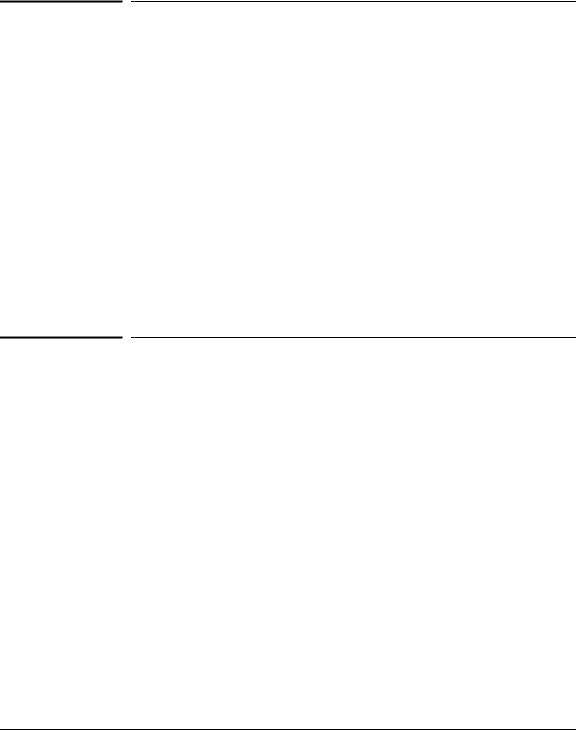
Getting Started
Need Only a Quick Start?
Need Only a Quick Start?
IP Addressing
If you just want to give the switch an IP address so that it can communicate on your network, or if you are not using VLANs, ProCurve recommends that you use the Switch Setup screen to quickly configure IP addressing. To do so, do one of the following:
■Enter setup at the CLI Manager level prompt.
Procurve# setup
■In the Main Menu of the Menu interface, select
8.Run Setup
For more on using the Switch Setup screen, see the Installation and Getting Started Guide you received with the switch.
To Set Up and Install the Switch in Your
Network
Physical Installation
Use the ProCurve Installation and Getting Started Guide for the following:
■Notes, cautions, and warnings related to installing and using the switch and its related modules
■Instructions for physically installing the switch in your network
■Quickly assigning an IP address and subnet mask, set a Manager pass word, and (optionally) configure other basic features.
■Interpreting LED behavior.
For the latest version of the Installation and Getting Started Guide for your switch, refer to “Getting Documentation From the Web” on page 1-6.
1
1-8

2
Multimedia Traffic Control with IP
Multicast (IGMP)
Contents
Overview . . . . . . . . . . . . . . . . . . . . . . . . . . . . . . . . . . . . . . . . . . . . . . . . . . . . . 2-2
IGMP General Operation and Features . . . . . . . . . . . . . . . . . . . . . . . . . 2-3
IGMP Terms . . . . . . . . . . . . . . . . . . . . . . . . . . . . . . . . . . . . . . . . . . . . . . . . 2-4
IGMP Operating Features . . . . . . . . . . . . . . . . . . . . . . . . . . . . . . . . . . . . . 2-5
Basic Operation . . . . . . . . . . . . . . . . . . . . . . . . . . . . . . . . . . . . . . . . . 2-5
Enhancements . . . . . . . . . . . . . . . . . . . . . . . . . . . . . . . . . . . . . . . . . . 2-5
Number of IP Multicast Addresses Allowed . . . . . . . . . . . . . . . . . . 2-6
Number of Multicast Filters Allowed . . . . . . . . . . . . . . . . . . . . . . . 2-6
CLI: Configuring and Displaying IGMP . . . . . . . . . . . . . . . . . . . . . . . . . 2-7
How IGMP Operates . . . . . . . . . . . . . . . . . . . . . . . . . . . . . . . . . . . . . . . . . . 2-12
Operation With or Without IP Addressing . . . . . . . . . . . . . . . . . . . . . . 2-13
Automatic Fast-Leave IGMP . . . . . . . . . . . . . . . . . . . . . . . . . . . . . . . . . 2-14
Forced Fast-Leave IGMP . . . . . . . . . . . . . . . . . . . . . . . . . . . . . . . . . . . . 2-17
Configuring Delayed Group Flush . . . . . . . . . . . . . . . . . . . . . . . . . . . . 2-18
IGMP Proxy Forwarding . . . . . . . . . . . . . . . . . . . . . . . . . . . . . . . . . . . . 2-18
How IGMP Proxy Forwarding Works . . . . . . . . . . . . . . . . . . . . . . 2-19
CLI Commands for IGMP Proxy Configuration . . . . . . . . . . . . . . 2-21
VLAN Context Command . . . . . . . . . . . . . . . . . . . . . . . . . . . . . . . . 2-22
IGMP Proxy Show Command . . . . . . . . . . . . . . . . . . . . . . . . . . . . . 2-23
Operating Notes for IGMP Proxy Forwarding . . . . . . . . . . . . . . . 2-24
Using the Switch as Querier . . . . . . . . . . . . . . . . . . . . . . . . . . . . . . . . . . . 2-26
Excluding Well-Known or Reserved
Multicast Addresses from IP Multicast Filtering . . . . . . . . . . . . . . . 2-27
2-1

Multimedia Traffic Control with IP Multicast (IGMP)
Overview
N o t e
Overview
This chapter describes multimedia traffic control with IP multicast (IGMP) to reduce unnecessary bandwidth usage on a per-port basis, and how to config ure it with the switch’s built-in interfaces:
For general information on how to use the switch’s built-in interfaces, refer to these chapters in the Management and Configuration Guide for your switch:
■Chapter 3, “Using the Menu Interface”
■Chapter 4, “Using the Command Line Interface (CLI)”
■Chapter 5, “Using the ProCurve Web Browser Interface
■Chapter 6, “Switch Memory and Configuration”
The use of static multicast filters is described in the chapter titled “Traffic/ Security Filters” in the Access Security Guide for your ProCurve switch.
2-2

Multimedia Traffic Control with IP Multicast (IGMP)
IGMP General Operation and Features
IGMP General Operation and Features
IGMP Features
Feature |
Default |
Menu |
CLI |
|
|
|
|
view igmp configuration |
n/a |
— |
page 2-7 |
show igmp status for multicast |
n/a |
— |
Yes |
groups used by the selected |
|
|
|
VLAN |
|
|
|
enabling or disabling IGMP |
disabled |
— |
page 2-9 |
(Requires VLAN ID Context) |
|
|
|
per-port packet control |
auto |
— |
page 2-10 |
IGMP traffic priority |
normal |
— |
page 2-11 |
querier |
enabled |
— |
page 2-11 |
fast-leave |
disabled |
— |
page 2-14 |
|
|
|
|
In a network where IP multicast traffic is transmitted for various multimedia applications, you can use the switch to reduce unnecessary bandwidth usage on a per-port basis by configuring IGMP (Internet Group Management Proto col controls). In the factory default state (IGMP disabled), the switch simply floods all IP multicast traffic it receives on a given VLAN through all ports on that VLAN (except the port on which it received the traffic). This can result in significant and unnecessary bandwidth usage in networks where IP multi cast traffic is a factor. Enabling IGMP allows the ports to detect IGMP queries and report packets and manage IP multicast traffic through the switch.
IGMP is useful in multimedia applications such as LAN TV, desktop confer encing, and collaborative computing, where there is multipoint communica tion; that is, communication from one to many hosts, or communication originating from many hosts and destined for many other hosts. In such multipoint applications, IGMP will be configured on the hosts, and multicast traffic will be generated by one or more servers (inside or outside of the local network). Switches in the network (that support IGMP) can then be config ured to direct the multicast traffic to only the ports where needed. If multiple VLANs are configured, you can configure IGMP on a per-VLAN basis.
Enabling IGMP allows detection of IGMP queries and report packets in order to manage IP multicast traffic through the switch. If no other querier is detected, the switch will then also function as the querier. (If you need to disable the querier feature, you can do so through the IGMP configuration MIB. Refer to “Changing the Querier Configuration Setting” on page 2-11.)
2-3

Multimedia Traffic Control with IP Multicast (IGMP)
IGMP General Operation and Features
N o t e |
IGMP configuration on the switches covered in this guide operates at the |
|
VLAN context level. If you are not using VLANs, then configure IGMP in VLAN |
|
1 (the default VLAN) context. |
|
|
IGMP Terms
■IGMP Device: A switch or router running IGMP traffic control features.
■IGMP Host: An end-node device running an IGMP (multipoint, or multicast communication) application.
■Querier: A required IGMP device that facilitates the IGMP protocol and traffic flow on a given LAN. This device tracks which ports are connected to devices (IGMP clients) that belong to specific multicast groups, and triggers updates of this information. A querier uses data received from the queries to determine whether to forward or block multicast traffic on specific ports. When the switch has an IP address on a given VLAN, it automatically operates as a Querier for that VLAN if it does not detect a multicast router or another switch functioning as a Querier. When enabled (the default state), the switch’s querier function eliminates the need for a multicast router. In most cases, ProCurve recommends that you leave this parameter in the default “enabled” state even if you have a multicast router performing the querier function in your multicast group. For more information, see “How IGMP Operates” on page 2-12.
2-4

Multimedia Traffic Control with IP Multicast (IGMP)
IGMP General Operation and Features
IGMP Operating Features
Basic Operation
In the factory default configuration, IGMP is disabled. To enable IGMP
■If multiple VLANs are not configured, you configure IGMP on the default VLAN (DEFAULT_VLAN; VID = 1).
■If multiple VLANs are configured, you configure IGMP on a per-VLAN basis for every VLAN where this feature is to be used.
Enhancements
With the CLI, you can configure these additional options:
■Forward with High Priority. Disabling this parameter (the default) causes the switch or VLAN to process IP multicast traffic, along with other traffic, in the order received (usually, normal priority). Enabling this parameter causes the switch or VLAN to give a higher priority to IP multicast traffic than to other traffic.
■Auto/Blocked/Forward: You can use the console to configure individual ports to any of the following states:
•Auto (the default): Causes the switch to interpret IGMP packets and to filter IP multicast traffic based on the IGMP packet information for ports belonging to a multicast group. This means that IGMP traffic will be forwarded on a specific port only if an IGMP host or multicast router is connected to the port.
•Blocked: Causes the switch to drop all IGMP transmissions received from a specific port.
•Forward: Causes the switch to forward all IGMP and IP multicast transmissions through the port.
■Operation With or Without IP Addressing: This feature helps to conserve IP addresses by enabling IGMP to run on VLANs that do not have an IP address. See “Operation With or Without IP Addressing” on page 2-13.
■Querier Capability: The switch performs this function for IGMP on VLANs having an IP address when there is no other device in the VLAN acting as querier. See “Using the Switch as Querier” on page 2-26.
2-5

Multimedia Traffic Control with IP Multicast (IGMP)
IGMP General Operation and Features
N o t e s |
Whenever IGMP is enabled, the switch generates an Event Log message |
|
indicating whether querier functionality is enabled. |
|
IP multicast traffic groups are identified by IP addresses in the range of |
|
224.0.0.0 to 239.255.255.255. The maximum number of multicast groups is 256. |
|
Incoming IGMP packets intended for reserved, or “well-known” multicast |
|
addresses automatically flood through all ports (except the port on which the |
|
packets entered the switch). For more on this topic, see “Excluding Well- |
|
Known or Reserved Multicast Addresses from IP Multicast Filtering” on page |
|
2-27. |
|
For more information, refer to “How IGMP Operates” on page 2-12. |
|
Number of IP Multicast Addresses Allowed
The total of IGMP filters (addresses) and static multicast filters together is 2,047 (if data driven) or 2,048 otherwise, depending on the current max-vlans configuration. If multiple VLANs are configured, then each filter is counted once per VLAN in which it is used.
Number of Multicast Filters Allowed
The number of multicast filters allowed depends on the number of configured VLANS:
■ 16 multicast filters if VLANs <= 1024
■ 8 multicast filters if VLANs > 1024
2-6
