Boss Tone Studio User Manual
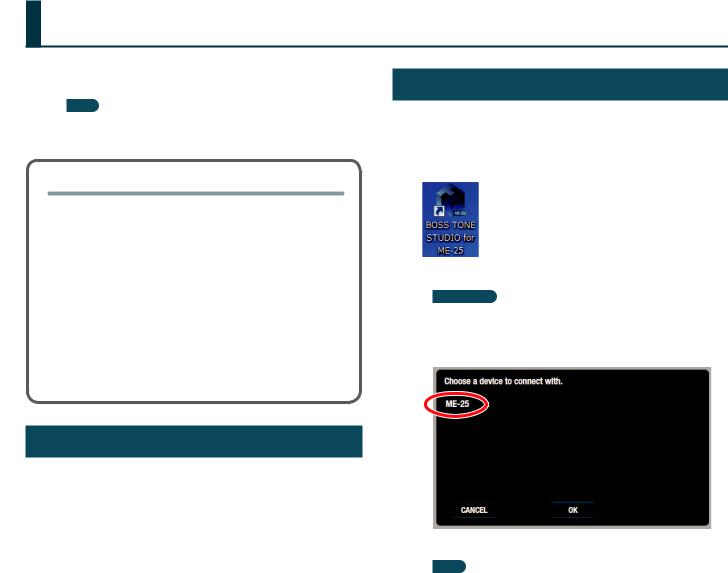
Using BOSS TONE STUDIO for ME-25
ThisdocumentexplainsbasicoperationofBOSSTONESTUDIOforME-25 (subsequently referred to as “TONE STUDIO”).
MEMO
Operation is described here using the example of the Windows
Important terms in TONE STUDIO
Library
This is a storage area inside TONE STUDIO.
Patches (livesets) that you download from BOSS TONE CENTRAL (p. 3) and memories that you back up from the ME-25 are saved in the library.
Liveset
A liveset is a group of several patches managed by TONE STUDIO. Patches that you download from BOSS TONE CENTRAL and memories that you back up from TONE STUDIO are grouped as a liveset and saved in the library inside TONE STUDIO.
Installing the USB Driver
Before you use TONE STUDIO, the appropriate USB driver for the product you’re using must be installed on your computer.
To obtain the latest USB driver, access the following URL, and download and install the appropriate driver for the product you’re
using.
http://www.boss.info/support/
Starting TONE STUDIO
1.Use a USB cable to connect the ME-25 to your computer, and then turn on the power of the ME-25.
2.Double-click the TONE STUDIO shortcut icon.
The “Choose a device to connect with.” dialog box appears.
Mac OS users
From the Finder, in the application folder, double-click [BOSS TONE STUDIO for ME-25].
3. Choose “ME-25,” and click the [OK] button.
TONE STUDIO starts.
MEMO
Since data will be loaded from the ME-25, it may take some time until you can use TONE STUDIO.
Copyright © 2015 ROLAND CORPORATION |
1 |
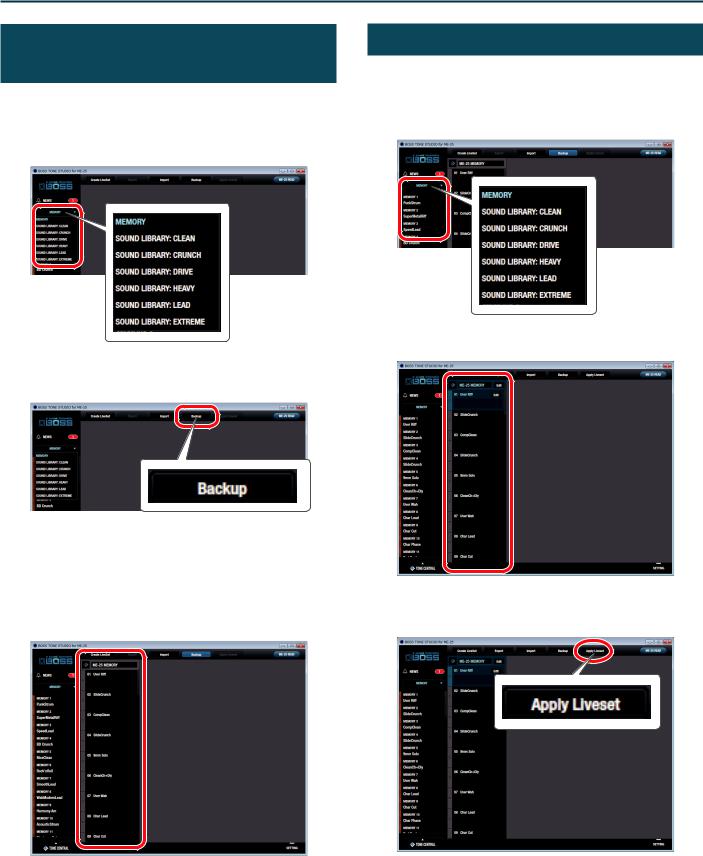
Using BOSS TONE STUDIO for ME-25
Saving ME-25 Memories to TONE STUDIO (Backup)
Here’s how ME-25 memories or sound libraries can be backed up (saved) to a TONE STUDIO library.
1.Select the data (memory or sound library) that you want to back up.
2.At the top of the TONE STUDIO screen, click the [Backup] button.
Restoring Backed-Up Data to the ME-25
Here’s how a liveset that you saved as a backup can be restored to the ME-25’s memory or sound library.
1.Select the destination (memory or sound library) to which the backed-up live set will be restored.
2. Click the liveset that you want to restore.
The “Backup” dialog box appears.
3.Click the [OK] button.
The message “Completed.” appears.
4.Click the [OK] button.
The memories or sound libraries are saved as a liveset in TONE STUDIO’s library.
3.At the top of the TONE STUDIO screen, click the [Apply Liveset] button.
The “Apply Liveset” dialog box appears.
4.Click the [OK] button.
The selected liveset is written back into the ME-25.
2
