BOSE FREESPACE Schematic
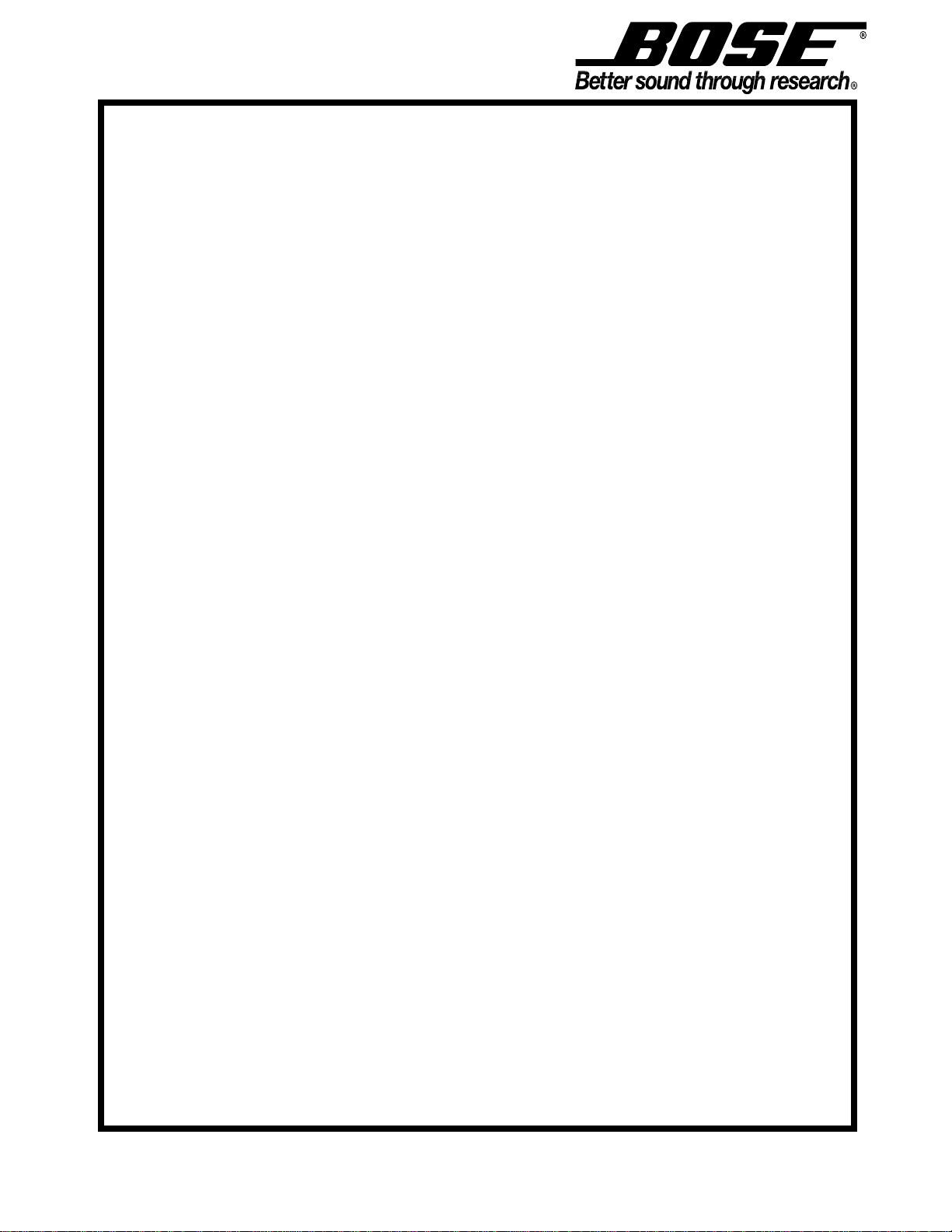
©
1993 Bose Corporation Service Manual
FREESPACE
™
BUSINESS
MUSIC SYSTEM
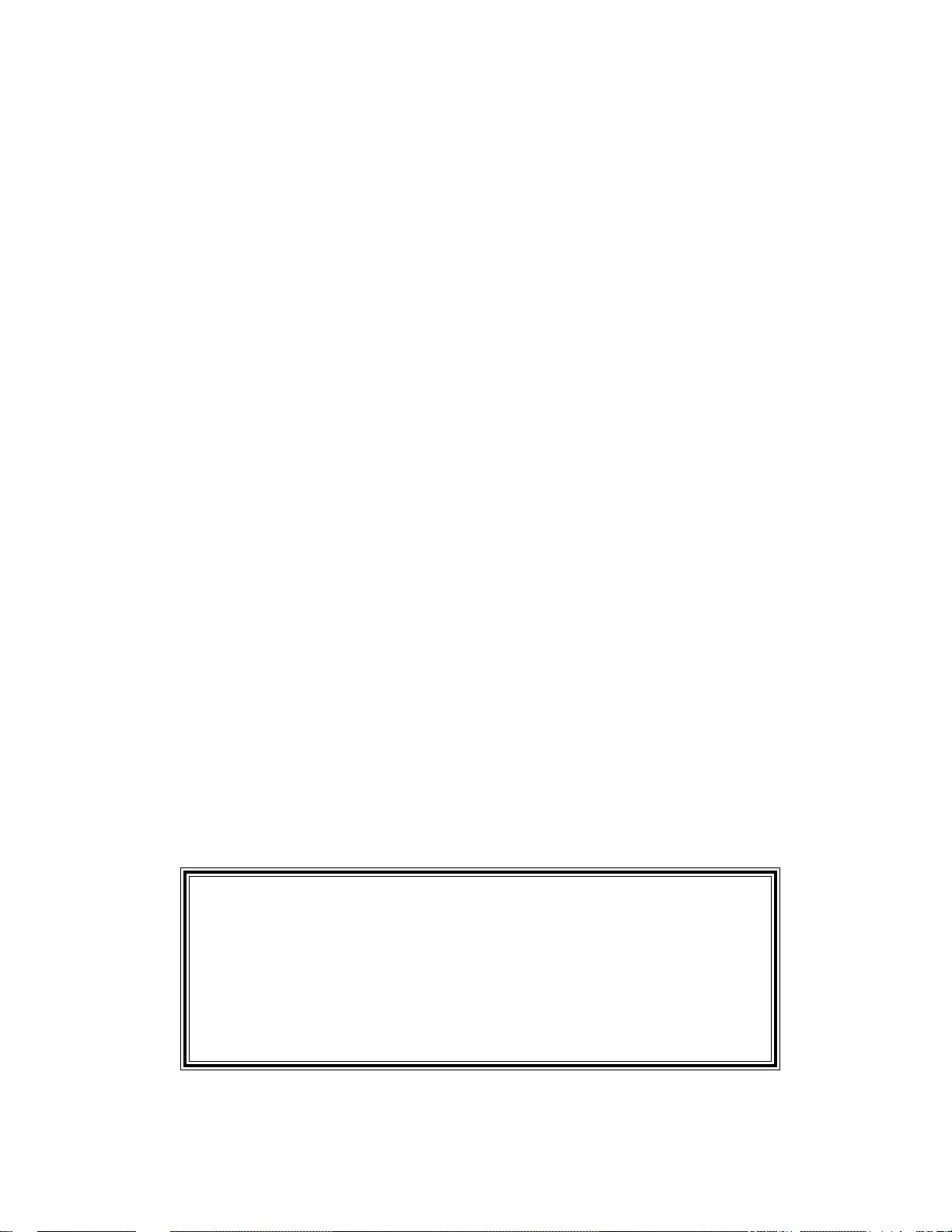
1
TABLE OF CONTENTS
1. SAFETY INFORMATION.......................................................................................... 2
2. SPECIFICATIONS.................................................................................................... 3
3. BLOCK DIAGRAM.................................................................................................... 6
4. THEORY OF OPERATION....................................................................................... 7
5. DISASSEMBLY/ASSEMBLY PROCEDURES......................................................... 13
6. TROUBLESHOOTING TIP FOR HUM AND RFI REMOVAL................................... 18
7. TEST PROCEDURES.............................................................................................. 19
8. PARTS LISTS AND EXPLODED VIEWS................................................................. 23
9. SCHEMATICS AND PCB LAYOUTS....................................................................... 47
CAUTION: THE FREESPACE™ BUSINESS MUSIC SYSTEM
CONTAINS NO USER-SERVICEABLE PARTS. TO PREVENT
WARRANTY INFRACTIONS, REFER SERVICING TO WARRANTY
SERVICE STATIONS OR FACTORY SERVICE.
PROPRIETARY INFORMATION
THIS DOCUMENT CONTAINS PROPRIETARY INFORMATION OF
BOSE
®
CORPORATION WHICH IS BEING FURNISHED ONLY FOR
THE PURPOSE OF SERVICING THE IDENTIFIED BOSE PRODUCT
BY AN AUTHORIZED BOSE SERVICE CENTER OR OWNER OF THE
BOSE PRODUCT, AND SHALL NOT BE REPRODUCED OR USED
FOR ANY OTHER PURPOSE.
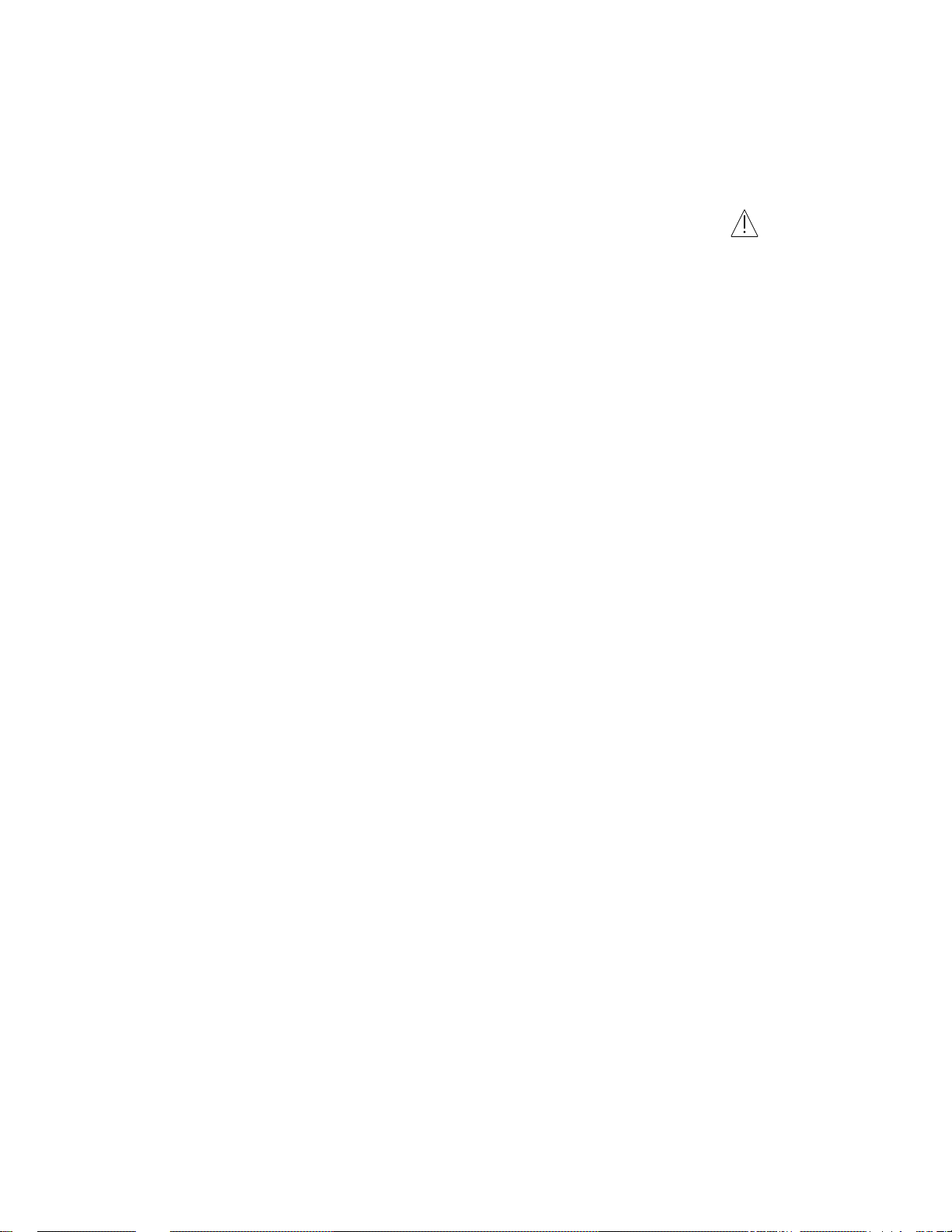
SAFETY INFORMATION
1. Parts that have special safety characteristics are identified by the symbol on
schematics or by special notes on the parts list. Use only replacement parts that
have critical characteristics recommended by the manufacturer.
2. Make leakage current or resistance measurements to determine that exposed
parts are acceptably insulated from the supply circuit before returning the unit
to the customer. Use the following checks to perform these measurements:
A. Leakage Current Hot Check-With the unit completely reassembled, plug
the AC line cord directly into a 120V AC outlet.(Do not use an isolation
transformer during this test.) Use a leakage current tester or a metering
system that complies with American National Standards Institute (ANSI)
C101.1 "Leakage Current for Appliances" and Underwriters Laboratories
(UL) 1492 (71). With the unit AC switch first in the ON position and then in
OFF position, measure from a known earth ground (metal waterpipe,
conduit,etc.) to all exposed metal parts of the unit (antennas,handle bracket,
metal cabinet,screwheads,metallic overlays,control shafts,etc.), especially
any exposed metal parts that offer an electrical return path to the chassis.
Any current measured must not exceed 0.5 milliamp. Reverse the unit power
cord plug in the outlet and repeat test. ANY MEASUREMENTS NOT WITHIN
THE LIMITS SPECIFIED HEREIN INDICATE A POTENTIAL SHOCK HAZARD
THAT MUST BE ELIMINATED BEFORE RETURNING THE UNIT TO THE
CUSTOMER.
B. Insulation Resistance Test Cold Check-(1) Unplug the power supply and
connect a jumper wire between the two prongs of the plug.(2)Turn on the power
switch of the unit. (3) Measure the resistance with an ohmmeter between the
jumpered AC plug and each exposed metallic cabinet part on the unit. When the
exposed metallic part has a return path to the chassis, the reading should be
between 1 and 5.2 Megohms. When there is no return path to the chassis, the
reading must be "infinite". If it is not within the limits specified, there is the poss-
ibility of a shock hazard, and the unit must be repaired and rechecked before it
is returned to the customer.
2

SPECIFICATIONS
Dimensions Module: 9.1"H x 12.6"W x 20.1"D (23.1x32x51.05 cm)
Satellite: 3.75"H x 4.5"W x 4.5" D (9.5x11.4x11.4 cm)
Weight Module: 37 lbs. (16.8 kg.)
Satellite: 1.24 lbs. (0.56 kg.)
Driver 1-8" Woofer
Complement 4-2.24" Twiddlers™
Finish Module: Black or white,scratch-resistant,satin-finished
vinyl
Satellites: Black or white,painted polymer finish
PERFORMANCE SPECIFICATIONS
Amplifier Topology Class G (High efficiency)
Amplifier Power Woofer channel (single): 100 watts min. into 4Ω @100Hz
Satellite channels (each): 50 watts min. into 8Ω @ 1 kHz
Output Short Circuit Current Threshold: 5 ± 0.2 amperes
Protection Duration: Infinite
Input Impedance System: Balanced: 13.0 kΩ
Unbalanced: 26.5 kΩ
Satellites: 4Ω
Woofer: 4Ω
Distortion Bass Channel @ 100 W,100 Hz <0.1% THD typical
L/R Channels @ 50 W,1 kHz <0.1% THD typical
Output Noise Bass Channel (80 kHz LPF,inputs shorted) <1 mV
L/R Channels (A weighted,inputs shorted) <300µVrms
Output Hum Bass Channel <500µVrms (unweighted)
Compressor Attack time: 10 ± 5 ms
Release time: 80 ± 20 ms
Attenuation Range: 12 dB
Channel @1kHz >40 dB
Separation @10 kHz >30 dB
3

4
PERFORMANCE SPECIFICATIONS (Continued)
Dynamic 0-16 dB variable boost @ 55 Hz (level dependent)
Equalization
Crossover Transition 180 Hz
Frequency
Input Sensitivity 0.4 Vrms @1kHz produces rated
power in L/R channel
outputs (at full volume)
Turn-On Delay 80ms ± 40 ms
(Auto)
Turn-on 300 µVrms ± 100 µVrms
Threshold
Turn-Off Delay 90 sec. ± 30 sec.
(Auto)
Acoustic Output 95 dB SPL in IEC standard room @ 50W
Power Consump- 350 W max.
tion
Standby Power 8 W max.
Consumption
DC Offset Bass Channel,L/R Channels <70mVDC
(with audio inputs shorted)
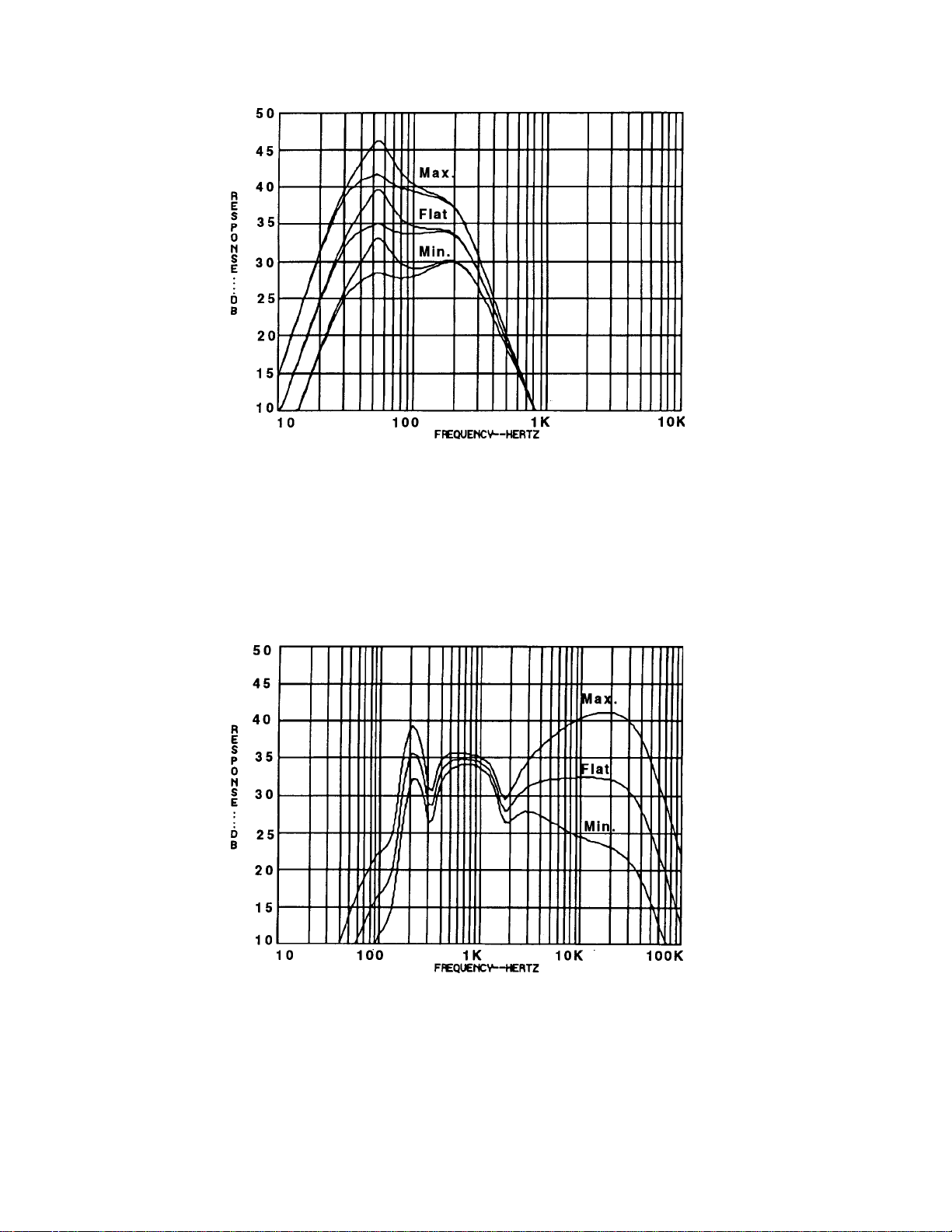
5
Figure 1. Bass Channel Frequency Response Curve
Figure 2. Left/Right Channel Frequency Response Curve
Frequency Response Curves
Bass channel frequency response curve with tone controls at min.,
max., and flat positions (for 30 and 200 mVrms input level)
Left/right channel frequency response with tone controls at min.,
max.,and flat positions.
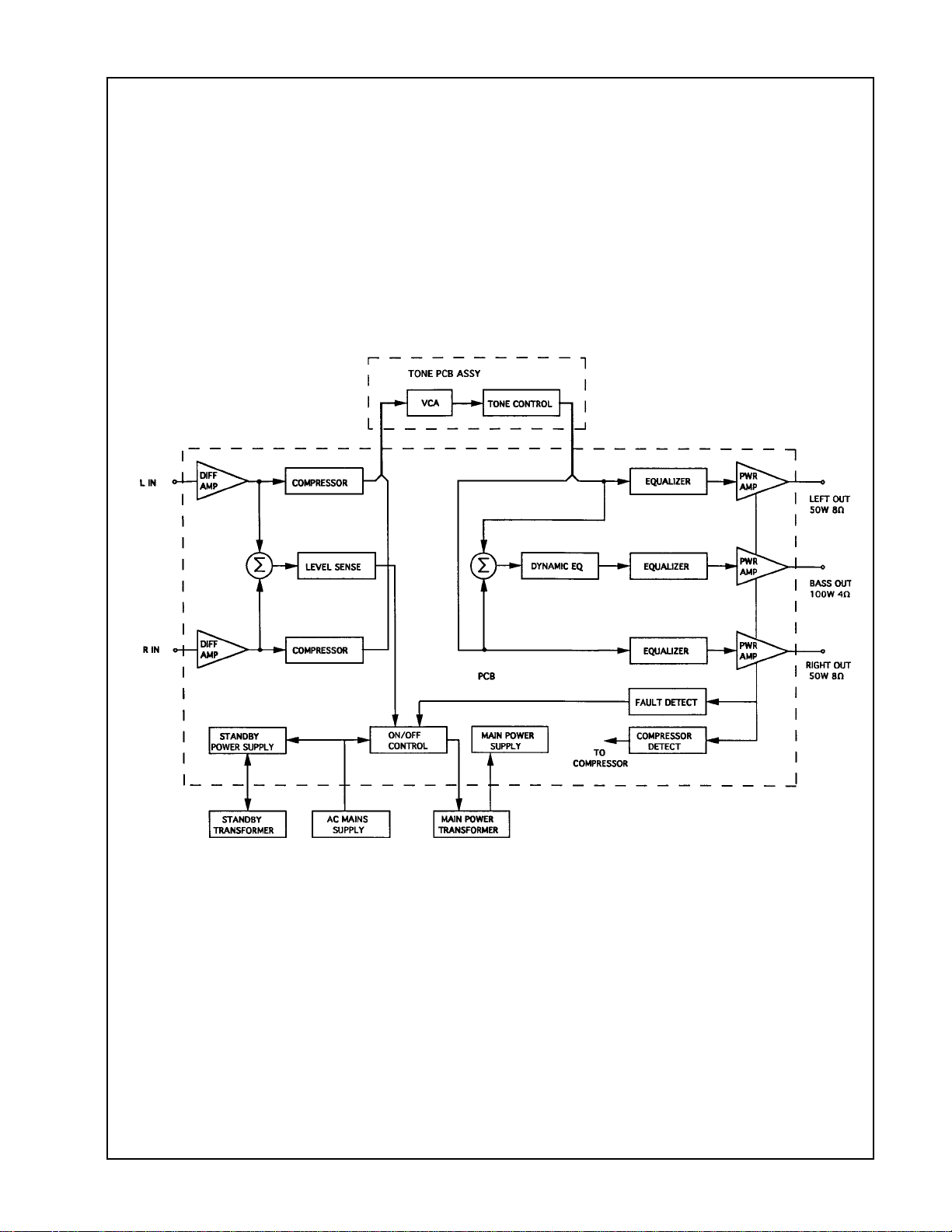
6
BLOCK DIAGRAM
Figure 3. Main PCB (Amplifier) Block Diagram
MAIN

7
THEORY OF OPERATION
The following discussion references the Main PCB Schematic and Block Diagram. The
schematic is located in the back of this manual and the block diagram is shown in Figure 3.
GENERAL
The FreeSpace™business music system electronics module powers the FreeSpace loud-
speaker system,which is a derivative of the AM-5
®
powered loudspeaker system. As a powered
system, FreeSpace is meant to be used in conjunction with the customer's audio source.
The FreeSpace system offers the following features:
- Automatic turn-on/ turn-off (audio sense or signal from the customer's audio source)
- Automatic (Bose
®
patented) dynamic equalization
- Bi-amplification for better power distribution to speakers
- High Efficiency Class G Power Amp stages (100W + 50W +50W)
- Active equalization for smoother frequency response
- Amplifier short-circuit protection
- Bass/treble room compensation controls
- Differential input stage (to reject hum)
- Dynamic compressor to prevent amplifier output overload distortion
- Electronic remote volume
BLOCK DIAGRAM DESCRIPTION
Refer to the block diagram and schematic mentioned above. For discussion of L/R channels,
only the right channel is discussed. Left channel operation is identical.
1. Power Supply
Two power supplies are used in the FreeSpace system. One is a low power regulated ±15VDC
supply used to power the signal processing circuitry, the other is the high voltage main power
supply used to power the three Class G power amplifier stages. Two voltages are provided for
class G operation, ±20VDC and ±40VDC. The regulated ±15VDC supply always remains
energized as long as the unit is wired to an active mains voltage source. The main power
amplifier supply is turned on and off by the audio sensing circuit (discussed elsewhere).

8
2. Differential Amplifier
Audio input is at barrier strip P5, which is located on the I/O PCB Assembly (see the schematic
located in the back of this manual). This connects directly to the left and right differential
amplifier buffers on the Main PCB. This stage neatly accomplishes several functions: provides
rejection of common-mode interference (like hum) that might be picked up by the long audio
cable between the FreeSpace™ system and the customer's audio source; provides input
overload protection through diodes (D101-104); strips off radio frequency interference through
capacitors C203 and 204; provides DC blockage by capacitors C201 and 202; and provides
a 10 dB gain through op-amp U201 .
3. Compressor
U201 (pins 5,6,and 7), under normal audio conditions, operates as a conventional inverting op-
amp stage with a gain of 6 dB. However, when overload is present at the speaker outputs,
transistor U205 (pins 5,6 and 7) receives a turn-on signal from the compressor detect stage.
When this happens the transistor acts as a variable resistor to ground, and with resistor R207
forms a voltage divider network that attenuates the audio signal. The amount of attenuation
and timing action is carefully controlled by the compressor detect stage (discussed later).
4. Audio Sense
The FreeSpace system remains in standby mode until audio is detected at its inputs. Audio
sense occurs after the compressor gain stage where the left and right signals are summed
through resistors R222 and R224. The signal is preamplified by inverting op-amp summer
stage U203 (pins 1,2,and 3), and is presented at the pin 1 input of turn-on chip U204 (NJM2072).
Diodes D109 and D110 are necessary to prevent overload of the turn-on chip at high volume
levels. With audio input ≥0.3 mVrms, U204 pin 7 goes high, and through diode D111 turns on
transistor Q401. This triggers relay K1 to energize the main power transformer. Turn-on
(settling) time of the power amplifier section is approximately 80 ms.
Without audio input,U204 pin 7 will go low after approximately 90 seconds, and will de-energize
relay K1 and the main supply. This turn-off time is set by capacitor C217 .
5. Tone /Electronic Volume Control
A separate tone control PCB attaches to the Main PCB through a seven conductor ribbon cable
connector. Power is derived from the main board. The tone control is a standard Baxandall
circuit with +/- 6 dB bass and treble controls. Volume control function is accomplished through
the use of current-controlled amplifier IC U502 (CA3280). The gain of U502 is directly
proportional to the current flowing into pins 3 and 6 from transistor Q502. This current is
proportional to the voltage at the base of Q502. This voltage is adjusted by the external 10K
potentiometer that indirectly attaches across connector J502 through the I/O PCB barrier strip
terminal P5,pins 7 and 8. At minimum volume (0Ω between J502,pins 1 and 2),the voltage at
the base of Q502 should be .36 ± .1 VDC.
At maximum volume (10 KΩ between J502,pins 1
and 2),the voltage at the base of Q502 should be 4.6 ± .1VDC. A schematic is located at the
back of this manual.

9
6. High Frequency Equalization
High frequency equalization is achieved through four cascaded active EQ stages consisting of
U101, U102, U103 and U104. The purpose of equalization is two-fold. (1) It provides very sharp
low frequency roll-off below 180 Hz (the crossover frequency of the acoustics) to prevent
overload of the L/R speakers; and (2) It provides finely tailored correction in the L/R speaker
pass band so that overall frequency response of the system is correct.
7. Automatic Dynamic Loudness
In order to compensate for the ear’s loss of bass response at low listening levels, a Bose
®
patented automatic loudness circuit is employed. This circuit automatically senses the volume
level of the incoming audio signal, and properly adjusts the amount of low frequency bass boost.
When the volume level is high, the frequency response of the circuit is flat. When the volume
level is decreased (at the customer's audio source or through the electronic volume control),
the low frequency gain is increased in the region between 50 and 150 Hz.
Circuit operation is as follows: After passing through the Tone Control PCB, audio at U201 and
U202 (pin 7) is summed by resistors R101 and R131. The AC signal at pin 5 of level detect op-
amp U203 is negative -peak detected, and is presented across emitter resistor R236. The peak
detected signal has a 4 second hold time, and a 4 sec / 10 dB release time constant which is
developed within the feedback loop of U203 (pins 5,6 and 7). The voltage across R236 is
converted to a current source through transistor Q203, and flows into pin 5 of transconductance
amp U206. U206 and U207 (pins 1,2 and 3) form a variable gain stage (delta-G). Action is
such that increased current into pin 5 of U206 causes gain of the stage to decrease.
The variable gain stage is followed by a 55 Hz, Q=2.3 band pass filter (U207 pins 5,6 and 7).
The output of this stage is summed through resistor R247 with the flat response signal present
at resistor R248. This creates a composite frequency response curve with varying levels of 55
Hz boost. The overall desired loudness contour response is visible at U208 pin 1.
8. Low Frequency Equalization
A single stage Sallen-Key 2nd order high-pass / low pass network (U208 pins 5,6 and 7)
provides bass channel equalization and low frequency roll-off to prevent subsonic low
frequency overload.
9. Power Amplifier
All three power amplifiers are of identical topology and use high efficiency Class G power amp
stages. The L/R amplifier channels are both rated at 50W. The bass channel is 100W, and
because of its higher power, uses higher current output transistors and slightly different
component values. Otherwise,operation is the same.

10
The basic concept behind Class G operation is simple. It takes advantage of the fact that music,
even at loud volume settings, has only brief moments where peak voltage from the amplifier
is needed. Unfortunately, with conventional Class B amplifiers, this peak voltage is always
supplied to the output transistors and most of the time is wasted as heat. The result is that larger
and more expensive power supplies and heatsinks are needed (or power output transistors are
operated hotter with less reliability).
With Class G however, the amplifier operates off of two different power supply voltages. When
the music is low the amp runs off of the low voltage supply, thus conserving power. When
musical peaks occur, the amplifier “intelligently” switches to the higher voltage supply. On
average, this voltage “conservation” translates to efficiency almost double that of class B.
Detail operation of the amp is as follows: First, it is important to understand that a Class G amp
is really just a class B amp with special circuitry added to it to allow switching between two
different power supply voltages. In the case of the bass amplifier, this switching action is
accomplished on positive peaks by transistors Q335, Q334 and Q333, and on negative peaks
by transistors Q342,343, and Q344.
A positive signal at op-amp input U303 pin 3 causes op-amp supply current to flow into pin 7
through transistor Q336. Q336 is used simply to buffer the +40V high voltage amp supply down
to a safe +15V for the op-amp. This current also flows through resistor R353 and diode D325.
R353 and D325, together with driver transistor Q332 and R355, form a current mirror which
multiplies the current through Q336 by the ratio R353/R355. This increased current flows
through driver transistor Q332, through diode D330, and into the base of output transistor Q337.
The hFE current gain of Q337 (about 40) provides final current amplification before reaching
speaker output.
Class G switching action occurs as follows: the voltage at the anode of D330 tracks one diode
drop above the output voltage of the amp. When this voltage exceeds the nominal +20V power
supply rail transistor Q335 conducts. This in turn causes transistors Q334 and Q333 to turn
on. When Q333 turns on, it acts as a switch and connects the +40V supply present at its emitter
to the collector of output transistor Q337. When this occurs, the +20V supply, normally fed
through diode D329, is turned off because the +40V causes the diode to be reversed biased.
When the music voltage drops below +20V, the reverse happens. The +40V supply is turned
off, and the +20V supply is turned on again.
The power amplifier topology is complementary. Therefore, operation of the amplifier on
negative half cycles is identical to positive cycle operation except for component reference
designations.
10. Short Circuit Protection
The left and right power amp stages have short circuit protection. This is necessary to prevent
damage to the amplifier from possible customer misuse. For example, the customer could
accidentally short the speaker cable wires that connect to the cube speakers. If this happens,
all three amplifiers will momentarily mute for about 3-4 seconds, and will continue to mute until
the abnormal condition is removed.

This is achieved with the use of a .12 Ω resistor (R313 for right channel) in series with each
amplifier output. Under normal conditions, peak current to the 8 Ω speakers should never
exceed 3.5 amperes. If current flow exceeds 4.5 amperes, then Q309 will conduct and trigger
monostable multivibrator circuit U401 (pins 1,2 and 3). Pin 1 will go high (for about three
seconds) and will trigger mute transistors Q409 and Q408 through diode D406. Turn-on of
Q408 causes all three amplifiers to mute. Referring to the bass power amplifier, actual muting
occurs by turning on transistors Q331 and Q340, which cause both driver transistors (Q332 and
Q341) to turn off. When the driver transistors are off ,there can be no current flow through the
output transistors.
11. DC Offset Protection
If any one of the three amplifier channels should fail, it is likely that a large DC voltage will occur
at the output of that channel. If this occurs, the DC offset detect circuit will cause the
FreeSpace™ main power supply to shut down. It will remain shut-down until the unit is
disconnected from the power source. This provides a safe indication to the customer that the
unit requires service.
Detailed operation is as follows: Outputs of each amplifier are summed by resistors R407,R408
and R409, and low pass filtered by capacitor C401. For a sustained DC offset ,capacitor C401
will charge either negative or positive. A positive offset will trigger transistor Q404. A negative
offset will trigger transistor Q405. This in turn causes transistor Q403 to conduct, and latches
Q404 permanently on. Transistor Q402 then shorts the base of Q401 to ground. Q401 is the
transistor that controls turn-on of relay K1 that is used to energize power transformer T2.
Therefore, when Q401 is disabled, main power is shut down.
12. Compressor Detect
The output of each amplifier is half-wave detected through diodes D409,D410 and D411
respectively. This voltage is divided down by resistors R422 and R423, and is presented at the
emitter of transistor Q410. Power supply voltage is similarly divided down by R425 and R426,
and is presented at the base of Q410. Diodes D419 and D420 simulate the saturation voltage
drop that occurs in the power amp stage. Therefore, when audio output of any amplifier comes
within two volts of the instantaneous power supply voltage, Q410 will conduct, which signals
the compressor (limiter) to act. Current from Q410 charges hold capacitor C405 and release
capacitor C422. Voltage at C405 is buffered by transistor U205 (pins 1,2 and 3) and decreased
down to a logarithmic voltage by resistor R438 and transistor U205 (pins 12,13 and 14). This
voltage is then presented to the base of compressor transistors U205 (pins 5,6 and 7) and U205
(pins 8,9 and 10) which are described in the compressor section.
The DC control voltage present across capacitor C405 is derived through the use of an
improved hold and release characteristic. This results in lower compressor distortion. In
conventional limiters this DC control voltage is derived by a simple series diode and parallel RC
network to ground. Unfortunately, for low frequency overload, this results in substantial ripple
voltage present on the DC gain control voltage. This results in the all too common problem of
mid-range voices or instruments being badly “modulated” by low frequency overload. This
problem is solved by having two separate capacitors, one that “holds” the smooth DC voltage
just long enough to prevent low frequency ripple (approximately 40ms) and the other (C422)
that quickly releases the hold cap (through diode D412) at the proper time to maintain overall
100ms release time.
11

NOTES FOR FUTURE REFERENCE
12
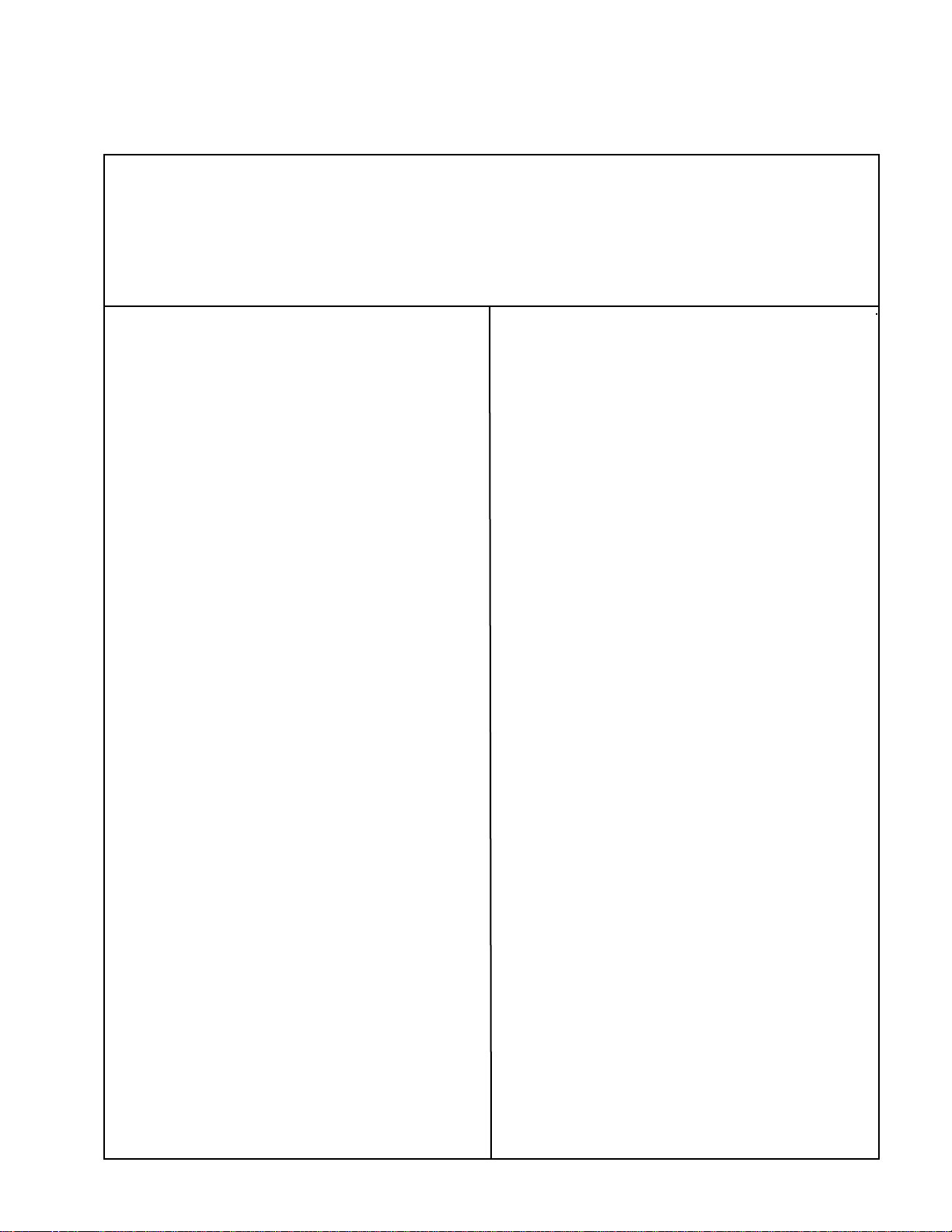
1. Mounting Hardware Removal
NOTES: Refer to Figure 4 for Procedures 1 and 2
unless otherwise specified.
Older versions of the unit contain different
mounting hardware than newer versions of the
unit.
If you have an older version of the unit,the
mounting hardware will consist of 2 threaded tie
rods (not shown) and 4 acorn nuts with washers
(not shown). Refer to step A. for disassembly
instructions.
If you have a newer version of the unit,the
mounting hardware will consist of 2 long screws
(3) which thread into 2 pem nuts (part of the
mounting straps (5). These screws have a hex
head with a built-in washer. Some newer units also
have 1 additional washer located on the end of
each screw. Refer to step B. for disassembly
instructions.
A. For older units: Remove 1 7/16" acorn nut
(with washer) from each threaded tie rod. Another
tool may be needed to hold the acorn nut on the
other end of each rod to prevent the rod from
turning.
Slide each tie rod through the holes located in the
mounting straps. (The rod covers (4) will also slide
off). Remove the mounting straps by pulling them
carefully away from the unit.
B. For newer units: Unscrew the 2 long screws
from the 2 pem nuts (part of the mounting
straps). Pull the screws through the holes
located in the mounting straps. (The rod covers
will also slide off). On newer units there may also
be 1 washer located on the end of each screw. It
is not necessary to remove either washer.
Remove the straps by pulling them carefully
away from the unit.
2. Mounting Hardware Replacement
A. For older units: Position the 2 mounting straps
(5) so that their screw holes line up with the 2
wide "channels" (between the fins) on each edge
of the heatsink (Figure 6,Item 1). See Figure 4
for proper strap orientation. Slide the 2 threaded
tie rods through the holes located in the mounting
straps. Make sure that the rod covers (4) are in
place before securing the rods to the straps.
NOTE: 2 of the acorn nuts (not shown) should
already be secured on the end of each tie rod.
B. Replace 2 of the 7/16" acorn nuts (with
washers). Another tool may be required to hold
the other acorn nut on each rod.
C. For newer units: Position the 2 mounting
straps so that their screw holes line up with the 2
wide "channels" (between the fins) on the edges
of the heatsink. See Figure 4 for proper strap
orientation. Some newer units have washers that
are located on each screw. Make sure that the
washers are in place before sliding the rod covers
on. Make sure that the rod covers are in place
before securing the screws to the straps. Thread
the 2 long screws (3) into each pem nut (part of
the mounting straps). Make sure that both long
screws are securely fastened.
3. Junction Box Cover Removal
NOTE: Refer to Figure 4 for Procedures 3 and 4
unless otherwise specified.
A. Loosen the 4 screws (9) which secure the
junction box cover (8). Slide the cover so that the
screws are released from the smaller section of
the screw hole. Lift the cover away from the
junction box (7).
DISASSEMBLY/ ASSEMBL Y PROCEDURES
NOTE: Figure numbers of exploded views will
be referred to throughout these procedures.
Certain parts will be referenced. The item
number in each figure which corresponds to the
part will be enclosed in parentheses-i.e.-rod
cover (4).
13
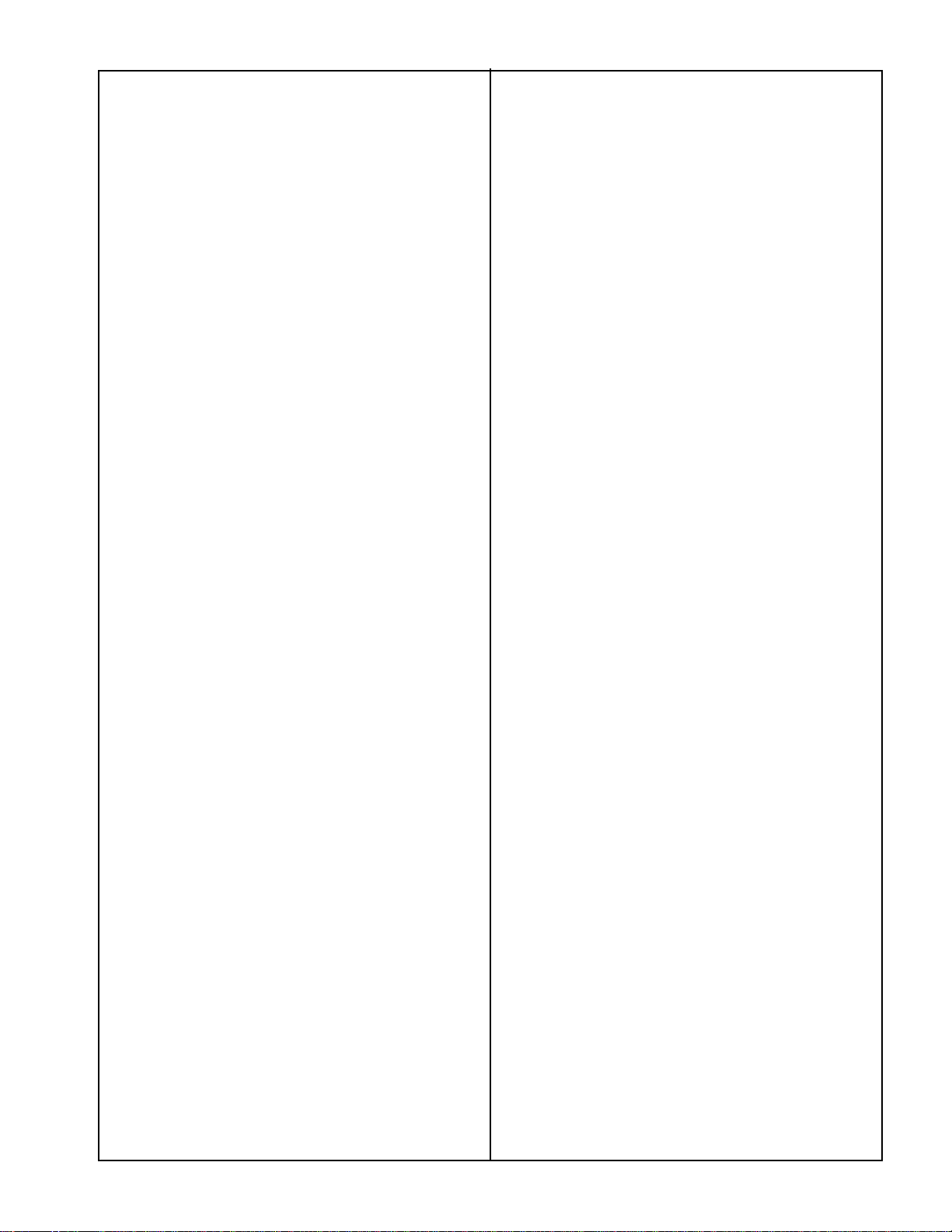
14
4. Junction Box Cover Replacement
A. Position the junction box cover (8) over the 4
screws (9) still secured to the junction box (7).
Lower the cover into place.
B. Slide the cover until all 4 screws are engaged
with the narrow slot in each screw hole. Secure
the cover to the junction box with the 4 screws.
5. Panel Assembly Removal
A. Remove the mounting hardware (Procedure
1) and the junction box cover (Procedure 3).
NOTE: Refer to Figure 4 for Procedures 5 and
6 unless otherwise specified.
B. Remove 14 screws (2) which secure the panel
assembly (1) to the unit.
NOTE: If the panel assembly does not need to
be completely removed,then it may not be
necessary to unhook the connectors as directed
in step C.
C. Unhook connectors J303 (woofer output) and
J101 from the Main PCB Assembly (Figure 6,
Item 13) and connector J502 from the Tone
Control PCB Assembly (24).
D. Carefully lift the panel assembly away from
the unit.
6. Panel Assembly Replacement
A. Lower the panel assembly (1) into position.
B. Plug in connectors J303 (woofer output) and
J101 to the Main PCB Assembly (Figure 6,Item
13) and connector J502 to the Tone Control PCB
Assembly (24) if they were previously
disconnected.
C. Secure the panel assembly to the unit with 14
screws (2).
D. If no further troubleshooting is required,re-
install the junction box cover (Procedure 4) and
the mounting hardware (Procedure 2).
7. Tone Control PCB Assembly Removal
NOTE: Refer to Figure 4 for Procedures 7 and
8 unless otherwise specified.
A. Remove the mounting hardware (Procedure
1), junction box cover (Procedure 3),and panel
assembly (Procedure 5).
B. Remove the 2 control knobs (21) using either
your fingers or a flat blade screwdriver.
C. Remove the 2 3/8" hex nuts (22) and washers
(23) which secure the PCB (24) to the unit.
D. Push the control knob shafts through the holes
in the unit and carefully lift the PCB away from
the unit.
8. Tone Control PCB Assembly Replacement
A. Slide the control knob shafts through the holes
in the unit. Make sure that the PCB is solder side
up.
B. Secure the PCB (24) to the unit with 2 3/8"
hex nuts (22) and washers (23).
C. Replace the 2 control knobs (21) by pushing in
gently towards the unit. The knobs are keyed and
will only fit one way.
D. If no further troubleshooting is required,re-
install the panel assembly (Procedure 6) ,the
junction box cover (Procedure 4) ,and the
mounting hardware (Procedure 2).
9. Woofer Removal
NOTE: Refer to Figure 4 for Procedures 9 and
10 unless otherwise specified.
A. Remove the mounting hardware (Procedure
1),junction box cover (Procedure 3),and the
panel assembly (Procedure 5).
B. Remove the 6 screws (2) which secure the
woofer (19) to the unit, and lift the woofer
carefully away from the unit.
