Bose LINK AL8 Manual

BOSE® Link AL8
H O M E W I D E W I R E L E S S A U D I O L I N K
2ZQHU¶V *XLGH
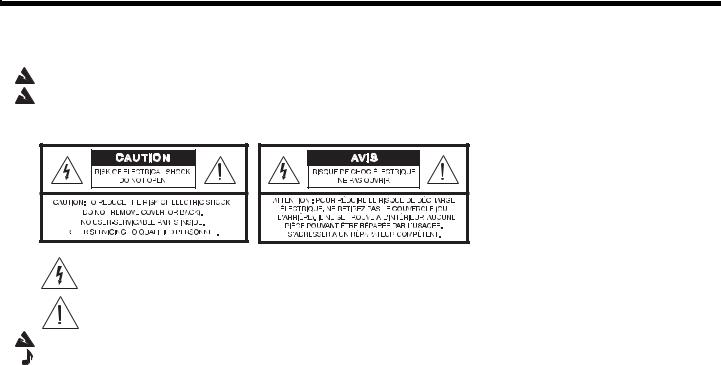
Français |
Español |
English |
|
|
|
SAFETY INFORMATION
Please read this owner’s guide
Please take the time to follow the instructions in this owner’s guide carefully. It will help you set up and operate your system properly and enjoy all of its advanced features. Please save this owner’s guide for future reference.
WARNING: To reduce the risk of fire or electrical shock, do not expose the product to rain or moisture.
WARNING: The apparatus shall not be exposed to dripping or splashing, and objects filled with liquids, such as vases, shall not be placed on the apparatus. As with any electronic product, use care not to spill liquids into any part of the system. Liquids can cause a failure and/or a fire hazard
The lightning flash with arrowhead symbol, within an equilateral triangle, alerts the user to the presence of uninsulated dangerous voltage within the system enclosure that may be of sufficient magnitude to constitute a risk of electric shock.
The exclamation point within an equilateral triangle alerts the user to the presence of important operating and maintenance instructions in this owner’s guide.
WARNING: No naked flame sources, such as lighted candles, should be placed on the apparatus.
Note: The product label is located on the bottom of the product.
This product is intended to be used only with the power supply provided. Where the mains plug is used as the disconnect device, such disconnect device shall remain readily operable.
This product must be used indoors. It is neither designed or tested for use outdoors, in recreation vehicles, or on boats.
Important safety instructions
1.Read these instructions – for all components before using this product.
2.Keep these instructions – for future reference.
3.Heed all warnings – on the product and in the owner’s guide.
4.Follow all instructions.
5.Do not use this apparatus near water – Do not use this product near a bathtub, washbowl, kitchen sink, laundry tub, in a wet basement, near a swimming pool, or anywhere else that water or moisture are present.
6.Clean only with a dry cloth – and as directed by Bose Corporation. Unplug this product from the wall outlet before cleaning.
7.Do not block any ventilation openings. Install in accordance with the manufacturer’s instructions – To ensure reliable operation of the product and to protect it from overheating, put the product in a position and location that will not interfere with its proper ventilation.
8.Do not install near any heat sources, such as radiators, heat registers, stoves or other apparatus (including amplifiers) that produce heat.
9.Only use attachments/accessories specified by the manufacturer.
10.Unplug this apparatus during lightning storms or when unused for long periods of time – to prevent damage to this product.
11.Refer all servicing to qualified service personnel. Servicing is required when the apparatus has been damaged in any way: such as power supply cord or plug is damaged; liquid has been spilled or objects have fallen into the apparatus; the apparatus has been exposed to rain or moisture, does not operate normally, or has been dropped.
2

English |
Español |
Français |
|
|
|
|
CONTENTS |
INTRODUCTION |
|
|
4 |
The Bose link AL8 Homewide Wireless Audio Link . . . . . . . . . . . . . . . . . . . . . . . . . . . . . . . . . . . . . . . |
. . . . . . . . . . . 4 |
||
Unpacking the carton . . . . . . . |
. . . . . . . . . . . . . . . . . . . . . . . . . . . . . . . . . . . . . . . . . . . . . . . . . . . . . . . . |
. . . . . . . . . . . 4 |
|
What distinguishes the two units . . . . . . . . . . . . . . . . . . . . . . . . . . . . . . . . . . . . . . . . . . . . . . . . . |
. . . . . . . . . . . 5 |
||
Choosing a place for each unit |
. . . . . . . . . . . . . . . . . . . . . . . . . . . . . . . . . . . . . . . . . . . . . . . . . . . . . . . |
. . . . . . . . . . . 5 |
|
SETUP |
|
|
6 |
Making the connections . . . . . . |
. . . . . . . . . . . . . . . . . . . . . . . . . . . . . . . . . . . . . . . . . . . . . . . . . . . . . . . |
. . . . . . . . . . . 6 |
|
For the transmitter . . . . . |
. . . . . . . . . . . . . . . . . . . . . . . . . . . . . . . . . . . . . . . . . . . . . . . . . . . . . . . |
. . . . . . . . . . . 6 |
|
For the receiver . . . . . . . |
. . . . . . . . . . . . . . . . . . . . . . . . . . . . . . . . . . . . . . . . . . . . . . . . . . . . . . . |
. . . . . . . . . . . 7 |
|
Instructions for non-Bose or older Bose products . . . . . . . . . . . . . . . . . . . . . . . . . . . . . . . . . . . . |
. . . . . . . . . . . 7 |
||
Check the indicators and settings . . . . . . . . . . . . . . . . . . . . . . . . . . . . . . . . . . . . . . . . . . . . . . . . . . . . . |
. . . . . . . . . . . 8 |
||
The Status LED . . . . . . . . |
. . . . . . . . . . . . . . . . . . . . . . . . . . . . . . . . . . . . . . . . . . . . . . . . . . . . . . . |
. . . . . . . . . . . 8 |
|
The transmitter Channel button . . . . . . . . . . . . . . . . . . . . . . . . . . . . . . . . . . . . . . . . . . . . . . . . . . |
. . . . . . . . . . . 9 |
||
Your Bose® link expansion room remote control . . . . . . . . . . . . . . . . . . . . . . . . . . . . . . . . . . . . . |
. . . . . . . . . . . 9 |
||
Your Bose link expansion room product . . . . . . . . . . . . . . . . . . . . . . . . . . . . . . . . . . . . . . . . . . . |
. . . . . . . . . . . 9 |
||
Enjoy your wireless entertainment . . . . . . . . . . . . . . . . . . . . . . . . . . . . . . . . . . . . . . . . . . . . . . . . . . . . . |
. . . . . . . . . . . 9 |
||
REFERENCE |
|
|
10 |
Accessories . . . . . . . . . . . . . . . . . . . . . . . . . . . . . . . . . . . . . . . . . . . . . . . . . . . . . . . . . . . . . . . . . . . . . . . . . . . . . . . . . 10 Troubleshooting . . . . . . . . . . . . . . . . . . . . . . . . . . . . . . . . . . . . . . . . . . . . . . . . . . . . . . . . . . . . . . . . . . . . . . . . . . . . . . 10 Contacting Customer Service . . . . . . . . . . . . . . . . . . . . . . . . . . . . . . . . . . . . . . . . . . . . . . . . . . . . . . . . . . . . . . 11 Limited warranty . . . . . . . . . . . . . . . . . . . . . . . . . . . . . . . . . . . . . . . . . . . . . . . . . . . . . . . . . . . . . . . . . . . . . . . . . . . . . . 11 Technical Information . . . . . . . . . . . . . . . . . . . . . . . . . . . . . . . . . . . . . . . . . . . . . . . . . . . . . . . . . . . . . . . . . . . . . . . . . . 11
Information about products that generate electrical noise
U.S.A.
This equipment has been tested and found to comply with the limits for a Class B digital device, pursuant to Part 15 of the FCC rules. These limits are designed to provide reasonable protection against harmful interference in a residential installation. This equipment generates, uses, and can radiate radio frequency energy and, if not installed and used in accordance with the instructions, may cause harmful interference to radio communications. However, this is no guarantee that interference will not occur in a particular installation.
If this equipment does cause harmful interference to radio or television reception, which can be determined by turning the equipment off and on, you are encouraged to try to correct the interference by one or more of the following measures:
•Reorient or relocate the receiving antenna.
•Increase the separation between the equipment and receiver.
•Connect the equipment to an outlet on a different circuit than the one to which the receiver is connected.
•Consult the dealer or an experienced radio/TV technician for help.
Any modifications made to this equipment may void the user’s authority to operate this equipment.
Canada
This product complies with the Canadian ICES-003 Class B specification.
Operation is subject to the following two conditions: (1) this device may not cause interference and (2) this device must accept any interference, including interference that may cause undesired operation of the device.
For Your Records
Serial numbers are located on the bottom of the AL8 transmitter and the receiver.
Serial numbers: Transmitter _____________________________________ Receiver _________________________________________________
Dealer name: ____________________________________________________________________________________________________________
Dealer phone: ________________________________________________ Purchase date: ____________________________________________
Bose recommends that you keep your sales slip and a copy of your product registration card together with this guide.
3
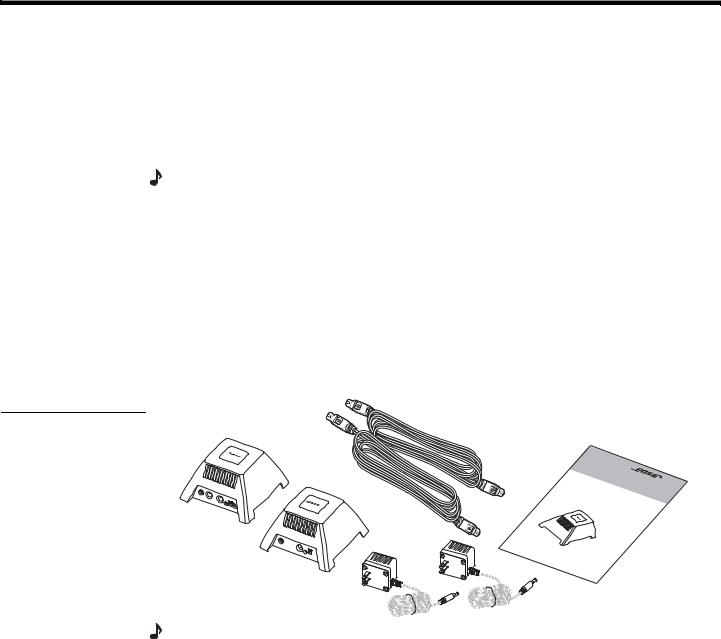
Français |
Español |
English |
|
|
|
INTRODUCTION
The Bose link AL8 Homewide Wireless Audio Link
Congratulations on your choice of Bose to provide an audio expansion solution free from the need to run cumbersome wires between rooms.
The audio link consists of a transmitter and receiver. They deliver audio signals from your LIFESTYLE® 18 or 28 Series II system or LIFESTYLE® 38 or 48 system in one area of your house to the system or speakers you have set up in another area.
One transmitter can also send signals to as many as 8 receivers, making it simple to add on to your system whenever you like.
Note: For future expansion possibilities, we recommend that you keep this owner’s guide as a reference.
In combination with a Bose® link remote control or the PERSONAL® music center II, the Bose link AL8 Homewide Wireless Audio Link gives you numerous options for expanding your enjoyment.
Unpacking the carton
Carefully unpack the carton and save all packing materials for possible future use. They provide the most secure way to transport the product.
Check to be sure your system includes all of the parts shown (Figure 1). If any part appears damaged, do not attempt to use it. Notify Bose or your authorized Bose dealer immediately. For Bose contact information, refer to the address sheet included in the carton.
Figure 1
Carton contents
Bose link A |
Owner’s |
|
cables |
||
guide |
||
|
Ooooooooo
Transmitter
Power
packs
Receiver
Note: Now is a good time to find the serial numbers on the bottom of the transmitter and the receiver. Copy them onto your product registration card and in the space provided on “For Your Records” on page 3.
4
