AEG E33519-5-M, E33519-5-W Manual
E33519-5
User manual |
Built-under oven |
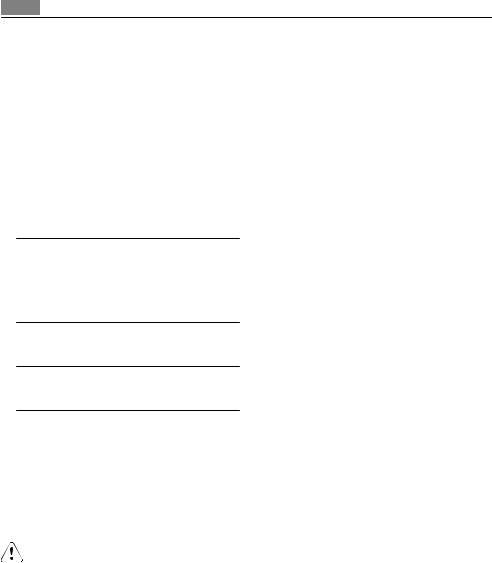
2 Contents
Thank you for choosing one of our high-quality products.
To ensure optimal and regular performance of your appliance please read this instruction manual carefully. It will enable you to navigate all processes perfectly and most efficiently. To refer to this manual any time you need to, we recommend you to keep it in a safe place. And please pass it to any future owner of the appliance.
We wish you much joy with your new appliance.
Contents
Safety information
Safety for children and incompetent persons
Installation safety measures Electrical safety
Operation safety measures
Product description
General overview
Oven accessories
Before first use
Initial Cleaning
Setting the time
Daily use
Switching the Oven On and Off Cooling fan
Cooking zones Heat settings Oven Functions
Telescopic shelf supports Inserting/Removing the Fat Filter
2 |
Display |
8 |
|
|
Setting the clock functions |
8 |
|
2 |
Cancelling the clock functions |
8 |
|
2 |
Helpful hints and tips |
9 |
|
3 |
|
|
|
Inner side of door |
9 |
||
3 |
Baking |
9 |
|
4 |
Roasting |
14 |
|
4 |
Grilling |
16 |
|
5 |
Preserving |
17 |
|
5 |
Drying |
18 |
|
Defrosting |
18 |
||
5 |
|||
Care and cleaning |
19 |
||
5 |
|||
5 |
Oven Ceiling |
20 |
|
Shelf support rails |
20 |
||
5 |
|||
Oven lamp |
21 |
||
6 |
|||
Oven door and glass panels |
21 |
||
6 |
|||
What to do if… |
23 |
||
6 |
|||
6 |
Disposal |
23 |
|
6 |
|
|
|
Service and spare parts |
24 |
||
7 |
|||
|
|
Subject to change without notice
Safety information
Safety for children and incompetent persons
•People (including children) who, because of their physical, sensory or mental capabilities or their inexperience of ignorance are not able to use the appliance safely, should not use this appliance without supervision or instruction by a responsible person.
•Switch on the child lock when there are children. The child lock makes sure that children do not accidentally switch on the appliance.
Installation safety measures
•Let a registered electrician do the installation of the appliance. If you do not contact a registered electrician, the guarantee becomes invalid if there is damage.

Safety information |
3 |
|
|
• For safety on installation, refer to "Installation"
Electrical safety
•Let a registered electrician do the electrical connection of the appliance.
•For safety on installation, refer to "installation".
Risk of fire
•Open the door carefully. The use of ingredients with alcohol can cause a mixture of alcohol and air. There is risk of fire.
•Do not let sparks or open flames come near the appliance when you open the door. There is risk of fire.
•Do not keep flammable materials in the appliance. There is risk of fire.
Operation safety measures
Discoloration of the oven enamel does not effect the performance of the appliance. The guarantee does not become invalid.
•Only use the appliance to cook, roast and bake food
•When you connect electrical appliances to mains sockets, do not let cables touch or come near the hot oven door.
•The inner side of the appliance becomes hot during use. There is risk of burns.
•Do not cover the appliance with aluminium foil to prevent damage to the oven enamel.
•Do not put baking trays, pots, etc. on the oven floor to prevent damage to the oven enamel.
•Never put hot water directly into the appliance to prevent damage to or discoloration of the oven enamel.
•User a deep baking tray for very moist cakes. If not, fruit juices can cause stains that can be permanent.
•Do not apply pressure on an open appliance door.
•Be careful when you remove or install the glass panels.
•Do not keep moist food in the appliance to prevent damage to the oven enamel.
•After you switch off the cooling fan, do not keep uncovered food in the appliance. Moisture can condense in the appliance or on the glass doors.
Care and cleaning
•Before maintenance, switch off the appliance and make sure that the appliance is cool.
•Do not clean the appliance with a steam cleaner or a high-pressure cleaner.
•Do not clean the glass oven door with abrasive fluids or metal scrapers, which could cause scratches on the surface. The glass could break and shatter
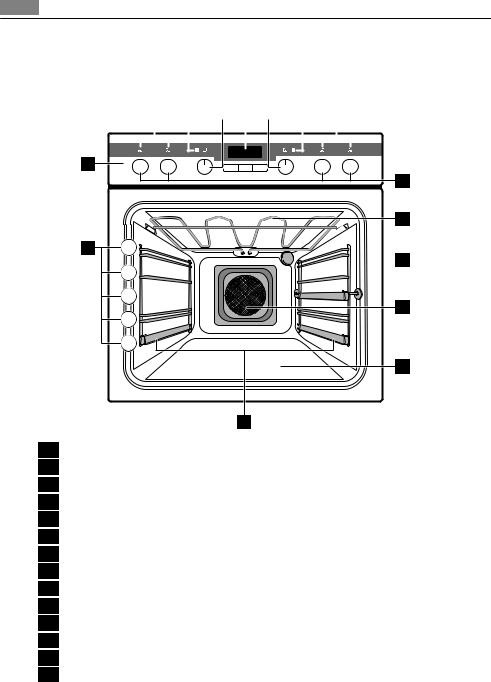
4 Product description
Product description
General overview
|
|
|
|
|
3 |
|
4 |
|
5 |
|
6 |
|
7 |
|
|
2 |
|
||||
|
|
|
|
|
|
|
|
|
|
|
|
|
|
|
|
|
|
|
|
|
|
|
|
|
|
|
|
|
|
|
|
|
|
|
|
|
|
|
|
|
|
|
|
1
8
9
14 5
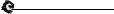 10 4
10 4 

3

11
2
1
12
13
1Control panel
2Cooking zone indicators
3Power indicator
4Control knob for oven functions
5Display
6Control knob for temperature
7Temperature light
8Control knobs for cooking zones
9Heating element
10Oven lamp
11Fan and fat filter
12Bottom heat
13Oven shelf runners, removable
14Shelf positions

Before first use |
5 |
|
|
Oven accessories
•Oven shelf
For cookware, cake tins, roasts.
•Deep roasting pan
To bake and roast or as pan to collect fat.
•Nonstick flat baking tray
For cakes and biscuits.
Before first use
Initial Cleaning
•Remove all parts from the appliance.
•Clean the appliance before first use.
CAUTION!
Do not use abrasive cleaning agents! This can damage the surface. Refer to chapter "Care and Cleaning".
Setting the time
The oven only operates after time set.
When you connect the appliance to the electrical supply or in case of a power cut, the Time function indicator flashes automatically.
To set the current time use " + " or " - " button. After approximately 5 seconds, the flashing stops and the display shows the time of day set.
For time change you must not set an automatic function (Duration 
 or End
or End  ) at the same time.
) at the same time.
Daily use
To use the oven, push the retractable knob. The knob then comes out.
Switching the Oven On and Off
1.Turn the oven functions control knob to an oven function.
2.Turn the temperature control knob to a temperature.
The power indicator comes on while the oven is in operation.
The temperature indicator comes on while the oven temperature increases.

6Daily use
3.To switch off the oven, turn the oven functions control knob and the temperature control knob to the Off position.
Cooling fan
When the appliance operates, the cooling fan switches on automatically to keep the surfaces of the appliance cool. If you switch off the appliance, the cooling fan continues to operate until the appliance cools down.
Cooking zones
With the control knobs for cooking zones you operate the hob that you installed with the oven. For more information about the hob, refer to the hob user manual.
Heat settings
Control knob |
|
Function |
|
|
|
0 |
|
Off position |
|
|
|
1-9 |
|
Heat settings |
|
(1 = lowest heat setting; 9= highest heat setting) |
|
|
|
|
|
|
|
1.Turn the control knob to a necessary heat setting.
2.To complete the cooking process, turn the control knob to the “0” position.
Oven Functions
|
|
|
Oven function |
|
Application |
|
|
|
|
|
|
|
|
|
Light |
|
Use this function to light up the oven interior. |
|
|
|
|
|
|
|
|
|
TRUE FAN |
|
To bake maximum on three oven levels at the same time. |
|
|
|
|
|
Decrease the oven temperatures (20-40 °C) compared with |
|
|
|
|
|
Conventional. And to dry food. |
|
|
|
FAN BAKING |
|
To bake on one oven level food with a more intensive |
|
|
|
|
|
browning and a crispy base. Decrease the oven tempera- |
|
|
|
|
|
tures (20-40 °C) compared with Conventional |
|
|
|
|
|
|
|
|
|
CONVENTIONAL |
|
To bake and roast on one oven level. |
|
|
|
|
|
|
|
|
|
BASE HEAT |
|
To bake cakes with crispy or crusty bases and to preserve |
|
|
|
|
|
food |
|
|
|
|
|
|
|
|
|
DEFROST |
|
To defrost frozen food. |
|
|
|
|
|
|
|
|
|
SINGLE GRILL |
|
To grill flat food in the middle of the grill and to toast. |
|
|
|
|
|
|
|
|
|
DUAL GRILL |
|
To grill flat food in large quantities and to toast. |
|
|
|
|
|
|
|
|
|
ROTITHERM |
|
To roast larger joints of meat or poultry on one level. Also |
|
|
|
|
|
to gratinate and brown. |
Telescopic shelf supports |
|
|
|||
On 1, 2 and 4 shelf levels there are telescopic shelf supports installed. With telescopic shelf supports you can insert and remove the shelves more easily.
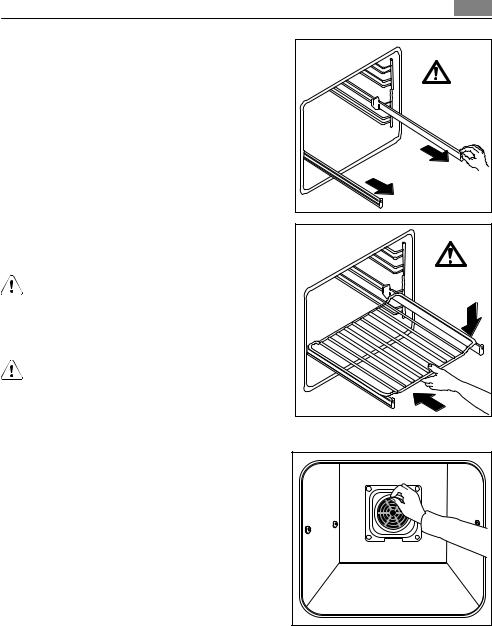
Daily use |
7 |
1. Pull out the right and left hand telescopic |
|
shelf supports. |
°C |
|
|
2. Put the shelf on the telescopic shelf sup- |
|
ports and carefully push them inside the |
°C |
oven. |
|
WARNING! |
|
Do not close the oven door if the telescopic |
|
shelf supports are not completely inside the |
|
oven. This can damage the door enamel and |
|
glass. |
|
WARNING!
Telescopic shelf supports and other accessories become very hot when you use the appliance. Wear oven gloves or equivalent.
Inserting/Removing the Fat Filter
Only use the fat filter when roasting to protect the rear heating elements from fat splashes.
Inserting the fat filter
Hold the fat filter by the tab and insert the two mounts downwards into the opening on the rear wall of the oven (fan opening).
Removing the fat filter
Hold the fat filter by the tab, unhook it and lift out.
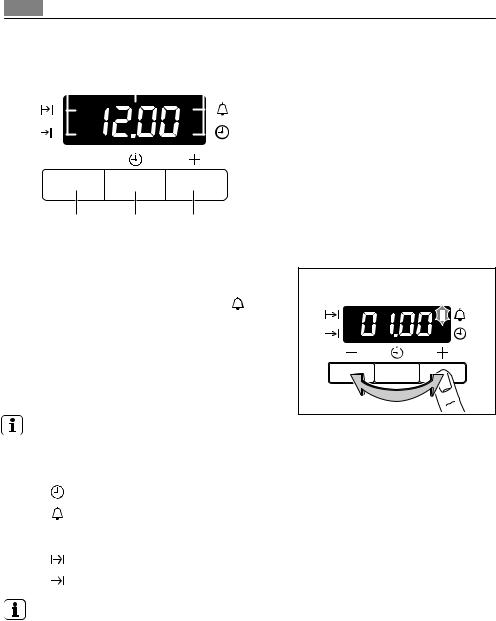
8 Daily use
Display
|
|
|
|
|
|
|
|
|
|
|
|
|
|
|
1 |
Function Indicators |
1 |
|
|
|
|
|
|
|
|
|
|
3 |
|||||
|
|
|
|
|
|
|
|
|
|
|
|
Time display |
||||
|
|
|
|
|
|
|
|
|
|
|
|
|
|
|
2 |
|
|
|
|
|
|
|
|
|
|
|
|
|
|
|
|
|
Function Indicators |
|
|
|
|
|
|
|
|
|
|
|
|
|
|
3 |
||
|
|
|
|
|
|
|
|
|
|
|
|
|
|
|||
|
|
|
|
|
|
|
|
|
|
|
|
|
|
|||
|
|
|
|
|
|
|
|
|
|
|
|
|
|
|
|
Button " + " |
|
|
|
|
|
|
|
|
|
|
|
|
|
|
4 |
||
|
|
|
|
|
|
|
|
|
|
|
|
|
|
|||
|
|
|
|
|
|
|
|
|
|
|
|
|
|
|
|
Selector Button |
|
|
|
|
|
|
|
|
|
|
|
|
|
|
5 |
||
|
|
|
|
|
|
|
|
|
|
|
|
|
|
|||
|
|
|
|
|
|
|
|
|
|
|
|
|
|
|
|
Button " - " |
|
|
|
|
|
|
|
|
|
|
|
|
|
|
6 |
||
|
|
|
|
|
|
|
|
|
|
|
|
|
|
|||
6 |
|
5 |
|
4 |
Setting the clock functions
1.Push the Selection button again and again until necessary function indicator flashes.
2.To set the time for Minute minder , Du-
ration 
 or End
or End  , use " + " or " - " button.
, use " + " or " - " button.
The related function indicator comes on.
When the time period is completed, the function indicator flashes and an acoustic signal sounds for 2 minutes.
With the functions Duration 
 and End
and End  the oven switches off automatically.
the oven switches off automatically.
3. Push any button to stop the signal.
Clock function |
|
Application |
||
|
|
|
|
|
|
|
Time of day |
|
Shows the time. To set, change or check the time. |
|
|
|
|
|
|
|
Minute minder |
|
To set a countdown time. |
|
|
|
|
A signal sounds, after the time period is completed. |
|
|
|
|
This function has no effect on the operation of the oven. |
|
|
|
|
|
|
|
Duration |
|
To set how long the oven has to be in operation. |
|
|
|
|
|
|
|
End |
|
To set the switch-off time for an oven function. |
|
|
|
|
|
Duration 
 and End
and End  can be used at the same time, if the oven is to be switched on and off automatically later. In this case first set Duration
can be used at the same time, if the oven is to be switched on and off automatically later. In this case first set Duration 
 , then End
, then End  .
.
Cancelling the clock functions
1.Push the Selection button again and again until necessary function indicator flashes.
2.Push and hold button " - ".
After some seconds the clock function goes out.
Helpful hints and tips |
9 |
|
|
Helpful hints and tips
Examples of cooking applications
The data in the table is for guidance only.
Heat |
|
Use to: |
|
Time |
|
Hints |
setting |
|
|
|
|
|
|
1 |
|
Keep cooked foods warm |
|
as re- |
|
Cover |
|
|
|
|
quired |
|
|
|
|
|
|
|
|
|
1-2 |
|
Hollandaise sauce, melt: butter, choco- |
|
5-25 |
|
Mix occasionally |
|
|
late, gelatine |
|
min |
|
|
|
|
|
|
|
|
|
1-2 |
|
Solidify: fluffy omelettes, baked eggs |
|
10-40 |
|
Cook with a lid on |
|
|
|
|
min |
|
|
|
|
|
|
|
|
|
2-3 |
|
Simmer rice and milkbased dishes, heat- |
|
25-50 |
|
Add at least twice as much liquid as |
|
|
ing up ready-cooked meals |
|
min |
|
rice, stir milk dishes part way |
|
|
|
|
|
|
through |
|
|
|
|
|
|
|
3-4 |
|
Steam vegetables, fish, meat |
|
20-45 |
|
Add a few tablespoons of liquid |
|
|
|
|
min |
|
|
|
|
|
|
|
|
|
4-5 |
|
Steam potatoes |
|
20-60 |
|
Use max. ¼ l water for 750 g of po- |
|
|
|
|
min |
|
tatoes |
|
|
|
|
|
|
|
4-5 |
|
Cook larger quantities of food, stews |
|
60-150 |
|
Up to 3 l liquid plus ingredients |
|
|
and soups |
|
min |
|
|
|
|
|
|
|
|
|
6-7 |
|
Gentle fry: escalope, veal cordon bleu, |
|
as re- |
|
Turn halfway through |
|
|
cutlets, rissoles, sausages, liver, roux, |
|
quired |
|
|
|
|
eggs, pancakes, doughnuts |
|
|
|
|
|
|
|
|
|
|
|
7-8 |
|
Heavy fry, hash browns, loin steaks, |
|
5-15 |
|
Turn halfway through |
|
|
steaks |
|
min |
|
|
|
|
|
||||
9 |
|
Boil large quantities of water, cook pasta, sear meat (goulash, pot roast), deep fry chips |
||||
|
|
|
|
|
|
|
Inner side of door
On the inner side of the oven door you can find:
•the numbers of the shelf levels
•information about the oven functions, recommended shelf levels and temperatures for typical dishes.
The temperature and baking times in the tables are guidelines only. They depend on the recipes, quality and quantity of the ingredients used.
Baking
General instructions
•Your new oven may bake or roast differently to the appliance you had before. Adapt your usual settings (temperature, cooking times) and shelf levels to the values in the tables.
•With longer baking times, the oven can be switched off about 10 minutes before the end of baking time, to use the residual heat.
