Siemens SED2 User Manual
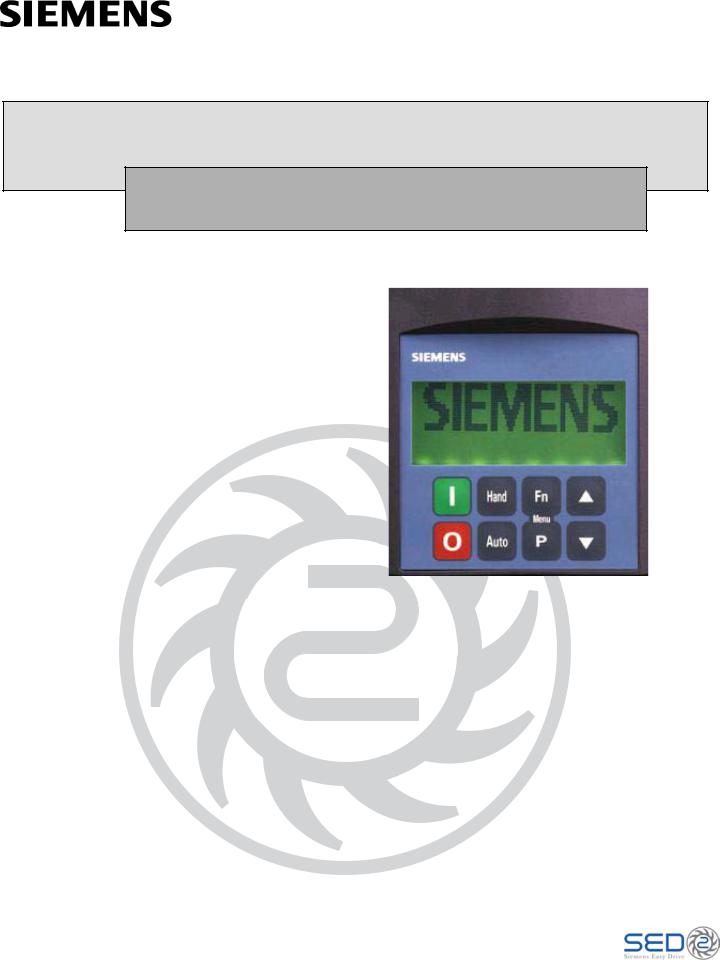
SED2 Advanced Operator Panel (AOP)
Operating Instructions

SED2 AOP Operating
Instructions
125-3206 Rev. 1, September, 2002
Rev. 1.0, September, 2002
NOTICE
The information contained within this document is subject to change without notice and should not be construed as a commitment by Siemens Building Technologies, Inc. Siemens Building Technologies, Inc. assumes no responsibility for any errors that may appear in this document.
All software described in this document is furnished under a license and may be used or copied only in accordance with the terms of such license.
WARNING
This equipment generates, uses, and can radiate radio frequency energy and if not installed and used in accordance with the instructions manual, may cause interference to radio communications. It has been tested and found to comply with the limits for a Class A digital device, pursuant to Part 15 of the FCC rules. These limits are designed to provide reasonable protection against such interference when operated in a commercial environment. Operation of this equipment in a residential area may cause interference in which case users at their own expense will be required to take whatever measures may be required to correct the interference.
SERVICE STATEMENT
Control devices are combined to make a system. Each control device is mechanical in nature and all mechanical components must be regularly serviced to optimize their operation. All Siemens Building Technologies, Inc. branch offices and authorized distributors offer Technical Support Programs that will ensure your continuous, trouble-free system performance.
For further information, contact your nearest Siemens Building Technologies, Inc. representative.
CREDITS
Product or company names mentioned herin may be the trademarks of their respective owners.
Copyright © 2002 by Siemens Building Technologies, Inc.
TO THE READER
Your feedback is important to us. If you have comments about this manual, please submit them to technical.editor@sbt.siemens.com.
Printed in U.S.A.
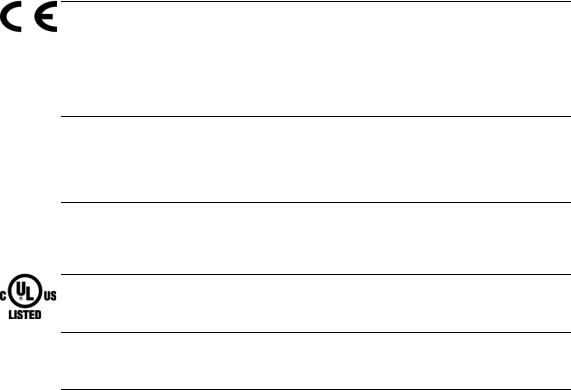
European Low Voltage Directive
The SED2 VFD product range complies with the requirements of the Low Voltage Directive 73/23/EEC as amended by Directive 98/68/EEC. The units are certified for compliance with the following standards:
EN 60146-1-1 Semiconductor VFDs - General requirements and line commutated VFDs
EN 60204-1 Safety of machinery - Electrical equipment of machine
European Machinery Directive
The SED2 VFD series does not fall under the scope of the Machinery Directive. However, the products have been fully evaluated for compliance with the essential Health & Safety Requirements of the directive when used in a typical machine application. A Declaration of incorporation is available on request.
European EMC Directive
When installed according to the recommendations described in this guide, the SED2 VFD fulfils all requirements of the EMC Directive as defined by the EMC Product Standard for Power Drive Systems EN50082-2.
Underwriters Laboratories
UL and CUL LISTED POWER CONVERSION EQUIPMENT 5B33 for use in a pollution degree 2
ISO 9001
Siemens plc operates a quality management system, which complies with the requirements of ISO 9001.

Table of Contents
Table of Contents |
|
How to Use this Manual ............................................................................................... |
1 |
Manual Organization ................................................................................................. |
1 |
Manual Notations....................................................................................................... |
2 |
Where To Send Comments ....................................................................................... |
2 |
Reference Documents............................................................................................... |
2 |
AOP Overview ............................................................................................................... |
3 |
AOP Menu Structure ................................................................................................. |
3 |
Key Functions ............................................................................................................ |
4 |
AOP Start-Up & Initialization ....................................................................................... |
6 |
Important Notes ......................................................................................................... |
6 |
Power-on and Initialization ........................................................................................ |
6 |
Language Selection................................................................................................... |
7 |
Start Help................................................................................................................... |
7 |
Quick Commissioning................................................................................................ |
8 |
AOP Applications.......................................................................................................... |
11 |
Single Drive Control Using the AOP.......................................................................... |
11 |
Network Setup (RS-485 with Panel Mounting Kit)..................................................... |
11 |
Network Setup (PC Mode)......................................................................................... |
12 |
Editing Parameters ....................................................................................................... |
13 |
Parameter Access Levels.......................................................................................... |
13 |
Editing Conventional Parameters.............................................................................. |
13 |
Editing Indexed Parameters ...................................................................................... |
14 |
AOP Stored Parameter Sets ..................................................................................... |
15 |
Editing AOP-Stored Parameter Sets ......................................................................... |
15 |
Editing Internal AOP Parameter Set.......................................................................... |
15 |
Parameter Upload (Upread) ...................................................................................... |
16 |
Wait Request ............................................................................................................. |
17 |
Parameter Download................................................................................................. |
17 |
AOP Operating Modes.................................................................................................. |
19 |
Selecting an Operating Mode .................................................................................... |
19 |
Operating in Local Mode ........................................................................................... |
20 |
Operating in Master Mode (Individual Control of SED2 VFD).................................. |
20 |
Operating in Master Mode (Broadcast Operation) .................................................... |
21 |
Communications Failure............................................................................................ |
21 |
Displaying Drive Status ............................................................................................. |
21 |
Verifying Drive Type .................................................................................................. |
21 |
Timer Function .............................................................................................................. |
22 |
Setting the AOP Timer............................................................................................... |
22 |
Siemens Building Technologies |
i |

SED2 AOP Operating Instructons
AOP Setup & Configuration ......................................................................................... |
24 |
Setup Menu ............................................................................................................... |
24 |
Backlighting ............................................................................................................... |
24 |
Screen Contrast......................................................................................................... |
25 |
Large Number Display............................................................................................... |
25 |
Cursor Type ............................................................................................................... |
25 |
Start Help................................................................................................................... |
26 |
Welcome Text............................................................................................................ |
26 |
User Defined Text...................................................................................................... |
26 |
Parameter Set Names ............................................................................................... |
27 |
Set Time/Date............................................................................................................ |
27 |
AOP Reset................................................................................................................. |
28 |
AOP Faults & Warnings................................................................................................ |
29 |
Fault Indication/Fault Screen..................................................................................... |
29 |
Warning Indication/Warning Screen .......................................................................... |
29 |
Multiple Faults............................................................................................................ |
30 |
Multiple Warnings ...................................................................................................... |
30 |
Simultaneous Faults and Warnings........................................................................... |
30 |
SED2 VFD Fault/Warning Record P0947 ................................................................. |
30 |
ii |
Siemens Building Technologies |
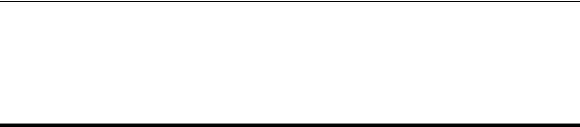
How to Use this Manual
How to Use this Manual
The Advanced Operator Panel (AOP) enhances the user interface and communications capability of the SED2 Variable Frequency Drives (“SED2 VFD”).
Manual Organization
This manual contains the following sections:
−How to Use this Manual, describes the organization of this manual and symbols used throughout this manual.
−AOP Overview, shows the AOP main menu and details the AOP function keys.
−AOP Startup & Initialization, describes AOP power-on and initialization procedures and discusses using the AOP for single drive control or for control of a network of drives.
−AOP Applications, describes different applications of the AOP (controlling just a single SED2 drive or a network of up to 31 SED2 drives).
−Editing Parameters, describes how to edit parameters and provides procedures to upload and download a parameter set.
−AOP Operating Modes, discusses the AOP operating modes (local, master, or slave) and the functions of the Operate menu.
−Timer Function, explains how to use the AOP timer, much like a 7-day, time-of-day, on/off controller.
−AOP Setup & Configuration, explains how to customize the AOP via the Setup menu such as screen contrast, large number display, and cursor type.
−AOP Faults and Warnings, discusses reporting of AOP fault and warning conditions.
Siemens Building Technologies |
1 |
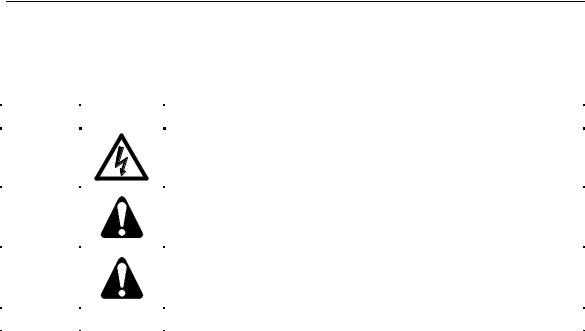
SED2 AOP Operating Instructons
Manual Notations
Notation |
Symbol |
Meaning |
|
|
|
DANGER: |
|
Indicates that personal injury or loss of life may occur if you do not perform a |
|
|
procedure as specified. |
|
|
|
WARNING: |
|
Indicates that equipment damage, or loss of data may occur if you do not |
|
|
perform a procedure as specified. |
|
|
|
CAUTION: |
|
Indicates that equipment damage, or loss of data may occur if you do not |
|
|
perform a procedure as specified. |
|
|
|
NOTES: |
(no symbol) |
Provides other important information or helpful hints. |
Where To Send Comments
Your feedback is important to us. If you have comments about this manual, please submit them to technical.editor@sbt.siemens.com.
Reference Documents
The following SED2 VFD documentation is available from your local Siemens Building Technologies representative:
−SED2 AOP Operation & Maintenance Manual (125-3202), operating instructions and procedures for the SED2 Variable Frequency Drive (VFD).
−SED2 VFD Operation & Maintenance Manual Addendum (125-3205), additional operation and maintenance information for the SED2 VFD such as use of filters and EMC compatibility.
−SED2 VFD Installation & Startup Guide (125-3201), a brief guide to operation offers fast access to all basic information necessary to install, set up, commission, and operate a SED2 VFD.
−SED2 VFD Technical Overview (153-026P25), a summary of the SED2 VFD product line and accessories, features and functions, and a list of technical data.
−SED2 VFD Submittal Sheet (154-042), a two-page synopsis of the SED2 VFD product line, accessories and technical data.
−SED2 VFD Bypass Options Technical Overview (153-170P25), a summary of the SED2 VFD Bypass product line, features and functions, and a list of technical data.
−SED2 VFD Bypass Options Submittal Sheet (154-044), a two-page synopsis of the SED2 VFD Bypass product line and technical data.
2 |
Siemens Building Technologies |
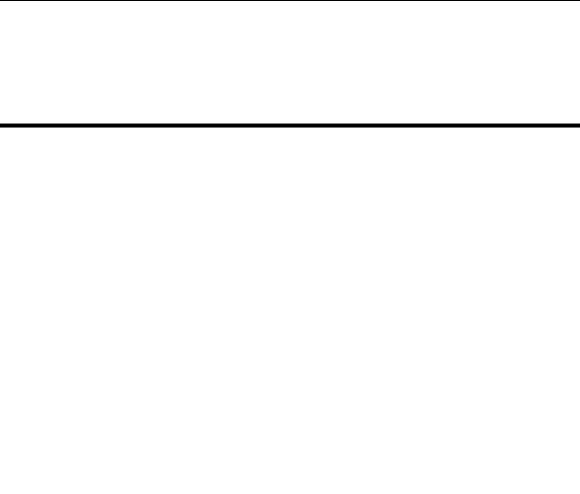
AOP Overview
AOP Overview
AOP Menu Structure
The menus available on the AOP display depend on the currently active operating mode. The following diagram shows the menu structure when the AOP is in either the Local or Master operating mode.
MAIN MENU (Local and Master Modes) |
|
|
|
|||||||||
|
|
OPERATE |
|
|
|
|
||||||
|
|
|
|
|
|
|||||||
|
|
DIAGNOSTICS |
|
|
|
|
||||||
|
|
|
|
|
|
|||||||
|
|
PARAMETERS |
|
|
|
|
SELECT GROUP: |
|||||
|
|
|
|
|
|
|||||||
|
|
|
|
|
|
|
|
|
|
|
|
ALL PARAMETERS |
|
|
|
|
|
|
|
|
|
|
|
|
|
|
|
MODE |
|
|
|
|
|
|
LOCAL (1 Drive) |
|
|
NOT DEFINED |
|
|
|
|
|
|
|
|
|
|
|||
|
|
UPREAD |
|
|
MASTER (>1 Drive) |
|
|
INVERTER |
||||
|
|
|||||||||||
|
|
|
|
|
|
|||||||
|
|
DOWNLOAD |
|
|
INTERNAL |
|
|
MOTOR |
||||
|
|
|
|
|
||||||||
|
|
|
|
|
|
|
|
|
SLAVE |
|
|
SPEED SENSOR |
|
|
|
|
|
|
|
|
|
|
|
||
|
|
|
|
|
|
|
|
|
PC MODE |
|
|
TECHNICAL APPLICATION/UNIT |
|
|
|
|
|
|
|
|
|
|
|
||
|
|
|
|
|
|
|
|
|
|
|
|
NOT DEFINED |
|
|
|
|
|
|
|
|
|
|
|
|
|
|
|
LANGUAGE |
|
|
|
|
ENGLISH |
|
|
COMMANDS, BIN I/O |
||
|
|
|
|
|
|
|
|
|
GERMAN |
|
|
ADC AND DAC |
|
|
|
|
|
|
|
|
|
|
|
||
|
|
|
|
|
|
|
|
|
FRENCH |
|
|
NOT DEFINED |
|
|
|
|
|
|
|
|
|
|
|
||
|
|
|
|
|
|
|
|
|
SPANISH |
|
|
SETPOINT CHANNEL/RFG |
|
|
|
|
|
|
|
|
|
|
|
||
|
|
|
|
|
|
|
|
|
|
|
||
|
|
|
|
|
|
|
|
|
ITALIAN |
|
|
NOT DEFINED |
|
|
|
|
|
|
|
|
|
|
|
||
|
|
|
|
|
|
|
|
|
|
|
||
|
|
|
|
|
|
|
|
|
|
|
|
DRIVE FEATURES |
|
|
|
|
|
|
|
|
|
|
|
|
|
|
|
SETUP |
|
|
|
BACKLIGHTING |
|
|
MOTOR CONTROL |
|||
|
|
|
|
|
|
|
|
|
||||
|
|
TIMER |
|
SCREEN CONTRAST |
|
|
NOT DEFINED |
|||||
|
|
|||||||||||
|
|
|
|
|
||||||||
|
|
|
|
|
|
|
|
|
LARGE NUMBERS |
|
|
NOT DEFINED |
|
|
|
|
|
|
|
|
|
|
|
||
|
|
|
|
|
|
|
|
|
|
|
||
|
|
|
|
|
|
|
|
|
CURSOR TYPE |
|
|
NOT DEFINED |
|
|
|
|
|
|
|
|
|
|
|
||
|
|
|
|
|
|
|
|
|
|
|
||
|
|
|
|
|
|
|
|
|
START HELP |
|
|
NOT DEFINED |
|
|
|
|
|
|
|
|
|
|
|
||
|
|
|
|
|
|
|
|
|
|
|
||
|
|
|
|
|
|
|
|
|
WELCOME TEXT |
|
|
NOT DEFINED |
|
|
|
|
|
|
|
|
|
|
|
||
|
|
|
|
|
|
|
|
|
|
|
||
|
|
|
|
|
|
|
|
|
USER DEFINED TEXT |
|
|
NOT DEFINED |
|
|
|
|
|
|
|
|
|
|
|
||
|
|
|
|
|
|
|
|
|
|
|
||
|
|
|
|
|
|
|
|
|
PARAMETER SET NAMES |
|
|
COMMUNICATION |
|
|
|
|
|
|
|
|
|
|
|
||
|
|
|
|
|
|
|
|
|
|
|
||
|
|
|
|
|
|
|
|
|
SET TIME/DATE |
|
|
ALARM/WARNING/MONITOR |
|
|
|
|
|
|
|
|
|
|
|
||
|
|
|
|
|
|
|
|
|
|
|
||
|
|
|
|
|
|
|
|
|
AOP RESET |
|
|
TECHNICAL CONTROLELR |
|
|
|
|
|
|
|
|
|
|
|
||
|
|
|
|
|
|
|
|
|
|
|
||
Siemens Building Technologies |
3 |
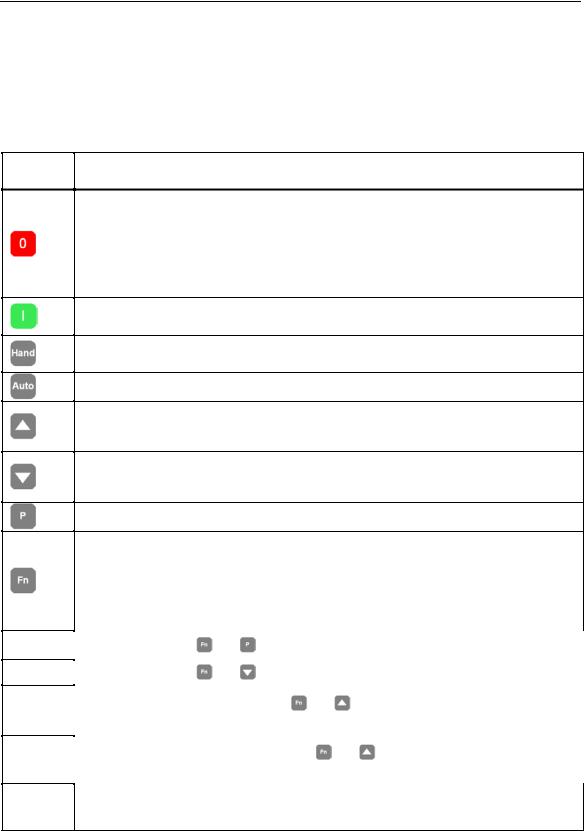
SED2 AOP Operating Instructions
Key Functions
NOTE:  This symbol is used throughout this manual to indicate a special keypad function.
This symbol is used throughout this manual to indicate a special keypad function.
Key/
Functional Description
Function
Stops the motor.
Main Menu
Help
Delete
Parameter
Set
Software
Version
Scrolling
Function
OFF1 |
Press this button to stop the SED2 within the selected ramp-down time. As part of |
the factory setting, this function is enabled for manual mode. |
|
OFF2 |
Press this button twice (or once with sustained pressure) to cause the motor to |
coast freely to a standstill. This function is enabled in the manual and automatic operating modes.
Starts the motor. As part of the factory setting, this function is enabled for manual mode.
Places the SED2 VFD in HAND mode.
Places the SED2 VFD in AUTO mode.
Increases the display value.
During parameterization, this button increases the current value. In manual mode, this button increases the speed (internal motor potentiometer).
Decrease the display value.
During parameterization, this button decreases the current value. In manual mode, this button decreases the speed (internal motor potentiometer).
Accesses the parameters. Also exits a parameter by accepting its value.
Error Acknowledgement:
When a fault occurs and the SED2 VFD trips, use this button to acknowledge the error.
Jump Function:
—Press this key (from any parameter, rXXXX or PXXXX) to return to the r0000 display.
—Press this key again to return to the previous screen.
—Press this key for several seconds to return to the status screen (normal operating mode).
Simultaneously press |
and |
, at any time, to display the main menu. |
|||
|
|
|
|||
Simultaneously press |
and |
, at any time, to display the relevant help screens. |
|||
|
|
|
|||
While uploading a parameter set, press |
and |
to delete any previously stored data in |
|||
that parameter set. |
|
|
|
|
|
|
|
|
|||
While viewing a stored parameter set, press |
and |
to display the software version of that |
|||
parameter set. |
|
|
|
|
|
|
|
|
|
|
|
Press  and
and  to scroll through text on a display consisting of more than four lines.
to scroll through text on a display consisting of more than four lines.
4 |
Siemens Building Technologies |
