ZTE Vodafone 553 Quick Start Guide
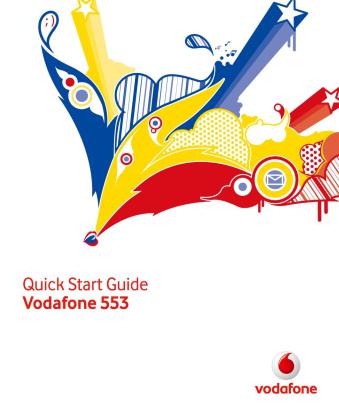
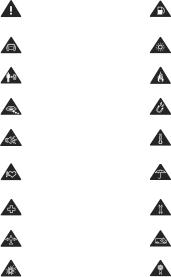
Product Safety Information
Read the Safety Information section of this quick start guide on page 13
Do not use hand-held while driving
For body-worn operation maintain a separation of 1.5cm
Small parts may cause a choking hazard
This device may produce a loud sound
Keep away from pacemakers and other personal medical devices
Switch off when instructed in hospitals and medical facilities
Switch off when instructed in aircrafts and airports
Switch off in explosive environments
-1-
Do not use while re-fuelling
This device may produce a bright or flashing light
Do not dispose of it in a fire
Avoid contact with magnetic media
Avoid extreme temperatures
Avoid any contact with liquid, keep it dry
Do not attempt to disassemble
Do not rely on this device for emergency communications
Only use approved accessories
Using your phone
This quick start guide is designed to help you familiarise yourself with the Vodafone 553 mobile phone’s basic functions. For details, please refer to the User Manual.
Please note the pictures we use in this guide are only used to demonstrate the mobile phone’s functions, so they might be a bit different from what you see on your mobile phone.
As a type of multimedia mobile phone, your mobile phone supports not only the basic functions, but rich and practical multimedia functions.
Your phone supports:
Calling: Call your friends, family and colleagues on a GSM/GPRS/EDGE network.
Text Messaging: Send, receive and edit text messages.
MMS: Send, receive and edit multimedia messages, with features like pictures, videos and sound.
Multimedia: Your phone comes with a camera, a media player, a FM radio, a video recorder, a voice recorder and a video player.
Organizer: With calendar, alarm, tasks, and world time.
Games & Apps: With calculator, stopwatch, unit converter, currency converter, the java trial games and native games, etc.
Bluetooth®: Lets you transfer files to other Bluetooth® devices using short-range radio waves, and listen the music with stereo BT headset.
Memory card slot: Insert memory card into the slot to store multimedia content (such as music files, video clips, etc.).
-2-

Web: You can browse with Opera Mini 5.0 or Obigo.
SNS: Log on to IM applications (Facebook, Twitter, GTalk, Yahoo messenger, MSN messenger).
Use the Touchscreen: Your phone supports touch screen functionality. Slide up or down with your finger on the screen to move the highlight bar. Tap any application to open it.
Getting Started
Starting Up
Battery
The lithium ion battery of the mobile phone can be immediately used after unpacking. A new battery performs best after perfoming a full charge/discharge 3 times.
Installing the battery
1.Align the battery’s contact points in the direction of the arrow shown and insert the battery into the slot.
2.Put on the battery cover and press it gently until you hear a click.
-3-
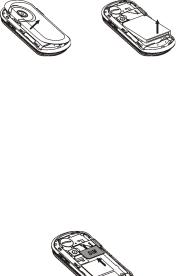
Removing the battery
1.Make sure that your mobile phone is switched off.
2.Remove the battery cover.
3.Pull the battery up and remove it from the mobile phone.
How to insert the SIM card
Insert the SIM card as follows:
1.Make sure that the phone is switched off and the charger is disconnected from the phone.
2.Turn the phone over and remove the battery cover.
3.Remove the battery if it is already installed.
4.Hold your SIM card with the cut corner oriented as shown and then slide it into the card holder with the gold-coloured contacts facing downward.
5.Replace the battery first.
6.Replace the battery cover.
-4-

Caution:
•Do not bend, scratch the SIM card, or unnecessarily touch its metal surface. It may damage the information stored.
•Do not force the cover down by pressing on it. This may damage the cover.
How to charge the battery
The battery needs to be charged for at least 6-8 hours when you charge it for the first time.
1.Connect your travel adapter to the side of your mobile phone as shown in this page.
2.Connect the other end of the travel adapter to the main socket.
3.When you charge the battery, the battery charging indicator appears.
4.The battery is fully charged as the battery indicator is full and doesn’t flicker any longer, disconnect the charger.
Inserting and Removing a Memory Card
Vodafone 553 supports memory cards up to 8Gbyte. Please follow the instructions from your microSD card vendor.
-5-

To insert a card
1.Remove the battery cover.
2.Insert the memory card into the slot.
Before you take out the card, please open the battery cover and press the card inward to unlock.
Powering On/Off
Make sure that your SIM card is inserted and the battery is charged. Hold the Power key 2 or 3 seconds to turn your phone on or off.
Notes: You may need to enter the Personal Identification Number (PIN) or phone password if you have enabled phone lock or PIN LOCK.
-6-

My Phone
Receiver
In idle screen, Press and hold this key to switch profiles mode between normal and silent.
Function key
Shift/Caps lock key
Switch input method
Space Key
Volume keys
Camera
End/Power key
Menu key
Send key
Backspace key
Enter key
Left soft key/Right soft key
Navigation keys
Symbol key
Loudspeaker
USB port
-7-
