Zte Z839V User Manual

Z839V
User Guide
BC
ZTEUSA.COM
1
Copyright © 2017 ZTE CORPORATION. All rights reserved.
ZTE and the ZTE logos are trademarks of ZTE Corporation.
No part of this publication may be quoted, reproduced, translated or used in any form or by any means, electronic or mechanical, including photocopying and microfilm, without the prior written permission of ZTE Corporation.
The manual is published by ZTE Corporation. ZTE Corporation reserves the right to make modifications on print errors or update specifications without prior notice.
Manual No. :
Printed in
2
Table of Contents
Getting to Know Your Phone .................................. |
5 |
Phone Setup............................................................. |
5 |
Installing the nano-SIM Card, Battery, and microSD |
|
Card ............................................................................. |
6 |
Charging the Battery .................................................... |
6 |
Powering On/Off ...................................................... |
7 |
General Safety.......................................................... |
8 |
FCC RF Exposure Information (SAR)..................... |
9 |
FCC Regulations.................................................... |
11 |
Hearing Aid Compatibility (HAC) Regulations for
Mobile Phones ....................................................... |
12 |
CTIA Requirements................................................ |
14 |
Distraction.............................................................. |
15 |
Driving........................................................................ |
15 |
Operating Machinery .................................................. |
15 |
Product Handling................................................... |
16 |
General Statement on Handling and Use.................... |
16 |
Small Children............................................................ |
17 |
Demagnetization ........................................................ |
18 |
3 |
|
Electrostatic Discharge (ESD).................................... |
18 |
Antenna..................................................................... |
18 |
Normal Use Position .................................................. |
18 |
Air Bags..................................................................... |
18 |
Seizures/Blackouts .................................................... |
19 |
Repetitive Stress Injuries ........................................... |
19 |
Emergency Calls........................................................ |
19 |
Loud Noise ................................................................ |
20 |
Phone Heating........................................................... |
20 |
Electrical Safety ..................................................... |
20 |
Accessories ............................................................... |
20 |
Connection to a Car................................................... |
20 |
Faulty and Damaged Products................................... |
21 |
Radio Frequency Interference .............................. |
21 |
General Statement on Interference ............................ |
21 |
Pacemakers............................................................... |
21 |
Hearing Aids .............................................................. |
22 |
Medical Devices......................................................... |
22 |
Hospitals.................................................................... |
22 |
Aircraft ....................................................................... |
22 |
Interference in Cars ................................................... |
23 |
Explosive Environments ....................................... |
23 |
Gas Stations and Explosive Atmospheres.................. |
23 |
Blasting Caps and Areas............................................ |
23 |
4 |
|
Getting to Know Your Phone
Power key
Press and hold to turn on or off airplane mode, power off or restart the phone.
Press to turn off or on the screen display.
Home key
Touch to return to the home screen.
Touch and hold to use Google Search or Now on Tap.
Back key
Touch to go to the previous screen.
Recent apps key
Touch to see recently used applications.
Volume up/down key
Press or hold to turn the volume up or down.
Phone Setup
You’ll need to set up your phone before you can explore all its great features.
5
Installing the nano-SIM Card, Battery, and microSD Card
The microSD card can be installed or removed while the phone is turned on. You need to unmount the microSD card before removing it.
 WARNING!
WARNING!
To avoid damage to the phone, do not use any non-standard nano-SIM card cut from a SIM card. You can get a standard nano-SIM card from your service provider.
1.Open the back cover
2.Slip the nano-SIM card into the slot.
3.Align the golden contacts in the battery compartment with the battery contacts and push the battery down.
4.Slip the microSD card (sold separately) into the card holder.
5.Replace the back cover.
Charging the Battery
Your phone’s battery should have enough power for the phone to turn on, find a signal, and make a few calls. You should fully charge the battery as soon as possible.
 WARNING!
WARNING!
Use only ZTE-approved chargers and cables. The use of
6

unapproved accessories could damage your phone or cause the battery to explode.
1.Connect the adapter to the charging/micro-USB jack.
2.Connect the charger to a standard AC power outlet.
3.Disconnect the charger when the battery is fully charged.
NOTE:
If the battery is extremely low, you may be unable to power on the phone even when it is being charged. In this case, try again after charging the phone for at least 20 minutes. Contact the customer service if you still cannot power on the phone after prolonged charging.
Powering On/Off
Press and hold the Power key to turn on your phone.
To power off, press and hold the Power key and touch
Power off.
7
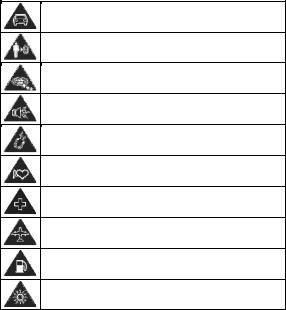
General Safety
Don’t make or receive handheld calls while driving. Never text while driving.
Keep your phone at least 10 mm away from your ear or body while making calls.
Small parts may cause choking.
Your phone can produce a loud sound.
Avoid contact with anything magnetic.
Keep away from pacemakers and other electronic medical devices.
Turn off when asked to in hospitals and medical facilities.
Turn off when told to in aircrafts and airports.
Don’t use at gas stations.
Your phone may produce a bright or flashing light.
8
