Yaskawa SI-ES3 User Manual
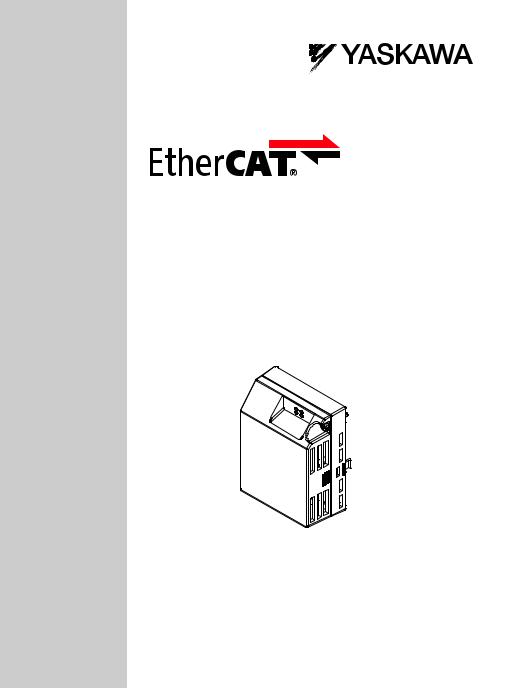
YASKAWA AC Drive V1000 Option
Installation Manual
Type: SI-ES3 for V1000 Series
To properly use the product, read this manual thoroughly and retain for easy reference, inspection, and maintenance. Ensure the end user receives this manual.
ATTENTION!
This product can only be used on V1000 drives with firmware version VSV901020 to VSV901099 installed.
YASKAWA Europe YEU TOEP C710606 98A - V1000 Option EtherCAT - Installation Manual |
EN 1 |
MANUAL NO. YEU TOEP C710606 98A |
|
1
2
3
4
5
6
7
8

Copyright © 2011 YASKAWA EUROPE GMBH
All rights reserved. No part of this publication may be reproduced, stored in a retrieval system, or transmitted, in any form or by any means, mechanical, electronic, photocopying, recording, or otherwise, without the prior written permission of YASKAWA. No patent liability is assumed with respect to the use of the information contained herein. Moreover, because YASKAWA is constantly striving to improve its highquality products, the information contained in this manual is subject to change without notice. Every precaution has been taken in the preparation of this manual. YASKAWA assumes no responsibility for errors or omissions. Neither is any liability assumed for damages resulting from the use of the information contained in this publication.
EN 2 |
YASKAWA Europe YEU TOEP C710606 98A - V1000 Option EtherCAT - Installation Manual |

V1000 Option
EtherCAT
Installation Manual
Table of Contents
1 Preface and Safety. . . . . . . . . . . . . . . . . . . . . . . . . . . . . . 4
2 Product Overview . . . . . . . . . . . . . . . . . . . . . . . . . . . . . . 8
3 Software Parts . . . . . . . . . . . . . . . . . . . . . . . . . . . . . . . . . 9
4 Receiving . . . . . . . . . . . . . . . . . . . . . . . . . . . . . . . . . . . . 10
5 EtherCAT® Option Components . . . . . . . . . . . . . . . . . 11
6 Installation Procedure . . . . . . . . . . . . . . . . . . . . . . . . . . 16
7 EtherCAT® Option Related Drive Parameters . . . . . . 24
8 Object Dictionary . . . . . . . . . . . . . . . . . . . . . . . . . . . . . . 26
9 Process Data Objects (PDO). . . . . . . . . . . . . . . . . . . . . 29
10 Fault Diagnosis and Possible Solutions . . . . . . . . . . 31
11 Specifications . . . . . . . . . . . . . . . . . . . . . . . . . . . . . . . 38
YASKAWA Europe YEU TOEP C710606 98A - V1000 Option EtherCAT - Installation Manual
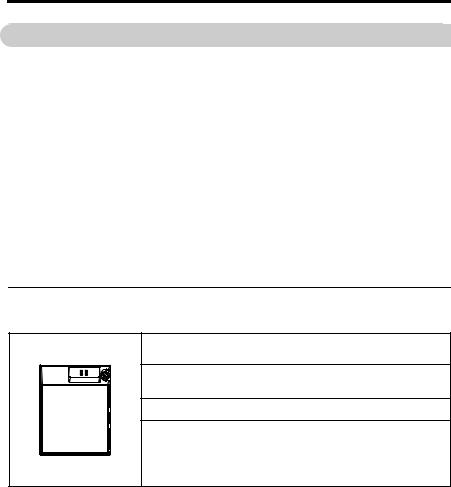
1 Preface and Safety
1 Preface and Safety
YASKAWA manufactures products used as components in a wide variety of industrial systems and equipment. The selection and application of YASKAWA products remain the responsibility of the equipment manufacturer or end user. YASKAWA accepts no responsibility for the way its products are incorporated into the final system design. Under no circumstances should any YASKAWA product be incorporated into any product or design as the exclusive or sole safety control. Without exception, all controls should be designed to detect faults dynamically and fail safely under all circumstances. All systems or equipment designed to incorporate a product manufactured by YASKAWA must be supplied to the end user with appropriate warnings and instructions as to the safe use and operation of that part. Any warnings provided by YASKAWA must be promptly provided to the end user. YASKAWA offers an express warranty only as to the quality of its products in conforming to standards and specifications published in the YASKAWA manual. NO OTHER WARRANTY, EXPRESS OR IMPLIED, IS OFFERED. YASKAWA assumes no liability for any personal injury, property damage, losses, or claims arising from misapplication of its products.
Applicable Documentation
The following manuals are available for SI-ES3 EtherCAT® Option card:
Option Card
YASKAWA AC Drive V1000 Option EtherCAT® Installation Manual (this book)
Manual No.: YEU TOEP C710606 98A
Read this manual first.
The installation manual is packaged with the EtherCAT® Option and contains a
basic overview of wiring, settings, functions, and fault diagnoses.
YASKAWA AC Drive V1000 Option EtherCAT® Technical Manual Manual No.: YEU SIEP C710606 98A
The technical manual contains detailed information. To obtain the technical manual access these sites: Europe: http://www.yaskawa.eu.com
Japan: http://www.e-mechatronics.com USA: http://www.yaskawa.com
Other areas: contact a Yaskawa representative.
EN 4 |
YASKAWA Europe YEU TOEP C710606 98A - V1000 Option EtherCAT - Installation Manual |

1 Preface and Safety
For the drive setup, refer to one of the documentation listed below.
YASKAWA Drive


 STOP
STOP
V1000
Freq Reference |
: |
(Hz) |
FWD / REV Sel |
: |
|
Output Freq |
: |
(Hz) |
Output Current |
: |
(A) |
Selected Monitor : |
(V) |
|
Monitor |
: |
|
Verify |
: |
|
SetUpGuide |
: |
|
Parameter Set |
: |
|
Auto-Tuning |
: |
|

 WARNING Risk of electric shock.
WARNING Risk of electric shock.
Read manual before installing.
Wait 5 minutes for capacitor discharge after disconnecting power supply.
To conform to requirements, make sure to ground the supply neutral for 400V class.
Risque de décharge
AVERTISSEMENT électrique.
Lire le manuel avant l'installation.
Attendre 5 minutes après la coupure de l'alimentation, pour permettre la décharge des condensateurs.
Pour répondre aux exigences , s assurer que le neutre soit relié à la terre, pour la série 400V.
Refer to the manual of the drive this option card is being used with.
The instruction manual for the drive covers basic installation, wiring, operation procedures, functions, troubleshooting, and maintenance information.
It also includes important information on parameter settings and how to tune the drive. A Quick Start Guide is included with the drive. For the more detailed technical manual, visit YASKAWA’s homepage.
Europe: http://www.yaskawa.eu.com Japan: http://www.e-mechatronics.com USA: http://www.yaskawa.com
Other areas: contact a YASKAWA representative
Terms
Note: Indicates supplemental information that YASKAWA highly recommends be followed. Content identified by Note: is not related to personnel safety or equipment damage safety messages.
EtherCAT® Option: |
YASKAWA AC Drive SI-ES3 EtherCAT® option card |
|
EtherCAT®: |
Ethernet for Control Automation Technology, an open Ethernet-based network |
|
NOID: |
Network Option Interface Driver (YASKAWA Interface driver) |
|
Online-DRV: |
NOID processing mode, process (ctrl/resp) data is active |
|
Online-DRVMB: |
NOID processing mode, process resp data is active, ctrl data is on hold (Until MEMOBUS |
|
process is complete) |
||
|
||
Online-PRG: |
NOID processing mode, NO process (ctrl/resp) data is active |
|
Host: |
YASKAWA drive 1000 series |
|
JTAG: |
Joint Test Action Group, an IEEE standard interface test port for test and programming |
|
purposes |
||
|
||
LED: |
Light Emitting Diode |
|
OPT, Option: |
The unit described in this document |
|
INV, Inverter: |
Host application to OPT |
|
PCB: |
Printed Circuit Board |
|
SPI: |
Serial Peripheral Interface Bus |
|
FCS: |
Frame Check Sequence |
|
INVR: |
Drive register number |
|
ESI: |
EtherCAT Slave Information |
YASKAWA Europe YEU TOEP C710606 98A - V1000 Option EtherCAT - Installation Manual |
EN 5 |
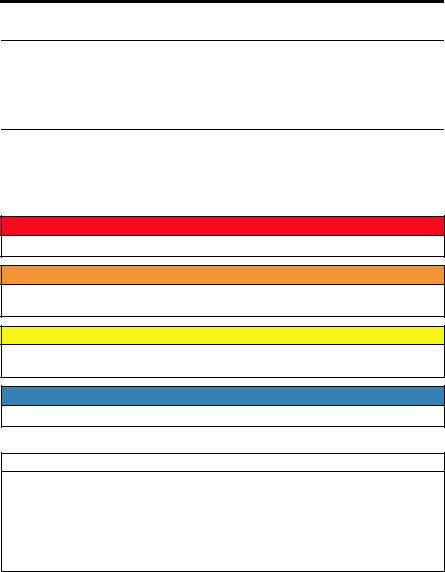
1 Preface and Safety
Registered Trademarks
• EtherCAT® is registered trademark and patented technology, licensed by Beckhoff Automation GmbH, Germany.
• Other company names and product names listed in this manual are registered trademarks of those companies.
Supplemental Safety Information
Read and understand this manual before installing, operating, or servicing this option card. The option card must be installed according to this manual and local codes.
The following conventions are used to indicate safety messages in this manual. Failure to heed these messages could result in serious or possibly even fatal injury or damage to the products or to related equipment and systems.
 DANGER
DANGER
Indicates a hazardous situation, which, if not avoided, will result in death or serious injury.
 WARNING
WARNING
Indicates a hazardous situation, which, if not avoided, could result in death or serious injury.
 CAUTION
CAUTION
Indicates a hazardous situation, which, if not avoided, could result in minor or moderate injury.
NOTICE
Indicates an equipment damage message.
General Safety
General Precautions
•The diagrams in this section may include drives without covers or safety shields to illustrate details. Be sure to reinstall covers or shields before operating any devices. The option board should be used according to the instructions described in this manual.
•Any illustrations, photographs, or examples used in this manual are provided as examples only and may not apply to all products to which this manual is applicable.
•The products and specifications described in this manual or the content and presentation of the manual may be changed without notice to improve the product and/or the manual.
•When ordering a new copy of the manual due to damage or loss, contact your YASKAWA representative or the nearest YASKAWA sales office and provide the manual number shown on the front cover.
EN 6 |
YASKAWA Europe YEU TOEP C710606 98A - V1000 Option EtherCAT - Installation Manual |
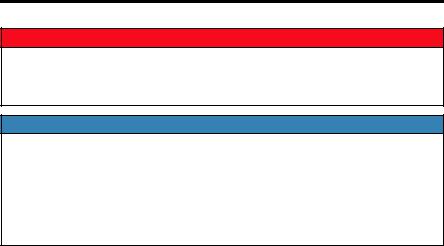
1 Preface and Safety
 DANGER
DANGER
Heed the safety messages in this manual.
Failure to comply will result in death or serious injury.
The operating company is responsible for any injuries or equipment damage resulting from failure to heed the warnings in this manual.
NOTICE
Do not expose the drive to halogen group disinfectants.
Failure to comply may cause damage to the electrical components in the option card. Do not pack the drive in wooden materials that have been fumigated or sterilized. Do not sterilize the entire package after the product is packed.
Do not modify the drive circuitry.
Failure to comply could result in damage to the drive and will void warranty.
YASKAWA is not responsible for any modification of the product made by the user. This product must not be modified.
YASKAWA Europe YEU TOEP C710606 98A - V1000 Option EtherCAT - Installation Manual |
EN 7 |

2 Product Overview
2 Product Overview
About This Product
The EtherCAT® Option (Model: SI-ES3) is an option card designed to connect the YASKAWA AC drive to an EtherCAT® network. Using this option card and an EtherCAT® master can;
•operate the drive
•monitor the drive operation status
•read or modify drive parameters.
The SI-ES3 option provides instant connectivity to an EtherCAT® network for the YASKAWA V1000 drive. The option contains support for the Velocity mode according the CANopen Device Profile and Motion Control (DSP402) profile. It also contains YASKAWA vendor specific CANopen objects based on the present CANopen option board specification.
The EtherCAT® Option supports the following communication profiles;
•DS 301 Ver. 4.02
•DSP 402 Ver. 3.0 Velocity Mode
EtherCAT Conformance tested
Applicable Models
The option can be used with the drive models in Table E.1.
Table E.1 Applicable Models
Drive Series |
Drive Model Number |
Software Version <1> |
|
V1000 |
CIMR-V2 |
VSV901020 to VSV901099 |
|
CIMR-V4 |
|||
|
|
||
|
|
|
<1> See “PRG” on the drive nameplate for the software version number.
EN 8 |
YASKAWA Europe YEU TOEP C710606 98A - V1000 Option EtherCAT - Installation Manual |

3 Software Parts
3 Software Parts
NOID - Network Option Interface Driver
This section explains communication sequences provided by the SI-ES3 option to startup and control the drive.
Functionality provided:
•Startup/initialization of option with the drive.
•Option and drive compatibility/acceptance management.
•Process data parameter (register) mapping.
•Drive <--> Option re-initialization management (remap of process data).
•MEMOBUS channel.
•Error management.
•Drive <- -> Option basic control response data in Online-DRV mode.
•Drive <- -> Option operation mode.
Drive/Option Identification Information
This section specifies the option/drive specific identification information exchanged during power-up state of the application driver.
Table E.2 Drive/Option Identification Information
Setting |
Value |
Description |
|
|
|
Option mode code, 4-digit ASCII string. |
|
Option model code |
0x53455333 |
Value: SES3=0x53455333 |
|
Used by drive to identify what kind of option that is |
|||
|
|
||
|
|
mounted. |
|
|
|
|
|
|
|
Last 5 decimal digits of decimal option firmware revision. |
|
|
|
Def: VST9242zz |
|
Option software version |
DEC: 24201 |
VST9 = V1000 option card |
|
2 = European product |
|||
|
|
||
|
|
42 = Product code |
|
|
|
zz = Minor revision |
|
|
|
|
|
|
|
Drive model codes accepted by option NOID driver. |
|
Drive model codes |
ALL |
If the provided drive model code does not match the list the |
|
option will raise the OFx31 drive error. |
|||
|
|
||
|
|
Option will accept any drive model code. |
YASKAWA Europe YEU TOEP C710606 98A - V1000 Option EtherCAT - Installation Manual |
EN 9 |
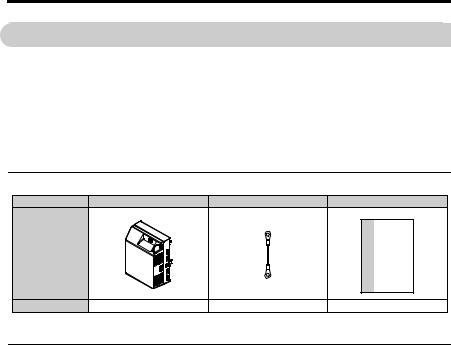
4 Receiving
4 Receiving
Please perform the following tasks after receiving the EtherCAT® Option:
•Inspect the EtherCAT® Option for damage.
If the EtherCAT® Option appears damaged upon receipt, contact the shipper immediately.
•Verify receipt of the correct model by checking the information on the PCB.
•If you have received the wrong model or the EtherCAT® Option does not function properly, contact your supplier.
Contents and Packaging
Table E.3 Option Package Contents
Description: |
Option Card |
Ground Cable |
Installation Manual |
|
|
|
MANUAL |
Quantity: |
1 |
4 |
3 |
Tool Requirements
A Phillips screwdriver PH1(#1) or PH2(#2) is required to install the EtherCAT® option.
Note: Tools required to prepare EtherCAT® cables for wiring are not listed in this manual.
EN 10 |
YASKAWA Europe YEU TOEP C710606 98A - V1000 Option EtherCAT - Installation Manual |
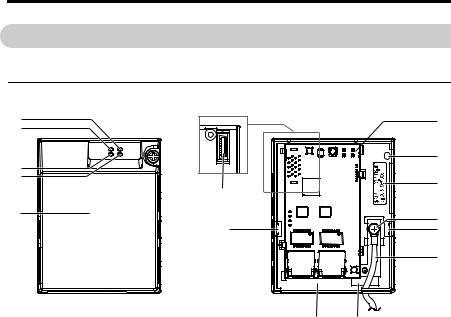
5 EtherCAT® Option Components
5 EtherCAT® Option Components
EtherCAT® Option
EtherCAT with cover attached |
EtherCAT with cover removed |
2 |
underside |
|
|
|
|
9 |
|
1 |
|
|
|
|
|
|
|
RUN |
ERR |
|
|
L/A OUT |
LA/IN |
|
10 |
3 |
|
|
|
|
|
|
|
4 |
|
|
11 |
|
|
|
|
|
8 |
|
|
5 |
|
|
FE |
|
|
|
12 |
|
7 |
|
13 |
|
IN |
OUT |
14 |
|
|
||
|
6 |
|
15 |
Option Unit
1 |
- LED (RUN) |
9 - EtherCAT PCB |
|
2 |
- LED (ERR) |
10 |
- Attachment screw hole for option cover |
3 |
- LED (L/A OUT) |
11 - Nameplate |
|
4 |
- LED (L/A IN) |
12 |
- Function Earth wire connection (FE) |
5 |
- Option Cover |
13 |
- Mounting clip |
6 |
- Communication cable connector (RJ45) |
14 - Wire |
|
7 |
- Mounting clip |
15 |
- Through-hole for wire |
8 |
- Option board connector |
|
|
Refer to EtherCAT® Option Status LEDs on page 12 for details on the LEDs.
YASKAWA Europe YEU TOEP C710606 98A - V1000 Option EtherCAT - Installation Manual |
EN 11 |
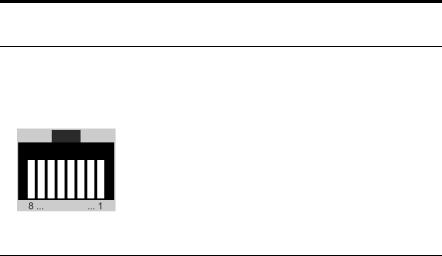
5 EtherCAT® Option Components
Communication connector
The EtherCAT® Option is connected to the network using a RJ45 connector. The pin assignment is explained in Table E.4.
Table E.4 Communication connector (RJ45)
EtherCAT® Connector |
Pin |
Signal |
Description |
|
1 |
TD+ |
Send data |
|
2 |
TD- |
|
|
|
||
|
3 |
RD+ |
Receive data |
|
4 |
– |
N.C. (Pins denoted as N.C. do not connect to any signal) |
|
5 |
– |
N.C. (Pins denoted as N.C. do not connect to any signal) |
|
6 |
RD- |
Receive data |
|
7 |
– |
N.C. (Pins denoted as N.C. do not connect to any signal) |
|
8 |
– |
N.C. (Pins denoted as N.C. do not connect to any signal) |
|
Housing |
– |
Shield |
EtherCAT® Option Status LEDs
The EtherCAT® Option has four LEDs that indicate the communication status. The indications conform with DS303, Part 3: Indicator Specification.
LEDs L/A OUT and L/A IN: Ethernet Link/Activity 1 and 2
The Link/Activity indicators show the status of the physical link and show activity on the link period
RUN LED
A green lit EtherCAT® RUN LED indicates the status of the EtherCAT® network state machine.
A red lit EtherCAT® RUN LED is only used by the NOID firmware loader, refer to
Table E.5.
EtherCAT® ERROR indicator
The red EtherCAT® error LED indicates the presence of any errors.
EN 12 |
YASKAWA Europe YEU TOEP C710606 98A - V1000 Option EtherCAT - Installation Manual |
