TRENDnet TK-801R User Manual

Quick Installation Guide
TK-401R
TK-801R
TK-1601R
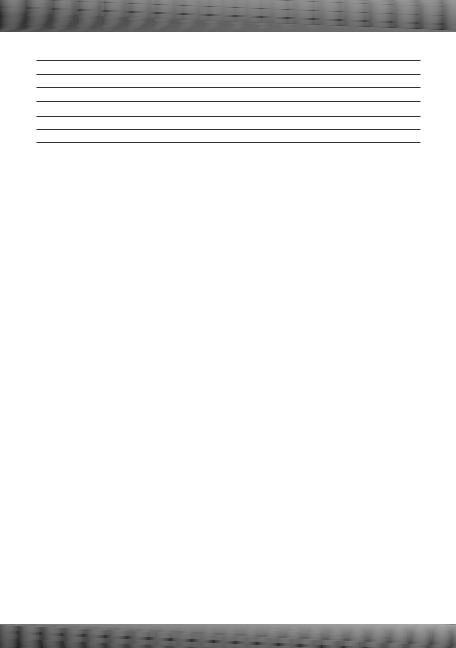
Table of Contents
English |
1 |
|
1. |
Before You Start |
1 |
2. |
How to Install |
2 |
3. |
Operation |
4 |
Technical Specifications |
7 |
|
Troubleshooting |
8 |
|
Version 08.14.2009
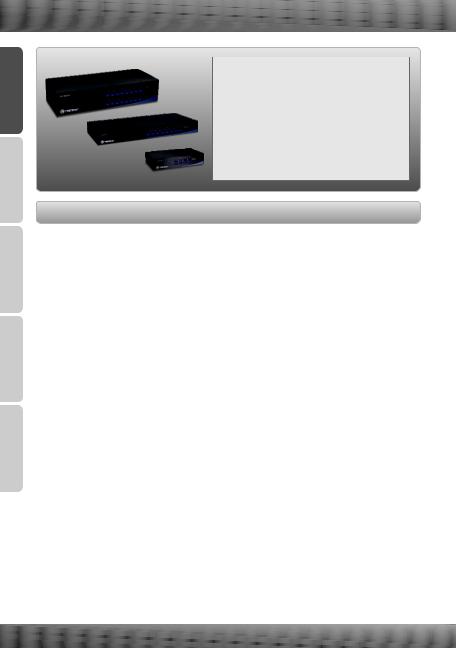
1. Before You Start
РУССКИЙ ESPAСOL DEUTSCH FRANЗAIS ENGLISH
Package Contents
?TK-401R/TK-801R/TK-1601R
?Multi-Language Quick Installation Guide
?Rack mount kit
?AC Power Adapter (9V DC, 1A)
(TK-801R/TK-1601R)
System Requirements
?PS/2 Keyboard
?PS/2 Mouse
?VGA Compatible Monitor
?PS/2 KVM cables (e.g. TK-C06, TK-C10, TK-C15)
?Windows 98SE/ME/2000/XP/2003 Server/Vista, Linux, Unix
1
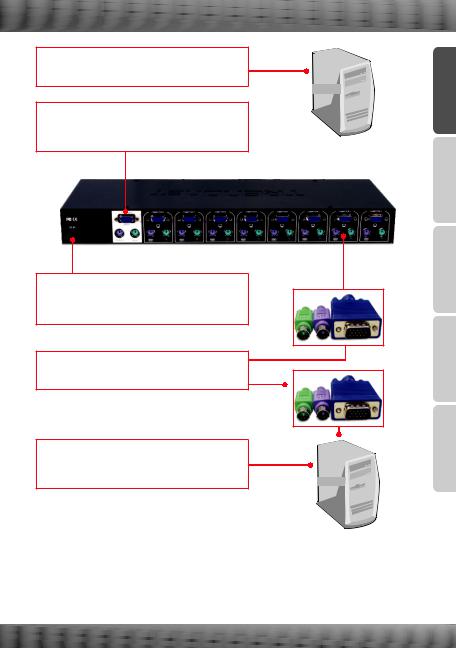
2.How to Install
1.Turn OFF all computers and their peripherals,
and then disconnect all power cords.
2.Connect the shared PS/2 keyboard, monitor, and PS/2 mouse to the KVM switch's Console Port. (TK-801R shown)
FRANÇAIS ENGLISH
3. Connect the included AC Power Adapter to the KVM switch and then to a power outlet (TK-801R /TK-1601R only).
4.Use the PS/2 KVM cables to connect your PC to the KVM switch.
5. Turn ON the connected computers one-by-one and wait until each computer's desktop appears.
PC 1, 2, 3, 4 (TK-401R)
PC 1, 2, 3, 4, 5, 6, 7, 8 (TK-801R) PC 1, 2, 3, 4, 5, 6, 7, 8, 9, 10, 11, 12, 13, 14, 15, 16 (TK-1601R)
РУССКИЙ ESPAСOL DEUTSCH
2
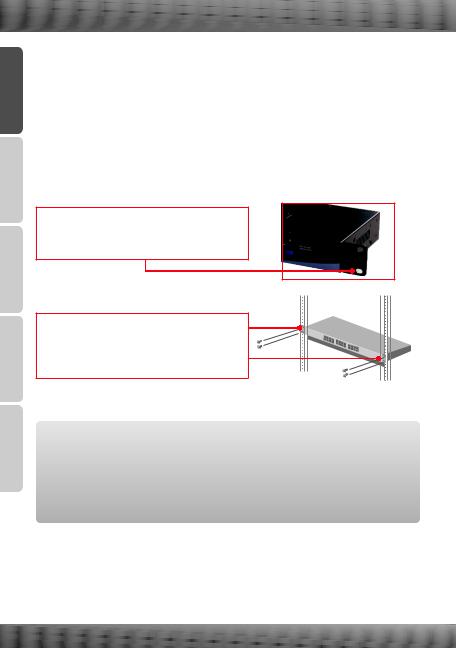
FRANÇAIS ENGLISH
Rack Mount
The KVM Switch can be mounted in an EIA standard-size, 19-inch rack, which can be placed in a wiring closet with other equipment.
Note: If you would like to mount the KVM switch to a EIA 19” equipment rack, install the included mounting brackets to the sides of the KVM switch, secure them with the screws provided, and then mount the KVM switch to the equipment rack with the hardware provided by the equipment rack manufacturer.
DEUTSCH
1.Attach the mounting brackets to both sides of the KVM switch and secure them with the provided screws.
РУССКИЙ ESPAСOL
2. Carefully position the KVM switch onto the rack. Align the bracket to the screw holes on the rack, then use the screws provided with the equipment rack to mount the KVM switch.
Your installation is now complete.
Register Your Product
To ensure the highest level of customer service and support, please take a moment to register your product Online at: www.trendnet.com/register
Thank you for choosing TRENDnet.
3
