Telefunken TF-AS1203U User Manual [ru]

USB/SD AUDIO SYSTEM WITH SUBWOOFER /
АУДИОСИСТЕМА C USB/SD И САБВУФЕРОМ
TF-AS1203U
Instruction manual
Руководство по
эксплуатации
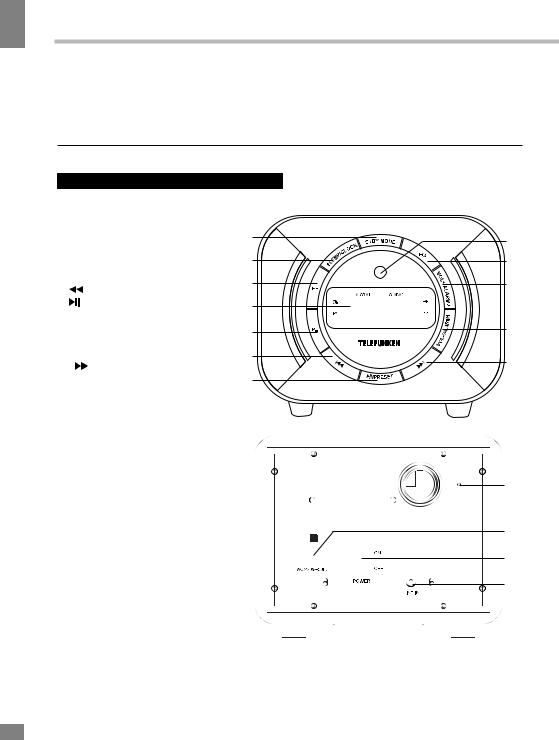
Instruction manual
Dear customer!
Thank you for purchasing our product. For safety, it is strongly recommended to read this manual carefully before connecting, operating and/or adjusting the product and keep the manual for reference in future.
Description
Front panel
1. STBY/MODE button |
1 |
|||||
2. SLEEP/CLOCK button |
||||||
3. |
P+ button |
2 |
||||
4. |
Display |
|||||
|
||||||
5. |
P- button |
3 |
||||
6. |
|
button |
||||
|
|
|||||
|
|
|||||
7. |
|
/PRESET button |
4 |
|||
8. |
IR sensor |
|||||
|
||||||
9. |
EQ button |
5 |
||||
10. VOL+/ALARM2 button |
||||||
|
||||||
11. VOL-/ALARM1 button |
6 |
|||||
12. |
|
button |
7 |
|||
|
||||||
|
|
|
|
|
||
Back panel
13. FM-antenna
14. Power cord
15. POWER switch
16. Line input
Not shown: memory card slot (top panel), USB port (top panel), speakers (left and right panel)
8
9
10
11
12
13
14
15
16
2
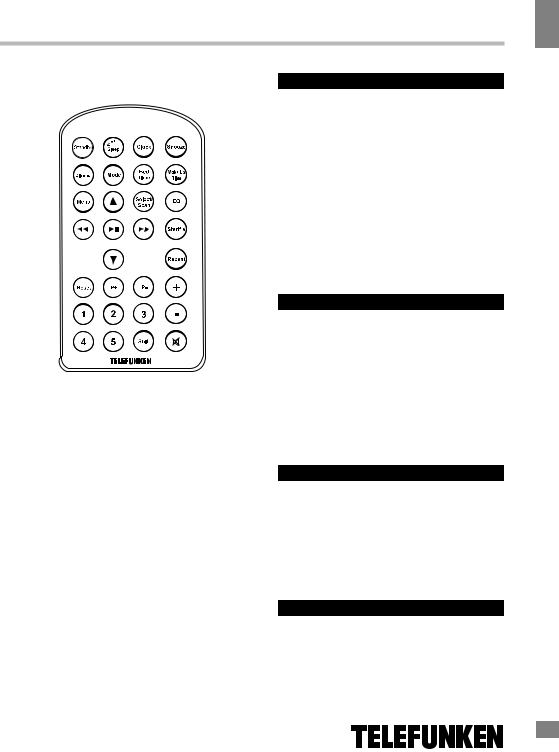
Instruction manual
Remote controller |
|
|
|
|
|
|
|||||||||||
1 |
|
|
|
|
|
|
|
|
|
|
|
|
|
13 |
|||
|
|
|
|
|
|
|
|
|
|||||||||
2 |
|
|
|
|
|
|
|
|
|
|
|
|
14 |
||||
|
|
|
|
|
|
|
|
|
|
|
|
|
|||||
3 |
|
|
|
|
|
|
|
|
|
|
|
|
|
15 |
|||
|
|
|
|
|
|
|
|
|
|
||||||||
4 |
|
|
|
|
|
|
|
|
|
|
|
|
16 |
||||
|
|
|
|
|
|
|
|
|
|
|
|
|
|||||
5 |
|
|
|
|
|
|
|
|
|
|
|
|
|
17 |
|||
|
|
|
|
|
|
|
|
|
|
||||||||
6 |
|
|
|
|
|
|
|
|
|
|
|
|
18 |
||||
|
|
|
|
|
|
|
|
|
|
|
|
|
|||||
7 |
|
|
|
|
|
|
|
|
|
|
|
|
|
19 |
|||
|
|
|
|
|
|
|
|
|
|
|
|||||||
8 |
|
|
|
|
|
|
|
|
|
|
|
|
|
||||
|
|
|
|
|
|
|
|
|
|
|
|
|
|||||
|
|
|
|
|
|
|
|
|
|
|
|
|
20 |
||||
|
|
|
|
|
|
|
|
|
|
|
|
||||||
9 |
|
|
|
|
|
|
|
|
|
|
|
|
|||||
|
|
|
|
|
|
|
|
|
|
|
|
||||||
|
|
|
|
|
|
|
|
|
|||||||||
10 |
|
|
|
|
|
|
|
|
|
|
|
|
|
|
|
|
|
|
|
|
|
|
|
|
|
|
|
|
|
|
|
|
|
||
11 |
|
|
|
|
|
|
|
|
|
|
|
|
|
|
|
|
21 |
|
|
|
|
|
|
|
|
|
|
|
|
|
|
|
|
||
|
|
|
|
|
|
|
|
|
|
|
|
|
|||||
12 |
|
|
|
|
|
|
|
|
|
|
|
|
|
22 |
|||
|
|
|
|
|
|
|
|
|
|
|
|
|
|
|
|||
|
|
|
|
|
|
|
|
|
|
|
|
||||||
|
|
|
|
|
|
|
|
|
|
|
|
|
23 |
||||
|
|
|
|
|
|
|
|
|
|
|
|
|
|
|
|
||
1.SLEEP button
2.STANDBY button
3.MODE button
4.DIMMER button
5.The button is not operable for this model
6.The button is not operable for this model
7. button
button
8. /
/ buttons
buttons
9.The button is not operable for this model
10.P+/P- buttons
11.RESET button
12.Number buttons
13.CLOCK button
14.SNOOZE button
15.BED TIME button
16.WAKE UP TIME button
17.SELECT/SCAN button
18.EQ button
19.SHUFFLE button
20.REPEAT button
21.+/- buttons
22.SHIFT button
23.MUTE button
Utilization of the product
If you want to dispose this product, do not mix it with general household waste. There is a separate collection system for used electronic products in accordance with legislation that requires proper treatment, recovery and recycling.
Please contact your local authorities for the correct method of disposal. By doing so, you will ensure that your disposed product undergoes the necessary treatment, recovery and recycling and thus prevent potential negative effects on the environment and human health.
Important safeguards
•The instruction manual contains important operating and maintenance instructions. For your safety, it is necessary to refer the manual. Keep the manual for use in future.
•Do not hit or drop the unit.
•Do not expose the unit to vibration, direct sunlight, too high or low temperature or humidity.
•Do not disassemble the unit yourself. Refer servicing to qualified service personnel.
Power supply
•Before the first connecting of the appliance check that voltage indicated on the rating label corresponds the mains voltage in your home.
•Insert the plug into power supply. Caution: Always unplug the appliance from
power supply, when no use long time.
General operations
Power on/off
When the unit is connected to the current supply mains, slide POWER switch to ON
3
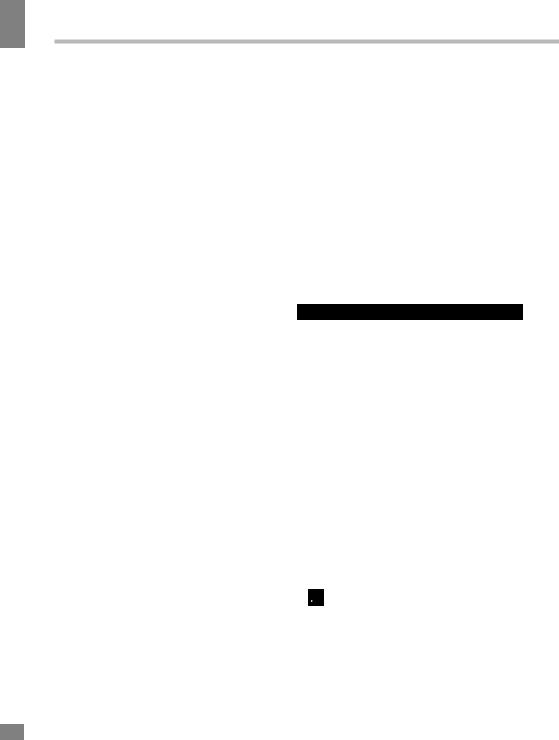
Instruction manual
position to switch the power on; the unit will go into standby mode. Press STBY/MODE button on the panel or STANDBY button on the RC to switch the unit from standby mode; the backlight on the front panel will light up. To turn the unit to standby mode press and hold STBY/ MODE button on the panel or press STANDBY button on the RC. To switch the power off, slide POWER switch to OFF position.
Clock setting
•In standby mode press CLOCK button on the RC or press SLEEP/CLOCK button on the panel to enable time setting mode. Hour digits
will blink; press repeatedly /
/ buttons to set hours. Press CLOCK button on the RC or SLEEP/CLOCK button on the panel again;
buttons to set hours. Press CLOCK button on the RC or SLEEP/CLOCK button on the panel again;
minute hours will blink. Press repeatedly /
/ buttons to set minutes. Press CLOCK button on the RC or SLEEP/CLOCK button on the panel to confirm the time.
buttons to set minutes. Press CLOCK button on the RC or SLEEP/CLOCK button on the panel to confirm the time.
•In time setting mode, if no button is pressed within 5 seconds, the unit will automatically go to clock mode.
AUX input
You can connect the audio output of an external device to this unit, to listen to the sound of that device through the speakers of this unit.
•To connect an external audio device, please use a standard audio cable with 3.5-mm- to-3.5 mm plugs to connect the headphone out or audio line-out of the external device to the AUX input socket of this unit.
•Press repeatedly MODE button on the RC or STBY/MODE button on the panel to select LINE mode; LINE will be displayed.
•Turn on the external device. You cannot control playback with the buttons of this unit except adjusting the volume.
Volume
Press VOL+/ALARM2 and VOL-/ALARM1 buttons on the panel or +/- buttons on the RC to adjust the sound volume level. Press MUTE button on the RC to mute the sound, press this button again to resume the sound.
Equalizer
Press EQ button repeatedly to select an equalizer mode: ROCK/CLASS/FLAT/POP/ JAZZ.
Modes
Press MODE button on the RC or STBY/ MODE button on the panel repeatedly to select an operation mode: external audio device from the line input (LINE) => FM radio => USB => SD. USB and SD modes are available only if corresponding storage is connected.
Display backlight
Press DIMMER button on the RC repeatedly to change the display backlight brightness level.
Radio operation
•Press MODE button on the RC or STBY/ MODE button on the panel repeatedly to select radio mode.
•For FM reception extend the wire antenna.
•To adjust the frequency step by step
press repeatedly /
/ buttons. For automatic search of a station, press and hold
buttons. For automatic search of a station, press and hold or
or
 button; the unit will look for the next available station and start its broadcast. Repeat the operation to search more stations. Press SELECT/SCAN button on the RC to automatically search available stations.
button; the unit will look for the next available station and start its broadcast. Repeat the operation to search more stations. Press SELECT/SCAN button on the RC to automatically search available stations.
•To save a station, press PRESET button
on the RC or press and hold /PRESET button on the panel. The memory position will blink. Press P+/P- buttons to select a
/PRESET button on the panel. The memory position will blink. Press P+/P- buttons to select a
memory position. Press PRESET ( /PRESET) button again to save the current station under the selected number. You can maximum 20 stations in the memory.
/PRESET) button again to save the current station under the selected number. You can maximum 20 stations in the memory.
 To input a position number for saving or a stored station number you can also press number buttons on the RC (1, 2, 3, 4, 5 buttons for corresponding numbers and SHIFT+1, SHIFT+2, SHIFT+3, SHIFT+4, SHIFT+5 to input 6, 7, 8, 9, 0 correspondingly).
To input a position number for saving or a stored station number you can also press number buttons on the RC (1, 2, 3, 4, 5 buttons for corresponding numbers and SHIFT+1, SHIFT+2, SHIFT+3, SHIFT+4, SHIFT+5 to input 6, 7, 8, 9, 0 correspondingly).
•To call a saved station, press P+/P- buttons.
4
4
