Telefunken TF-1591 User Manual [ru]

RADIO WITH ALARM
РАДИОПРИЁМНИК С БУДИЛЬНИКОМ
TF-1591
Instruction manual
Руководство по эксплуатации
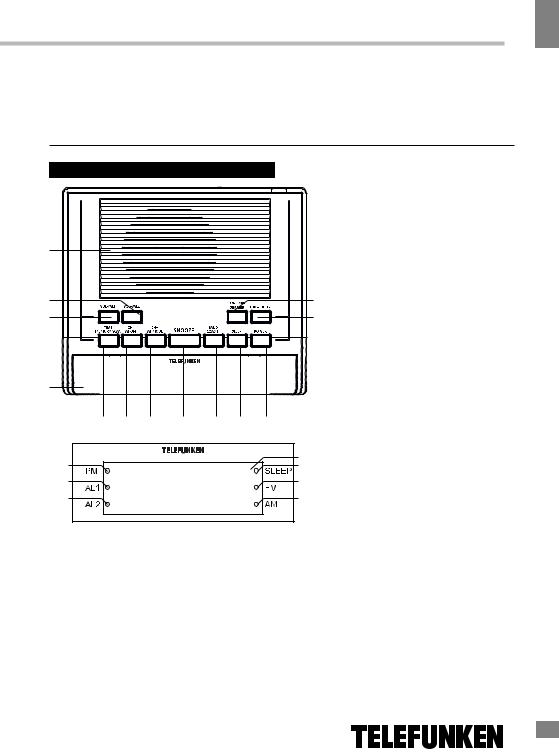
Instruction manual
Dear customer!
Thank you for purchasing our product. For safety, it is strongly recommended to read this manual carefully before connecting, operating and/or adjusting the product and keep the manual for reference in future.
|
Description |
13 |
|
3 |
4 |
2 |
5 |
1 |
|
12 |
11 |
10 |
9 |
8 |
7 |
6 |
1 |
|
|
|
|
|
4 |
|
|
|
|
|
5 |
|
2 |
|
|
|
|
|
6 |
3 |
|
|
|
|
|
7 |
1.LED DISPLAY
2.AL1/VOLBUTTON
3.AL2/VOL+ BUTTON
4.TUN-/MIN/DIMMER BUTTON
5.TUN+/HOUR BUTTON
6.POWER (RADIO ON/OFF)
7.SLEEP BUTTON
8.BAND/12/24H BUTTON
9.SNOOZE BUTTON
10.CH+/AL MODE BUTTON
11.CH-/AL OFF BUTTON
12.TIME/MEMORY/SCAN BUTTON
13.SPEAKER
1.PM INDICATOR
2.AL1 INDICATOR
3.AL2 INDICATOR
4.LED DISPLAY
5.SLEEP INDICATOR
6.FM INDICATOR
7.AM INDICATOR
2
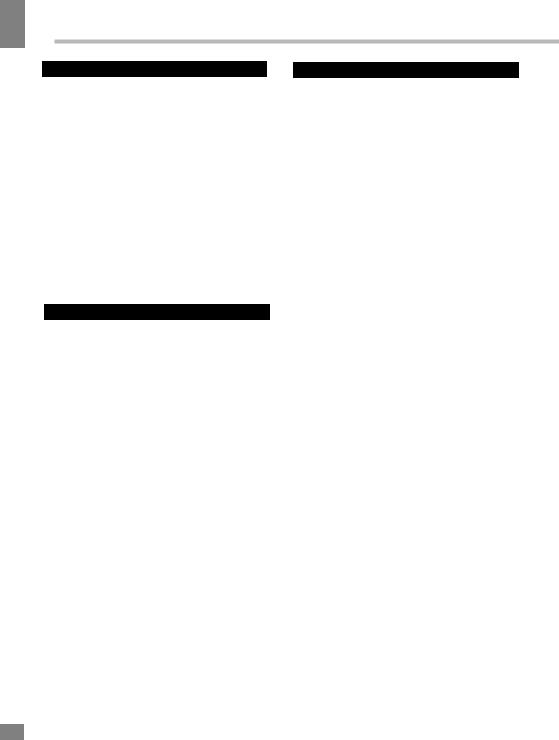
Instruction manual
Important safeguards
•The instruction manual contains important operating and maintenance instructions. For your safety, it is necessary to refer to the manual. Keep the manual for future use.
•Do not hit or drop the unit
•Do not expose the unit to vibration, direct sunlight, too high or low temperatures or humidity.
•Do not disassemble the unit yourselves Refer servicing to qualified service personnel
All the illustrations in this manual are schematic images, which may differ from actual objects.
Power supply
Battery operation
• This unit uses two 3V AAA batteries. Your set will not work normally from the battery supply, but there is the advantage that, in case of a mains current failure or power outage, your clock will continue to work. The clock display will not light up, the clock time and alarm setting will be held in the clock memory by the battery back-up system.
This enables you to move the set from place to place without re-setting the clock every time.
The battery back-up system is only meant to be used for short-term power failures. For longer durations the battery may become exhausted or there may be some deviation in accuracy.
AС operation
•The appliance is for household use only.
•Before the first connecting of the appliance check that the voltage indicated on the rating label corresponds to the mains voltage in your location.
•Insert the plug into the electrical outlet.
•The set is now working as an electronic clock.
General operations
Backlight brightness
• By default, the LED display backlight is set to the medium level. Press the DIMMER button to choose the high or low backlight
or switch the display off.
Setting the clock
•In clock mode press the TIME button. Choose 24h or 12h display mode by pressing the 12/24H button.
•Press the TIME button. Hour digits will flash. Press the HOUR button to adjust the hour setting.
•Press the TIME button. Minute digits will flash. Press the MIN button to adjust the minute setting.
•Once time is set correctly, press the TIME button again to confirm.
Setting the alarm
•In clock mode press short press AL1 to check the alarm, press and hold AL1 to set the alarm. Short press HOUR to set hours, MIN to set minutes, then press AL1 to confirm. The AL1 indicator will light up.
•During the alarm setting press the AL MODE button to choose alarm mode: BB/buzzer or FM.
•Press AL OFF to temporarily turn off the alarm when it goes off. The alarm will ring at the same time on the next day.
•The alarm rings for 30 minutes and stops if no buttons are pressed. The alarm will ring at the same time on the next day.
•To disable the alarm press the AL1 button and then the AL OFF button. The AL1 indicator starts to flash. Press the AL1 and AL OFF buttons again to confirm. The AL1 indicator will disappear, meaning the alarm is disabled.
•If you choose radio as the alarm signal, and the unit already plays radio as the alarm goes off, it will only appear on the display.
•AL2 settings are the same as AL1.
3

Instruction Manual
Snooze control
•When the alarm is on, press the SNOOZE button to interrupt the alarm signal. After
9 minutes the alarm will be on again.
•After 10 times the alarm will switch
off and activate only on the next day at the same time.
• If the power is switched off during the snooze, the function will stop.
Radio
• Press and hold the POWER button to turn on/off the radio. Press the BAND button to switch between AM and FM bands. FM mode is selected by default. Radio can't be turned on during snooze.
-Press and hold the TUN+ button to search upwards for the next station with a strong signal.
-Press and hold the TUNbutton to search downwards for the next station with a strong signal.
-Press the VOL+ button to increase the volume level, press and hold to speed up the increase, 16 volume levels are available.
-Press the VOLbutton to decrease the volume level, press and hold to speed up the decrease, 16 volume levels are available.
-In radio mode press TUN +/- to show the
radio frequency.
•To save a station, first find the station you want to save, then press and hold MEMORY to select the station number, "PXX" appears on the display. Press the CH +/- buttons to select the memory preset number, next press the MEMORY button again to save the station at this number.
•Recalling stations: in radio mode press the TUN+/- buttons to select the memory preset number (P01-P20).
•This unit can store up to 40 stations (AM 20 stations, FM 20 stations), using the battery back-up system in case of power failure.
Sleep to music
• In clock mode, press the SLEEP button to turn on the sleep mode.
The time will appear on the display. Press the SLEEP button again to select the sleep time period (10-120 minutes) or switch it off. The radio will turn off automatically after the sleep time period elapses.
Maintenance and care
Switch off the unit, unplug from the power supply. The outside of the appliance can be cleaned with a slightly damp cloth.
Accessories
|
|
Radio |
1 pc |
|
|
Instruction manual |
1 pc |
Specifications |
|||
|
|
|
|
Nominal voltage |
|
~ 220 V, 50 Hz |
|
Battery power |
|
3 V (2x 1.5V, type AAA) |
|
Rated output power |
|
0.3 W |
|
Radio frequency |
|
AM: 530 - 1600 KHz; FM: 64 - 108 MHz |
|
Nominal power consumption |
|
2 W |
|
|
|
|
|
Unit dimensions |
|
155 x 137 x 43 mm |
|
|
|
|
|
Net weight |
|
0.29 kg |
|
|
|
|
|
Specifications and functions are subject to change without notice. It is connected with continual improvement of the device.
4
4
