Teac UD-H01 User Manual
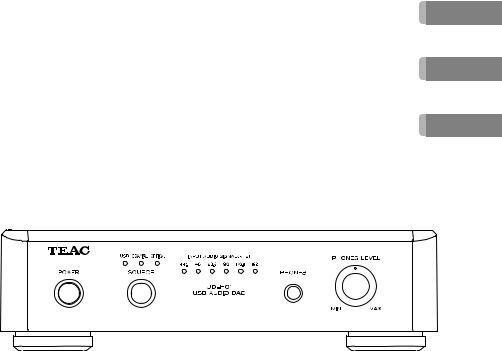
Z
UD-H01 ENGLISH
FRANÇAIS
USB Audio D/A Converter
ESPAÑOL
OWNER’S MANUAL |
|
MODE D’EMPLOI |
|
MANUAL DEL USUARIO |
|
|||
What’s in the Box. . . . . . . . . . . . |
. 4. . . . . |
Contenu. . de l'emballage. . . . . . . . |
16. . . . |
Qué hay en la caja. . . . . . . . . . . . |
28. . . . . . |
|||
Before Use.. . . . . . . . . . . . . . . . |
. 5. . . . |
Avant. . . . l’utilisation. |
. . . . . . . . . . . . .17. . . . . |
Antes. |
de su utilización.. . . . . . . . |
29. . . . . |
||
Connections .. . . . . . . . . . . . . . . . . . . . . . |
. 6 |
Raccordements.. .. .. .. .. .. .. .. .. .. .. .. .. .. .. .. .. .. .. .. 18 |
Conexiones .. . . . . . . . . . . . . . . . . . . . . . . |
30 |
||||
Identifying the Parts. . . . . . . . . . . |
8. . . . . |
Identification. |
des parties.. . . . . . . . . . |
20 |
Identificación de las partes.. . . . . . . . |
32 |
||
Playback.. . . . . . . . . . . . . . . . . |
. 9. . . . |
Lecture. . . . . . . . . . |
. . |
. . . . . . . . . . . . |
21. . . . . |
Reproducción. . . . . . . . . . . . . . . . . . . 33. . . . . . |
||
Playing Back Music Files Stored on |
|
Lecture de fichiers musicaux |
|
Reproducir archivos de música |
|
|||
a Computer.. . . . . . . . . . . . . . . . . . . . . . . |
10 |
conservés sur ordinateur.. . . . . . . . . . |
22 |
almacenados en un ordenador. . . |
.34. |
|||
Troubleshooting.. .. .. .. .. .. .. .. .. .. .. .. .. .. .. .. .. .. .. 13 |
Guide de dépannage. . . . . . . . . . |
25. . . . . |
Solución de posibles fallos .. . . . . . . . |
37 |
||||
Specifications.. . . . . . . . . . . . . . . . . . . . . |
14 |
Caractéristiques techniques. . . . . |
.26. . |
Especificaciones. . . . . . . . . . . . . |
38. . . . . . |
|||
3D0806720B
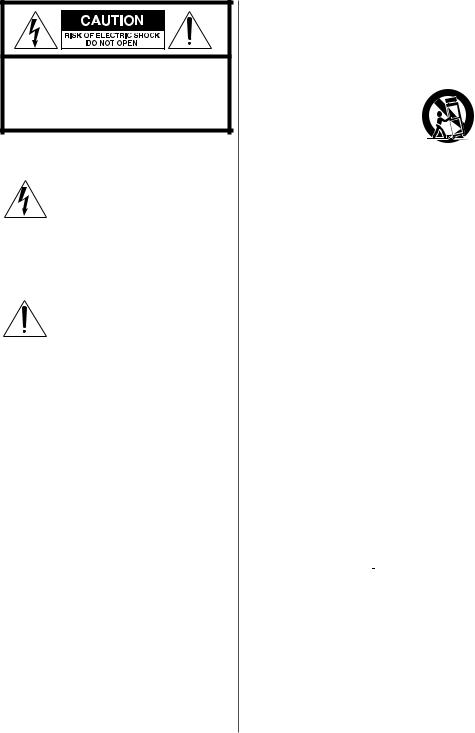
CAUTION: TO REDUCE THE RISK OF ELECTRIC SHOCK, DO NOT REMOVE COVER (OR BACK).. NO USER-SERVICEABLE PARTS INSIDE.. REFER SERVICING TO QUALIFIED SERVICE PERSONNEL..
The lightning flash with arrowhead symbol, within an equilateral triangle, is intended to alert the user to the presence of uninsulated “dangerous voltage” within the product’s enclosure that may be of sufficient magnitude to constitute a risk of electric shock to persons..
The exclamation point within an equilateral triangle is intended to alert the user to the presence of important operating and maintenance (servicing) instructions in the literature accompanying the appliance..
IMPORTANT SAFETY INSTRUCTIONS
1)Read these instructions..
2)Keep these instructions..
3)Heed all warnings..
4)Follow all instructions..
5)Do not use this apparatus near water..
6)Clean only with dry cloth..
7)Do not block any ventilation openings.. Install in accordance with the manufacturer’s instructions..
8)Do not install near any heat sources such as radiators, heat registers, stoves, or other apparatus (including amplifiers) that produce heat..
9)Do not defeat the safety purpose of the polarized or grounding-type plug.. A polarized plug has two blades with one wider than the other.. A grounding type plug has two blades and a third grounding prong.. The wide blade or the third prong are provided for your safety.. If the provided plug does not fit into your outlet, consult an electrician for replacement of the obsolete outlet..
2
10)Protect the power cord from being walked on or pinched particularly at plugs, convenience receptacles, and the point where they exit from the apparatus..
11)Only use attachments/accessories specified by the manufacturer..
12) Use only with the cart, stand, tripod, bracket, or table specified by the manufacturer, or sold with the apparatus.. When a cart is used, use
caution when moving the cart/apparatus combination to avoid injury from tip-over..
13)Unplug this apparatus during lightning storms or when unused for long periods of time..
14)Refer all servicing to qualified service personnel.. Servicing is required when the apparatus has been damaged in any way, such as power-supply cord or plug is damaged, liquid has been spilled or objects have fallen into the apparatus, the apparatus has been exposed to rain or moisture, does not operate normally, or has been dropped..
<Do not expose this apparatus to drips or splashes..
<Do not place any objects filled with liquids, such as vases, on the apparatus..
<Do not install this apparatus in a confined space such as a book case or similar unit..
<The apparatus draws nominal non-operating power from the AC outlet with its POWER or STANDBY/ON switch not in the ON position..
<The apparatus should be located close enough to the AC outlet so that you can easily grasp the power cord plug at any time..
<The appliance coupler is used as the disconnect device, the disconnect device shall remain readily operable..
<An apparatus with Class  construction shall be connected to an AC outlet with a protective grounding connection..
construction shall be connected to an AC outlet with a protective grounding connection..
<If the product uses batteries (including a battery pack or installed batteries), they should not be exposed to sunshine, fire or excessive heat..
<Caution should be taken when using earphones or headphones with the product because excessive sound pressure (volume) from earphones or headphones can cause hearing loss..

WARNING: TO PREVENT FIRE OR SHOCK HAZARD, DO NOT EXPOSE THIS APPLIANCE TO RAIN OR
MOISTURE..
CAUTION
<DO NOT REMOVE THE EXTERNAL CASES OR CABINETS TO EXPOSE THE ELECTRONICS.. NO USER SERVICEABLE PARTS ARE WITHIN..
<IF YOU ARE EXPERIENCING PROBLEMS WITH THIS PRODUCT, CONTACT TEAC FOR A SERVICE REFERRAL.. DO NOT USE THE PRODUCT UNTIL IT HAS BEEN REPAIRED..
For U.S.A.
This equipment has been tested and found to comply with the limits for a Class B digital device, pursuant to Part 15 of the FCC Rules.. These limits are designed to provide reasonable protection against harmful interference in a residential installation.. This equipment generates, uses, and can radiate radio frequency energy and, if not installed and used in accordance with the instructions, may cause harmful interference to radio communications.. However, there is no guarantee that interference will not occur in a particular installation.. If this equipment does cause harmful interference to radio or television reception, which can be determined by turning the equipment off and on, the user is encouraged to try to correct the interference by one or more of the following measures:
•Reorient or relocate the equipment and/or the receiving antenna..
•Increase the separation between the equipment and receiver..
•Connect the equipment into an outlet on a circuit different from that to which the receiver is connected..
•Consult the dealer or an experienced radio/TV technician for help..
CAUTION
Changes or modifications to this equipments not expressly approved by TEAC CORPORATION for compliance will void the user’s warranty..
Microsoft, Windows XP, Windows Vista and Windows 7 are either registered trademarks or trademarks of Microsoft Corporation in the United States and/or other countries..
Apple, Macintosh and Mac OS are trademarks of Apple Inc.., registered in the U..S.. and other countries..
Other company names and product names in this document are the trademarks or registered
trademarks of their respective owners..
3
What’s in the Box
If one of the following is missing or damaged, contact your dealer or our customer service/ technical support (stated on the back cover)..
Power cord x 1
RCA audio cable x 1
Owner’s manual (this document) x 1
Warranty card x 1
4
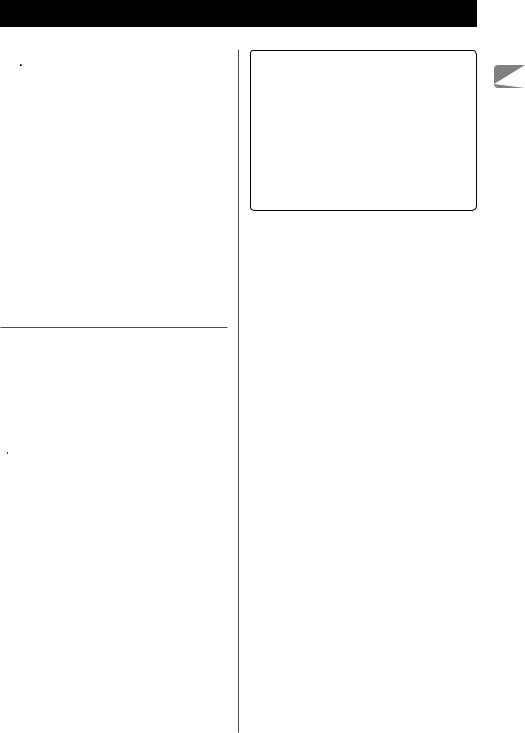
Before Use
 CAUTION
CAUTION
Placement of the unit
<Avoid placing it in high temperature environments such as in direct sunlight or close to a source of heat.. Also, do not place the unit on an amplifier or any other device that generates heat.. Doing so may cause discoloration, deformation, or malfunction..
<When the unit is turned on, switching on the TV may cause lines to appear on the TV screen, depending on the wave frequency of the TV broadcast.. This is not a malfunction in the unit or the TV.. If you see such lines, place this unit far away from the TV set..
Maintenance
If the surface of the unit gets dirty, wipe it with a soft cloth or use diluted mild liquid soap.. Do not use thinner, benzene or alcohol as they could damage the surface of the unit..
 For safety, disconnect the power cord from the socket before cleaning.
For safety, disconnect the power cord from the socket before cleaning.
Sound Etiquette
What is music to you may be noise to others.. Even a little sound can be clearly heard on a silent night.. Low sound passes through floors and walls easily, and may annoy others unintentionally..
Enjoy music at an appropriate volume, close the window, or use headphones to ensure a pleasant living environment..
5
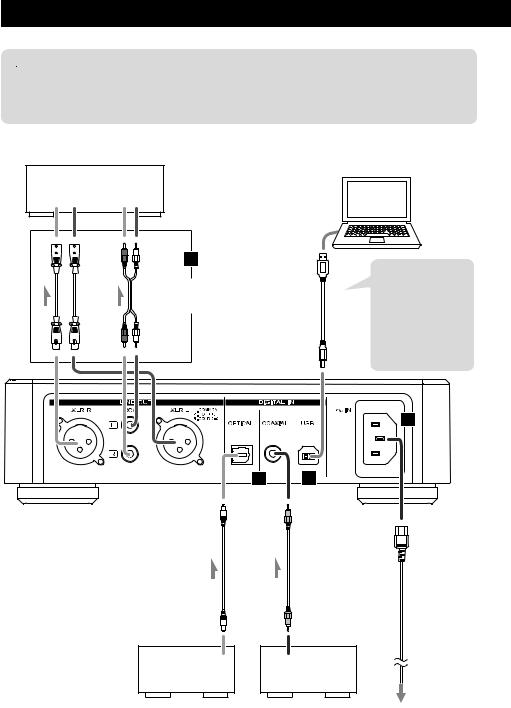
Connections
 After all connections are complete, connect the power cord’s plug to the AC wall socket.
After all connections are complete, connect the power cord’s plug to the AC wall socket.
<Read the instructions of each device that you intend to use with this unit..
<To avoid hum and noise, do not bundle the connection cords..
<Be sure to connect each plug securely..
Stereo ampli er
or Powered speaker
Computer
Audio input (LINE IN, etc.)
R L R L
cableXLR |
cableaudio RCA |
A |
cableUSB |
||
|
|
Connect one of |
|
|
these cables. |
B |
C |
cable digital Optical |
cable coaxial digital RCA |
DIGITAL OUT |
DIGITAL OUT |
(OPTICAL) |
(COAXIAL) |
Digital audio |
Digital audio |
output device |
output device |
Install the dedicated TEAC driver software on the computer before connecting the UD-H01 unit to the computer. (page 10)
D
cord power Supplied
Wall socket
6
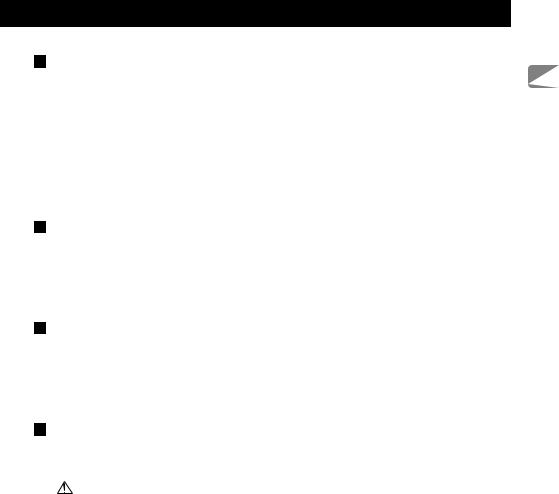
A Analog audio output terminals
Output 2-channel analog audio signals.. Connect the XLR or RCA terminals with the stereo amplifier or speakers..
Use commercially available cables.. XLR: Balanced XLR cables
RCA: RCA audio cables
Connect the R terminal on this unit to the right (R) terminal of the amplifier and the L terminal on this unit to the left (L) terminal of the amplifier..
B Digital audio input terminals
Input digital audio.. Connect to the digital audio output terminals of digital audio output devices.. COAXIAL: RCA digital coaxial cable
OPTICAL: Optical digital cable (TOS)
C USB input terminal
Inputs digital audio from a personal computer.. Connect to the USB port of a personal computer.. Use a commercially available USB cable..
<Install dedicated TEAC driver software on the computer before connecting the unit.. (page 10)
D Power cord connector
Connect the supplied power cord to the power cord receptacle..
After all other connections are complete, connect the power cord's plug to the wall socket..
Do not use any power cords other than the one included with this unit.. Use of other power cords may result in fire or electric shock.. Unplug the power cord when you are not going to use the unit for several weeks..
7

Identifying the Parts
A |
B |
C |
D |
E |
F |
A POWER
Press this button to turn the unit on and off.. The blue indicator lights when the unit is turned on..
B SOURCE
Each time this button is pressed, the source changes..
C Input indicators
The source being selected lights up..
Blinks when the input signal is not digital audio data or the format of the audio signal is not compatible with this unit, such as Dolby Digital, dts, or AAC..
D Frequency indicators
The sampling frequency of the signal being input lights up..
These indicators will blink when there is no input signal or the input signal cannot be locked..
*If the sampling frequency of the input signal is 32 kHz, the frequency indicators do not light up, but the input indicators do..
EPHONES
FPHONES LEVEL
Insert the headphone plug (stereo standard) into the headphone terminal (PHONES), and gradually adjust the volume with the volume control (PHONES LEVEL)..
Be sure to set the volume to the minimum level before putting on the headphones.. Do not turn on/off the power or plug/unplug the headphones while wearing them.. Doing so may cause a loud sound to be suddenly emitted and cause hearing loss..
8
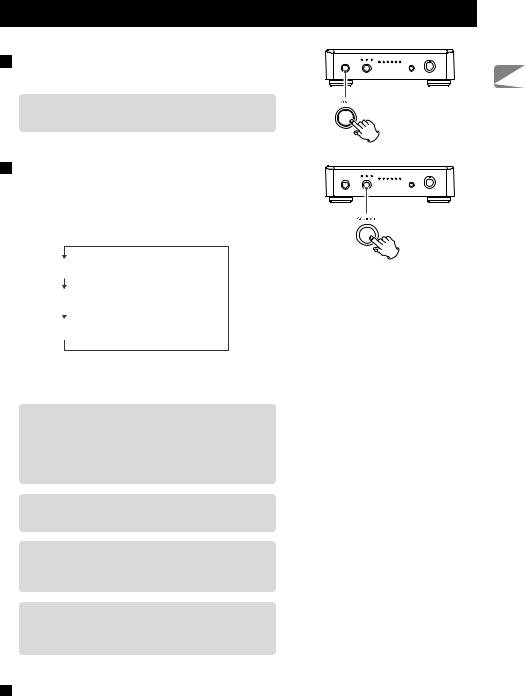
Playback
1Press the POWER button to turn the unit power ON.
<If a power amplifier is connected, turn on the power amplifier last..
2Press the SOURCE button repeatedly to select a source.
Each time the SOURCE button is pressed, the source changes as follows:
USB (USB input for computers)
COAXIAL |
(Coaxial digital input) |
|
|
|
|
|
|
|
OPTICAL |
(Optical digital input) |
|
The input indicator of the selected source and the indicator of the input sampling frequency light up..
<The input indicator blinks when the input signal is not digital audio data or the format of the audio signal is not compatible with this unit, such as Dolby Digital, dts, or AAC.. If this happens, set the digital OUT setting of the connected device to PCM audio output..
<The frequency indicator blinks when there is no input signal or the input signal cannot be locked..
<If the sampling frequency of the input signal is 32 kHz, the frequency indicators do not light up, but the input indicators do..
<To select "USB" to play back music files stored on a computer, install dedicated TEAC driver software on the computer before connecting the unit.. (page 10)
3Start playback on the connected source device, and adjust the volume on the audio player.
9

Playing Back Music Files Stored on a Computer (1)
Installing dedicated TEAC driver software on a computer
To play back music files stored on a computer with this unit, you must download dedicated driver software from our website and install it on the computer before making your USB connections..
<Website address for downloading the dedicated driver software> http://www.teac.co.jp/audio/software_teac_e.html
This unit can be connected by USB and used with a computer running Windows XP, Windows Vista, Windows 7, Mac OS X 10..6..4 or later.. Use with a computer running a different operating system cannot be guaranteed..
Note
Install dedicated TEAC driver software before connecting to the computer by USB.
If you connect the unit with the computer before installing the driver, it will not function properly.. Moreover, when using Windows XP, the computer could become remarkably slower and require restarting in some cases..
<For details on how to install dedicated driver software, see our website..
<Depending on the computer’s hardware and software configuration, the unit might not function even when used with one of the operating systems listed above..
Connect to the computer using HIGH SPEED asynchronous mode..
Sampling frequencies that can be transmitted are 32 kHz*, 44..1 kHz, 48 kHz, 88..2 kHz, 96 kHz, 176..4 kHz and 192 kHz..
*If the sampling frequency of the input signal is 32 kHz, the frequency indicators do not light up, but the input indicators do..
If the connection has been made properly, “TEAC USB HS ASYNC AUDIO” will be selectable as an audio output destination..
<In asynchronous mode, jitter that occurs during transfer is suppressed because the clock signal of this unit is used for playback of the audio data transmitted from the computer..
10
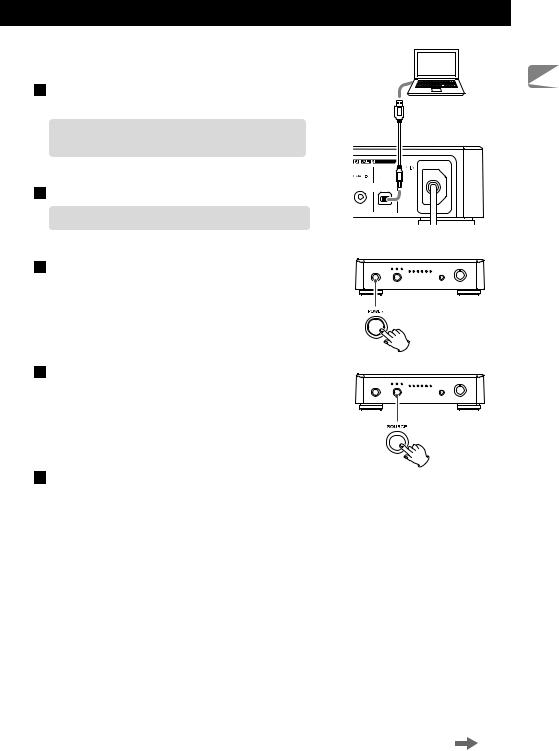
Playing back music files stored in the computer
1Connect the unit to the computer using a USB cable.
<Use a cable with a connector that fits the USB port on the unit..
2Turn the computer power ON.
<Confirm that the operating system has started properly..
3Press the POWER button to turn the unit power ON.
USB cable |
4Press the SOURCE button repeatedly to select “USB”.
5Start playback of the music file on the computer.
Even better sound quality can be achieved by setting the volume on the computer to maximum and using the amplifier connected to this unit to adjust the volume..
Set the volume of the amplifier to the minimum at the beginning of playback and gradually raise the level..
Continued on the next page |
11 |
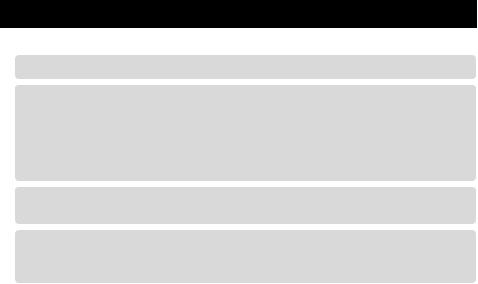
Playing Back Music Files Stored on a Computer (2)
<The computer and this unit cannot be used to control each other..
<When playing back a music file using the USB connection, do not attempt any of the following operations.. Doing so could cause the computer to behave irregularly.. Always stop music playback software on your computer before doing any of the following:
o Disconnecting the USB cable o Turning the unit’s power OFF o Changing the input source
<When playing back a music file using the USB connection, computer operation sounds will also be played through this unit.. To avoid this, make appropriate settings on the computer..
<If you connect this unit with the computer or you set this unit’s input to “USB” after starting music playback software, music files might not play back properly.. If this occurs, restart the music playback software or reboot the computer..
12
