SONY SLV-D350P, SLV-550P SERVICE MANUAL

http://servis-manual.com/

2-4 VCR DECK
2-4-1 Holder FL Cassette Ass’y Removal
1)Pull the Holder FL Cassette Ass’y 1 to the eject position.
2)Pull the Holder FL Cassette Ass’y 1 as grasping the Holder FL Cassette Ass’y 1and Lever FL Cassette-R 2in the same time to release hooking from Main Base until the Boss [A] of Holder FL Cassette Ass’y 1 is taken out from the Rail [B].
3)Lift the Holder FL Cassette Ass’y 1, in this time, you have to grasp the Lever FL Cassette-R 2 Continuously until the Holder FL Cassette Ass’y 1 is taken out completely.
Note: Be sure to insert Lever FL Cassette-R 2 in the direction “A” to prevent separation and breakage of the Lever FL Cassette- R 2 at disassembling and reassembling.
1 HOLDER FL |
RAIL [B] |
|
CASSETTEE ASS'Y |
||
|
BOSS [A] "A" 2 LEVER FL CASSETTEE -R
Fig. 2-11 Holder FL Cassette Ass’y Removal
2-4-2 Lever FL Arm Ass’y Removal
1)Push the hole “A” in the direction of arrow “B” use the pin.(about Dia. 2.5)
2)Pull out the Lever FL Arm Ass’y 1 from the Boss of Main Base.
3)Remove the Lever FL Arm Ass’y 1in the direction of arrow “C”.
PIN |
"B"
"C"
1 LEVER FL ARM ASS'Y
Fig. 2-12 Lever FL Arm Ass’y Removal
2-7
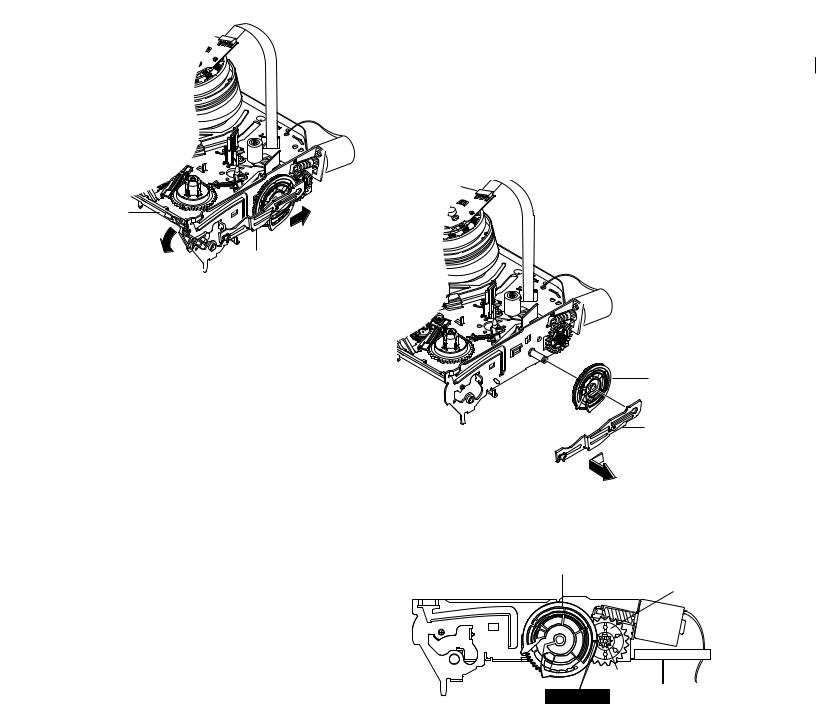
2-4-3 Lever FL Door Removal |
2-4-4 Slider FL Drive, Gear FL Cam Removal |
|
1) Release the Hook 2 and Remove the Lever FL Door 1 in the |
1) |
Pull the Slider FL Drive 1 to the front direction. |
direction of arrow “A”. |
2) |
Remove the Slider FL Drive 1in the direction of arrow. (Refer to |
|
|
Fig. 2-14) |
|
3) |
Remove the Gear FL cam 2. |
|
Note: When reinstalling be sure to reassemble Slider FL drive 1 |
|
|
after you insert the Boss of Lever FL ARM-R in Groove of Slider FL |
|
|
drive 1. |
|
|
Assembly: Align the Gear FL Cam 1 with the Gear worm wheel |
|
|
Post as shown drawing. |
|
|
(Refer to Timing point) |
|
2 LEVER FL DOOR
"A"
"B"


 1 SLIDER FL DRIVE
1 SLIDER FL DRIVE 
 "C"
"C"
Fig. 2-13 Lever FL Door Removal
2 GEAR FL CAM
1 SLIDER FL DRIVE
Fig. 2-14 Slider FL Drive Removal
1 GEAR FL CAM
GEAR WORM WHEEL
POST
TIMING POINT
Fig. 2-15 Gear FL Cam, Gear Worm
2-8
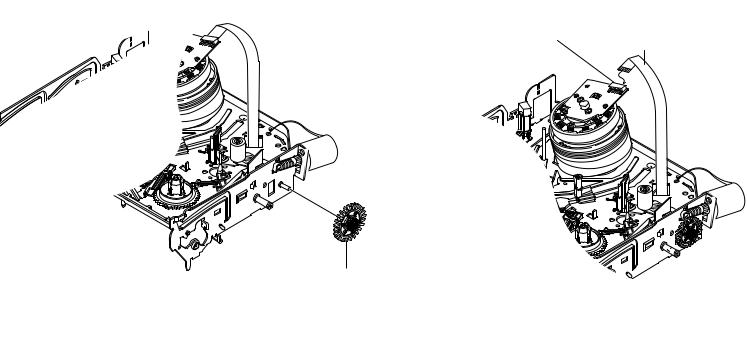
2-4-5 Gear Worm Wheel Removal |
2-4-6 Cable Flat Removal |
1) Remove the Gear Worm wheel 1. |
1) Remove the Drum connecting part of Cable Flat 1from Connector |
|
Waffer 2. |
|
2 CONNECTOR WAFER |
|
1 CABLE FLAT |
1 GEAR WORM WHEEL
Fig. 2-16 Gear Worm Wheel Removal |
Fig. 2-17 Cable Flat Removal |
2-9
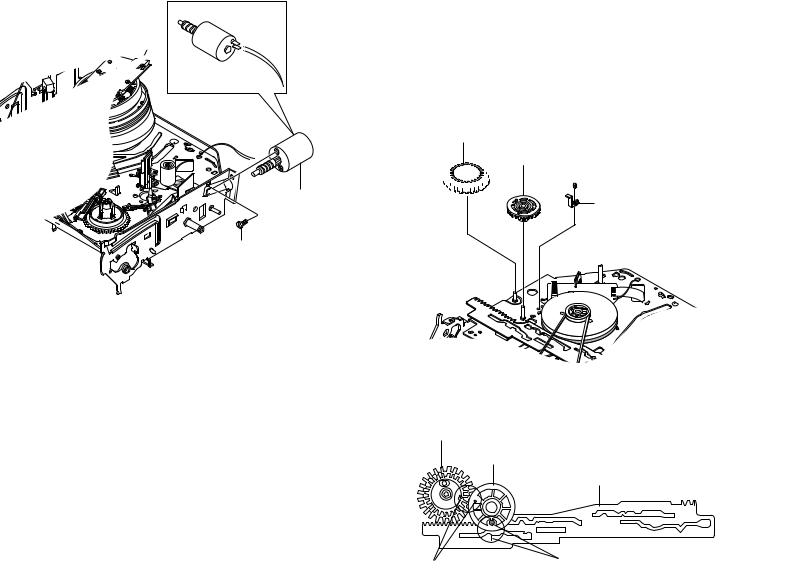
2-4-7 Motor Loading Ass’y Removal |
2-4-8 Bracket Gear, Gear Joint 2, 1 Removal |
||
1) |
Remove the screw 1. |
1) |
Remove the SCREW 1. |
2) |
Remove the Motor Loading Ass’y 2. |
2) |
Remove the Bracket Gear 2. |
|
|
3) |
Remove the Gear Joint 2 3. |
|
|
4) |
Remove the Gear Joint 1 4. |
Assembly:
1) Be sure to align dot mark of Gear Joint 1 1 with dot mark of Gear Joint 2 2 as shown Fig 2-20.
(Refer to Timing point1)
2) Confirm the Timing Point 2 of the Gear Joint 2 2 and Slider Cam 3.
4 GEAR JOINT 1
3 GEAR JOINT 2






 2 MOTOR LOADING ASS`Y
2 MOTOR LOADING ASS`Y
 1 SCREW
1 SCREW
2 BRAKET GEAR
1 SCREW
Fig.2-18 Motor Loading Ass’y Removal
Fig. 2-19 Bracket Gear, Gear Joint 1,2 Removal
1 GEAR JOINT1
2 GEAR JOINT2
3 SLIDER CAM
TIMING POINT 1 |
|
TIMING POINT 2 |
Fig. 2-20 Gear Joint 1,2 Assembly
2-10
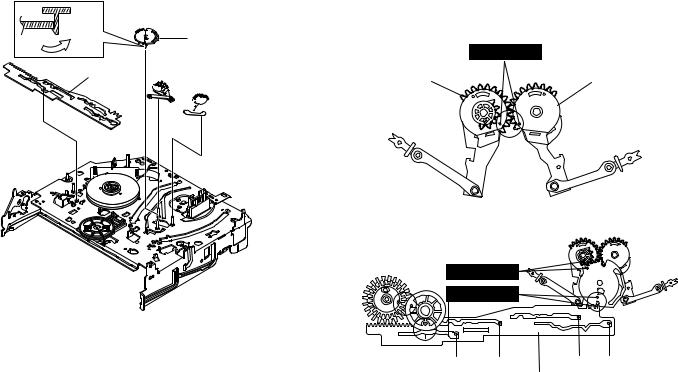
2-4-9 Gear Loading Drive, Slider Cam, Lever Load S, T Ass’y Removal
1)Remove the Belt Pulley. (Refer to Fig. 2-38)
2)Remove the Gear Loading Drive 1 after releasing Hook [A] in the direction arrow as shown in detail drawing.
3)Remove the Slider Cam 2.
4)Remove the Lever Load S Ass’y 3 & Lever Load T Ass’y 4.
HOOK(A)
1 GEAR LOADING DRIVE
2 SLIDE CAM
 4 LEVER LOAD T ASS'Y
4 LEVER LOAD T ASS'Y

 3 LEVER LOAD S ASS'Y
3 LEVER LOAD S ASS'Y
Fig. 2-21 Gear Loading Drive, Slider Cam,
Lever T, S Load Ass’y Removal
2-4-10 Gear Loading Drive, Slider Cam, Lever Load S, T Ass’y Assembly
1)When reinstalling, be sure to align dot of Lever Load T Ass’y 1 with dot of Lever Load S Ass’y 2 as shown in drawing, (Refer to Timing Point 1).
2)Insert the Pin A,B,C,D into the Slider Cam 3 hole,
3)Be sure to align dot of Lever Load T 1 and dot of Gear Loading Drive 4, (Refer to Timing Point 2).
4)Aline dot of Gear Loading drive 4with mark of Slider Cam 3as shown in drawing (Refer to Timing Point 3).
TIMING POINT 1
1 LEVER LOAD T |
2 LEVER LOAD S |
TIMING POINT 2
TIMING POINT 3
PIN A |
PIN C |
PIN D PIN B |
|
3 SLIDER CAM |
|
Fig. 2-22 Gear Loading Drive, Slider Cam,
Lever Load S, T Ass’y Assembly
2-11

2-4-11 Lever Pinch Drive,
Lever Tension Drive Removal
1) Remove the Lever Pinch Drive 1, Lever Tension Drive 2.
 1 LEVER PINCH DRIVE
1 LEVER PINCH DRIVE

 2 LEVER TENSION DRIVE
2 LEVER TENSION DRIVE
Fig. 2-23 Lever Pinch Drive,
Lever Tension Drive Removal
2-4-12 Lever Tension Ass’y,
Band Brake Ass’y Removal
1)Remove the Lever Brake S Ass’y (Refer to Fig 2-25).
2)Remove the Spring Tension Lever 1.
3)Rotate stopper of Main Base in the direction of arrow “A”.
4)Lift the Lever Tension Ass’y 2 & Band brake Ass’y 3.
Note:
1)When replacing the Lever TensionAss’y 2, be sure to apply Grease on the post,
2)Take care not to touch stain on the felt side, and not to be folder and broken Band brake Ass’y
3)After Lever Tension Ass’y seated, Rotate stopper of Main Base to the Mark[B].

 3 BAND BRAKE ASS`Y
3 BAND BRAKE ASS`Y
 2 LEVER TENTION ASS`Y
2 LEVER TENTION ASS`Y
1 SPRING TENTION LEVER |
Fig. 2-24 Lever Tension Ass’y,
Band Brake Ass’y Removal
2-12

2-4-13 Lever Brake S, T Ass’y Removal
1)Release the Hook [A] and the Hook [B], [C] in the direction of arrow as shown in Fig 2-25.
2)Lift the Lever S, T Brake Ass’y 1, 2 with spring brake 3.
Assembly:
1)Assembly the Lever S Brake Ass’y 1 on the Main Base.
2)Assembly the Lever T Brake Ass’y 2 with spring brake 3.
Note: Take extreme care not to be folded and transformed Spring Brake at removing or reinstalling.
HOOK(A)
 3 SPRING BRAKE
3 SPRING BRAKE
1 LEVER S BRAKE ASS'Y |
HOOK(C) |
 HOOK(B)
HOOK(B)

 2 LEVER T BRAKE ASS`Y
2 LEVER T BRAKE ASS`Y
2-4-14 Gear Idle Ass’y Removal
1)Push the Lever Idle 1 in the direction of arrow “A”, “B”.
2)Lift the Lever Idle 1.
Assembly:
1)Apply oil in two Bosses of Lever Idle 1.
2)Assemble the Gear Idle 2 with the Lever Idle 1.
Note: When replacing the Gear Idle 2, be sure to add oil in the boss of Lever Idle 1.
"A" |
|
|
1 LEVER IDLE |
2 GEAR IDLE |
"B" |
|
|
HOOK "C" |
2 GEAR IDLE |
Fig. 2-26 Gear Idle Ass’y Removal
Fig. 2-25 Lever Brake S, T Ass’y Removal
2-13

2-4-15 Disk S, T Reel Removal
1) Lift the Disk S, T Reel 1, 2.
1 DISK S




 2 DISK T REEL
2 DISK T REEL
Fig. 2-27 Disk S, T Reel Removal
2-4-16 Holder Clutch Ass’y Removal
1)Remove the Washer Slit 1.
2)Lift the Holder Clutch Ass’y 2.
Note: When you reinstall Holder Clutch Ass’y Check the condition of spring as shown in detail A.
Don't push Holder Clutch Ass’y down with excessive force Just insert Holder Clutch Ass’y into post center with dead force and Rotate it smoothly.
Be sure to confirm that spring is in the slit of Gear Center Ass’y as shown in detail B.
1 WASHER SLIT
2 HOLDER CLUTCH ASS`Y
|
DETAIL A |
|
<BAD> |
SPRING |
<GOOD> |
|
DETAIL B |
|
SPRING |
<BAD> |
<GOOD> |
Fig. 2-28 Holder Clutch Ass’y Removal
2-14

2-4-17 Lever Up Down Ass’y, Gear Center
Ass’y Removal
1)Remove the 2 hooks in the direction of arrow as shown Fig. 2-29 and lift the Lever Up Down Ass’y 1.
2)Lift the Gear Center Ass’y 2.
Assembly:
1)Insert the Lever Up Down Ass’y 1 in the rectangular holes on Main Base as shown in Fig 2-30.
2)Lift the Lever Up Down Ass’y 1 about 35°.
(Refer to Fig 2-30)
3)Insert Ring of the Gear Center Ass’y 2 in the Guide of the Lever Up Down Ass’y 1.
4)Insert the Gear Center Ass’y 2 in the post on Main Base.
5)Push down the Lever Up Down Ass’y 1 for locking of the Hook.
Note:
1)Take care not to separate and sentence does not mark sense.
2)Be sure to confirm that Ring of the Gear Center Ass’y 2 is in the Guide of the Lever Up Down Ass’y 1after finishing assembly of Lever Up Down Ass’y 1 and Gear Center Ass’y 2.

 1 LEVER UP DOWN ASS`Y
1 LEVER UP DOWN ASS`Y
 2 GEAR CENTER ASS`Y
2 GEAR CENTER ASS`Y
2-4-18 Guide Cassette Door Removal
1)Lift the Hook [A].
2)Rotate the Guide Cassette Door 1 in the direction of arrow.
Note: After reinstalling the Guide Cassette Door 1 sure the Hook [A].
1 GUIDE CASSETTE DOOR
HOOK [A]
Fig. 2-29 Lever Up Down Ass’y Removal |
Fig. 2-31 Guide Cassette Door Removal |
|
|
GEAR CENTER ASS'Y |
|
|
|
GUIDE |
||
|
|
LEVER UP DOWN ASS'Y |
|
RING |
|
|
|
GEAR |
|
35 |
|
POST |
HOOK |
||
|
|||
|
|
MAIN BASE |
|
Fig. 2-30 Lever Up Down Ass’y Removal
2-15

2-4-19 Lever Unit Pinch Ass’y, Plate Joint,
Spring Pinch Drive Removal
1)Lift the Unit Pinch Ass’y 1.
2)Remove the Plate Joint 2 from Lever Pinch Drive.
3)Remove the Spring Pinch Drive 3.
Note:
1)Take extreme care not to touch the grease on the Roller Pinch.
2)When reinstalling, be sure to apply grease on the post pinch roller.
1 LEVER UNIT PINCH ASS`Y
2 PLATE JOINT
3 SPRING PINCH DRIVE 

Fig. 2-32 Lever Unit Pinch Ass’y, Plate Joint,
Spring Pinch Drive Removal
2-4-20 Lever #9 Guide Ass’y Removal
1)Remove the Spring #9 Guide 1.
2)Lift the Spring #9 Guide Ass’y 2 in the direction of arrow “A”.
Note:
1)Take extreme care not to get grease on the tape Guide Post.
2)After reinstalling, check the bottom side of the Post #9 Guide to the top side of Main Base.
"A"
1 SPRING #9 GUIDE
2 LEVER #9 GUIDE ASS`Y
"B"
Fig. 2-33 Lever #9 Guide Ass’y Removal
2-16
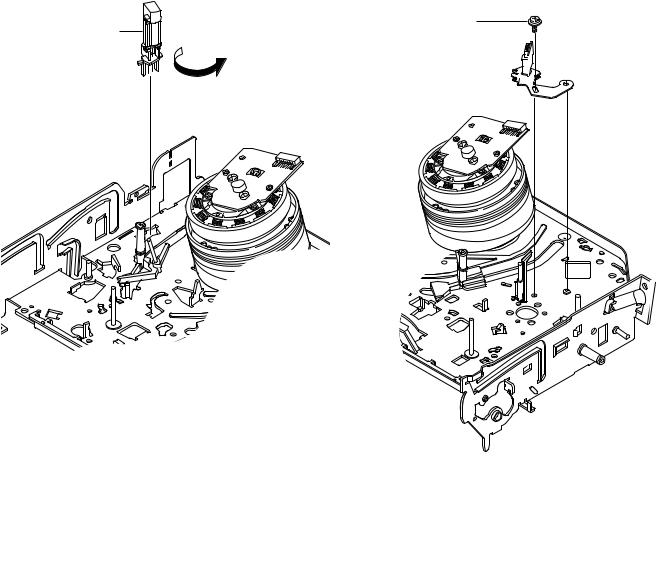
2-4-21 FE Head Removal
1) Remove the screw 1.
2) Lift the FE Head 2.
1 FE HEAD
Fig. 2-34 FE Head Removal
2-4-22 ACE Head Removal
1) Pull out the FPC from connector of ACE Head Ass’y 2. 2) Remove the screw 1.
3) Lift the ACE Head Ass’y 2.
1 SCREW
2 HEAD ACE ASS`Y 


Fig. 2-35 ACE Head Removal
2-17
