Sony SLV-373UC User Manual
3-751-564-21 (1)
Video Cassette Record
Operating Instructions
vus
© 1990 by Sony Corporation
WARNING |
|
Owner’s Record |
|
|
|
To prevent fire or shock hazard, do not expose the unit to rain or moisture.
CAUTION
RISK OF ELECTRIC SHOCK
DO NOT OPEN
CAUTION; TO REDUCE THE RISK OF ELECTRIC SHOCK,
DO NOT REMOVE COVER (OR BACK).
NO USER-SERVICEABLE PARTS INSIDE,
REFER SERVICING TO QUALIFIED SERVICE PERSONNEL.
This symbol is intended to alert the user to the presence of uninsulated "dangerous voltage” within the product’s enclosure that may be of sufficient magnitude to constitute a risk of electric shock to persons.
This symbol Is intended to alert the user to the presence of important operating and maintenance (servicing) instructions in the literature accompanying the appliance.
The model number is located at the rear and front of the unit and the serial number on the top. Record the serial number in the space provided below. Refer to these numbers whenever you call upon your Sony service dealer regarding this product.
Model No. SLV-373UC Serial No.______________________
For the Customers in the U.S.A.
INFORMATION
This equipment generates and uses radio frequency energy and if not instaiied and used properiy, that is, in strict accordance with the manufacturer’s instructions, may cause interference to radio and teievision reception. It has been type tested and found to comply with the limits for a Class B computing device in accordance with the specifications in Subpart J of Part 15 of FCC Rules, which are designed to provide reasonable protection against such interference in a residential installation. However, there is no guarantee that interference will not occur in a particular installation. If this equipment does cause interference to radio or television reception, which can be determined by turning the equipment off and on, the user is encouraged to try to correct the interference by one or more of the following measures:
Reorient the receiving antenna
Relocate the equipment with respect to the receiver Move the equipment away from the receiver
Plug the equipment into a different outlet so that equipment and receiver are on different branch circuits.
If necessary, the user should consult the dealer or an experienced radio/television technician for additional suggestions. The user may find the following booklet prepared by the Federal Communications Commission helpful:
“How to Identify and Resolve Radio-TV Interference Problems”.
This booklet is available from the U.S. Government Printing Office, Washington, DC 20402, Stock No. 004-000-00345-4.
----- Note to CATV system installer: -----------------------------
This reminder is provided to call the CATV system installer's attention to Article 820-22 of the NEC that provides guidelines for proper grounding and, in particular, specified that the cable ground shall be connected to the grounding system of the building, as close to the point of cable entry as practical.
For the Customers In Canada
TO PREVENT ELECTRIC SHOCK, DO NOT USE THIS POLARIZED AC PLUG WITH AN EXTENSION CORD, RECEPTACLE OR OTHER OUTLET UNLESS THE BLADES CAN BE FULLY INSERTED TO PREVENT BLADE EXPOSURE.
Lable of Contents
Preliminaries
Preparations
Operations
Other Information
Precautions .................................................................................................................................. |
4 |
Introduction .................................................................................................................................. |
5 |
Identifying the Operational Parts .................................................................................................. |
6 |
Connections ................................................................................................................................. |
12 |
About the MENU Display .............................................................................................................. |
20 |
Date and Clock Setting ................................................................................................................ |
22 |
Presetting Active Channels........................................................................................................... |
24 |
Handling Video Cassettes............................................................................................................. |
28 |
Piqitoeili |
|
Playing a Tape ............................................................................................................................. |
29 |
flaeiKiiMsi |
|
Recording TV Programs ............................................................................................................... |
36 |
Use of the Tape Counter .............................................................................................................. |
38 |
Timer Recording ........................................................................................................................... |
40 |
Quick Timer Recording ................................................................................................................ |
48 |
Index Function .............................................................................................................................. |
50 |
ftfWng |
|
Editing with Another VCR ............................................................................................................. |
53 |
Editing with a VCR without a Sony Control Terminal ................................................................... |
54 |
Editing with a VCR with a Control S Out Terminal........................................................................ |
56 |
Indications in the Display Window ................................................................................................ |
57 |
Troubleshooting ............................................................................................................................ |
58 |
Specifications................................................................................................................ |
Back cover |
Precautions
On Safety
•Operate the unit only on 120V AC, 60 Hz.
•Should anything fail into the cabinet, unplug the unit and have it checked by qualified personnel before operating it any further.
•One blade of the plug is wider than the other for the purpose of safety and will fit into the power outlet only one way. If you are unable to insert the plug fully into the outlet, contact your dealer.
•Unplug the unit from the wall outlet if it will not be used for an extended period of time. To disconnect the cord, pull it out by the plug. Never pull the cord itself.
On Installation
•Allow adequate air circulation to prevent internal heat build-up.
•Do not place the unit on surfaces (rugs, blankets, etc.) or near materials (curtains, draperies) that may block the ventilation slots.
•Do not install the unit near heat sources such as radiators or air ducts, or in a place subject to direct sunlight, excessive dust, mechanical vibration or shock.
•The unit is designed for operation in a horizontal position. Do not install it in an inclined position.
•Keep the unit and cassette tapes away from equipment with strong magnets, such as microwave ovens or large loud speakers.
•Do not place any heavy object on the unit.
On Operation
•When the unit is not in use. turn the power off to conserve energy and to extend the life of the unit.
•Remove and store video cassettes after recording or playback.
•Store the cassettes in their cases and keep them in an upright position to prevent intrusion of dust and uneven winding.
On Cleanii^'
•Clean the cabinet, panel and controls with a dry, soft cloth, or a soft cloth slightly moistened with a mild detergent solution.
•Do not use any type of solvent, such as alcohol or benzine, which might damage the finish.
On Rep^Mns
•Do not throw away the carton and packing materials. They make an ideal container in which to transport the unit. When shipping the unit to another location, repack it as illustrated on the carton.
If you have any questions about this unit, contact your Sony dealer or a qualified technician.
Introduction
How to Urna Thte Mamial
This manual is arranged to help you quickly find the information you need for the operation of the SLV-373UC.
This manual consists of the following four sections.
^ Preliminaries
2Preparations
3Operations
^Other Information
First, look through the Table of Contents. If you are already familiar with VCR operation, read starting from the "Preparations” section. If you are new to VCR operation, start with “Identifying the Operational Parts" (page 6) to familiarize yourself with this unit. To
have a quick overview of the operation of this unit, refer to “Playing a Tape” (page 29), “Recording TV Programs” (page 36), and “Timer Recording” (page 40).
Before Yea №gln
•Check that the following accessories are in the carton with your unit:
•Remote Commander RMT-V373A (1)
•Size AA (R6) batteries (2)
•External antenna connector (1)
•75-ohm coaxial cable with F-type connectors (1) •AC power cord (1)
* In the text of this manual, buttons and switches are shown in capital letters:
Example: Press PLAY.
•The buttons on the Commander and the unit with the same mark have the same functions.
•Notes are enclosed in boxes.
Oran^W of №e SLV-873UC
IFor Editing
•DUAL MODE SHUTTLE ring
Allows easy operation and quick access to the desired scene.
•CONTROL S INPUT )ack
Allows remote control of this VCR by other Sony video equipment with a CONTROL S OUTPUT jack.
•Input connectors on the front panel
Offers easy connection to a video camera recorder.
IOn-screen displays
•Data screen
Tape counter, tape speed, operation mode, and remaining tape length are displayed on the TV screen.
•AUTO MENU display
Allows selection of an automatic tape operation on the TV screen.
•TIMER SET/CHECK display
Timer recording settings can be set and checked by referring to the TV screen.
IConvenient Functions * •
•Auto tracking function
Automatically adjusts the tracking condition for maximum picture quality.
•Timer recordings of 8 programs over a month
Recording of up to eight TV programs can be preset as much as one month in advance.
•Index function
The beginning of a desired scene can be located easily with the index mark/index search function.
•SWING SHUTTLE dial on the Commander
Allows playback in various speeds in forward and
reverse directions.
•Auto Head Cleaner
The video heads will automatically be cleaned each moment the power is turned on, the tape is loaded or ejected, for at least 50,000 times.
I High quaiity picture
•High quality (HQ) picture
The SLV-373UC provides sharp, finely detailed pictures through High Quality (HQ) picture technology.
HQ A video cassette recorder (VCR) with this marking incorporates VHS high-quality picture technology and is compatible with any video cassette recorder bearing the VHSi mark.
?
3
CO
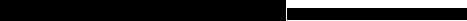
Identifying the Operational Parts Refer to the pages indicated for detaiis.
00 |
0 |
0 00 0 0 |
|
|
pT] POWER ON/OFF switch and indicator
Press to turn on and off the power of the unit. The indicator lights when power is supplied,
A EJECT button
Press to eject the cassette.
[y| Cassette compartment
[4]Display window and function mode display
Various displays appear. See “Indications in the Display Window.” (page 57)
■ STOP button
Press to stop the tape.
M/PM PAUSE/STILL button (page 33)
In the playback mode: Press to obtain a still picture. In the recording mode: Press to pause recording temporarily.
DUAL MODE SHUTTLE ring (page 33)
In the stop |
Turn to the right (►►) to advance |
mode |
the tape rapidly, and to the left |
|
(■44) to rewind the tape. |
In the playback |
Turn to the right (FORWARD) to |
mode |
advance and to the left |
|
(REVERSE) to reverse the picture |
|
in various speeds including a still |
|
picture when the ring is released. |
In the fast- |
Turn to the right (FORWARD) to |
forward mode |
view the picture in fast speed. |
|
The unit will return to fast-forward |
|
when the ring is released. |
In the rewind |
Turn to the left (REVERSE) to |
mode |
view the picture in fast speed |
|
reverse. The unit will return to |
|
rewind mode when the ring is |
|
released. |
|
|
COMMAND MODE selector (page 9)
0 > PLAY button
Press to playback the tape.
To remotely control this VCR with the supplied wireless Commander, set this selector to the same position as that on the Commander. Usually set to VTR 3.
SHARPNESS SOFT/SHARP control (page 35)
Use to adjust the sharpness of the picture if necessary. Normally set this control at the center position.
LINE IN 2 VIDEO and AUDIO jacks (phono type) (page 54)
Connect to the video/audio output jacks of another VCR or a video camera recorder,
|f^ Remote sensor
Point the supplied Commander here.
Insicie of №• Front Panel
|T] ANT TV/VTR button (page 37)
When connecting the VCR and a TV via the VHP antenna terminal, press this button so that VTR indicator lights in the display window. When you wish to watch one TV program while recording another, press this button again so that the VTR indicator is turned off.
INPUT SELECT button (page 36)
Press so that the desired input mode indicator appears in the display window to select the program to be recorded. The ihdicator changes as follows:
TUNER and channel number |
LINE LI I |
|
L --------- |
1 LINE L2 h------------------- |
' |
REC MODE (SP/EP) button (page 28)
Press to select the recording tape speed, SP or EP. When playing back, the tape speed will be automatically detected regardless of the setting of this button.
EDIT ON/OFF button (page 53)
Normally keep this button at OFF (i.e. the EDIT indicator turned off). When using this VCR for editing, press this button so that the EDIT indicator lights.
@ TIMER REC ON/OFF button (page 41)
Press this button to enter the timer recording standby mode. Press it again to release the timer recording standby mode before changing or canceling a timer recording or to operate the unit before a timer recording starts.
QUICK TIMER button (page 48)
Press to start quick timer recording and to set the recording duration.
-**4 HIGH SPEED REWIND button (page 30)
|T| • REC button (page 36)
TRACKING AUTO/MANUAL button (page 35)
Press to re-activate the automatic tracking function after using the manual tracking adjustment.
TRACKING NORMAL/SLOW and STILL ADJUST T/A buttons (page 34)
Press to clear streaks if they appear on the screen in normal and slow playback (= normal/slow tracking). Press to reduce picture shaking in the still mode
(= still adjust).
CHANNEL +/- buttons (page 36)
Press to select the TV chahnels. Press + to advance and - to go back.

Identifying the Operational Parts
Rear Panel
pT| RF UNIT selector (page 19) |
LINE OUT VIDEO and AUDIO jacks (phono type) |
Use to select the channel for VCR playback, 3 CH or |
(page 17, 55) |
4 CH, whichever is not active in your area. |
Connect to the video/audio input jacks of another |
VHF/UHF IN/OUT connectors (F-type) (page 13) |
VCR. |
|
|
Connect to the VHF/UHF connectors on your TV |
|
referring to the “Connections” section. |
|
LINE IN 1 VIDEO and AUDIO jacks (phono type) |
|
Connect to the video/audio output jacks of another |
|
VCR. |
|
AC IN jack |
|
Connect the supplied AC power cord. Then connect |
|
the AC power cord to the wall outlet. |
|
[s] CONTROL S IN jack (mini type) (page 56) |
|
Connect to the CONTROL S output jack of another |
|
Sony product for systematic operations such as |
|
synchronized editing. |
|
8
Remote Commanuier
•The buttons on the Commander with the same name or mark as those on the unit have the same function.
•The buttons on the Commander with a red dot is operable to control the TV even when the
I TV 1/1VTRI selector is set to |TV1
Q COMMAND MODE selector (page 6)
To remotely control the VCR with the Commander, set this selector to the same position as that on the unit. Normally set to VTR 3. Change the position as shown below to control other Sony VCRs:
VTR 1; For Sony Betamax format VCRs VTR 2: For Sony 8mm format VCRs VTR 3: For Sony VMS format VCRs
[T| Channel number buttons
0 ENTER button
Used to enter channel numbers. For example, to select channel 10, press 1, 0, and then ENTER.
[Tl MENU button (page 20)
Press to enter the MENU mode. Press again to get out of the MENU mode.
[s]EXECUTE button and cursor shift ▲/▼/-4/^ buttons
Use to preset items in various menu operations.
ЩANT TVAfTR (Antenna TV/VTR) button (page 37)
When connecting the VCR and a TV via the VHP antenna terminal, press this button so that VTR indicator lights in the display window. When you wish to watch one TV program while recording another, press this button again so that the VTR indicator is
turned off.
0 POWER switch
fa] jTV|/|VTR| remote control selector
Set to I VTR I to use the Commander to control the VCR. Set to |TV|to use the Commander to control
the TV.
INPUT SELECT button (page 36)
Press to select the source to be recorded. The selected input mode indicator will appear in the display window.
CHANNEL +/- buttons (page 36)
Press to change the channel. When the |TV|/|VTR1 remote control selector is set to TV|, the channels on the TV can be changed. When the |TV|/|VTR1 remote control selector is set to |VTR|, the channels on the VCR can be changed.
|ii] VOL +/- buttons
Press to control the TV’s volume.
[l^ REC MODE button (page 26)
Press to select the recording tape speed, SP or EP. When playing back, the tape speed will be automatically detected regardless of the setting of this button.
Function of buttons [l^ and |iT|
These buttons can be used to remotely control Sony TVs with the H mark.
Identifying the Operationai Parts
Remote CommiRfler
TIMER CLEAR button (page 45)
Use to clear timer settings.
TIMER REC (ON/OFF) button (page 41)
Press this button to enter the timer recording standby mode. Press it again to reiease the timer recording standby mode before changing or canceling a timer recording or to operate the unit before a timer recording starts.
INDEX button (page 51)
Press to enter the index mode.
[l^ DATA SCREEN button (page 30)
Press to turn on and off the on-screen display.
[l^ COUNTER RESET button (page 38)
Press to reset the counter to OHOOMOOS.
[l^ INDEX MARK/ERASE buttons (page 50, 52)
Press MARK to mark an index signal at the desired point on a tape during recording or playback. To erase a previously recorded index signal, locate the index signal and press ERASE.
Q Tape transport buttons
< DIRECTION > (Press to determine
the direction of >PLAY, x 2, and !► SLOW. During still mode, frame-by-frame picture is available with this button.)
X 2 (double-speed)
SLOW (-I-: to increase the speed, to reduce the speed)
• REC (Press the two buttons simultaneously)
IIPAUSE
>PLAY
©/© SEARCH (reverse/forward)
►►FF (fast-forward)
◄◄REW (rewind)
■4*4 HIGH SPEED REWIND
■STOP
g SWING SHUTTLE dial (page 33)
Turn the dial to playback the tape in various speeds. The available speeds are reverse search, -X2, -XI, -X1/5, still (bH), X1/5, XI, X2, and forward search.
10
Notes on the handling of batteries
•With normal operation, the batteries will last for approximately 6 months.
•If the Commander will not be used for a long period of time, remove the batteries to avoid possible damage from battery leakage.
11
Connections
In order to watch the playback picture on the TV screen and to receive TV programs on this VCR, the VCR and the TV receiver must be connected properiy. The connection between the two units varies depending upon the type of TV receiver and antenna that you have. We wiil show you some typicai ways to make connections with the suppiied accessories. Before operating the unit, go through this section and make the correct connections.
Before You fogin...
•Turn off the power to the VCR and the TV.
•Do not connect the AC power cords untii ali of the connections are completed.
•Make connections firmly. Loose connections may cause picture distortion.
•If your TV does not match the three examples below...
Consult your nearest Sony dealer or qualified technician.
First Check Your TV
If your TV does not have video and audio input jacks |
If your TV has video and |
|
Check the antenna terminals on your TV |
audio input jacks |
|
75-ohm VHF/UHF antenna terminal |
VHF and UHF separate antenna |
|
|
terminals |
|
Yellow ^ VIDEO
VHF/UHF
Black ^ AUDIO
Go through “Connection Examples 1 to 5” to find the appropriate connections.
Then read “Setting the RF Unit” to view the playback picture of the VCR on the TV.
Caution
Connections between the recorder VHF/UHF OUT connector and the antenna terminals of a TV receiver should be made only as shown in the instructions. Failure to do so may result in operation that violates the regulations of the Federal Communications Commission regarding the use and operation of rf devices. Never connect the output of the recorder to an antenna or make simultaneous (parallel) antenna and recorder connections at the antenna terminals of your reciever.
You can enjoy a better quality picture by connecting the VCR and TV via these jacks.
Go to "Connection Example
6.”
12
Cean^ton Exnnpie 1 —ToConnecta |
ConiM^tonExample2ToOMvwctaVHF |
ComUnaHonVHF/UHFAntenna |
AntennaOnly |
1 Disconnect the TV antenna cable from the TV receiver and connect it to the VCR.
2 Connect the VCR and the TV.
If the TV has a single terminal for the VHF/UHF antenna:
Use the 75-ohm coaxial cable (supplied).
If the TV has separate antenna terminals for VHF/UHF:
Use the EAC-66 U/V band separator/mixer (not supplied).
How to attach the U/V band separator/mixer and the F-type connector
See pages 18 and 19.
H Disconnect the TV antenna cable from the TV and ' connect it to the VCR.
If the antenna cable is a 75-ohm coaxial (round) type.
Use the F-type connector (not supplied).
If the antenna cable is a 300-ohm twin lead (flat) type:
Use the antenna connector (supplied).
O Connect the VHF/UHF OUT on the VCR and the ^ VHF IN terminal on the TV with the 75-ohm
coaxial cable (supplied).
How to attach the antenna connector and the F~type connector
See pages 18 and 19.
13
CtMtlMOttm» &auni|Me 3 i tm# 4Menna
□ Whan0wVHF/UHFanteonattnnAiafoil№•TV |
[if WhentheVHFAJHF antennaterminal on the T |
to cofflMmd |
are eeparatea |
UHF |
UHF |
'4 Connect the antenna connector (supplied) to the ' antenna cable.
O Connect the antenna connector to VHF/UHF IN on ^ the VCR.
O Connect VHF/UHF OUT on the VCR and the VHF/UHF antenna terminal on the TV.
How to attach the antenna connector
See page 19.
4Connect the antenna connector (supplied) to the
'antenna cable.
O Connect the antenna connector to VHF/UHF IN on ^ the VCR.
3 Connect the EAC-66 U/V band separator/mixer (not supplied) to the VHF/UHF OUT on the VCR.
A Connect the EAC-66 U/V band separator/mixer to ** the VHF and UHF antenna terminals on the TV.
How to attach the antenna connector and the U/V band separator/mixer
See page 19.
14
<^Hmeetton Exwilfri« 4 —ToConnectbottiVHFandOHFAntenna» |
|
||
When tta VHF/UHF anfanna Uumhtaf on tbe TV |
Whon №e VHF/VHf antenna twmtnal* on tht |
||
AieemMnad |
|
" TYuatopmtma |
|
UHF |
VHF |
UHF |
VMF |
1 Connect the EAC-66 U/V band separator/mixer (not supplied) to the VHF and UHF antennas.
2 Connect the EAC-66 U/V band separator/mixer to the VHF/UHF IN on the VCR.
3 Connect VHF/UHF OUT on the VCR and the VHF/UHF antenna terminal on the TV.
How to attach the U/V band separator/mixer and the F-type connector
See pages 18 and 19.
H Connect the EAC-66 U/V band separator/mixer ' (not supplied) to the VHF and UHF antennas.
Connect the EAC-66 U/V band separator/mixer to the VHF/UHF IN on the VCR.
3 Connect the EAC-66 U/V band separator/mixer to the VHF/UHF OUT on the VCR.
4 Connect the EAC-66 U/V band separator to the ^ VHF and UHF antenna terminals on the TV.
How to attach the U/V band separator/mixer and the F-type connector
See pages 18 and 19.
15
Conneetfon Example 5 — To ConnMi ■ Mia TV SyrtMt
iff yeor lV AM a buKUn CATV ctocactM
CATV KOhni oowaicMii
A connection example is given above, but we recommend that you consult your cable company to make sure that the cable is properly connected.
How to attach the U/V band separator/mixer and the F-type connector
See pages 18 and 19.
not Aaw a-Mffln CATV
CATV
Connect the cable TV channel converter between the TV and the VCR. By setting the ANT TVAn'R switch to TV, you can watch a cable TV program while playing back or recording video sources using the VIDEO LINE IN jack on the VCR.
Now to attach the F-type connector
See page 18.
16
Connection Examfrfe 6 - To ComM:t a TV Bqu^piO wNK VM^AucH« M|M Jacks
How to attach the F-type connector
See page 18.
H your TV is a stereo type
Use the VMC-910MS/920MS connecting cable (not supplied).
For a high-quality picture, connect a color monitor or a
TV equipped with video/audio input jacks.
1 Connect the VHF/UHF antenna to the VHF/UHF IN on the VCR.
2 Connect the VHF/UHF OUT on the VCR and the VHF/UHF IN terminal on the TV with the supplied 75-ohm coaxial cable.
Connect the LINE OUT jacks on the VCR and the video/audio input jacks on the TV with the video connecting cable and audio connecting cable.
17
18
