Sony MSAC-SR1 User Manual
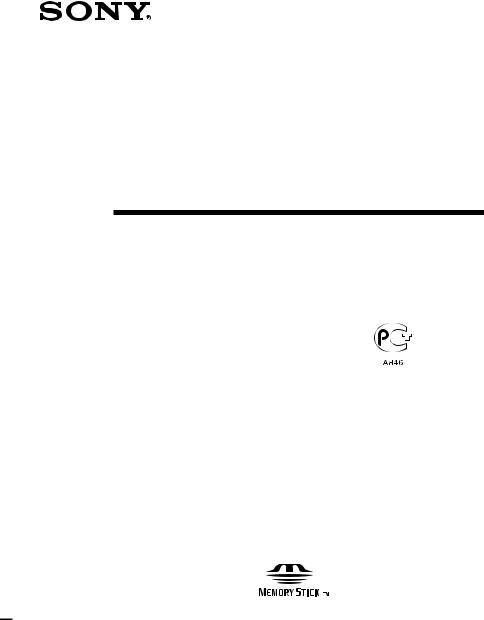
3-866-727-12(1)
Serial Port Adaptor for MEMORY STICK
Operating Instructions
Before operating the unit, please read this manual thoroughly, and retain it for future reference.
РЫНУ‚У‰ТЪ‚У ФУ ˝НТФОЫ‡Ъ‡ˆЛЛ
ПВ В‰ ˝НТФОЫ‡Ъ‡ˆЛВИ ‡ФФ‡ ‡Ъ‡ ВНУПВМ‰ЫВЪТя ‚МЛП‡ЪВО¸МУ ЛБЫ˜ЛЪ¸ М‡ТЪУя˘ВВ ЫНУ‚У‰ТЪ‚У Л ТУı ‡МЛЪ¸ В„У Ы ТВ·я ‰Оя ‰‡О¸МВИ¯Лı ТФ ‡‚УН.
MSAC-SR1
1999 by Sony Corporation
1-EN

WARNING
To prevent fire or shock hazard, do not expose the unit to rain or moisture.
NOTICE FOR THE CUSTOMERS IN THE UNITED KINGDOM
A moulded plug complying with BS 1363 is fitted to this equipment for your safety and convenience.
Should the fuse in the plug supplied need to be replaced, a 5 AMP fuse approved by ASTA or BSI to BS 1362, (i.e., marked with 2or @mark) must be used.
If the plug supplied with this equipment has a detachable fuse cover, be sure to attach the fuse cover after you change the fuse. Never use the plug without the fuse cover. If you should lose the fuse cover, please contact your nearest Sony service station.
For the customers in Germany
Directive: EMC Directive 89/336/EEC. 92/31/EEC
This equipment complies with the EMC regulations when used under the following circumstances:
•Residential area
•Business district
•Light-industry district
(This equipment complies with the EMC standard regulations EN55022 Class B.)
2-EN

Table of contents |
|
Overview .......................................................................... |
4 |
Checking supplied accessories ........................................ |
5 |
Identifying the parts ....................................................... |
6 |
Connections ...................................................................... |
7 |
Connecting to the PC ....................................................... |
7 |
Operation ......................................................................... |
8 |
Inserting the “Memory Stick” ......................................... |
8 |
Removing the “Memory Stick” ...................................... |
9 |
Troubleshooting ............................................................. |
10 |
Specifications ................................................................. |
11 |
3-EN

Overview
Note
The “Memory Stick” recorded with the DCR-TRV900 Handycam cannot be used with this unit.
The MSAC-SR1 Serial Port Adaptor for “Memory Stick” is available for the Handycam.
The MSAC-SR1 allows you to transfer pictures that have been recorded on “Memory Stick” with your Handycam to a PC. Moreover, using the supplied software “PictureGear 3.2Lite” you can manage these pictures.
“Memory Stick” is the trademark of Sony Corporation.
Other corporation and product names are registered trademarks of each respective corporation.
4-EN
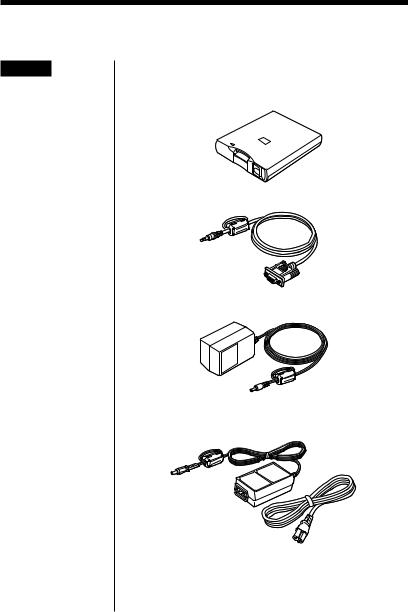
Checking supplied accessories
Notes
•The supplied serial cable can only be used for the MSAC-SR1 and cannot be used to connect other equipment (digital video camera, etc.).
•This unit comes with the AC-PT1 or AC-PW1 AC power adaptor.
Check that the following accessories are supplied with the MSAC-SR1.
•MSAC-SR1
•Serial cable
•AC power adaptor
- AC-PT1
or
- AC-PW1
5-EN
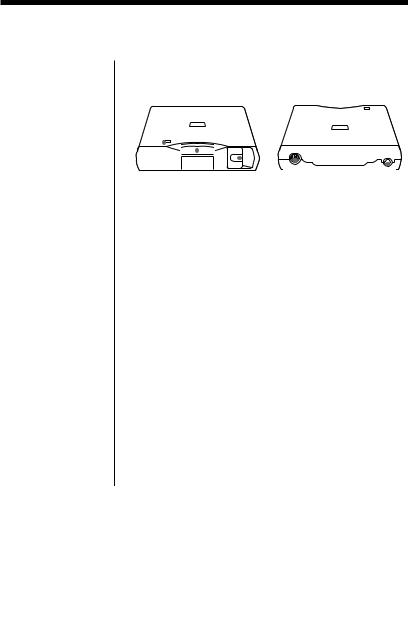
Identifying the parts
Front |
Rear |
|
|
|
|
|
|
|
|
|
|
|
|
|
|
|
|
|
|
|
|
|
|
|
|
|
|
|
|
|
|
|
|
|
|
|
|
|
|
|
|
|
|
|
|
|
|
|
|
|
|
|
|
|
|
|
|
|
|
|
|
1 2 |
3 |
4 |
5 |
||||||
1Processing lamp
Indicates the MSAC-SR1 operating status. The lamp lights when writing or reading the “Memory Stick” data, or when transferring data between the “Memory Stick” and PC.
2“Memory Stick” slot
Insert the “Memory Stick”.
3Eject button
Press to remove the “Memory Stick”.
4DC jack
Connect the supplied AC power adaptor.
5DIGITAL IN/OUT jack
Connect to the PC using the supplied serial cable.
6-EN
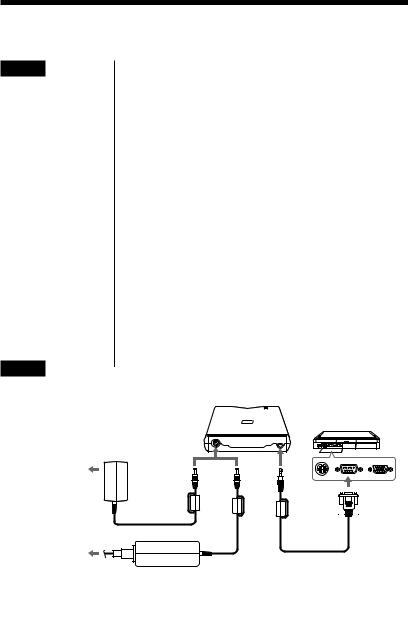
Connections
Note
Ensure the shape of serial port connector.
Note
A socket outlet should be as close as possible to the unit and easily accessible.
To an AC outlet
AC power adaptor
AC-PT1
To an AC outlet
To transfer pictures recorded on the “Memory Stick” with your Handycam to a PC, the software must be installed, and the MSAC-SR1 must be connected to the PC beforehand.
For details about software installation, refer to the operating instructions supplied with the “PictureGear 3.2Lite” software.
Connecting to the PC
Connect the MSAC-SR1 to the PC as follows.
(1) Connect the cable.
Connect the DIGITAL IN/OUT jack on the MSAC-SR1 to the serial port of the PC using the supplied serial cable.
(2) Connect the AC power adaptor.
Insert the AC power adaptor connector into the DC jack on the MSAC-SR1 and plug the AC power adaptor into an AC outlet.
Rear of the
MSAC-SR1 |
DIGITAL |
|
IN/OUT jack |
||
|
||
|
PC |
DC IN jack
or
To the serial port
Serial cable
AC power adaptor
AC-PW1
7-EN

Operation
Note
When inserting, make sure that the positioning and direction of the “Memory Stick” are correct. Failure to do so may resulting damage to the “Memory Stick” or the MSAC-SR1.
Inserting the “Memory Stick”
Insert the “Memory Stick” into the MSAC-SR1 as shown below.
Position with the Sony label side up and insert in the direction of the 9mark.
8-EN
