Samsung SMH7175WE, SMH7175CE, SMH7175BE, SMH7174WE, SMH7174BE User Manual
...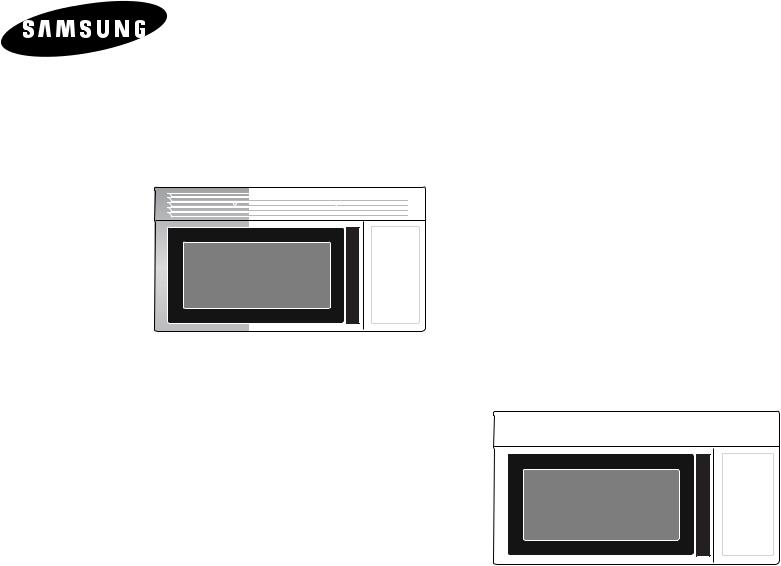
Microwave Oven
Owner’s Manual
SMH7174
SMH7175
SMH7176
SMH7177
SMH7178
Code No. : DE68-00356R
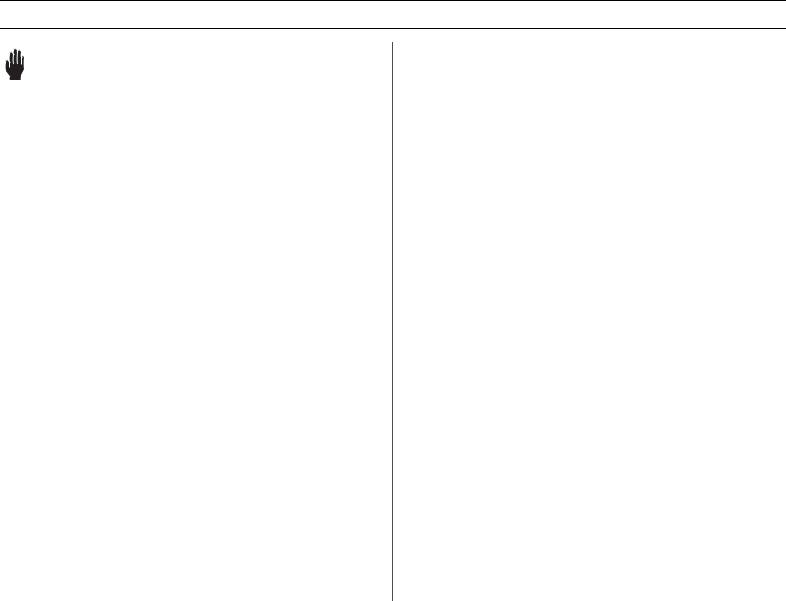
Safety
PRECAUTIONS TO AVOID
POSSIBLE EXPOSURE TO
EXCESSIVE MICROWAVE
ENERGY:
(a)Do not attempt to operate this oven with the door open since open-door operation can result in harmful exposure to microwave energy. It is important not to defeat or tamper with the safety interlocks.
(b)Do not place any object between the front face of the oven and the door or allow soil or cleaner residue to accumulate on sealing surfaces.
(c)Do not operate the oven if it is damaged. It is particularly important that the oven door close properly and that there is no damage to the
1)Door (bent or dented),
2)Hinges and latches (broken or loosened),
3)Door seals and sealing surfaces.
(d)The oven should not be adjusted or repaired by anyone except properly qualified service personnel.
 WARNING
WARNING
Always observe Safety Precautions when using your oven. Never try to repair the oven on your own – there is dangerous voltage inside. If the oven needs to be repaired, call 1-800-843-0304 U. S. A, 1-866-587-2002 CANADA for the name of an authorized service center near you.
IMPORTANT SAFETY INSTRUCTIONS
When using any electrical appliance, basic safety precautions should be followed, including the following:
 WARNING
WARNING
To reduce risk of burns, electric shock, fire, personal injury or exposure to excessive microwave energy:
•Read all safety instructions before using the appliance.
•Read and follow the specific “Precautions to Avoid Exposure to Excessive Microwave Energy” on this page.
•This appliance must be grounded. Connect only to properly grounded outlets. See “Important Grounding Instructions” on page 4 of this manual.
•Install or place this appliance only in accordance with the installation instructions provided.
•Some items, like whole eggs and food in sealed containers, may explode if heated in this oven.
•Use this appliance only for its intended use as described in the manual. Do not use corrosive chemicals or vapors in this appliance. This type of oven is specifically designed to heat, cook, or dry food. It is not designed for industrial or laboratory use.
•As with any appliance, close supervision is necessary when used by children.
•Do not operate this appliance if it has a damaged cord or plug, if it is not working properly, or if it has been damaged or dropped.
•This appliance should be serviced only by qualified service personnel. Contact the nearest authorized service facility for examination, repair, or adjustment.
•Do not cover or block any of the openings on this appliance.
SAVE THESE INSTRUCTIONS
2
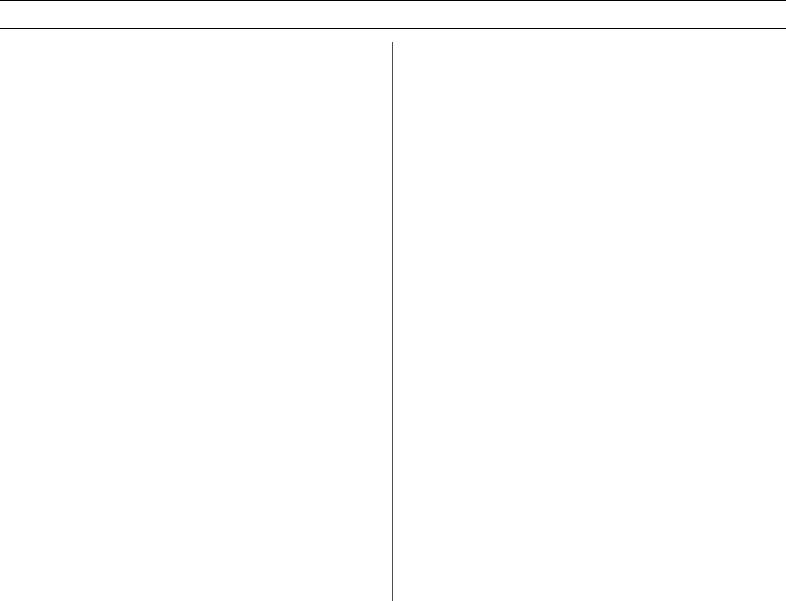
Safety
Important Safety Instructions, continued
•Do not store this appliance outdoors. Do not use near water – for example, near a kitchen sink, in a wet basement, or near a swimming pool, etc.
•Keep the inside of the oven clean. Food particles or spattered oils stuck to the oven walls or floor can cause paint damage and reduce the efficiency of the oven.
•When cleaning door and oven surfaces, use only mild, nonabrasive soaps or detergents applied with a sponge or soft cloth.
•Do not immerse cord or plug in water.
•Keep cord away from heated surfaces.
•Do not let cord hang over edge of table or counter.
•To reduce the risk of fire in the oven:
a.Do not overcook food. Watch appliance carefully if paper, plastic, or other combustible materials are inside.
b.Remove wire twist-ties from plastic cooking bags before placing bags in oven.
c.If materials inside the oven ignite, keep the oven door closed, turn the oven off, disconnect the power cord, or shut off the power at the fuse or circuit breaker panel. If the door is opened, the fire may spread.
d.Do not use the oven compartment for storage purposes. Do not leave paper products, cooking utensils, or food in the oven when not in use.
•Do not try to preheat oven or operate while empty.
•Do not cook without the glass tray in place on the oven floor. Food will not cook properly without the tray.
•Do not defrost frozen beverages in narrow-necked bottles. The containers can break.
•Dishes and containers can become hot. Handle with care.
•Carefully remove container coverings, directing steam away from hands and face.
•Remove lids from baby food before heating. After heating baby food, stir well and test temperature by tasting before serving.
•Do not operate any other heating or cooking appliance beneath this appliance.
•Do not mount unit over or near any portion of a heating or cooking appliance.
•Do not mount over a sink.
•Do not store anything directly on top of the appliance when it is in operation.
•This over-the-range oven was designed for use over ranges no wider than 91.44 cm(36 inches). It may be installed over both gas and electric cooking equipment.
•Liquids, such as water, coffee, or tea are able to be
overheated beyond the boiling point without appearing to be boiling. Visible bubbling or boiling when the container is removed from the microwave oven is not always present.
THIS COULD RESULT IN VERY HOT LIQUIDS SUDDENLY
BOILING OVER WHEN THE CONTAINER IS DISTURBED OR A SPOON OR OTHER UTENSIL IS INSERTED INTO
THE LIQUID.
To reduce the risk of injury to persons:
1.Do not overheat the liquid.
2.Stir the liquid both before and halfway through heating it.
3.Do not use straight-sided containers with narrow necks.
4.After heating, allow the container to stand in the microwave oven for a short time before removing the container.
5.Use extreme care when inserting a spoon or other
utensil into the container.
SAVE THESE INSTRUCTIONS
3
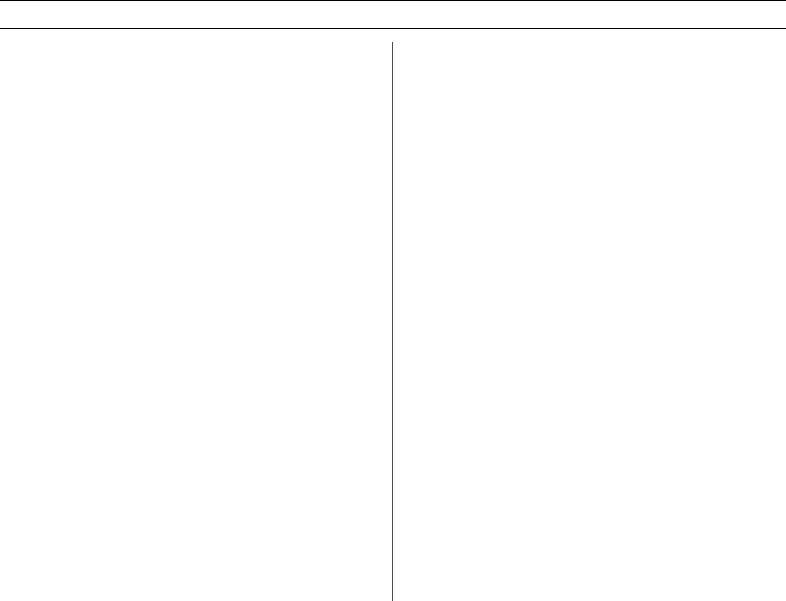
Safety
IMPORTANT GROUNDING
This appliance must be grounded. In the event of an electrical short circuit, grounding reduces the risk of electric shock by providing an escape wire for the electrical current. This appliance is equipped with a cord that includes a grounding wire and a grounding plug. The plug must be plugged into an outlet that is properly installed and grounded. Plug the three-prong power cord into a properly grounded outlet of standard 115120 voltage, 60 Hz. Your oven should be the only appliance on this circuit.
 WARNING
WARNING
Improper use of the grounding plug can result in a risk of electric shock. Consult a qualified electrician or servicer if you do not understand the grounding instructions or if you are not sure if the appliance is properly grounded.
Do not use an extension cord with this appliance. If the power cord is too short, have a qualified electrician or service technician install an outlet near the appliance.
 WARNING
WARNING
Do not cut or remove the third (ground) prong from the power cord under any circumstances.
NOTE
Connect the oven only to a 20A greateror over dedicated circuit.
THE VENT FAN
The fan will operate automatically under certain conditions (see page 15).Take care to prevent the starting and spreading of accidental cooking fires while the vent fan is in use.
•In the event of a grease fire on the surface units below the microwave oven, smother a flaming pan on the surface unit by covering the pan completely with a lid, a cookie sheet or a flat tray.
•Never leave surface units beneath your microwave oven unattended at high heat settings. Boilovers cause smoking and greasy spillovers that may ignite and spread if the microwave vent fan is operating. To minimize automatic fan operation, use adequate sized cookware and use high heat on surface units only when necessary.
•Clean Ventilating Hoods Frequently - Grease should not be allowed to accumulate on hood of filter.
•When flaming foods under the hood, turn the fan on.
•Use care when cleaning the vent-hood filter. Corrosive cleaning agent, such as lye-based oven cleaner, may damage the filter.
SAVE THESE INSTRUCTIONS
4
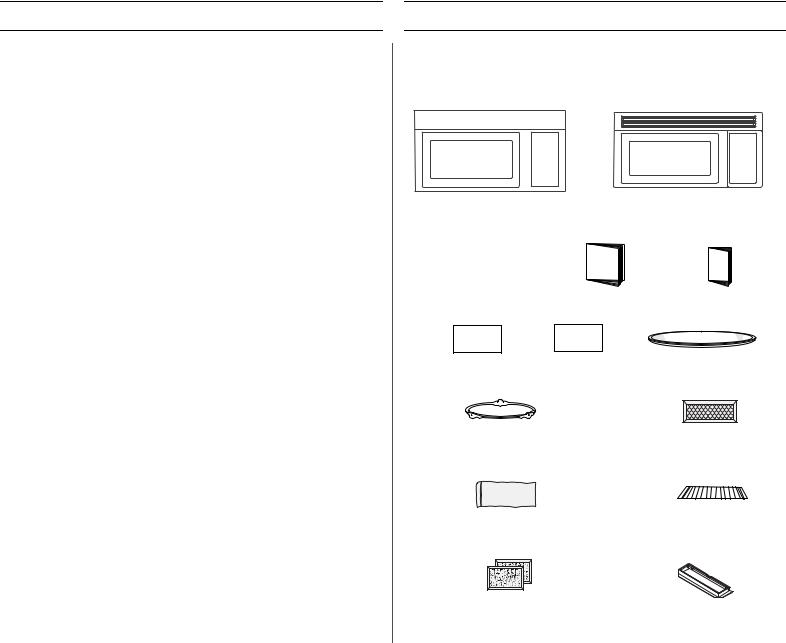
Contents |
|
Safety ....................................................................................................... |
2 |
Contents ................................................................................................... |
5 |
Your New Microwave oven ..................................................................... |
5 |
Checking Parts ....................................................................................................... |
5 |
Warranty and Service Information .......................................................................... |
6 |
Setting Up Your Microwave Oven ......................................................... |
6 |
Control Panel Buttons (SMH7177, SMH7178) ....................................................... |
7 |
Control Panel Buttons (SMH7174, SMH7175, SMH7176) ..................................... |
8 |
Operation ................................................................................................. |
9 |
Turning on the Power and Selecting a Display Language ...................................... |
9 |
Using the My Choice feature ................................................................. |
9 |
Selecting the Display Weight ................................................................................ |
10 |
Setting the Remind End Signal ............................................................................. |
10 |
Setting the Clock AM/PM .................................................................... |
10 |
Setting the Daylight Saving Time adjustment ....................................................... |
10 |
Setting and Using the Custom Cook Button ......................................................... |
11 |
Using the Kitchen Timer ....................................................................................... |
11 |
Using the Pause/Cancel Button .......................................................... |
11 |
Using the Help Button ........................................................................................... |
11 |
Using the One Minute + Button ............................................................................. |
11 |
Using the Sensor Cook Buttons ............................................................................ |
12 |
Using the Sensor Reheat Button .......................................................................... |
12 |
Using the Power Defrosting(Power/Auto Defrosting) Button ................................ |
12 |
Using the Handy Helper Button ........................................................... |
13 |
Using the Kids Meals Button ................................................................................. |
13 |
Using the Snack Bar Button ................................................................ |
14 |
Setting Cooking Times & Power Levels ................................................................ |
14 |
Using the More/Less Buttons ................................................................................ |
15 |
Turning the Turntable On/Off ................................................................................ |
15 |
Turning the Light On/Night/Off ............................................................................. |
15 |
Turning the Vent Fan Turbo/Hi/Low/Off ................................................................ |
15 |
How to Use the Shelf When Microwaving ............................................................. |
16 |
Setting the Child Protection Lock .......................................................................... |
16 |
Cooking Instructions ............................................................................ |
17 |
Cooking Utensils ................................................................................................... |
17 |
Testing Utensils .................................................................................................... |
17 |
Cooking Techniques ............................................................................................. |
18 |
General Tips ........................................................................................ |
18 |
Auto Sensor Cook ................................................................................................. |
19 |
Utensils & Cover For Sensor Cooking .................................................................. |
19 |
Important ............................................................................................. |
19 |
Cooking Guide ...................................................................................................... |
22 |
Recipes ................................................................................................................. |
24 |
Appendix ................................................................................................ |
26 |
Troubleshooting Guide ......................................................................................... |
26 |
Care and Cleaning ................................................................................................ |
26 |
How to Clean the Outside ..................................................................................... |
27 |
Light Bulb Replacement ...................................................................... |
27 |
Exhaust Feature ................................................................................................... |
28 |
Specifications ...................................................................................... |
29 |
Warranty ................................................................................................. |
30 |
Guía Rápida ........................................................................................... |
31 |
Quick Reference .................................................................................... |
31 |
Your New Microwave oven
Checking Parts
Unpack your microwave oven and check to make sure that you have all the parts shown here. If any part is missing or broken, call your dealer.
|
|
|
|
|
|
|
|
|
|
|
|
|
|
|
|
|
|
|
|
|
|
Microwave oven |
|
Microwave oven |
||||||||
(SMH7177, SMH7178) |
(SMH7174, SMH7175, SMH7176) |
|||||||||
|
|
|
|
|
|
|
|
|
|
|
|
|
|
|
|
|
|
|
|
|
|
registration card |
owner’s manual |
installation |
|
|
instructions |
|
|
glass tray |
top template |
wall template |
|
roller guide ring |
charcoal filter |
|
|
(Part No. : DE63-00367D) |
|
hardware-kit |
shelf |
|
(Part No. : DE97-00369A) |
||
(Part No. : DE92-90505E) |
||
|
grease filters
(Part No. : DE63-00196A)
exhaust adaptor
(Part No. : DE92-90242A)
5
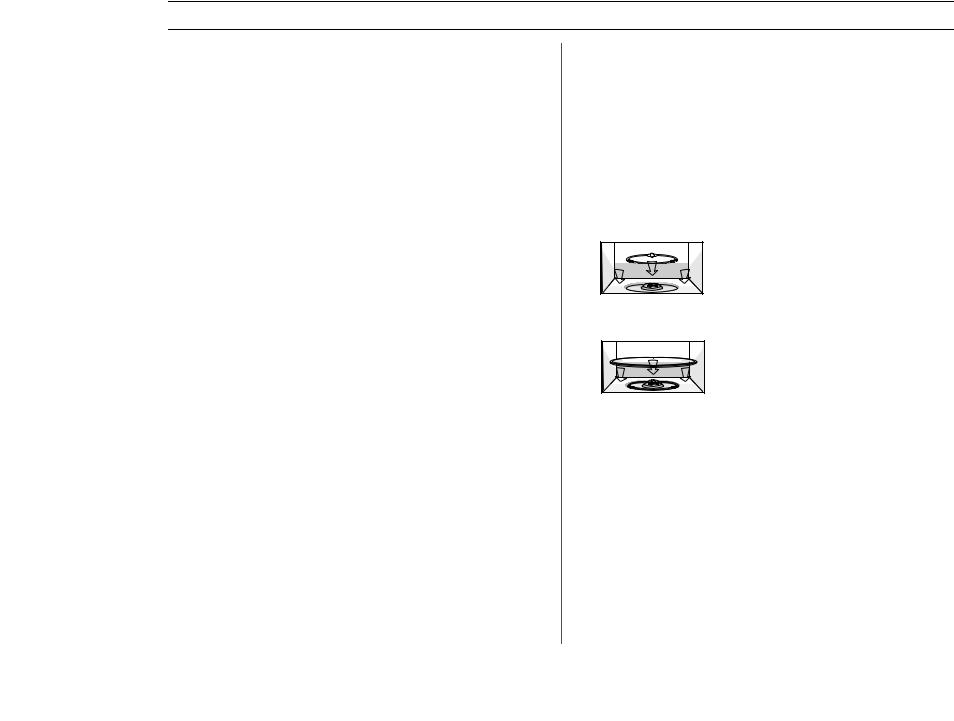
Your New Microwave oven
Warranty and Service Information |
Setting Up Your Microwave Oven |
||
To help us better serve you, please complete the enclosed registration |
1 Plug the cord into a grounded outlet. Once plugged in, the display |
||
card and promptly return it by mail. If the registration card is missing, |
|||
on your oven will show: |
|||
you can call Samsung Electronics America, Inc., at 1-800-SAMSUNG |
|||
ENJOY YOUR COOKING --- PRESS MY CHOICE FOR |
|||
(1-800-726-7864), or register on-line at WWW.SAMSUNGUSA.COM |
|||
When contacting Samsung, please provide the specific model and serial |
PERSONAL OPTIONS. |
||
number information which is usually located in the cavity of the product. |
2 Open the oven door by pulling the handle on the right side of the |
||
Please record these numbers below, along with the other requested |
|||
information. Keep this information in a safe place as a permanent |
door. |
||
record of your purchase to aid in identification in case of theft or loss, |
3 Wipe the inside of the oven with a damp cloth. |
||
and a copy of your sales receipt as a proof of purchase if warranty ser- |
|||
vice is needed. |
|
4 Place the pre-assembled ring in the indentation in the center of the |
|
|
|
||
MODEL NUMBER |
_______________________ |
oven. |
|
SERIAL NUMBER |
_______________________ |
|
|
DATE PURCHASED |
_______________________ |
|
|
PURCHASED FROM _______________________ |
|
||
Warranty service can only be performed by a Samsung Authorized Ser- |
5 Place the glass tray securely in the center of the pre-assembled |
||
vice Center. If you should require warranty service, provide the above |
|||
information with a copy of your sales receipt to the Samsung Authorized |
roller guide. |
||
Service Center. |
|
|
|
For service assistance and the location of the nearest service center, |
|
||
please call 1-800-SAMSUNG (1-800-726-7864), or go on-line to |
|
||
WWW.SAMSUNGSUPPORT.COM |
|
||
6

Your New Microwave oven
Control Panel Buttons |
|
|
(SMH7176, SMH7177, SMH7178) |
|
|
1 |
13 |
|
2 |
11 |
|
3 |
|
|
4 |
|
|
|
17 |
|
5 |
12 |
|
6 |
||
|
||
|
8 |
|
7 |
15 |
|
16 |
14 |
|
9 |
|
|
10 |
18 |
1. |
Sensor Reheat |
p.12 |
2. |
Power Defrost |
p.12 |
|
Sets weight of food to be defrosted. |
|
3. |
Sensor Cook Buttons |
p.12 |
|
Sensor settings to cook popular foods. |
|
4. |
Handy Helper, Kids Meals, Snack Bar |
p.13 |
|
Selects type of dish to be reheated. |
|
5. |
More/Less |
p.15 |
|
Increase or decrease cooking time. |
|
6.Number Buttons
Set cooking times or amounts and power levels other than high.
7. Power Level |
p.14 |
Press this pad to set a power level other than high.
8. |
Clock am/pm |
p.10 |
|
Sets current time |
|
9. |
Light On/Night/Off Button |
p.15 |
10. |
Turntable On/Off Button |
p.15 |
11. |
One Minute + |
p.11 |
|
Press once for every minute of cooking at High power. |
|
12. |
My Choice |
p.9 |
|
Press to set non-cooking feature. |
|
13. |
Custom Cook |
p.11 |
|
Press twice to program your favorite recipe. |
|
|
Press once to cook with that recipe. |
|
14.Start
Press to start cooking.
15. |
Kitchen Timer |
p.11 |
|
Sets kitchen or convenience timer. |
|
16. |
Pause/Cancel |
p.11 |
|
Press to pause oven or correct a mistake. |
|
17. |
Help |
p.11 |
|
Press to see help information about the feature you are using. |
|
18. |
Vent Fan Turbo/Hi/Low/Off Button |
p.15 |
7
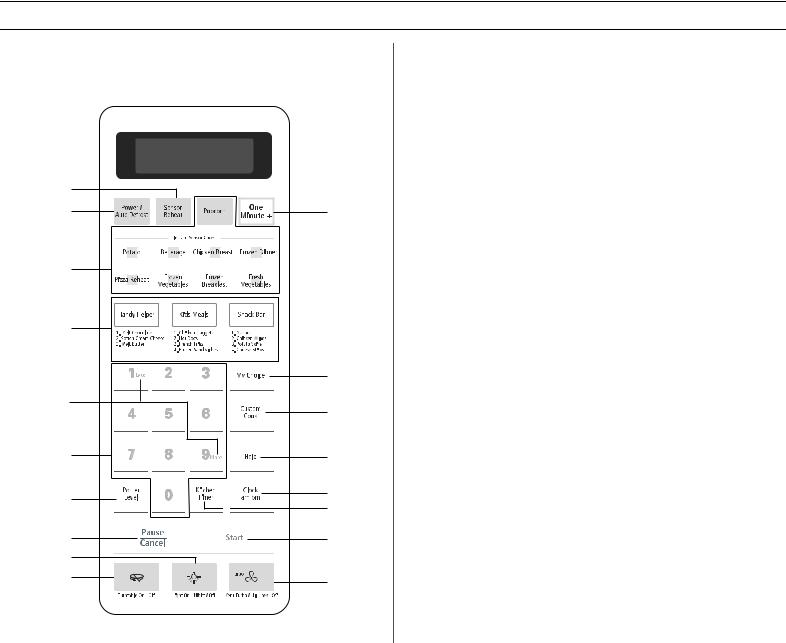
Your New Microwave oven
Control Panel Buttons (SMH7174, SMH7175)
1 |
|
2 |
11 |
3 |
|
4 |
|
|
12 |
5 |
13 |
|
|
6 |
17 |
7 |
8 |
|
15 |
16 |
14 |
9 |
|
10 |
18 |
1. |
Sensor Reheat |
p.12 |
2. |
Power/Auto Defrost |
p.12 |
|
Sets weight of food to be defrosted. |
|
3. |
Sensor Cook Buttons |
p.12 |
|
Sensor settings to cook popular foods. |
|
4. |
Handy Helper, Kids Meals, Snack Bar |
p.13 |
|
Selects type of dish to be reheated. |
|
5. |
More/Less |
p.15 |
|
Increase or decrease cooking time. |
|
6.Number Buttons
Set cooking times or amounts and power levels other than high.
7. Power Level |
p.14 |
Press this pad to set a power level other than high.
8. |
Clock am/pm |
p.10 |
|
Sets current time |
|
9. |
Light On/Night/Off Button |
p.15 |
10. |
Turntable On/Off Button |
p.15 |
11. |
One Minute + |
p.11 |
|
Press once for every minute of cooking at High power. |
|
12. |
My Choice |
p.9 |
|
Press to set non-cooking feature. |
|
13. |
Custom Cook |
p.11 |
|
Press twice to program your favorite recipe. |
|
|
Press once to cook with that recipe. |
|
14.Start
Press to start cooking.
15. |
Kitchen Timer |
p.11 |
|
Sets kitchen or convenience timer. |
|
16. |
Pause/Cancel |
p.11 |
|
Press to pause oven or correct a mistake. |
|
17. |
Help |
p.11 |
|
Press to see help information about the feature you are using. |
|
18. |
Vent Fan Turbo/Hi/Low/Off Button |
p.15 |
8

Operation
Turning on the Power and Selecting a |
|
Using the My Choice feature |
|||
Display Language |
|
Your new microwave oven can be customized to suit your personal |
|||
|
|
|
|||
The first time you plug the power cord into an outlet, or after there has |
|
tastes. Simply press My Choice to set these options. For your conve- |
|||
been an interruption in power, the display shows after four seconds |
|
nience, all the options are summarized in the following table: |
|||
“ENJOY YOUR COOKING -- -- -- PRESS MY CHOICE FOR PER- |
|
|
|
|
|
SONAL OPTIONS” |
|
My Choice |
Description |
Operation |
|
1 Press My Choice button immediately after plugging in your |
|
options |
|
|
|
|
|
|
|
||
|
Language |
Language options |
Press My Choice, 1 and select by |
||
microwave. The display will show |
|
||||
|
Choice |
are English, French |
repeatedly pressing My Choice. |
||
PRESS 1--4 TO SELECT VARIOUS OPTIONS |
|
||||
|
|
and Spanish. |
To set, press Start. |
||
2 Press 1 button. The display will show: |
|
|
|||
|
|
|
|
||
|
Display Weight |
Weight options are |
Press My Choice, 2 and select by |
||
LANGUAGE CHOICE PRESS MY CHOICE |
|
|
pounds or kilo- |
repeatedly pressing My Choice. |
|
|
|
grams. |
To set, press Start. |
||
3 Press My Choice button. The display will show: |
|
|
|||
|
|
|
|
||
|
Remind End |
The Remind End |
Press My Choice, 3 and select by |
||
ENGLISH PRESS START |
|
Signal |
Signal can be |
repeatedly pressing My Choice. |
|
4 Press My Choice button repeatedly to select the language you |
|
|
turned On and Off. |
To set, press Start. |
|
|
|
|
|
||
|
Daylight Sav- |
The time can be |
Press My Choice, 4 and select by |
||
wish to use: |
|
ings Time |
advanced one hour |
repeatedly pressing My Choice. |
|
• |
ENGLISH |
|
|||
|
Adjustment |
for DST without |
To set, press Start. |
||
• |
FRENCH |
|
|||
|
|
resetting the Clock. |
|
||
• |
SPANISH |
|
|
|
|
|
|
|
|
||
|
|
|
|
||
If you continue to press My Choice, the settings will cycle in the |
|
If there is a power interruption, you will need to reset these options. |
|||
order shown here: |
|
|
|
|
|
ENGLISH, FRENCH, SPANISH |
|
|
|
|
|
5 Press the Start button. |
|
|
|
|
|
|
|
|
|
|
|
9

Operation
Selecting the Display Weight |
Setting the Clock AM/PM |
|
You can choose between pounds(LBS) and kilograms(KG). |
1 Press the Clock button. |
|
1 Press My Choice button and then press the 2 button. |
||
The display will show: SELECT AM/PM |
||
The display shows : LBS OR KG PRESS MY CHOICE |
2 To select AM or PM, press the Clock button. |
|
2 Press My Choice button. |
||
3 Use the number buttons to enter the current time. |
||
The display shows : LBS |
||
You must press at least three numbers to set the clock. |
||
|
||
3 Press the My Choice button repeatedly to select the weight |
For example, if the current time is 5:00, enter 5,0,0. |
|
The display will show: 500 |
||
measurements you wish to use. |
||
4 Press Clock again. A colon will appear, indicating that the time is |
||
4 Press the Start button. |
||
set. |
||
|
||
|
If there is a power interruption, you will need to reset the clock. |
|
Setting the Remind End Signal |
You can check the current time while cooking is in progress by |
|
pressing the Clock button. |
||
The Remind End Signal can be set On or Off. |
Setting the Daylight Saving Time |
|
1 Press the My Choice button and then press 3. |
||
The display shows : REMIND END SIGNAL ON/OFF PRESS MY |
adjustment |
|
CHOICE |
1 Press the My Choice button and then 4. |
|
2 Press the My Choice button to select ON. |
||
The display will show: DAYLIGHT SAVING TIME ON/OFF PRESS |
||
The display shows : ON |
MY CHOICE |
|
3 Press the Start button. The display returns to the time of day. |
2 Press the My Choice button to select ON. |
|
Press again to select OFF. |
||
To turn Remind End Signal off, repeat steps 1-3 above. |
3 Press the Start button. Time of day will advance one hour. |
|
|
||
|
If OFF is selected, time will go back one hour. |
|
|
If the clock is set for standard time, this function allows convenient |
|
|
time changes without needing to reset the clock. Daylight Saving |
|
|
Time begins for most of the United States at 2 a.m. on the first |
|
|
Sunday of April, and reverts to Standard time at 2 a.m. on the last |
|
|
Sunday of October. |
|
|
|
10
