Saeco BP 56, BP 36 Manual

Vending machine MAINTENANCE ACCESSORIES AND PAYMENT SYSTEMS
Models
BP 56 e BP 36
Espresso ItaliaUSEANDPTY LTD
www.espressoitalia.com.au
Freecall 1300 660 976
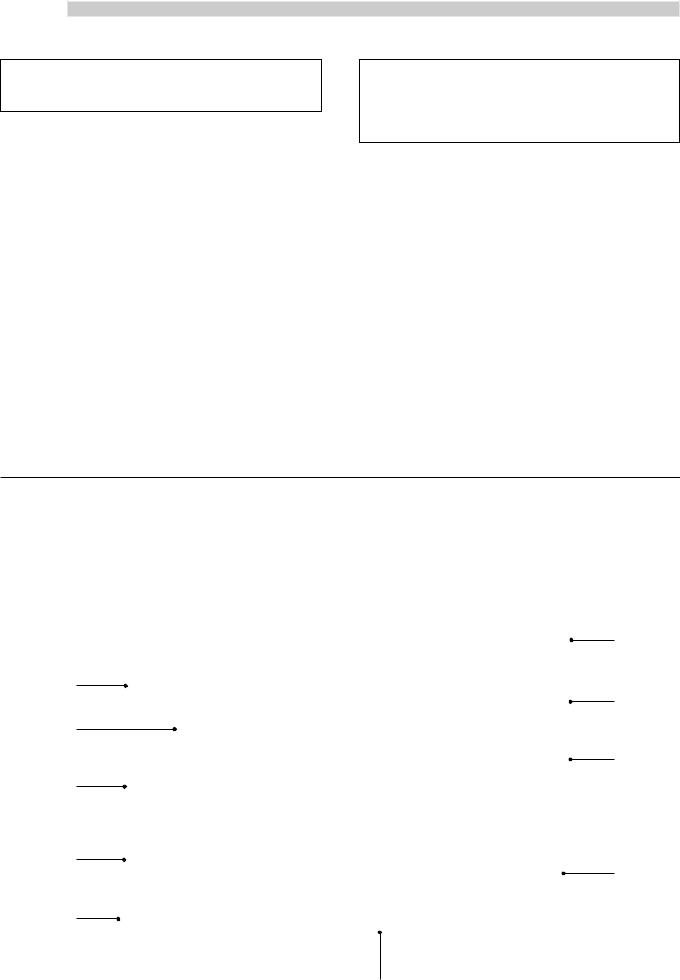
English
CONTENTS
1 |
CPU CARD - CONNECTIONS DIAGRAM |
.. 2 |
|
2 |
ACCESSORIES ................................................ |
3 |
|
|
2.1 Connecting up the clock module |
|
|
|
(TIME KEEPER) ............................................ |
3 |
|
|
2.1.1 |
TIME KEEPER functions in the |
|
|
|
programming menus ......................... |
3 |
|
2.1.2 |
Functions of the TIME KEEPER in the |
|
|
|
maintenance menus ........................... |
5 |
|
2.2 Programming key ....................................... |
6 |
|
3 |
PAYMENT SYSTEMS..................................... |
7 |
|
|
3.1 Installing the SAECO CARD .......................... |
7 |
|
|
3.1.1 |
Functions of the SAECO CARD in the |
|
|
|
programming menus ......................... |
9 |
|
3.1.2 |
Functions of the SAECO CARD in the |
|
|
|
maintenance menus ......................... |
10 |
|
3.2 Installing the CHANGE-GIVING COINER ..... |
11 |
|
|
3.3 Installing the BANKNOTE READER ............... |
12 |
|
1CPU CARD - CONNECTIONS DIAGRAM
The CPU card shown in figure 1, illustrates the connections for the accessories and payment systems described below in this manual.
1Parallel banknote reader 12/24V DC
2MDB
3Executive and BDV
4Saeco Card
5Parallel coiner 24V DC
6Parallel coiner 12V DC
7Token box 12V DC
8Interface connector 7P/8P
9Clock module (TIME KEEPER)
10Nation key / programming key
1
8
2
9
3
5
6
4
7
10
|
Fig. 1 |
Espresso Italia PTY LTD |
|
www.espressoitalia.com.au |
|
2 |
|
|
|
Freecall 1300 660 976 |

2 ACCESSORIES
2.1Connecting up the clock module (TIME KEEPER)
Maintenance Technician
This operation should be carried out by the Maintenance Technician.
To connect up the clock module, proceed as follows:
-open the front door of the vending machine;
-insert the clock module into the connector (9 – Fig. 1) of the CPU card (Fig. 2).
Warning
Connect the clock module in such a way that reference A (on its back) aligns with reference B, which is to be found on the base of the connector.
B
A
Fig. 2
Important
The functions controlled by the TIME KEEPER are described below in points 2.1.1 and 2.1.2.
English
2.1.1TIME KEEPER functions in the programming menus
Sales management
In this menu there is the possibility of entering 2 differentiated price settings (DIFFERENTIATED PRICES 1; DIFFERENTIATED PRICES 2), which come into operation only during certain periods of the day.
Timetable management
Besides the ALWAYS FREE and NEVER FREE functions, this menu also allows to enter time periods in which the selected beverages are supplied either FREE of charge or with the two DIFFERENTIATED PRICES (example: FREE - Monday – ON=20:00 – OFF=24:00. Selections will be free every Monday during the time period 20:00 to 24:00).
The DIFFERENTIATED PRICES 1 and 2 (linked to each selection) may be entered in the same way.
In addition, it is possible to set the timetable for turning the device on and off.
Warning
The time periods for the same function must NOT overlap.
System management
In this menu it is possible to access the CLOCK function, which allows you to enter the hour, minutes, month and year.
Important
The illustration on page 4 shows the functions of the TIME KEEPER within the programming menus.
The messages in bold type identify the functions controlled by the TIME KEEPER.
Example: PRICES
DIV. 1
Espresso Italia PTY LTD
www.espressoitalia.com.au
Freecall 1300 660 9763
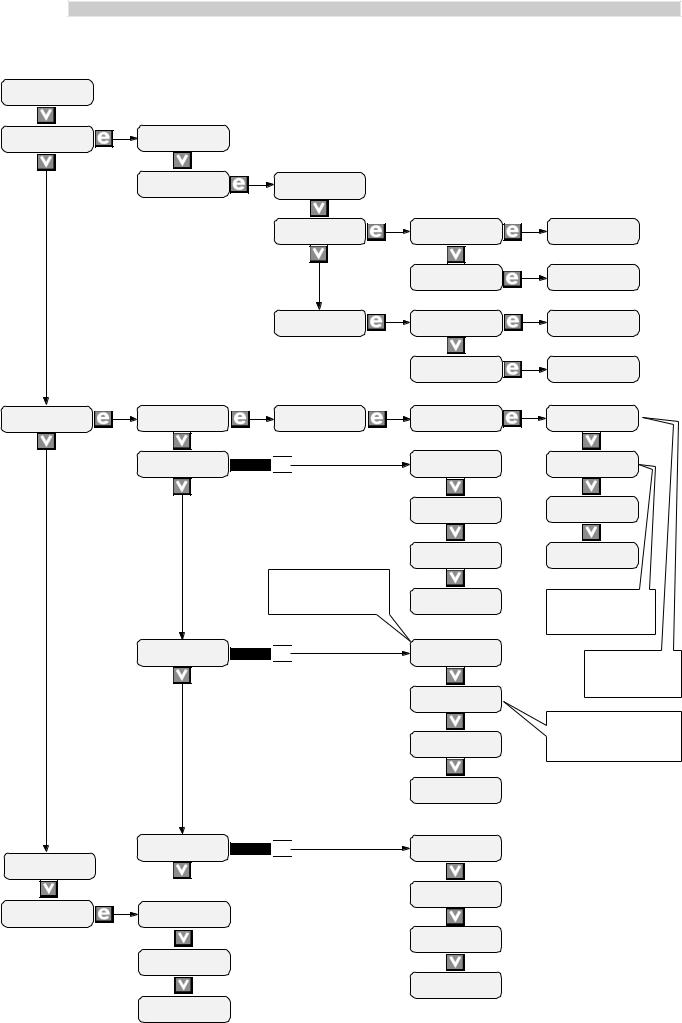
English
PASSWORD <13753>
SALES MANAGEMENT
TIME MANAGEMENT
PAYMENT
SYSTEM
SYSTEM MANAGEMENT
4
PRICES TABLE
PRICES
SELECTIONS
FREE VEND
NEVER
ON/OFF TIME >NO<
PRICES D1 >NO<
PRICES D2 >NO<
V. M. CODE >0000<
TEMPERATURE >00<
CLOCK
>00:00 T16 JEN 01<
PROGRAMMING MENU
PRICES STANDARD
PRICES
DIV. 1
PRICES
DIV. 2
FREE VEND
ALWAYS
con YES 



Day and hour of time period enabling price D1
con YES 



con YES 



N.B.
To scroll back to the previous menus, press the key  , to return to the previous levels, press the key
, to return to the previous levels, press the key  .
.
GLOBAL PROGRAMMING
SINGLE PROGRAMMING
GLOBAL PROGRAMMING
SINGLE PROGRAMMING
FREE VEND
TIME RANGE
ON/OFF ON1 mtwtfss 00:00
ON/OFF OFF1 mtwtfss 00:00
ON/OFF ON2 mtwtfss 00:00
ON/OFF OFF2 mtwtfss 00:00
PRICES D1 |
ON1 |
mtwtfss |
00:00 |
PRICES D1 |
OFF1 |
mtwtfss |
00:00 |
PRICES D1 |
ON2 |
mtwtfss |
00:00 |
DIV. PRICES 1
GL: >01< >0065<
DIV. PRICES 1
S 11: >01< >0070<
DIV. PRICES 2
GL: >01< >0060<
DIV. PRICES 2
S 16: >01< >0040<
FREE VEND ON1 mtwtfss 00:00
FREE VEND OFF1 mtwtfss 00:00
FREE VEND ON2 mtwtfss 00:00
FREE VEND OFF2 mtwtfss 00:00
Day and hour of time period disabling
Day and hour of time period enabling
Day and hour of time period disabling price D1
PRICES D1 |
OFF2 |
mtwtfss |
00:00 |
PRICES D2 |
ON1 |
mtwtfss |
00:00 |
PRICES D2 |
OFF1 |
mtwtfss |
00:00 |
PRICES D 2 |
ON2 |
mtwtfss |
00:00 |
PRICES D2 |
OFF2 |
mtwtfss |
00:00 |
Espresso Italia PTY LTD
www.espressoitalia.com.au
Freecall 1300 660 976

2.1.2Functions of the TIME KEEPER in the maintenance menus
Statistics
This function allows the user to view all the sales statistics registered by the vending machine.
D.A. code: assigned by the manager.
Coins total: the total number of coins entered is displayed.
Banknote total: the total number of banknotes entered is displayed.
Overpay: determines the maximum time period (in seconds) after which the vending machine absorbs the remaining credit shown on the display.
In order to change the setting, press  ; the luminous cursor appears and, using the
; the luminous cursor appears and, using the  and/or
and/or  keys, it is possible to change the setting. The time period may be adjusted in intervals of ten seconds; when the “000” setting is entered, the function is not operative.
keys, it is possible to change the setting. The time period may be adjusted in intervals of ten seconds; when the “000” setting is entered, the function is not operative.
English
Free selections: the total number of free selections dispensed is shown.
Total sales: this displays the total obtained from the sale of all the selections carried out at NORMAL, DIFF. 1 and DIFF. 2 prices. The number of selections dispensed at each price is displayed as well.
Partial counters
In this menu it is possible to view the figures on the selections dispensed by the vending machine (NORMAL; FREE; DIFFERENTIATED 1; DIFFERENTIATED 2) only if the TIME KEEPER is present after the last reset.
Important
The diagram that follows shows the functions of the TIME KEEPER within the maintenance menus.
The messages written in bold type identify the functions controlled by the TIME KEEPER.
Example: |
STANDARD |
nm |
|
||
|
>00000< |
|
STATISTIC |
V. M. CODE |
|
>000000< |
|
TOTAL COINS |
|
>00< |
|
TOTAL BANKNOTES |
|
>00< |
|
OVERPAY |
|
>00< |
|
SELECTION |
|
FREE VEND >00000< |
|
TOTAL SALES |
|
>00< |
PARTIAL |
TOTAL SELECTIONS |
COUNTERS |
>00000< |
MAINTENANCE MENU
N.B.
To scroll back to the previous menus, press the key  , to return to the previous levels, press the key
, to return to the previous levels, press the key  .
.
BANKNOTES xx >00<
Four different banknotes can be visualized
PRICE 02 >00<
SELECTION nm >00000<
It is possible to view the number of selections dispensed for each price.
STANDARD |
nm |
|
>00000< |
|
|
DIVERSIF. 1 |
nm |
|
>00000< |
|
|
DIVERSIF. 2 |
nm |
|
>00000< |
|
|
FREE VEND |
nm Espresso Italia PTY LTD |
|
>00000< |
www.espressoitalia.com.au |
|
|
|
|
Freecall 1300 660 9765
