RCA DVD-RW-R User Manual
DVD+RW/+R
External USB 2.0 DVD ReWritable Drive
USER’S GUIDE
DVD+RW/+R ReWritable Drive
User’s Guide
Dear Customer:
Congratulations on the purchase of your DVD+RW/+R ReWritable drive. We all want to express our sincere gratitude for your decision to purchase our product. We would like to reaffirm our commitment to you by providing a product that is easy to install and use.
You can be assured that your new product is made from the latest state-of- the-art components. It also has been through the most rigorous testing and quality assurance procedures in the industry.
With an emphasis on products that revolutionize the way people interact with new technologies; we continue to introduce integrated solutions that enable users to take full advantage of their multimedia experience.
We hope you enjoy using your new product, and we look forward to earning your business in the coming years.
Thank you.
- 2 -
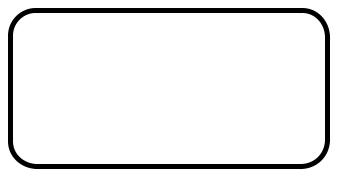
DVD+RW/+R ReWritable Drive
User’s Guide
CLASS 1 LASER PRODUCT
APPAREIL A LASER DE CLASSE 1
LASER KLASSE 1
LUOKAN 1 LASERLAITE
PRODUIT LASER
CATEGORIE 1
DANGER INVISIBLE LASER RADIATION WHEN OPEN AVOID DIRECT EXPOSURE TO BEAM
VORSICHT INSICHTBARE LASERSTRAHLUNG WENN ABDECKUNG GEÖFFNET NICHT DEM STRAHL AUSSETSEN
ATTENTION RADIATION DU FAISCEAU LASER INVISIBLE EN CAS D’OUVERTURE. EVITER TOUTE EXPOSITION AUX RAYONS.
Copyright Statement
It is a criminal offense, under applicable copyright laws, to make unauthorized copies of copyright-protected material, including computer programs, films, broadcasts and sound recordings. This equipment should not be used for such purposes.
Notice: |
I/OMAGIC Corporation makes no warranty of any kind with regards to this material, including, |
|
but not limited to, the implied warranties of merchantability and fitness for a particular product. |
|
I/OMAGIC Corporation shall not be liable for errors contained herein or for incidental |
|
consequential damages in connection with the furnishing, performance, or use of this material. |
|
Every effort has been made to ensure that the information in this manual is accurate. I/OMAGIC |
|
Corporation is not responsible for printing or clerical errors. |
|
Mention of third party products is for information purposes only and constitutes neither an |
|
endorsement nor a recommendation. I/OMAGIC Corporation assumes no responsibility with |
|
regards to the performance of these products. |
|
This document contains proprietary information, which is protected by copyright (see below). |
|
The information contained in this document is subject to change without notice. |
Trademarks: |
Microsoft is a registered trademark of Microsoft Corporation. Windows, Windows |
|
XP/2000/Me/98/95/NT and their logos are trademarks of Microsoft Corporation. IBM is a |
|
registered trademark of International Business Machines Corporation. All other trademarks and |
|
product names used within this manual are the property of their respective companies and are |
|
hereby acknowledged. |
Copyright: |
© 2002 I/OMAGIC Corp. all rights reserved. No part of this publication may be reproduced, |
|
transmitted, transcribed, stored in a retrieval system, or translated into any language or |
|
computer language, in any form, by any means, without prior written consent of I/OMAGIC. |
Warranty: |
I/OMAGIC Corporation warrants that the products it sells will be free from defects in materials |
|
and workmanship. Consult the warranty card for complete warranty information. |
- 3 -

DVD+RW/+R ReWritable Drive
User’s Guide
FCC Compliance Statement
This device complies with Part 15 of the FCC Rules. Operation is subject to the following two conditions:
∙This device may not cause harmful interference.
∙This device must accept any interference received, including interference that may cause undesired operation.
FCC Warning Statement
This equipment has been tested and found to comply with the limits for a Class B digital device, pursuant to Part 15 of the FCC Rules. These limits are designed to provide reasonable protection against harmful interference in a residential installation. This equipment generates uses and can emit radio frequency energy and, if not installed or used in accordance with the instructions, may cause interference to radio communications. However, television reception interference can be determined by turning the equipment off and on. The user is encouraged to correct the interference by one or more of the following measures:
∙Reorient or relocate the receiving antenna
∙Increase the separation between the equipment and the receiver
∙Connect the equipment into an outlet different from that to which the receiver is connected
∙Consult the dealer or an experienced radio/TV technician for help.
Caution
Changes or modifications not expressly approved by the party responsible for compliance could void the user’s authority to operate the equipment.
For Europe
“The drive is in conformity with the EMC directive and low-voltage directive.”
- 4 -
|
DVD+RW/+R ReWritable Drive |
|
User’s Guide |
Table Of Contents |
|
Introduction.................................................................................... |
6 |
PACKAGE CONTENTS..................................................................................................... |
7 |
SYSTEM REQUIREMENTS ................................................................................................ |
7 |
SPECIFICATIONS.......................................................................................................... |
8 |
FEATURES.................................................................................................................. |
9 |
About DVD+RW/+R........................................................................ |
10 |
Installation .................................................................................... |
12 |
STEP 1. DRIVER INSTALLATION..................................................................................... |
12 |
Windows XP/2000/Me ................................................................... |
12 |
Windows 98 SE............................................................................ |
12 |
STEP 2. EXTERNAL DRIVE INSTALLATION......................................................................... |
14 |
Nero Express .................................................................................. |
16 |
NERO EXPRESS INSTALLATION....................................................................................... |
16 |
SOFTWARE DESCRIPTION............................................................................................. |
18 |
NERO EXPRESS INTERFACE ........................................................................................... |
18 |
CREATE A DATA CD ................................................................................................... |
19 |
CREATE AN AUDIO CD................................................................................................ |
23 |
COPYING A CD ......................................................................................................... |
27 |
BURN DVD+RW/+R MEDIA ....................................................................................... |
30 |
NERO EXPRESS EXTRAS............................................................................................... |
31 |
NERO AUDIO EXTRACTION ........................................................................................... |
31 |
NERO SOUND EDITOR................................................................................................. |
32 |
NERO COVER DESIGNER.............................................................................................. |
32 |
NERO CLASSIC INTERFACE ........................................................................................... |
33 |
PowerDVD...................................................................................... |
34 |
SYSTEM REQUIREMENTS .............................................................................................. |
34 |
FEATURES................................................................................................................ |
35 |
BEFORE YOU BEGIN ................................................................................................... |
36 |
POWERDVD INTERFACE.............................................................................................. |
37 |
REGION CODE SETTINGS ............................................................................................. |
39 |
PLAYING DVDS......................................................................................................... |
39 |
NAVIGATING DURING PLAYBACK .................................................................................... |
40 |
EXPRESS MENU ......................................................................................................... |
40 |
Disc Wizard .................................................................................... |
41 |
DISC WIZARD INSTALLATION........................................................................................ |
41 |
BURNING YOUR MOVIE TO DVD.................................................................................... |
44 |
Frequently Asked Questions ............................................................ |
49 |
DVD+RW/+R ........................................................................................................ |
49 |
NERO EXPRESS ......................................................................................................... |
51 |
POWERDVD............................................................................................................. |
54 |
DISC WIZARD .......................................................................................................... |
56 |
Limited Warranty ........................................................................... |
57 |
- 5 -

DVD+RW/+R ReWritable Drive
User’s Guide

 Introduction
Introduction
Take a giant leap ahead of the competition with the new DVD+RW/+R ReWritable drive. With today’s increased demand for processing large amounts of information, your new DVD+RW/+R drive provides the perfect balance between compatibility and increased storage solutions. This exciting product combines traditional CD burning with the ability to burn and playback DVD formats on DVD+RW/+R media. DVD+RW/+R is a ReWritable disc with the ability to store more than 2 hours of DVD video or up to 4.7GB of computer data. What's more, DVD+RW/+R discs are compatible with most DVD players and computer DVD-ROM drives.
DVD+RW/+R offer advantages that include:
1.As the successor to CD-R/RW, it’s as easy and comfortable to use as your existing PC peripherals.
2.Excellent compatibility with existing DVD-ROM drives and DVD-Video players.
3.Shortened formatting time (only a little over a minute). High-speed writing time of 2.4x, which is equivalent to 22x on CD drives.
Your new DVD+RW/+R device incorporates the USB 2.0 (Universal Serial Bus 2.0) high-speed protocol. USB 2.0 provides a higher transfer rate of 480 Mbits/second, which means faster and more efficient solution for all your data transfer needs. The external drive can automatically sense between standard USB and high-speed USB 2.0, so compatibility is not an issue. Your product comes complete with software for burning CDs and DVDs as well as playing DVD movies. Important: USB 2.0 is required to burn DVD+RW/+R
media at increased speeds.
- 6 -
DVD+RW/+R ReWritable Drive
User’s Guide
Package Contents
∙DVD+RW/+R External USB 2.0 ReWritable Drive
∙One Piece DVD Media
∙DVD Authoring Software
∙CD Mastering Software
∙DVD Playback Software
∙User’s Manual
∙Easy Start Guide
∙Warranty Card
∙USB Interface Cable
∙Power Cable
System Requirements
Hardware:
∙IBM PC/AT Compatible
∙64MB RAM (128MB recommended)
∙32MB free disc space
For DVD Writing:
∙Pentium II 400MHz processor or faster (Pentium III 800MHz processor or faster recommended)
∙Windows XP/2000/Me/98 SE
∙Minimum 128MB (Over 256MB recommended)
∙Over 750MB free disc space (Over 5GB recommended)
For CD Writing:
∙IBM Compatible PC (Pentium 166MHz or higher)
∙Windows XP/2000/ME/98 SE
∙64MB RAM (128MB recommended)
∙32MB free disc space
For DVD Playback:
∙Pentium II 350MHz processor or faster
∙Windows XP/2000/ME/98 SE
∙Minimum 64MB
- 7 -
DVD+RW/+R ReWritable Drive
User’s Guide
Specifications
Interface |
USB 2.0 |
||
Supported write media |
DVD+RW/+R, CD-R, CD-RW, High Speed |
||
CD-RW |
|||
|
|||
|
∙ |
(DVD+RW/+R) 2.4x |
|
Write speed |
∙ (CD-R) 2x, 4x, 8x, 12x |
||
|
∙ (CD-RW) 2x, 4x, 10x |
||
Reading speed |
∙ |
(DVD-ROM/DVD+RW/+R) Max. 8x |
|
∙ |
(CD-ROM/CD-R/CD-RW) Max. 32x |
||
|
|||
Average access time |
∙ (DVD) 140 msec. (8x) |
||
∙ (CD) 120 msec. (32x) |
|||
|
|||
Data transfer speed |
Max. 480Mbits/second |
||
(at I / F) |
|||
|
|
||
|
|
||
Power Requirement |
DC +5V/+12V |
||
Power Consumption |
16W |
||
Buffer memory |
2MB |
||
|
∙ (DVD+RW/+R) Random Access Write, |
||
|
∙ |
Sequential Write |
|
Writing mode |
(CD-R/RW) Disc-at-Once, Session-at- |
||
|
|
Once, Track-at-Once, Multi-Session, |
|
|
|
Packet Writing |
|
|
∙ (DVD+RW/+R) DVD-ROM, DVD-Video, |
||
|
|
Random Access Write |
|
Writing format |
∙ (CD-R/RW) CD-DA, CD-ROM, CD-ROM |
||
|
XA, CD Extra, CD-I, Mixed-Mode CD, |
||
|
|
||
|
|
Video CD, Photo CD, CD TEXT, Bootable |
|
|
|
CD |
|
Installation |
Horizontal |
||
Weight |
Less than 2.6 lb |
||
- 8 -

DVD+RW/+R ReWritable Drive
User’s Guide
Features
USB 2.0 Features:
∙ High Speed External USB 2.0
∙ Burn Audio CDs or Make Copies of Your Favorite CD
∙ Easy Installation
∙ Plug And Play Compatible
∙ Hot Swappable Connection ∙ Stackable Casing
∙ Built In Cooling Fan
∙ Supports Microsoft Windows XP/2000/Me/98 SE
DVD+RW/+R Features:
∙Large capacity of 4.7GB.
∙Excellent compatibility; data can be read on existing DVD-players and DVD-ROM drives.
∙Fast write speed of 2.4x, equivalent to 22x on CD drives.
∙High-speed formatting using the Background Formatting function.
∙Write speeds of 12x for CD-R write, 10x for CD-RW rewrite, and 32x read.
∙Equipped with Buffer Underrun Error Protection for CD-R/RW write.
∙Bundled CD Mastering and Playback Software for higher performance and increased value.
Note:
In order to reach USB 2.0 speeds, you must provide a USB 2.0 controller card or your computer’s motherboard must support USB 2.0. This device will automatically determine the speed of your USB port and adjust between USB 1.1 and USB 2.0 speeds. A USB 2.0 controller card is NOT provided with this product.
- 9 -
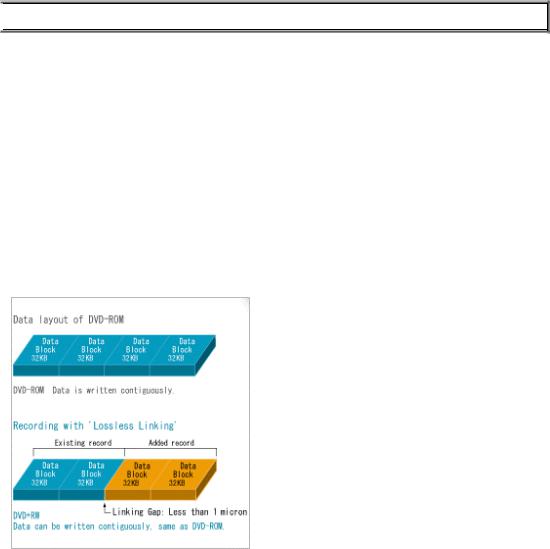
DVD+RW/+R ReWritable Drive
User’s Guide

 About DVD+RW/+R
About DVD+RW/+R
Your new DVD ReWritable drive supports the DVD+RW/+R format which offers many unique advantages over the competition. DVD+RW/+R has been designed from the start to be comp atible with DVD drives and DVD Video players both physically as well as logically. What this means is that DVD+RW/+R discs recorded on a DVD+RW/+R recorder can be played on virtually all DVD players, and data DVD’s can be played on all DVD-ROM drives.
With industry wide support from major manufacturers from the DVD+RW Alliance, you’re assured that your DVD format will be virtually compatible everywhere in the world. What this means is that your DVD+RW/+R disc that you wrote, will be playable on your friend’s DVD player. Sharing home movies and files couldn’t be easier. Some distinct advantages that DVD+RW/+R format provides include:
Lossless Linking
DVD+RW/+R Lossless Linking technology is built within the basic specification of the system. This means
that you can stop the writing process at any given point, and then resume the writing of data, or it can replace individual sectors on the disc at any given location. This distinctive Lossless Linking technology keeps the gap between data within 1 micron when adding/editing data. This results in the writing of sectors on the disc that remain fully compatible with existing DVD-ROM drives and even the more critical DVD-Video players in case you
are creating a DVD-Video disc. Lossless Linking allows for high performance drag-'n-drop applications like packet writing.
Defect Management
DVD+RW/+R incorporates a Defect Management System by default which was designed to be 100% invisible to existing drives and players, so that the discs can be read as if they were normal DVD-ROM or DVD-Video discs.
- 10 -

DVD+RW/+R ReWritable Drive
User’s Guide
Furthermore, DVD+RW/+R allows address information (stored in land pre-
pits) to be read during the recording process, which allows it to locate at what position of the disc the writing process is taking place. When the writing process is interrupted due to a shock of the drive, it returns to the previous writing location so that the writing can be continued.
Higher Write Speeds
DVD+RW/+R drives will write DVD+RW/+R discs at 2.4x DVD speed. This results in a transfer rate of about 25Mbit/sec, which is comparable to a CD drive writing at about 22x CD speed. A full DVD-Video disc can this way be completed within 25 minutes!
Background Formatting
Background formatting allows the drive to format only a portion of disc at first, which is necessary for initial writing, and then automatically resumes formatting for the remaining portion in the disc when writing/reading is not processed. Formatting is suspended anytime writing or reading starts. This reduces formatting time and discs partially formatted can be ejected from the drive and still be completely playable.
Comparison table
|
Feature |
|
|
DVD+RW/+R |
|
|
DVD-R/RW |
|
|
Accurate Lossless Linking |
|
|
Yes |
|
|
No |
|
|
Defect management (compatible with |
|
|
Yes |
|
|
No |
|
|
current readers) |
|
|
|
|
|
||
|
|
|
|
|
|
|
|
|
|
Addressing during recording |
|
|
Yes |
|
|
No |
|
|
CLV writing |
|
|
Yes |
|
|
Yes |
|
|
Optional CAV writing |
|
|
Yes |
|
|
No |
|
|
Write speed ReWritable discs |
|
|
2.4x DVD |
|
|
1x DVD |
|
|
Edit DVD video recording on PC using |
|
|
Yes |
|
|
No |
|
|
same disc |
|
|
|
|
|
||
|
|
|
|
|
|
|
|
|
|
Background formatting |
|
|
Yes |
|
|
No |
|
|
Mount Rainier support |
|
|
Yes |
|
|
No |
|
Recorded media may not be readable on approximately 30% of existing DVD-ROM drives and DVD-Video players. For detailed information regarding the DVD+RW/+R format, please refer to the DVD+RW Alliance webpage at http://www.dvdrw.com.
- 11 -
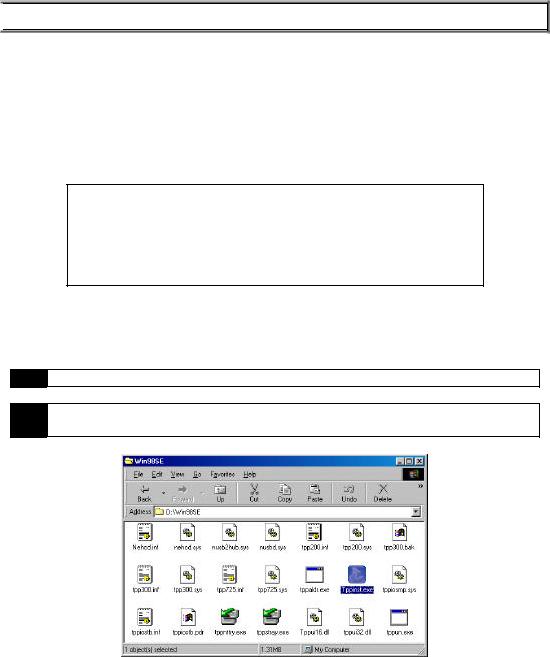
DVD+RW/+R ReWritable Drive
User’s Guide

 Installation
Installation
Installing the DVD+RW/+R External USb 2.0 drive is a 2-step process, which involves installing the USB 2.0 drivers (Windows 98 users only) and connecting the external drive.
Step 1. Driver Installation
Windows XP/2000/Me
Proceed To Step 2
Windows XP/2000/Me users DO NOT need to install USB storage drivers. Windows will automatically provide a default USB device driver for this device. Your new drive will be listed under “My Computer” as a new “Compact Disc” device. Proceed directly to Step 2.
Windows 98 SE
Windows 98 users must run the following procedure before connecting the USB drive.
1Insert your DVD+RW/+R “Driver” CD-ROM into your CD drive.
2Double click on “My Computer” and open your CD-ROM drive. Browse to the “Win98SE” directory and run “TPPINST.EXE”.
- 12 -
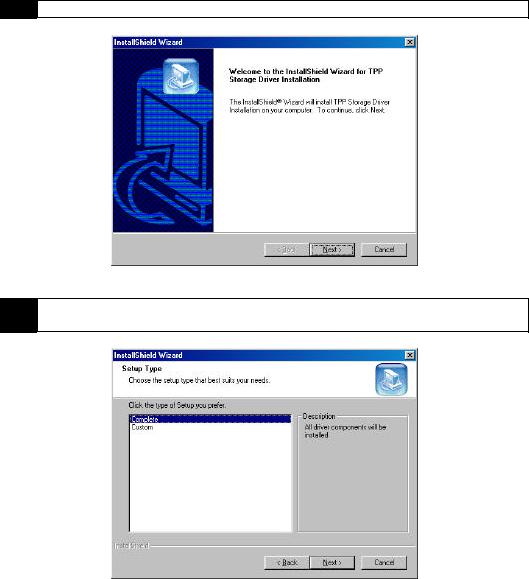
DVD+RW/+R ReWritable Drive
User’s Guide
3 The install program will appear. Click “Next” to continue.
4Select “Complete” and click “Next” to continue. After the install program finishes, proceed to Step 2 to connect your USB 2.0 device.
- 13 -
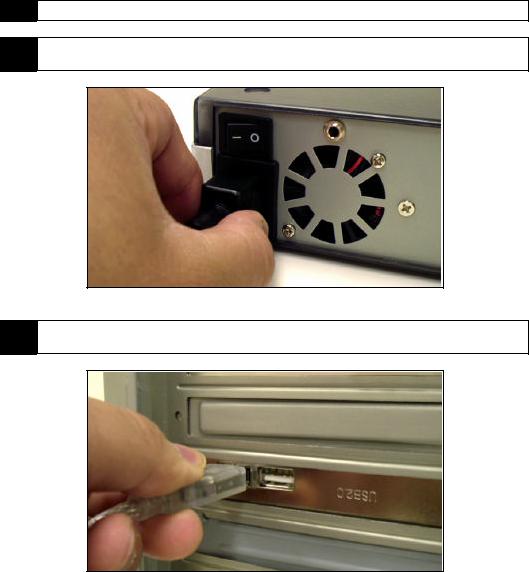
DVD+RW/+R ReWritable Drive
User’s Guide
Step 2. External Drive Installation
The next step is to hook up the DVD+RW/+R External USB 2.0 drive to your computer. Windows 98 users must run the “External DVD+RW/+R
Driver Installation” from the previous section before proceeding below.
1Power ON your PC.
2Plug the power cable into your power outlet, and then into the back of your DVD+RW/+R External USB 2.0 drive.
3Connect the USB cable to the USB 2.0 port on your new controller card. (USB 2.0 controller card is NOT included with this device)
- 14 -
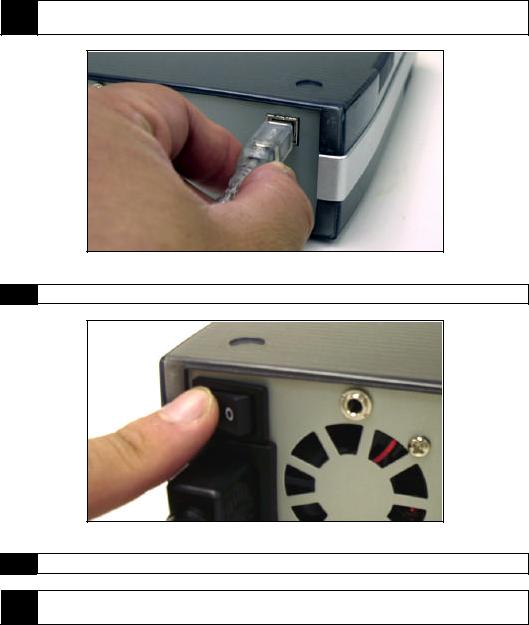
DVD+RW/+R ReWritable Drive
User’s Guide
4Connect the USB cable to the back of your DVD+RW/+R External USB 2.0 drive.
5 Power ON the drive using the power switch located on the back.
6Windows should detect a new USB device.
7Your new DVD+RW/+R External USB 2.0 drive will be listed as a “Compact Disc” under “My Computer”
-15 -
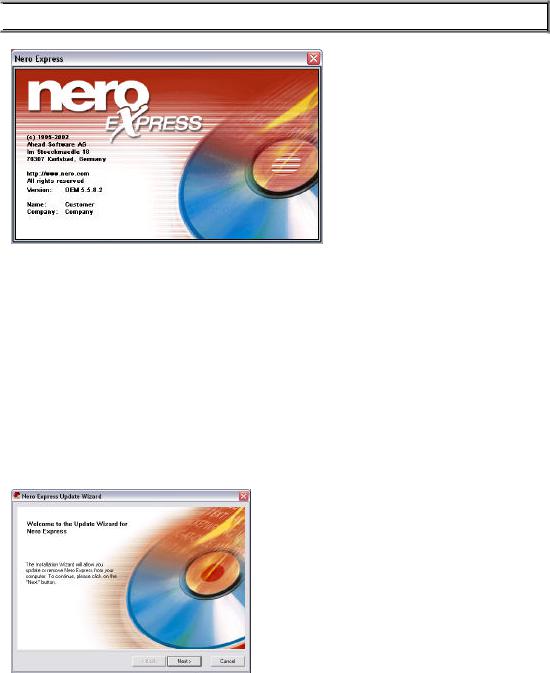
DVD+RW/+R ReWritable Drive
User’s Guide

 Nero Express
Nero Express
The bundled Mastering Software gives you a complete solution for making CDs right from your desktop. Nero Express provides a simple to use wizard interface that allows you to copy files from your computer to a recordable compact disc. You can also created Audio CDs that can be played in your home or car CD player. You
can even burn to DVD+RW/+R media for extended storage capacity:
∙Burn Data CD, Audio CD, or DVD discs.
∙Archive data.
∙Back up a hard drive.
∙Make CD boot discs.
∙Create DOS/MAC hybrid discs (great for cross platform software developers)
∙Create UDF or UDF/ISO file system discs.
∙Mixed Mode CDs and many other features.
Nero Express Installation
Follow the installation instructions carefully. If you encounter a problem, refer to the troubleshooting section on this manual.
1. Insert your Nero Express Installation disc into your CD-ROM drive, and double click on “Setup.exe” to begin the installation. Select “Next” to begin the installation process
- 16 -

DVD+RW/+R ReWritable Drive
User’s Guide
2.Scroll down and read the “License Agreement”. Select “I Accept All Terms..” and click “Next” after you have read the agreement to continue with the installation.
3.Enter your “Name, and Company” information into the appropriate boxes. If you choose to install to a different location, you may do so by clicking on the “Change” button. Click “Next” to continue.
4.After the installation program is finished copying files to your computer, Click “Reboot” to restart your computer. You may also click on “Finish” if you wish to reboot at a later time.
Note: It is recommended that you restart your computer before using Nero Express.
- 17 -
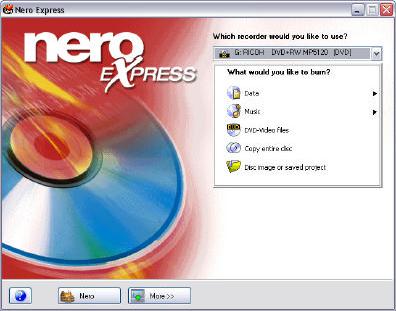
DVD+RW/+R ReWritable Drive
User’s Guide
Software Description
Nero Express is a professional package that gives you many features not found in other recording software packages. In the following paragraphs, you’ll be introduced to the Nero Express interface as well as step by step instructions on how to record CD-R / CD-RW and even DVD+RW/+R media.
The software has extensive on-line help on all of its features and other general information. If you are looking for information, click on “Help” within the Nero Express program and you will find a wide variety of topics, including how to guides.
Nero Express Interface
This is the screen that you’ll get when you first start Nero Express.
From here, you’ll be able to do the following:
∙Burn Data and Bootable CDs
∙Burn Audio CDs including MP3 and Audio Mixed Mode CD’s
∙Burn VCD and SVCD
∙Copy CDs
∙Created Disc Images
∙Burn DVD Movies
-18 -
