Panasonic TX-58HX800B User Manual

Operating Instructions
LED TV
Model No.
TX-40HX800B TX-40HX820B TX-50HX800B TX-50HX820B TX-58HX800B TX-58HX820B TX-65HX800B TX-65HX820B TX-40HX800BZ
TX-50HX800BZ
TX-58HX800BZ
TX-65HX800BZ
English
(image: TX-50HX820B)
For more detailed instructions, please refer to [eHELP] (Built-in Operating Instructions).
How to use [eHELP]  (p. 20)
(p. 20)
Thank you for purchasing this Panasonic product. |
|
Please read these instructions carefully before operating this product and retain them |
|
for future reference. |
|
Please carefully read the “Safety Precautions” of this manual before use. |
TQB0E2929U |
The images shown in this manual are for illustrative purposes only. |
|
F0320-0 |
English |
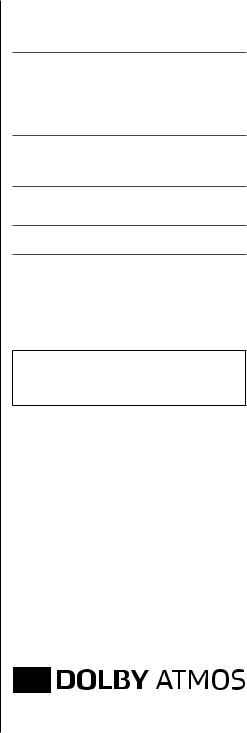
Contents
Be Sure to Read
Important Notice···················································3 Safety Precautions ···············································4
Accessories ························································8
Installing the TV ···················································8
Installing the wall-hanging bracket ························· 11 Connections······················································12
Identifying Controls·············································17
First time Auto Setup···········································19
Watching TV······················································20 How to Use eHELP·············································20
FAQs ·······························································22
Maintenance ·····················································23
Specifications ····················································24
2English
The terms HDMI and HDMI High-Definition Multimedia Interface, and the HDMI Logo are trademarks or registered trademarks of HDMI Licensing Administrator, Inc. in the United States and other countries.
Dolby, Dolby Vision, Dolby Atmos, Dolby Audio, and the double-D symbol are trademarks of Dolby Laboratories.
Manufactured under license from Dolby Laboratories.
Confidential unpublished works. Copyright © 2012-2019
Dolby Laboratories. All rights reserved.
The Bluetooth® word mark and logos are registered trademarks owned by Bluetooth SIG, Inc. and any use of such marks by Panasonic Corporation is under license.
DVB and the DVB logos are trademarks of the DVB Project.
x.v.Colour™ is a trademark.
For information about the trademarks, refer to [eHELP] (Search by Purpose > Read first > Before use > Licence).
The illustration for TX-50HX820B is used in this manual unless otherwise mentioned.
Illustrations shown may be different depending on the model.

Important Notice
Notice for DVB / Data broadcasting / IPTV functions
This TV is designed to meet the standards (as of August, 2019) of digital services.
Not all the features are available depending on the country, area, broadcaster, service provider and network environment.
Compatibility with future services is not guaranteed.
Internet apps are provided by their respective service providers, and may be changed, interrupted, or discontinued at any time.
Panasonic assumes no responsibility and makes no warranty for the availability or the continuity of the services.
Panasonic does not guarantee operation and performance of peripheral devices made by other manufacturers; and we disclaim any liability or damage arising from operation and/or performance from usage of such other maker’s peripheral devices.
Handling of customer information
Certain customer information such as IP address of your device (this TV)’s network interface will be collected as soon as you connect your Panasonic-branded smart television (this TV) or other devices to the internet (excerpted from our privacy policy). We do this to protect our customers and the integrity of our Service as well as to protect the rights or property of Panasonic. If you wish to know more about the processing of your information in this context, please refer to the full text of our privacy policy displayed at [eHELP] (Search by Purpose > Network > Network settings > Terms of Service and Settings).
When using Internet connecting function of this TV, after agreeing (in the jurisdictions where customer’s consent is required to collect personal information under applicable privacy laws) to or reviewing Panasonic’s terms of service / privacy policy (hereinafter referred to as terms and conditions etc.), customer information on the use of this unit may be collected and used according to terms and conditions etc.
For details of terms of service / privacy policy, refer to [eHELP] (Search by Purpose > Network > Network settings > Terms of Service and Settings).
Customer’s personal information may be recorded on this TV by broadcasting organization or application provider. Before repairing, transferring or discarding this TV, erase all the information recorded on this TV according to the following procedure.
[eHELP] (Search by Purpose > Functions > Shipping Condition)
Customer information may be collected by provider via application provided by third parties on this TV or
website. Please confirm the terms and conditions etc. of provider in advance.
•Panasonic will not be held responsible for collecting or using customer information via application provided by third party on this TV or website.
•When entering your credit card number, name, etc., pay special attention to the trustworthiness of the provider.
•Registered information may be registered in the server etc. of provider. Before repairing, transferring or discarding this TV, be sure to erase the information according to the terms and conditions etc. of provider.
The recording and playback of content on this or any other device may require permission from the owner of the copyright or other such rights in that content.
Panasonic has no authority to and does not grant you that permission and explicitly disclaims any right, ability or intention to obtain such permission on your behalf. It is your responsibility to ensure that your use of this or any other device complies with applicable
copyright legislation in your country. Please refer to that legislation for more information on the relevant laws and regulations involved or contact the owner of the rights in the content you wish to record or playback.
This product is licensed under the AVC patent portfolio license for the personal use of a consumer or other uses in which it does not receive remuneration to (i) encode video in compliance with the AVC Standard (“AVC Video”) and/or (ii) decode AVC Video that was encoded by a consumer engaged in a personal activity and/or was obtained from a video provider licensed to provide AVC Video. No license is granted or shall be implied for any other use.
Additional information may be obtained from MPEG LA, LLC.
See http://www.mpegla.com.
This mark indicates the product operates on AC voltage.
This mark indicates a Class II or double insulated electrical appliance wherein the product does not require a safety connection to electrical earth (ground).
Transport only in upright position.
English 3

Safety Precautions
To help avoid risk of electrical shock, fire, damage or injury, please follow the warnings and cautions below:
Mains plug and lead
Warning
If you detect anything unusual, immediately switch off the mains supply switch and remove the mains plug.
IMPORTANT:
THE MOULDED MAINS PLUG
FOR YOUR SAFETY, PLEASE READ THE FOLLOWING TEXT CAREFULLY.
This TV is supplied with a moulded 3-pin mains plug for your safety and convenience.
A 5 amp fuse is fitted in this mains plug. Shall the fuse need to be replaced, please ensure that the replacement fuse has a 5 amp rating and that it is approved by ASTA or BSI to BS1362.
Check for the ASTA mark 

 or the BSI mark
or the BSI mark  on the fuse body.
on the fuse body.
If the mains plug contains a removable fuse cover, you must ensure that it is refitted when the fuse is replaced.
If you lose the fuse cover, the mains plug must not be used until a replacement cover is obtained.
A replacement fuse cover may be purchased from your local dealer.
Do not cut off the mains plug.
Do not use any other type of mains lead except the one supplied with this TV.
The supplied mains lead and moulded plug are designed to be used with this TV to avoid interference and for your safety.
If the mains socket in your home is not suitable, get it changed by a qualified electrician.
If the plug or mains lead becomes damaged, purchase a replacement from an authorised dealer.
How to replace the fuse: |
Example 1 |
|
For plug type shown in example 1 |
|
|
Lift out the removable fuse cover |
|
|
with a screwdriver and replace the |
|
|
fuse, then refit it securely into the |
|
|
mains plug. |
|
|
For plug type shown in example 2 |
Example 2 |
|
Lift open the fuse cover in the mains |
||
|
||
plug with a screwdriver and replace |
|
|
the fuse, then press the fuse cover |
|
|
down securely. |
|
This TV is designed to operate on AC 220-240 V, 50 / 60 Hz.
220-240 V, 50 / 60 Hz.
Insert the mains plug fully into the mains socket.
To turn Off the apparatus completely, you must pull the mains plug out of the mains socket.
Consequently, the mains plug should be easily accessible at all times.
Disconnect the mains plug when cleaning the TV.
Do not touch the mains plug with wet
hands.
Do not damage the mains lead.
• Do not place a heavy object on the lead.
• Do not place the lead near a high temperature object.
• Do not pull on the lead. Hold onto the mains plug body when disconnecting the plug.
•Do not move the TV with the lead plugged into a mains socket.
•Do not twist the lead, bend it excessively or stretch it.
•Do not use a damaged mains plug or mains socket.
•Ensure the TV does not crush the mains lead.
Do not use any mains lead other than that provided with this TV.
Take care
Warning
Do not remove covers and never modify the TV yourself as live parts are accessible and risk
of electric shock when they are removed. There are no user serviceable parts inside.
Do not expose the TV to rain
or excessive moisture. This TV must not be exposed to dripping or splashing water and objects filled with liquid, such as vases, must not be placed on top of or above the TV.
Do not insert foreign objects into the TV through the air vents.
If the TV is used in an area where insects may easily enter the TV.
It is possible for insects to enter the TV, such as small flies, spiders, ants, etc. which may cause damage to the TV or become trapped in an area visible on the TV, e.g. within the screen.
4English

If the TV is used in an environment where there is dust or smoke.
It is possible for dust/smoke particles to enter the TV through the air vents during normal operation which can become trapped inside the unit. This may cause overheating, malfunction, deterioration in picture quality, etc.
Do not use an unapproved pedestal / mounting equipment. Be sure to ask your local Panasonic dealer to perform the setup or installation of approved wall-hanging brackets.
Do not apply any strong force or impact to the display panel.
Ensure that children do not climb on the TV.
Do not place the TV on sloping or unstable surfaces, and ensure that the TV does not hang over the edge of the base.
Warning / Stability Hazard
A TV may fall, causing serious personal injury or death. Many injuries, particularly to children, can be avoided by taking simple precautions such as:
•ALWAYS use cabinets or stands or mounting methods recommended by the manufacturer of the TV.
•ALWAYS use furniture that can safely support the TV.
•ALWAYS ensure the TV is not overhanging the edge of the supporting furniture.
•ALWAYS educate children about the dangers of climbing on furniture to reach the TV or its controls.
•ALWAYS route cords and cables connected to your TV so they cannot be tripped over, pulled or grabbed.
•NEVER place a TV in an unstable location.
•NEVER place the TV on tall furniture (for example, cupboards or bookcases) without anchoring both the furniture and the TV to a suitable support.
•NEVER place the TV on cloth or other materials that may be located between the TV and supporting furniture.
•NEVER place items that might tempt children to climb, such as toys and remote controls, on the top of the TV or furniture on which the TV is placed.
If the existing TV is going to be retained and relocated, the same considerations as above should be applied.
This TV is designed for table-top use.
Do not expose the TV to direct sunlight and other sources of heat.
To prevent the spread of fire, keep candles or other open flames away from this product at all times
Suffocation / Choking Hazard
Warning
The packaging of this product may cause suffocation, and some of the parts are small and may present a choking hazard to young children. Keep these parts out of reach of young children.
Pedestal
Warning
Do not disassemble or modify the pedestal.
Caution
Do not use any pedestal other than the one provided with this TV.
Do not use the pedestal if it becomes warped or physically damaged. If this occurs, contact your nearest Panasonic dealer immediately.
During setup, make sure that all screws are securely tightened.
Ensure that the TV does not suffer any impact during installation of the pedestal.
Ensure that children do not climb onto the pedestal.
Install or remove the TV from the pedestal with at least two people.
Install or remove the TV according to the specified procedure.
Radio waves
Warning
Do not use the TV in any medical institutions or locations with medical equipment. Radio waves may interfere with the medical equipment and may cause accidents due to malfunction.
Do not use the TV near any automatic control equipment such as automatic doors or fire alarms. Radio waves may interfere with the automatic control equipment and may cause accidents due to malfunction.
Keep at least 15 cm away from the TV if you have a cardiac pacemaker. Radio waves may interfere with the operation of the pacemaker.
Do not disassemble or alter the TV in any way.
English 5

Built-in wireless LAN
Caution
Do not use the built-in wireless LAN to connect to any wireless network (SSID*) for which you do not have usage rights. Such networks may be listed as a result of searches. However, using them may be regarded as illegal access.
*SSID is a name for identifying a particular wireless network for transmission.
Do not subject the built-in wireless LAN to high temperatures, direct sunlight or moisture.
Data transmitted and received over radio waves may be intercepted and monitored.
The built-in wireless LAN uses 2.4 GHz and 5 GHz frequency bands. To avoid malfunctions or slow response caused by radio wave interference when using the built-in wireless LAN, keep the TV away from other devices that use 2.4 GHz and
5 GHz signals such as other wireless LAN devices, microwave ovens, and mobile phones.
When problems occur due to static electricity, etc., the TV might stop operating to protect itself. In this case, turn the TV off at the Mains power On / Off switch, then turn it back on.
Bluetooth® wireless technology
Caution
The TV uses the 2.4 GHz radio frequency ISM band (Bluetooth®). To avoid malfunctions or slow response caused by radio wave interference, keep the TV away from the devices such as other wireless LAN devices, other Bluetooth devices, microwaves, mobile phones and the devices that use 2.4 GHz signal.
Ventilation
Caution
Allow sufficient space (at least 10 cm) around the TV in order to help prevent excessive heat, which could lead to early failure of some electronic components.
10
10 10
10
 (cm)
(cm)
Ventilation should not be impeded by covering the ventilation openings with items such as newspapers, tablecloths and curtains.
Whether you are using a pedestal or not, always ensure the vents at the bottom of the TV are not blocked and there is sufficient space to enable adequate ventilation.
Moving the TV
Caution
Before moving the TV, disconnect all cables.
At least two people are required to move the TV to prevent injury that may be caused by the tipping or falling of TV.
Do not hold the screen part as shown below when moving the TV. This may cause malfunction or damage.
How to carry the TV. (p. 10)
When not in use for a long time
Caution
This TV will still consume some power even in the Off mode, as long as the mains plug is still connected to a live mains socket.
Remove the mains plug from the wall socket when the TV is not in use for a prolonged period of time.
Excessive volume
Caution
Do not expose your ears to excessive volume from the headphones. Irreversible damage can be caused.
If you hear a drumming noise in your ears, turn down the volume or temporarily stop using the headphones.
Battery for the Remote Control
Caution
Incorrect installation may cause battery leakage, corrosion and explosion.
Replace only with the same or equivalent type.
Do not mix old and new batteries.
Do not mix different battery types (such as alkaline and manganese batteries).
Do not use rechargeable batteries (Ni-Cd, etc.).
Do not burn or break up batteries.
Do not expose batteries to excessive heat such as sunshine, fire or the like.
Make sure you dispose of batteries correctly.
Remove the battery from the unit when not using for a prolonged period of time to prevent battery leakage, corrosion and explosion.
6English

LED TV
Declaration of Conformity (DoC)
“Hereby, Panasonic Corporation declares that this TV is in compliance with the essential requirements and other relevant provisions of the Directive 2014/53/EU.”
If you want to get a copy of the original DoC of this TV, please visit the following website:
http://www.ptc.panasonic.eu/compliance-documents
Authorized Representative:
Panasonic Testing Centre
Panasonic Marketing Europe GmbH
Winsbergring 15, D-22525 Hamburg, Germany
5.15 – 5.35 GHz band of wireless LAN is restricted to indoor operation only in the following countries.
Ireland, United Kingdom
Maximum radio-frequency power transmitted in the frequency bands
Type of wireless |
Frequency band |
Maximum EIRP |
|
|
2 412-2 472 MHz |
20 dBm |
|
Wireless LAN |
5 150-5 250 MHz |
23 dBm |
|
5 250-5 350 MHz |
23 dBm |
||
|
|||
|
5 470-5 725 MHz |
23 dBm |
|
Bluetooth |
2 402-2 480 MHz |
9 dBm |
English 7

Accessories
Standard accessories
Remote Control
(p. 17)
N2QAYB001246
Pedestal
 (p. 8 - 11)
(p. 8 - 11)
Mains lead
 (p. 13)
(p. 13)
Batteries (2)
R6
 (p. 18)
(p. 18)
Operating Instructions
Production Registration Leaflet
Accessories may not be placed all together. Take care not to throw them away unintentionally.
Note
Illustrations shown above may be different between models and countries.
Installing the TV
Assembling / Removing the pedestal
 Assembly screw (4)
Assembly screw (4)
M5 × 12
 Assembly screw (4)
Assembly screw (4)
M4 × 12
 Bracket
Bracket 
 Bracket
Bracket 
 Base
Base 
 Base
Base 
 Plate
Plate
 Assembly screw (2)
Assembly screw (2)
M4 × 5
8English
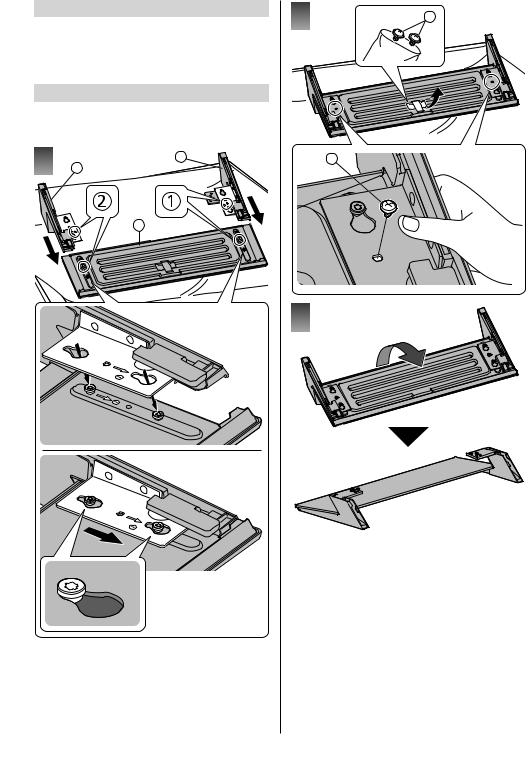
Preparations
2
Make sure to assemble the pedestal before taking out the TV from the carton.
Do not hold the screen panel part.
Make sure not to scratch or break the TV.
Assembling the pedestal
Do not assemble the pedestal by any method other than those specified below.
Cable arrangement (p. 16)
(p. 16)
1 |
E |
F |
G |
3
H
H |
English 9
