Panasonic PT-AX200E, PT-AX200U Service Manual

ORDER NO. VED0709381C0
D10
LCD Projector
PT-AX200U
PT-AX200E
© 2007 Matsushita Electric Industrial Co., Ltd. All rights reserved. Unauthorized copying and distribution is a violation of law.
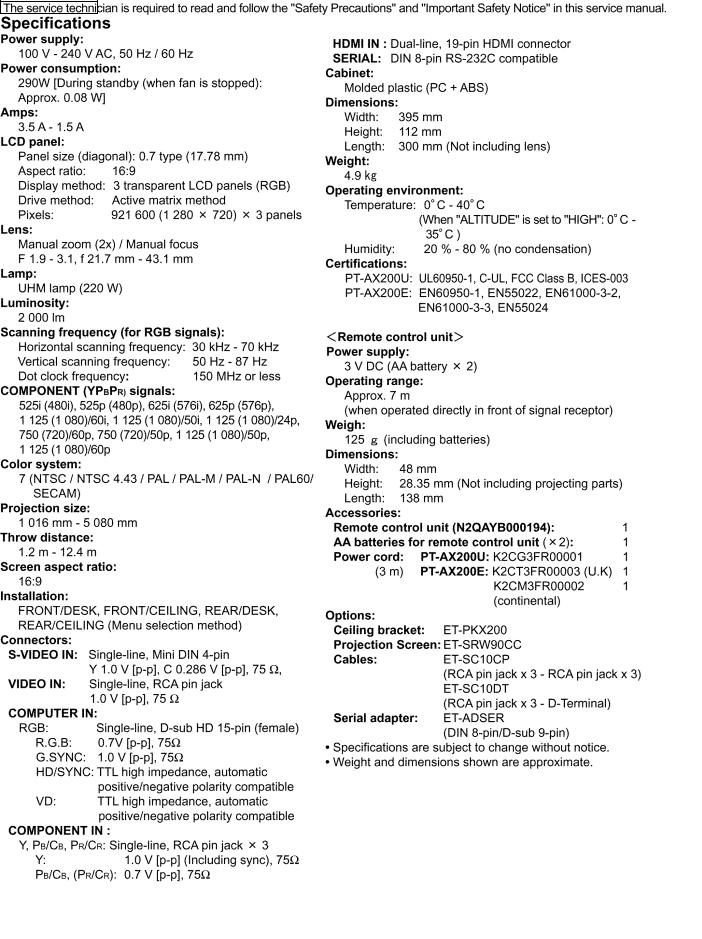
PT-AX200U / PT-AX200E
2
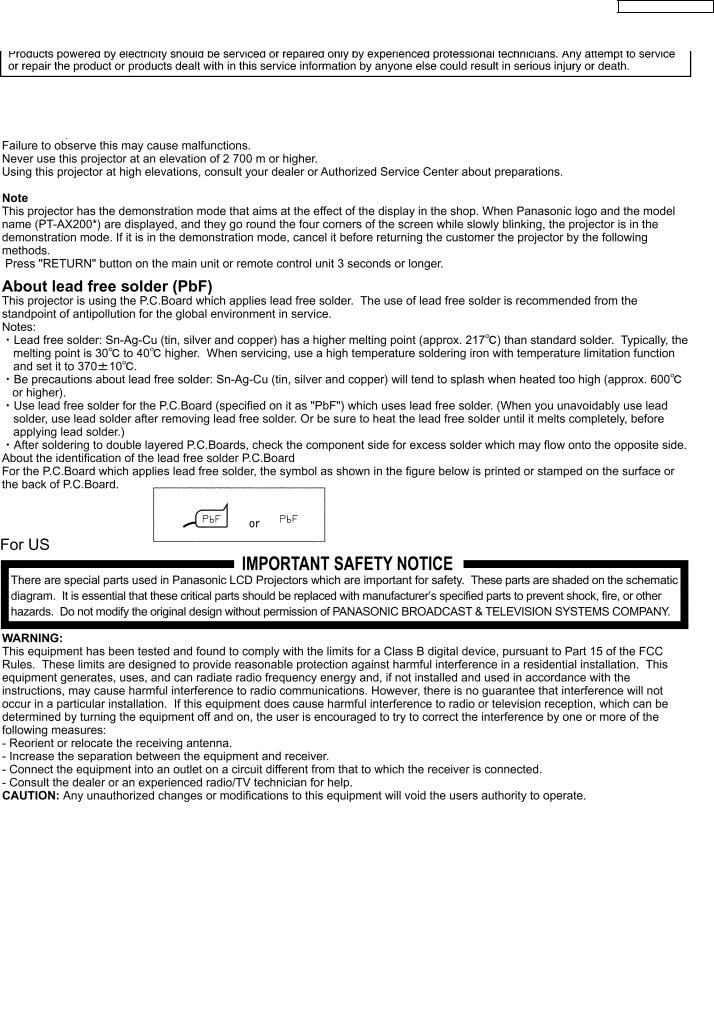
PT-AX200U / PT-AX200E
3
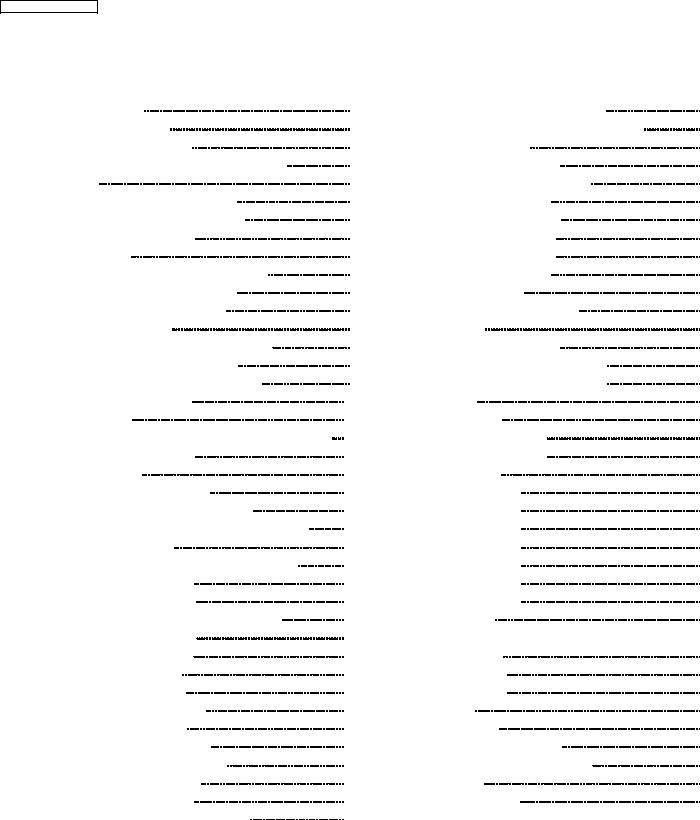
PT-AX200U / PT-AX200E
CONTENTS
|
Page |
1 Safety Precautions |
5 |
1.1. General Guidelines |
5 |
1.2. Leakage Current Check |
5 |
1.3. UV Precaution and UHM Lamp Precautions |
5 |
2 Ext Option |
6 |
2.1. Procedure to enter EXT OPTION |
6 |
2.2. EXT OPTION Menu and Functions |
6 |
2.3. Canceling EXT OPTION |
6 |
3 Self-Check Mode |
7 |
3.1. Procedure to enter the self-check mode |
7 |
3.2. Self Check Display and Contents |
8 |
3.3. Canceling the self-check mode |
9 |
4 Flicker Adjustment Mode |
9 |
4.1. Procedure to enter the adjustment mode |
9 |
4.2. Adjustment Display and Contents |
9 |
4.3. Canceling the flicker adjustment mode |
9 |
5 Using the SERIAL Connector |
10 |
5.1. Connection |
10 |
5.2. Pin Layout and Signal Names for SERIAL Connector |
10 |
5.3. Communication Settings |
10 |
5.4. Basic Format |
11 |
5.5. Control / Query Commands |
11 |
5.6. Communication Cable Specifications |
13 |
5.7. Signal Selector Connecting Cable Specifications |
13 |
6 Disassembly Instructions |
14 |
6.1. Printed Circuit Board and Main Parts Location |
14 |
6.2. Removal of Upper Case |
15 |
6.3. Removal of A-P.C.Board |
15 |
6.4. Removal of R-P.C.Board and S-P.C.Board |
15 |
6.5. Removal of K-P.C.Board |
15 |
6.6. Removal of B/Q-Module |
16 |
6.7. Removal of P-Module |
16 |
6.8. Removal of Lamp Unit |
16 |
6.9. Removal of Analysis Block |
17 |
6.10. Removal of LCD Block |
17 |
6.11. Removal of Projection Lens |
18 |
6.12. Replacement of LCD Panel (B) |
18 |
6.13. LCD Panel Discrimination |
19 |
6.14. LCD Panel Combination |
19 |
6.15. Replacement of Projection Polarizer |
19 |
|
|
Page |
|
6.16. Replacement of Incidence Polarizer |
20 |
|
6.17. Replacement of PBS Array (Analysis Block) |
20 |
|
6.18. Removal of Iris Unit |
21 |
7 |
Measurement and Adjustments |
22 |
|
7.1. Adjustment Procedure Flowchart |
22 |
|
7.2. Cautions for Adjustment |
22 |
|
7.3. Setting Before Adjustment |
22 |
|
7.4. Convergence Adjustment |
22 |
|
7.5. Lighting Area Adjustment |
24 |
|
7.6. Software for Adjustment |
26 |
|
7.7. Flicker Adjustment |
29 |
|
7.8. Input Level Adjustment (RGB) |
30 |
8 |
Troubleshooting |
31 |
9 |
Interconnection Block Diagram |
41 |
|
9.1. Interconnection Block Diagram (1/2) |
41 |
|
9.2. Interconnection Block Diagram (2/2) |
42 |
10 |
Block Diagram |
43 |
|
10.1. Power Supply |
43 |
|
10.2. Signal Processing (1/2) |
44 |
|
10.3. Signal Processing (2/2) |
45 |
11 |
Schematic Diagram |
47 |
|
11.1. A-P.C.Board (1/7) |
48 |
|
11.2. A-P.C.Board (2/7) |
49 |
|
11.3. A-P.C.Board (3/7) |
50 |
|
11.4. A-P.C.Board (4/7) |
51 |
|
11.5. A-P.C.Board (5/7) |
52 |
|
11.6. A-P.C.Board (6/7) |
53 |
|
11.7. A-P.C.Board (7/7) |
54 |
|
11.8. K-P.C.Board |
55 |
|
11.9. R-P.C.Board, S-P.C.Board, H-P.C.Board, M1-P.C.Board, |
|
|
M2-P.C.Board |
56 |
|
11.10. B-Module (1/2) |
57 |
|
11.11. B-Module (2/2) |
58 |
12 |
Circuit Boards |
59 |
|
12.1. A-P.C.Board |
59 |
|
12.2. R-P.C.Board, S-P.C.Board |
60 |
13 |
Terminal guide of ICs and transistors |
61 |
14 |
Exploded Views |
62 |
15 |
Replacement Parts List |
66 |
4

1 Safety Precautions
1.1.General Guidelines
·For continued safety, no modification of any circuit must be attempted.
·Unplug the power cord from the power outlet before disassembling this projector.
·Use correctly the supplied power cord and must ground it.
·It is advisable to use an isolation transformer in the AC power line before the service.
·Be careful not to touch the rotation part (cooling fan, etc.) of this projector when you service with the upper case removed and the power supply turned ON.
·Observe the original lead dress during the service. If a short circuit is found, replace all the parts overheated or damaged by the short circuit.
·After the service, all the protective devices such as insulation barriers, insulation papers, shields, and isolation R-C combinations must be properly installed.
·After the service, check the leakage current to prevent the customer from getting an electric shock.
1.2.Leakage Current Check
1.Prepare the measuring circuit as shown in Fig.1.
Be sure to use a voltmeter having the performance described in Table 1.
Fig. 1
Table 1
PT-AX200U / PT-AX200E
Fig. 2
2.Assemble the circuit as shown in Fig. 2. Plug the power cord in a power outlet.
3.Connect M1 to T1 according to Fig. 2 and measure the voltage.
4.Change the connection of M1 from T1 to T2 and measure the voltage again.
5.The voltmeter must read 0.375 V or lower in both of steps 3 and 4. This means that the current must be 0.75 mA or less.
6.If the reading is out of the above standard, the projector must be repaired and rechecked before returning to the customer because of a possibility of an electric shock.
1.3.UV Precaution and UHM Lamp Precautions
·Be sure to unplug the power cord from the power outlet when replacing the lamp.
·Because the lamp reaches a very high temperature during its operation, wait until it cools completely when replacing the Lamp Unit.
·The lamp emits small amounts of UV-radiation, avoid directeye contact with the light.
·The lamp unit has high internal pressure. If improperly handled, explosion might result.
·Because the high pressure lamp involves a risk of failure, never touch the lamp wire lead during the service. (See Fig. 3)
Fig.3
5
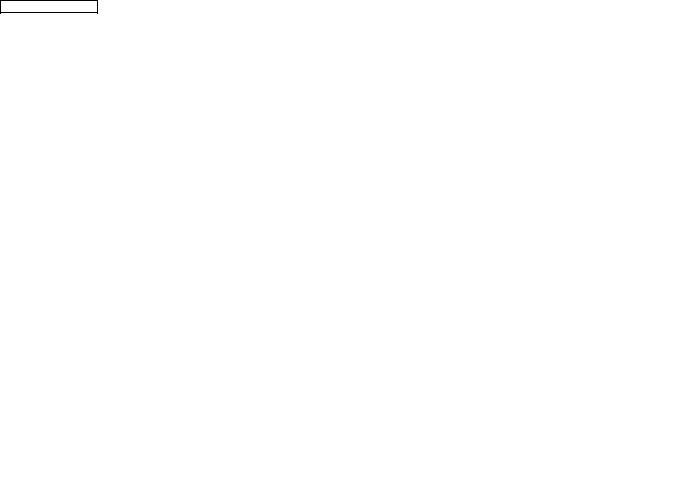
PT-AX200U / PT-AX200E
2 Ext Option
This projector has EXT OPTION in addition to standard on-screen menus.
· There are SELF CHECK and FLICKER ADJUST for service, etc.
2.1. Procedure to enter EXT OPTION
1. When the projector is power ON, press "POWER" button on the main unit or remote control unit to display "POWER OFF"
confirmation screen. |
|
|
|
|
||
2. Press the right-arrow " |
" button to select "CANCEL" in the "POWER OFF" confirmation screen. |
|
|
|||
3. On the main unit or remote control unit, press the buttons in order of up-arrow " |
", down-arrow " |
", up-arrow " |
", |
|||
down-arrow " |
" and "ENTER". |
|
|
|
||
(When the "ENTER" button is pressed, "EXT OPTION" menu is displayed.) |
|
|
|
|||
2.2. |
EXT OPTION Menu and Functions |
|
|
|
||
·FAN FULLMODE
Setting the cooling fan motor rotation speed
−Switching ON "FAN FULLMODE", the rotation level of the fan becomes high-speed rotation (fixed). Moreover, when "FAN FULLMODE" is ON, changing "ALTITUDE" in OPTION becomes impossible (setting FAN FULLMODE is given priority more than ALTITUDE).
·AUTO SETUP
Setting AUTO SETUP mode
−NORMAL: To set the normal mode (the dot clock is adjusted strictly)
−SPECIAL: To set the special mode (the dot clock is adjusted roughly)
*Do not change the initial setting (NORMAL).
·SELF CHECK
To enter the self-check mode
·FLICKER ADJUST
To enter the flicker adjustment mode
·525i SD
When non-standard signal of 525i/625i is inputted (AV amplifier, etc.), synchronization might be disordered according to connected equipment. In this case, set 525i SD to ON.
·525p OS
When 525p/625p signal is inputted, reflection noise (vertical striated beat) might be generated according to connected equipment. In this case, set 525p OS to ON. However, the resolution decreases a little.
·HPLL
When non-standard signal of VIDEO/S-VIDEO is inputted (VTR, VHD, etc.), horizontal synchronization might be disordered according to connected equipment. In this case, set HPLL to OFF.
2.3.Canceling EXT OPTION
Press "MENU" button on the main unit or remote control unit.
6

PT-AX200U / PT-AX200E
3 Self-Check Mode
This mode is used to narrow down the location of the failure.
3.1.Procedure to enter the self-check mode
Select "SELF CHECK" on "EXT OPTION" menu and press "ENTER" button on the main unit or remote control unit.
7
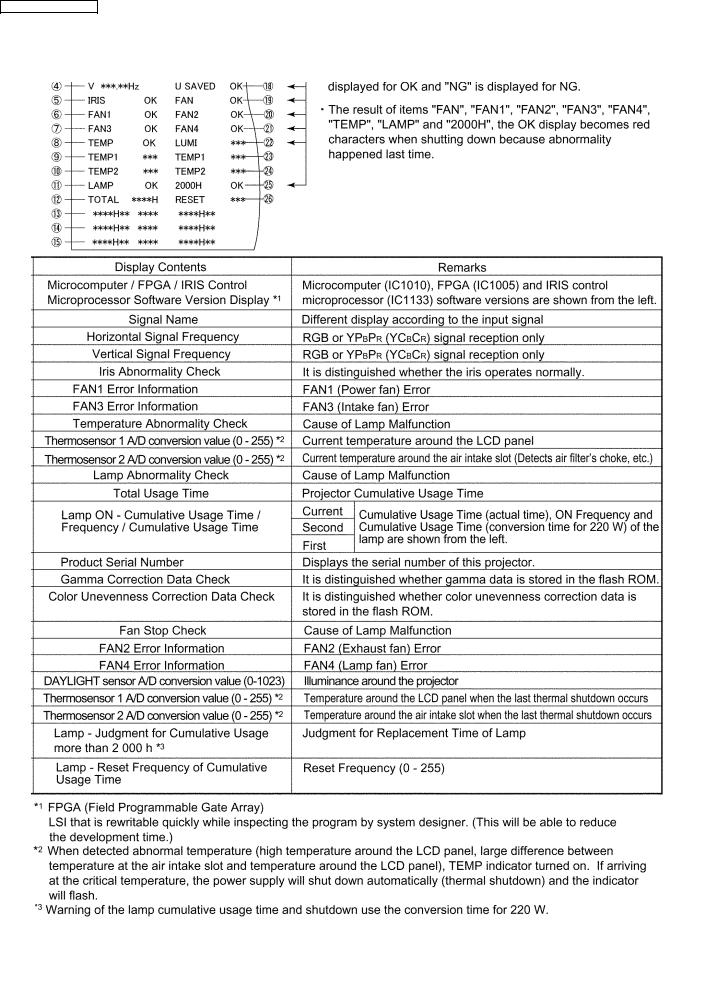
PT-AX200U / PT-AX200E
3.2.Self Check Display and Contents
8
PT-AX200U / PT-AX200E
3.3.Canceling the self-check mode
Press "MENU" button on the main unit or remote control unit.
4 Flicker Adjustment Mode
If replacing the optical parts (LCD Panel / LCD block) or A-P.C.Board of this projector, enter the flicker adjustment mode and minimize the flicker.
4.1.Procedure to enter the adjustment mode
Select "FLICKER ADJUST" on "EXT OPTION" menu and press "ENTER" button on the main unit or remote control unit.
Note:
"DESK setting (red)" is displayed when entering the adjustment mode.
4.2.Adjustment Display and Contents
· Setting value is increased and decreased with the right-arrow "  " and left-arrow "
" and left-arrow "  " buttons.
" buttons.
" ": Decrease, "
": Decrease, "  ": Increase
": Increase
−Adjust the setting value to minimize the flicker on the screen.
−Execute the adjustment by 6 patterns below.
·The pattern (adjustment display) is switched with the up-arrow "  " and down-arrow "
" and down-arrow "  " buttons.
" buttons.
" ": Forward direction, "
": Forward direction, "  ": Reverse direction
": Reverse direction
−There are 6 patterns of "DESK setting (red)", "DESK setting (blue)", "DESK setting (green)", "CEILING setting (red)", "CEILING setting (blue)" and "CEILING setting (green)".
−The setting value is saved into this projector when the pattern is switched.
4.3.Canceling the flicker adjustment mode
Press "MENU" button on the main unit or remote control unit.
Note:
When "MENU" button is pressed, the setting value at that time is saved into this projector and the adjustment mode is canceled.
9
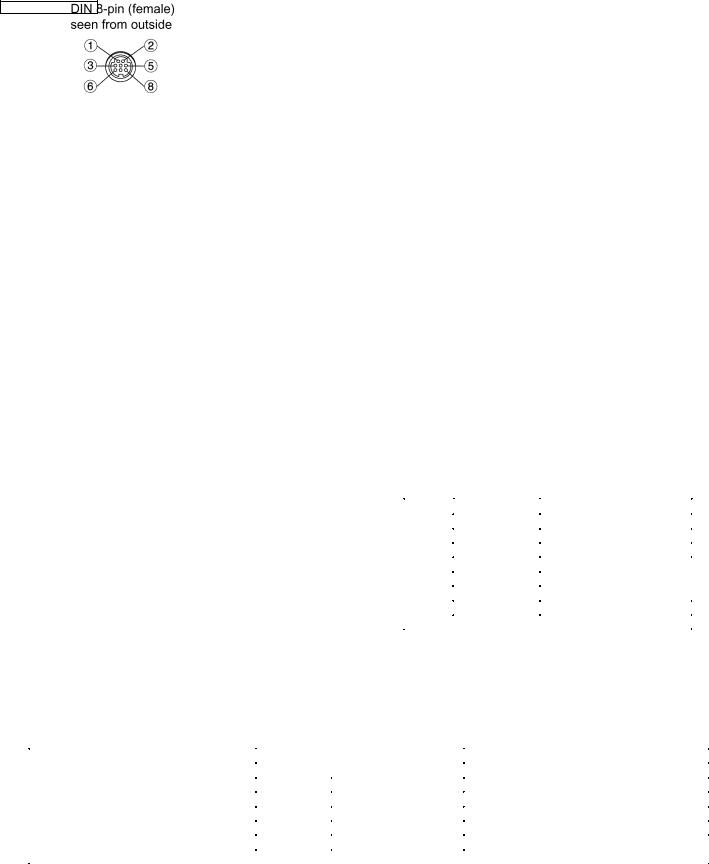
PT-AX200U / PT-AX200E
5 Using the SERIAL Connector
The serial connector which is on the back connector panel of the projector conforms to RS-232C standard. This projector can be controlled by a PC which is connected as shown in "5.1. Connection".
For controlling this projector by a PC, requires communication software on the market, and inputs control commands according to communication settings and basic format below.
5.1.Connection
Note:
Use a proper communication cable which is suitable for the PC to connect the optional serial adapter, which is connected with SERIAL connector of this projector, and the PC.
5.2.Pin Layout and Signal Names for SERIAL Connector
Pin No |
Signal Name |
Contents |
3 |
RXD |
Receive data |
4 |
GND |
Ground |
5 |
TXD |
Transmit data |
1 |
--- |
|
2 |
--- |
Connected internally |
6 |
--- |
|
7 |
--- |
NC |
8 |
--- |
NC |
5.3.Communication Settings
Signal Level |
|
Contents |
Description |
Sync. method |
|
Asynchronous |
Synchronizes every 1 character (8 bits) |
Baud rate |
Conforms to |
9 600 bps |
Data transfer speed |
Parity |
RS-232C |
None |
Error detection method |
Character length |
standard |
8 bits |
Number of bit composing 1 character |
Stop bit |
|
1 bit |
Uses stop bit when asynchronous method |
X parameter |
|
Not used |
|
S parameter |
|
Not used |
|
10
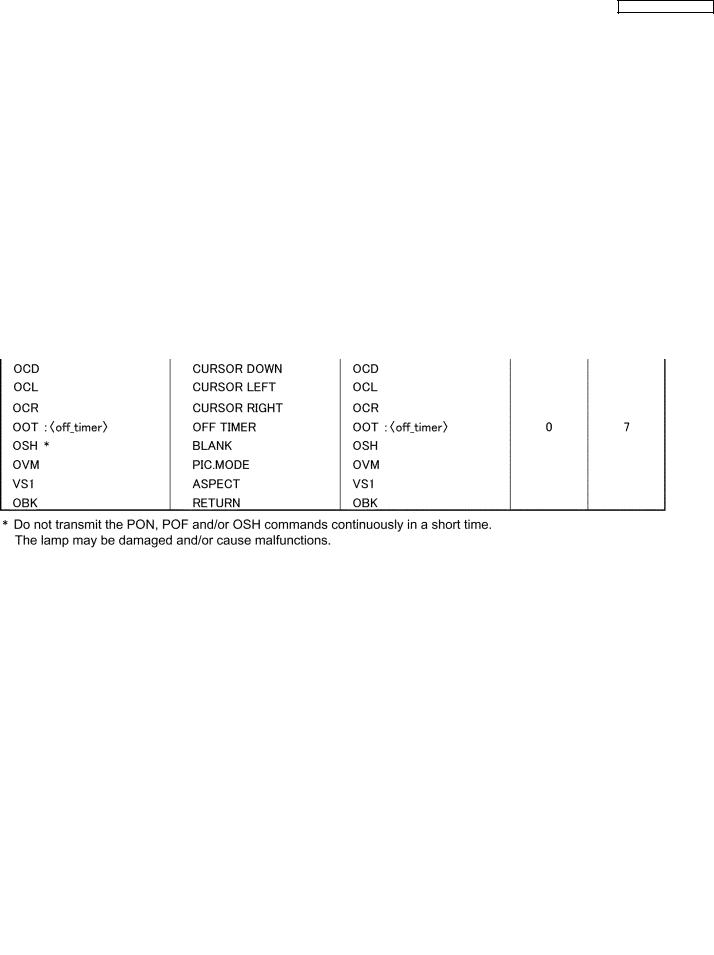
PT-AX200U / PT-AX200E
5.4.Basic Format
The data sent from the PC to the projector is transmitted in the format shown below.
Notes:
·If sending multiple commands, check that a call back has been received from the projector for 1 command before sending the next command.
·When a command which does not require parameters is sent, the colon (:) is not required.
5.5.Control / Query Commands
Control Commands
11

PT-AX200U / PT-AX200E
Query Commands
Parameters
[Example]
When controls the audio volume to +30 by a PC (Sends commands as the following:)
· When a command which does not require parameters is sent, the colon (:) is not required.
12
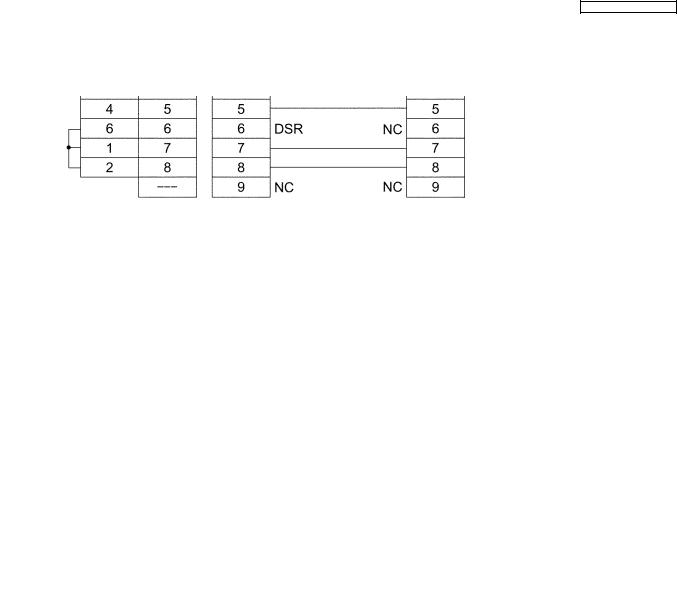
PT-AX200U / PT-AX200E
5.6.Communication Cable Specifications
5.7.Signal Selector Connecting Cable Specifications
When connecting to a signal selector (ex. TW-SWS62J), use a cable with specifications below.
Connecting method: Connects a video signal cable from the signal selector to "VIDEO IN", and an RGB signal cable to "PC IN".
Note:
Set VP control terminal switch of the signal selector to VP TYPE "B".
13

PT-AX200U / PT-AX200E
6 Disassembly Instructions
Warning:
· Be sure to unplug the power cord from the power outlet before disassembling this projector.
Caution:
·While turning over a printed circuit board, be sure to put a insulating material under it to prevent a short circuit.
·Printed circuit boards and wires must not be pulled forcibly, but be handled carefully.
·Connectors also must be handled carefully.
·When reassembling, replace used adhesive tape with new one (Do not re-use used tape).
·After repairing this projector, be sure to put back the wires and connectors to the original condition.
·Service or repair the product according to service information on the service manual, etc. so that a fire, injury or electric shock caused by an improper repair may not occur.
1.Do not modify equipments, components and materials when attempting to service or repair.
2.Do not repair nor connect wires even in case of a part of the disconnection when the wiring unit is supplied as a replacement parts, replace the wiring unit (complete).
3.For a fasten terminal (push-in type terminal), pull out or insert straightly without twisting it.
4.When the fuse has blown, do not turn on the power supply replacing only the fuse because the secondary disaster of fumes, fire or other hazards is expected. Turn on the power supply after doing the confirmation and measures of defective causes (structure and circuit, etc.).
5.After the service or the repair is completed, confirm the operation of the product is normal.
6.1.Printed Circuit Board and Main Parts Location
Electrical Parts
Optical Parts
14
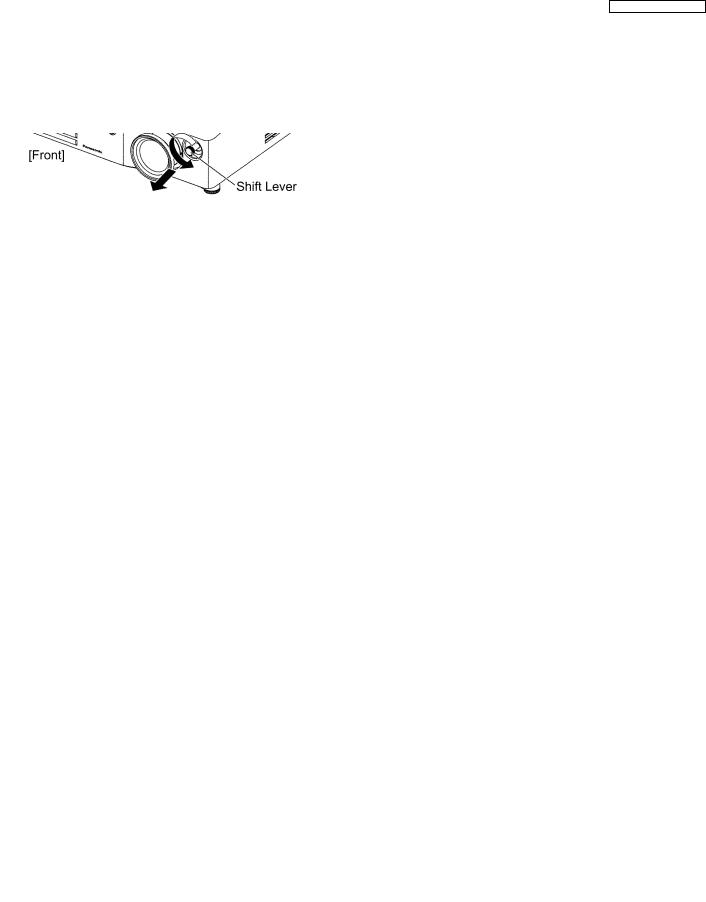
6.2.Removal of Upper Case
1.Turn counterclockwise the shift lever by about one and a half rotations (540 ° ) from the position in which it is locked, and pull it forward to remove.
2.Turn the projector upside down.
3.Unscrew the 8 screws.
4.Return the projector to the normal position.
5.Remove the upper case.
6.3.Removal of A-P.C.Board
1.Remove the upper case according to the section 6.2. "Removal of Upper Case".
2.Unscrew the 3 screws and remove the connector cover.
3.Disconnect all connectors to/from the A-P.C.Board.
4.Unscrew the 2 screws and remove the A-P.C.Board block.
PT-AX200U / PT-AX200E
5.Unscrew the 9 screws and remove the connector metal fittings.
6.4.Removal of R-P.C.Board and S-P.C.Board
1.Remove the upper case according to the section 6.2. "Removal of Upper Case".
2.Unscrew the 5 screws and remove the R-P.C.Board and S- P.C.Board.
Note:
·They are connected with the connector. Be careful handling.
3. Disconnect the connector and separate them.
6.5.Removal of K-P.C.Board
1.Remove the A-P.C.Board block according to the steps 1 through 4 in the section 6.3. "Removal of A-P.C.Board".
2.Unscrew the 1 screw and release the grounding terminal.
15
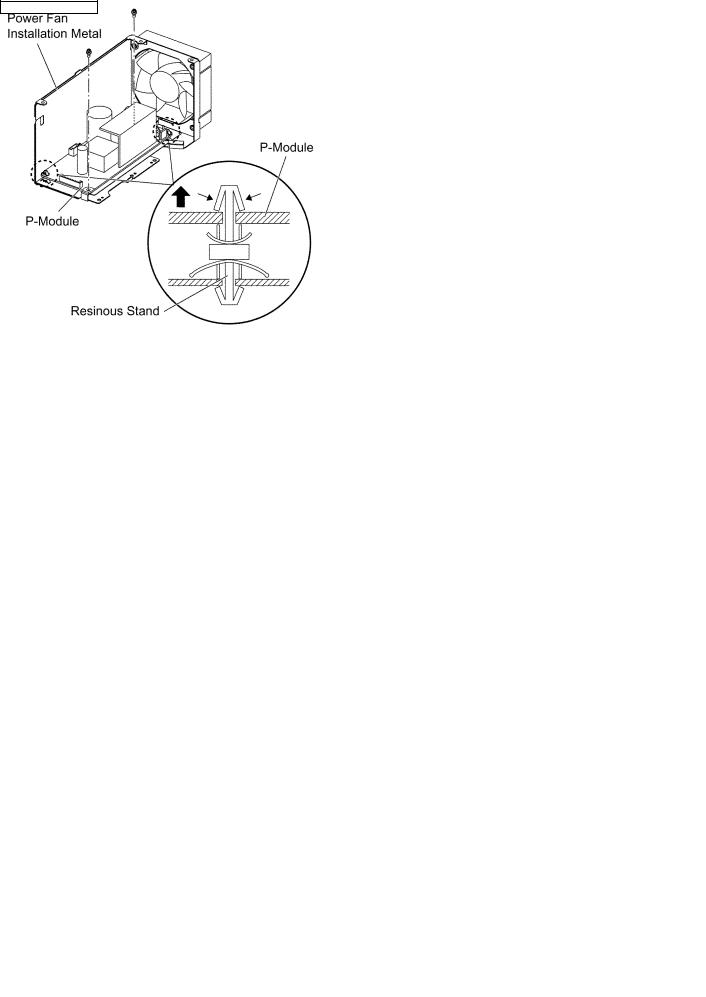
PT-AX200U / PT-AX200E
3. Unscrew the 2 screws and remove the K-P.C.Board block.
6.6.Removal of B/Q-Module
1.Remove the upper case according to the section 6.2. "Removal of Upper Case".
2.Unscrew the 2 screws and remove the lamp unit terminal.
3.Unscrew the 2 screws and release the 2 grounding terminals.
4.Unscrew the 3 screws and remove the power block (B/Q- Module and P-Module).
5.Unscrew the 1 screw and separate the B/Q-Module block and P-Module block.
7.While pressing to shut each hook of the 2 resinous stands, remove the B/Q-Module.
6.7.Removal of P-Module
1.Remove the P-Module according to the steps 1 through 5 in the section 6.6. "Removal of B/Q Module".
2.Unscrew the 2 screws.
3.While pressing to shut each hook of the 2 resinous stands, remove the P-Module.
6.8. Removal of Lamp Unit
1. Turn the projector upside down.
2. Loosen the 2 screws until they idle and remove the lamp unit cover.
6. Unscrew the 2 screws.
16
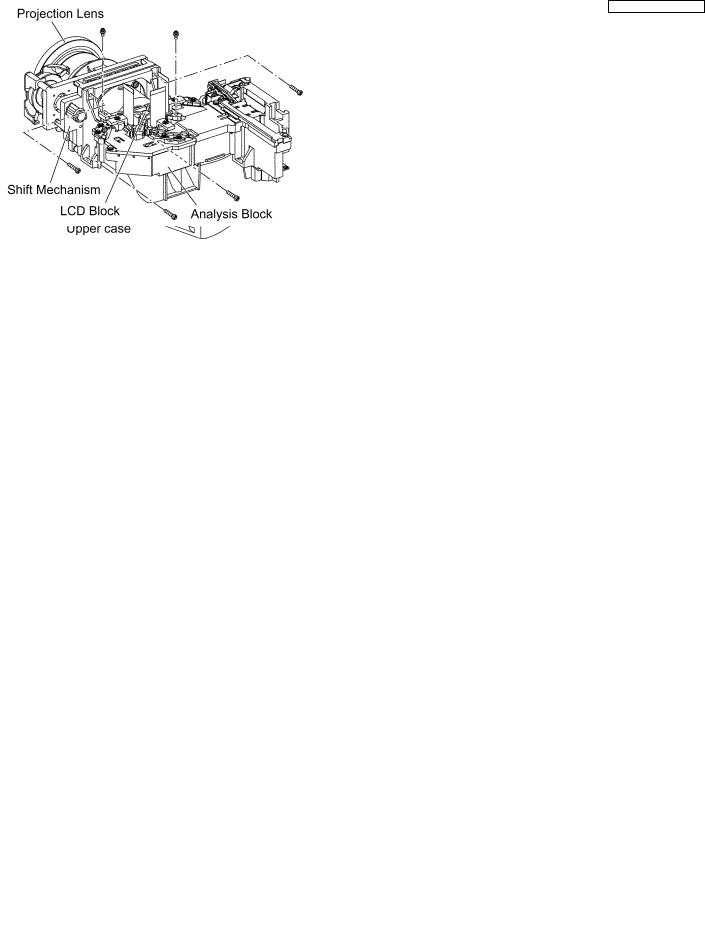
PT-AX200U / PT-AX200E
3.Loosen the 2 screws until they idle, remove the lamp unit with the handle.
through 4 in the section 6.3. "Removal of A-P.C.Board".
3.Unscrew the 1 screw and remove the thermofuse attachment.
4.Unscrew the 2 screws and remove the lamp unit terminal.
5.Unscrew the 3 screws and remove the lamphouse.
6.Unscrew the 1 screw and release the grounding terminal.
7.Unscrew the 3 screws and remove the block of Analysis Block, LCD Block and Projection Lens Block.
Note:
·When installing the lamp unit (or a new one) in the main unit, place it in a specified position and press the connector side and the opposite side of the lamp unit (arrow positions shown in the figure below), and confirm the lamp unit is inserted securely.
Then, tighten the 2 screws fixing the lamp unit, and attach the lamp unit cover.
6.9.Removal of Analysis Block
1.Remove the lamp unit according to the section 6.8. "Removal of Lamp Unit".
2.Remove the A-P.C.Board block according to the steps 1
8.Unscrew the 2 screws and remove the LCD block.
9.Unscrew the 4 screws and remove the projection lens block (with shift mechanism).
6.10. Removal of LCD Block
1.Remove the A-P.C.Board block according to the steps 1 through 4 in the section 6.3. "Removal of A-P.C.Board".
17
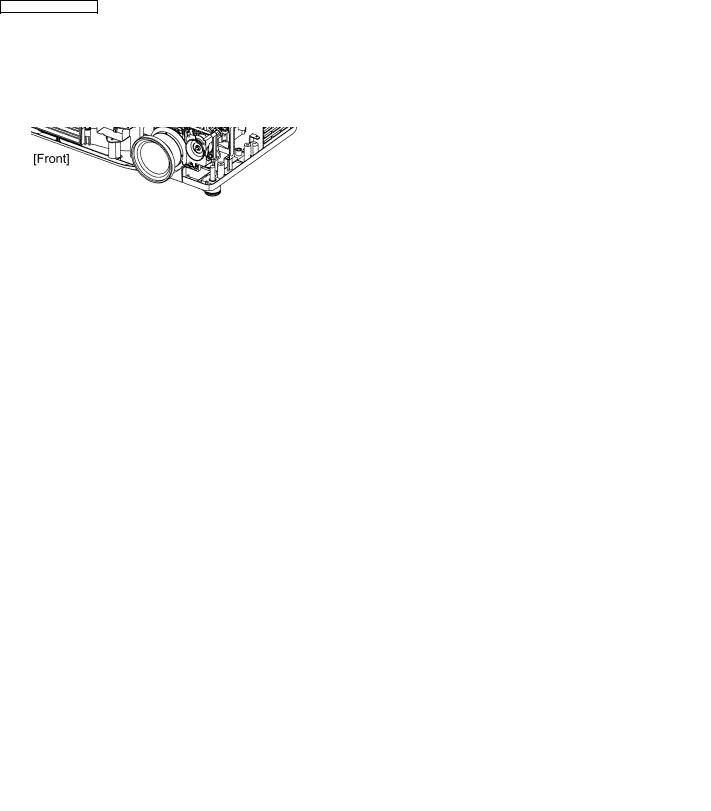
PT-AX200U / PT-AX200E
2.Unscrew the 2 screws and remove the LCD block.
Note:
·Be careful not to touch the surface of prism and LCD panel.
6.11. Removal of Projection Lens
1.Remove the projection lens block (with shift mechanism) according to the section 6.9. "Removal of Analysis Block".
2.Unscrew the 4 screws and separate the projection lens and the shift mechanism.
6.12. Replacement of LCD Panel (B)
1.Remove the LCD block according to the section 6.10. "Removal of LCD Block".
2.Remove the shading sheet.
Note:
·The shading sheet is adhered with the adhesive sheet. Do not touch the adhesive sheet of the shading sheet because it is adhered on former position after the LCD panel is replaced.
3.Cut the 4 LCD panel installation spindles at the position A and remove the LCD panel (B).
4.Cut the 4 LCD panel installation spindles at the position B and remove them.
Notes:
·Work carefully not to apply external force around the spindle part by using a cutter, cutting nipper or the like for cutting the spindle.
·Adjust the height after the spindle is cut to 1 mm or less.
5.Attach the base plate with 4 screws.
6.Tighten the 2 screws temporarily just until new LCD panel (with the panel attachment and panel adjuster) can be shifted by your fingers.
Note:
·The panel adjustment fittings set (panel adjuster, panel attachment and base plate) is an option for service.
18

7.Reassemble the projector in the reverse order of disassembling, but leave the upper case and the screws fixing the A-P.C.Board block as they are removed.
8.Adjust the convergence according to the section 7.4. "Convergence Adjustment".
9.After the adjustment, while paying attention not to vary the adjusting result, tighten the 2 screws (upper) fixing the panel attachment temporarily with a hexagon head wrench.
Notes:
·Prepare a hexagon head wrench processed short.
10.Remove the LCD block again.
11.Tighten the 3 screws fixing the panel attachment.
12.Adhere the shading sheet as it was.
13. Reassemble the projector as it was.
6.13. LCD Panel Discrimination
ID-tag seal color |
LCD panel |
Red |
LCD panel (R) |
Blue |
LCD panel (B) |
(No seal) |
LCD panel (G) |
·Since the ID-tag seal is pasted to the FPC of LCD Panel, (R), (G) or (B) can be easily identified by the color of the
PT-AX200U / PT-AX200E
seal.
·Finally, identify the panel color by the part number printed on the FPC.
6.14. LCD Panel Combination
·Part number is printed on the FPC of LCD Panel.
·When replacing LCD Panel, use a component which has the same part number as the original.
LCD |
Combination1 |
Combination2 |
panel |
|
|
R |
L5BDAYY00020 |
L5BDAYY00023 |
|
(L3D07H-65G20) |
(L3D07H-66G20) |
G |
L5BDAYY00024 |
L5BDAYY00021 |
|
(L3D07H-66G20) |
(L3D07H-65G20) |
B |
L5BDAYY00022 |
L5BDAYY00025 |
|
(L3D07H-65G20) |
(L3D07H-66G20) |
6.15.Replacement of Projection Polarizer
·The procedure is described as an example of projection polarizer (B).
1.Remove the LCD block according to the section 6.10. "Removal of LCD Block".
2.Remove the projection polarizer which requires replacing. (The projection polarizer is secured with adhesive tape.)
Notes:
·Be careful not to damage peripheral components (prism, LCD panel, etc.).
·Use tweezers.
3.Install new projection polarizer.
a.Put adhesive tape on the projection polarizer.
b.Stick the projection polarizer on the specified position.
Notes:
·Align the projection polarizer with the guides (lower, side) of LCD block.
·Be careful not to touch the surface of projection polarizer.
·Use tweezers.
c.Press the adhesive part and secure the projection polarizer.
19

PT-AX200U / PT-AX200E
6.17. Replacement of PBS Array
(Analysis Block)
1. Remove the A-P.C.Board and lamphouse according to the steps 2 through 5 in the section 6.9. "Removal of Analysis Block ".
2. Unscrew the 2 screws and remove the LCD block.
Note:
· Be careful not to touch the surface of prism and LCD panel.
6.16.Replacement of Incidence Polarizer
The procedure is described as an example of incidence polarizer (G).
1.Remove the A-P.C.Board block according to the steps 1 through 4 in the section 6.3. "Removal of A-P.C.Board".
2.Mark positions of the incidence polarizer.
Note:
·Mark accurately as possible because the marks will be used for resetting the incidence polarizer position.
3.Unscrew the 1 screw and remove the incidence polarizer.
4.Attach a new incidence polarizer and align it with the mark.
5.Tighten the 1 screw with care not to move the incidence polarizer position.
3.Unscrew the 3 screws and remove the analysis case (upper).
Note:
The incidence polarizer (R, G and B) are installed in the analysis case (upper). Be careful not to shift the installation position nor be damaged.
20
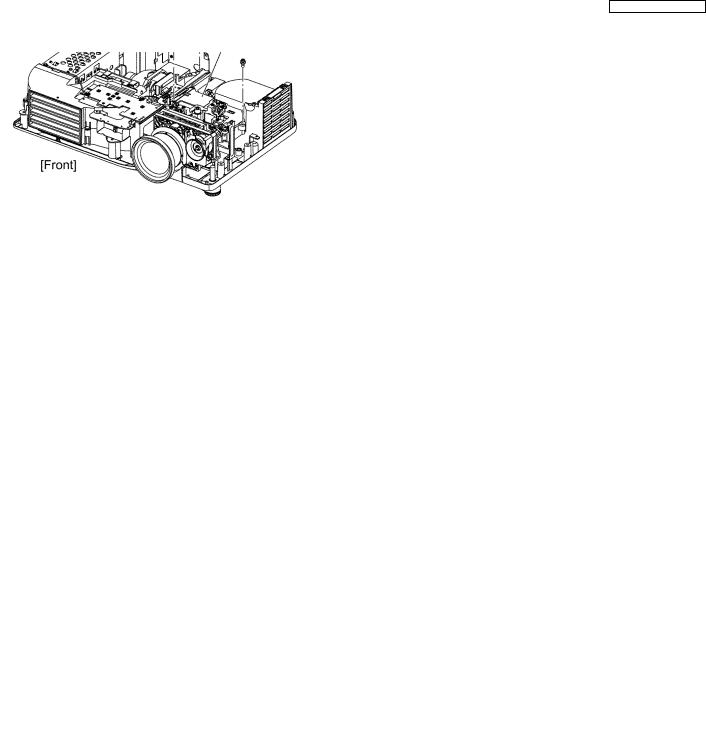
PT-AX200U / PT-AX200E
4.Remove the PBS array (with PBS mask).
5.Remove the PBS mask from the PBS array.
6.Install the PBS mask onto a new PBS array.
7.Install the new PBS array (with PBS mask) in the analysis case (lower).
Note:
·Be careful not to mistake the direction (inside/outside, upper/lower).
·Be careful not to touch the surface of PBS array.
4.Unscrew the 1 screw and remove the integrator hold spring.
5.Unscrew the 2 screws and remove the iris unit .
6.18. Removal of Iris Unit
1.Remove the block of Analysis Block, LCD Block and Projection Lens Block according to the steps 1 through 7 in the section 6.9. "Removal of Analysis Block".
2.Unscrew the 2 screws and remove the LCD block.
Note:
·Be careful not to touch the surface of prism and LCD panel.
3.Unscrew the 3 screws and remove the analysis case (upper).
Note:
·The incidence polarizer (R, G and B) are installed in the analysis case (upper). Be careful not to shift the installation position nor be damaged.
21
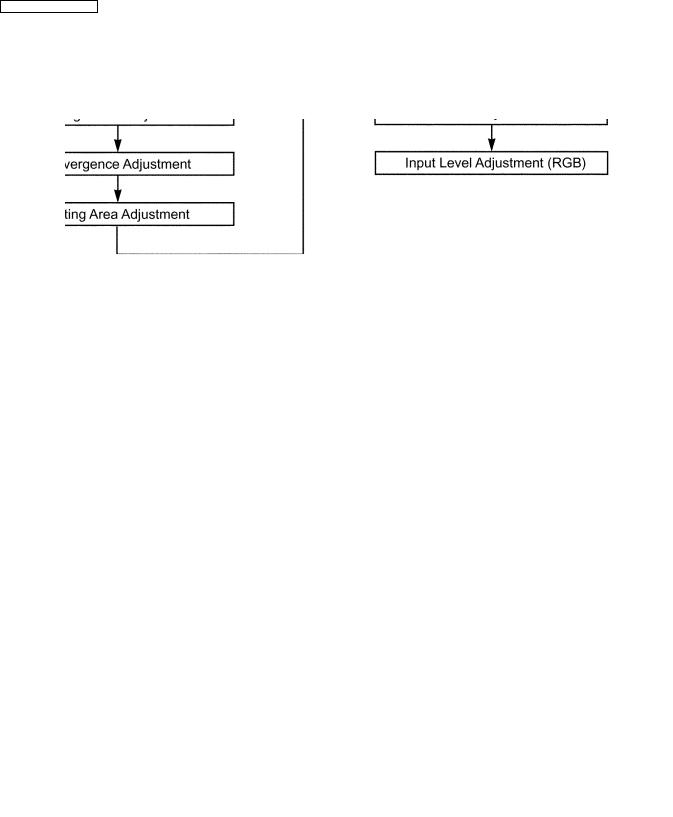
PT-AX200U / PT-AX200E
7 Measurement and Adjustments
7.1.Adjustment Procedure Flowchart
7.2.Cautions for Adjustment
·Never turn off the MAIN POWER switch until every fan completely stops.
·To maintain and ensure safety, always use the designated components for replacement parts.
·If removing any clamps, lead wires or connectors, always place them back in their proper locations.
·Be careful not to damage the lead wires or components when using a soldering iron or similar tool.
7.3.Setting Before Adjustment
·Set up the projector to obtain the projection distance below.
·Turn the zoom ring of the projector to obtain the largest size of the picture.
7.4.Convergence Adjustment
Execute this adjustment when replacing the LCD panel (B) .
7.4.1.Tools to be used
Service Kit : This kit is composed of 3 extension flexible cables and 4 connector extension cables.
Note:
· Consult your dealer or Authorized Service Center for the service kit.
7.4.2.Preparation
1.Loosen 2 screws fixing the panel adjuster and 3 screws fixing the panel attachment, then tighten the 5 screws temporarily just until the LCD panel can be shifted by your fingers.
22

PT-AX200U / PT-AX200E
Note:
·See figures in the section 6.12. "Replacement of LCD Panel (B)" for 2 screws fixing the panel adjuster and 3 screws fixing the panel attachment.
2.Reassemble the projector in the reverse order of disassembling, but leave the upper case and the screws fixing the A- P.C.Board block as they are removed.
3.Connect the service kit (extension cables).
·Each flexible cable of LCD Panels (R/G/B) - Connectors (A1/A2/A3) on A-P.C.Board
·Thermosensor (Intake air) connector - Connector (A7) on A-P.C.Board
·Intake fan connector - Connector (A15) on A-P.C.Board
·Power fan connector - Connector (A16) on A-P.C.Board
·Lamp fan connector - Connector (A18) on A-P.C.Board
4.Covering with an insulator (cloth or the like) to prevent a short circuit, set the A-P.C.Board block on the main unit.
Note:
·Handle with care not to apply external force to connecting parts which connect the main unit and A-P.C.Board.
7.4.3.Adjustment Procedure
Prepare 2 pieces of thick black paper (23 mm × 100 mm) that can be shaded.
· Cover and shade LCD panels with the paper except the panel that attempts to be adjusted.
1.Display the green crosshatch pattern and adjust the lens focus.
2.Display green and blue crosshatch patterns.
3.Adjust focus by shifting the panel adjuster for LCD panel (B) back and forth, then tighten the 2 screws.
4.Adjust the LCD panel (B) position so that the vertical center of blue crosshatch pattern is overlapped with the vertical center of green crosshatch pattern.
5.Adjust the LCD panel (B) position so that the horizontal center of blue crosshatch pattern is overlapped with the horizontal center of green crosshatch pattern.
6.Correct the tilt of the blue crosshatch pattern by adjusting the LCD panel (B) position.
7.Display green, red and blue crosshatch patterns and confirm the convergence. If it is necessary, fine adjust the convergence so that the blue crosshatch pattern is overlapped with green one.
23
