Miele PT8407HW, PT8337, PT8807E, PT8507S, PT8807HW Instruction Manual
...
Operating and Installation Instructions
PT 8257
PT 8337
PT 8407
PT 8507
en, fr - US, CA
To prevent accidents and machine damage |
|
read these instructions before installing or use. |
M.-Nr. 07 713 522 |
|
2

Contents
IMPORTANT SAFETY INSTRUCTIONS . . . . . . . . . . . . . . . . . . . . . . . . . . . . . . . . . . . . . . . . . . . . . . . . . . . . . . . . . . 4
Description of the appliance . . . . . . . . . . . . . . . . . . . . . . . . . . . . . . . . . . . . . . . . . . . . . . . . . . . . . . . . . . . . . . . . . . 6
Operating panel . . . . . . . . . . . . . . . . . . . . . . . . . . . . . . . . . . . . . . . . . . . . . . . . . . . . . . . . . . . . . . . . . . . . . . . . . . . . . 7
Drying. . . . . . . . . . . . . . . . . . . . . . . . . . . . . . . . . . . . . . . . . . . . . . . . . . . . . . . . . . . . . . . . . . . . . . . . . . . . . . . . . . . . . 9
Before first use . . . . . . . . . . . . . . . . . . . . . . . . . . . . . . . . . . . . . . . . . . . . . . . . . . . . . . . . . . . . . . . . . . . . . . . . . . . . . . 9 Preparing the laundry . . . . . . . . . . . . . . . . . . . . . . . . . . . . . . . . . . . . . . . . . . . . . . . . . . . . . . . . . . . . . . . . . . . . . . . . . 9 1. Turn on the dryer . . . . . . . . . . . . . . . . . . . . . . . . . . . . . . . . . . . . . . . . . . . . . . . . . . . . . . . . . . . . . . . . . . . . . . . . . 10 2. Load the laundry. . . . . . . . . . . . . . . . . . . . . . . . . . . . . . . . . . . . . . . . . . . . . . . . . . . . . . . . . . . . . . . . . . . . . . . . . . 10 3. Select a program . . . . . . . . . . . . . . . . . . . . . . . . . . . . . . . . . . . . . . . . . . . . . . . . . . . . . . . . . . . . . . . . . . . . . . . . . 11 4. Select "Blockplus" (if desired) . . . . . . . . . . . . . . . . . . . . . . . . . . . . . . . . . . . . . . . . . . . . . . . . . . . . . . . . . . . . 11 5. Adjust the program (if desired). . . . . . . . . . . . . . . . . . . . . . . . . . . . . . . . . . . . . . . . . . . . . . . . . . . . . . . . . . . . . . . 12 6. Select Delay Start (if desired) . . . . . . . . . . . . . . . . . . . . . . . . . . . . . . . . . . . . . . . . . . . . . . . . . . . . . . . . . . . . . . . . 13 7. Start a program. . . . . . . . . . . . . . . . . . . . . . . . . . . . . . . . . . . . . . . . . . . . . . . . . . . . . . . . . . . . . . . . . . . . . . . . . . . 14 8. End of program. . . . . . . . . . . . . . . . . . . . . . . . . . . . . . . . . . . . . . . . . . . . . . . . . . . . . . . . . . . . . . . . . . . . . . . . . . . 14
Extra features . . . . . . . . . . . . . . . . . . . . . . . . . . . . . . . . . . . . . . . . . . . . . . . . . . . . . . . . . . . . . . . . . . . . . . . . . . . . . 15
Add or remove laundry during a program . . . . . . . . . . . . . . . . . . . . . . . . . . . . . . . . . . . . . . . . . . . . . . . . . . . . . . . . 15 Skip or repeat program sequences . . . . . . . . . . . . . . . . . . . . . . . . . . . . . . . . . . . . . . . . . . . . . . . . . . . . . . . . . . . . . 15 Program stop . . . . . . . . . . . . . . . . . . . . . . . . . . . . . . . . . . . . . . . . . . . . . . . . . . . . . . . . . . . . . . . . . . . . . . . . . . . . . . 16 Canceling a program . . . . . . . . . . . . . . . . . . . . . . . . . . . . . . . . . . . . . . . . . . . . . . . . . . . . . . . . . . . . . . . . . . . . . . . . 16Information . . . . . . . . . . . . . . . . . . . . . . . . . . . . . . . . . . . . . . . . . . . . . . . . . . . . . . . . . . . . . . . . . . . . . . . . . . . . . . . 16 Estates . . . . . . . . . . . . . . . . . . . . . . . . . . . . . . . . . . . . . . . . . . . . . . . . . . . . . . . . . . . . . . . . . . . . . . . . . . . . . . . . . . . 18
Program guide. . . . . . . . . . . . . . . . . . . . . . . . . . . . . . . . . . . . . . . . . . . . . . . . . . . . . . . . . . . . . . . . . . . . . . . . . . . . . 21
Basic programs . . . . . . . . . . . . . . . . . . . . . . . . . . . . . . . . . . . . . . . . . . . . . . . . . . . . . . . . . . . . . . . . . . . . . . . . . . . . 21 Comforters . . . . . . . . . . . . . . . . . . . . . . . . . . . . . . . . . . . . . . . . . . . . . . . . . . . . . . . . . . . . . . . . . . . . . . . . . . . . . . . . 23 Cleaning Contractors . . . . . . . . . . . . . . . . . . . . . . . . . . . . . . . . . . . . . . . . . . . . . . . . . . . . . . . . . . . . . . . . . . . . . . . . 23 Fire Department . . . . . . . . . . . . . . . . . . . . . . . . . . . . . . . . . . . . . . . . . . . . . . . . . . . . . . . . . . . . . . . . . . . . . . . . . . . . 24 Professional cleaners . . . . . . . . . . . . . . . . . . . . . . . . . . . . . . . . . . . . . . . . . . . . . . . . . . . . . . . . . . . . . . . . . . . . . . . . 24
Chip card use / Coin mechanism . . . . . . . . . . . . . . . . . . . . . . . . . . . . . . . . . . . . . . . . . . . . . . . . . . . . . . . . . . . . . 26
Drying using the coin mechanism C 4060 / C 4065 / C 4070 . . . . . . . . . . . . . . . . . . . . . . . . . . . . . . . . . . . . . . . . . 26
Cleaning and Care . . . . . . . . . . . . . . . . . . . . . . . . . . . . . . . . . . . . . . . . . . . . . . . . . . . . . . . . . . . . . . . . . . . . . . . . . 27
Cleaning the lint filter . . . . . . . . . . . . . . . . . . . . . . . . . . . . . . . . . . . . . . . . . . . . . . . . . . . . . . . . . . . . . . . . . . . . . . . . 27 Dryer . . . . . . . . . . . . . . . . . . . . . . . . . . . . . . . . . . . . . . . . . . . . . . . . . . . . . . . . . . . . . . . . . . . . . . . . . . . . . . . . . . . . . 27
Frequently asked questions . . . . . . . . . . . . . . . . . . . . . . . . . . . . . . . . . . . . . . . . . . . . . . . . . . . . . . . . . . . . . . . . . 28
Fault messages. . . . . . . . . . . . . . . . . . . . . . . . . . . . . . . . . . . . . . . . . . . . . . . . . . . . . . . . . . . . . . . . . . . . . . . . . . . . . 28
After sales service . . . . . . . . . . . . . . . . . . . . . . . . . . . . . . . . . . . . . . . . . . . . . . . . . . . . . . . . . . . . . . . . . . . . . . . . . 30
IMPORTANT SAFETY INSTRUCTIONS . . . . . . . . . . . . . . . . . . . . . . . . . . . . . . . . . . . . . . . . . . . . . . . . . . . . . . . . . 32
Leveling the dryer . . . . . . . . . . . . . . . . . . . . . . . . . . . . . . . . . . . . . . . . . . . . . . . . . . . . . . . . . . . . . . . . . . . . . . . . . . . 34 Installation on an elevated base . . . . . . . . . . . . . . . . . . . . . . . . . . . . . . . . . . . . . . . . . . . . . . . . . . . . . . . . . . . . . . . . 34 Coin mechanism . . . . . . . . . . . . . . . . . . . . . . . . . . . . . . . . . . . . . . . . . . . . . . . . . . . . . . . . . . . . . . . . . . . . . . . . . . . . 35 Communication module XKM RS232 . . . . . . . . . . . . . . . . . . . . . . . . . . . . . . . . . . . . . . . . . . . . . . . . . . . . . . . . . . . . 35 Electrical connection . . . . . . . . . . . . . . . . . . . . . . . . . . . . . . . . . . . . . . . . . . . . . . . . . . . . . . . . . . . . . . . . . . . . . . . . 36 Air intake / Venting . . . . . . . . . . . . . . . . . . . . . . . . . . . . . . . . . . . . . . . . . . . . . . . . . . . . . . . . . . . . . . . . . . . . . . . . . . 36 Hot water connection . . . . . . . . . . . . . . . . . . . . . . . . . . . . . . . . . . . . . . . . . . . . . . . . . . . . . . . . . . . . . . . . . . . . . . . . 36 Steam connection . . . . . . . . . . . . . . . . . . . . . . . . . . . . . . . . . . . . . . . . . . . . . . . . . . . . . . . . . . . . . . . . . . . . . . . . . . . 36
Technical Data. . . . . . . . . . . . . . . . . . . . . . . . . . . . . . . . . . . . . . . . . . . . . . . . . . . . . . . . . . . . . . . . . . . . . . . . . . . . . 37
Guide to the data plate symbols . . . . . . . . . . . . . . . . . . . . . . . . . . . . . . . . . . . . . . . . . . . . . . . . . . . . . . . . . . . . . . 38
Help to protect the environment . . . . . . . . . . . . . . . . . . . . . . . . . . . . . . . . . . . . . . . . . . . . . . . . . . . . . . . . . . . . . . 39
Quick Guide . . . . . . . . . . . . . . . . . . . . . . . . . . . . . . . . . . . . . . . . . . . . . . . . . . . . . . . . . . . . . . . . . . . . . . . . . . . . . . . 41
3
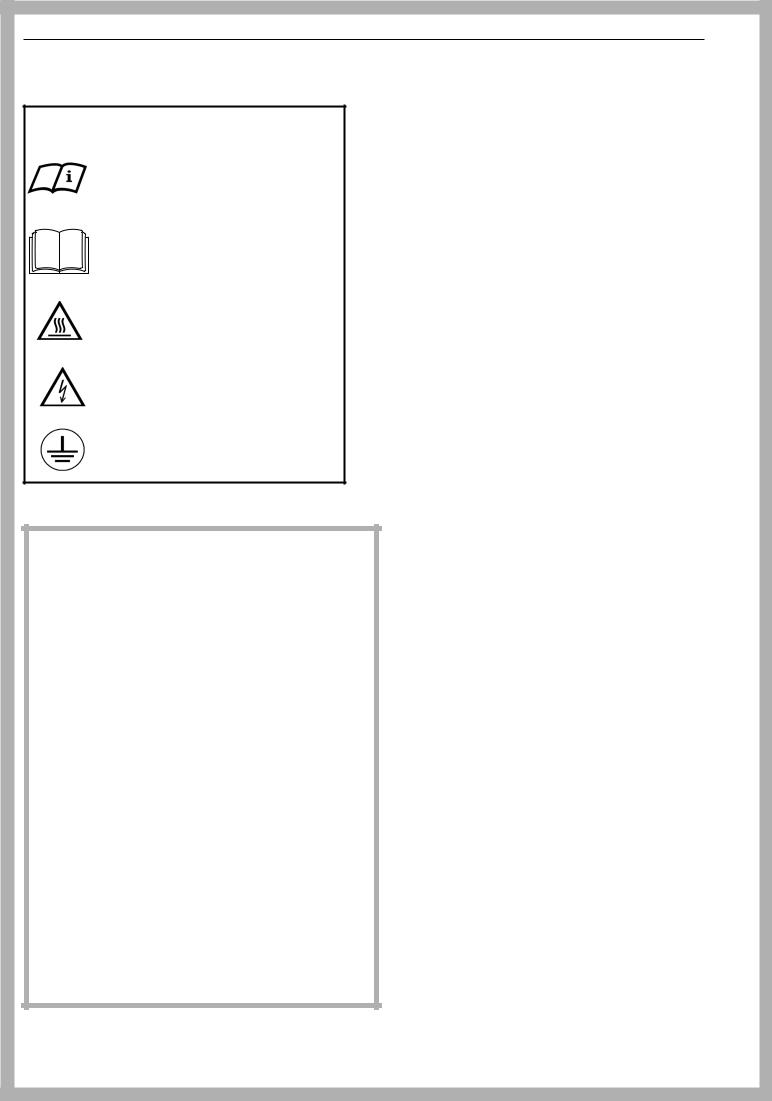
IMPORTANT SAFETY INSTRUCTIONS
Explanation of safety instructions and warnings on the dryer
Read the operating instructions.
Read all the instructions, e.g. the installation instructions.
Caution, hot surfaces.
Caution, voltage up to 1000 V
Grounding
READ AND SAVE THESE INSTRUCTIONS
Keep these operating instructions in a safe place and pass them on to any future user.
Read all instructions before installation or use of the dryer to prevent injury and machine damage.
This dryer is only intended for industrial or institutional use and should not be used by anyone who is not specially trained to operate it. This also applies to industrial applications performed in residential environments.
This machine conforms to current safety requirements. However, inappropriate installation and use can lead to personal injury and property damage. Read the operating and installation instructions carefully before using this machine.
Installation, repair and maintenance work should be performed by a Miele authorized service technician. Work by unqualified persons could be dangerous
Improper use of the appliance can lead to personal injury and material damage.
All personnel working with this machine must be fully trained in all aspects of its use and safety.
Proper use of the dryer
The dryer is only intended for drying fabrics that were washed with water as a cleaning agent. Check fabric care labels to verify that the articles can be machine dried.
To prevent fire, do not dry the following (with the exception of the textiles permitted in the special programs):
–Articles containing foam rubber, rubber or rubber-like materials.
–Articles that have been treated with flammable cleaning agents.
–Articles that have been contaminated with hair spray, nail polish remover, etc.
–Articles that may be greasy, oily or that may contain other residues, e.g. kitchen or salon laundry.
–Mops, floor cloths, etc. if they contain substances such as wax or chemical cleaning agents.
–Damaged padded or filled fabrics such as jackets or cushions.
–Articles that are not sufficiently clean and are soiled with grease or oil. Wash very dirty articles (e.g. work clothing) with a special detergent. For information in this regard, consult a cleaning agent retailer.
With sensitive fabrics there may be a danger of them spontaneously combusting if dried too long. Immediately remove the laundry at the end of the drying program and after a power failure.
Keep a fire extinguisher near the dryer.
The laundry must not be removed from the dryer until the cooling down phase has been completed.
If hot laundry items are stacked or packed they could spontaneously combust.
Empty all pockets so that no flammable items such as lighters, matches, candles and cosmetics end up in the dryer.
If the dryer is operated in a publicly accessible area, the operator must ensure the safe use of the appliance.
4
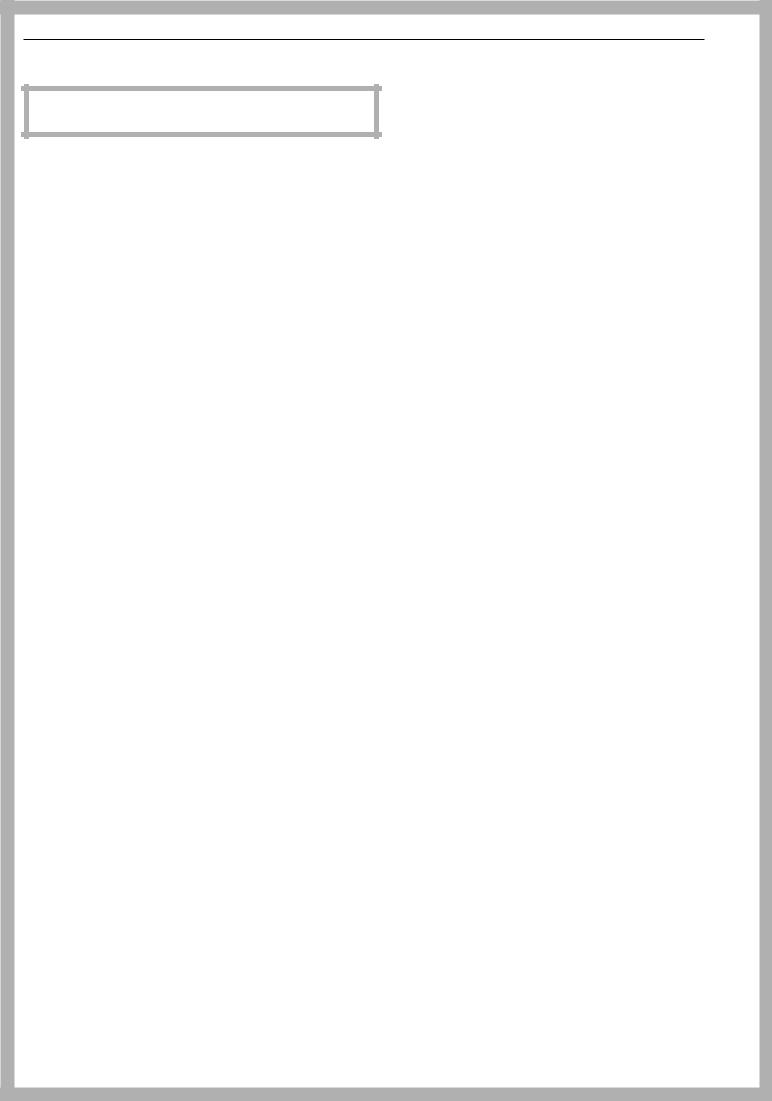
IMPORTANT SAFETY INSTRUCTIONS
Safety
The dryer is only intended for drying fabrics that were washed with water as a cleaning agent.
Operate the dryer only if an exhaust air duct is connected and the room is adequately ventilated.
Persons who lack physical, sensory or mental abilities, or experience with the appliance should not use it without supervision or instruction by a responsible person.
Do not let children play in, on or near the dryer. Do not let them play with the controls or operate the unit.
Always close the door after loading or unloading the dryer, to prevent:
–children from climbing into the dryer, or hiding small items in the dryer.
–small animals from climbing into the dryer.
Do not operate the appliance if the control panel, wires or cables are damaged.
Do not damage, remove, or bypass any of the safety features and controls of the dryer.
Do not operate the dryer when housing parts have been removed and the moving or electrical parts are exposed and accessible.
High temperatures occur at the window and frame of the drum door. The laundry is extremely hot if it is removed too soon. Burn hazard!
Do not touch the steam components (depending on model). Scalding hazard!
Always make sure the drum is stationary before reaching in to remove laundry. Never put your hand into a drum that is still moving.
Take care not to pinch or cut your fingers on the hinges of the drum door or lint flap. Use the handles.
The area necessary to open the drum door completely must not be obstructed by doors or other structures.
Do not use the dryer without the built-in lint filter in place. Fire hazard!
If the lint filter is damaged it must be replaced immediately.
Never use or store gasoline, petroleum-based substances or other easily flammable substances near the machine. Fire and explosion hazard!
A build-up of lint will block the airflow, heating and ventilation, which will impair the efficiency of the dryer. Be sure to clean the lint filter before or after each load.
Do not use a power washer to clean the dryer.
Remove the door to the drying compartment before the appliance is removed for service or discarded.
Disinfection and cleaning agents often contain chlorine compounds. If these agents dry on stainless steel it will cause it to rust. To protect the dryer use only chlorine-free disinfection and cleaning agents for laundering and disinfecting, and for cleaning the stainless steel surfaces. If in doubt about a cleaning agent, contact the manufacturer. If an agent containing chlorine is spilled, wash it off with water and dry with a soft cloth.
Electrical safety
Be certain this appliance is properly installed and grounded by an authorized technician. For electrical safety this machine must be grounded . It is imperative that this basic safety requirement be tested by a qualified electrician. Consult a qualified electrician if in doubt.
Before installation or service, disconnect the power supply to the work area.
Repairs to electrical and gas appliances should only be carried out by a Miele Service Technician in accordance with local and national safety regulations. Unauthorized repairs could cause injury or machine damage.
Use only genuine Miele parts. Use of non-Miele parts may impair performance and void any guarantees.
Do not repair or replace any part of the appliance or attempt any servicing unless specifically recommended in these operating instructions. Contact Miele’s Technical Service Department for assistance.
Do not operate the dryer in a room where cleaning machines operate with solvents containing CFC. Vapors from combustion turn into hydrochloric acid which damages laundry and dryer. When operated in a separate room, there must be no air exchange possible. Make sure the dryer is supplied with clean fresh air only.
The air intake opening is located on the back of the dryer. Never block this opening. Therefore, do not cover the dryer top with any blankets or sheets.
The dryer needs timely and professional maintenance to prevent performance loss, malfunctions and the risk of fire.
SAVE THESE
INSTRUCTIONS
5
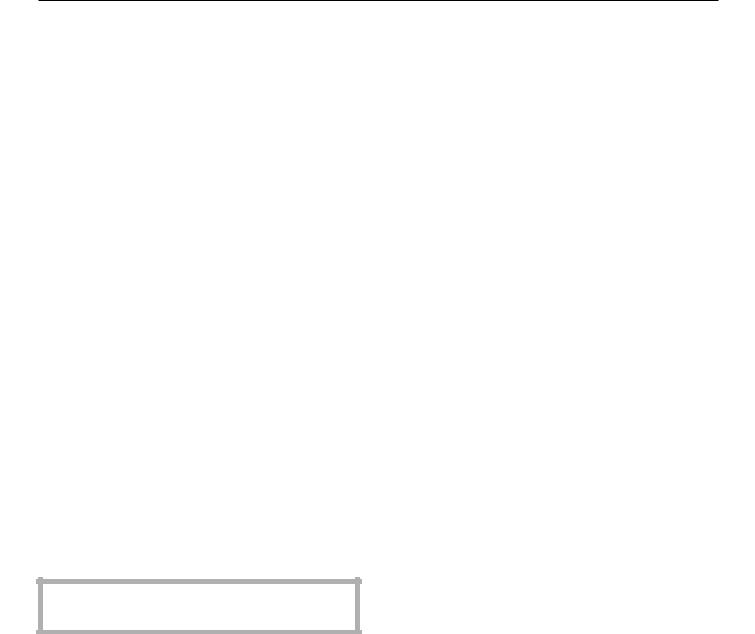
Description of the appliance
|
|
|
|
|
|
|
|
|
|||
|
|
|
|
|
|
|
|
|
|
|
|
|
|
|
|
|
|
|
|
|
|
|
|
|
|
|
|
||
|
|
|
|
|
|
|
||
|
|
|
|
|
|
|
|
|
|
|
|
|
|
|
|
|
|
|
|
|
|
|
||||
|
|
|
|
|
|
|
|
|
|
|
|
|
|
|
|
|
|
|
|
|
|
|
|
|
||
|
|
|
|
|
|
|
|
|
|
|
|
|
|
|
|
|
|
|
|
|
|
|
|
|
|
|
Emergency Stop button
Use only in case of an emergency.
After elimination of the problem, unlock the switch by turning the dial to the right.
Do not use the Emergency Stop button to turn off the dryer during normal operation!
Control panel
Drum door
Pull the door handle to open the drum door.
Lint filter flap
Pull the handle to open the lint filter flap.
Electrical connection
Air intake opening
Exhaust air collar
Potential equalizer
Communication module slot
Four height adjustable feet
6

Description of the appliance
Operating panel
Display*
1 |
White Cottons |
0% |
|
|
|
2 |
Cottons |
0% |
|
|
|
3 |
Cottons Hot Wash |
0% |
|
|
|
|
|
|
|
|
|
After turning on, the "Welcome" display will appear for a short time followed by the program list. The most recently used program is highlighted.
Function keys
The keys have different functions depending on the appliance status. The functions are shown in the display above the buttons.
Start button
The light ring flashes if a selected program can be started or a selection can be made.
Once a program has started the Start button can be pressed to show the original display.
* Contents in the display will vary with program offering.
Optical PC interface
For data transfer between the machine’s controls and a PC.
Jog shuttle
Turn the jog shuttle for display selections and input fields.
Press the jog shuttle to confirm display selections or changes.
Card reader
If the machine has been programmed for card operation, you can only use those programs stored on the card to dry laundry.
I On button
0 Off button
7
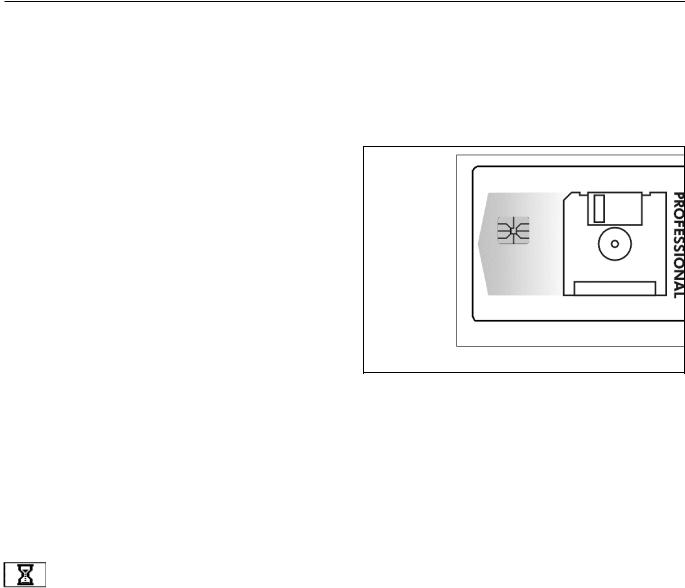
Description of the appliance
Control keys
Stop / End
Press to stop a selected program or end an already stopped program.
Block plus
The respective program block (e.g. pre-drying) will be added to the program.
Functions
Press this key to temporarily select another language and/or access the Supervisor level.
Delay start
Press this key to select a start time in the display.
Information
To show program information
Skip
Cycles of a program in progress can be skipped or repeated.
Back to the previous display
/ Next or previous line
Save
See the Programming Manual
Program locked
If a program has a "locked" status it cannot be stopped or ended with the Off-button after one minute.
Program unlocked
Operating data
Data transfer
Operator card
No programs are saved on this card. To transfer the data from the control to the card and vice versa see the Programming Manual.
30 programs with 6 blocks each can be saved on the card.
The back of the card can be labeled.
Insert the card, arrow first.
8
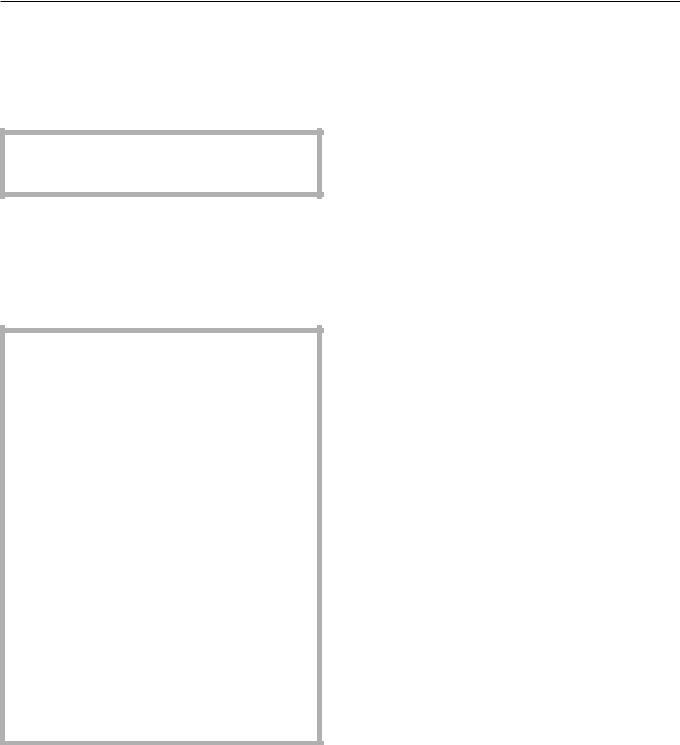
Drying
Before first use
Wipe the interior of the drum with a soft dry cloth
Preparing the laundry
Not all fabrics are suitable for drying in a tumble dryer. Check the manufacturer’s instructions on the fabric care label.
= Dry at normal temperature
= Dry at low temperature
= Do not tumble dry
Sort the laundry by fabric type and color. This will ensure even drying results and will prevent damage to fabrics.
To prevent fire, do not dry the following
(with the exception of the textiles permitted in the special programs):
Articles containing foam rubber, rubber or rubber-like materials.
Articles that have been treated with flammable cleaning agents.
Articles that have been contaminated with hair spray, nail polish remover, etc.
Articles that may be greasy, oily or saturated with other residues, e.g. kitchen or salon laundry.
Mops, floor cloths, etc. if they contain substances such as wax or chemical cleaning agents.
Damaged padded or filled fabrics, like jackets or cushions.
Articles that are not sufficiently clean and are soiled with grease or oil. Wash very dirty articles (e.g. work clothing) with a special detergent.
Important drying information:
–Articles made from pure wool and wool mixtures may become matted. Dry these with the Woolens program only.
–Pure linen may become rough with tumble drying. Consult the manufacturer’s instructions before drying.
–Items with metal buckles, hooks, snaps, zippers, etc. should be put into the dryer in a cloth bag (e.g. pillow case) to protect the drum from scratches and dents.
–Articles with closed metal zippers may cause a short at the sensor electrodes on the drum ribs, so that the drying process ends too late or does not end at all. These items should be dried with the zippers open.
–Loop knit materials tend to shrink. Over-drying increases this effect. Do not use the highest dry program for such fabrics.
–Starched laundry can be tumble dried. Select a program with a suitable residual moisture for ironing by hand or machine.
Sort the laundry according to the level of dryness required. It is not necessary to sort according to size.
–Pillow cases and duvet covers should be buttoned to prevent smaller items from getting caught inside them.
–For cost efficiency, only dry full loads. Overloading provides poor drying results and has an adverse effect on fabrics.
–If the washing machine's last rinse cycle is with warm water, a shorter drying time will be required due to the lower residual moisture and the residual heat in the laundry.
9
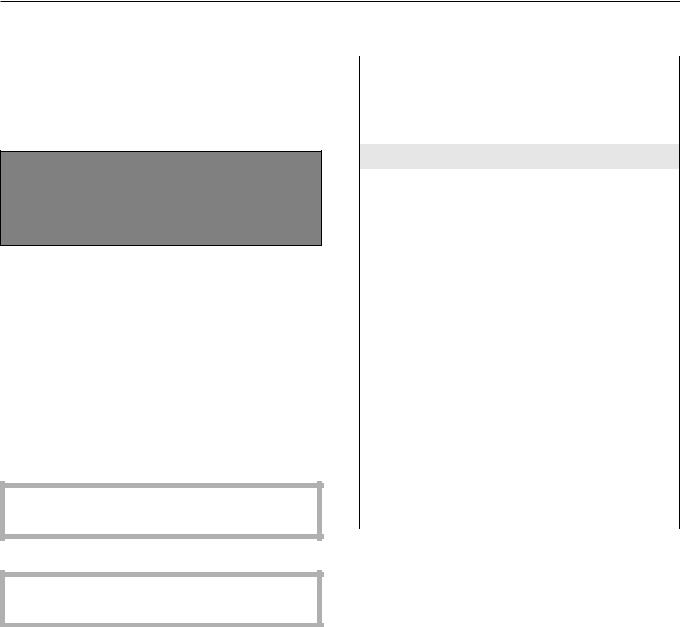
Drying
1. Turn on the dryer
Open the gas or steam valve (on site).
Turn on the power main (on site).
Press the l "On" button to turn the dryer on. The Welcome screen shows.
PROFESSIONAL
PT 8xx7
Welcome
The program list is displayed. The program last started is highlighted.
1 |
White Cottons |
0% |
|
|
|
2 |
Cottons |
0% |
|
|
|
3 |
Colors |
0% |
|
|
|
|
|
|
2. Load the laundry
Open the drum door.
Load the laundry loosely into the drum.
Check that there are no foreign objects in the drum, e.g. wash dosage containers, coins, etc.
Close the drum door.
To prevent fabric damage, check that laundry will not be caught in the closed door.
Maximum laundry weight
PT 8257 |
|
PT 8337 |
|
PT 8407 |
|
PT 8507 |
|
|
|
|
|
|
|
|
|
Drum volume |
|
|
||
66 gal |
|
86 gal |
|
106 gal |
|
132 gal |
|
|
|
||||
(250 l) |
|
(325 l) |
|
(400 l) |
|
(500 l) |
|
|
|
|
|
|
|
Cottons
22-29 lb |
29-35 lb |
35-44 lb |
44-55 lb |
(10-13 kg) |
(13-16 kg) |
(16-20 kg) |
(20-25 kg) |
|
|
|
|
|
Wrinkle-free |
|
|
|
|
|
|
11 lb |
14.5 lb |
17.6 lb |
22 lb |
(5 kg) |
(6.6 kg) |
(8 kg) |
(10 kg) |
|
|
|
|
|
Woolens |
|
|
|
|
|
|
9 lb |
11.5 lb |
14 lb |
17.5 lb |
(4 kg) |
(5.2 kg) |
(6.4 kg) |
(8 kg) |
|
|
|
|
|
Delicates/Synthetics |
|
|
|
|
|
|
4.5 lb |
6 lb |
7 lb |
9 lb |
(2 kg) |
(2.6 kg) |
(3.2 kg) |
(4 kg) |
|
|
|
|
|
Hot/Cool air |
|
|
|
|
|
|
22-29 lb |
29-35 lb |
35-44 lb |
44-55 lb |
(10-13 kg) |
(13-16 kg) |
(16-20 kg) |
(20-25 kg) |
|
|
|
|
|
Proofing, Outerwear |
|
|
|
|
|
|
11-14.5 lb |
13-20 lb |
17.5-24 lb |
22-29 lb |
(5-6.6 kg) |
(6-9 kg) |
(8-11 kg) |
(10-13 kg) |
|
|
|
|
See "Adjust the program - Laundry weight" for more information.
10
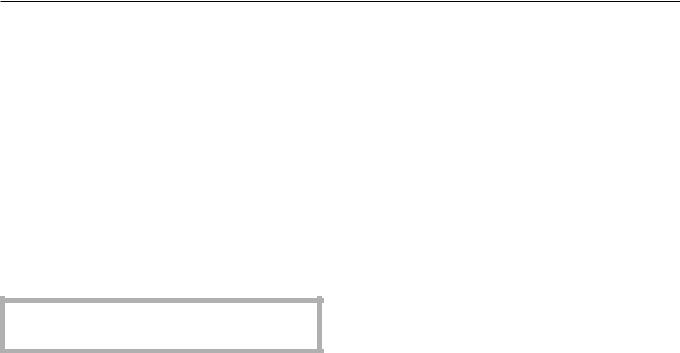
Drying
3. Select a program
The dryer uses an electronic sensor system which monitors the residual moisture in the laundry and a timer for extra safety.
Once the required level of dryness has been reached the laundry is cooled and the drying program will end.
1 |
White Cottons |
0% |
|
|
|
2 |
Cottons |
0% |
|
|
|
3 |
Colors |
0% |
|
|
|
|
|
|
Select a program by turning the jog shuttle (e.g. Program 2 Hot Wash / Cottons dry).
See the "Program Guide" for more information on the standard programs.
4. Select "Blockplus" (if desired)
(Not available for standard programs)
Confirm the selected program by pressing the jog shuttle.
22 |
Hot Wash / Cottons dry |
22.0 / 22.0 lb |
|
|
|
15 % |
Drying |
176 °F |
|
Cool down |
|
|
|
|
|
|
|
Press the "Blockplus" button to select a program block, e.g. pre-drying if desired.
22 |
Hot Wash / Cottons dry 22.0 / 22.0 lb |
|
24 % |
Pre-drying |
|
0 % |
Drying |
|
|
|
|
|
|
|
|
|
|
The field is highlighted.
The function can be deselected by pressing the button again.
If you do not need to make any other changes to the program:
Press the "START" button and the drying program will begin.
11

Drying
5. Adjust the program (if desired)
To change program settings before starting the program:
Confirm the selected program by pressing the jog shuttle.
2 |
Cottons |
22.0 / 22.0 lb |
|
|
|
0 % |
Drying |
176°F |
|
Cool down |
|
|
|
|
|
|
|
The maximum laundry weight is shown on the right side in the display.
Laundry weight
The laundry weight can be manually selected.
2 |
Cottons |
22.0 |
22 lb |
|
|
|
|
0 % |
Drying |
176°F |
|
|
|
|
|
|
Cool down |
|
|
|
|
|
|
|
|
|
|
Turn the jog shuttle until "Laundry weight" is highlighted and press to confirm the selection. Turn the jog shuttle to the desired laundry weight and press to confirm the selection.
Temperature
In 1 °F or °C steps from 86 °F / 30 °C to max. 203 °F / 95 °C.
Turn the jog shuttle to "Temperature" and press to confirm the selection.
2 |
Cottons |
|
22.0 lb |
|
|
|
|
0 % |
Drying |
176°F |
|
|
Cool down |
|
|
|
|
||
|
|
|
|
|
|
|
|
Turn the jog shuttle to the desired temperature and press it to confirm the selection.
Residual moisture
In 1 % steps from -4 to 40 %.
Turn the jog shuttle to "Residual moisture" (0 %) and press to confirm the selection.
2 |
Cottons |
22.0 lb |
|
|
|
0 % |
Drying |
176°F |
|
Cool down |
|
|
|
|
|
|
|
|
|
|
Turn the jog shuttle to the desired percentage and press it to confirm the selection.
Press the "Start" button to begin the program.
The program sequence is shown in the display after the start of the program.
2 |
Cottons |
|
|
|
|
|
|
0 % |
Drying |
|
>40 % |
|
Cool down |
Finish at 12:35 |
|
|
|
|
|
|
|
|
|
In the second display line, "Drying" in the display above, the actual residual moisture is shown (>40%) and if the heating is active. The third line shows the following program block.
The "Finish at 12:35" on the right side shows the end time of the program.
The "Finish at" display has a self learn function. Several program cycles are necessary for an exact display.
12

Drying
6. Select Delay Start (if desired)
Use the "Delay start" button to start a program at a later time.
Setting the delay start
Select a program.
Press "Delay Start".
2 |
Cottons |
22.0 lb |
|
|
|
Start time: 2 :10 pm Start date: 2.13.2006
After setting the delay start press Start.
The display shows the current time of day and date. The hour entry field is highlighted.
Turn the jog shuttle to the "Hours" entry field. Press the jog shuttle to select the hour. Turn the jog shuttle to the desired hour and press it to confirm the selection.
Turn the jog shuttle to the "Minutes" entry field. Press the jog shuttle to select the minutes. Turn the jog shuttle to the desired minutes and press it to confirm the selection.
Turn the jog shuttle to the "Start date" entry field. Press the jog shuttle to select the start date. Turn the jog shuttle to the desired date and press it to confirm the selection.
Press the "Start" button.
The program will start at the selected time.
2 |
Cottons |
|
22.0 lb |
0 % |
Drying |
|
|
2:07pm -2.13.2006 |
Start: 2:10pm-2.13.2006 |
||
|
|
|
|
|
|
|
|
The display shows the current time of day, date and the start time.
If the door is opened before the delay start time has elapsed, press the "Start" button again.
Canceling the Delay Start
Press the "Delay Start" or "Back" button to cancel the delay start function.
13
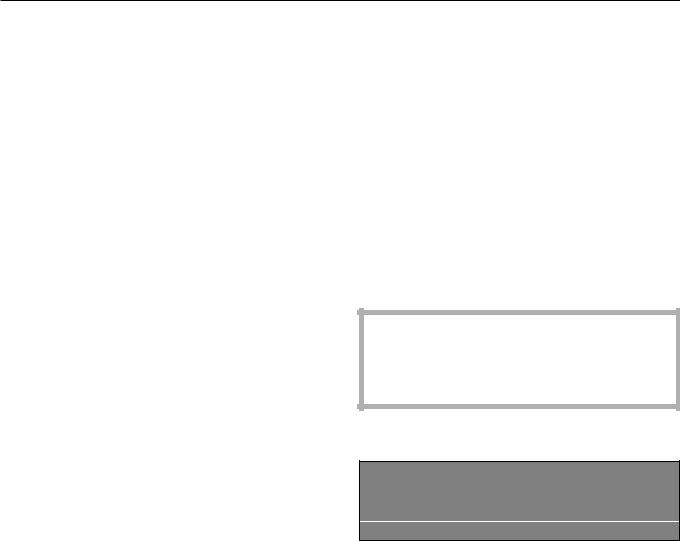
Drying
7. Start a program
Press the "Start" button to begin the program..
8. End of program
2 |
Cottons |
|
|
|
Program end |
|
|
|
|
Anti-crease |
|
Finish at 12:35 |
||
|
|
|
|
|
|
|
|
|
|
The program end is shown in the display and the buzzer sounds.
Open the drum door.
Remove the laundry.
If the laundry is not removed from the machine at the end of the program an anti-crease cycle will automatically start. The drum turns in intervals to minimize creasing in the laundry.
The laundry must not be removed from the dryer before the drying program has finished. The cooling down phase must be completed.
If hot laundry items are stacked or packed they could spontaneously combust.
Check the lint filter and clean if necessary. Close lint filter flap, trip hazard.
2 Cottons Program end
Caution: Lint filter is clogged
A reminder will appear in the display when the filter needs to be cleaned.
Clean the lint filter immediately after the program ends.
Close the drum door.
Press the 0 "Off" button to turn off the machine.
Turn off power at the power mains (on site).
Close the on site gas or steam valve.
14
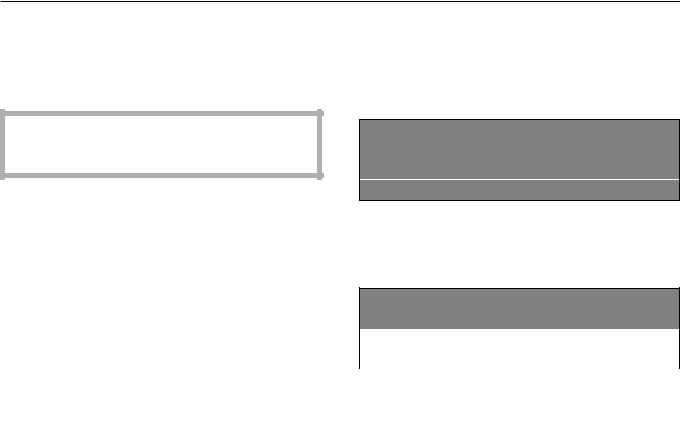
Extra features
Add or remove laundry during a program
The drum door can be opened during a program to add or remove laundry.
Open the door.
Make sure the drum is stationary before removing laundry. Never put your hand into a drum that is still moving.
2 |
Cottons |
|
Program stop |
|
|
Door is open. Close the door. |
|
|
|
|
|
|
|
|
Add or remove a laundry item.
Close the door.
The fan may come on as a safety measure if the temperature in the drum is too high.
Press the "Start" button.
The program continues.
Skip or repeat program sequences
Sequences of a program in progress can be skipped or repeated.
Press the "End" button to stop the program.
2 Cottons Program stop Press Start.
Press the "Skip/Repeat" button.
The display shows the current program segment. See "Program structure" in the Programming Manual.
Skip/Repeat -> 2 Cottons
Program stop
Area 1: Drying |
|
|
|
|
|
|
|
Area 1: Drying |
|
|
|
Block 1: Pre-drying |
|
|
|
|
|
|
|
Turn the jog shuttle to "Area" and press it to confirm the selection.
Area: Select 1 Drying or 2 Cooling and confirm.
Turn the jog shuttle to "Block" and press it to confirm the selection.
Block: Select Drying 1-10 or Cooling 1-10 and confirm.
Press the "Save" and "Start" button to skip the program cycles.
To go back without skipping program cycles: Press the "Back" to go back to the program stop.
15
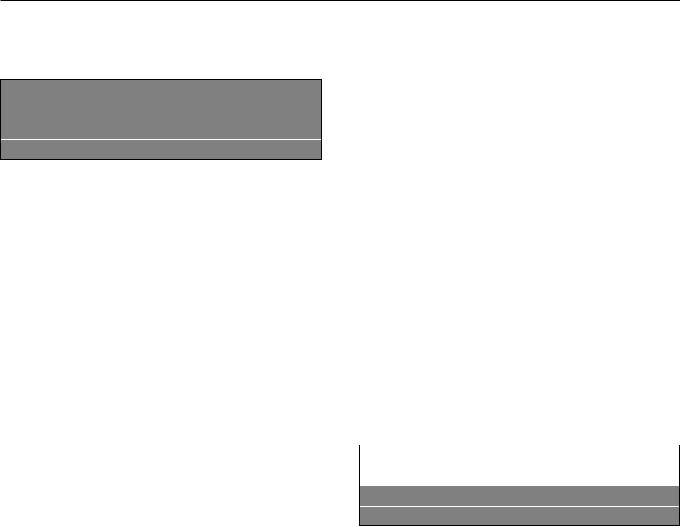
Extra features
Program stop
Press the "End" button to stop the program.
2 Cottons Program stop Press Start.
Press the "Start" button to continue the program.
Canceling a program
To cancel a program, press the "End" button twice.
Information
Press the "Information" button during the program
to see program information.
Examples:
2 |
Cottons |
|
|
|
|
|
|
|
|
Delay start: 10.7.2003 |
|
|
||
|
|
|
|
|
Start time: 9:47 |
|
|||
|
|
|
|
|
|
|
|
|
|
|
|
|
|
|
|
|
|
||
Time after Start: 0 h 23 min |
|
|
||
Time left: 0 h 11 min |
|
|
||
Program end time: 10:21 pm |
|
|
||
|
|
|
||
|
|
|
||
Area 1: Drying |
|
|
||
Block 1: Pre-drying |
|
|
||
Actual exhaust air temp.: 138 °F |
|
|
||
|
|
|||
|
|
|||
Reference supply air temperature : 302 °F |
|
|||
Peak load: No |
|
|
||
Anti-crease: 3s./87s./60min |
|
|
||
|
|
|
|
|
|
|
|
|
|
2 |
Cottons |
|
|
|
|
|
|
||
Recirculation/vent flap: Recirculation |
|
|
||
Block end signal: Yes |
|
|
||
|
|
|||
Press the "Back" button to get back to the program sequence.
16

Extra features
Language
The display language can be temporarily changed with the flag symbol.
1 |
White Cottons |
0% |
|
|
|
2 |
Cottons |
0% |
|
|
|
3 |
Colors |
20% |
|
|
|
Press the function button. |
|
|
|
|
|
Settings |
Back <- |
|
|
|
|
Main menu |
Language |
|
|
|
|
|
Programming level |
|
|
|
|
|
|
|
Press the jog shuttle to select "Language".
Settings |
svenska |
|
|
Language |
english (USA) |
|
|
|
Back <- |
|
|
|
|
Turn the jog shuttle to select the desired language and press to confirm the selection.
When the selection is confirmed the display switches to the selected language.
The language is set back to its original setting:
–if no activity was carried out for 5 minutes.
–5 minutes after the program has ended.
–when the door is opened.
17

Extra features
Estates
Program |
Fabric Type |
max. load |
||
|
|
|
|
|
White Cottons |
White items made of cottons, linens |
PT 8257 |
22-29 lb |
|
|
|
|
(10-13 kg) |
|
165 °F |
|
|
||
|
|
|
||
|
|
PT 8337 |
29-35 lb |
|
Cottons |
White or colored items made of cottons, linens or mixed fabrics |
|||
|
(13-16 kg) |
|||
|
|
|
||
|
|
PT 8407 |
35-44 lb |
|
165 °F |
|
|||
|
|
|
||
|
|
|
(16-20 kg) |
|
Colors |
Colored items made of cottons, linens or mixed fabrics |
|
||
PT 8507 |
44-55 lb |
|||
|
|
|||
165 °F |
|
|
(20-25 kg) |
|
|
|
|
|
|
Darks |
Dark items made of cottons, linens or mixed fabrics |
|
|
|
|
|
|
|
|
165 °F |
|
|
|
|
|
|
|
|
|
Minimum iron |
Items made of synthetic fabrics, mixed fabrics |
PT 8257 |
11 lb |
|
|
|
|
(5.0 kg) |
|
140 °F |
|
|
||
|
|
|
||
|
|
PT 8337 |
14.5 lb |
|
|
|
|
(6.6 kg) |
|
|
|
PT 8407 |
17.5 lb |
|
|
|
|
(8.0 kg) |
|
|
|
PT 8507 |
22 lb |
|
|
|
|
(10 kg) |
|
|
|
|
|
|
Delicates |
Items made of synthetic fabrics, mixed fabrics |
PT 8257 |
4.4 lb |
|
|
|
|
(2 kg) |
|
104 °F, Dry to 20% residual moisture |
|
|||
PT 8337 |
6 lb |
|||
|
|
|||
|
|
|
(2.6 kg) |
|
|
|
PT 8407 |
7 lb |
|
|
|
|
(3.2 kg) |
|
|
|
PT 8507 |
9 lb |
|
|
|
|
(4 kg) |
|
|
|
|
|
|
600+TC Sheets Hot |
Bed linens high thread count sheet |
PT 8257 |
22-29 lb |
|
|
made of cottons, mixed fabrics |
|
(10-13 kg) |
|
|
|
|
||
|
|
PT 8337 |
29-35 lb |
|
140 °F |
|
|||
|
|
(13-16 kg) |
||
|
|
|
||
|
|
PT 8407 |
35-44 lb |
|
|
|
|
(16-20 kg) |
|
|
|
PT 8507 |
44-55 lb |
|
|
|
|
(20-25 kg) |
|
|
|
|
|
|
600+TC Sheets |
Bed linens high thread count sheet |
PT 8257 |
11 lb |
|
Warm |
made of cottons, mixed fabrics |
|
(5.0 kg) |
|
|
|
|
||
|
|
PT 8337 |
14.5 lb |
|
140 °F |
|
|||
|
|
(6.6 kg) |
||
|
|
|
||
Silk and Rayon |
Bed linens made of silk, rayon, satin |
PT 8407 |
17.5 lb |
|
|
|
|||
Bed Linens |
|
|
(8.0 kg) |
|
|
|
|
||
|
|
PT 8507 |
22 lb |
|
140 °F |
|
|||
|
|
|
||
|
|
|
(10 kg) |
|
|
|
|
|
|
Down Comforters & |
Down comforters, duvet covers made of down |
PT 8257 |
22 lb |
|
Pillows |
|
|
(10 kg) |
|
|
|
PT 8337 |
29 lb |
|
165 °F, see load size in "Covers" section |
||||
|
|
|||
|
|
|
(13 kg) |
|
Washable |
Blankets, covers made of synthetic fabrics |
|
||
PT 8407 |
35.5 lb |
|||
|
|
|||
Bedspreads |
|
|
(16 kg) |
|
|
|
|
||
165 °F, see load size in "Covers" section |
PT 8507 |
44 lb |
||
|
|
|
(20 kg) |
|
|
|
|
|
|
18

Extra features
Program |
Fabric Type |
max. load |
||
|
|
|
|
|
Linen Tablecloths |
Tablecloths, napkins made of cottons, linens |
PT 8257 |
22-29 lb |
|
165 °F |
|
|
(10-13 kg) |
|
|
|
|
||
|
|
PT 8337 |
29-35 lb |
|
|
|
|
(13-16 kg) |
|
|
|
PT 8407 |
35-44 lb |
|
|
|
|
(16-20 kg) |
|
|
|
PT 8507 |
44-55 lb |
|
|
|
|
(20-25 kg) |
|
|
|
|
|
|
Mixed Fiber |
Tablecloths, napkins |
PT 8257 |
11 lb |
|
Tablecloths |
made of synthetic fabrics, mixed fabrics |
|
(5.0 kg) |
|
|
|
|
||
|
|
PT 8337 |
14.5 lb |
|
140 °F |
|
|||
|
|
(6.6 kg) |
||
|
|
|
||
|
|
PT 8407 |
17.5 lb |
|
|
|
|
(8.0 kg) |
|
|
|
PT 8507 |
22 lb |
|
|
|
|
(10 kg) |
|
|
|
|
|
|
Outerwear |
Coats and jackets made of mixed fabrics |
PT 8257 |
11-14.5 lb |
|
|
|
|
(5-6,6 kg) |
|
140 °F |
|
|
||
|
PT 8337 |
14.5-20 lb |
||
|
|
|||
|
|
|
(6,6-9 kg) |
|
|
|
PT 8407 |
17.5-24.5 lb |
|
|
|
|
(8-11 kg) |
|
|
|
PT 8507 |
22-29 lb |
|
|
|
|
(10-13 kg) |
|
|
|
|
|
|
Silks handcare |
Blouses, dresses, pants, skirts, coats, evening gowns, |
PT 8257 |
8.8 lb |
|
|
wedding gown, faux furs made of silk, rayon, satin, acetate, |
|
(4 kg) |
|
|
viscose |
PT 8337 |
11.5 lb |
|
|
|
|
(5.2 lb) |
|
140 °F |
|
|
||
|
|
|
||
|
|
PT 8407 |
14 lb |
|
Woolens handcare |
Woolens and mixed woolens |
|
(6.5 kg) |
|
|
|
PT 8507 |
17.5 lb |
|
165 °F |
|
|||
|
|
|
||
|
|
|
(8 kg) |
|
|
|
|
|
|
Proofing |
Drying of waterproofed outdoor items |
PT 8257 |
11-14.5 lb |
|
|
|
|
(5-6,6 kg) |
|
140 °F |
|
|
||
|
PT 8337 |
14.5-20 lb |
||
|
|
|||
|
|
|
(6,6-9 kg) |
|
|
|
PT 8407 |
17.5-24.5 lb |
|
|
|
|
(8-11 kg) |
|
|
|
PT 8507 |
22-29 lb |
|
|
|
|
(10-13 kg) |
|
|
|
|
|
|
Hot air |
Drying small loads or finish drying single items |
PT 8257 |
22-29 lb |
|
|
|
|
(10-13 kg) |
|
165 °F |
|
|
||
|
|
|
||
|
|
PT 8337 |
29-35 lb |
|
Cool air |
Airing/Fluffing items |
|||
|
(13-16 kg) |
|||
|
|
|
||
|
|
PT 8407 |
35-44 lb |
|
|
|
|||
|
|
|
(16-20 kg) |
|
|
|
PT 8507 |
44-55 lb |
|
|
|
|
(20-25 kg) |
|
|
|
|
|
|
|
|
|
|
|
19

Extra features
Program |
Fabric Type |
max. load |
||
|
|
|
|
|
Smoothing |
Cotton and linen fabrics |
|
|
|
|
|
|
||
|
|
PT 8257 |
11 lb |
|
165 °F, Reduces wrinkles after the being washed. Remove items immediately after |
||||
|
(5.0 kg) |
|||
|
|
|
||
program end and allow to air dry. |
PT 8337 |
14.5 lb |
||
|
|
|||
Denim |
Items made of denim |
|
(6.6 kg) |
|
(Machine iron) 165 °F |
|
PT 8407 |
17.5 lb |
|
|
|
|
(8.0 kg) |
|
|
|
|
||
|
|
PT 8507 |
22 lb |
|
Shirts |
Shirts and blouses |
|||
|
(10 kg) |
|||
|
|
|
||
(Machine iron) 165 °F |
|
|
|
|
|
|
|
|
|
|
|
|
|
|
Towelling |
Multi-layer fabrics and towels. |
PT 8257 |
22-29 lb |
|
165 °F |
Towels, wash cloths, bath robes, etc. |
|
(10-13 kg) |
|
|
|
|
||
|
|
PT 8337 |
29-35 lb |
|
|
|
|||
|
|
|
(13-16 kg) |
|
|
|
PT 8407 |
35-44 lb |
|
|
|
|
(16-20 kg) |
|
|
|
PT 8507 |
44-55 lb |
|
|
|
|
(20-25 kg) |
|
|
|
|
|
|
Reactivate |
Outdoor clothing suitable for drying in a tumble dryer. |
PT 8257 |
11-14.5 lb |
|
|
|
|||
140 °F |
The fibers are straightened, improving water-repellency. |
|
(5-6,6 kg) |
|
|
|
PT 8337 |
14.5-20 lb |
|
|
|
|||
|
|
|
(6,6-9 kg) |
|
|
|
PT 8407 |
17.5-24.5 lb |
|
|
|
|
(8-11 kg) |
|
|
|
PT 8507 |
22-29 lb |
|
|
|
|
(10-13 kg) |
|
|
|
|
|
|
Automatic |
Mixed loads of fabrics for the Cottons and Wrinkle-free |
PT 8257 |
11 lb |
|
140 °F |
programs. |
|
(5.0 kg) |
|
|
|
|
||
|
|
PT 8337 |
14.5 lb |
|
|
|
|
(6.6 kg) |
|
|
|
PT 8407 |
17.5 lb |
|
|
|
|
(8.0 kg) |
|
|
|
PT 8507 |
22 lb |
|
|
|
|
(10 kg) |
|
|
|
|
|
|
Temperatures given refer to extracted air temperature.
20

Program guide
The following programs are available upon request. Please contact Miele for more information.
Basic programs
Program |
Fabric Type |
|
max. load |
||
|
|
|
|
||
1 Hot Wash / Cottons extra dry 0% |
Multilayered or very thick fabrics made of |
|
|
||
(Normal+) |
165 °F |
cotton and linen which do not completely |
|
|
|
|
|
|
|||
|
|
dry when using the "Hot wash / Cottons |
|
|
|
|
|
dry" program. |
|
|
|
|
|
|
PT 8257 22-29 lb (10-13 kg) |
||
|
|
|
|||
2 Hot Wash / Cottons - dry 0% |
Single and multilayered cotton and linen |
||||
|
|
||||
(Normal) |
165 °F |
laundry |
PT 8337 |
29-35 lb (13-16 kg) |
|
|
|
|
|||
|
|
|
PT 8407 35-44 lb (16-20 kg) |
||
|
|
|
|||
|
|
|
PT 8507 44-55 lb (20-25 kg) |
||
3 Hot Wash / Cottons - damp 20 % |
|
||||
|
|
|
|||
(Machine iron) |
165 °F |
|
|
|
|
|
|
Cotton and linen fabrics which are to be |
|
|
|
|
|
|
|
||
4 Hot Wash / Cottons - damp 25% |
|
|
|||
machine ironed |
|
|
|||
|
|
|
|
||
(Machine iron) |
165 °F |
|
|
|
|
|
|
|
|
||
|
|
|
|
||
5 Hot Wash / Cottons - damp 40 % |
|
|
|
||
(Machine iron) |
165 °F |
|
|
|
|
|
|
|
|
||
|
|
|
|
|
|
6 Wrinkle Free - dry 0 % |
|
|
|
||
(Normal) |
140 °F |
|
PT 8257 |
11 lb (5.0 kg) |
|
|
|
|
PT 8337 14.5 lb (6.6 kg) |
||
|
|
|
|||
|
|
Synthetic, cotton or mixed fabrics |
PT 8407 |
17.5 lb (8.0 kg) |
|
7 Wrinkle Free moist 10 % |
|||||
|
PT 8507 |
22 lb (10 kg) |
|||
|
|
|
|||
(Machine iron) |
140 °F |
|
|
|
|
|
|
|
|
||
|
|
|
|
||
8 Wrinkle Free moist 20 % |
|
|
|
||
(Machine iron) |
140 °F |
|
|
|
|
|
|
|
|
|
|
|
|
|
|
|
|
9 Woolens 5 min. |
|
To fluff pre-dried woolens |
PT 8257 |
9 lb (4 kg) |
|
165 °F |
|
PT 8337 11.5 lb (5.2 lb) |
|||
|
|
|
|||
|
|
|
PT 8407 14 lb (6.4 kg) |
||
|
|
|
|||
|
|
|
PT 8507 17.5 lb (8 kg) |
||
|
|
|
|
|
|
10 Delicates 20 % |
|
Sensitive items made of synthetic, cotton |
PT 8257 |
4.5 lb (2 kg) |
|
104 °F |
or mixed fabrics |
PT 8337 |
6 lb (2.6 kg) |
||
|
|
|
|||
|
|
|
PT 8407 7 lb (3.2 kg) |
||
|
|
|
|||
|
|
|
PT 8507 9 lb (4 kg) |
||
|
|
|
|
|
|
21

Program guide
Program |
Fabric Type |
max. load |
|||
|
|
|
|
||
11 Timed drying - cool air 15 min. |
To air fluff items |
PT 8257 |
22-29 lb |
||
|
|
|
|
(10-13 kg) |
|
|
|
|
|
||
|
|
|
PT 8337 |
29-35 lb |
|
12 Timed drying - warm air 20 min. |
Drying small loads or finish drying single items |
||||
|
(13-16 kg) |
||||
|
|
|
|
||
|
165 °F |
|
PT 8407 |
35-44 lb |
|
|
|
|
|||
|
|
|
|
(16-20 kg) |
|
|
|
|
|
||
|
|
|
PT 8507 |
44-55 lb |
|
|
|
|
|
(20-25 kg) |
|
|
|
|
|
||
13 Waterproofing |
For drying fabrics that can be machine-dried, |
|
|
||
(Normal) |
140 °F |
e.g. micro fibers, ski and outdoor clothing, thin |
PT 8257 |
11-14.5 lb |
|
|
|||||
|
|
dense cottons (poplin), table cloths. |
|
(5-6,6 kg) |
|
|
|
|
|
||
|
|
|
PT 8337 |
14.5-20 lb |
|
This program includes an additional step for water-proofing. Water-proofed items must |
|||||
|
|
||||
only be treated with a water repellent that is "Suitable for membrane textiles". These |
|
(6,6-9 kg) |
|||
|
|
||||
products are fluoride compound based. Fire hazard! Do not dry fabrics which were |
PT 8407 |
17.5-24.5 lb |
|||
|
|
||||
treated with agents containing paraffin! |
|
(8-11 kg) |
|||
|
|
||||
|
|
|
PT 8507 |
22-29 lb |
|
14 Outerwear |
|
Outdoor clothing suitable for drying in a tumble |
|||
|
|
(10-13 kg) |
|||
|
|
|
|
||
|
140 °F |
dryer. |
|
|
|
|
|
|
|
||
|
|
|
|
|
|
22

|
|
Program guide |
|
Comforters |
|
|
|
|
|
|
|
Program |
Fabric Type |
max. load |
|
|
|
|
|
Down Comforters |
Feather or down comforters and pillows |
PT 8257 1 cover or 2 pillows |
|
|
|
22 lb (10 kg) |
|
165 °F, Drying to 0% residual moisture, Additional drying, Cooling |
|||
|
|||
|
|
PT 8337 3 pillows or |
|
Synthetic Comforters |
Synthetic covers and pillows |
||
1 pillow + 1 cover |
|||
|
|
||
|
|
28.7 lb (13 kg) |
|
165 °F, Drying to 0% residual moisture, Additional drying, Cooling |
|||
|
|||
|
|
PT 8407 4 pillows or |
|
Wool Comforters |
Natural fiber covers and blankets |
||
2 pillows + 1 cover or |
|||
|
|
||
165 °F, Drying 3 minutes, Cooling |
2 covers |
||
|
|||
Natural fiber covers should not be completely dried in the dryer or it will |
35.3 lb (16 kg) |
||
|
|||
felt. A brief drying is recommended. |
PT 8507 5 pillows or |
||
|
|
3 pillows + 1 cover or |
|
|
|
2 covers |
|
|
|
44 lb (20 kg) |
|
|
|
These values are approximate and |
|
|
|
may vary depending on size and |
|
|
|
thickness of the items. |
|
|
|
|
|
Cleaning Contractors
Laundry that has not been adequately cleaned and contains residues (wax or chemicals) is a fire hazard! Wash particularly dirty laundry thoroughly: Use sufficient detergent and wash at a high temperature. If in doubt, wash these items several times.
Program |
Fabric Type |
|
max. load |
|
|
|
|
||
Mops |
Cotton mops |
PT 8257 22 lb (10 kg) |
||
|
|
PT 8337 29 lb (13 kg) |
||
165 °F, Drying to 0% residual moisture, Cooling |
||||
|
|
|||
|
|
PT 8407 35.5 lb (16 kg) |
||
Microfiber mops |
Micro fiber mops |
|||
PT 8507 44 lb (20 kg) |
||||
|
|
|||
140 °F, Drying to 0% residual moisture, Cooling |
|
|
||
|
|
|
|
|
Cleaning cloths |
Micro fiber cloths, dust cloths |
PT 8257 |
12.5 lb (5.6 kg) |
|
|
|
PT 8337 |
15.5 lb (7 kg) |
|
140 °F, Drying to 0% residual moisture, Cooling |
||||
|
|
|||
|
|
PT 8407 |
19 lb (8.6 kg) |
|
|
|
PT 8507 |
24.3 lb (11 kg) |
|
|
|
|
|
|
23

Program guide
Fire Department
Program |
Fabric Type |
|
max. load |
|
|
|
|
|
|
||
Face masks |
Protective mask with head harness |
|
max. Fasteners / Masks |
||
|
|
PT 8257 |
4 |
8 |
|
122 °F, Dry 45 min., Cooling. |
|||||
|
|
|
|||
Protective masks may only be dried is they are locked with special |
PT 8337 |
4 |
12 |
||
|
|
|
|||
mounting plates (optional accessory) in the drum. |
PT 8407 |
4 |
16 |
||
|
|
|
|||
|
|
PT 8507 |
4 |
12 |
|
|
|
|
|||
Protective clothing |
Fire department uniforms e.g. Nomex® , |
PT 8257 approx. 1 - 2 Uniforms |
|||
|
jackets, pants |
(1 Jacket + 2 Pants or 2 Jackets) |
|||
|
|
PT 8337 approx. 2 Uniforms |
|||
165 °F, Drying to 0% residual moisture, Additional drying, Cooling |
|||||
(or 3 Jackets) |
|
||||
For optimum drying results turn the garments inside out. |
|
||||
PT 8407 approx. 3 Uniforms |
|||||
|
|
||||
Fire gear waterproofing |
Items treated with a proofing agent |
PT 8507 approx. 3 - 4 Uniforms |
|||
|
|
|
|
|
|
165 °F, Drying to 0% residual moisture, Additional drying, Cooling |
|
|
|
||
Water-proofed items must only be treated with a water repellant that is |
PT 8257 |
11-14.5 lb (5-6.6 kg) |
|||
|
|
|
|||
"Suitable for membrane textiles". These products are fluoride compound |
PT 8337 |
14.5-20 lb (6.6-9 kg) |
|||
|
|
|
|||
based. |
|
PT 8407 |
17.5-22 lb (8-10 kg) |
||
|
|
|
|
||
Fire hazard! Do not dry fabrics which were treated with agents containing |
PT 8507 |
22-29 lb (10-13 kg) |
|||
paraffin! |
|
|
|
|
|
|
|
|
|
|
|
Professional cleaners
Program |
Fabric Type |
max. load |
|
|
|
|
|
WetCare Sensitive |
Non-washable items |
PT 8257 approx. 9-11 lb (4-5 kg) |
|
|
|
PT 8337 approx. 11-14.5 lb (5-6.6 kg) |
|
122 °F, Fluffing 3 minutes, Cooling |
|||
PT 8407 approx. 14.5-17.6 lb (6.6-8 kg) |
|||
|
|
||
|
|
PT 8507approx. 17.5-22 lb (8-10 kg) |
|
|
|
|
|
WetCare Silk |
Non-washable items which crease easily |
PT 8257 approx. 9-11 lb (4-5 kg) |
|
|
|
PT 8337 approx. 11-14.5 lb (5-6.6 kg) |
|
140 °F, Drying to 15% residual moisture, Cooling |
|||
PT 8407 approx. 14.5-17.5 lb (6.6-8 kg) |
|||
|
|
||
|
|
PT 8507 approx. 17.5-22 lb (8-10 kg) |
|
|
|
|
|
WetCare Intensive |
Washable items |
PT 8257 approx. 11-14.5 lb (5-6.6 kg) |
|
|
|
PT 8337 approx. 14.5-20 lb (6.6-9 lb) |
|
165 °F, Drying to 0% residual moisture, Cooling |
|||
PT 8407 approx. 17.5-24.5 lb (8-11 kg) |
|||
|
|
||
|
|
PT 8507 approx. 22-29 lb (10-13 kg) |
|
|
|
|
|
24
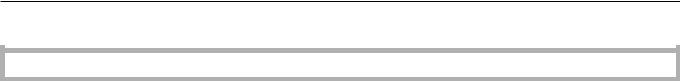
Program guide
Equestrian
To protect the drum from damage, metal buckles, hooks and eyes must be covered.
|
Program |
Fabric Type |
max. load |
||
|
|
|
|
||
Horse blankets |
Horse blankets, saddle cloths, tendon boots, bandages, cloth |
PT 8257 |
22 lb (10 kg) |
||
|
|
halter |
PT 8337 |
29 lb (13 kg) |
|
|
|
|
|||
|
|
|
PT 8407 |
35.5 lb (16 kg) |
|
140 |
°F, Drying to 0% residual moisture, Additional drying, Cooling |
||||
|
|
||||
|
|
|
PT 8507 |
44 lb (20 kg) |
|
|
|
|
|||
|
|
|
|
||
Wool horse blankets |
Horse blankets with a high wool content |
|
|
||
|
|
|
|
|
|
165 |
°F, Drying 5 min., Cooling |
|
|
||
|
|
|
|
|
|
|
|
Load size |
|
|
Type |
|
|
|
|
Saddle |
Summer |
Winter |
||
|
||||
|
cloths |
blankets |
blankets |
|
|
|
|
|
|
PT 8257 |
7 |
2 |
1 |
|
|
|
|
|
|
PT 8337 |
9 |
2 - 3 |
1 - 2 |
|
|
|
|
|
|
PT 8407 |
11 |
2 - 3 |
1 - 2 |
|
|
|
|
|
|
PT 8507 |
12 |
3 |
2 |
|
|
|
|
|
25
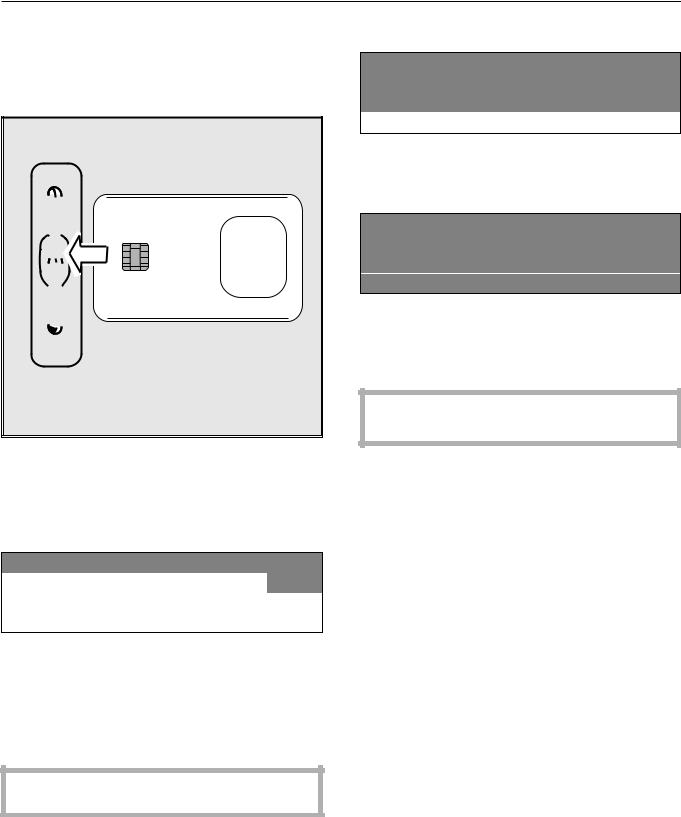
Chip card use / Coin mechanism
If the machine is programmed for card operation, only the drying programs on the card can be used.
Cards containing a program are programmed for a machine type. Empty cards can be programmed for any machine type.
Press l "On" to turn the dryer on. |
The Welcome screen appears.
Insert the card, arrow first.
The display shows the list of programs on the card.
Card operation
17 Drying Protect. Clothing 113 °F
18 Wrinkle-free |
140 °F |
|
|
|
|
Turn the jog shuttle to select a program. Press it to confirm the selection.
Press the "Start" button.
Remove the card from the card reader. When the program is finished it will be erased from the machines memory.
Do not insert any other items into the card reader.
If the card was inserted the wrong way
Card fault
Reinsert card correctly in card reader. Continue: Press Start.
|
|
|
|
Insert the card properly into the card reader.
If the card is not suitable for this type of machine
Card operation
Card programs are only applicable for machine type PT 7251.
Insert a card suitable for this machine type.
Drying using the coin mechanism C 4060 / C 4065 / C 4070
Follow the instructions strictly or the money / token will be lost.
1.Load the laundry and close the drum door.
2.Press the l "On" button.
3.Select a program.
4.Insert money or tokens.
5.Press the "Start" button.
26
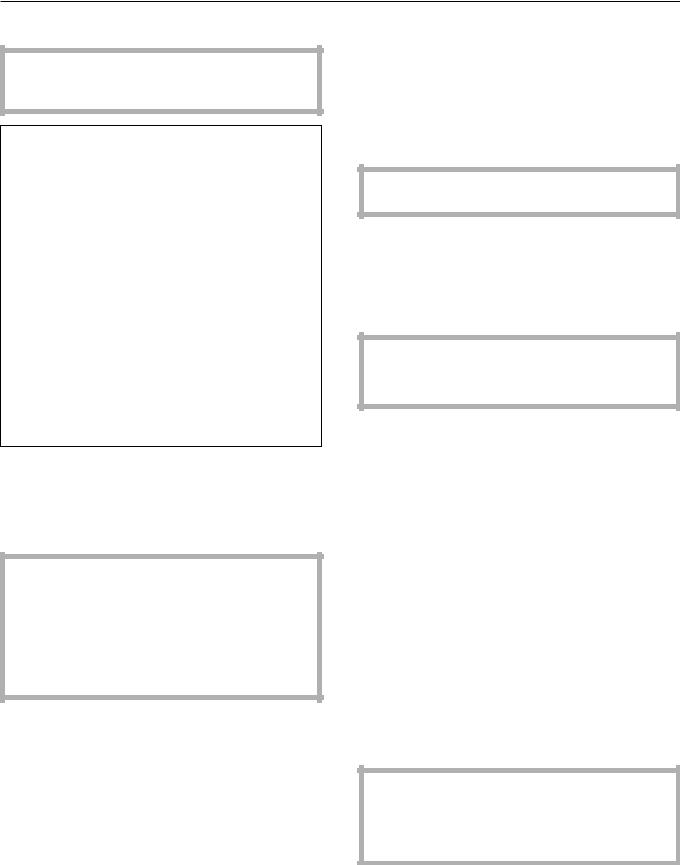
Cleaning and Care
Cleaning the lint filter
Clean the lint filter at least once a day and when the "Clean lint filter" display shows. A clogged filter is a fire hazard!
Open the lint filter flap.
Do not remove the lint filter.
Wipe the lint off the filter with your hand (do not use any sharp objects). Scoop out the lint and be careful not to damage the filter.
Do not use the machine without the built-in filter in place.
This is a fire hazard.
If the lint filter is damaged it must be replaced immediately.
A build-up of lint could block the airflow, heating and ventilation, and may impair the efficiency of the machine.
Dryer
Before cleaning or servicing, disconnect the dryer from the power supply by shutting off the power main or tripping the circuit breaker.
With gas-heated dryers, the manual gas shut-off valve and the shut-off device at the gas meter must be closed; with steam-heated dryers the steam shut-off valve must be closed.
Do not use a high pressure cleaner or water jet to clean the machine.
Use a mild solution of warm water and liquid dish soap applied with a soft cloth to clean the housing, the control panel and the plastic parts, then dry with a soft cloth.
After drying starched laundry, clean the drum with a soft, moist cloth.
Never use abrasive cleaners, scouring pads, steel wool or caustic cleaners. They will damage the surface.
Check the gasket and lock of the drum door and the lint filter flap.
The air intake opening is located on the back of the dryer. Never block this opening. Do not cover the dryer top with any blankets or cloths.
Keep the area surrounding the dryer, especially around the air intake opening, clear of lint to ensure clean air intake. Lint will settle in the dryer and cause malfunctions.
Check and clean once a year
–Heat coils and heat duct (for electric heated dryers), burner and the burner compartment (for gas heated dryers),
–The complete dryer interior
–The impeller of the exhaust vent
–The vent duct and air outlet to the outside
Clean any lint away with a vacuum.
The machine needs timely and professional maintenance to prevent operation power loss, malfunctions and danger of fire.
Contact Miele’s Technical Service Department for maintenance work.
27
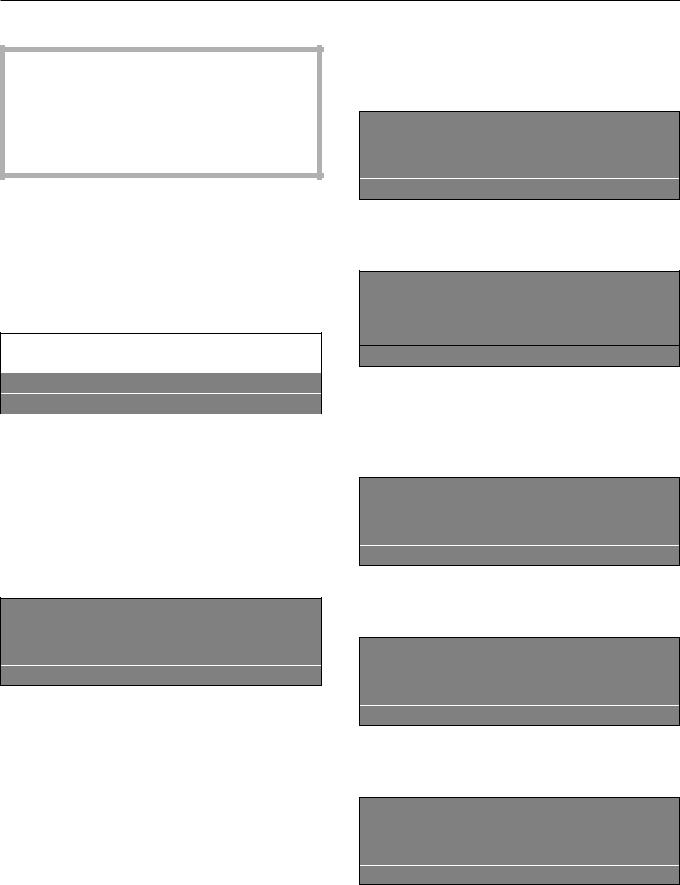
Frequently asked questions
Fault messages
Repairs to electrical, gas or steam appliances should only be carried out by a Miele authorized technician in accordance with local and national safety regulations. Unauthorized repairs could cause injury or machine damage. The manufacturer cannot be held responsible for unauthorized work.
After turning the machine on at the mains or if the program list was selected the control carries out a system analysis. All modules and their sensors, data from the operating system, drying programs and languages are checked.
If an error occurred in a program or language, they are marked with and can not be selected (here "3 Cottons Hot Wash 0%" and "English").
1 |
White Cottons |
0% |
|
|
|
|
|
2 |
Cottons |
0% |
|
|
|
|
|
3 |
Colors |
0% |
|
|
|
|
|
|
|
Settings |
Back <- |
|
|
Language |
Deutsch |
|
|
|
English |
|
|
|
|
If an error occurs in an already selected language the following will show:
Data fault
Limited function. Language defect.
Faults that occur before or after the start of a program will flash in the display.
If the following error messages cannot be fixed with five restarts, a general message will show:
System fault
Contact Technical Service if restart w/o success.
If the display remains off, the dryer has no power.
Check the plug, the main switch and the fuses on-site.
Fan fault
Program stop. Press Start. Motor temperature too high.
Allow motor to cool.
Machine fault
Contact Technical Service if restart does not work.
Contact Technical Service.
Drive motor fault
Program stopped. Press Start. Motor overheated due to overloading.
Allow motor to cool.
28
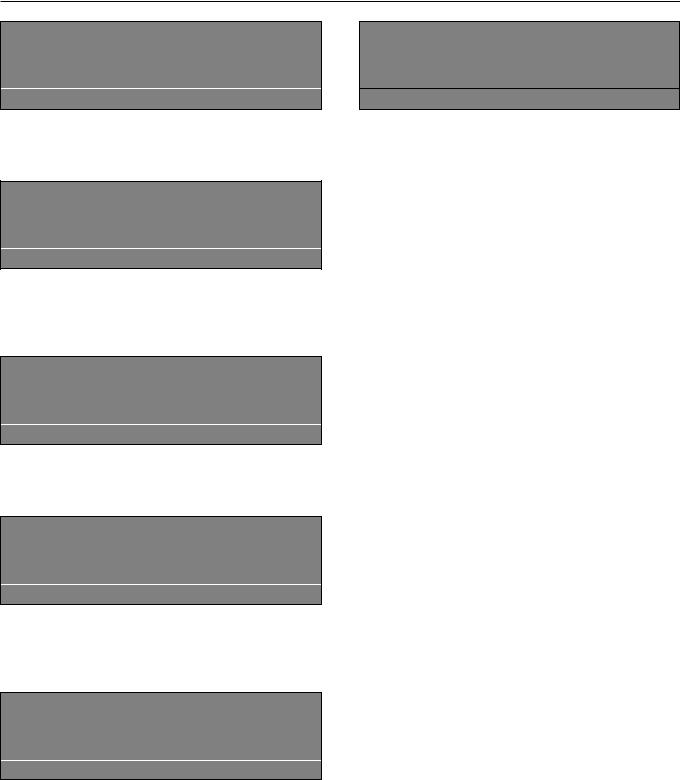
Frequently asked questions
Power failure
Program stop. Press Start.
Press "START" to continue the program.
Heating system fault
Program stop. Press Start. Program runs with cold water.
Press "Start" to continue the program without heating. Contact Technical Service.
Heating system fault
Contact Technical Service. if restart w/o success.
Contact Technical Service.
Pressure sensor fault
Contact Technical Service if restart w/o success.
Contact Technical Service, if restart is not successful.
Gas system fault
Contact Technical Service if restart w/o success.
If the error occurs immediately after the program start:
Open the gas valve and press "Start".
If the error occurs in the middle of a program run, the gas pressure may have decreased due to use of additional gas appliances.
Press the "Start" button.
Contact the Technical Service Department, if restart is not successful.
Card fault
Reinsert card correctly in card reader.
Insert the card properly into the card reader.
29
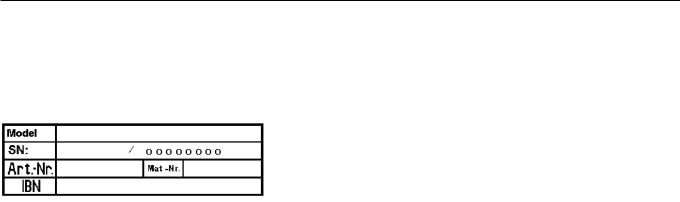
After sales service
In the event of a fault which you cannot correct yourself, please contact Technical Service.
When contacting Technical Service please quote the model, serial number (SN) and part number (M.-Nr.) of the machine.
They can be found on the data plate located at the top of the door opening (when drum door is open) or on the back of the machine at the top.
When contacting Technical Service report the fault in the display.
Only use original Miele spare parts when performing maintenance or repairs on this machine. When ordering please quote the model, serial number (SN) and part number (M.-Nr.) of the machine.
30
