Kenwood KDC-308-GY, KDC-308-AY, KDC-308-A, KDC-2027-SGY, KDC-2027-SG Service Manual
...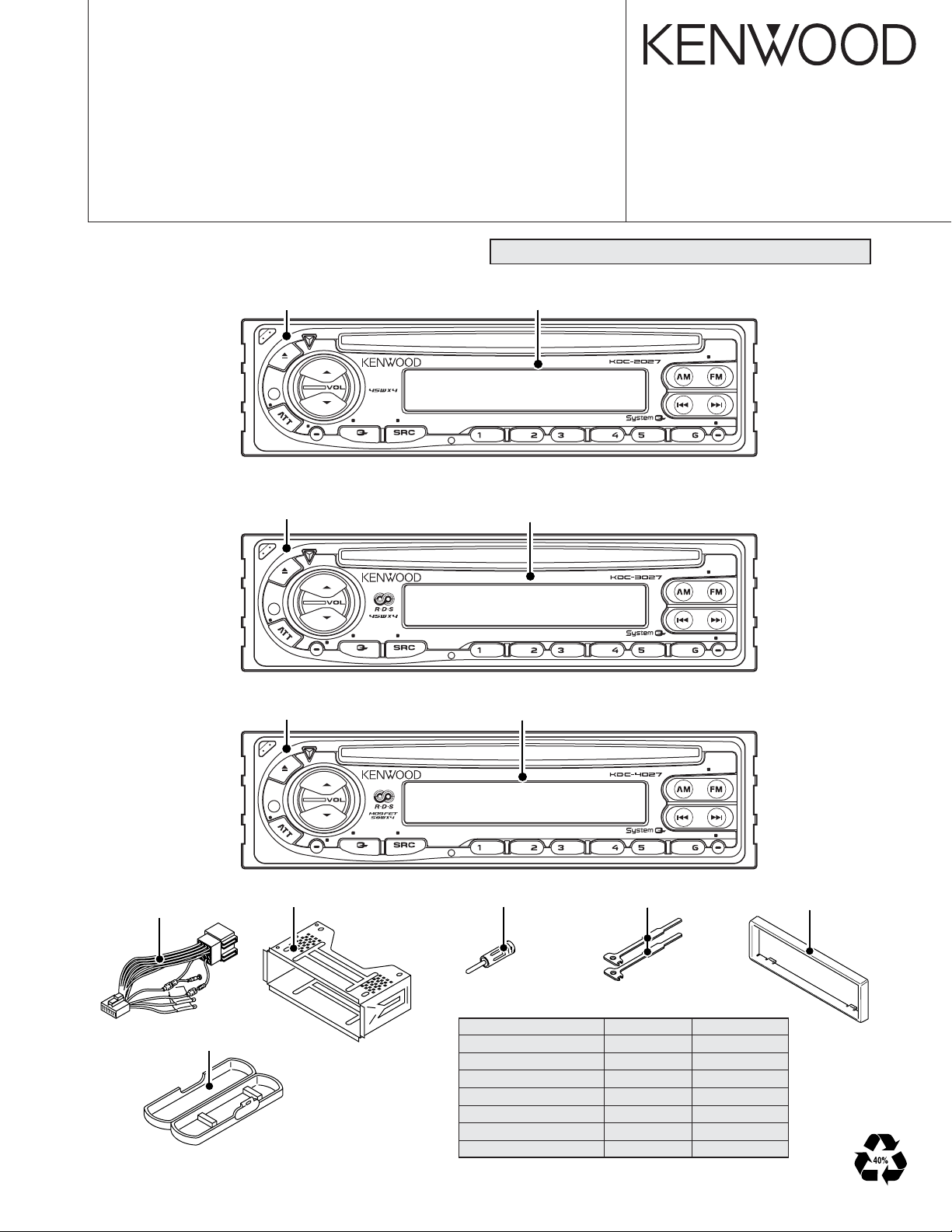
CD RECEIVER
KDC-2027SA/SAY/SG/SGY
KDC-3027A/AY/G/GY
KDC-308A/AY/G/GY
KDC-4027/V/VY/Y
KDC-F327A/G
SERVICE MANUAL
Panel assy
KDC-2027SA/SAY/SG/SGY (A64-3168-02)
D
U
O
L
OFF
AUD
AUTO
AME
Panel assy
KDC-3027A//AY/G/GY (A64-3166-02)
KDC-308A/AY/G/GY (A64-3167-02)
KDC-F327A/G (A64-3169-02)
UD
O
L
OFF
AUD
VOL
TI
AUTO
© 2003-11 PRINTED IN JAPAN
B53-0104-00 (N) 1839
CD mechanism extension cord (22PIN) : W05-0618-00
Front glass
KDC-2027SA/SAY/SG/SGY (B10-4462-01)
MONO
SCAN
RDM REP
Front glass
KDC-3027A/AY/G/GY (B10-4460-01)
KDC-308A/AY/G/GY (B10-4461-01)
KDC-F327A/G (B10-4463-01)
SCAN
RDM REP
CLK ADJ
PTY
CLK MENU
DC cord
(E30-6132-05)
(E30-6286-05)
Plastic cabinet assy
(A02-1486-13)
Panel assy
KDC-4027/V/VY/Y (A64-3165-02)
D
U
O
L
AUD
VOL
TI
AUTO
Mounting hardware assy
(J21-9716-03)
OFF
Front glass
KDC-4027/V/VY/Y (B10-4459-01)
PTY
M.RDM
+
CLK MENU
EXTERNAL MEDIA CONTROL
SCAN
SCRL
Antenna adaptor
(T90-0523-05)
RDM REP
-
Lever
(D10-4589-04) x 2
TDF PANEL INFORMATION
MODEL PARTS NO. PANEL NAME
KDC-2027SA/SAY Y33-1960-64 TDF-2027SA
KDC-2027SG/SGY Y33-1960-65 TDF-2027SG
KDC-3027A/AY/G/GY Y33-1960-62 TDF-3027
KDC-308A/AY/G/GY Y33-1960-63 TDF-308
KDC-4027/Y Y33-1960-60 TDF-4027
KDC-4027V/VY Y33-1960-61 TDF-4027V
KDC-F327A/G Y33-1960-66 TDF-F327
Escutcheon
(B07-3001-02)
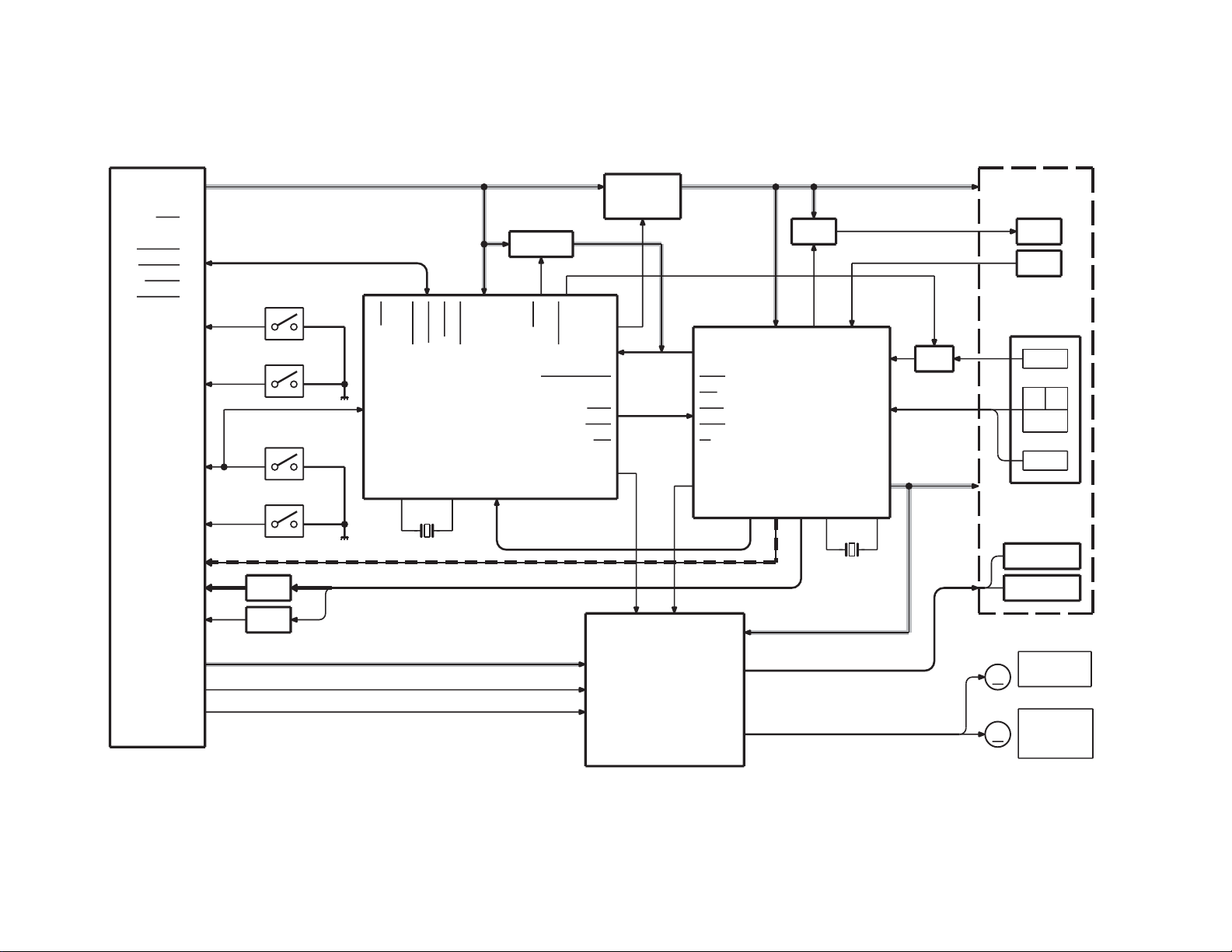
2
S1(LOS SW)
S2(12EJE SW)
(LOE & LIM SW)
S4(8EJE SW)
LPF
LPF
IC1
MECHANISM
CONTROL IC
S3
5V SW
Q2
3.3V AVR
IC2
IC3
DSP/DAC IC
CD RF/SERVO/
Q3
APC
Q4
SW
IC4
4ch BTL
DRIVER
LD
PD
C
F
AB
E
TR COIL
FO COIL
M
M
DM1
DM2
SPINDLE
MOTOR
LOADING
MOTOR
& SLED
OPTICAL PICKUP
DPU1 :
BU5V 15
DGND 14
DATA
CLK
18
19
MUTER
MUTEL 12
13
MSTOP
MRST 11
10
LOS SW 20
21
SW
1
8EJE SW 17
A8V 9
Lch 8
AGND 7
DOUT
Rch
22
6
4MOTOR
LO/EJ 5
SGND
S7.5V 3
2
NC 16
12EJE SW
MSTOP
DATA
MRST
MUTEL
MUTER
CLK
PON
SERCH
LOE&LIM
LOE & LIM
SW
PON
INTQ
SI
AO
DSP RESET
STB
SCK
DRV MUTE
SO
CNTL
RST
SI
SCK
STB
AO
INTQ
SO
MD+
SD+
TD+
FD+
LZM
RZM
ROUT
LOUT
TX
X1
4.19MHz
Z MUTE L
Z MUTE R
16.934MHz
X2
A
B
C
D
E
PRE OUT
F
LD
PD
FDIN-
BIAS
CNT
TR+
TRFO-
FO+
SLD+
SLD-
SPD-
SPD+
TDIN-
SPIN-
SLIN+
MUTE
LO/EJ
OPEN
OPEN
BU5V
SW5V
SW3.3V
S7.5V
VREF
CD PLAYER UNIT (X32-5490-00)
KDC-2027SA/SAY/SG/SGY, 3027A/AY/G/GY
KDC-308A/AY/G/GY, 4027/V/VY/Y, F327A/G
BLOCK DIAGRAM
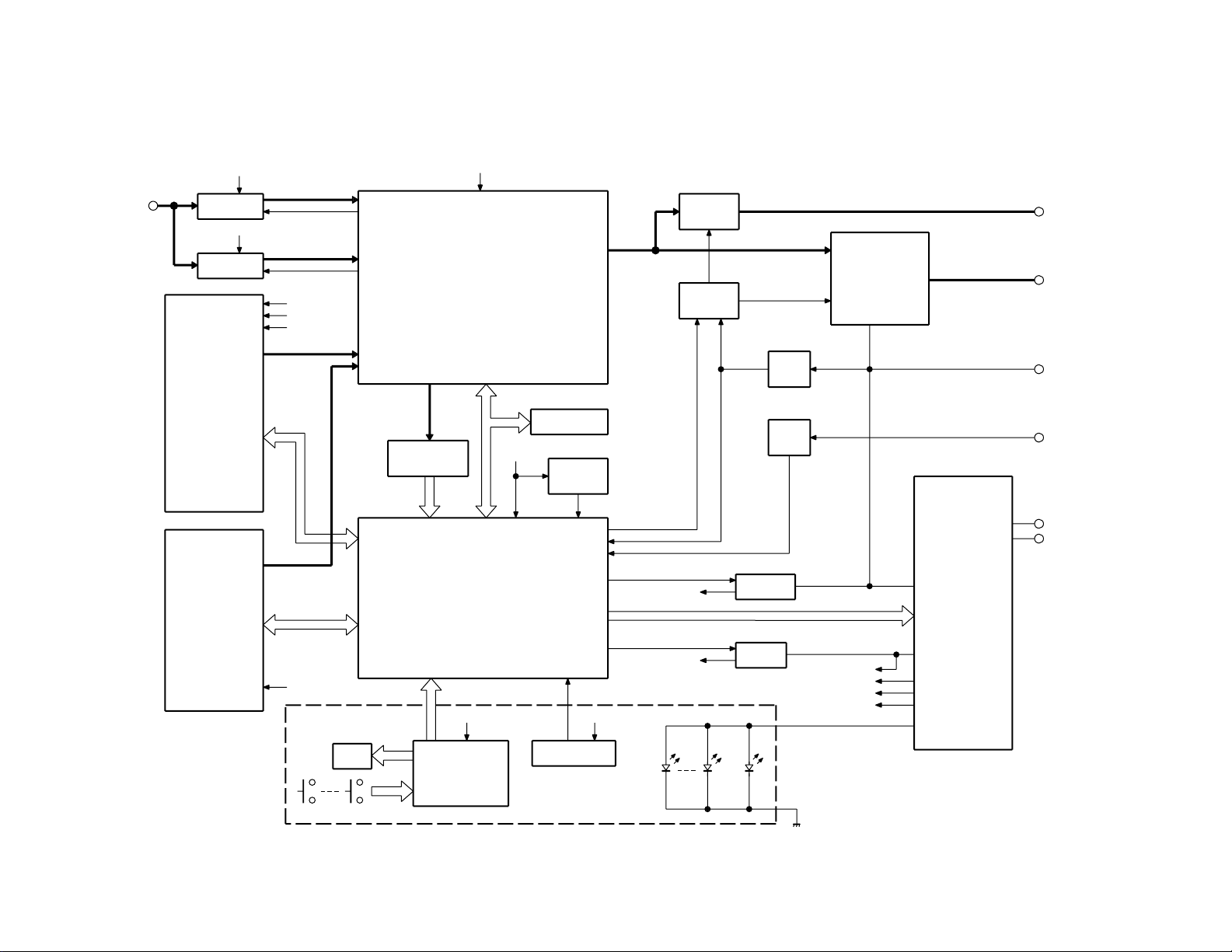
1200mV
1200mV
CD : 3600mV
CH : 3600mVAM(E) : 855mV
FM(E) : 1372mV
FM(J,K) : 1800mV
AM(J,K) : 600mV
CHANGER
KEY MATRIX
WITH
LCD DRIVER
LCD
REMOCON
MI-COM
CD
ANT
AM AGC
FM AGC
DECODER
RDS
RESET
IC
EEP-ROM
TUNER,MPX &
E-VOL.
SUPPLY IC
SW5V
SERVO
P-ANT
P-CON
POWER
MUTE
LOGIC
DET
ACC
BU
DET
MUTE
PRE
POWER IC
SP
ACC
UP
BACK
OUT
OUT
PRE
IC1
DATA H
MUTE
DATA C
REQ H
CH-CON
AUDIO OUT
CLK
REQ C
RST
BACK UP
BU5V
IC2
SW5V
LO/S
RST
LOE/LIM
MO
LO/EJ
STOP
MUTE
8EJE
SDA
SCLK
AUDIO OUT
12EJE
Q501
Q502
AM+B
FM+B
AM AGC OUT
IC6
CH
CD
SERVO
BU5V
A8V
TUNER OUT
BU5V
IC11
IC12
IC10
FM AGC OUT
A8V
SW2
SW1
ILLUMI
VCC
BU5V
AUDIO+B
AM+B
FM+B
BACK LIGHT
KEY ILLUMI
Q51,55
SW5V
Q50
SERVO
BU5V
FM+B
AM+B
A8V
P-CON
P-ANT
IC8
Q20
Q10
IC7
MUTE
Q223,224
IC4
ELECTRIC UNIT (X34- )
SWITCH UNIT (X16- )
BLOCK DIAGRAM
KDC-2027SA/SAY/SG/SGY, 3027A/AY/G/GY
KDC-308A/AY/G/GY, 4027/V/VY/Y, F327A/G
3
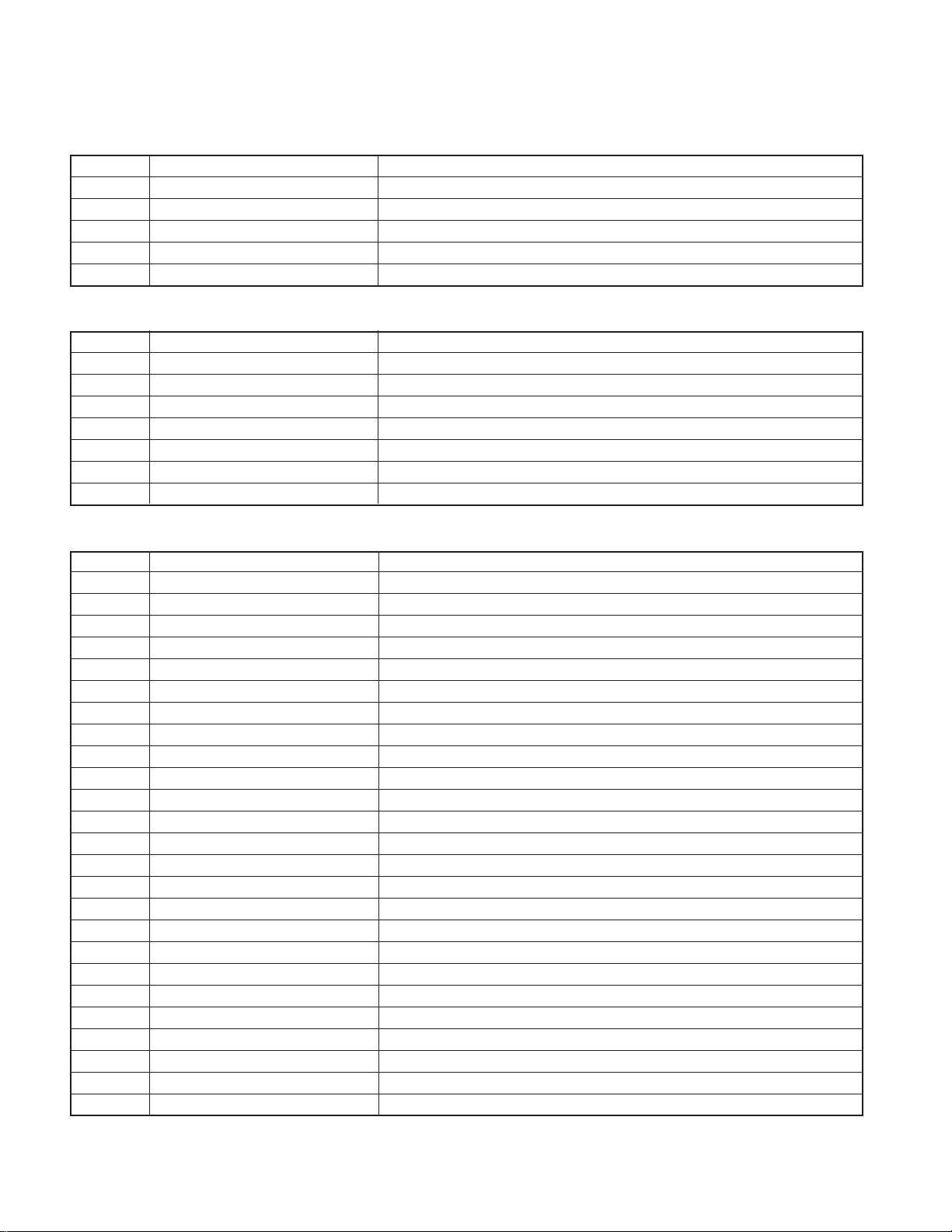
KDC-2027SA/SAY/SG/SGY, 3027A/AY/G/GY
KDC-308A/AY/G/GY, 4027/V/VY/Y, F327A/G
COMPONENTS DESCRIPTION
● SWITCH UNIT (X16-2462-7x/2472-7x)
Ref No. Application/Functions Operation/Condition/Compatibility
IC1 LCD driver LCD derive & Key input interface
IC2 Sensor Remote control sensor
Q1 Key scan detect key scan start at base gose “L”.
Q2 LED SW When Q2 base gose “H” LED is light on RED Color
Q3 LED SW When Q2 base gose “H” LED is light on GREEN Color
● CD PLAYER UNIT (X32-5490-00)
Ref No. Application/Functions Operation/Condition/Compatibility
IC1 Mechanism control When BU5V & MSTOP (12pin) goes “H” (IC1 is active)
IC2 SW3.3V AVR When CNTL (1pin) goes “H” (SW3.3V AVR : ON)
IC3 CD DSP & servo IC CD RF amp, Servo, DSP & DAC
IC4 BTL driver Focus, tracking coil, Sled & Spindle motor driver IC
Q2 SW SW5V SW transistor
Q3 APC Auto P ower Control
Q4 SW EQ SW transistor
● ELECTRIC UNIT (X34-3102-7x)
Ref No. Application/Functions Operation/Condition/Compatibility
IC1 System control IC System control microprocessor
IC4 Audio power IC Audio power amplifier
IC6 RDS decoder RDS decoder IC
IC7 Power supply IC Multi AVR IC (for 5V, 8V, P-CON & P-ANT)
IC8 Muting logic IC Control for MUTE, P-ANT & RESET muting
IC10 E-VOL & tuner IC E-VOL. FM/AM tuner & stereo decoder
IC11 Reset IC When BU5V line voltage is less than 3.5V, this IC output line is “L”
IC12 E2PROM Memorized tuner adjustment data (save & load)
Q10 BU detector When the base goes “H” during BU applied (ON)
Q20 ACC detector When the base goes “H” during ACC applied (ON)
Q40 Muting driver foe Q223, 224 When the base goes “L” (Muting : ON)
Q50 SW5V When the base goes “L” (SW5V : ON)
Q51 SW Control SW for IC7
Q55 SERVO +B AVR Servo AVR (7.4V)
Q70 Serge detector When the base goes “H” (Serge detection)
Q101 DSI illumination SW When the base goes “L” (DSI illumination : ON)
Q102 Panel 5V SW When the base goes “L” (Panel 5V : ON)
Q201 Noise buffer Tuner audio noise buffer amplifier
Q223,224 Preout muting SW When the base goes “H” (Preout muting : ON)
Q251 SW When the base goes “L” (IC4 : ON)
Q252 Smeter RC & MPTHTC SW RC & TC is “LONG” when the base is “H” (base is “L” is AF search)
Q253 Smeter RC & MPTHTC SW When collector is “H”, emitter is “H”
Q501 AM RF amplifier When the base goes “H” (RF circuit gain is up)
Q502 FM RF amplifier When the base goes “H” (RF circuit gain is up)
Q503 MPX buffer MPX input buffer with RDS
4
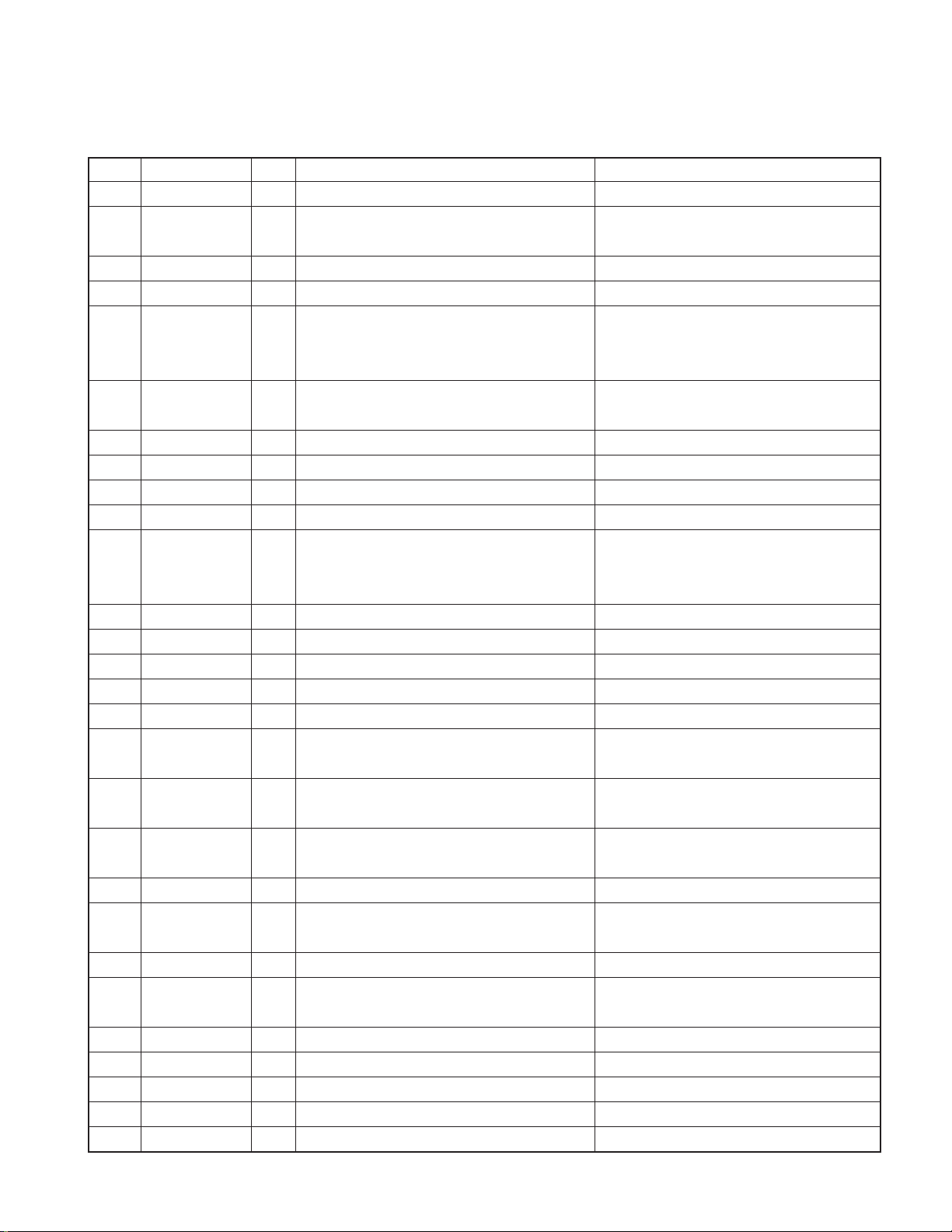
KDC-2027SA/SAY/SG/SGY, 3027A/AY/G/GY
KDC-308A/AY/G/GY, 4027/V/VY/Y, F327A/G
MICROCOMPUTER’S TERMINAL DESCRIPTION
● SYSTEM MICROCOMPUTER : UPD780058GC55x (X34 : IC1)
Pin No. Name I/O Description Processing Operation
1PANEL I Panel detection H : Panel detached, L : Panel attached
2 8EJE SW I
3NCONot used (out put L)
4Avss
5 L-RST O LCD driver RESET Normal H, Power off L
6 L-CE O LCD driver selection
7AVREF1
8NC Not used (connected to 9pin)
9 IC10-DATA I/O IC10, E2PROM data communication Non communication : H
10 IC10-CLK O IC10, E2PROM clock communication Non communication : H
11 L-DATAL I Data input from the LCD driver When panel detached : L
12 L-DATAS O Data output to the LCD driver When panel detached, output L
13 L-CLK O Clock output to the LCD driver When panel detached, output L
14 R-DATA I Data input from the RDS Except RDS model : Output L
15 R-QUAL I Quality input from the RDS Except RDS model : Output L
16 CH-DATAC I Data input from the changer (new 5L) Except changer model : Output L
17 CH-DATAH O Data output to the changer (new 5L)
18 CH-CLK I/O Clock input/output with the Changer (new 5L)
19 CH-REQH O Request output to the changer (new 5L)
20 NC O Not used (output L)
21 AFS O Noise detection time constant switching terminal
22~24 NC O Not used (output L)
25 CH-CONT O Changer control
26 TYPE REF O 5V lines output for destination setting H : During destination reading
27 SD I Tuner SD input H : Station detected
28 NC O Not used (output L)
29 TYPE2 I Destination type selection terminal 2 Refer to destination type list.
30 TYPE1 I Destination type selection terminal 1 Refer to destination type list.
H : Eject is completed
Except 8cm CD model : Always output L
H : Panel detached, L : RESET
When 7seg model, output L
H : Select (panel communication)
When panel attached, output L
Non communication : H
Pull down on X34 unit, Pull up on X16 unit
When non communication, last data keeping
Except changer model : Output L
Check the old and new
Except changer model : Output L
L : Requset
Except changer model : Output L
H : Normal, L : FM/AM seek and AF search
(When tuner SRC auto zero, L)
H : Changer on, L : Changer off
Except changer model : Output L
5
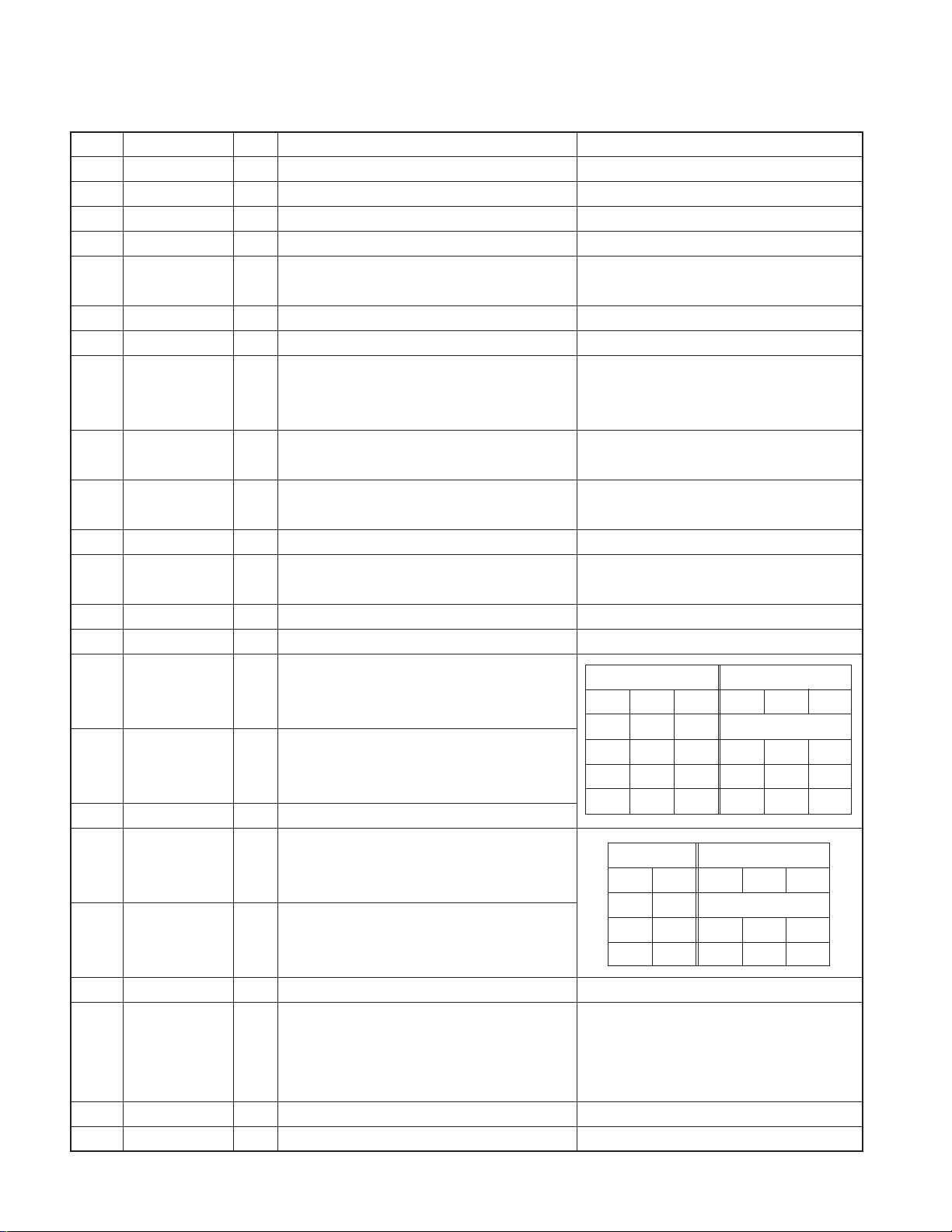
KDC-2027SA/SAY/SG/SGY, 3027A/AY/G/GY
KDC-308A/AY/G/GY, 4027/V/VY/Y, F327A/G
MICROCOMPUTER’S TERMINAL DESCRIPTION
Pin No. Name I/O Description Processing Operation
31 TYPE0 I Destination type selection terminal 0 Refer to destination type list.
32 TUNER-TYPE1 I Destination available/genuine model rool off H : Genuine model 1, L : Available model
33 Vss1
34 TUNER-TYPE0 I Destination available/genuine model noise cancel H : Genuine model 0, L : Available model
35 MUTE O Mute (E.Vol, Preset) control
36 M-DATA I/O Data input/output with the CD mechanism Non communication : H
37 M-CLK O Clock output to the CD mechanism Non communication : H
38 ADJ O Tuner lines adjustment PS1-0, 1=L PS1-2, 2-0, 1=Hi-z
39 P-MUTE O Power IC mute control
40 SVR O Power IC servo control
41 P-STBY O Power IC standby control H : Power IC ON, L : Power IC OFF
42 SW5V O SW 5V control
43 B.U-DET I Back up detection terminal H : Power down, L : B.U. on
44 ACC-DET I ACC detection terminal H : ACC OFF, L : ACC ON
H : Mute on, L : Mute off
Power off after that 15 second L
When adjustment = H
IC10-DATA, CLK=Hi-z
H : Mute off, L : Mute on
Power off after that 15 second H
H : When momentary power down detected
L : Nomal
H : SW5V OFF, L : SW5V ON
Power off after that 10 second H
45 PS1-0 O
46 PS1-1 O
47 PS1-2 O Power supply IC SW1 control 2 P-ANT
48 PS2-0 O
49 PS2-1 O
50 BEEP BEEP
51 DSI O DSI control
52 NC O Not used (out put L)
53 NC O Not used (out put L)
Power supply IC SW1 control 0
Audio 8V, P-CON
Power supply IC SW1 control 1
Audio 8V, P-CON
Power supply IC SW2 control 0
ILLUMI, FM, AM
Power supply IC SW2 control 1
ILLUMI, FM, AM
BA4911 SW1 Power supply IC output
PS1-2 PS1-1 PS1-0 A8V P-CON P-ANT
LLLSTANDBY
LL (H) H (L) ON OFF OFF
LHHONONOFF
HHHONONON
BA4911 SW2 Power supply IC output
PS2-1 PS2-0 ILLUMI FM AM
LL STANDBY
L (H) H (L) ON ON OFF
HHONOFF ON
H : Light on, L : Light off
When panel attached, output L
When panel detached, flashing at the panel (H/L)
FIX model is output L
6

KDC-2027SA/SAY/SG/SGY, 3027A/AY/G/GY
KDC-308A/AY/G/GY, 4027/V/VY/Y, F327A/G
MICROCOMPUTER’S TERMINAL DESCRIPTION
Pin No. Name I/O Description Processing Operation
54 LOE/LIM SW I CD mechanism down&limit detection H : Chucking detection, L : Normal
55 MO SW O CD mechanism loading motor control output H : Loading, Eject, Break, L : Play
56 LO/EJ I/O CD mechanism loading/Eject switching terminal H : Eject, L : Loading
57 M-STOP O Stop output to the CD mechanism H : Play, L : Stop
58 M-RST O Reset output to the CD mechanism H : Normal, L : CD mechanism reset
59 M-MUTE I Mute input from the CD mechanism H : Mute off, L : Mute on
60 RESET Reset input from the System microcomputer
61 REMO I Remote control input
62 R-CLK I RDS clock input Except RDS model : Output L
H : Changer detection
63 CH-REQC I Request input from the changer (new 5L) L : Request
Except Changer model : Output L
64 LOS SW I CD mechanism loading's switch detected
65 KEY-REQ I
66 12EJE SW I 12cm disc detected L : 12cm disc
67 Vss0
68 VDD1
69 X2 MAIN X’tal oscillating circuit 4.19MHz X’tal connection
70 X1 MAIN X’tal oscillating circuit 4.19MHz X’tal connection
71 IC TEST
72 XT2 Not used OPEN
73 XT1
74 VDD0 VDD Connected to VDD
75 AVREF0
76 S-METER I S-meter input
77 NOISE I FM noise detection input
78 PHONE I 2 way mute 1.0V or less : TEL MUTE
79 NC O Not used (out put L)
80 AVCONT O A/D converter standard voltage control output
Key input detected H : Key no input
(11pin L connected to the DATA L) L : Key input (edge key data reading start)
A/D converter reference voltage control output,
connection to the 80pin AVCONT
H : No disc
L : Disk in (Loading Start)
2.5V or greater : NAVI MUTE
Except phone mute model : Output L
H : During A/D converter active
same timing with PON
7

KDC-2027SA/SAY/SG/SGY, 3027A/AY/G/GY
KDC-308A/AY/G/GY, 4027/V/VY/Y, F327A/G
MICROCOMPUTER’S TERMINAL DESCRIPTION
● CD MECHANISM CONTROL IC : 789166YGB-A513 (X32 : IC1)
Pin No. Name I/O Description Processing Operation
1~6 NC I NC GND
7 ZMUTE_L I 0 bit MUTE detect (Lch)
8 ZMUTE_R I 0 bit MUTE detect (Rch)
9AVss - DGND
10 /MUTE_L O Lch Audio mute control L : MUTE ON, H : MUTE OFF
11 /MUTE_R O Rch Audio mute control L : MUTE ON, H : MUTE OFF
12 /MSTOP I Interruption for stand-by L : STOP, H : Release for STOP mode
13 INTQ I Interruption for DSP IC H : Interruption
14 /FOGUP I Interruption for focus gain up L : Fo GAIN UP, H : NORMAL
15 PON O Power ON/OFF control H : ON, L : OFF
16 /SCK O (for DSP) serial data clock output
17 Vdd1 - BU5V
18 SO O (for DSP) serial data output
19 SI I (for DSP) serial data input
20 /CLK I/O (for system control) I2C clock
21 DATA I/O (for system control) I2C data
22 Vpp - (FLASH saving terminal)
23 XT2 - NC OPEN
24 XT1 I NC GND
25 /MRESET I Reset detect L : RESET, H : NORMAL
26 X2 - System clock 4.19MHz
27 X1 I System clock 4.19MHz
28 Vss0 - DGND
29 Vdd0 - BU5V
30 LOE&LIM_SW I Loading end & limit SW detect L : Inside detect, H : Outside
31 DRV_MUTE O Driver muting L : MUTE ON, H : MUTE OFF
32,33 NC O NC OPEN
34 /SERCH O Condition of serch state L : Search, H : NORMAL
35 /STB O Data strobe signal output
36 A0 O Command & parameter signal output
37 Vss1 - DGND
38 /DSP_RESET O DSP reset control L : RESET, H : NORMAL
39~41 NC O NC OPEN
42 /PON O Pow er ON/OFF control L : ON, H : OFF
43 Avdd - BU5V
44 Avref - BU5V
Less than 54h : NORMAL,
More than 54h : ZMUTE detect
Less than 54h : NORMAL,
More than 54h : ZMUTE detect
8

KDC-2027SA/SAY/SG/SGY, 3027A/AY/G/GY
KDC-308A/AY/G/GY, 4027/V/VY/Y, F327A/G
TEST MODE
1. How to enter test mode
While holding the FM key and preset 6 ke y and reset the unit.
All display segments light up when the test mode is entered.
2. How to exit from test mode
Reset the unit.
Turning ACC off, power off, momentary power down or panel
detaching does not terminate the test mode.
3. Test mode specifications of CD receiver
• Pressing the Track Up key skip to tracks in the following se-
quence:
No.9 → No.15 → No.10 → No.11 → No.12 → No.13 → No.14
→ No.9 (repeats the cycle)
• Pressing the Track Down key skip to the track immediately
before the track being played.
• Pressing Preset 1 key skip to track No. 28.
•Forced ejection is not provided.
4. Audio functions
• Pressing the AUDIO key or the “*” key on the remote con-
troller initiates the Audio adjustment mode.
• In the Audio adjustment mode, the Seek Up/Down keys on
the remote controller can only be pressed shortly. (They cannot be held depressed.)
• The volume is -10dB (which is displayed as “30”).
• LOUDNESS is OFF.
• The Bass/Treble Up/Down and Balance/Fader Up/Down
buttons function as full-boost/full-cut and full-front/full-rear
respectively.
5. Menu mode (for 14segment model)
• Pressing the CLK or the DNPP k ey on the remote controller
initiates the Menu mode.
• In the Menu mode, the Seek Up/Down keys on the remote
controller can only be pressed shortly. (They cannot be held
depressed.)
• With the models incorporating RDS, the first oper ation in the
menu becomes local seek.
6. Version and operating hours display
• The following table shows the key operations and resulting
display information.
Key Operation Display
Pressing Preset 1 Version (Date and time display)
Pressing Preset 2 All display segments light up
Pressing Preset 3 CD operating hours
Pressing Preset 4 E2PROM (Adjustment data for IC10)
Pressing Preset 5 CD ejection count
Pressing Preset 6 Number of times adjustment for IC10
• Holding Preset 3 while the oper ating hour inf ormation is displayed clears it.
• Holding Preset 5 while the ejection count information is displayed clears it.
Adjustment Mode
• Adjustable items
1 : Stereo Decoder Sub address : 9
2 : Configuration Sub address : D
3 : Stereo decoder Adjustment Sub address : E
4 : Hi-Cut Sub address : C
5 : Field strength control Sub address : B
• Default values
If they are not written in the EEPROM, the default values
specified are set in IC10.
Adjustment procedure
1. Enter the IC10 Adjustment mode by resetting the unit while
holding preset 3 key + preset 6 key.
2. Select the TUNER source by pressing SRC.
3. When the adjustment mode is entered, the display shows
2-digit hex number.
4. When preset 1~5 is recalled, the setting values corresponding to the pressed number are displayed. (The displayed
values are those in the RAM.)
5. Vary each setting value using
6. Store the values in the corresponding preset number.
7. The settings can be performed individually for each item.
(It is not required to store all the values together.)
8. After storing the values, reset the unit to exit from the adjustment mode. The v alues set in the EEPROM will be read
during the resetting.
9. When the band is switched, there may be cases in which
the preset number being displayed does not coincide with
the stored setting value. To check this, be sure to recall the
preset number after you switch the band.
and key.
Notes
1. The items that are not stored will be set to the default values.
2. Once a value is stored in memory, the value will always be
used later.
(It is not allowed to modify the setting values by switching
the destination type.)
9
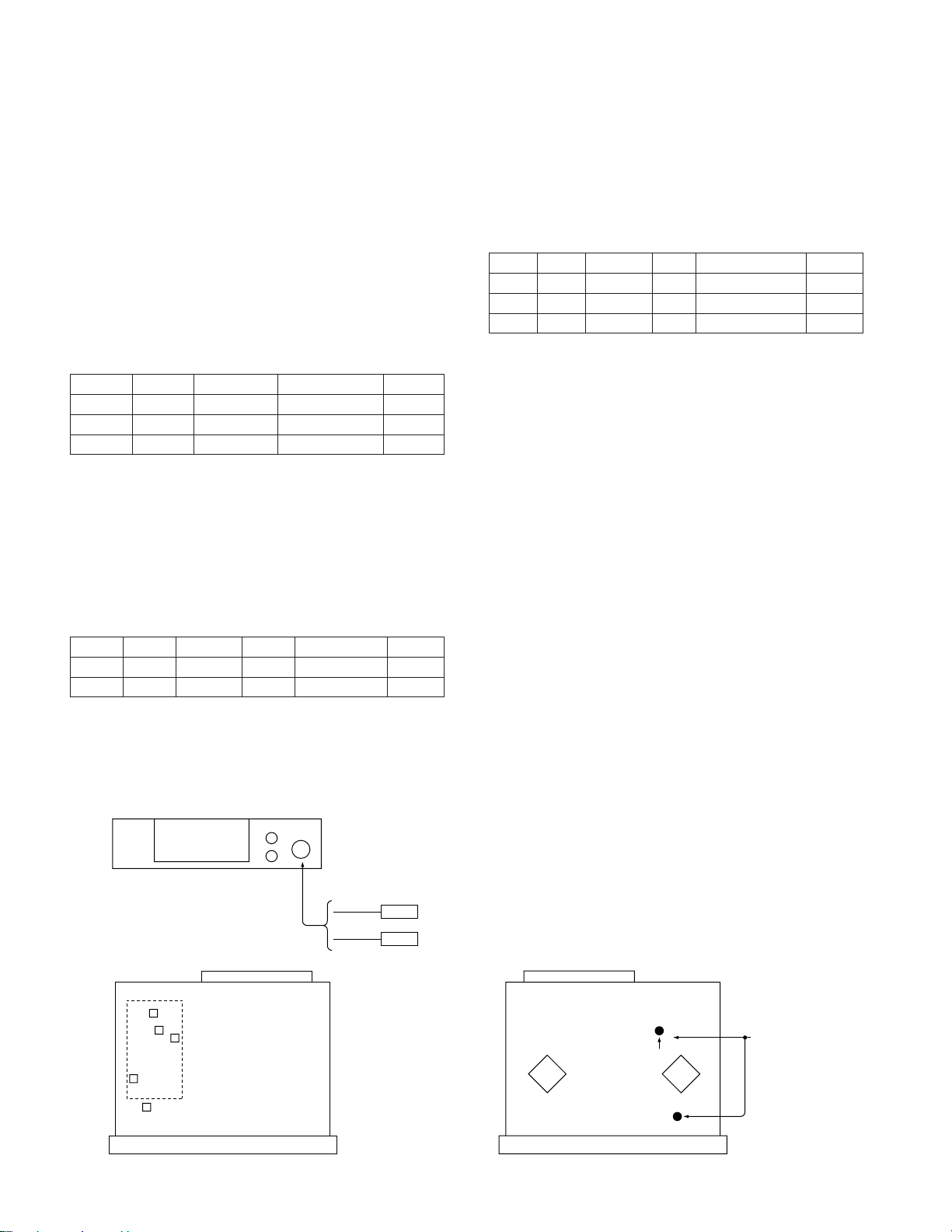
KDC-2027SA/SAY/SG/SGY, 3027A/AY/G/GY
KDC-308A/AY/G/GY, 4027/V/VY/Y, F327A/G
ADJUSTMENT
1.
IC10 (TDA7513T) -The T uner adjustment method
• When IC10 and its circumference are fixed, according to
the following order, it readjusts if needed.
• The adjustment item changes with parts to exchange.
Please refer to "Parts vs Adjustment item table".
1-1.
VCO Coil Adjustment - Adjustment of T unning Voltage
Voltage Check Point : Vt-Check Land
(PWB Side B, around D506)
Adjustment Coil : L507 (VCO Coil)
The adjustment method : VCO coil is turned and adjusted
according to the following tables .
TYPE Mode freq. Voltage Fig
E/M AM 1611kHz 5.5 ± 0.1(V) (C)
KAM1700kHz 5.8 ± 0.1(V) (C)
JFM90.0MHz 5.6 ± 0.1(V) (C)
M : AM Adjustment
For Your Information :The frequency of SET is only set up
by Pre-Set-Ke y in case this adjustment
1-2. Adjustment of 1st & 2nd-MIX Coil
Voltage Check Point :S-METER-Check Land
(PWB Side B, around W572)
Adjustment Coil :1
Setting of Signal Generator : Refer to the following tables
TYPE MODE freq. Mod. ANT Input Fig
KAM1000kHz OFF 35dBuEMF (B),(C)
E,M,J AM 999kHz OFF 35dBuEMF (B),(C)
qThe appearance and the coil with which S-METER DC
voltage serves as the maximum are turned and adjusted
in the above-mentioned SG input.
wBy the above-mentioned adjustment method, same ad-
justment is performed to both sides (1st & 2nd MIX Coil).
(
REAR VIEW
st IFT = L508 / 2nd IFT = L509
)
1-3. Adjustment of FM_ANT&RF Coil
Voltage Check Point : S-METER-Check Land
Adjustment Coil : ANT Coil = L505
Setting of Signal Generator : Refer to the following tables.
TYPE MODE freq. Mod. ANT Input Fig
E/M FM 87.5MHz OFF 5 or 11dBuEMF (A),(C)
KFM87.9MHz OFF 5 or 11dBuEMF (A),(C)
JFM76.0MHz OFF 5 or 11dBuEMF (A),(C)
qThe appearance and the coil with which S-METER DC
voltage serves as the maximum are turned and adjusted
in the above-mentioned SG input.
wBy the above-mentioned adjustment method, same ad-
justment is performed to both sides (ANT & RF Coil).
1-4.
Adjustment of STEREO (adjustment of 456k-VCO)
Adjust in TEST MODE
•How to enter the test mode
While pressing on [FM] and [PRESET 6] keys, reset the
unit.
• Adjustment method
Complete on condition that show “ALL OFF” when pressing on [PRESET 1] and [PRESET 6] keys.
(Writing adjustment valve to the EEPROM.)
Effect of adjustment is in cofirmation of adjustment status
at [PRESET 4] key.
• Display of [PRESET 4]
Adjustment “OK” : 14seg model “E2P OK” 7seg model
“EPO”
Adjustment “NG” : 14seg model “E2P ERR” 7seg model
“EPE”
• Releasing the test mode
Reset mode only.
ACC off, Power off, Power down and Remove the panel
mode is not releasing.
(PWB Side B, around W572)
RF Coil = L506
10
L506
L508
L505
L509
L507
[Fig.1]
(
OVER VIEW
[Fig.2]
(
TUNER ANT
)
)
(A)
FM-SG
(B)
AM-SG
(C)
DC Voltmeter
S-METER
Check Land
(
UNDER VIEW
[Fig.3]
Vt
Check Land
)
IC10
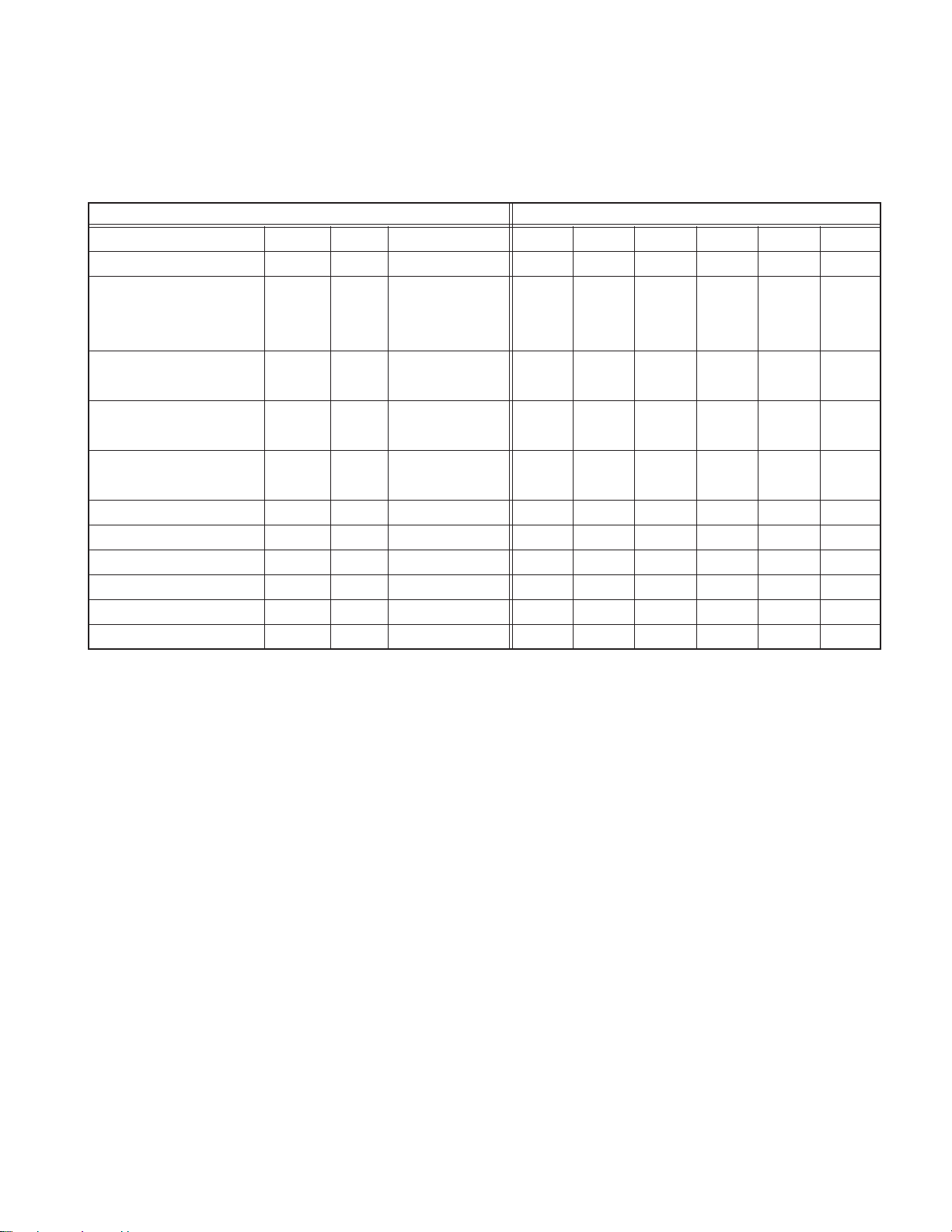
KDC-2027SA/SAY/SG/SGY, 3027A/AY/G/GY
KDC-308A/AY/G/GY, 4027/V/VY/Y, F327A/G
ADJUSTMENT
2. IC10 (TDA7513T) Replacement - Parts vs Adjustment Item Table
• When the parts in the following tables are exchanged, please readjust according to a table.
• When other parts are exchanged, please perform only a check of operation. There is no necessity for readjustment.
Replacement parts Adjustment Item
Parts Name
EEP-ROM M24C01-WMN6T
Antenna Coil
RF Coil
VCO Coil
1st MIX Coil L508 ALL L30-0770-05 K
2nd MIX Coil L509 ALL L30-0771-05 K
Variable Capacitance Diodes D504 ALL KV1720S K KKKK
Variable Capacitance Diodes D505 ALL KV1720S K KKKK
Variable Capacitance Diodes D506 ALL KV1720S K KKKK
X'tal X501 ALL L77-2077-05
Ref Number
IC10 ALL TDA7513T KKKKKK
IC12 ALL BR24C01AF-W KKKKKK
L505
L506
L507
TYPE Parts Number VCOVt 1st MIX 2nd MIX ANT Coil RF Coil Stereo
S-24CS02AFJ-TB
J L31-0966-05
E,K,M L31-0967-05
J L31-0969-05
E,K,M L31-0970-05
J L32-0932-05
E,K,M L32-0936-05
K KKKK
• The “ K ” mark shows that the adjustment is need.
K
K
11

A B C D E
4
W
W24
KDC-2027SA/SAY/SG/SGY, 3027A/AY/G/GY
KDC-308A/AY/G/GY, 4027/V/VY/Y, F327A/G
1
PC BOARD (FOIL SIDE VIEW)
ELECTRIC UNIT X34-3102-7x (J74-1465-22)
W137
W81
D1
CP3
X1
C104
C50
C52
W124
C54
CP1
C102
R106
C58
C57
R122
60
61
C105
W120
R143
CP2
R131
R123
16
15
D14
R72
R68
W138
R28
R71
R69
W117
WH2
W119
C53
C55
W103
R25
W114
C51
80
W116
W112
D13
41
D12
D50
IC1
W578
W410
W113
W101
R67
40
1
C106
W118
Q102
EB
2
EB
Q55
Q51
EBE
3
R57
W136
C63
D51
C1
W135
IC7
W133
L2
W122
L1
W175
112
4
W125
W109
R128
R129
W134
IC11
34
R130
W131
12
C103
R126
W128
W104
R125
R127
R414
W127
C56
5
L101
6
Q101
D101
C101
W129
W130
W121
EB
R101
D102
D70
D10
W115
R108
R133
D263
D11
R20
Q70
Q10
W111
R117
W110
W107
W102
W98
W106
W404
R10
W108
Q53
R264
R255
R115
W105
R142
2
1
D265
C30
R32
B
E
EB
BEE
W97
R145
R73
21
20
D266
R30
R31
W100
W96
R113
W99
D262
R11
R23
W95
R119
R114
R111
R140
R139
R104
R103
R105
R102
R132
R141
R163
R172
D261
W93
D30
R22
C21
W94
TH1
D264
D267
D268
W90
W89
W88
W86
C257
R257
D251
BE
Q20
Q50
W92
R12
R50
C40
14 8
D253
D20
BE
D252
R21
R51
C258
R261
R259
W158
W65
W68
W72
W71
IC8
1
R112
R138
R121
R107
W91
7
R258
R174
W87
R136
R137
R135
R110
22 2
21
R176
24 2
25 1
W84
C255
W409/R260
EB
Q251
R263
W80
C256
W70
W74
W66
W73
W77
W63
C404
W61
W76
R415
W85
W79
W82
W53
R144
CN1
D111
W55
W78
W67
R256
W58
W75
R251/W405
R254/W406
IC4
W52
C252
C253
W161
W60
W57
W558
W160
WH1
15
R201
R413
W62
W64
W59
W157
W165
1
C142
J3
W44
W50
R252/W407
C254
W162
W51
W48
W566
W174
W532
R118
R116
W54
W49
W47
C205
D201
D110
R253/W408
W45
W559
C223
W565
C565
W531
P1
2
1
W37
C251
W564
W43
W156
D409
W557
W42
C204
D202
D407
R412
W25
C224
D109
D106
W417
W40
D410
D405
D408
EB
R169
R404
Q40
D40
W556
W562
L516
W563
R168
D403
W553
C593
W573
W519
D103
R406
D402
W554
W555
C600
W580
C560
C562
R353
R167
J4
R405
D411
R166
1
J2
7
12
