Kenwood CAW-CANUN2 User Manual
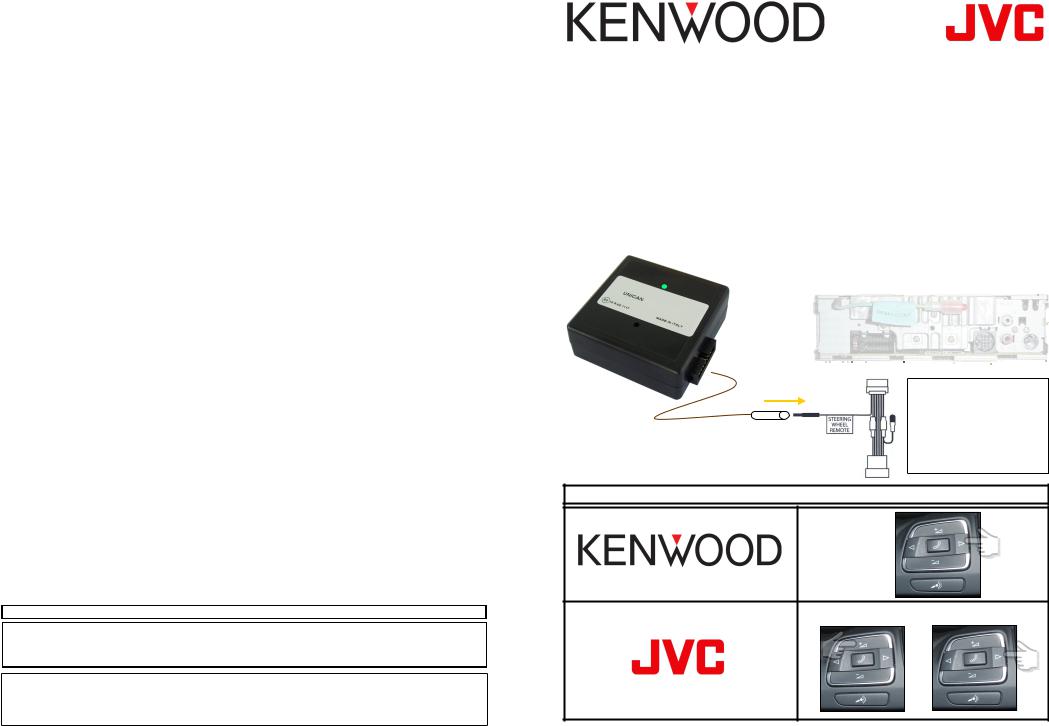
WARRANTY
THIS PRODUCT IS COVERED BY TWO-YEAR GUARANTEE FOR ANY MANUFACTURING TROUBLES. THE WARRANTY IS VALID IF ACCOMPAINED BY THE INVOICE OF PURCHASE
The information in this guide are purely for information purposes, therefore, are subject to change without notice. At the time of publication the information is correct and reliable.
However the distributor can not be held responsible for any consequences resulting from errors or omissions in this manual. We reserves the right to improve / change the product or manual without obligation to notify users.
CAW-CANUN2
Universal Steering Wheel Remote Control Adaptor
Universal-Lenkradfernbedienungsadapter Interface Universelle pour télécommande au volant d'origine
Interfaccia Universale per comandi al volante d’origine Interfase Universal para mandos de volante originales
rev 1.0 14
Please make sure the connection details in the instruction manual of the receiver.
Radio protocol selection procedure
PRESS SEEK +
PRESS VOLUME + FOLLOWED BY SEEK +
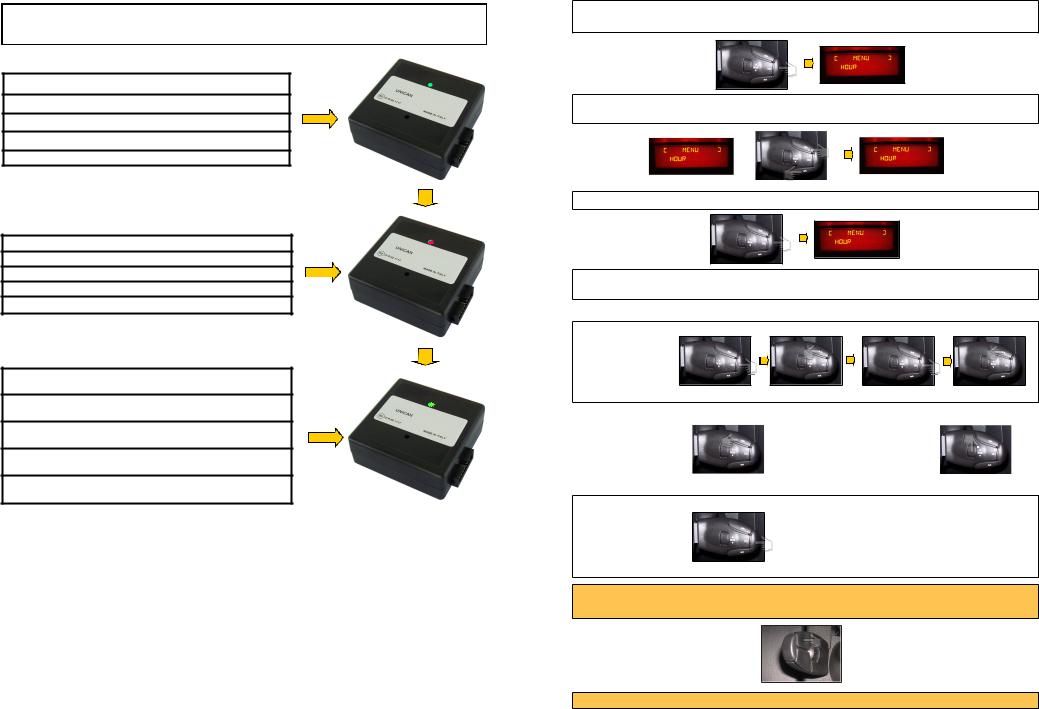
Self-Learning / Selbstlern-Funktion
Auto-apprentissage / Auto-apprendimento / Auto-aprendizaje
Power Plug.
Stromanschluss.
Branchement.
Alimentare l’Unità.
Conexión de alimentación.
LED blinks red for few seconds.
Die LED blinkt für einige Sekunden rot.
Le LED clignote en rouge quelques secondes.
Il LED lampeggia rosso qualche secondo.
El LED rojo parpadea unos segundos.
LED blinks green: it must to select the radio protocol
Wenn die LED grün blinkt, wählen Sie bitte das entsprechende Radioprotokoll (siehe Seite 1) aus.
LED clignote en vert: il doit choisir le protocole de la radio
Il LED lampeggia verde, bisogna selezionare il protocollo radio.
LED parpadea en verde: se debe seleccionar el protocolo de la radio
To select one of the sub menu voices press SRC button.
In the example below we visualize HOUR.
Each time we will press SEEK >> button, we will increase the HOUR.
To decrease press SEEK << button.
|
|
|
|
|
10 |
|
|
|
11 |
|
|
|
|
|
|
|
|
|
|
To confirm press SRC button.
11
The menu selection logic is the same for all sub menu voices.
Below a simplified description.
Enter menu
Scroll Main Menu |
|
|
|
Scroll Sub Menu |
|
|
|
|
|
|
|
||
|
|
|
|
|
|
|
|
|
|
|
|
|
|
Confirm selection
Menu setting it’s under time, if any button is pressed within 30 seconds the system exit automatically. To re-activate the menu just press volume +
Once ended the setting switch OFF the ignition and extract the key.
2

PSA MENU SETTING
UNICAN allows you to set some functions that usually are managed with the OEM head unit . By making a simple and intuitive procedure it’s possible to set functions such as:
HourDate
Language
General Setting
ATTENTION
THE MENU’ AVAILABILITY IT’S UNDER TIME, IF ANY BUTTONS IS PRESSED WITHIN 30 SECONDS, THE SYSTEM EXIT AUTOMATICALLY.
TO RESET THE SETTING FUNCTION ONCE ENDED THE MODIFICATIONS,
DISCONNECT THE IGNITION KEY. ,
How to enter the menu setting
To enter the menu setting just turn on the ignition, switch OFF the radio, then press the sequence of buttons MODE and SEEK >> twice. Once done this operation the car display will visualize the voice MENU.
Each time we will press SEEK >> button, we will navigate the Main Menu.
To select one of the Sub Menu press SRC button.
In the example below we visualize DISPLAY ADJUST in which we can modify hours and date.
Each time we will press MEMO V button, we will navigate the DIPLAY ADJUST sub menu.
Reset Procedure
WARNING!
IF YOU NEED TO RESET THE UNIT OR RE-INSTALL IT IN A NEW CAR (EVEN IF IN A SAME GROUP MODEL) IT IS NECESSARY TO RESET THE MODULE.
RESET:
1.WITH THE UNIT POWERED, PRESS AND KEEP PRESSED THE UNIT BUTTON TILL THE LED SWITCH OFF.
2.WITH THE LED SWITCHED OFF RELEASE THE BUTTON, THE RESET IS DONE.
Achtung!
Bitte stellen Sie den Ausgangzustand, was auch bei einer Verwendung des Adapters in einem anderen Fahrzeug, selbst bei gleicher Marke und Modell, gemacht werden soll, wie folgt her:
1.Zunächst den Adapter anschliessen und in Betrieb nehmen, dann den Taster in der Gehäusemitte des Adapters drücken und gedrückt halten bis die LED erlischt.
2.Nachdem die LED erloschen ist, den Taster loslassen und fertig ist das Zurücksetzen.
ATTENTION!
Si VOUS DEVEZ REINITIALISER L’APPAREIL OU RE-INSTALLER DANS UN NEUF VEHICULE (MÊME SI DANS UN MEME GROUPE / MODEL), IL FAUT REINITIALISER KE MODULE.
RESET:
1.AVEC LA UNITE ALIMENTEE, APPUYER ET MAINTENIR APPUYE SUL LE BOUTON JUSQU’A DA LUMIERE D’UNICAN S’ETEINT.
2.AVEC LA LUMIERE ÉTEINT RELACHEZ LE BOUTON, LA REINITIALISATION EST TERMI-
ATTENZIONE!
SE SI VUOLE INSTALLARE LA STESSA INTERFACCIA SU UNA NUOVA VETTURA (ANCHE SE DI UNO STESSO GRUPPO) E’ NECESSARIOESEGUIRE IL RESET DEL MODULO.
RESET:
1.CON L’UNITA’ ALIMENTATA PREMERE E TENERE PREMUTO IL PULSANTE DEL MODULO FINO A CHE IL LED SI SPENGA.
2.CON IL LED SPENTO RILASCIARE IL PULSANTE, IL RESET E ESEGUITO.
ADVERTENCIA!
SI USTED NECESITA REINICIAR LA UNIDAD O RE-INSTALAR EN UN NUEVO VEHÍCULO (AUNQUE EN
UN MISMO GRUPO MODELO), ED NECESARIO REINICIAR EL MODULO.
RESET:
1.CONECTAR LA UNIDAD, PULSAR Y MANTENER PULSADO EL BOTON DEL MODULO HASTA EL LED SE APAGA.
2.CON EL LED APAGADO SOLTAR EL BOTON, EL RESET SE HACE.
18 |
3 |
