Jensen JWM6A User Manual
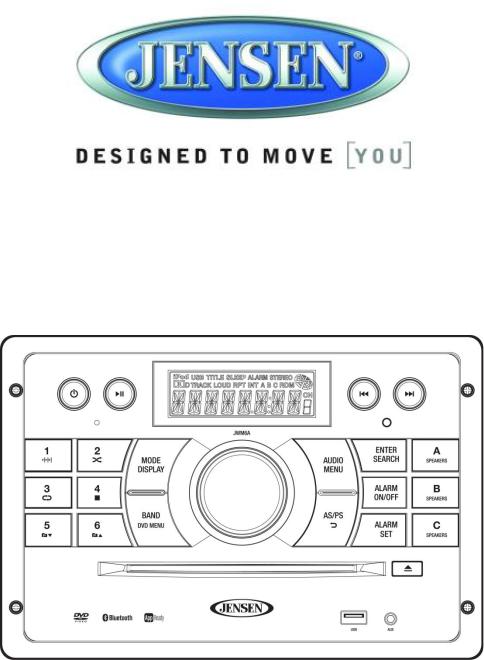
JWM6A
MOBILE AUDIO SYSTEM
Installation and Operation Manual

JWM6A
CONTENTS
Introduction............................................................................................................................... |
1 |
|
Disc Notes ................................................................................................................................ |
2 |
|
Installation ................................................................................................................................ |
3 |
|
Wiring ....................................................................................................................................... |
4 |
|
Basic Operation ........................................................................................................................ |
5 |
|
Tuner Operation........................................................................................................................ |
8 |
|
Disc Operation.......................................................................................................................... |
9 |
|
CD Operation ........................................................................................................................... |
9 |
|
MP3/USB Operation ............................................................................................................... |
12 |
|
Bluetooth Operation................................................................................................................ |
14 |
|
App Operation ........................................................................................................................ |
15 |
. |
Remote Control Operation ...................................................................................................... |
16 |
|
DVD Setup Menu.................................................................................................................... |
18 |
|
Care and Maintenance ........................................................................................................... |
20 |
|
Troubleshooting ...................................................................................................................... |
20 |
|
Specifications ......................................................................................................................... |
21 |
|
ii

INTRODUCTION
JWM6A
Avoid Cleaning Products.
The front of this unit should only be cleaned with a slightly damp cloth. Do not use
Thank You! |
cleansers. |
|
Use Recommended Accessories. |
Thank you for choosing a Jensen product. We hope you will find the instructions in this owner’s |
TO REDUCE THE RISK OF FIRE OR ELECTRIC SHOCK AND ANNOYING |
|
|
manual clear and easy to follow. If you take a few minutes to look through it, you’ll learn how to |
INTERFERENCE, USE ONLY THE RECOMMENDED ACCESSORIES. |
|
|
use all the features of your new Jensen receiver for maximum enjoyment. |
|
Features
Features of Jensen JWM6A mobile audio system include:
Digital AM/FM Tuner/30 Preset stations (12 AM/18 FM)
Bluetooth Ready with A2DP/AVRCP Streaming Audio
APP Ready
Pre-set Equalizer - 5 settings (User > Flat > Pop > Classical > Rock)
Electronic Bass, Treble, Balance and Fader Controls
Skip Protected Disc Mechanism
DVD/CD-R/RW and MP3 Compatible
HDMI Video Output with JCOM link
Low Battery Alarm
Time/Alarm Clock
White LED Backlight LCD
1/8” Front Auxiliary Audio Input
Rear Audio RCA Inputs/Outputs
USB Playback of MP3/WMA Files
3 Zone / 8 Speaker Output
Wireless Remote Control Included
Precautions
Use the Proper Power Supply.
This product is designed to operate with a 12 volt DC, negative ground battery system (the standard system in a North American vehicle).
Protect the Disc Mechanism.
Avoid inserting any foreign objects into the slot of this player. Failure to observe this may cause malfunction due to the precise mechanism of this unit.
Use Authorized Service Centers.
Do not attempt to disassemble or adjust this precision product; contact a professional for assistance.
Avoid Moisture.
To reduce the risk of fire or electric shock, do not expose this equipment to rain or moisture.
CAUTION: This mobile DVD player is a Class I laser product that uses a visible/invisible laser beam which could cause hazardous radiation exposure if improperly directed. Be sure to operate the mobile DVD player as instructed. Use of controls or adjustments or performance of procedures other than those specified herein may result in hazardous radiation exposure. Do not open covers and do not attempt to repair the unit yourself. Refer servicing to qualified personnel.
Packing List
JWM6A
REMOTE CONTROL
20-PIN SPEAKER WIRE
1

|
|
|
|
JWM6A |
|
DISC NOTES |
|
Be sure to use only round CDs for this unit and do not use any special shape CDs. Use of |
|||
|
|
|
|||
Depending on the recording status, conditions of the disc, and the equipment used for recording, |
|
special shape CDs may cause the unit to malfunction. |
|||
some CD-Rs/CD-RWs may not play on this unit. For more reliable playback, please adhere to |
|
Do not stick paper or tape on the disc. Do not use CDs with labels or stickers attached or |
|||
the following recommendations: |
|
that have sticky residue from removed stickers. |
|||
|
Use CD-RWs with speed 1x to 4x and write with speed 1x to 2x. |
|
Do not expose discs to direct sunlight or heat sources such as hot air-ducts, or leave them |
||
|
Use CD-Rs with speed 1x to 8x and write with speed 1x to 2x. |
|
in a vehicle parked in direct sunlight where there can be a considerable rise in |
||
|
Do not play a CD-RW which has been written more than 5 times. |
|
temperature inside the vehicle. |
||
Compatible Disc Types
Table 1: General Disc Information
|
Symbol |
12cm Disc Properties |
Max Play time |
|
|
|
|
|
|
|
(MPEG 2 Method) |
|
|
Single side single layer (DVD-5) |
133 minutes |
|
|
Single side double layer (DVD-9) |
242 minutes |
|
|
Double side single layer (DVD-10) |
266 minutes |
|
|
Double side double layer (DVD-18) |
484 minutes |
|
|
|
|
|
|
Single side single layer (VCD) |
MPEG 1 Method |
|
|
|
74 minutes |
|
|
|
|
|
|
Single side single layer |
74 minutes |
|
|
|
|
|
|
|
|
NOTE: CD-R and CD-RW discs will not play unless the recording session is closed and the CD is finalized.
Disc Maintenance
A dirty or defective disc may cause sound dropouts while playing. Before playing, wipe the disc using a clean cloth, working from the center hole towards the outside edge. Never use benzene, thinners, cleaning fluids, anti-static liquids or any other solvent.
|
|
|
|
Insert label side up, |
Do not bend. |
Never touch the |
Wipe clean from this |
|
|
underside of the disc |
center to the edge. |
NOTE: A disc may become scratched (although not enough to make it unusable) depending on how you handle it and other conditions in the usage environment. These scratches are not an indication of a problem with the player.
2
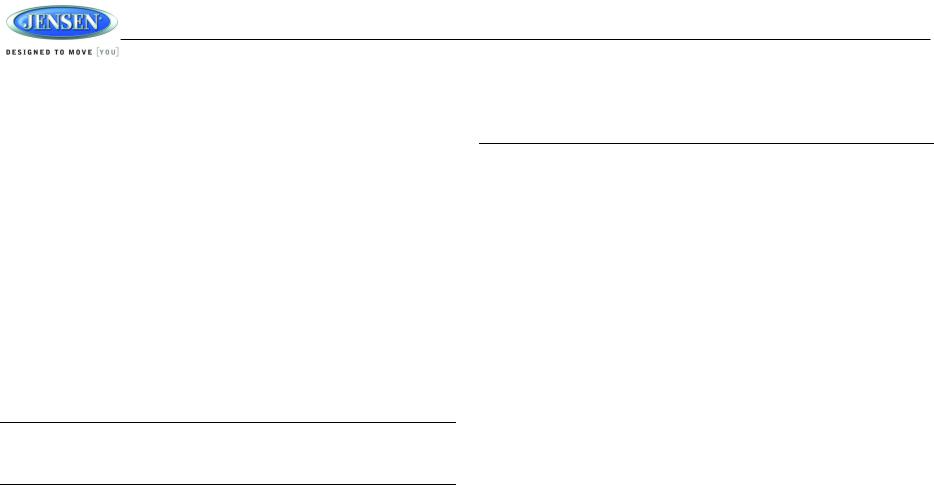
JWM6A
INSTALLATION |
|
|
It’s a good idea to read all of the instructions before beginning the installation. We recommend |
|
|
NOTE: Before cutting the mounting hole, make sure the area behind the mounting |
||
|
||
having your Jensen JWM6A installed by a reputable RV dealership |
location is clear of wires, fuel and vacuum or brake lines. |
Tools and Supplies
You will need these tools and supplies to install your JWM6A:
Phillips screwdriver
Wire cutters and strippers
Tools to remove existing radio (screwdriver, socket wrench set or other tools)
Electrical tape
Crimping tool
Volt meter/test light
Crimp connections
16 gauge wire for power connections
16 – 18 gauge speaker wire
Four M3x20mm (3/32 x 0.75”) screws
Disconnecting the Battery
To prevent a short circuit, be sure to turn off the ignition and remove the negative (-) battery cable prior to installation.
NOTE: If the JWM6A is to be installed in a vehicle equipped with an on-board drive or navigation computer, do not disconnect the battery cable. If the cable is disconnected, the computer memory may be lost. Under these conditions, use extra caution during installation to avoid causing a short circuit.
Selecting the Mounting Location
Select a mounting location, taking care to avoid the following:
Places exposed to heat-radiating appliances such as electric heaters
Adjacent to other equipment that radiates heat
Poorly-ventilated or dusty places
Moist or humid locations
Mounting the Radio
Use the mounting hole diagram to measure and cut a mounting hole
Route power, speakers, AV, and antenna cables through the hole and connect
Check and ensure correct operation
Mount the unit using four M3x20mm (3/32 x 0.75”) screws
Attach Trim ring
3
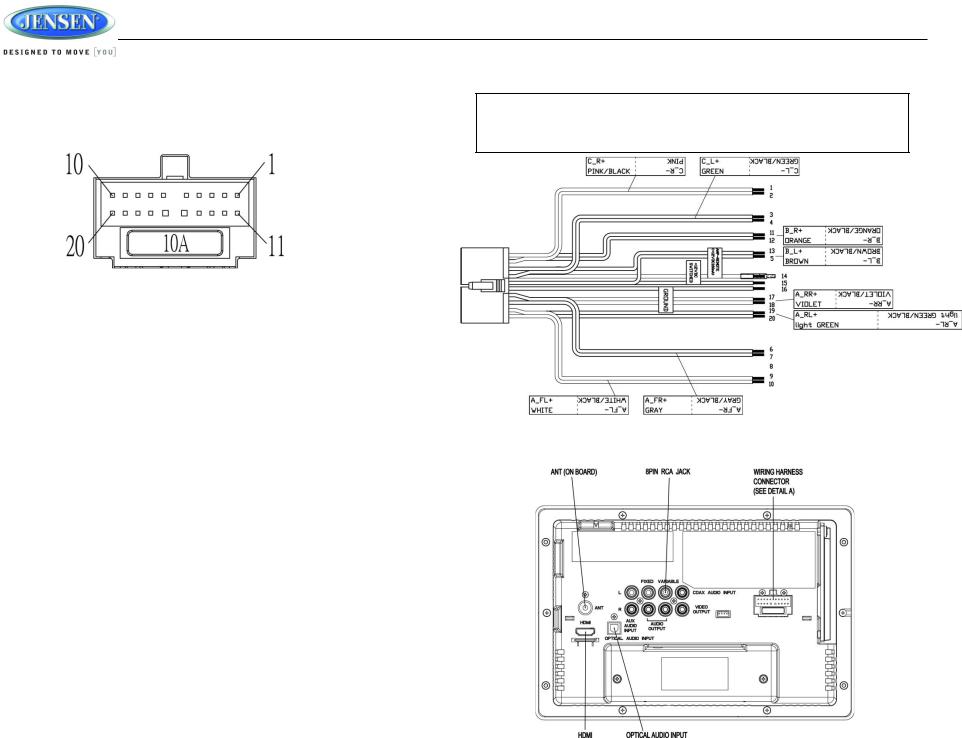
JWM6A
WIRING
The wiring diagram depicts all the wiring connections required for proper operation of the unit.
DETAIL A
SHOWN FROM PIN VIEW
PIN NO. |
WIRE COLOR |
DESCRIPTION |
|
|
|
1 |
PINK/BLACK |
RIGHT (C) SPEAKER (-) |
2 |
PINK |
RIGHT (C) SPEAKER (+) |
3 |
GREEN |
LEFT (C) SPEAKER (+) |
4 |
GREEN/BLACK |
LEFT (C) SPEAKER (-) |
5 |
BROWN/BLACK |
LEFT (B) SPEAKER (-) |
6 |
GRAY |
FRONT RIGHT (A) SPEAKER (+) |
7 |
GRAY/BLACK |
FRONT RIGHT (A) SPEAKER (-) |
|
|
|
8 |
N/A |
N/A |
9 |
WHITE/BLACK |
FRONT LEFT (A) SPEAKER (-) |
|
|
|
10 |
WHITE |
FRONT LEFT (A) SPEAKER (+) |
11 |
ORANGE |
RIGHT (B) SPEAKER (+) |
12 |
ORANGE/BLACK |
RIGHT (B) SPEAKER (-) |
|
|
|
13 |
BROWN |
LEFT (B) SPEAKER (+) |
14 |
BLUE |
AMP REMOTE (+12VDC 100mA) |
15 |
RED |
+12VDC SWITCHED |
|
|
|
16 |
BLACK |
GROUND |
17 |
VIOLET |
RIGHT REAR (A) SPEAKER (+) |
18 |
VIOLET/BLACK |
RIGHT REAR (A) SPEAKER (-) |
|
|
|
19 |
LIGHT GREEN/BLACK |
LEFT REAR (A) SPEAKER (-) |
20 |
LIGHT GREEN |
LEFT REAR (A) SPEAKER (+) |
WARNING: Wiring harness comes with stripped and tinned leads to aid in the installation process. Any unused speaker wires must have their exposed ends cut off or insulated individually.
CONNECTIONS
The diagram below depicts all the available audio/video connections available to use with your system.
4
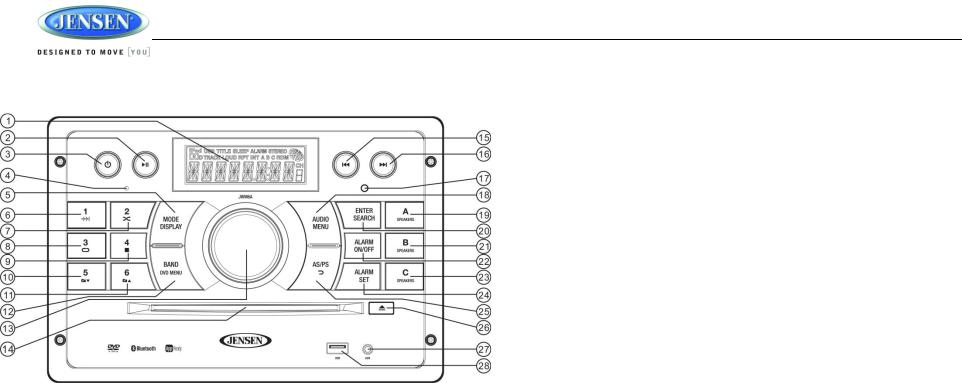
JWM6A
BASIC OPERATION
Power
Press the power button (3) to turn the unit on. The unit will resume at the last mode (Tuner, Aux, etc.).
Volume Control
To increase the volume, rotate the volume encoder knob (13) clockwise. To decrease the volume, rotate the volume encoder knob (13) counter-clockwise. The maximum volume setting is “40”. While adjusting the volume, the LCD displays numerical representation of the level.
Pause / Mute
During RADIO / COAX / OPTIC mode, press the || button (2) to mute the audio output. Press again to restore the previous volume level.
During USB / DVD / BT mode, press the || button to pause playback. Press again to resume playback.
Mode / Display
1.Press MODE/DISPLAY button (5) to cycle through the available modes and choose desired mode.
2.Available modes include RADIO (AM/FM), BT MODE, AUX1 IN, AUX2 IN, COAXIAL, OPTICAL, USB and DISC (CD/VCD/DVD).
Audio Menu
1.Press the AUDIO MENU button (18) to access the audio menu.
2.You can navigate through the audio menu items by pressing the >>| or |<< buttons (16, 15) or AUDIO MENU button repeatedly.
3.Once the desired menu item appears on the display, adjust that option by rotating the volume encoder knob clockwise or counter-clockwise within 5 seconds
4.Press the ENTER SEARCH button (20) to confirm your selection and exit audio menu. The unit will automatically exit the audio menu after 5 seconds of inactivity.
The following audio menu items can be adjusted:
BASS: Adjust the Bass level range from “-7” to “+7”.
TREBLE: Adjust the Treble level range from “-7” to “+7”.
BALANCE: Adjust the Balance between the left and right speakers from “LEFT 7” (full left) to “RIGHT 7” (full right). “0” indicated an equal balance between the left and right speakers.
FADE: Adjust the speaker fade between the rear and front speakers from “REAR 7” (full rear) to “FRONT 7” (full front). “0” indicated an equal balance between the rear and front speakers.
LOUDNESS: Toggle the loudness on/off. When listening to music at low volumes, this feature will boost the bass/treble ranges to compensate for the characteristics of human hearing.
EQUALIZATION: Choose one of the following pre-defined bass and treble curves: POP > CLASSICAL > ROCK > FLAT.
System Menu
1.Press and hold the AUDIO MENU button (18) for 2 seconds to enter the system menu.
2.Press the |<< or >>| buttons (15, 16) or AUDIO MENU button repeatedly to navigate the system menu.
3.Once the desired menu item appears on the display, adjust that option by rotating the volume encoder knob clockwise or counter-clockwise within 10 seconds.
4.Press the ENTER SEARCH button to confirm your selection and exit audio menu. The unit will automatically exit the audio menu after 10 seconds of inactivity.
The following items can be adjusted:
Beep On/Off: Turn the audible beep On/Off (heard when functions/buttons are selected).
Note: Beep tone off will not affect the audible tone of the alarm clock.
•BRI(off,1,2,3,4): Adjust the brightness of the LCD backlight from the following levels: 4,3,2,1 or off.
Region (USA/Europe): Set frequency spacing for various regions.
LO BAT ALERT (On/Off): Monitor voltage on ACC line and send alert when voltage is low.
Bluetooth Device (Lock/Unlock, Disconnect/Connect, Delete): View, lock and delete from a list of previously paired mobile phone device models.
Bluetooth Pair: Choose “ENTER” to automatically pair a device.
5

JWM6A
Bluetooth (On/Off): Choose “Bluetooth On” or “Bluetooth Off”.
PRESET VOL:(1/40-40/40): Select an automatic turn-on volume.
RESET <ENTER>: Press the ENTERSEARH button to return the JWM6A to factory default set up values.
Liquid Crystal Display (LCD)
The current activated functions and time are shown on the LCD panel (1).
Auxiliary Input Function
When a portable audio device is connected to the unit, press the MODE DISPLAY button (5) repeatedly until AUX1 IN / AUX2 IN mode is selectable. To connect a portable audio device, insert a standard 3.5mm (audio line output or headphone output from your portable CD / MP3 or other media player) into the AUX connector (AUX FRONT) (27) on the front of the unit or the AUX-IN RCA jack (AUX AUDIO INPUT) on the rear of the unit.
Auxiliary Input Connector
For front panel audio input, an external audio source can be connected to the front panel audio input with a 3.5mm audio cable adapter. Connect the device to the AUX connector (27) on the front panel.
In addition to front panel auxiliary input source, the unit can also be connected to the RCA audio input through the AUX AUDIO INPUT jack on the rear of the unit.
NOTE: LCD panels may take longer to respond when subjected to cold temperatures for an extended period of time. In addition, the visibility of the numbers on the LCD may decrease slightly. The LCD display will return to normal when the temperature increases to a moderate range.
Clock Setup
Press and hold the MODE DISPLAY button (5) for 2 seconds to enter to clock mode. Press and hold ALARM ON/OFF button (22) for 2 seconds and the clock displayed on the LCD will be flashing. Then, press the |<< button (15) to adjust the hour or press the >>| button (16) to adjust the minute. Continue adjusting the hour to move from AM to PM. Press the ENTER SEARCH button (20) to save the new time and exit the clock setting menu.
If the new time is not confirmed by pressing the ENTER SEARCH button, the unit will automatically exit the clock setting menu after 10 seconds of inactivity and the new time will be set.
Coaxial
When a portable audio device is connected to the unit, press the MODE DISPLAY button repeatedly until Coaxial mode is selectable. To connect a portable audio device, connect the coaxial cable output from your portable CD / MP3 or other media player into the Coaxial Jack on the rear of the unit.
Optical
When a portable audio device is connected to the unit, press the MODE DISPLAY button repeatedly until Optical mode is selectable. To connect a portable audio device, connect the optical cable output from your portable CD / MP3 or other media player into the Optical Jack on the left of the unit.
USB Interface Connector
You can connect a USB device directly to USB interface (28) on the front of the JWM6A for playback of compatible files. Playback begins automatically. Press the MODE DISPLAY button repeatedly until USB mode is selectable. Refer to
“MP3/USB Operation” on page 12 for additional operating instructions.
Setting the Alarm
To set the alarm, press and hold the ALARM SET button (24) for 2 seconds and the clock digits will be flashing. Press the |<< button (15) to adjust the hour or press the >>| button (16) to adjust the minute of the alarm time. Continue adjusting the hour to move from AM to PM. Press the ENTER SEARCH button to save the new alarm time and exit the alarm setting menu. Press the ALARM ON/OFF button to turn the alarm on or off. The “ALARM” on the LCD display will illuminate correspondingly.
If the new alarm time is not confirmed by pressing the ENTER SEARCH button, the unit will automatically exit the alarm setting menu after 10 seconds of inactivity and the new alarm time will be set.
Sleep Time
The Sleep Timer will automatically turn off the JWM6A in the designated number of minutes. To set the Sleep Time, press the ALARM SET button (24) and the sleep time will be displayed
with the number representing the minutes (SLEEP 15). Press ALARM SET button repeatedly to change the sleep time from OFF, 15, 30, 45 or 60 minutes. The “ON” or “OFF” under the “SLEEP” at the right bottom corner will illuminate correspondingly.
Press the AS/PS  button (25) to exit the sleep timer setting menu, or the unit will automatically exit the sleep timer setting menu after 10 seconds of inactivity.
button (25) to exit the sleep timer setting menu, or the unit will automatically exit the sleep timer setting menu after 10 seconds of inactivity.
6
