HP XP20000, XP24000 User Manual

HP StorageWorks
XP24000 LUN Expansion User's Guide
Part number: T5214–96005 First edition: June 2007
Legal and notice information
© Copyright 2007 Hewlett-Packard Development Company, L.P.
Confidential computer software. Valid license from HP required for possession, use or copying. Consistent with FAR 12.211 and 12.212, Commercial Computer Software, Computer Software Documentation, and Technical Data for Commercial Items are licensed to the U.S. Government under vendor's standard commercial license.
The information contained herein is subject to change without notice. The only warranties for HP products and services are set forth in the express warranty statements accompanying such products and services. Nothing herein should be construed as constituting an additional warranty. HP shall not be liable for technical or editorial errors or omissions contained herein.
Microsoft, Windows, and Windows XP are U.S. registered trademarks of Microsoft Corporation.
Export Requirements
You may not export or re-export this document or any copy or adaptation in violation of export laws or regulations.
Without limiting the foregoing, this document may not be exported, re-exported, transferred or downloaded to or within (or to a national resident of) countries under U.S. economic embargo, including Cuba, Iran, North Korea, Sudan, and Syria. This list is subject to change.
This document may not be exported, re-exported, transferred, or downloaded to persons or entities listed on the U.S. Department of Commerce Denied Persons List, Entity List of proliferation concern or on any U.S. Treasury Department Designated Nationals exclusion list, or to parties directly or indirectly involved in the development or production of nuclear, chemical, biological weapons, or in missile technology programs as specified in the U.S. Export Administration Regulations (15 CFR 744).
Revision History
Edition |
Date |
Description |
|
|
|
First |
June 2007 |
This edition applies to microcode version 60-01-31-00/00 or later. |
|
|
|

Contents
About this Guide . . . . . . . . . . . . . . . . . . . . . . . . . . |
7 |
Intended Audience . . . . . . . . . . . . . . . . . . . . . . . . . . . . . . . . . . . . . . |
7 |
Related Documentation . . . . . . . . . . . . . . . . . . . . . . . . . . . . . . . . . . . . |
7 |
Document Conventions . . . . . . . . . . . . . . . . . . . . . . . . . . . . . . . . . . . . |
8 |
Conventions for Storage Capacity Values . . . . . . . . . . . . . . . . . . . . . . . . . . . . |
8 |
Window Illustrations . . . . . . . . . . . . . . . . . . . . . . . . . . . . . . . . . . . . . |
8 |
HP Technical Support . . . . . . . . . . . . . . . . . . . . . . . . . . . . . . . . . . . . . |
8 |
Subscription Service . . . . . . . . . . . . . . . . . . . . . . . . . . . . . . . . . . . . . |
9 |
HP Websites . . . . . . . . . . . . . . . . . . . . . . . . . . . . . . . . . . . . . . . . |
9 |
Documentation Feedback . . . . . . . . . . . . . . . . . . . . . . . . . . . . . . . . . . . |
9 |
1 About LUSE Operations . . . . . . . . . . . . . . . . . . . . . |
11 |
Overview of HP StorageWorks XP LUN Expansion (LUSE) . . . . . . . . . . . . . . . . . . . . |
11 |
LUSE Function . . . . . . . . . . . . . . . . . . . . . . . . . . . . . . . . . . . . . . . |
11 |
LUSE Guidelines . . . . . . . . . . . . . . . . . . . . . . . . . . . . . . . . . . . . . . |
12 |
LUSE Operations Using a Path-defined LDEV . . . . . . . . . . . . . . . . . . . . . . . . |
13 |
2 Preparing for LUSE Operations . . . . . . . . . . . . . . . . . . |
15 |
System Requirements . . . . . . . . . . . . . . . . . . . . . . . . . . . . . . . . . . . . |
15 |
Preparing to Use LUSE . . . . . . . . . . . . . . . . . . . . . . . . . . . . . . . . . . . |
15 |
3 Using the LUSE GUI . . . . . . . . . . . . . . . . . . . . . . . |
17 |
LUN Expansion Window . . . . . . . . . . . . . . . . . . . . . . . . . . . . . . . . . . |
17 |
LDEV Information Tree . . . . . . . . . . . . . . . . . . . . . . . . . . . . . . . . . |
17 |
LDEV Detail Table . . . . . . . . . . . . . . . . . . . . . . . . . . . . . . . . . . . |
17 |
LDEV Operation Detail . . . . . . . . . . . . . . . . . . . . . . . . . . . . . . . . . |
18 |
4 Performing LUSE Operations . . . . . . . . . . . . . . . . . . . |
21 |
Launching LUN Expansion (LUSE) . . . . . . . . . . . . . . . . . . . . . . . . . . . . . . |
21 |
Viewing Concatenated Parity Groups . . . . . . . . . . . . . . . . . . . . . . . . . . . . . |
21 |
Creating a LUSE Volume . . . . . . . . . . . . . . . . . . . . . . . . . . . . . . . . . . |
22 |
Creating a LUSE Volume from the LDEV Detail Table . . . . . . . . . . . . . . . . . . . . |
22 |
Creating a LUSE Volume from the LDEV Operation Detail (Select an LDEV Combo Box) . . . . . . |
24 |
Creating a LUSE Volume Using the Volume Count Combo Box . . . . . . . . . . . . . . . . |
24 |
Resetting an Unregistered LUSE Volume . . . . . . . . . . . . . . . . . . . . . . . . . . . . |
25 |
Releasing a LUSE Volume . . . . . . . . . . . . . . . . . . . . . . . . . . . . . . . . . . |
27 |
Changing LUSE Capacities . . . . . . . . . . . . . . . . . . . . . . . . . . . . . . . . . |
28 |
Displaying a List of Volumes Combined into a LUSE Volume . . . . . . . . . . . . . . . . . . . |
28 |
5 Troubleshooting . . . . . . . . . . . . . . . . . . . . . . . . . |
31 |
Troubleshooting LUN Expansion . . . . . . . . . . . . . . . . . . . . . . . . . . . . . . . |
31 |
Calling HP Technical Support . . . . . . . . . . . . . . . . . . . . . . . . . . . . . . . . |
31 |
A Glossary, Acronyms, and Abbreviations . . . . . . . . . . . . . . |
33 |
Index . . . . . . . . . . . . . . . . . . . . . . . . . . . . . . |
35 |
XP24000 LUN Expansion User's Guide |
3 |

Figures
1 |
..LUSE Configuration . . . . . . . . . . . . . . . . . . . . . . . . . . . . . . . |
11 |
2 |
..LUSE Window . . . . . . . . . . . . . . . . . . . . . . . . . . . . . . . . . |
17 |
3 |
..Concatenation List Dialog Box . . . . . . . . . . . . . . . . . . . . . . . . . . |
22 |
4 |
..Set LUSE Confirmation Dialog Box . . . . . . . . . . . . . . . . . . . . . . . . |
23 |
5 |
..Reset LUSE Confirmation Dialog Box . . . . . . . . . . . . . . . . . . . . . . . |
26 |
6 |
..Release LUSE Confirmation Dialog Box . . . . . . . . . . . . . . . . . . . . . . |
27 |
7 |
..LUSE Detail Dialog Box . . . . . . . . . . . . . . . . . . . . . . . . . . . . . |
29 |
4

Tables
1 |
..Document Conventions . . . . . . . . . . . . . . . . . . . . . . . . . . . . . . |
8 |
2 |
..Specifications and Restrictions on LDEVs Used to Configure a LUSE Volume . . . . . . . |
12 |
3 |
..Specifications and Restrictions on LDEVs Released from a LUSE Volume . . . . . . . . |
13 |
4 |
..LDEV Status Icons . . . . . . . . . . . . . . . . . . . . . . . . . . . . . . . |
18 |
5 |
..Glossary, Acronyms, and Abbreviations . . . . . . . . . . . . . . . . . . . . . . |
33 |
XP24000 LUN Expansion User's Guide |
5 |
6

About this Guide
This user's guide provides instructions for using the LUN Expansion option on the HP storage system. The term storage system in this guide refers to an HP StorageWorks XP24000 Disk Array.
Intended Audience
This document assumes the following:
•The user is familiar with the operating system and web browser software on the system hosting the Remote Web Console software.
•The user has a background in data processing and understands RAID storage systems and their basic functions.
•The user is familiar with the storage system and has read and understands the HP StorageWorks XP24000 Disk Array Owner's Guide for the storage system.
Related Documentation
•HP StorageWorks XP24000 Audit Log User and Reference Guide
•Hitachi Cache Manager User’s Guide
•HP StorageWorks XP24000 Cache Residency Manager User’s Guide
•HP StorageWorks XP RAID Manager User's Guide
•HP StorageWorks XP24000 for Compatible Parallel Access Volumes Software User’s Guide
•HP StorageWorks XP24000 for Compatible Extended Remote Copy (XRC) Software User’s Guide
•HP StorageWorks XP24000 Snapshot User’s Guide
•HP StorageWorks XP24000 Data Retention Utility User’s Guide
•Hitachi Dataset Replication for IBM z/OS User’s Guide for HP StorageWorks Logical Volume Divider software
•HP StorageWorks XP Logical Volume Divider User's Guide
•HP StorageWorks XP24000 for FlashCopy Mirroring Software User’s Guide
•HP StorageWorks XP24000 LUN Expansion User’s Guide
•HP StorageWorks XP24000 LUN Manager User’s Guide
•HP StorageWorks XP24000 Performance Monitor User’s Guide
•HP StorageWorks XP24000 Auto LUN Software User’s Guide
•HP StorageWorks XP24000 Business Copy Software User's Guide
•Hitachi ShadowImage for z/OS User’s Guide
•HP StorageWorks XP24000 SNMP Agent Reference Guide
•HP StorageWorks XP24000 Remote Web Console Error Codes
•HP StorageWorks XP24000 Continuous Access Software User and Reference Guide
•Hitachi TrueCopy for z/OS User and Reference Guide
•HP StorageWorks XP24000 Continuous Access Journal Software User and Reference Guide
•Hitachi Universal Replicator for z/OS User and Reference Guide
•HP StorageWorks XP24000 External Storage Software User’s Guide
•HP StorageWorks XP24000 Disk Array Owner's Guide
•HP StorageWorks XP24000 Virtual LVI/LUN (VLL) and Volume Shredder User’s Guide
•HP StorageWorks XP24000 Disk/Cache Partition User’s Guide
XP24000 LUN Expansion User's Guide |
7 |
•HP StorageWorks XP24000 Volume Retention Manager User’s Guide
•HP StorageWorks XP24000 Volume Security User’s Guide
You can find related HP StorageWorks documents from the Manuals page of the HP Business Support Center website:
http://www.hp.com/support/manuals.
In the Storage section, click Storage Software and then select the product.
Document Conventions
Table 1 Document Conventions
Convention |
Element |
||
|
|
||
Blue text: Table 1 |
Cross-reference links and e-mail addresses |
||
|
|
|
|
Blue, underlined text: |
Website addresses |
||
http://www.hp.com |
|||
|
|
||
|
|
|
|
Bold text |
• |
Text emphasis |
|
• |
UI elements |
||
|
|||
|
|
|
|
Conventions for Storage Capacity Values
HP XP storage systems use the following values to calculate physical storage capacity values (hard disk drives):
•1 KB (kilobyte) = 1,000 bytes
•1 MB (megabyte) = 1,0002 bytes
•1 GB (gigabyte) = 1,0003 bytes
•1 TB (terabyte) = 1,0004 bytes
HP XP storage systems use the following values to calculate logical storage capacity values (logical devices):
•1 KB (kilobyte) = 1,024 bytes
•1 MB (megabyte) = 1,0242 bytes
•1 GB (gigabyte) = 1,0243 bytes
•1 TB (terabyte) = 1,0244 bytes
•1 block = 512 bytes
Window Illustrations
The windows shown in this guide were displayed on a Windows computer with the Internet Explorer browser. The windows may appear different on your computer depending on the operating system and browser being used. Window contents also vary depending on installed program products and the storage system being managed.
HP Technical Support
For worldwide technical support information, see the HP support website: http://www.hp.com/support
Before contacting HP, collect the following information:
• Product model names and numbers
8 About this Guide
•Technical support registration number (if applicable)
•Product serial numbers
•Error messages
•Operating system type and revision level
•Detailed questions
Subscription Service
HP recommends that you register your product at the Subscriber’s Choice for Business website: http://www.hp.com/go/e-updates
After registering, you will receive e-mail notification of product enhancements, new driver versions, firmware updates, and other product resources.
HP Websites
For additional information, see the following HP websites:
•http://www.hp.com
•http://www.hp.com/go/storage
•http://www.hp.com/service_locator
•http://www.hp.com/support/manuals
Documentation Feedback
HP welcomes your feedback.
To make comments and suggestions about product documentation, send a message to storagedocsFeedback@hp.com. All submissions become the property of HP.
XP24000 LUN Expansion User's Guide |
9 |
10 About this Guide
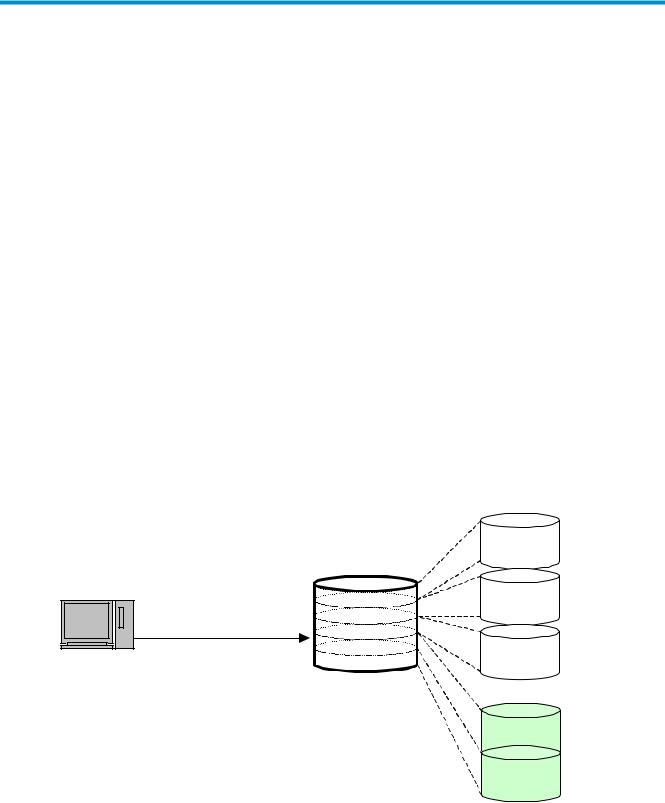
1 About LUSE Operations
Overview of HP StorageWorks XP LUN Expansion (LUSE)
LUN Expansion (LUSE) operations allow hosts that can use only a limited amount of LUs per fibre interface to have access to larger amounts of data by using expanded LUs.
LUSE Function
LUN Expansion (LUSE) is a function for open systems. To use this function, you need the software called Open Volume Management.
The LUSE function is applied to open-system logical volumes and enables you to configure one large logical volume by combining several small LDEVs. The LUSE function allows hosts that can use only a limited number of logical units (LUs) per fibre interface to have access to larger amounts of data by using expanded LUs.
Figure 1 on page 11 shows the LUSE configuration. By using the LUSE function, you can combine several logical devices (LDEVs) or volumes into one large logical volume. The size of the configured LDEV can be expanded up to 36 times the size of the original LDEV. The ID of the logical volume defined as the large logical volume is represented by the smallest LDEV ID (assigned to the top LDEV). The host recognizes the expanded logical volume as one representative LDEV. As long as the number of LDEVs combined into one large logical volume does not exceed the specified limit (see Table 2 on page 12), you can arbitrarily select any LDEVs as the volumes to combine, regardless of their size (or capacity) or whether or not they are on the same CU (Control Unit). The LUSE function also allows you to combine several LDEVs and a LUSE volume (combined LDEVs) into one LUSE volume or combine LUSE volumes together into one LUSE volume.
Before the host can access each LDEV composing an expanded LU (LUSE volume), you must release the expanded LU.
LDEV (1:00)
LUSE (1:00)
The host sees LUSE |
volumes as one LDEV. |
Host
Figure 1 LUSE Configuration
LDEV (1:01)
LDEV (1:03)
LUSE (1:04) LDEV (1:04)
LDEV (1:05)
To create an open-systems volume (LU) larger than 2.8 TB, you must use LUSE to combine open-systems volumes so that a LUSE volume larger than 2.8 TB is created.
XP24000 LUN Expansion User's Guide |
11 |
