HP xw4600 User Manual
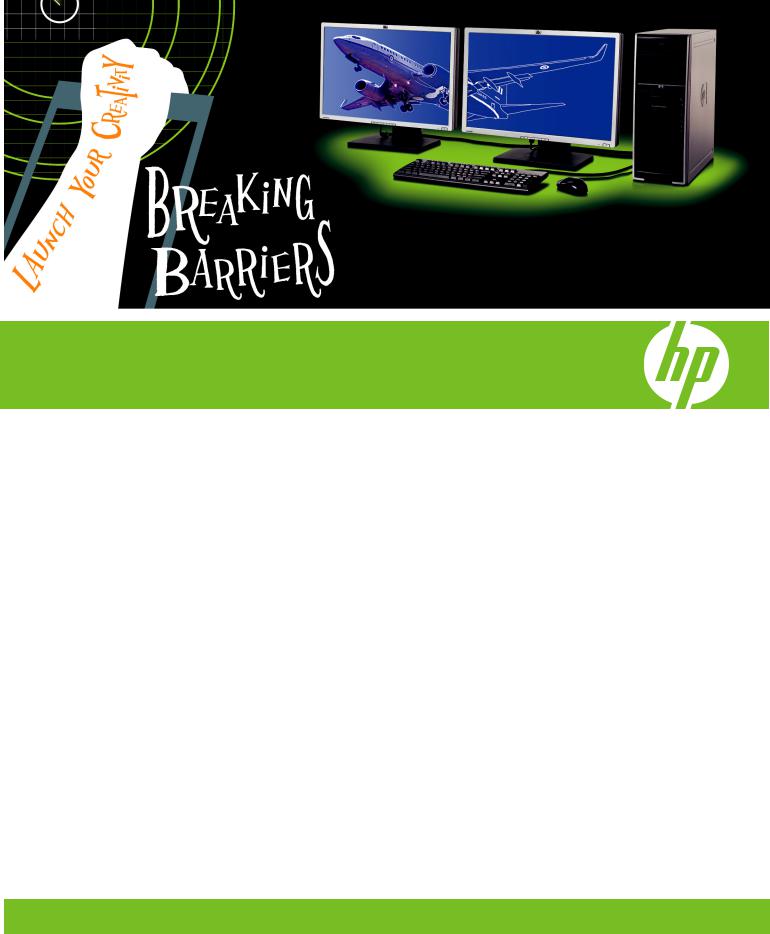
Frequently asked questions
HP recommends Windows Vista® Business
HP XW4600 Workstation
Affordable innovation with the power to do more
HP xw4600 Workstation frequently asked questions . . . . . . . . . . . . . . . . . . .2 Intel® Core™ microarchitecture . . . . . . . . . . . . . . . . . . . . . . . . . . . . . . . . . .3 Memory . . . . . . . . . . . . . . . . . . . . . . . . . . . . . . . . . . . . . . . . . . . . . . . . . .4 Drives . . . . . . . . . . . . . . . . . . . . . . . . . . . . . . . . . . . . . . . . . . . . . . . . . . .5 Chassis design . . . . . . . . . . . . . . . . . . . . . . . . . . . . . . . . . . . . . . . . . . . . .5 Operating system . . . . . . . . . . . . . . . . . . . . . . . . . . . . . . . . . . . . . . . . . . .6 PCI Express Graphics and I/O . . . . . . . . . . . . . . . . . . . . . . . . . . . . . . . . . .8 ISV certificates . . . . . . . . . . . . . . . . . . . . . . . . . . . . . . . . . . . . . . . . . . . . .9 Security . . . . . . . . . . . . . . . . . . . . . . . . . . . . . . . . . . . . . . . . . . . . . . . . . .9 Manageability . . . . . . . . . . . . . . . . . . . . . . . . . . . . . . . . . . . . . . . . . . . .10 Options and modules . . . . . . . . . . . . . . . . . . . . . . . . . . . . . . . . . . . . . . . .10 Warranty and support . . . . . . . . . . . . . . . . . . . . . . . . . . . . . . . . . . . . . . .10
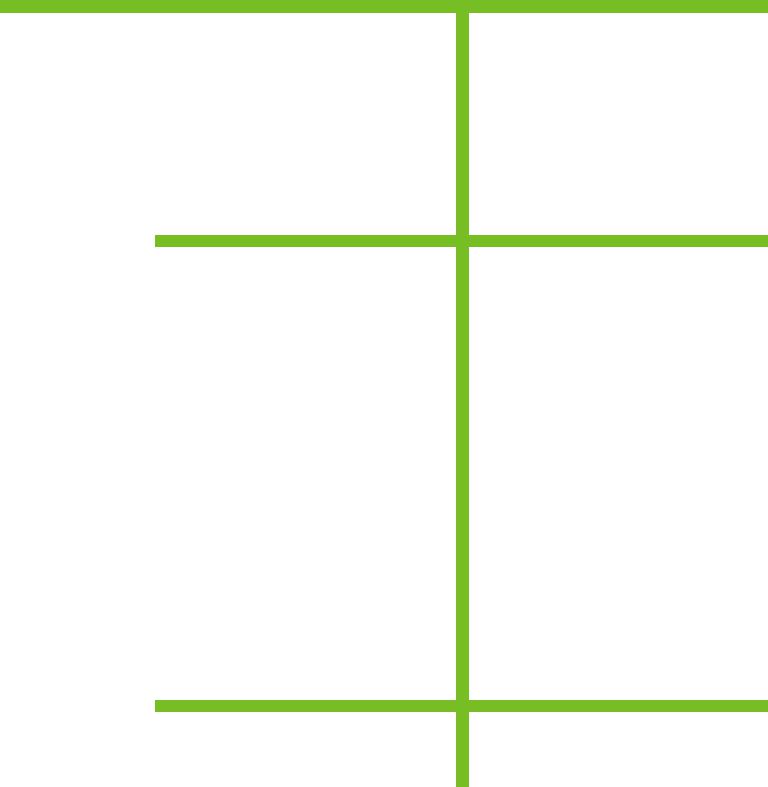
HP recommends Windows Vista® Business
How does the HP xw4400 compare with the
HP xw4600?
HP XW4400 Workstation
Operating systems:
Genuine Windows® XP Professional 32-bit
Genuine Windows® XP Professional x64
Genuine Windows Vista® Business 32-bit with downgrade to Windows® XP Professional 32-bit1 custom installed
Genuine Windows Vista® Business 64-bit with downgrade to Windows® XP Professional x641 custom installed
Enterprise LinuxTM WS 4 64-bit
HP Installer Kit for Linux (includes drivers for both 32-bit & 64-bit OS versions of Red Hat Enterprise Linux 3 and 4)
Certified on Novell Linux Desktop 9
Red Flag Linux v5 (available in China only)
Chipset: Intel 975X Express
Processor:
Intel® Pentium® Dual-Core Processor E2160/1.80 GHz, 1 MB, 800 MHz FSB2,3,4,5
Intel® Core™ 2 Duo Processor E4300/1.80 GHz, 2 MB, 800
MHz FSB2,3,4,5
Intel Core 2 Duo Processor E6300/1.86 GHz, 2 MB, 1066
MHz FSB2,3,4,5
Intel Core 2 Duo Processor E6320/1.86 GHz, 4 MB, 1066
MHz FSB2,3,4,5
Intel Core 2 Duo Processor E6400/2.13 GHz, 2 MB, 1066
MHz FSB2,3,4,5
Intel Core 2 Duo Processor E6420/2.13 GHz, 4 MB, 1066
MHz FSB2,3,4,5
Intel Core 2 Duo Processor E6600/2.40 GHz, 4 MB, 1066
MHz FSB2,3,4,5
Intel Core 2 Duo Processor E6700/2.67 GHz, 4 MB, 1066
MHz FSB2,3,4,5
Intel Core 2 Extreme Processor, QX6700/Quad-Core 2.66 GHz, 2 x 4 MB, 1066 MHz FSB2,3,4,5,6,7
Front side bus (FSB): 800 to 1066 MHz4
Memory: Up to 8 GB DDR2 667 MHz ECC unbuffered (8 GB max.) or non-ECC (2 GB max.)8
Expansion slots: 6 bays/6 slots; 1 PCIe x16 graphics slot, 1 PCIe x1 slot, 1 PCIe x16 (x4 electrical) slot and 3 PCI slots
HP XW4600 Workstation
Operating systems:
Genuine Windows Vista® Business 32-bit
Genuine Windows Vista® Business 64-bit
Genuine Windows Vista® Business 32-bit with downgrade to Windows® XP Professional 32-bit1 custom installed
Genuine Windows Vista® Business 64-bit with downgrade to Windows® XP Professional x641 custom installed
Red Hat Enterprise Linux™ WS 4 64-bit
HP Installer Kit for Linux (includes drivers for both 32-bit & 64bit OS versions of Red Hat Enterprise Linux WS4 and WS5)
Red Flag Linux v5 (available in China only)
Chipset: Intel X38
Processor:
Intel® Pentium® E2180 (Dual-Core 2.00 GHz, 1MB L2 cache, 800 MHz FSB)2,3,4,5
Intel Core™ 2 Duo E4500 (Dual-Core 2.20 GHz, 2 MB shared L2 cache, 800 MHz FSB)2,3,4,5
Intel Core 2 Duo E6550 (Dual-Core 2.33 GHz, 4 MB shared L2 cache, 1333 MHz FSB)2,3,4,5
Intel Core 2 Duo E6850 (Dual-Core 3.00 GHz, 4 MB shared L2 cache, 1333 MHz FSB)2,3,4,5
Intel Core 2 Duo E7200 (Dual-Core 2.53 GHz, 3 MB shared L2 cache, 1066 MHz FSB)2,3,4,5
Intel Core 2 Duo E8300 (Dual-Core 2.83 GHz, 6 MB shared L2 cache, 1066 MHz FSB)2,3,4,5
Intel Core 2 Duo E8400 (Dual-Core 3.00 GHz, 6 MB shared L2 cache, 1333 MHz FSB)2,3,4,5
Intel Core 2 Duo E8500 (Dual-Core 3.16 GHz, 6 MB shared L2 cache, 1333 MHz FSB)2,3,4,5
Intel Core 2 Duo E8600 (Dual-Core 3.33 GHz, 6 MB shared L2 cache, 1333 MHz FSB)2,3,4,5
Intel Core 2 Quad Q6600 (Quad-Core 2.40 GHz, 2 x 4 MB shared L2 cache, 1066 MHz FSB)2,3,4,5
Intel Core 2 Quad Q9300 (Quad-Core 2.50 GHz, 2 x 3 MB shared L2 cache, 1333 MHz FSB)2,3,4,5
Intel Core 2 Quad Q9450 (Quad-Core 2.66 GHz, 2 x 6 MB shared L2 cache, 1333 MHz FSB)2,3,4,5
Intel Core 2 Quad Q9550 (Quad-Core 2.83 GHz, 2 x 6 MB shared L2 cache, 1333 MHz FSB)2,3,4,5
Intel Core 2 Quad Q9650 (Quad-Core 3.00 GHz, 2 x 6 MB shared L2 cache, 1333 MHz FSB)2,3,4,5
Intel Core 2 Extreme Processor, QX9650 (Quad-Core 3.00 GHz, 2 x 6 MB shared L2 cache, 1333 MHz FSB)2,3,4,5,6,7
Front side bus (FSB): 800 to 1333 MHz4
Memory: Up to 8 GB DDR2 800 MHz ECC, or up to 4 GB DDR2 667 MHz ECC; 4 DIMM slots8
Expansion slots: 7 full length slots: 2 PCI Express (PCIe) x 16 graphics, 1 PCIe x 8 (x4 electrical) slot, 1 PCIe x1 slot, 3 PCI slots
Certain Windows Vista product features require advanced or additional hardware. See http://www.microsoft.com/windowsvista/getready/hardwarereqs.mspx and http://www.microsoft.com/windowsvista/getready/capable.mspx for details. Windows Vista Upgrade Advisor can help you determine which features of Windows Vista will run on your computer. To download the tool, visit http://www.windowsvista.com/upgradeadvisor. All HP Personal Workstations are capable of running Genuine Windows Vista Business. Windows Vista Business disk also included for future upgrade if desired.
1 Available for end user customers that are a business (including governmental or educational institutions) who are expected to annually order at least 25 Customer Systems with the same Custom Image. 2 Intel’s numbering is not a measurement of higher performance.
3Quad-Core and Dual-Core are new technologies designed to improve performance of multithreaded software products and hardware-aware multitasking operating systems and may require appropriate operating system software for full benefits; check with software provider to determine suitability; Not all customers or software applications will necessarily benefit from use of these technologies.
4 |
Actual bus clock rate is less. Listed bus speed represents the effective data transfer rate. |
5 |
GHz refers to internal clock speed of the processor. Other factors besides clock speed may impact system and application performance. |
664-bit computing on Intel architecture requires a computer system with a processor, chipset, BIOS, operating system, device drivers and applications enabled for Intel® 64 architecture. Processors will not operate (including 32-bit operation) without an Intel® 64 architecture-enabled BIOS. Performance will vary depending on your hardware and software configurations. See www.intel.com/info/em64t for more information.
7 This workstation does not support the Intel Core 2 Extreme processor over-clocking feature.
81 GB = 1 billion bytes. Actual formatted capacity is less. Up to 8 GB of hard drive (or system disk) is reserved for the system recovery software (XP and XP Pro). Up to 12 GB of system disk is reserved for system recovery software. (Vista).
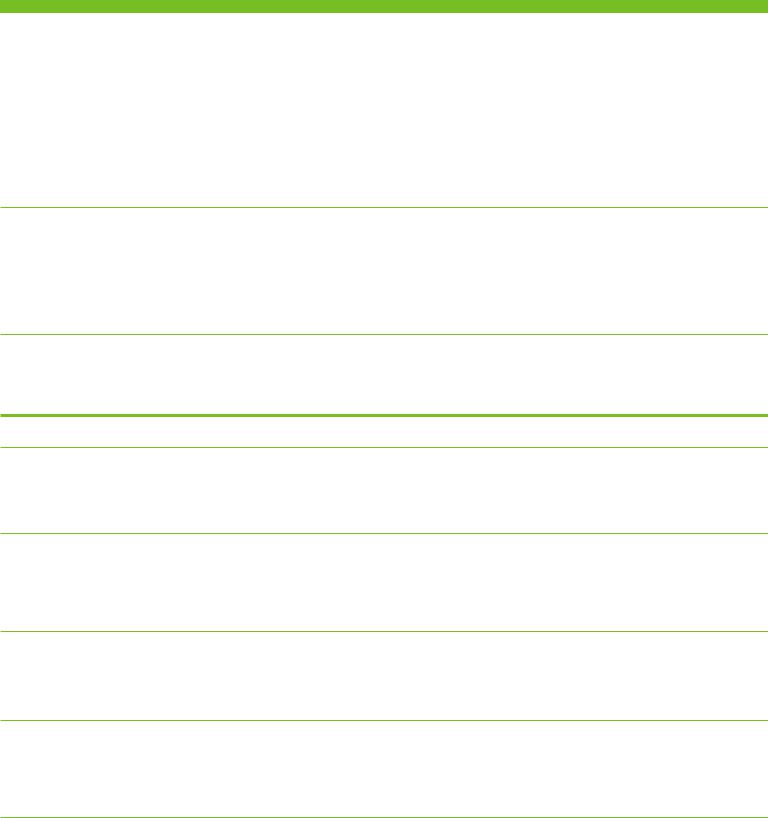
HP recommends Windows Vista® Business
Do I need a business desktop or an entry workstation? What is the difference?
The value of a workstation when compared to a business desktop PC is characterized by several things:
•Multi-display, high-performance 3D OpenGL graphics and professional 2D graphics—for extreme visualization and design interaction experience
•Professional ISV certifications on technical applications—for guaranteed compatibility and reliability, optimized performance and supportability
•High-performance I/O devices and components (including SAS hard disk drives, controllers, RAID, etc.)—for superior application performance
•Choice of operating system (Genuine Windows Vista® Business (32or 64-bit), Genuine Windows Vista downgrade to Genuine Windows XP Professional (32or 64-bit), Red Hat Enterprise Linux® WS 4 64-bit, or HP Installer Kit for Linux)—for flexibility of working environments and IT infrastructure
•ECC memory—for error correction and improved data integrity
•High power—for rich configurations
•2 GB DIMM support—for greater expandability
What are the benefits of Intel High Definition Audio?
Intel High Definition (HD) Audio delivers significant improvements over previous generation integrated audio and sound control cards. Intel HD Audio is architected to help prevent occasional glitches or pops that other audio solutions can have by providing dedicated system bandwidth for critical audio functions.
Intel HD Audio features multi-streaming capabilities that give users the ability to send two or more different audio streams to different places at the same time, from the same workstation. This addresses the need to play back two different audio tracks, such as a CD and a DVD simultaneously. For more information, go to: www.intel.com/design/chipsets/hdaudio.htm
Will I have to change my Yes. The HP xw4600 is a completely new platform based on new technology from Intel. Most of the system drivers will be golden image on the different than those used on the HP xw4400; therefore you will have to create a new golden image. Manageability
HP xw4600 Workstation? software is available to help with this image building process.
Intel® Core™ microarchitecture
What is Intel® Core™ |
The Intel Core microarchitecture is a foundation for Intel architecture-based desktop, mobile and mainstream server |
microarchitecture? |
multi-core processors. This state-of-the-art, multi-core optimized microarchitecture delivers new and innovative features that set |
|
new standards for energy-efficient performance. The processors offered on the HP xw4600 represent the second |
|
generation of Core architecture products, and offer significantly enhanced performance for a given price point. |
What are the benefits of Quad-Core processors?
The Intel Quad-Core processor provides double the processing resources in the same footprint compared to similar Dual-Core offerings. Quad-Core processors are ideal for usage models requiring multi-tasking (running many applications or simulations at once); working on spreadsheets while listening to music with virus checkers and system backups running (power office); or using applications that can split a task across processors (multi-threaded), like animation/
rendering in Digital Content Creation.
Does the Quad-Core processor offer any performance improvement over
Dual-Core processors?
Yes, the new Quad-Core processors from Intel offer significant performance improvement over previous generation Dual-Core processors on many applications and in many work environments.
What’s important to know about the Dual-Core processor architecture?
The new converged core architecture provided by the Intel Core 2 Duo processors enables more work to be done per clock cycle, resulting in significant performance gains despite the lower clock speeds compared to previous generation processors. Additionally, the new architecture leads to significant performance gains even on single-threaded applications compared to legacy Intel Pentium® 4/D processors. Finally, the new architecture consumes significantly less power than previous generations—Pentium 4 or Pentium D, which may result in lower energy bills and cooler workspaces.
Dual-Core. Dual-socket. Dual-Core: Each CPU has exactly two cores
Quad-Core. Multi-Core. Dual-socket: Two physical CPU sockets are available on the motherboard What do these terms mean? Quad-Core: Each CPU has exactly four cores
Multi-Core: CPU has two or more cores
Dual processor: Old terminology for a system with two processors in two sockets
3
