Honeywell RM7890A1015, RM7890B2014, RM7890A1031, RM7890A2015, RM7890A1064 User manual
...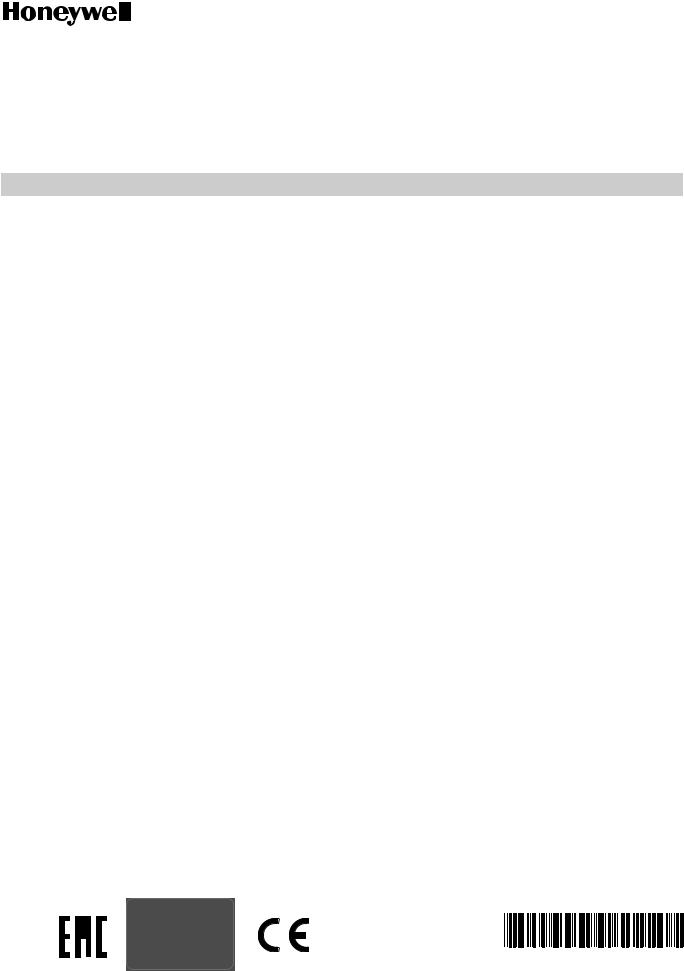
RM7890A,B/EC7890A,B
7800 SERIES Relay Modules
INSTALLATION INSTRUCTIONS
APPLICATION
The Honeywell RM7890A,B,C/EC7890A,B Relay Modules are microprocessor based integrated burner controls for on/off automatically fired gas, oil, or combination fuel single burner applications. The RM/EC7890 Relay Module is intended to replace the RA890F,G, H Protectorelay® Primary Control. The RM/EC7890 System consists of a relay module, subbase, and amplifier. Options include: 2- line VFD (see document 65-0090) or 4-line LCD (see document 32-00110) Keyboard Display Module, and remote display mounting.
Functions the RM/EC7890 provides include automatic burner on/off sequencing, flame supervision, system status indication, system or self-diagnostics and troubleshooting.
This document provides installation and static checkout instructions. Other applicable publications are:
|
|
Publication |
|
No. |
Product |
|
|
32-00110 |
S7800A2142 4-line LCD Keyboard Display |
|
Module Product Data |
|
|
32-0167 |
Q7800A/B Wiring Subbase Product Data |
|
|
32-0166 |
204729A/C KDM NEMA4 Covers for 4-line |
|
LCD KDM |
|
|
65-0090 |
S7800A 2-line Keyboard Display Module |
|
Product Data. |
|
|
65-0091 |
S7810A Data ControlBus Module™ Product |
|
Data. |
|
|
65-0095 |
S7820 Remote Reset Module Product Data. |
|
|
65-0097 |
221729C Dust Cover Packing Instructions. |
|
|
65-0109 |
Flame Amplifiers for the 7800 SERIES |
|
Product Data. |
|
|
65-0131 |
221818A,C Extension Cable Assembly |
|
Product Data. |
|
|
65-0229 |
7800 SERIES Relay Modules Checkout and |
|
Troubleshooting. |
|
|
65-0249 |
S7810M ModBus Module. |
|
|
This document covers the following 7800 Series Relay Modules:
1000-Series 2000-Series
• |
RM7890A1015 |
• |
RM7890B2014 |
• |
RM7890A1031 |
• |
RM7890A2015 |
• |
RM7890A1064 |
• |
RM7890B2030 |
• |
RM7890B1014 |
• |
RM7890A2031 |
• |
RM7890B1030 |
• |
RM7890B2055 |
• |
RM7890B1055 |
• |
RM7890A2064 |
• |
EC7890B1028 |
|
|
SPECIFICATIONS
Electrical Ratings (See Table 3):
Voltage and Frequency:
RM7890: 120 Vac (+10/-15%), 50/60 Hz (±10%). EC7890: 220-240 Vac (+10%/-15%), 50/60 Hz (±10%).
Power Dissipation: 10W maximum. Maximum Total Connected Load: 2000 VA.
Fusing Total Connected Load: 15A maximum, type SC or equivalent, fast blow.
Environmental Ratings:
Ambient Temperature:
Operating: -40°F to +140°F (-40°C to +60°C). Storage: -40°F to +150°F (-40°C to +66°C).
Humidity: 85% relative humidity continuous, noncondensing.
Vibration: 0.5G environment.
SIL 3 Capable
SIL 3 Capable in a properly designed Safety Instrumented System. See form number 65-0312 for Certificate Agreement.
SIL3
Capable
EC7890B1028, RM7890A1064, |
|
RM7890B1055, RM7890A2064, |
|
or RM7890B2055 only. |
32-00157-03 |
RM7890A,B/EC7890A,B 7800 SERIES RELAY MODULES
Approvals:
RM7890A,B:
Underwriters Laboratories Inc. Listed: File No. MP268. ANSI/UL 60730-2-5 / CSA C22.2 No. 60730-2-5 - Automatic Electrical Controls for Household and Similar
Use, Part 2-5: Particular Requirements for Automatic Electrical Burner Control Systems
Factory Mutual Approved: Report No. 1V9A0.AF. CE approved - only RM7890A1064, RM7890B1055,
RM7890A2064, RM7890B2055 EAC: TC N RU д-US.Aи3O.B.04013
Federal Communications Commission: Part 15, Class B, Emissions.
EC7890:
CE approved
EAC: TC N RU д-US.Aи3O.B.04013
Federal Communications Commission: Part 15, Class B, Emissions.
CE approvals cover:
Gas Appliances Regulation: 2016/426/EU GAR Low Voltage Directive: 2014/35/EU LVD.
EMC Directive: 2014/30/EU EMC (Immunity Emission conformity can only be verified in combination with the appliance).
KIWA: certificate # 18GR0996/00, PIN 0063CT1466 Applicable Standards:
EN 298:2012 Automatic burner controls
EN 60335-2-102 Household and similar electrical appliances
EN 746-2 Industrial thermoprocessing - fuel handling systems
NOTE: RM7890A1064, RM7890B1055, RM7890A2064 and RM7890B2055 are rated cULus and CE.
INSTALLATION
 WARNING
WARNING
Fire or Explosion Hazard.
Can cause property damage, serious injury, or death.
To prevent possible hazardous burner operation, verify safety requirements each time a control is installed on a burner.
 WARNING
WARNING
Electrical Shock Hazard.
Can cause personal injury, death or equipment damage.
Disconnect the power supply before beginning installation.
When Installing this Product...
1.Read these instructions carefully. Failure to follow them could damage the product or cause a hazardous condition.
2.Check the ratings given in the instructions and marked on the product to make sure the product is suitable for the application.
3.Installer must be a trained, experienced, flame safeguard service technician.
4.After installation is complete, check out the product operation as provided in these instructions.
IMPORTANT
1.Wiring connections for the relay modules are unique; refer to Fig. 2 or the appropriate Specifications for individual subbase wiring.
2.Wiring must comply with all applicable codes, ordinances and regulations.
3.Wiring must comply with NEC Class 1 (Line Voltage) wiring.
4.Loads connected to the RM/EC7890 must not exceed those listed on the RM/EC7890 label or the Specifications; see Tables 3, 4, and 5.
5.Limits and interlocks must be rated to simultaneously carry and break current to the ignition transformer, pilot valve, and main fuel valve(s).
6.All external timers must be listed or componentrecognized by authorities who have proper jurisdiction.
7.For on-off gas-fired systems, some authorities who have jurisdiction prohibit the wiring of any limit or operating contacts in series between the flame safeguard control and the main fuel valve(s).
8.Two flame detectors can be connected in parallel with the following exceptions:
•C7927 Ultraviolet Detector •C7915 Infrared Detector
9.This equipment generates, uses and can radiate radio frequency energy and, if not installed and used in accordance with the instructions, can cause interference with radio communications. It has been tested and found to comply with the limits for a Class B computing device of Part 15 of FCC rules which are designed to provide reasonable protection against such interference when operated in a commercial environment. Operation of this equipment in a residential area can cause interference, in which case, the users, at their own expense, may be required to take whatever measures are required to correct this
interference.
10.This digital apparatus does not exceed the Class B limits for radio noise for digital apparatus set out in the Radio Interference Regulations of the Canadian Department of Communications.
Location
Humidity
Install the relay module where the relative humidity never reaches the saturation point. The relay module is designed to operate in a maximum 85% relative humidity continuous, noncondensing, moisture environment. Condensing moisture can cause a safety shutdown.
Vibration
Do not install the relay module where it can be subjected to vibration in excess of 0.5G continuous maximum vibration.
Weather
The relay module is not designed to be weather tight. When installed outdoors, protect the relay module in an approved weather-tight enclosure.
32-00157-03 |
2 |
Mounting Wiring Subbase
1.Mount the subbase in any position except horizontally with the bifurcated contacts pointing down. The standard vertical position is recommended. Any other position decreases the maximum ambient temperature rating.
2.Select a location on a wall, burner or electrical panel. The Q7800 can be mounted directly in the control cabinet. Be sure to allow adequate clearance for servicing, installation, access or removal of the relay module, Expanded Annunciator, Keyboard Display Module, flame amplifier, flame amplifier signal voltage probes, Run/Test Switch, electrical signal voltage probes and electrical field connections.
3.For surface mounting, use the back of the subbase as a template to mark the four screw locations. Drill the pilot holes.
4.Securely mount the subbase using four no. 6 screws.
Wiring Subbase
NOTE: There are several different subbase models that can be purchased. It is important to note which subbase is compatible with the relay module when purchasing repair or replacement parts.
Series 1000 Subbase
All relay product codes that start with a 1 (example: RM7840G1014/U) can be used with existing subbase Q7800A1005/U. These relays can also be used on the Series 2000 subbase noted below.
Series 2000 Subbase
All relay product codes that start with a 2 (example: RM7840G2014/U) can be used with subbase Q7800A2005/U.
Subbase Compatibility
Any relay module in the 1000 series is fully backward compatible with any subbase already installed in the field (Q7800A1005/U, Q7800B1003/U, Q7800A2005/U, Q7800B2003/U).
Any relay module in the new 2000 series will only be able to be installed on subbase Q7800A2005/U, Q7800B2003/U and will not be backward compatible with any Q7800A1005/U legacy subbases already installed in the field.
IMPORTANT
Make sure to check the relay model number and check the subbase compatibly prior to ordering or attempting a new installation or field upgrade.
If you attempt to place a 2000 series relay on a non-compatible 1000 series subbase, you will receive an error code of 101. This indicates that you must a) change out the subbase to a Q7800A2005/U or b) choose a compatible 1000 series relay module.
RM7890A,B/EC7890A,B 7800 SERIES RELAY MODULES
Wiring
 WARNING
WARNING
Electrical Shock Hazard.
Can cause personal injury or equipment damage. Disconnect the power supply before beginning installation.
1.For proper subbase wiring and sequence chart, refer to Fig. 2.
2.For proper remote wiring of the KDM, refer to the Specifications for the 2-line VDF KDM (65-0090), the 4-line LCD KDM (32-00110) Data ControlBus Module™ (65-0091) or Extension Cable Assembly (65-0131).
3.Disconnect the power supply from the main disconnect before beginning installation to prevent electrical shock and equipment damage. More than one disconnect can be required.
4.All wiring must comply with all applicable electrical codes, ordinances and regulations. Wiring, where required, must comply with NEC, Class 1 (Line Voltage) wiring.
5.Use recommended wire routing of leadwires:
a.Do not run high voltage ignition transformer wires in the same conduit with the flame detector, Data ControlBus Module™, or Remote Reset Module wiring.
b.Do not route flame detector, KDM, Data ControlBus Module™, or Remote Reset Module leadwires in conduit with line voltage circuits.
c.Enclose flame detector leadwires without armor cable in metal cable or conduit.
d.Follow directions in flame detector, KDM, Data ControlBus Module™, or Remote Reset Module Instructions.
6.For KDM (KDM), because the KDM is powered from a low voltage, energy limited source, it can be mounted outside of a control panel if it is protected from mechanical damage.
NOTE: Use 13 Vdc power supply any time more than one KDM is used.
7.Use maximum wire lengths:
a.RM/EC7890 leadwires: The maximum leadwire length is 300 feet (91 meters) to terminal inputs (Control, Running/Lockout Interlock).
b.Flame Detector leadwires: The maximum flame sensor leadwire length is limited by the flame signal strength.
c.Remote Reset leadwires: The maximum length of wire is 1000 feet (305 meters) to a Remote Reset pushbutton.
d.Data ControlBus Module™: The maximum Data ControlBus Module™ cable length depends on the number of system modules connected, the noise conditions and the cable used. The maximum length of all Data ControlBus Module™ interconnecting wire is 4000 feet (1219 meters).
8.For recommended wire size and type, see Table 1.
3 |
32-00157-03 |
RM7890A,B/EC7890A,B 7800 SERIES RELAY MODULES
9.The KDM, or Data ControlBus Module™ (for remote mounting) must be wired in a daisy chain configuration,
1(a)-1(a), 2(b)-2(b), 3(c)-3(c). The order of interconnection of all the devices listed above is not important. Be aware that modules on the closest and farthest end of the daisy chain configuration string require a 120 ohm (1/4 watt minimum) resistor
termination across terminals 1 and 2 of the electrical connectors for connections over 100 feet (31 meters).
10.For recommended grounding practices, see Table 2.
11.Be sure loads do not exceed the terminal ratings. Refer to the label on the RM/EC7890 or to the terminal ratings in Table 3.
Table 1. Recommended Wire Sizes and Part Numbers.
|
|
|
Application |
Recommended Wire Size |
Recommended Part Numbers |
Line Voltage Terminals |
14, 16, or 18 AWG (0.75, 1.5 or 2.5 mm2) copper |
TTW60C, THW75C, THHN90C. |
|
conductor, 600 volt insulation, moisture-resistant |
|
|
wire. |
|
Keyboard Display |
22 AWG (0.34 mm2) two-wire twisted pair with |
Belden 8723 shielded cable or |
Module KDMa |
ground, or five-wire. |
equivalent. |
Data ControlBus™ |
|
|
Module |
|
|
Remote Reset Module |
22 AWG (0.34 mm2) two-wire twisted pair, insulated |
— |
|
for low voltage. |
|
|
|
|
Communications |
22 AWG (0.34 mm2) two-wire twisted pair with |
Belden 8723 shielded cable or |
Interface ControlBus™ |
ground. |
equivalent. |
Module |
|
|
13 Vdc full wave rectified |
18 AWG (0.75 mm2) wire insulated for voltages and |
TTW60C, THW75C, THHN90C. |
transformer power input |
temperatures for given application. |
|
|
|
|
aThe KDM, Data ControlBus™ Module (for remote mounting or communications) or Communication Interface ControlBus™ Module must be wired in a daisy chain configuration, (1(a)-1(a), 2(b)-2(b), 3(c)-3(c)). The order of interconnection of all the devices listed above is not important. Be aware that modules on the closest and farthest end of the daisy chain configuration string require a 120 ohm (1/4 watt minimum) resistor termination across terminals 1 and 2 of the electrical connectors for connections over 100 feet (30.5 meters).
|
|
Table 2. Recommended Grounding Practices. |
Ground Type |
|
Recommended Practice |
Earth ground (subbase |
1. |
Use to provide a connection between the subbase and the control panel of the equip- |
and relay module). |
|
ment. Earth ground must be capable of conducting enough current to blow the 15A |
|
|
fuse (or breaker) in the event of an internal short circuit. |
|
2. |
Use wide straps or brackets to provide minimum length, maximum surface area ground |
|
|
conductors. If a leadwire is required, use 14 AWG copper wire. |
|
3. |
Make sure that mechanically tightened joints along the ground path are free of non- |
|
|
conductive coatings and protected against corrosion on mating surfaces. |
|
|
|
Signal ground (Keyboard |
Use the shield of the signal wire to ground the device to the signal ground terminals—3(c)—of |
|
Display Module, Data |
each device. Connect the shield at both ends of the daisy chain to earth ground. |
|
ControlBus Module™ |
|
|
|
|
|
32-00157-03 |
4 |
