Harman kardon AVR 430, AVR 230, AVR 635, AVR 435, AVR 630 RS-232 Port Instructions And Code Listing
Harman Kardon AVR Series Receivers
RS-232 Port Instructions
And Code Listing
Harman Kardon AVR Products RS-232 Code Programming Information
Version 1.0 ~ 14-November-05
Page 1 of 12
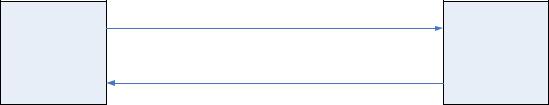
1.0 Applicable Products
This document contains the technical information needed to connect Harman Kardon AVR series receivers equipped with bi-direction RS-232 control capability to a computer or other compatible specialized control devices with RS-232 communications capability for control and feedback of the receiver. The current Harman Kardon products with this capability are the AVR 635, AVR 630, AVR 435 and AVR 430.
The remote codes listed in this document may be used to control any Harman Kardon AVR or DPR model product equipped with and RS-232 port, but only the models listed above allow for two-way communication. All other products are one-way only.
2.0 Control Capabilities
Applicable Harman Kardon’s AVR products listed above are designed for operation in conjunction with remote keypad, computer or other control devices capable of sending compatible hexadecimal data through an RS-232 connection. The commands issued by the computer or control system will mimic the operation of the standard remote control, and the AVR will respond accordingly. This document describes the connections between the devices and their interaction.
The control data is sent from the PC or control device to the AVR using commands issued using either a PC Keyboard or Mouse or a touch screen controller and data from the AVR with its status may be displayed on the PC or interpreted for touch screen display.
Harman Kardon AVR Products RS-232 Code Programming Information
Version 1.0 ~ 14-November-05
Page 2 of 12

3.0Connections and Settings
3.1Connections
The connection between the computer and the AVR is via a two-wire connection using standard DB-9 connections.
The connections should be made directly (“straight through”) from pin 3 (TxD) to pin 3, and from pin 5 (GND) to pin 5. No other connections are needed, although a standard serial connection cable with all pins connected may be used.
IMORTANT NOTE: It is essential that a standard “straight through” connection cable be used. DO NOT use a “null modem” cable. Since the AVR cross over the pin connections internally, the use of null modem cable will render RS-232 control system inoperable.
3.2 RS-232 Settings
The following settings should be made on PC or control device:
Baud Rate: 38,400 bps
Data Bits: 8
Parity: No
Stop Bit: 1
Flow Control: No (off)
Command Acceptance Time: 50 ms
4.0 Data Communication Format
4.1. Transmission
Transmission |
Data Type Length |
Information Field |
Check Sum |
Transmission recognition code is 6 bytes long ASCII code and it is used to make a distinction between AVR Control Data being sent from PC to AVR or AVR status Data coming from AVR to be displayed on PC. Following codes are used for this purpose:
“PCSEND”(ASCII) AVR Control Data (PC to AVR) using PC Keyboard or Mouse “MPSEND”(ASCII) Data for AVR Status Display on PC (AVR to PC)
Harman Kardon AVR Products RS-232 Code Programming Information
Version 1.0 ~ 14-November-05
Page 3 of 12
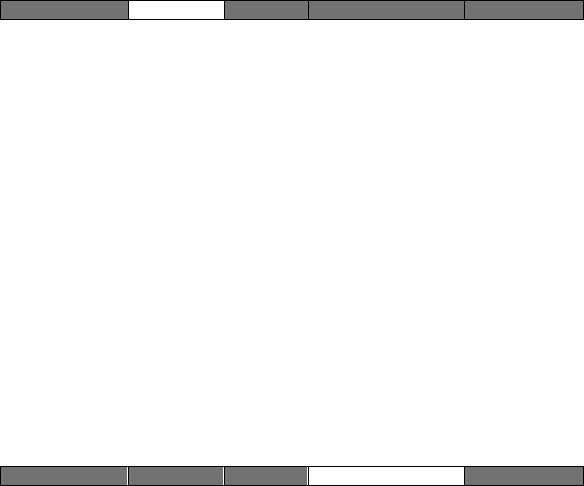
4.2 Data Type
Transmission |
Data Type Length |
Information Field |
Check Sum |
Data Type field is a one byte long and distinguishes between different types of data being used in protocol as explained in the following table:
Purpose |
|
Direction |
|
Value |
|||
DSP UPGRADE |
|
PC AVR |
|
1 |
|
||
PC Remote Controller |
|
PC AVR |
|
2 |
|
||
CPU UPGRADE |
|
PC AVR |
|
4 |
|
||
Send Data from AVR |
|
AVR PC |
|
3 |
|
||
4.3 Data Length |
|
|
|
|
|
||
|
|
|
|
|
|
||
Transmission |
Data Type |
Length |
Information Field |
Check Sum |
|
||
Length field is one byte long and represents length of information field. As information field is variable depending on direction of data transfer, this field is necessary. Length field value will be 4 if Remote Control through PC to AVR is used and the value will be 48 if AVR status display on PC is desired.
4.4 Information Field
Transmission |
Data Type Length |
Information Field |
Check Sum |
Information field is hex code data of either four-byte command from PC to AVR or 48-byte hex code for AVR status display on PC. We explain both of them in detail in the following sections:
Harman Kardon AVR Products RS-232 Code Programming Information
Version 1.0 ~ 14-November-05
Page 4 of 12
