Futaba GY440 User Manual
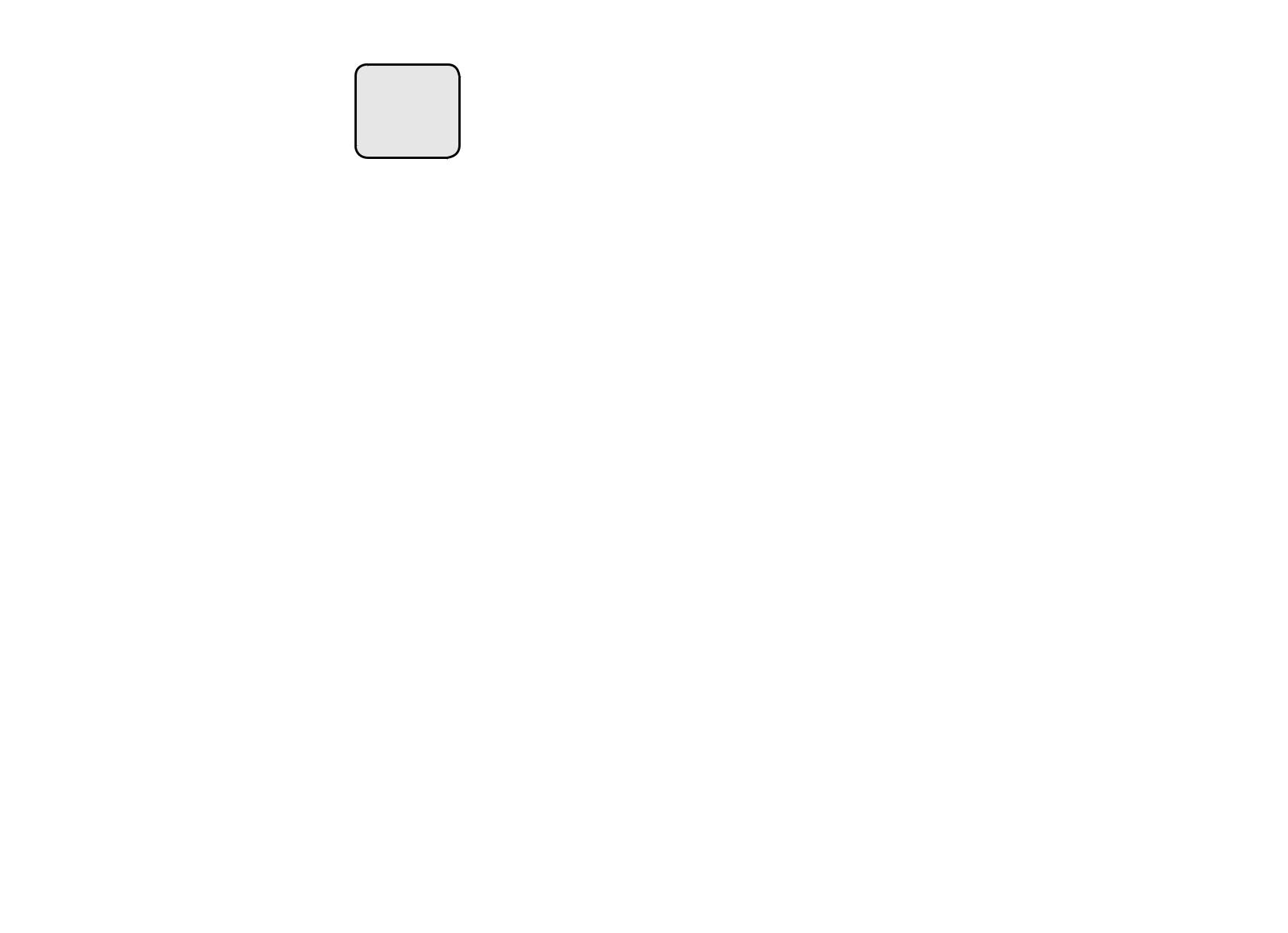
1M23N30602


 RateGyrofor Helicopters
RateGyrofor Helicopters
Thank you for purchasing a GY440 gyro, a rate gyro for RC helicopters. GY440 is a lightweight micro gyro developed for RC helicopter rudder (yaw axis) control. It can be used with mininum setup and includes an S.BUS/ S.BUS2 port.
ForRCmodels 
 INSTRUCTION MANUAL
INSTRUCTION MANUAL
Features of GY440
● Remote gain function and mode switching function
You can adjust gain from the transmitter by using the remote gain function. Gain can also be adjusted with the trimmer on the GY440. The mode switching function allows AVCS/NORMAL gyro mode
switching.
● Integrated, compact,and light weight
Compact size 20.5x20.5x11mm and light weight 3.7g
realized by high density mounting technology.
● Easy setup
The GY440 can be used immediately with minimum setup.
● Supporting the S.BUS/S.BUS2 connection
Only one wire connection to the receiver can operate the GY440.
GY440 Ratings:
(Integrated sensor type rate gyro)
•Gyro sensor: MEMS vibrating structure gyro
•Operating voltage: DC4.0V to 8.4V
•Current drain: 30mA (excluding a servo)
•Operating temperature range: -10ºC to +45ºC
•Dimensions: 20.5 x 20.5 x 11.0mm (except protrusion)
•Weight: 3.7g
•Functions: Sensitivity trimmer. LED monitor. Servo selection(1520uS,760uS). S.BUS/S.BUS2 connection.
Before using your new gyro, please read this manual thoroughly and use the gyro properly and safely. After reading this manual, store it in a safe place.
•No part of this manual may be reproduced in any form without prior permission.
•The contents of this manual are subject to change without prior notice.
•Futaba is not liable for any potential damage (accidental or otherwise) that may occur after installation.
Set Contents
The following items are supplied with the GY440:
Mini screwdriver
Extension Cord: (Black)
Sensor tape
Extension Cord: (Red)
Wiring strap
WARNING
Failure to follow these safety precautions may result in severe injury to yourself and others.
Always check the transmitter and receiver battery voltage to ensure they have enough remaining capacity to complete the flight.
Functions
●Port3 Rudder output
●Servo Selection Switch ● Port2 Gain input
● Port2 Gain input
●Port1 Rudder input/S.BUS input
●Gyro Direction
Switch
● LED
● Trimmer










Limit / Gain
Monitor LED display
State |
Color |
Move |
Reference |
|
1. No servo pulse / |
Red |
Slow blink |
|
|
sensor error |
|
|||
|
|
|
||
2. Warm-up |
Green |
Fast blink |
|
|
3. Sensor initialization |
Red/Green |
ON |
AVCS (Red) |
|
Normal (Green) |
||||
|
|
|
||
4. Turn |
Red/Green |
Fast blink |
Right (Green) |
|
Left (Red) |
||||
|
|
|
||
5. Neutral offset |
Orange |
Slow blink |
Stick operation |
|
6. Gain off |
|
OFF |
|
|
7. Switch operation |
Green |
One blink |
Each time of switch |
|
|
|
|
operation |
|
8. Low battery |
Red |
One flash |
Less than 3.8V |
The GY440 requires 3-5 seconds to initialize when the power is turned
on. Do not move the helicopter and do not move the rudder stick during this initialization or the gyro may not initialize properly. Once the initialization process has been completed the rudder servo will move (a little) several times indicating that the GY440 is now ready for flight.
Always ensure that there is some slack in the gyro cables to help
maximize performance. Always use the supplied gyro mounting pads to attach the gyro to the helicopter mechanics. Do not use a strap that encompasses the GY440 sensor. This may affect the overall performance of the gyro.
If you are switching between NORMAL mode and AVCS mode in flight,
please keep in mind that you must have the gyro re-learn the center position after making a trim change within the transmitter. To memorize the new center position simply flip the gain switch on the transmitter three times between NORMAL mode and AVCS mode (NORMAL → AVCS → N ORMAL → AVCS → NORMAL → AVCS) within one second. The servo will center indicating that the new center position has been memorized.
Be sure to use a digital servo. Use only digital servos with the GY440. Using the GY440 with an analog servo will damage the servo.
Always check the direction of operation of the servos. If you attempt to fly the model when a servo operates in the wrong direction, the fuselage will spin in a fixed direction and enter an extremely dangerous state.
Do not drop the GY440 onto a hard surface or subject the GY440 to a strong shock as this may damage the sensor.
When using the GY440 in the AVCS mode, set revolution mixing to
OFF.
Do not place gyro near heating equipment (engine, motor, ESC, bat-
tery, servo, etc.). Always allow the gyro to adjust to the surrounding environmental temperature before flight. A large temperature change during use will cause drift and other operational issues.
Connecting the GY440
Extension Cord: Black
Port 3
Rudder CH |
Port 1 |
|
|
Receiver |
Port 2 |
|
|
|
|
|
|
|
GY440 |
|
|
|
|
|
|
|
|
|
|
|
|
|
||
|
|
|
|
|
|
|
|
|
||
|
|
|
|
|
|
|
|
|
||
Gyro gain CH |
|
|
|
|
||||||
|
|
Extension cord: Red |
|
|
|
Rudderservo |
||||
|
|
GyrogainCH(Receiver)←connect→Port2(GY440) |
|
Only digital servo |
||||||
|
|
Remotegaine ective. Trimmer(GY440)becomesLIMIT. |
|
|
|
|
||||
|
|
|
|
|
|
|
|
|
||
|
|
GyrogainCH(Receiver)←Itdoesnotconnect→Port2(GY440) |
|
|
|
|
||||
|
|
Remotegainisinvalid. Trimmer(GY440)becomesGAIN. |
|
|
|
|
||||
|
|
Connecting the GY440 (S.BUS) |
|
|
|
|||||
|
Extension cord: Black |
Port 2 is not connected. |
|
|
|
|||||
Port 3
Port 1
S.BUSReceiver
S.BUS/S.BUS 2 port
S.BUS CH |
GY440 |
Rudderservo |
|
InS.BUSconnection,theport2 |
|||
Rudder --- 4CH |
|||
Gyro gain --- 5CH |
isnotconnected. |
Only digital servo |
|
|
Remotegainisstille ective. |
|
Mounting to Fuselage

GY440 installation precautions
· Always use the accessory sensor tape to install the GY440. Install the GY440 the center of the sensor tape.
· Depending on the vibration from the helicopter, the sponge may tear near the corners of the sensor tape. If the helicopter is flown in this state, vibrations will not be sufficiently absorbed and the sensor may fall off. Before flight, always check the sensor installation state. If the sponge is torn, replace it.
*Oil on the sensor bottom and the part installed to the frame can be wiped off with cleaner, etc.
Install the sensor so that the bottom of the gyro is perpendicular to the main rotor shaft axial direction. Offset of this axis will also react in the roll and pitch directions.
 Mainrotorshaft
Mainrotorshaft
Sensortape
GY440 90°
Gyromountedtothehelicopter
As shown in a figure, the direction which sticks GY440 is free.
Rudder Servo Linkage Check
Check
In the NORMAL mode, make the following linkage checks:
Make the initial linkage connections in the NORMAL mode. In this case, make adjustments mechanically and make minimum trimmer adjustments at the transmitter.
Move the rudder stick to the right and left and check the direction of operation of the tail rotor. If the tail rotor turns in the wrong direction, reverse the direction with the transmitter reverse function.
·In the rudder neutral position, connect the linkage at the position at which the servo horn and control wire are perpendicular.
Perpendicular
Control wire
Set the servo horn length based on the helicopter manufacturer's instructions.
