Futaba 4YF User Manual

4YF-2.4GHz
INSTRUCTION MANUAL for Futaba 4YF
 -2.4GHz
-2.4GHz
4-channel, FHSS Radio control system for Airplanes
Futaba Corporation
Technical updates available at: http://www.futaba-rc.com
Entire Contents © Copyright 2009 |
1M23N11409 |

TABLE


 OF
OF
 CONTENTS
CONTENTS
Introduction .......................................................................... |
2 |
Service .................................................................................. |
2 |
Usage Precautions............................................................... |
3 |
Contents and Specifications .............................................. |
6 |
Glossary................................................................................ |
6 |
Introduction to the 4YF-2.4GHz System............................ |
7 |
Transmitter Controls and Descriptions ............................. |
7 |
Battery Replacement ........................................................... |
8 |
Charging the Receiver Ni-Cd Batteries ............................. |
8 |
Link Procedure ..................................................................... |
9 |
Receiver and Servo Connections ...................................... |
9 |
Radio Installation ............................................................... |
10 |
4YF-2.4GHz Functions....................................................... |
11 |
Servo Reversing ........................................................... |
11 |
Trim Settings................................................................. |
11 |
Elevon Mixing ............................................................... |
11 |
Other Functions ................................................................. |
12 |
Trainer Function............................................................ |
12 |
Adjustable-Length Control Sticks................................. |
12 |
Flight Preparation .............................................................. |
13 |
Range Check the Radio ............................................... |
13 |
INTRODUCTION
Thank you for purchasing the Futaba 4YF-2.4GHz FHSS*1 digital proportional R/C airplane system. Although this is a beginner system with the requirements of those flyers in mind, in order to make the best use of your Futaba 4YF-2.4GHz and to operate it safely, you must carefully read all of the instructions.
*1FHSS: Futaba Frequency Hopping Spread Spectrum
FHSS 4YF
 2.4GHz System (T4YF
2.4GHz System (T4YF
 -2.4G transmitter/R2004GF
-2.4G transmitter/R2004GF
 receiver)
receiver)
•FHSS 2.4GHz Spread Spectrum radio communication system.
•Unique ID code to avoid interference from other FHSS systems.
•Built-in antenna (T4YF-2.4G transmitter)
Suggestion: If, while reading the instructions, you are unclear about some of the procedures of functions and become “stuck,” continue to read on anyway.
SERVICE


(in USA)
If any difficulties are encountered while setting up or operating your system, please consult the instruction manual first. For further assistance you may also refer to your hobby dealer, or contact the Futaba Service Center at the web site, fax number or telephone number below:
www.futaba-rc.com service@futaba-rc.com Fax: (217) 398-7721
Telephone (8:00 am to 5:00 pm Central time Monday through Friday): (217) 398-8970, extension 2
If unable to resolve the problem, pack the system in its original container with a note enclosed and a thorough, accurate description of the problem(s). Include the following in your note:
• Symptoms. |
• Any unusual mounting conditions. |
|
• An inventory of items enclosed. |
• The items that require repair. |
|
•Your name, address, email address and telephone number.
•Include copy of proof of purchase or purchase reciept if warranty service is requested. Send your system to the authorized Futaba R/C Service Center at the address below:
Futaba Service Center
3002 N Apollo Drive Suite 1
Champaign, IL 61822
(outside USA)
Please contact your Futaba importer in your region of the world to assist you with any questions, problems or service needs. Please recognize that all information in this manual, and all support availability, is based upon the systems sold in USA only. Products purchased elsewhere may vary. Always contact your region’s support center for assistance.
2
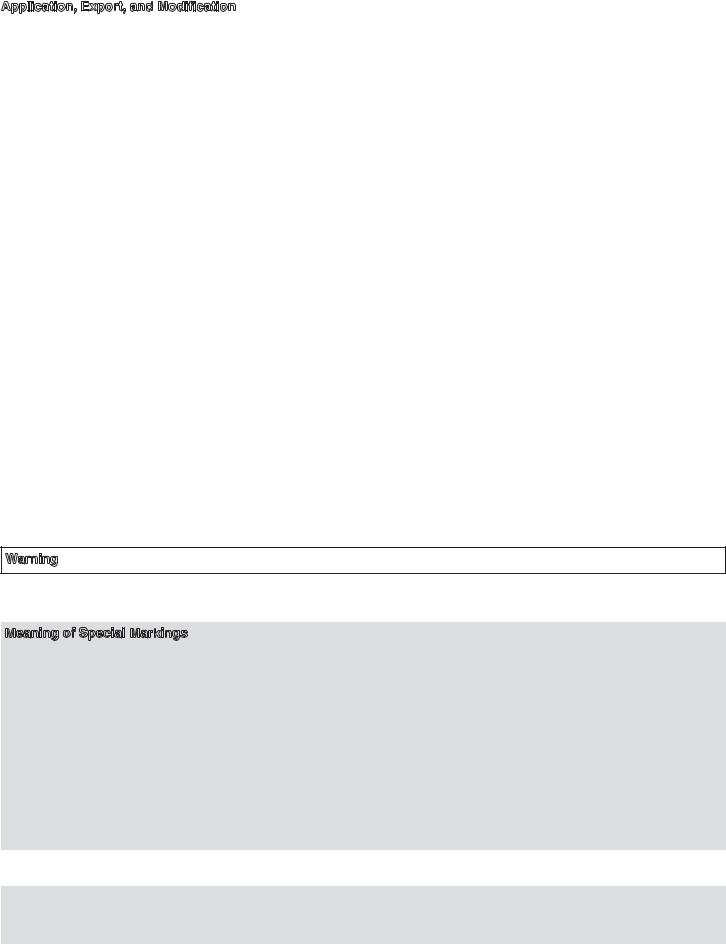
Application, Export, and Modification
1.This product may be utilized to control model airplanes or for surface uses (Boats, Cars, Robots). It is not intended for use in any application other than the control of models for hobby and recreational purposes.
2.Exportation precautions:
(a)When this product is exported from the country of manufacture, its use is to be approved by the laws governing the country of destination which govern devices that emit radio frequencies. If this product is then re-exported to other countries, it may be subject to restrictions on such export. Prior approval of the appropriate government authorities may be required. If you have purchased this product from an exporter outside your country, and not the authorized Futaba distributor in your country, please contact the seller immediately to determine if such export regulations have been met.
(b)Use of this product outside of the scope of its internal usage may be restricted by Export and Trade Control Regulations, and an application for export approval must be submitted. This equipment must not be utilized to operate equipment other than radio controlled models.
3.Modification, adjustment, and replacement of parts:
Futaba is not responsible for unauthorized modification, adjustment, and replacement of parts on this product. Any such changes may void the warranty.
Warning: This product contains a chemical known to cause cancer and birth defects (or other reproductive harm).
Meaning of Special Markings
Pay special attention to safety where indicated by the following marks:
DANGER - Procedures which may lead to dangerous conditions and cause death/serious injury if not carried out properly.
WARNING - Procedures which may lead to a dangerous condition or cause death or serious injury to the user if not carried out properly, or procedures where the probability of superficial injury or physical damage is high.
CAUTION - Procedures where the possibility of serious injury to the user is small, but there is a danger of injury, or physical damage, if not carried out properly.
= Prohibited |
= Mandatory |
WARNING
Always keep electrical components away from small children.
3

FLYING SAFETY
WARNING
To ensure the safety of yourself and others, please observe the following precautions:
Have regular maintenance performed. The transmitter should have regular checkups for wear and tear. We recommend sending your system to the Futaba Service Center annually during your non-flying-season for a complete checkup and service.
Batteries
Charge the batteries! (See Charging the Ni-Cd batteries, for details.) Always recharge the receiver battery before each flying session. A low battery will soon die potentially, causing loss of control and a crash. During the session pay attention to the duration of usage.
When your radio’s red LED become slow blinking, Low Battery Alarm, immediately land your model before losing control. Always check your transmitter and receiver batteries prior to each flight.
Where to Fly
We recommend that you fly at a recognized model airplane flying field. You can find model clubs and fields by asking your nearest hobby dealer or in the USA by contacting the Academy of Model Aeronautics.
You can also contact the national Academy of Model Aeronautics (AMA), which has more than 2,400 chartered clubs across the country. Through any one of them, instructor training programs and insured newcomer training are available. Contact the AMA at the address or toll-free phone number below.
Academy of Model Aeronautics
5161 East Memorial Drive
Muncie, IN 47302
Tele. (800) 435-9262
Fax (765) 289-4248
or via the Internet at http:\\www.modelaircraft.org
Always pay particular attention to the flying field’s rules, as well as the presence and location of spectators, the wind direction, and any obstacles on the field. Be very careful flying in areas near power lines, tall buildings, or communication facilities as there may be radio interference in their vicinity.
At the flying field
To prevent possible damage to your radio gear, turn the power switches on and off in the proper sequence:
1.Pull throttle stick to idle position, or otherwise disarm your motor/engine.
2.Turn on the transmitter power.
3.Turn on your receiver power.
4.Test all controls. If a servo operates abnormally, don’t attempt to fly until you determine the cause of the problem.
5.Start your engine.
6.Complete a full range check.
7.After flying, bring your throttle stick to idle position, or otherwise disarm your motor/engine.
9.Turn off receiver power.
10.Turn off transmitter power.
4

If you do not turn on your system in this order, you may damage your servos or control surfaces, flood your engine, or in the case if electric-powered or gasoline-powered models, the engine may unexpectedly turn on and cause severe injury.
While you are getting ready to fly, if you place your transmitter on the ground, be sure that the wind won't tip it over. If it is knocked over, the throttle stick may be accidentally moved, causing the engine to speed up. Also, damage to your transmitter may occur.
In order to maintain complete control of your aircraft it is important that it remains visible at all times. Flying behind large objects such as buildings, grain bins, etc. is not suggested. Doing so may result in the reduction of the quality of the radio frequency link to the model.
As with all radio frequency transmissions, the strongest area of signal transmission is from the sides of the antenna.
Always turn the transmitter in the best direction and operate it. (Refer to page 7 for the instruction of the built-in antenna.)
Do not cover/hold the built-in antenna part of the T4YF-2.4G transmitter with your hand during flight. Do not put any conductive plate/sticker near the antenna. Otherwise, the operating range may become reduced.
Don’t fly in the rain! Water or moisture may enter the transmitter through the stick or other openings and cause erratic operation or loss of control. If you must fly in wet weather during a contest, be sure to cover your transmitter with a plastic
bag or waterproof barrier. Never fly if lightning is expected.
Other Precautions
If there is a special regulation for using 2.4GHz radio systems at your flying site, please obey all regulations to enjoy safe flying with your 2.4GHz system.
NI-CD BATTERY SAFETY AND HANDLING INSTRUCTIONS
IMPORTANT: Use only the Futaba special charger or other chargers approved by Futaba to charge the Futaba Ni-Cd batteries.
It is important to understand the operating characteristics of Ni-Cd batteries. Always read the specifications printed on the label of your Ni-Cd battery and charger prior to use. Failure to follow the proceeding precautions can quickly result in severe, permanent damage to the batteries and its surroundings and possibly result in a FIRE!
WARNING
Do not attempt to disassemble Ni-Cd packs or cells.
Do not allow Ni-Cd cells to come in contact with moisture or water at any time.
Always provide adequate ventilation around Ni-Cd batteries during charge, discharge, while in use, and during storage. Do not leave a Ni-Cd battery unattended at any time while being charged or discharged.
Do not attempt to charge Ni-Cd batteries with a charger that is not designed for Ni-Cd batteries, as permanent damage to the battery and charger could result.
Always charge Ni-Cd batteries in a fireproof location. Do not charge or discharge Ni-Cd batteries on carpet, a cluttered workbench, near paper, plastic, vinyl, leather or wood, or full-sized automobile! Monitor the charge area with a smoke or fire alarm.
Do not charge Ni-Cd batteries at currents greater than the “1C” rating of the battery (“C” equals the rated capacity of the battery).
Do not allow Ni-Cd cells to overheat at any time! Cells which reach temperatures above 140 degrees Fahrenheit (60°C) should be placed in a fireproof location.
Ni-Cd cells will not charge fully (or show full charge) when too cold.
It is normal for the batteries to become warm during charging, but if the charger or battery becomes excessively hot disconnect the battery from the charger immediately!! Always inspect a battery which has previously overheated for potential damage, and do not re-use if you suspect it has been damaged in any way.
Do not use a Ni-Cd battery if you suspect physical damage has occurred to the pack. Carefully inspect the battery for even the smallest of dents, cracks, splits, punctures or damage to the wiring and connectors. Do not allow the battery’s internal electrolyte to get into eyes or on skin—wash affected areas immediately if they come in contact with the electrolyte. If in doubt, place the battery in a fire-proof location for at least 30 minutes.
Do not store batteries near an open flame or heater.
Do not discharge Ni-Cd batteries at currents which exceed the discharge current rating of the battery. Always store Ni-Cd cells/packs in a secure location away from children.
5
