Futaba 6J User Manual

6J-2.4GHz
INSTRUCTION MANUAL for Futaba 6J-2.4GHz
6-channel, S-FHSS/FHSS Radio control system
for Airplanes/Helicopters
Futaba Corporation
Technical updates available at: http://www.futaba-rc.com
Entire Contents © Copyright 2011 |
1M23N24802 |

TABLE OF CONTENTS
Introduction............................................................. |
3 |
Service ...................................................................... |
3 |
Usage Precautions:.................................................. |
4 |
................................... |
4 |
Introduction to the 6J- 2.4GHz System................. |
6 |
Transmitter controls ............................................... |
6 |
Radio Installation.................................................... |
9 |
Receiver Installation:............................................ |
10 |
Receiver and Servo Connections ......................... |
14 |
Charging NiCd/NiMH batteries .......................... |
16 |
Liquid Crystal Display (LCD) and Programming |
|
Controls.................................................................. |
18 |
Programming the T6J-2.4GHz Radio ................. |
19 |
(Common Functions) |
|
Parameter (PARA) ............................................. |
20 |
Model Select Function (MODL)........................ |
20 |
Model Name function ........................................ |
21 |
Data Reset function (REST) .............................. |
22 |
ACRO/HELI Model type select function (TYPE). |
|
........................................................................... |
23 |
Transmission Mode Selection (MODE) ............ |
24 |
Throttle-Cut Function (TCUT) .......................... |
25 |
Battery F/S Fail Safe (S-FHSS Mode only) ...... |
26 |
Servo Reversing (REVR) .................................. |
27 |
Dual Rates (ACRO) .......................................... |
28 |
Exponential Settings (EXPO) – (ACRO) .......... |
29 |
Dual Rates (HELI) ............................................ |
30 |
Exponential Settings (EXPO) - HELI................ |
32 |
End Point Adjustment (EPA) ............................. |
33 |
Trim Settings (TRIM)........................................ |
34 |
Sub-Trims (STRM)............................................ |
36 |
(Airplane Only Programming)
Programmable Mix 1 and 2 (PMX 1 and PMIX 2)
(ACRO only) ..................................................... |
37 |
Wing Type Selection- (ACRO only).................. |
38 |
Flaperon mixing (FLPR)- (ACRO only) ........... |
39 |
Flap trim (FLTR)- (ACRO only) ....................... |
41 |
V-tail mixing (V-TL)- (ACRO only) ................. |
42 |
Elevon mixing (ELVN)- (ACRO only).............. |
43 |
Throttle Curve (T-CV)- (ACRO only)............... |
44 |
Pitch Curve (P-CV)- (ACRO only) ................... |
45 |
(Helicopter Only Programming) |
|
Normal throttle curve function (N-TH)- (HELI |
|
only)-.................................................................. |
47 |
Normal pitch curve (N-PI)-(HELI only)............ |
48 |
Idle Up throttle curve function (I-TH)- (HELI |
|
Only) .................................................................. |
49 |
Pitch Curve Idle UP (I-PI) - (HELI only) .......... |
51 |
Throttle hold function (HOLD)- (HELI only) ... |
52 |
Pitch Curve Hold (H-PI)- (HELI only).............. |
53 |
Revolution Mixing (REVO) - (HELI only) ....... |
54 |
Gyro mixing function (GYRO)-(HELI only) .... |
55 |
Swash to throttle mixing (SW-T)-(HELI only).. |
57 |
Swash Ring (RING)........................................... |
57 |
Swashplate type selection and Swash AFR |
|
(SWSH) - (HELI only) ...................................... |
58 |
Swashplate AFR (Adjustable Function Rate) - |
|
(HELI only) ....................................................... |
60 |
Delay (DELY)- (HELI only).............................. |
61 |
Hovering Pitch (HOVP)- (HELI only) .............. |
62 |
(Other Programming function) |
|
Fail Safe (F/S).................................................... |
63 |
TRNR Trainer function...................................... |
64 |
TIMER............................................................... |
67 |
Flow Chart ACRO Mode Functions.................... |
70 |
Adjustable length control sticks .......................... |
72 |
Changing the T6J Stick Mode ............................. |
72 |
Flying Safety Guidelines....................................... |
73 |
Charge the batteries.............................................. |
73 |
Flight Preparation................................................. |
74 |
Check the controls................................................. |
74 |
GLOSSARY........................................................... |
75 |
2

INTRODUCTION
Thank you for purchasing the Futaba 6J digital proportional R/C airplane/helicopter system. This radio has been designed and manufactured to provide you with many, many years of modeling enjoyment and fun.! " # ! # $!# # ! $ ! # %&! # ' ## !! ## the more advanced radios. In either case, to make the best use of the Futaba 6J system, and to operate it safely, you should carefully read the instructions in their entirety prior to operation.
Every modeler has their own personal preferences on the proper steps to set-up and program their models. * ' # + # # ' # ## # # ;# + ! ! ; ## ' function list of the system. If you wish to follow your own personal preference on setting up a model, please feel free to do so keeping in mind that some programming options will interact with others. For example,# %<* ' ## =
Suggestion: If, while reading the instructions, you are unclear of some of the procedures or functions+ + " !# ' > ! ' ## + explained again later in an alternate manner which will clarify the procedure or function. Another alternative is to connect the battery, servos, receiver, etc. to simulate your aircraft and actually program the radio accordingly. This will allow you to visually recognize the effects of your programming inputs. If utilizing this alternate method of familiarizing yourself with your radio, please ensure that your aircraft can not cause harm to yourself or others by disabling it accordingly.
Service |
the system in its original packaging. Please also |
|
(USA only) |
include a note that provides a thorough and accurate |
|
If any difficulties are encountered while setting |
description of the difficulties experienced. Please |
|
include the following information in your note: |
||
up or operating your system, please consult the |
||
|
||
# ? |
@ Symptoms |
|
may also refer to your hobby dealer, or contact |
||
the Futaba Service Center at the web site, email |
@ Inventory of enclosed items |
|
address, fax number, or telephone number below. |
@ The items that require repair |
|
www.futaba-rc.com |
@ Contact information-name, address, telephone |
|
email: support@futaba-rc.com |
number and email address |
|
Fax: (217)-398-7721 |
@ If items are to be considered for warranty repair, |
|
Telephone: (217)-398-8970 (option 2) |
please also include a copy of the proof of purchase |
|
|
or purchase receipt |
|
As of this writing, the Futaba Service Center |
The equipment should be sent to the Futaba Service |
|
assistance is available from 8:00 AM to 5:00 PM |
||
Central Standard Time, Monday through Friday. |
Center at the address below: |
|
This is subject to change at any time, however. |
Futaba Service Center |
|
If you are unable to resolve the difficulty, pack |
3002 North Apollo Drive Suite 1 |
|
Champaign, IL 61822 |
||
|
3

This product is to be used for the flying of radio controlled models only. Futaba is not responsible for the results of use of this product by the customer or for any alteration of this product including modification or incorporation into other devices by third parties.
(USA only)
Please protect the environment by disposing of rechargeable batteries responsibly. Throwing rechargeable batteries into the trash or municipal waste system is illegal in some areas. Call 1-800-BATTERY for information about NiCd battery recycling in your area.
USAGE PRECAUTIONS:
1)Please obey all regulations to enjoy safe modeling.
2)Please keep the model in sight at all times as large objects can negatively impact the RF signal. Please keep in mind that objects such as wire fences and wire mesh will also cause degradation of the RF signal.
CONTENTS AND SPECIFICATIONS
Transmitter: T6J- 2.4GHz
6-Channel - 2.4GHz S-FHSS transmitter (Up to 4-Channel at 2.4GHz FHSS system)
Transmitting on 2.4GHz band
Operating system: 2-stick, 6-channel system
Power supply: 4-AA 1.2V Dry Cell batteries; 4.8V total (sold separately)
Current drain: 120mA
Receiver: R2006GS
6-Channel - 2.4GHz S-FHSS receiver
(Up to 4-Channel at 2.4GHz FHSS system)
Receiving on 2.4GHz band
Power requirement: 4.8 ~ 7.4 volts (shared with servos)(*1)
Current drain: 80mA (at no signal)
Size: 1.70 x 0.98 x 0.35 inches (43.1x 25.0x 8.8 millimeters)
Weight: 0.30 Ounces (8.5 grams)
(*1) Note: !"# $
GLOSSARY
It will be helpful to understand the following terms before reading the rest of this manual. The terms are not in alphabetical order, but are in a logical order that prepares the reader for better understanding the next term. For additional terminology, please refer to the complete glossary that is located elsewhere in this manual.
4
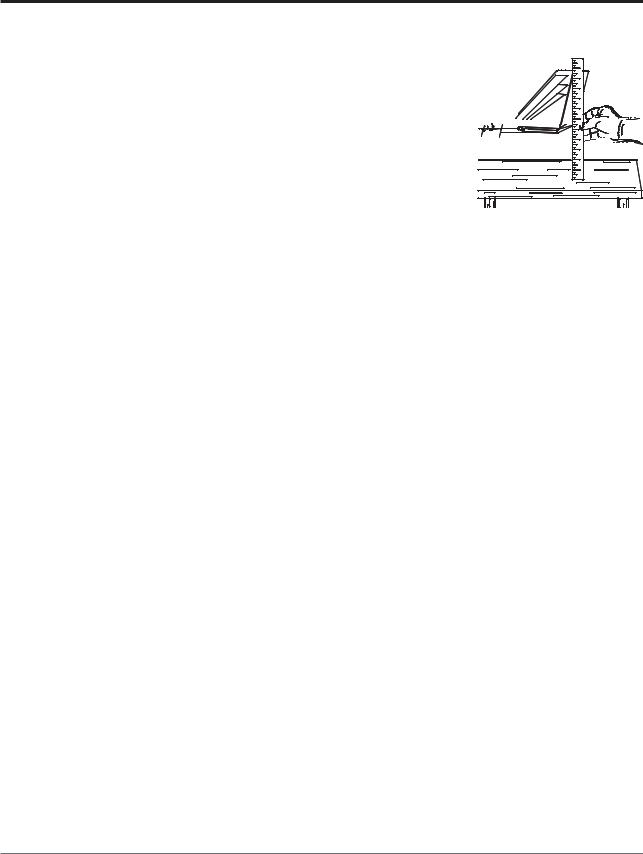
Reversing (servo reversing): ; = & + # installation by allowing the user to electronically set the proper response direction for each servo.
Throw: When speaking of a control surface (such as an elevator or aileron), the throw is the distance that the surface moves. Control surface throw is usually
measured at the trailing edge (back) of the control surface and is expressed 





















 in inches or millimeters. The model in the diagram has 1/2” (13mm) of up
in inches or millimeters. The model in the diagram has 1/2” (13mm) of up 











 elevator throw. Please note that throw might also refer to the distance that a
elevator throw. Please note that throw might also refer to the distance that a
servo arm, wheel, etc. travels.
Dual Rate (D/R): On the 6J 2.4GHz the dual rate switch allows you to instantly
' = + ' ' # ' # # ># ' ` ! = ? & !# {# '| ' } ### ~ ` # ! ' + # ! +> { | ' + ` = # ' + maneuvers such as hovering, or when landing the model and the speed is slower thereby the model may not be as sensitive. It is also important to note that lower rates are better for beginners, who tend to over-control=
End Point Adjustments (EPA): Sets the overall, maximum distance that the servo rotates in either direction.
Exponential (EXPO): Normally, servos respond proportionally to control stick input from the transmitter. That is, if the stick is moved halfway, the corresponding servo will also move halfway. However, with exponential, the servo can be made to move more, or less, than the relative stick movement. Generally speaking, exponential is used to lessen, or lower, the servo movement. Exponential is commonly used to# # # # ; # #" ! ! # ' ## # ## =
Control response is milder around half-stick, but becomes increasing stronger as stick travel approaches 100%. Exponential is great for aerobatics and trouble situations.
Please note it is important to remember that dual rates adjust the amount of servo travel whereas the exponential adjustments determine where most of the travel will occur.
Mixing: Two (or more) servos may be made to operate together either by mechanically joining their leads }' €$ ~ + # ## • !# ## • ! + { & | ‚ # " • ' Y-connector, when servos are mixed electronically they can be made to move in opposition. Additionally, it is possible to adjust the ratio at which the two channels are mixed.
; ## ' # ! # ! ' _ !# =## ' # ƒ $ = ? & !# ?# !$ $ #& „ K # ' ## ! ! !# = ! } ' ## # +† ~ * = the model and determining the direction and amount of elevator throw required to correct for this change,! # = !$ $ # & ! > & ! ! ! # ' #= ! # ## # ! ! # # ' " !# =
5

INTRODUCTION TO THE 6J- 2.4GHZ SYSTEM
Important! *#' #'; # + ' ? ## ' ! will prevent damage to the servos and/or control surfaces. Or, in the case of electric-powered models, the motor may unexpectedly turn on causing severe injury.
Transmitter
One of the many advantages of a computerized transmitter, like the T6J, is that they allow for functionality for both airplane and helicopter applications.
ACRO mode: ; # # # + # ‡ # & ' } !# ~ %& # ' ! # }ˆ ~ # {+ + &| ! + # Programming features include servo reversing and EPA on all channels, dual rates, exponentials and ! +# & * ## $ ! $! & # = ! and V-tail, elevon mixing may be selected.
HELI mode: The T6J also includes the necessary programming necessary to control rotary wing (helicopter) models. The T6J includes dual rate (D/R), idle up, throttle hold, and gyro sensitivity can be operated by the switches. Additional, programming features include servo reversing and EPA on all channels, dual rates, exponentials, throttle curve, pitch curve, throttle hold and pitch to rudder mixing (REVO). Additionally, any$ ! ! { ' !# ! | & # ! ‰$ 3-E, may be selected.
Transmitter controls
; &!# + = + ? + ; $\ Š^‹‡ ? ## instructions on how to operate the controls are provided beginning on page 19.
Note: ; ' \ }? = !# page 72 of this manual).
Antenna (built-in)
Carrying handle
A:Gear switch/CH.5 H:Gyro switch/CH.5
Trainer switch |
|
|
H:Idle-up switch |
|
|
A:Throttle/pitch curve |
|
|
Throttle/rudder |
|
|
control stick |
|
|
(Mode 2) |
|
|
Throttle trim |
|
|
lever (Mode 2) |
|
|
Rudder trim |
|
|
lever |
|
|
Throttle cut |
|
|
button |
|
|
MODE key |
|
|
END key |
Liquid-crystal display |
|
screen (LCD) |
||
|
A:Flap trim
H:Hovering pitch
Neck strap hook
A:Program mixing H:Throttle hold switch
Aileron, Elevator & Rudder dual rate switch
Aileron/elevator control stick (Mode 2)
Elevator trim lever (Mode 2)
Aileron trim lever
Charging jack
On-off switch
DATA INPUT lever
SELECT key
6

Descriptions:
Note: A: indicates functions that are only found when the T6J is in the ACRO (airplane) mode. H: indicates functions that are only found when the T6J is in the HELI (helicopter) mode. If neither an A: or H: is indicated the function is applicable to both ACRO and HELI modes.
Aileron, Elevator and Rudder dual rate switch: use this switch to select between two aileron, elevator and rudder control throw settings. The throws can be set up however you prefer. Generally speaking, when the ' ! ! # ' }{ |~ # ' '' ! ' }{# ' |~ ; ' # # &! # applicable. Note: The T6J allows modelers to assign the dual rates to various switches. Please refer to the dual rate section of this manual for additional information.
A: Flaps/channel 6- This switch operates the servo connected to channel six in the receiver. If your model` !! ' = ! # ! # Œ } " +~ ## # [ „ ; ; ## ' # = ! ' " + <# = ! = ! # #
H: Throttle hold switch- ; ' ' ## { # | # ! throttle stick. It is commonly used to practice autorotation skills for helicopter pilots.
Neck strap hook: _ # ! = ' ! # " ! * # +# ! # " strap allows the transmitter to hang around the neck and relieve some of the weight from your hands.
Aileron/elevator control stick: Operates the servos connected to channel 1 (aileron) and channel 2 (elevator) in the receiver. (Mode 2)
Trim levers (all): Used to shift the neutral or center position of each servo as labeled in the diagram. Once any trim lever is operated, the trim position is displayed on the LCD screen.
Note: ; # # $ # ' # ; # trim does not affect the throttle servo when the throttle control stick is all the way up (so idle rpm can be adjusted without affecting throttle settings through the rest of the stick movement).
Charging jack: Port used for charging the transmitter batteries (if applicable). The T6J does not include rechargeable transmitter batteries or the AC charger. However, these items are available separately at your local hobby shop, if desired.
On/Off switch: Used to power the T6J on or off.
DATA Input Lever: Used to change the values of the various functions displayed on the LCD screen.
7

Liquid Crystal Display: Commonly referred to as LCD, this is the screen of the transmitter that displays the programming modes, values entered, etc.
MODE key: Used to scroll through and display the different functions.
SELECT key: Used to display the values for the current function.
Throttle cut button: This button activates the throttle cut function and is used to fully close the carburetor and shut off the engine.
Throttle/Rudder control stick: Operates the servos connected to channel 3 (throttle) and channel 4 (rudder) in the receiver. (Mode 2)
Trainer switch: Operates the trainer functions. To operate as a trainer switch, the transmitter must be connected to another transmitter via a trainer cord (sold separately). See page ?? for more information on this feature.
H: Idle Up switch: ; ' ! = ' # !$ } ## # ! ## ~ ‰ˆ =
A: Retractable landing gear switch/channel 5: This switch operates the servo connected to channel 5 in the receiver. If your model has retractable landing gear, this is the control used to extend and retract the gear.
H: Gyro switch/channel 5: € • # • receiver to operate the gyro. The T6J offers two different sensitivity settings.
Generally speaking, helicopter pilots prefer a smooth operation of the throttle stick rather than the ratcheting operation commonly used by fixed wing pilots. The procedure below will allow modelers to change from this ratcheting operation to the smoother throttle stick operation.
1)Open the battery cover on the back of the transmitter and remove the transmitter battery, or batteries.
2)Unplug the battery connection on the left side of the battery case.
3)Remove the four transmitter rear case screws and remove the rear case.
4)Change the ratchet plate on the gimbal section to the smooth ratchet plate for helicopter use.
 Ratchet plate for airplane
Ratchet plate for airplane
 Ratchet plate for helicopter
Ratchet plate for helicopter
8

RADIO INSTALLATION
Follow these guidelines to properly mount the servos, receiver and battery.
@Make certain that the alignment tab on the battery, switch and servo connectors are oriented correctly and{" | ! + !# them in. When unplugging connectors never pull directly on the wires. Instead, pull directly on the plastic connectors. Doing so will prevent any damage to the wires.
@If any servo wires are not long enough to reach the desired connection point, Futaba offers a complete range of servo extensions which may be purchased separately for this application.
@ Always mount the servos with the supplied rubber grommets. Do |
Servo |
Rubber |
Servo |
Rubber |
|
not over-tighten the screws. |
No part of the servo casing should |
grommet |
grommet |
||
contact the mounting rails, servo tray or any other part of the |
|
|
|
|
|
airplane/helicopter structure. If they do so, vibration will be |
|
|
|
|
|
transmitted to the servo itself causing premature wear and/or servo |
|
|
|
|
|
failure. |
|
|
|
|
|
@ Note the small numbers (1-4) molded into each arm of the Futaba 4-arm servo arms. The+ ' •] ; + used to correct slight manufacturing deviances between servos and ensure the proper geometric set-up for the aircraft.
@ To center the servos, connect them to the receiver and turn on |
the transmitter followed by the receiver. Center the trims on the |
' ## + ! # ! ! # }•] |
degrees) to the pushrod when placed on the servo. |
@After the servos are installed, operate each servo over its full travel and check that the pushrods and servo arms do not bind or contact each other. Also, make sure that the controls do not require excess force to operate. If there is any objectionable buzzing sound coming from a servo, there is probably too much# ? #
@Use the mounting plate from the receiver on/off switch as a template for the cutout and screw holes. K ' # !! & # ' ' be inadvertently turned on or off during handling or storage of the aircraft. The cutout should allow for a full range of motion from the switch in both directions. Be certain that the switch moves without and!
@When you install the switch harness in the helicopter, please use the switch cover. Generally, sandwich the frame by the switch and switch cover and securely tighten the screws. Different models might require different installations. In that case, please follow the directions supplied by the manufacturer.
9

@To prevent the servo lead wires from being broken by vibration during flight, provide a bit of slack so that the wire is not pulling against the servo or connector going to the receiver. In! ## " ' ! $=
Fasten about 5-10cm from the servo outlet so that the lead wire is neat.
Margin in the lead wire.
IMPORTANT: In order to maximize the performance and enjoyment of the Futaba T6J transmitter, please read this section carefully and completely.
Receiver Installation:
@In order to obtain the best possible performance from your 2.4GHz aircraft receiver, we have developed the following guidelines and suggestions.
@The R2006GS has two antennas. In order to maximize signal reception and promote safe modeling Futaba has adopted a diversity antenna system. This allows the receiver to obtain RF# + = ! +# $
*Must be kept as straight as possible.
Antenna |
Coaxial cable |
|
|
|
|
||
|
|
|
|
|
|
|
|
|
|
|
|
@ To obtain the best results from the diversity function, please refer to the following instructions:
The two antennas must be kept as straight as possible. Failure to do so might result in reduced operational range of the model.
Ideally, the two antennas should be placed at 90 degrees to each other. However, the most critical aspect is to keep the antennas away from each other as much as possible.
Larger models can have large metal objects that can attenuate the
RF signal. In this case the antennas should be placed at both sides of the model. Then the best RF signal+ =
The antennas should be kept away from conductive materials, such as metal and carbon by at least halfinch. The coaxial part of the antennas does not need to follow these guidelines, but do not bend in a small radius.
Antenna |
|
|
|
Antenna |
|
|
|
10

The two antennas should be placed at 90 degrees to each other.
The main purpose of the photo demonstrates how the antenna should be placed.
@The receiver contains precision electronic parts. It is the most delicate radio component on-board the model and should be protected from temperature and other extreme conditions.
Allow air to circulate around the receiver. One tip is to utilize small foam blocks like standoffs to ensure that there is an air channel around the receiver.
K # ' ' ## # & ‡ = ' & ‡ #
# ! &! ! # ' # # #; # = + " # !# ' ' ' # !# '
; \]] ^_ # + ' = & ! ! batteries, etc.
If appropriate, waterproof the receiver by placing it in a plastic bag and closing the open end with a rubber band before wrapping it in foam. If moisture enters the receiver, intermittent operation or a failure may result. Wrapping the receiver in a plastic bag also protects it from fuel and exhaust residue which, in some models, can work its way into the fuselage.
Powering the Receiver-
It is imperative to properly power the receiver and onboard equipment. The receiver battery, or onboard power supply should be of the design which will enable all servos and other equipment to maintain functionality throughout the flight without any inadvertent interruptions in the supply of power to the necessary equipment.
# # + !!# ! ' # = # ! that will vary during the operation of the various servos, etc. Failure to ensure a proper supply of power# # ! ##
As the receiver power needs vary significantly from model-to-model (for example, a .40-sized trainer will require a smaller battery than would a giant-scale aircraft), it would be difficult to make a general recommendation. As such, we would suggest that modelers refer to the suggestions of modelers with similar# # # &!
Transmitter Antenna
> # + ; # " # & #? + ' " # # #; ; # # ## ! ## ' ergonomic case design that is equally aesthetically pleasing.
11

RANGE CHECK THE RADIO
* " + ! + = ' #" + = }+ + ! " + = ~ * " # !! # # + adequate operational range.
## ! # {< ' ˆ ' K | ; ! ! # check. During this mode, the RF power is reduced in order to test the operational range of the T6J.
{< ' ˆ ' K | ' ## + •] ! ## the full range mode. In most instances, 90 seconds is more than an adequate amount of time to allow for a complete range check.
To activate the Power Down Mode and Perform A Range Check:
‘~ ; {< ' ˆ ' K | !# # ' K>ˆ% " switch on. When this mode is active the blue LED on the front of the transmitter will begin blinking and' ## ! ' +# # {< ' Down Mode”.
Audibly, the transmitter will beep one time every three seconds until it reaches the 90 second time limit. At which time the transmitter will beep two times and then return to the full power mode.
Œ ## ’ ˆ ' ## !# {<> ' | ; ' { ' | ' ## +# "# {< ' ˆ ' K |
\~ {< ' ˆ ' K | ' #" ' # ' # simultaneously operating the controls. Have an assistant stand by the model and# ' # ! # € # be able to walk approximately 30-50 paces from the model without losing control.
3) If everything operates correctly, return to the model. Set the transmitter in a safe yet accessible location so it will be within reach after starting the engine. Be certain the throttle stick is all the way down, and then start the engine. Perform another range check with your assistant holding the model and the engine running at various speeds.
• # + ! +# ˆ [>; = “ ’ " # servo connections or binding pushrods. Also be certain that the battery has been fully charged.
Š~ [%Œ% = ' {< ' ˆ ' K |
12

LINKING PROCEDURE
% ## ` !+ # " ' ' ' + ! > link is made, the ID code is stored in the receiver and no further linking is necessary unless the receiver is to be used with another transmitter. In the case of this T6J transmitter/receiver set, the linking has already been completed at the factory. However, it is always a good safety precaution to perform this linking procedure once again, regardless.
! ! # ' ## + # " ' ' existing transmitter. In order to do so, follow the procedure below:
1)Place the transmitter and the receiver close to one another. Generally speaking, as long as the transmitter' ‰• •| } ~ # " ! ' ## ! ' #
2)Turn on the transmitter.
3)Check the LED that is located on the face of the T6J transmitter. When the blue LED is on, and solid (no blinking), the RF signal is being transmitted.
4) With power connected to the receiver turn on the receiver. The LED on the face of the receiver will begin blinking.
•~ ‚ ! !# ' ! ' # {_ | switch on the receiver for more than one second. At this point, the receiver/transmitter will start the linking operation.
~ # " !# ’%ˆ ' ## # <# the servos will now operate by your transmitter. Please refer to the table below for the LED status of the
No signal reception |
Red: On |
Receiving signals |
Green: On |
Receiving signals, but ID is unmatched |
Green: Blink |
Unrecoverable failure (EEPROM, etc.) |
Red and Green turn on alternately |
13

RECEIVER AND SERVO CONNECTIONS
Connect the servos to the receiver to perform the functions indicated:
Receiver |
Aircraft (ACRO) |
Helicopter (HELI) |
|
output channel |
|||
|
|
||
1 |
* # $ $ = ! ” $ |
Aileron |
|
elevon (for tailless models) |
|||
|
|
||
|
Elevator –or- left ruddervator (for |
|
|
2 |
V-tail models) –or- left elevon (for |
Elevator |
|
|
tailless models) |
|
|
3 |
Throttle |
Throttle |
|
4 |
Rudder –or- right ruddervator (for |
Rudder |
|
V-tail models) |
|||
|
|
||
5 |
Retractable landing gear |
Gyro sensitivity |
|
6 |
?# ! ” $ # = ! |
Pitch |
|
|
Receiver on/off switch (the red |
Receiver on/off switch (the red |
|
B |
colored connector should be inserted |
colored connector should be inserted |
|
|
into the receiver) |
into the receiver) |
The diagram shown is for aircraft models only. Additional servos may have to be purchased separately.
|
Receiver |
|
(Red) |
Charging |
Switch |
Jack |
|
(Black) |
Harness |
To Battery
NOTE: NEVER use dry battery for R606FS as it cause malfunction.
Aileron Servo
(CH1)
Elevator Servo
(CH2)
Throttle Servo
(CH3)
Rudder Servo
(CH4)
Gear Servo
(CH5)
Flap Servo
(CH6)
|
|
(CH1) |
(CH6) |
(CH1) |
|
|
|
(CH6) |
|
(CH2) |
(CH2) |
|
(CH4) |
(CH4) |
Flaperon Mode (Dual Aileron |
Independent Aileron & Flap |
|
|
Servo, CH1 & 6) |
|
The diagram shown is for helicopter models only. It is necessary to buy an additional gyro separately.
|
|
Aileron Servo |
|
|
|
(CH1) |
|
|
Receiver |
Elevator Servo |
Rudder Servo |
|
(CH2) |
||
|
(Red) |
|
|
Charging |
|
Throttle Servo |
|
Switch |
(CH3) |
Optional |
|
Jack |
|
Gyro |
|
(Black) |
Harness |
|
|
|
System |
||
|
|
|
|
|
|
Pitch Servo |
Gyro sensitivity (CH5) |
|
|
(CH6) |
|
|
|
Rudder (CH4) |
|
To Battery |
|
||
|
|
||
NOTE: NEVER use dry battery for R606FS as it cause malfunction.
14

ALARMS AND WARNINGS
; ; # ' # ' ## For example, whether you are in airplane or helicopter mode, should the batteries drop lower than the recommended safe voltage, an alarm will sound. When in the helicopter mode there are several additional warnings/alarms that may sound: stick position, throttle hold and/or idle up activated.
These are built-in safety features to ensure the longevity of your model and your enjoyment of the hobby. We strongly suggest adhering to the warnings accordingly.
Transmitter Battery voltage-
The T6J transmitter offers a programmable low voltage alarm that warns modelers when the transmitter# ! + # ' ! # '$+ = ' # !# # ` "# # ! +# ! # #
To set the Transmitter Battery Voltage Alarm-
1) Press and hold the MODE and END buttons while simultaneously turning on the transmitter.
2) Press the DATA INPUT lever upward or downward to select the voltage at which the Battery Voltage Alarm will sound. If using four AA Alkaline (dry cell) batteries,# # + Š \ # # ‡ ## [ [ K‹ battery, select the 5.0V setting.
[ „ ; • ? # _ !!# +# ' # # + hold or when the T6J is transmitting in the FHSS mode.
Stick Position Alarm-
The T6J offers a throttle stick position alarm that warns of an unsafe throttle stick position when the transmitter is powered up, or turned on. If the throttle stick is not at the idle position, the transmitter will sound an audible alarm, and the screen will display a visual warning as well.
Move the throttle position to the lowest position in order to silence this alarm accordingly.
Throttle Hold and Idle Up Alarm (HELI only).
When in the helicopter mode, the T6J offers alarms when either, or both, the throttle hold and idle ups are' ; {K –| ' * ' # "
15

position alarm mentioned above, the T6J will sound an audible warning and display a visual warning on the screen also.
These warning signals will continue until the switch(es) are returned to their off positions.
BATTERY CHARGING PROCEDURES AND PRECAUTIONS
; ; ' " ' }Š~ ** #" # ## + ## NiCd/NiMH battery pack, both available separately. The transmitter batteries used are a matter of personal preference.
AA Alkaline batteries are available at any local hobby shop, grocery store, etc. A NiCd/NiMH battery pack will need to be purchased from a hobby shop.
Charging NiCd/NiMH batteries
As noted above, the T6J transmitter will function with four dry cell batteries, however, some modelers will opt to purchase a NiCd/NiMH battery pack and charger for use with this transmitter.
Failure to exercise caution while using this product and to comply with warnings pertaining to the charging ! # # # <# ## ' ! #
Whether you choose NiCd (nickel cadmium, pronounced nI-kad) or NiMH (nickel metal hydride) batteries, these packs require special care and charging. Read the charging instructions carefully.
NOTE: The batteries are generally supplied partially charged but will require a full, overnight charge before# + = '
1)With the transmitter power off, connect the transmitter charging cord coming from the A/C wall charger to the charge jack in the right side of the transmitter case. The receiver charging cord may be connected to the batteries two different ways: The charge cord may be connected directly to the battery pack, or to the vacant charge connector (black) coming from the on/off switch in the model. Charging through the switch is preferred as there will be no need to disconnect the battery.
2)Plug the A/C wall charger into a wall outlet. Note: If the wall outlet can be turned off by a switch in the+ ' # > ' + ' ## + “
‰~ ; ’%ˆ }# ~ # # † = ' + are being charged. Discharged batteries will take about 15 hours to fully charge. If using an aftermarket+ ## ' ! ' not overcharge the batteries. NEVER charge the batteries at a rate higher than recommended by the manufacturer. Depending upon the battery cell construction, the batteries should also be discharged
16

! ## ! ## { | & !# # ' == + ' ## { | ' ## ! *# + ' ## { + | ## { "| !!# # ! '' = * ' = + ! ! ' ! causing a crash. To erase any potential memory, cycle the NiCd batteries by discharging, then charging' # + # # { & | + transmitter sticks until the servos are moving very slowly, indicating that the battery is discharged. Cycling should be done every one to two months, even during the winter or periods of long storage. If using a cycler with a readout, note the capacity after the batteries have been cycled. If there is a noticeable drop in capacity the batteries should be replaced.
Note: Charging your batteries with a Futaba A/C battery charger is always safe. However, fast charging with an aftermarket charger is acceptable as long as you know how to properly operate the charger. Never charge at a rate higher than suggested by the manufacturer. If not done correctly, fast charging can damage the batteries.
Battery Care and Precautions
• # ' ' ## # # # ' # + ' and/or receiver battery packs. These are included to serve only as general guidelines, and are not intended to replace or supersede the information provided by the battery and/or charger manufacturer. For complete information, please refer to the instructions that are included with the battery pack(s) and/or chargers that accompany the products purchased.
@Do not allow children to charge battery packs without adult supervision.
@Do not charge battery packs that have been damaged in any way. We strongly suggest frequent inspection of the battery packs to ensure that no damage has occurred.
@ˆ ## ' + “ + # and allow to cool.
@ˆ & ## $ ## ## # + #
@Do not deep cycle NiMH batteries as permanent damage could result.
@Never charge batteries on a surface that may become hot, or may be impacted by the heat.
@Immediately end the charging procedure if either the batteries or charger itself become overly hot.
@[ K‹ ## & + { | # " [ ## # # # _ [ K‹ packs with some voltage remaining on the cells (refer to battery supplier).
@NiMH cells have a self-discharge rate of approximately 20-25% (compared to 15% for NiCd batteries). It is important to recharge NiMH batteries immediately prior to use.
@Never connect the battery in reverse. Reverse connection will cause the battery to overheat or will damage the inside of the charger.
@Do not add an additional charge after charging.
@Never charge with a current exceeding the nominal capacity (lC) of the rechargeable battery.
@If a battery is charged with a current exceeding 1C, the battery will overheat and deteriorate.
@Do not connect two battery packs or more to one output terminal.
@Avoid extremely cold and hot places and the direct sunlight when you charge batteries.
@It is recommended to perform charging within the 10 ~ 30°C (50-85°F) range. Otherwise, it may cause abnormal charging and overheat.
17

LIQUID CRYSTAL DISPLAY (LCD) AND PROGRAMMING CONTROLS
|
THR-CUT |
|
|
MODE |
|
MODE key - use to select desired |
|
|
|
|
|
function while programming |
|
|
To open programming menu; |
FUNC |
|
|
|
|
Press MODE key for one second. |
||
To close programming menu; |
END |
|
Press END key for one second. |
||
|
END key - use to select desired |
|
|
function while programming |
|
DATA INPUT lever - use this to input numbers or settings
DATA
SELECT
SELECT key - use to select items within function to be set or changed in the screen
LCD Display screen
When the transmitter is initially turned on, the model type, model memory number, model memory name, transmission mode and transmitter battery voltage are displayed on the LCD screen. When prompted by the user, the functions and settings stored in the memory can also be read on the screen. The user accesses the different functions using the MODE and SELECT keys and changes the values and settings using the DATA INPUT lever. This is called programming.
Current model name


 Current model type
Current model type

 Transmission mode
Transmission mode
Transmitter battery boltage
Current model #
Note: Feel free to explore by scrolling through the programs and viewing the displays using the MODE and END keys. The MODE and END keys only determine what will be displayed on the screen and will not change any of the settings. To access any of the submenus, use the SELECT key. For example, use the MODE or END keys to access the servo reversing (REVR) then press the SELECT key to access the+ } # ~ + > # ' ˆ*;* [<‚; # ' ## + +# change any of the settings.
Model name
; ? + ; \ Š^‹‡ # # ; ## } # '! ~ ! # +} ! ! ' # = ~ ; # `= # ' “ turned on the model type, model name, transmission mode and the transmitter voltage will be indicated on’ ˆ • = •% % ;* [ # # = !! ! # } ##~ # could be reversed and the travels and trims will be wrong.
Flying a model with the wrong program will result in a crash, so always be certain the model name in the transmitter is correct. One way to ensure this is to write the model name directly on the airplane or helicopter, or attach a list to the bottom or back of the transmitter.
18

Transmitter Battery voltage
In addition to the model type, the LCD screen also displays the transmitter battery voltage. When the voltage goes below the Battery Low Voltage alarm setting, the {+ | ' ## = # '$+ # ' ## # + ! # transmitter is turned off. When the low battery alarm sounds, immediately land your model before losing control.
NOTE: If the transmitter ever reaches this battery voltage alarm, land as soon as safely as possible. A+# ' # + ` = ~ + ~ ' transmitter battery is slightly above the low voltage alarm setting.
Mixer Alert Warning (Heli Only)
If the transmitter is turned on with the throttle hold or idle up function switched on,' ## ' {K –| +# ' ' ## <# throttle hold and/or idle up functions off to proceed.
Backup error
The Backup error warning occurs when the transmitter memory is lost for any reason. If this occurs, all of the data will be reset when the power is turned on again.
when this message is displayed: all programming has been erased and is not available. Return your transmitter to Futaba service.
PROGRAMMING THE T6J-2.4GHZ RADIO
Anytime you wish to view or change any of the current settings in the transmitter, the programming mode+ + ! ' + ! # K>ˆ% " ' for approximately one second. Once in the program, the MODE or END key will be used to scroll through each of the available functions/features. The MODE key will scroll one direction while the END key will scroll in the opposite direction. Therefore, if when scrolling through the functions, if the modeler bypasses the desired function, press the opposite key to scroll back to the bypassed function. For example, if using the MODE key to scroll and the desired function is passed, press the END key to scroll to the desired function. The functions available for each model type are as follows:
Model type ACRO: ParametersData Reset / Model Type Select /Mode Select/Throttle Cut/Battery Fail Safe/Model Name, Model Select, Reversing, Dual Rates, Exponentials, End Point Adjustments, Trim, SubTrim, Programmable Mix 1, Programmable Mix 2, Flaperon Mixing, Flap Trim, V-Tail Mixing, Elevon Mixing, Throttle Curve, Pitch Curve, Failsafe, Trainer and Timer.
19

Model type HELI: ParametersData Reset / Model Type Select /Mode Select/Throttle Cut/Battery Fail Safe/Model /name, Model Select, Reversing, Dual Rates, Exponentials, End Point Adjustments, Trim, SubTrim, Normal Throttle Curve, Normal Pitch Curve, Idle Up Throttle Curve , Idle Up Pitch Curve, Throttle Hold, Throttle Hold Pitch Curve, Revolution Mixing, Gyro Sensitivity, Swash-Throttle Mixing, Swash Ring, Swash/AFR, Delay, Hovering Pitch, Failsafe, Trainer, and Timer.
The SELECT key will be used to view the settings, scroll through the options, etc. within the respective function. When a data change is actually required the DATA INPUT lever will be used to increase or decrease the value of the item displayed, thus making the change. The DATA INPUT lever, in some cases, may also be used to scroll through the various options and adjustments.
You can return to the home screen (where model name and battery voltage is displayed) by depressing and holding the END key for approximately one second.
Note: The functions are listed and described in the order that they appear in the transmitter. Read all the way! + ! # } ' + &' # ' ~ = ' ! ™] (ACRO).
Parameter (PARA)-
; ; ! ## ' ! #
This includes model reset, aircraft type selection, mode selection, throttle cut and the battery fail safe selections.
Model Select Function (MODL)-
The model select function (MODL) is used to select amongst existing models or to create entirely new# ; # € ! ‘• # ; confusion, or inadvertently altering a model memory for a different aircraft, we strongly suggest naming each model immediately after it is selected. To do so, please refer to the Model Name section of this manual.
To select model memory:
1) Turn the transmitter on.
2) Press and hold the MODE button to access the programming mode. An audible double beep will be heard and the default screen will change.
3) Press either the MODE key OR the END key to scroll through the function menus. Continue pressing the MODE or END key until the model select function appears on the LCD screenMODL. The number of the
20

current, active model will be blinking.
Note: If the END key is held down for 0.5 seconds, the transmitter will return to the default screen and will then display the current trim settings. When using the END key, press and release it to scroll through the options.
4)To select a different model memory press the DATA INPUT lever and hold it downward or upward for 0.5 seconds until the desired model number appears. Release the DATA INPUT lever when the next model memory (MODL) appears on the LCD. Continue repeating this procedure until the desired model memory appears on the screen. Each time a new model memory is brought forth the T6J will emit a single audible beep.
5)With the desired mode memory (MODL) on the screen, all programming inputs from this point forward will affect only the model number on the screen (until another model number is selected).
Model Name function-
; K # [ !# ! # ; T6J allows up to four characters to be used in the naming designation for each model memory. By giving each model a name that is immediately recognizable, you can quickly select the correct model, and minimize= # ! # #
Note: In addition to the model naming designation, the model memory number will also be present on the home screen. This is an additional safety feature and will serve to also assist in model recognition.
Note: It is possible to change model names at any time, without impacting any of the other programming or settings that have been input.
To assign a model name to a model memory location:
1) Turn the transmitter on.
2) Press and hold the MODE button to access the programming mode. An audible double beep will be heard and the screen will display the model selection menu (MODL). The number of the current, active model will be blinking. Select the model you wish to name using the model memory select instructions above.
3) With the desired model memory on the LCD, press the SELECT key. The current model naming designation will begin blinking on the screen.
Š~ ! + ! ˆ*;* [<‚; # !' or downward until the desired character appears on the LCD.
21
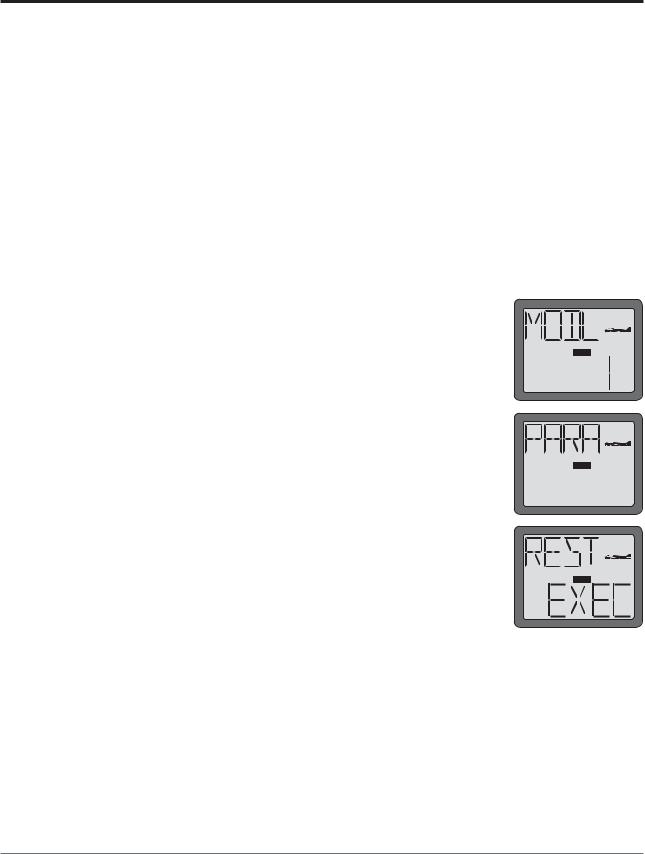
5)Use the SELECT key to choose the next character.
6)Repeat this procedure for the remaining two spaces. When completed, press and hold the END button.# !
Data Reset function (REST)-
All the data for any model memory can be reset to the original factory defaults. Often this function is ! { | # + ! ' # ## # # & ; #
Note: Data reset function only resets the defaults for the model that appears on screen. It does NOT reset the entire transmitter.
To reset data:
1) Turn the transmitter on. Ensure that the model on the home page is the one that is to be reset.
2) Press and hold the MODE button to access the programming mode.
3) Press either the MODE key OR the END key to scroll through the function menus. Continue pressing the MODE or END key until the parameter (PARA) submenu appears on screen.
4) Press the SELECT key until the model reset submenu (REST) is brought forth.
5) Press and hold the DATA INPUT upward or downward. The EXEC will begin = ! # ! # + & ; ; ' ## #+# +# + ! # + ; # now been reset to the initial setting that is the default value set at the factory.
Note: If the power switch is turned off while reset is underway, the data may not be reset.
CAUTION: Resetting the current model memory will permanently erase ALL programming information for that model. The data cannot be recovered (unless you recorded it in written form on a Model Data Recording Sheet in the back of the manual). Do not reset the model unless you are certain you want to completely clearout that model memory and start from scratch.
Note: The reset function will NOT impact any other models, or model memory other than that indicated on the LCD screen.
22

ACRO/HELI Model type select function (TYPE)-
The model type (TYPE) select function is used to determine whether the selected model memory will bring forth the airplane or helicopter programming. If, for example, the airplane (ACRO) is selected, the programming features and functions which are available will be airplane-related. If, however, a helicopter (HELI) is selected, the available features and functions will be directly related to helicopters.
The T6J, offers individual model type designations for each model memory. That is, it is possible to assign!# # ! ! #
ACRO: < ' ! }' # !# ' # _ & ! selection for further information, page 38).
HELI: Helicopter memory type (with three helicopter swashplate type. See Swashplate type selection for further information, page 58).
CAUTION: • # ! ' # ! } # ' & ! ' !# ! ~ + ! #
CAUTION: When changing model types (e.g., from airplane to helicopter), the current programming will be lost and will be rewritten to the factory default settings for the new model type selected. As such, please select a new model memory when creating a new model in the transmitter.
To select model type:
1) Turn the transmitter on.
2) Press and hold the MODE button to access the programming mode.
3) Press either the MODE key OR the END key to scroll through the function menus. Each time one of the aforementioned keys is pressed the menu will change. Continue pressing the MODE or END key until the parameter (PARA) submenu appears on screen.
4) Press the SELECT button until the model type (TYPE) selection submenu appears on the display. An icon representing the existing model type selection will appear in the right portion of the LCD screen.
5) The DATA INPUT lever will be utilized to change the model type selection. Press
the DATA INPUT lever, and hold it upward or downward for approximately two (2) seconds. The model type indication will begin blinking rapidly and an audible beep
will be heard as the model type selection is taking place. The new model type selection mode will begin blinking slowly on the screen.
23

Note: HELI indicates that the T6J will utilize the helicopter programming and functionality. ACRO represents the airplane model type selection.
Transmission Mode Selection (MODE)-
The T6J offers two different mode transmission selections: S-FHSS and FHSS. The R2006GS which accompanies the T6J is compatible with either the S-FHSS or FHSS settings and adjusts automatically to the signals from the transmitter, accordingly.
The S-FHSS mode offers fail safe on all channels.
Note: # ! ' + # + "+ ; ' # ' ## = # until the cycling of the power has taken place.
To select mode setting:
1) Turn the transmitter on.
2) Press and hold the MODE button to access the programming mode.
3) Press either the MODE key OR the END key to scroll through the function menus. Each time one of the aforementioned keys is pressed the menu will change accordingly. Continue pressing the MODE or END key until the parameter (PARA) submenu appears on screen.
4)Press the SELECT button until the mode selection (MODE) menu is on screen. ; & # ' ## = ’ ˆ
5)The DATA INPUT lever will be utilized to change the mode of the T6J. To change
from the FHSS (FH) mode to the SFHSS (S-FH) mode, press the DATA INPUT lever, and hold it upward for approximately 0.5 seconds. To change from the SFHSS (S-FH) mode to the FHSS (FH) mode, press the DATA INPUT lever, and hold it downward for approximately 0.5 seconds The mode indication will begin blinking rapidly and an audible beep will be heard as the mode selection is taking place. The new mode mode will begin blinking slowly on the screen.
6) Turn the T6J power off and then back on once again for the mode change to take effect. The mode is displayed in the LCD screen above the transmitter voltage indication.
24

Throttle-Cut Function (TCUT)-
The Throttle Cut function is intended to be used for shutting off the engine, or disarming the speed control# $! ' # < {;‹ | + ' ## %_ accordingly. In internal combustion models, the throttle cut feature prevents inadvertently shutting off of the engine when lowering the throttle stick all the way (such as when coming in for a landing). When used in electric-powered applications, it will prevent inadvertent operation of the speed control.
As mentioned above, the T6J offers two versions of the Throttle-Cut (TCUT) function. The normal (NOR) is to be used for internal combustion engines. The electronic speed control (ESC) is to be used for electricpowered models.
To program the Throttle-Cut (TCUT) Function (Normal):
1) At the model select screen, press either the MODE or END button until the PARA (Parameter) screen appears.
2) Press SELECT until the TCUT (Throttle-Cut) screen appears. The normal (NOR) mode should be indicated in the right portion of the LCD.
‰~ >+ + + # ! ! # # $ + };‹ ‚;~ # side of the transmitter. The carburetor barrel should be fully closed (thus shutting off the engine).
If not, adjust the travel position of the throttle servo in the End Point Adjustments function so that the carburetor closes fully. Use the throttle trim to open the carburetor barrel so the engine will idle at the desired RPM when the throttle stick is all the way down.
Note: When the throttle-cut button is released, the throttle servo will regain functionality.
To program the Throttle-Cut (TCUT) Function (ESC):
1)Turn the transmitter on.
2)Press and hold the MODE button to access the programming mode.
3) Press either the MODE or END button until the PARA (Parameter) screen appears.
4) Press SELECT until the TCUT (Throttle-Cut) menu screen appears. The normal (NOR) mode should be indicated in the right portion of the LCD.
25

•~ < # ˆ*;* [<‚; # ' ' [> ' ## + = rapidly before changing to the ESC Mode.
6) Momentarily press and hold the throttle-cut (THR CUT) button on the left side of the transmitter. The electronic speed control in the model will be disarmed.
Note: When the throttle-cut button is released, the electronic speed control will continue to be disarmed. Set the throttle stick to slow position and press the throttle-cut button once again to reactivate the arming of the ESC.
Battery F/S Fail Safe (S-FHSS Mode only)
Your system provides a safety function called battery fail safe. The battery fail safe function is only applicable to the T6J when the transmitter is in the S-FHSS mode setting and the model utilizes an applicable S-FHSS receiver. The R2006GS receiver that accompanied this transmitter is an S-FHSS compatible receiver. If the transmitter mode is set to FHSS, the battery fail safe will not appear in the options.
When the airborne battery voltage drops below approximately 3.8V, the battery failsafe function moves the# ! ! #
!! # # # “ # # !!! # # + # " # ' ## approximately 30 seconds of throttle control before the battery fail safe function reactivates and reduces the throttle once again.
In the factory default settings, the battery fail safe function is activated. If you wish to de-activate, or turn off this setting, please follow the procedure below:
To program the Battery Fail Safe Function:
1) Turn the transmitter on.
2) Press and hold the MODE button to access the programming mode.
3) Press either the MODE key OR the END key to scroll through the function menus. Continue pressing the MODE or END key until the parameter (PARA) menu appears on screen.
4) Press SELECT until the BF/S (Battery Fail Safe) screen appears. If the Battery Fail Safe is active and you wish to turn it off, press and hold the DATA INPUT lever down.
The ON indication will begin to blink rapidly and will soon change to display OFF. If the Battery Fail Safe is not activated and you wish to turn it on, press and hold
26

the DATA INPUT lever upward. The OFF indication will begin to blink rapidly and will soon change to display ON.
5) Press and hold the END button to exit the programming menu.
Servo Reversing (REVR)-
The servo reversing function is used to change the direction that a servo responds to a control input from the transmitter (stick or switch). After using the reversing function, check all the controls on the model to be certain they are operating in the correct direction and that you did not inadvertently reverse a servo other than the one intended. Reversing the wrong servo (and not checking the response of the controls before each = ~ + “
Note: Reversing the throw of a servo channel will affect all mixings, etc. that interact with this channel. For& !# # # # ' ## # + = ! (if active). As such, we strongly suggest adjusting the servo reversing as one of the earliest steps in the programming of the T6J.
To reverse a servo:
1)Turn the transmitter on.
2)Press and hold the MODE button to access the programming mode.
3) Press either the MODE key OR the END key to scroll through the function menus. Continue pressing the MODE or END key until the reverse (REVR) menu appears on screen.
4)Press the SELECT key to select the channel you wish to reverse.
5)Push the DATA INPUT lever downward for 0.5 seconds to reverse (REV) the servo. Press the DATA INPUT lever upward for 0.5 seconds to make the servo operate in a normal (NOR) direction.
6)Repeat the steps above to bring forth and modify any other channels for which the travel direction is to be altered.
7)Press and hold the END button to exit the servo reverse menu.
27

Dual Rates/Exponential Settings-
Dual Rates/Exponential Settings vary slightly between the airplane (ACRO) mode and the helicopter (HELI) mode. As such, the information pertaining to these functions will be separated into ACRO and HELI sections below. Please adhere to the section that pertains to the model for which you are programming the T6J transmitter.
ACRO Dual Rates/Exponential Information:
Dual Rates (ACRO):
# ++ {ˆ | # + # # affecting the overall travel of the servo(s). Thus, decreasing the percentage value for a given servo will reduce the travel amount of the channel respectively.
For example, if the elevator of the aircraft travels 1/2” at the high rate and maximum stick input, and a value of 50% is input for the low rate, when the switch is moved to the low rate position, the servo moves exactly half as far per stick position. Following this example, if the elevator control input is all the way up, the maximum travel is now 1/4”
The T6J transmitter offers dual rates on the aileron, elevator and rudder channels. The dual rates are assignable to any of the switches on the transmitter and all are simultaneously activated by the dual rate switch selected.
The amount of travel decrease for each control may be set between 0% and 140% of the values set for the end points (explained in End Point Adjustment on page 33).
Note: It is possible to set a dual rate value to zero, thus causing no response from that channel when the dual rates are activated. If the dual rates are inadvertently set to zero, a crash could result.
Note: ! # # ! %<* # + ! #%<* ' # # # + ‘]]š
D/R Dual Rate Settings (ACRO)
To select the Switch/position to control the dual rates:
Prior to programming the dual rates for the aileron, elevator or rudder channels, we suggest selection of the switch that will be utilized to control the rate settings.
1)Turn the transmitter on.
2)Press and hold the MODE button to access the programming mode.
3)Press either the MODE key OR the END key to scroll through the function menus. Each time one of the aforementioned keys is pressed the menu will change accordingly. Continue pressing the MODE or END
28

key until the dual rates (D/R) menu appears on screen.
4) Press the SELECT key three (3) times to scroll past the channel settings to access the switch selection options.
5)Press the DATA INPUT lever either upward or downward until the desired switch selection appears onscreen.
6)Next, press the SELECT key one time to proceed to adjust the dual rates.
To adjust the dual rates:
1)Press the SELECT key to choose the desired channel (1-aileron, 2-elevator, 4- rudder). The channel number appears on the left side of the screen.
2)Place the dual rate switch (selected previously) in the desired position for the value you wish to change. ; ; ! # # ' ! # ’ ˆ arrow is pointing upward, the rate is being adjusted for the up position of the switch.
^ ## ! # ! ' { !| ! { ' | ! for the low rate.
3)Change the dual rate value for the respective channel using the DATA INPUT lever until the desired control throw is achieved. If you wish to change the control throw when the switch is in the other position as well, move the switch accordingly, then use the DATA INPUT lever to change the throw rates.
4)Repeat the procedure for the remaining channels as desired.
5)Press and hold the END button to save these settings and exit the programming menu.
Exponential Settings (EXPO) – (ACRO)
Exponential, or EXPO as it is commonly abbreviated, affects the travel of the servos around their center in relationship to stick movement. Exponential does NOT impact the overall travel volume of the servos. A ! &! # {›| } #~ " ! ;! ! # # ' ## + " # !# {${ &! # ! ' ## } ~ } ~ # neutral position.
The T6J transmitter offers exponential adjustments for the ailerons, elevator and rudder channels. The EXPO settings are controlled by the switch that has been selected for the dual rates (D/R). As with the dual rates settings, the exponentials are also simultaneously activated.
29
