Epson Stylus Pro 10000 with Archival, Stylus Pro 10000 with Photographic, Stylus Pro 10600 with Archival, Stylus Pro 10600 with Photographic, Stylus Pro 10600 with UltraChrome Product Brochure
...
EFI Fiery Spark™
Professional 2.0
Fast. Simple. Accurate.
Product Features
•True Adobe PostScript 3 RIP Server – fully ready for a PDF workflow
•High-performance software RIP
•Simultaneous Macintosh and Windows compatibility
•Professional level job management – Command Workstation 4
•Professional level color management system – ColorWise Pro Tools 3
•Fully ICC and Apple® ColorSync® compatible
•EPSON AcuPhoto Halftoning® technology
•Unlimited, fully-configurable hot folders
•Job load balancing among multiple Fiery printing systems
•Color accurate job previewing
•Visual job nesting
•Visual job tiling
•Job (PPD) settings override capability
•Custom media support
•Complete Fiery web tools
•Easily upgradeable
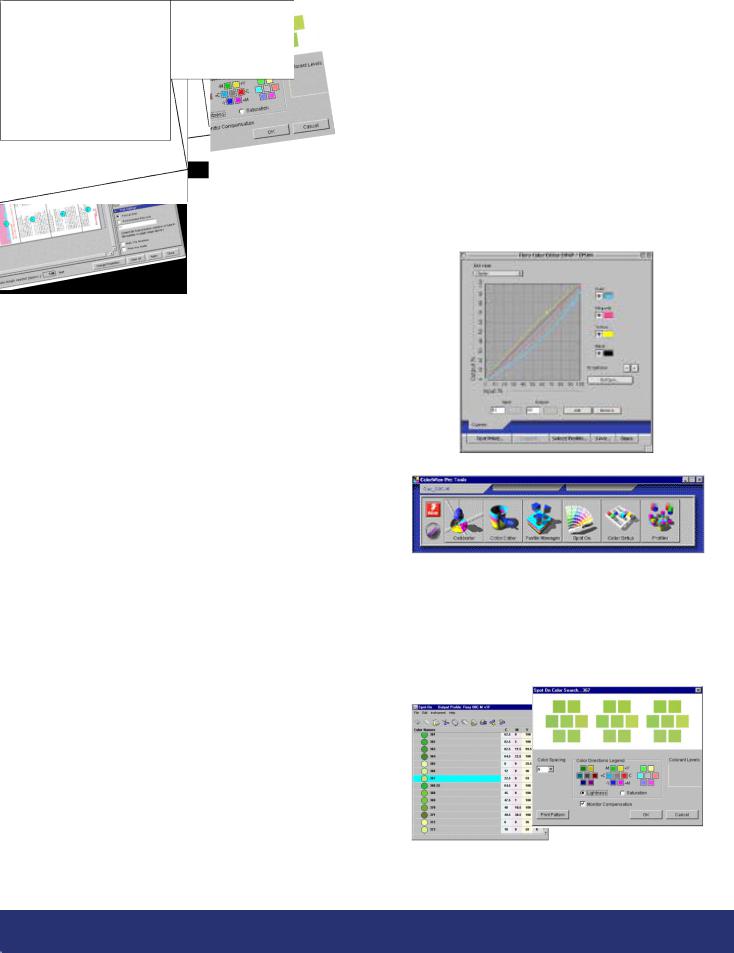
The EFI Fiery Spark Professional 2.0 Software RIP – Bringing superior PostScript quality and performance to any compatible EPSON Stylus® Pro printer*
Introducing EFI’s next generation of high-performance software RIPs – the Fiery Spark Professional 2.0. Designed to transform virtually any
Windows® 2000 Intel-based computer into a dedicated Adobe®
PostScript® 3 RIP, Fiery Spark Professional 2.0 represents a powerful printing solution for the EPSON Stylus Pro 7600, 9600, 10000 or
10600 print engine. Supporting both Macintosh® and Windows workstations and networks simultaneously, Fiery Spark Professional
2.0 will give any team the flexibility to remain both efficient and highly productive.
Utilizing EFI’s Command Workstation 4, users can manage all their critical jobs from one central location. They can even re-print previous jobs without having to relocate the original application files! With
Fiery visual tiling, Command Workstation 4 enables users to create large posters the size of a building, or print multiple jobs on a single page. Whatever the job, file type, computer or network used, Fiery
Spark Professional 2.0 has the team covered.
Advanced color management features include complete color profile management and adjustment tools, and EFI’s Spot On spot color matching system for creating, matching, and managing spot colors.
Fiery ColorWise Pro Tools 3 can easily be configured to handle any RGB or CMYK color workflow.
Designed for the most demanding advertising agencies, print providers, corporate marketing departments, commercial printers, pre-press proofing departments, and even design studios just starting out, the EFI Fiery Spark Professional 2.0 Software RIP is the most powerful Adobe PostScript 3 RIP solution available for Epson’s latest print engine technologies.
*EPSON Stylus Pro 7600 (UltraChrome™ ink version only) EPSON Stylus Pro 9600 (UltraChrome ink version only) EPSON Stylus Pro 10000 (all ink versions)
EPSON Stylus Pro 10600 (all ink versions)
Fiery Spark Professional 2.0
ColorWise® Pro Tools 3
In addition to accurately simulating the output of other printing devices, EFI’s color management software provides the tools to help users achieve the highest quality color possible on Epson’s latest print engines.
Users can employ the Fiery Profile Manager to download ICC sources, simulations or output profiles for complete control over source color space, press simulation, or printer output. The Color Editor lets them edit simulations and output profiles to fine-tune their color.
Color Editor dialog box
ColorWise Pro Tools main menu
Spot On
EFI’s Spot On technology provides a powerful tool to create, manage and use custom spot colors. With Spot On, users can either edit preset spot color formulas, or create new spot colors with custom names. The Spot On system also provides a graphical user-interface to visually assist users in finding the right match for the color they need to print.
Spot On color adjustment window
Spot On main window
