Epson BrightLink 425Wi, BrightLink 430i, BrightLink 435Wi Product Sheet

Work Across the Board
Interactive Projection Solutions for All Learning Environments

Introducing BrightLink Interactive Solutions
Choose from a wide array of products — from easy-to-add-on interactive modules to new and truly amazing interactive possibilities. Select the EPSON® BrightLink interactive features that best match your users, your goals and your budget.
Choose from |
Dual or single |
6 projectors, |
pen options |
all with HDMI |
|
1
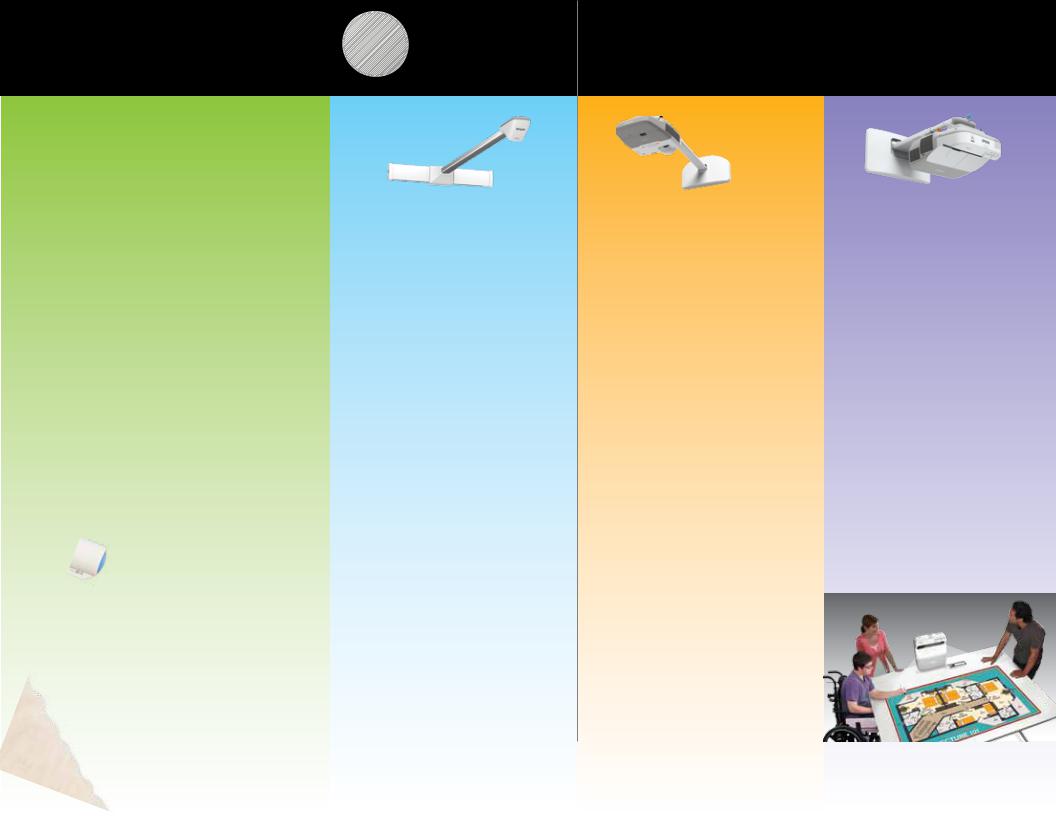
There are several products to choose from with HDMI connectivity — ultra-short- throw and short-throw projectors, or interactive modules with plenty of options. Eliminate the constraints and expenses of interactive whiteboards. Outshine other projectors and transform almost any wall or dry-erase board — and even tables — with BrightLink solutions.
Find Out More
Scan this QR Code for BrightLink Interactive Projection Solutions for all learning environments.
Interactive
Modules
BrightLink
Solo™
Interactivity for ANY brand of projector
Add interactive capabilities to long-throw and ceiling-mounted projectors.1
Interactive Area:
WXGA: 60" up to 96" D
XGA: 63" up to 102" D
Short-Throw |
Ultra-Short-Throw |
Interactive Projectors |
Interactive Projectors |
BrightLink |
BrightLink |
425Wi, 430i, 435Wi |
475Wi, 480i, 485Wi |
Interactivity with |
Switch sources, |
versatility |
keep writing |
Get one of the largest interactive |
Annotate from any connected |
areas without the premium price — |
source2 — iPad®/iPhone®/ |
up to 113" diagonally, WXGA. It’s |
iPod touch,® document cameras, |
more interactive area with |
Blu-ray®/DVD players, even |
less expense. |
PC-free.3 |
Select the size to match your |
Dual pens for |
needs. It works on almost any |
two users to work |
surface (Wall mount included). |
simultaneously. |
Interactive Area: |
Interactive Area: |
WXGA: 68" up to 113" D |
WXGA: 60" up to 100" D |
XGA: 63" up to 106" D |
XGA: 56" up to 93" D |
|
Select your choice of mounting |
|
solutions — i-Wall or i-Table. |
2
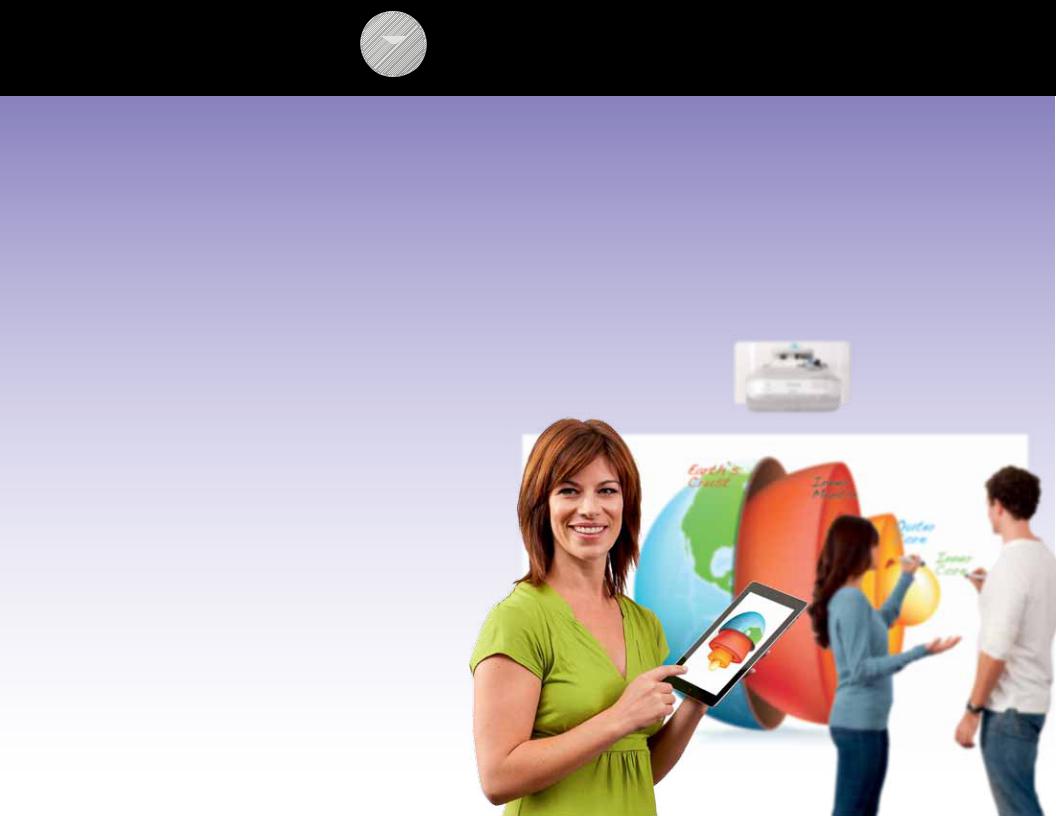
Ultra Short Throw
BrightLink 475Wi • BrightLink 480i • BrightLink 485Wi
Interactivity 3.0 — change your source and open your world to interactive capabilities.
Switch Sources And Keep Writing
Increase the value and utilization of your multimedia devices. Use built-in annotation tools, or connect via a wired or wireless LAN to unlock powerful new features. Annotate over the network, from an iPad/iPhone/iPod touch, DVD/
Blu-ray player or document camera. You can even annotate without any device at all; use the built-in tools PC-free. Teachers are free to connect existing resources already in their environment, while inviting students up to engage directly with the content.
|
|
|
|
|
|
|
|
|
|
|
|
Computer |
Document |
DVD/Blu-ray |
iPad® |
iPhone® |
VCR |
|
Camera |
|
|
|
|
Interactivity Built For Two — Dual Pens
Now two users can work simultaneously, or independently, with dual pen support and Epson’s Easy Interactive Tools (EIT2) Software.3 Students can work together seamlessly and share ideas and information.
3
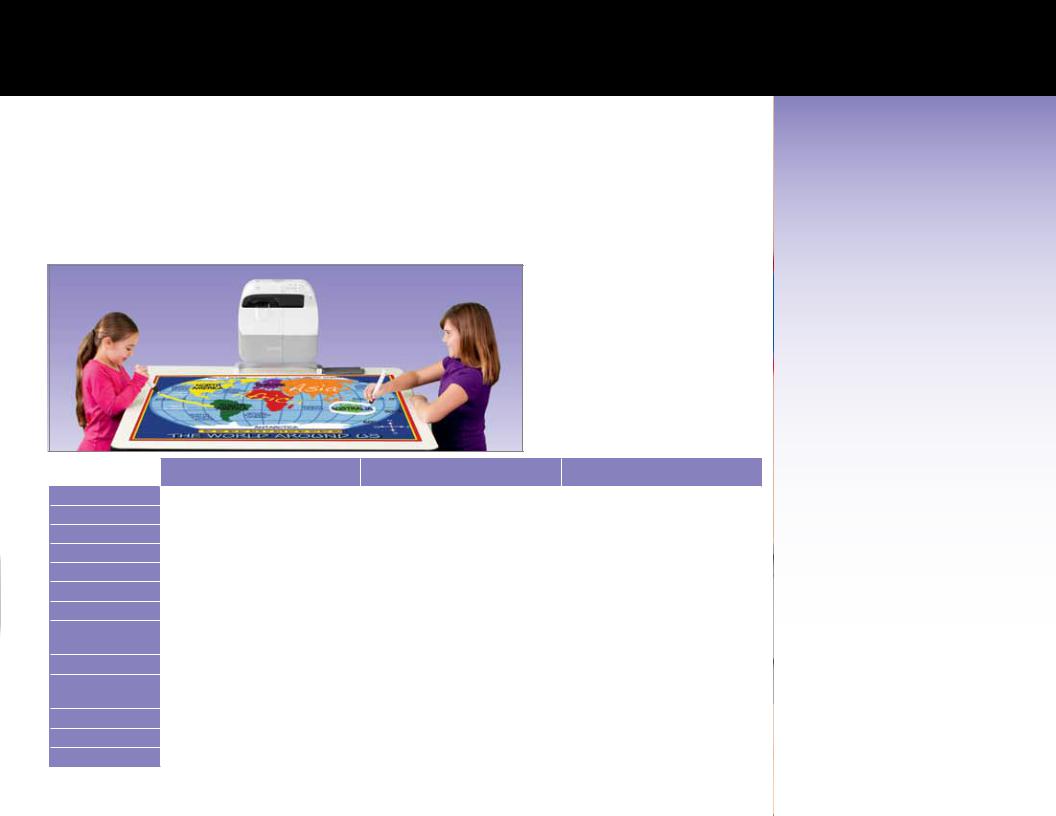
Ultra Short Throw 

i-Wall Or i-Table — You Decide
Versatile mounting solutions turn walls or tables into interactive areas. Set up quickly — calibration is automatic and no drivers are required.4
Pick from three models. With any choice, get sharp, clear image quality, plus interactivity that is always available and always shining bright.
“The BrightLink’s ultra-short- throw technology reduces shadow interference and all but eliminates eye glare.
And the picture is clear even when the lights are on.”
Eric Sabatini
Seventh Grade teacher
Switch Your Source To A
Document Camera And
Keep Writing.2
|
|
BrightLink 475Wi |
|
BrightLink 480i |
|
|
|
|
|
|
BrightLink 485Wi |
|
||||||||
|
|
|
|
|
|
|
|
|
|
|
|
|
|
|
||||||
Lumens |
2600 white/color5 |
|
3000 white/color5 |
|
|
|
|
|
|
|
3100 white/color5 |
|
|
|||||||
Aspect Ratio |
WXGA |
|
XGA |
|
|
|
|
|
|
|
|
|
|
|
|
WXGA |
|
|
|
|
Interactive Area (Max.) |
|
|
|
|
|
|
|
|
|
|
|
|
|
|
|
|
|
|||
60" – 100"D |
|
56" – 93"D |
|
|
|
|
|
|
|
|
|
|
60" – 100"D |
|
|
|
||||
Lamp Life (normal/ECO) |
|
|
|
|
|
|
|
|
|
|
|
|
|
|||||||
3000/40006 Hours |
|
3000/40006 Hours |
|
|
|
|
|
|
|
3000/40006 Hours |
|
|
||||||||
Drivers |
|
|
Driverless4 |
|
|
|
|
|
|
|
|
|
|
|
|
|
|
|||
Calibration |
|
|
Automatic |
|
|
|
|
|
|
|
|
|
|
|
|
|
|
|||
Pen |
|
|
|
|
|
|
|
|
|
|
|
|
|
|
|
|
|
|||
|
|
Dual pen input |
|
|
|
|
|
|
|
|
|
|
|
|
|
|
||||
Annotation Sources |
|
|
|
|
|
|
||||||||||||||
Computer and PC-free supported devices — Document cameras, iOS mobile devices, DVD/Blu-ray, videos |
|
|
|
|||||||||||||||||
|
|
|
(Projector inputs: HDMI, RJ-45, RS-232, USB A, USB B, RCA, VGA 1, VGA 2) |
|
|
|
|
|
||||||||||||
Operating Systems |
|
|
|
|
|
|
|
|
|
|
|
|
|
|
|
|||||
|
|
PC, Mac, Linux (Ubuntu) |
|
|
|
|
|
|
|
|
|
|
|
|
||||||
|
|
|
® |
|
|
|
|
7 |
|
|
|
|
|
|
|
|
|
|
|
|
iOS |
|
|
|
|
|
|
|
|
|
|
|
|
|
|
||||||
Epson’s iProjector app – iPad, iPhone, iPod touch. Display Microsoft |
|
Word, |
PowerPoint, |
Excel |
|
files, Apple |
|
Keynote, Adobe |
|
pdf, |
|
|||||||||
|
|
|
|
|
® |
|
® |
|
|
® |
|
|
® |
|
|
® |
|
® |
|
|
|
|
|
jpeg images or Dropbox content via your networked BrightLink |
|
|
|
|
|
|
|
||||||||||
Sound |
|
|
|
|
|
|
|
|
|
|
|
|
|
|
||||||
|
|
Built-in 16 W speaker and microphone jack |
|
|
|
|
|
|
|
|
|
|
|
|||||||
Network Management |
|
|
|
|
|
|
|
|
|
|
|
|
|
|
||||||
|
|
HDMI, Crestron® RoomView |
|
|
|
|
|
|
|
|
|
|
|
|||||||
Software |
|
Easy Interactive Tools, TeamBoard Draw!, |
RM EasiTeach |
|
(optional) |
|
|
|
|
|
|
|||||||||
|
|
|
|
|
|
® |
|
|
|
® |
|
|
|
|
8 |
|
|
|
|
|
|
|
|
|
|
|
|
|
|
|
|
|
|
|
|
|
|
|
|
4 |
|
Complete specifications at epson.com/brightlink |
|
|
|
|
|
|
|
|
|
|
|
|
|
|
|
|
|
|||

Short Throw
BrightLink 425Wi • BrightLink 430i • BrightLink 435Wi
New interactive short-throw projectors from the company that brought you the #1 selling interactive projector for two years running.9
Get The Whole Picture With BrightLink
Take advantage of one of the largest interactive learning areas available without paying a premium for size. Get up to a 113" diagonal interactive area from just 36" away. Work with 102% more active area than a typical 77" board (4:3 aspect ratio) and 69% more than a typical 87" board (16:10 aspect ratio).10
Interactivity With Versatility |
|
While interactive whiteboards are limited to a predetermined height and width, |
|
BrightLink has no such constraints. Set the size of the interactive area to fit your |
|
available space. Use one type of hardware to fit in various types of spaces, and |
|
reduce the complexity and cost of managing and maintaining multiple types |
|
of equipment. |
77" with Standard |
|
|
106" |
87" with Standard |
|
|
|
113" |
|
113" with BrightLink |
|
|
|
68" |
63" |
Get the whole picture! |
|
102% more active area than a 77" XGA board |
|
|
|
|
|
|
69% more active area than an 87" WXGA board |
WXGA
Variable image sizes from 68" up to 113" diagonal in WXGA (16:10)
XGA
Variable image sizes from 63" up to 106" diagonal in XGA (4:3)
5
