Danfoss Eco Installation Manual

eco
HOME
Intelligent radiator thermostat
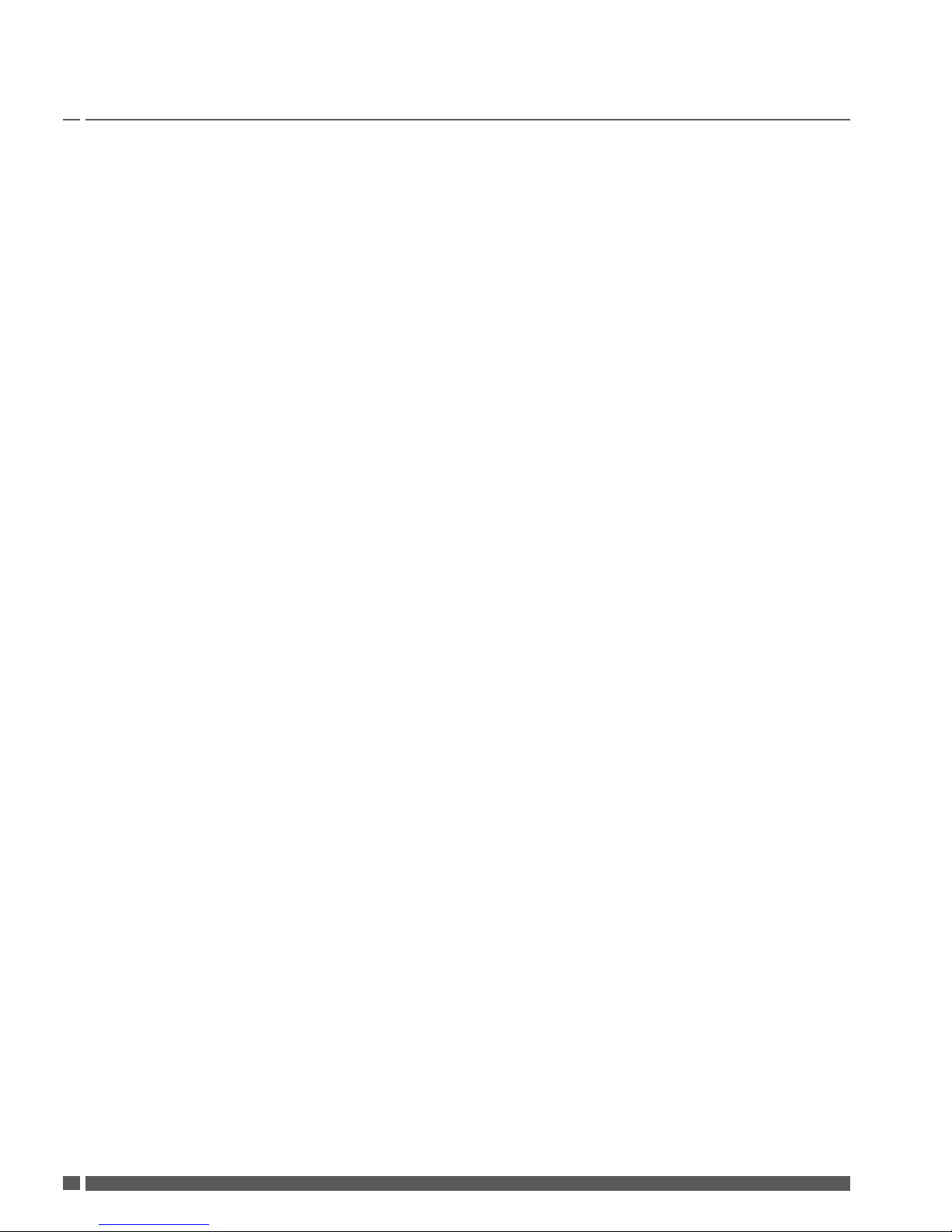
2
06/2015 VIJPD102 Danfoss Heating Solutions
Installation Guide
1. Installation
1.1 Identify your eco thermostat.........................................................4
1.2 In the package ......................................................................4
1.3 Overview of valve adapters ..........................................................5
1.4 Installing the right adapter ..........................................................6
1.5 Inserting the batteries ...............................................................7
1.6 Using the buttons ...................................................................7
1.7 Setting time and date for the rst time ...............................................8
1.8 Installing eco .......................................................................8
1.9 Automatic adjustments..............................................................9
1.10 Removing eco ......................................................................9
1.11 Resetting eco to default settings................................................... 10
1.12 Removing an adapter from eco .................................................... 10
2. Technical specications................................................................. 11
Installation Guide eco Intelligent Radiator Thermostat

3
Danfoss Heating Solutions VIJPD102 06/2015
User Guide eco Intelligent Radiator Thermostat
User Guide
3. Display and menus
3.1 Home Screen ..................................................................... 12
3.2 Programme menu................................................................. 12
3.3 Function menu.................................................................... 13
3.4 Advanced menu .................................................................. 14
3.5 Pause ............................................................................. 15
4. Temperature and programme settings
4.1 Setting the comfort temperature .................................................. 16
4.2 Default programme settings ...................................................... 17
4.3 Adjusting programme setting P1 .................................................. 18
4.4 Adjusting programme setting P2 .................................................. 19
4.5 Creating a Travel programme ...................................................... 19
4.6 Overrule a Travel programme (early return) ........................................20
4.7 Changing an existing Travel programme ...........................................21
4.8 Deleting a Travel programme ...................................................... 21
4.9 Adjusting the Pause temperature .................................................. 22
5. Additional settings
5.1 Setting the time................................................................... 23
5.2 Deactivating automatic daylight saving time....................................... 23
5.3 Setting the Heating Control ....................................................... 24
5.4 Automatic valve exercising ........................................................ 25
5.5 Activating intelligent Control (Forecast) ............................................ 25
5.6 Limiting the temperature setting range ........................................... 26
5.7 Child Lock ........................................................................ 26
5.8 Pause ............................................................................ 26
5.9 Open-window function ........................................................... 27
6. Safety precautions...................................................................... 27
7. Disposal ................................................................................ 27
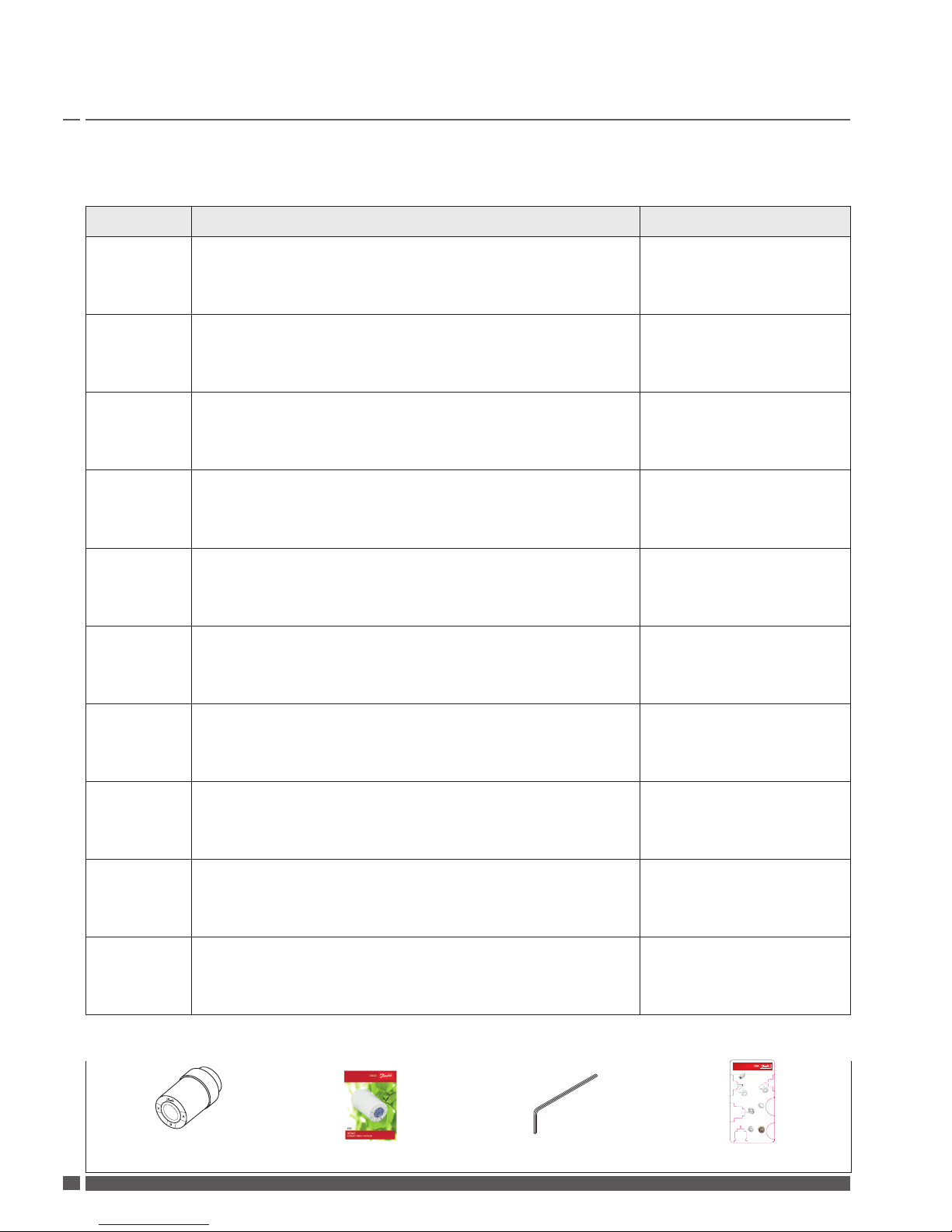
4
06/2015 VIJPD102 Danfoss Heating Solutions
1. Installation
1.1 Identify your eco thermostat
eco comes in several versions to meet the demands of dierent markets. To identify, see the code number on the box label.
Code no. Version characteristics Quick guide languages
014G0080
(DK) eco supplied with a separate RA-, RAV, RAVL and K adapter, to
be tted on a Danfoss RA, RAV and RAVL valve or competitor valves
with M30x1,5 thread.
Default MODERATE and FORECAST ON in software setting
DK, UK, FI, LT, EE, LV, IS, DE,
FR, ES, PT, IT
014G0081
(DE) eco supplied with a separate RA, RAV, RAVL and K adapter, to
be tted on a Danfoss RA, RAV and RAVL valve or competitor valves
with M30x1,5 thread.
Default QUICK and FORECAST OFF in software setting
DK, UK, FI, LT, EE, LV, IS, DE,
FR, ES, PT, IT
014G0082
(FR) eco supplied with a separate RA, COMAP and K adapter, to be
tted on a Danfoss RA valve,COMAP valves with M28x1,5 thread or
competitor valves with M30x1,5 thread.
Default QUICK and FORECAST OFF in software setting
DK, UK, FI, LT, EE, LV, IS, DE,
FR, ES, PT, IT
014G0083
(PL, UK, NL, BE, HR, HU, RO, SK, CZ, SI, NO) eco supplied with a
separate RA, RTD and K adapter, to be tted on a Danfoss RA, and
RTD valve or competitor valves with M30x1,5 thread.
Default QUICK and FORECAST OFF in software setting
PL, UK, NL, NO, CZ, HR, HU,
RO, SK, SI, FR, SE
014G0084
(AT) eco supplied with a separate RA, RTD, Hertz and K adapter,
to be tted on a Danfoss RA valve, RTD valves, Hertz valves with
M28x1,5 thread or competitor valves with M30x1,5 thread.
Default QUICK and FORECAST OFF in software setting
DK, UK, FI, LT, EE, LV, IS, DE,
FR, ES, PT, IT
014G0085
(FI, LT, EE, LV, IS) eco supplied with a separate RA-and K adapter, to
be tted on a Danfoss RA valve or competitor valves with M30x1,5
thread.
Default MODERATE and FORECAST OFF in software setting
DK, UK, FI, LT, EE, LV, IS, DE,
FR, ES, PT, IT
014G0086
(SE) eco supplied with a separate RA-, MMA, and K adapter, to be
tted on a Danfoss RA valve, an MMA valve with M28x1,5 thread or
competitor valves with M30x1,5 thread.
Default MODERATE and FORECAST OFF in software setting
PL, UK, NL, NO, CZ, HR, HU,
RO, SK, SI, FR, SE
014G0087
(ES, PT) eco supplied with a separate RA, Orkli, and K adapter, to be
tted on a Danfoss RA valve, an Orkli valve with M28x1 thread or
competitor valves with M30x1,5 thread.
Default QUICK and FORECAST OFF in software setting
DK, UK, FI, LT, EE, LV, IS, DE,
FR, ES, PT, IT
014G0088
(IT) eco supplied with a separate RA-, Herz and K adapter, to be
tted on a Danfoss RA valve, an Herz valve with M28x1,5 thread or
competitor valves with M30x1,5 thread.
Default QUICK and FORECAST OFF in software setting
DK, UK, FI, LT, EE, LV, IS, DE,
FR, ES, PT, IT
014G0089
(CH) eco supplied with a separate RA-, RAV, RAVL and K adapter, to
be tted on a Danfoss RA, RAV and RAVL valve or competitor valves
with M30x 1,5 thread.
Default QUICK and FORECAST OFF in software setting
DK, UK, FI, LT, EE, LV, IS, DE,
FR, ES, PT, IT
1.2 In the package (eco are supplied with the adapters as above.) Each pack contains:
eco sensor Quick Guide Allen key, 2 mm Adapter Guide
Installation Guide eco Intelligent Radiator Thermostat
RAV
(Old Danfoss)
RAVL
(Old Danfoss)
RA
(Danfoss)
M28
(Ø28 mm)
Orkli, Comap,
Herz, MMA
013R9598
M30
(Ø30 mm)
Heimeier, TA,
Oventrop,
Honeywell
Adapter
selection guide
RTD
(Old Danfoss)
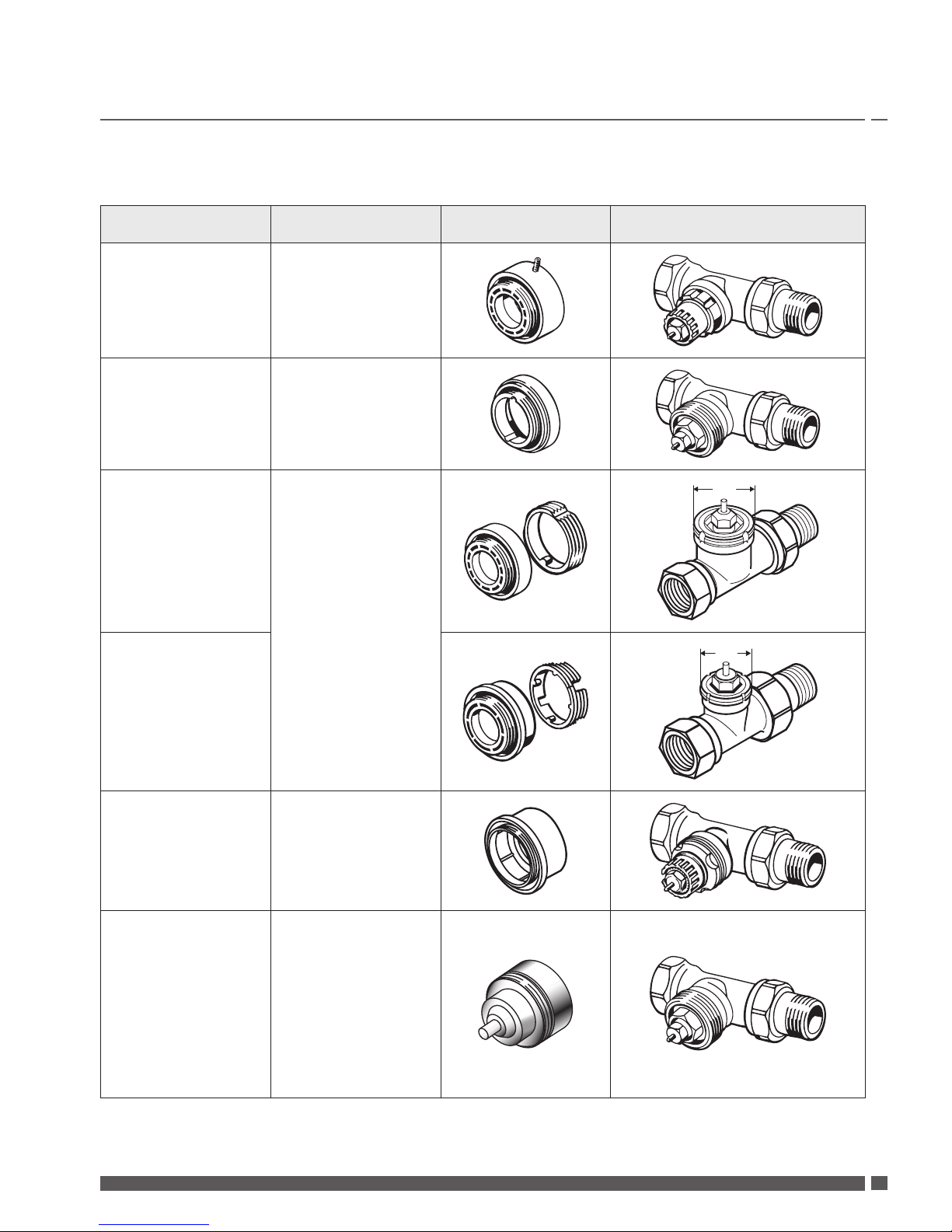
5
Danfoss Heating Solutions VIJPD102 06/2015
1.3 Overview of valve adapters
Adapters for a wide range of dierent valve types are available as accessories.
Adapter type Code no. Adapter Valve
For Danfoss
RA valves
014G0251
For M30 x 1.5 (K)
valves
014G0252
For Danfoss
RAV valves
014G0250
34
For Danfoss
RAVL valves
26
For Danfoss
RTD valves
014G0253
For M28 valves:
- MMA 014G0255
- Herz 014G0256
- Orkli 014G0257
- COMAP 014G0258
Installation Guide eco Intelligent Radiator Thermostat
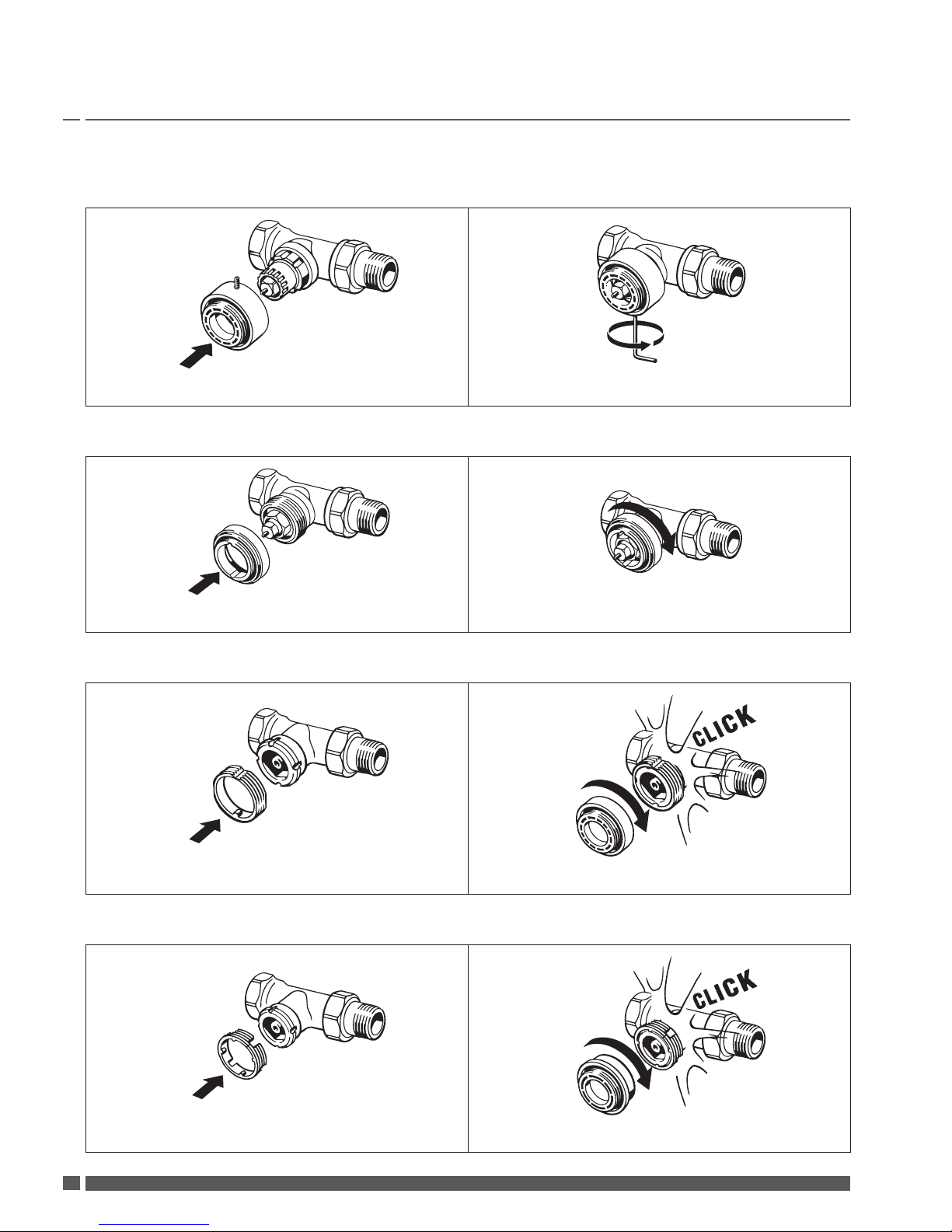
6
06/2015 VIJPD102 Danfoss Heating Solutions
1.4 Installing the right adapter
Adapter for RA valves
1. 2.
Place the RA adapter on the valve as shown. Tighten the adapter with the 2 mm Allen key.
Adapter for M30 x 1.5 (K) valves
1. 2.
Place the K adapter on the valve as shown. Hand-tighten the K adapter (max. 5 Nm).
Adapter for RAV valves (accessory)
1. 2.
Click the inner adapter on the valve. Hand-tighten the outer adapter (max. 5 Nm).
Adapter for RAVL valves (accessory)
1. 2.
Click the inner adapter on the valve. Hand-tighten the outer adapter (max. 5 Nm).
Installation Guide eco Intelligent Radiator Thermostat
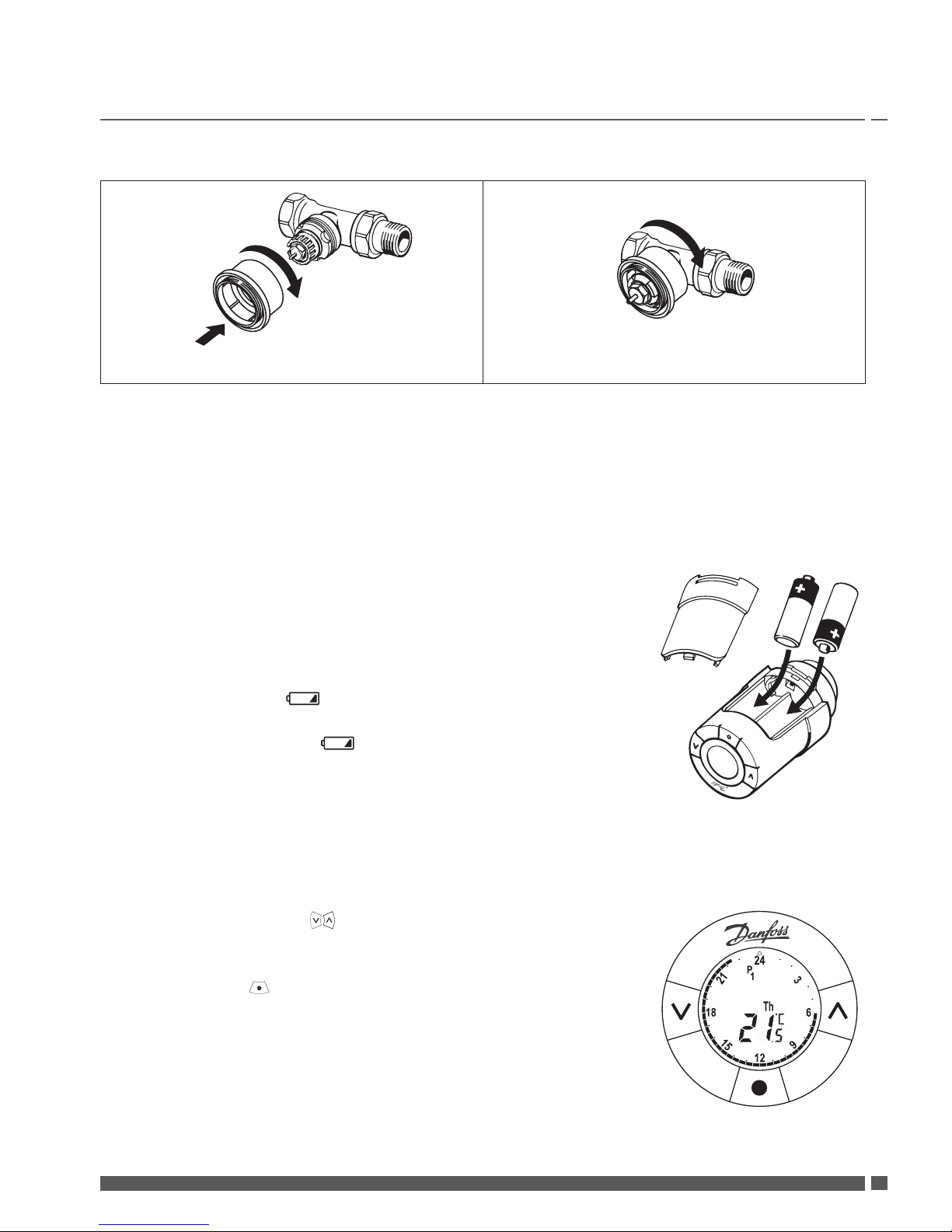
7
Danfoss Heating Solutions VIJPD102 06/2015
Adapter for RTD valves (accessory)
1.
2.
Place the RTD adapter on the valve as shown. Hand-tighten the RTD adapter (max. 5 Nm).
Adapters for M28 valves (accessories)
Please follow the instructions supplied with the valve adapter for the specific M28 valve.
1.5 Inserting the batteries
Remove the battery cover and insert two AA batteries. Make sure the
batteries are correctly oriented.
Rechargeable batteries must not be used.
When replacing batteries the programme settings will be preserved,
but after two minutes the settings for time and date are reset.
The low battery symbol is displayed approx. one month before the
batteries run out.
After approx. two weeks the symbol will ash 14 times from 19:00
to 21:00 hrs.
Before the batteries run out eco will leave the valve in Frost Protection
position to protect the heating system from damage.
1.6 Using the buttons
eco has two arrow buttons which allow you to navigate the display
and the menus and to set the temperature.
The middle button is used to select and conrm.
If the display is o, press either button to activate the display.
Installation Guide eco Intelligent Radiator Thermostat
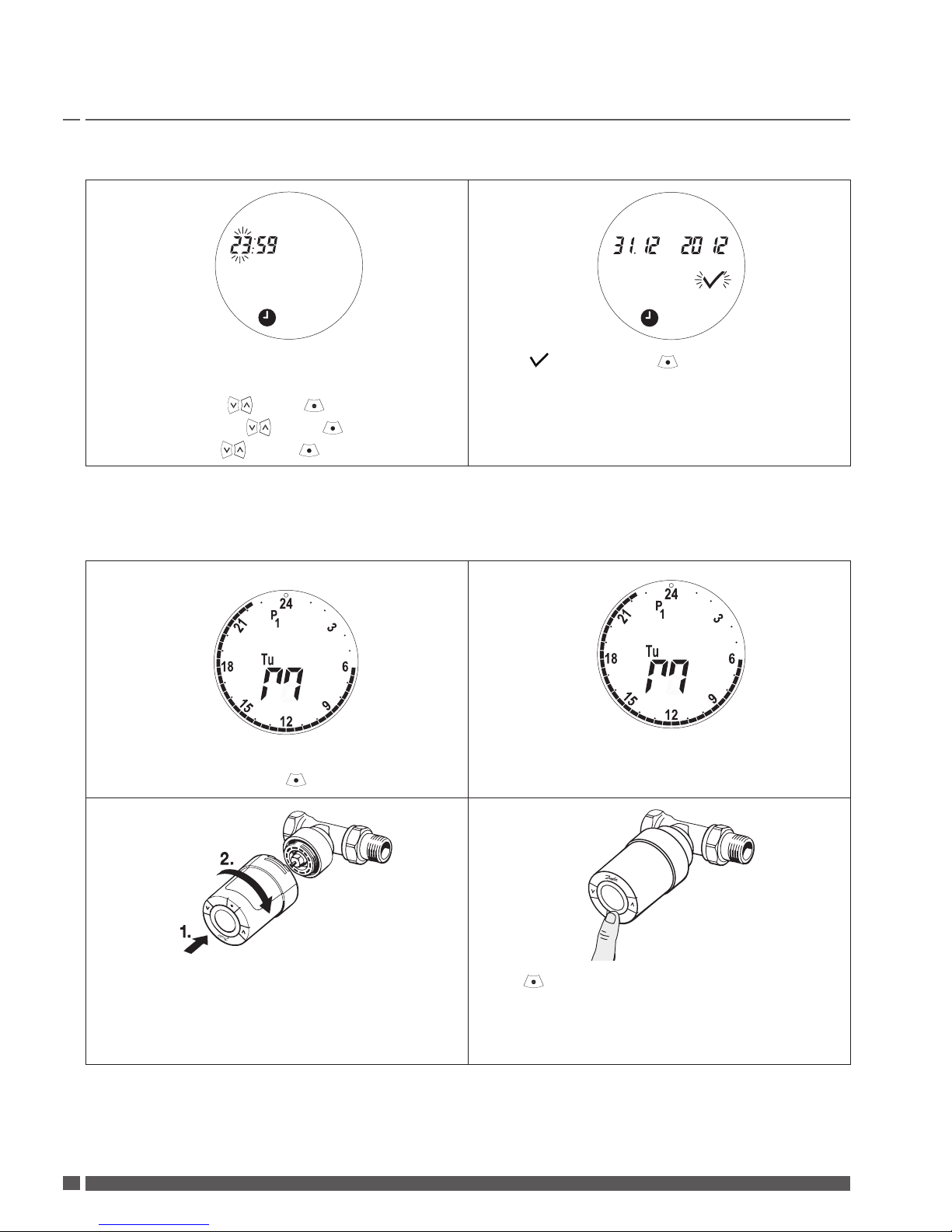
8
06/2015 VIJPD102 Danfoss Heating Solutions
1.7 Setting time and date for the rst time
1. 2.
When the batteries are installed the time
ashes on the display - 23:59.
a. Set hours with , press to confirm.
b. Set minutes with , press to confirm.
c. Set date with , press to confirm.
When ashes, press to confirm your
settings.
The display now switches to the Installation
Mode a large M flashes on the screen.
1.8 Installing eco
1. Note! Activate Installation Mode 2.
Ensure you are in Installation Mode before you
mount eco. If not, press for 4 seconds.
A large M is flashing in the display to indicate
that Installation Mode is activated.
3. 4.
Screw eco onto the adapter and tighten by
hand (max. 5 Nm).
While slightly pressing forward, turn eco
clockwise untill it locks, then tighten.
Press for 4 seconds to fix eco.
Installation Guide eco Intelligent Radiator Thermostat
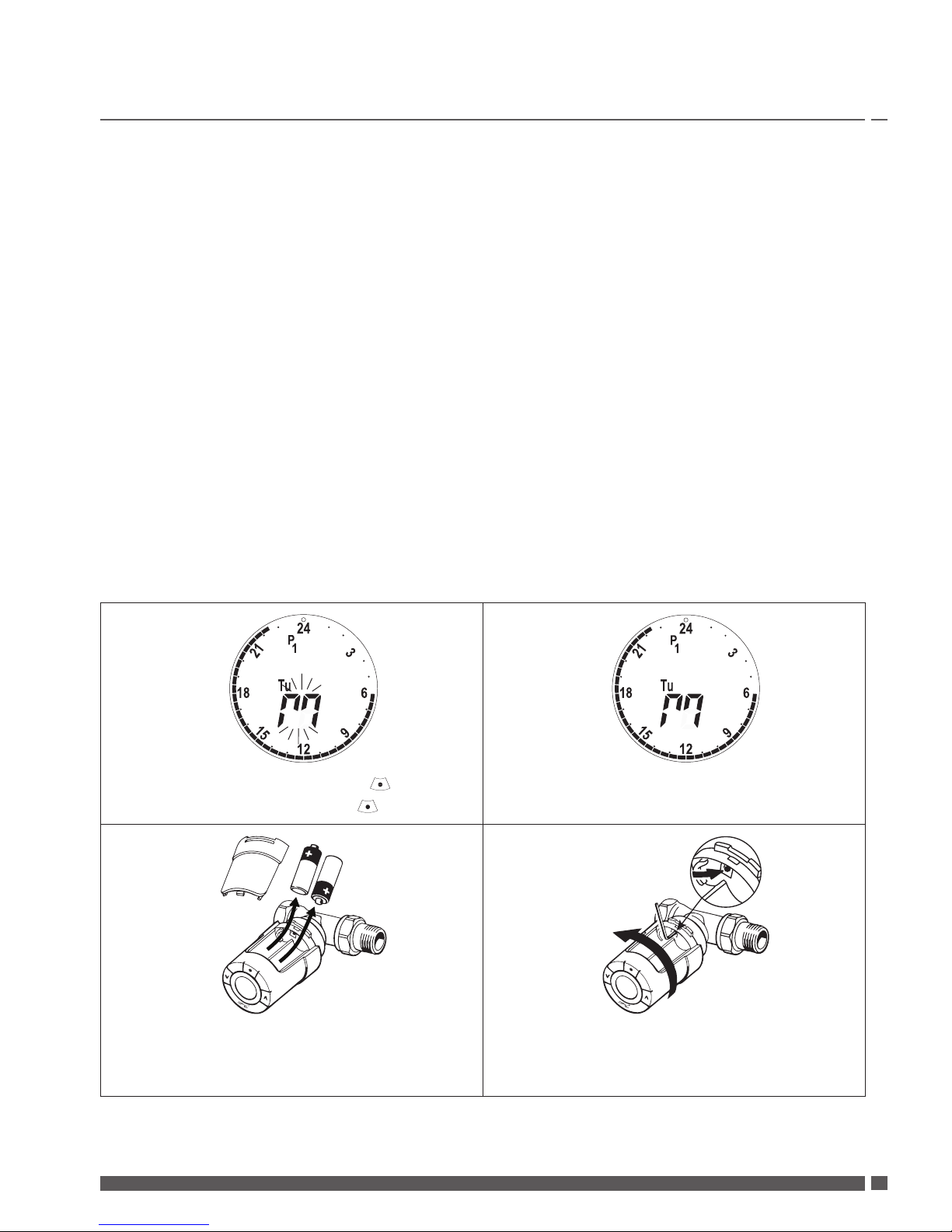
9
Danfoss Heating Solutions VIJPD102 06/2015
1.9 Automatic adjustments
When eco is installed it will automatically begin to adjust itself to your heating system.
During this process you might experience that the thermostat reacts slowly or turns the heat up
and down by itself. This is normal and a necessary part of the adjustment process.
1. Adjusting to the valve
During the first night of operation eco will shut off the radiator heat and then open again to detect
the exact opening point of the valve. This will allow eco to control the heat as efficiently as possible. If necessary, the procedure is repeated once a night for up to a week.
2. Intelligent Control (Forecast)
If you activate Intelligent Control eco learns during the first week of operation when it is necessary
to start heating the room in order to reach the correct temperature at the correct time.
The intelligent control will continuously adjust the heating time compared to seasonal temperature changes. To activate Intelligent Control see chapter 5.5.
Using Saving Program requires that your heating system has enough heat for a short period during
heat up. If your experience problems you should contact your installer.
1.10 Removing eco
1. 2.
Activate Installation Mode: Press for 4
seconds. When M flashes, press .
A large M is flashing in the display to indicate
that Installation Mode is activated.
3. 4.
Remove the battery cover and the batteries. Insert the Allen key or similar into the hole to
lock the adapter ring. Turn counterclockwise
to unscrew eco from the adapter.
Installation Guide eco Intelligent Radiator Thermostat
