Daewoo DHC-X150, DHC-X100 User Manual
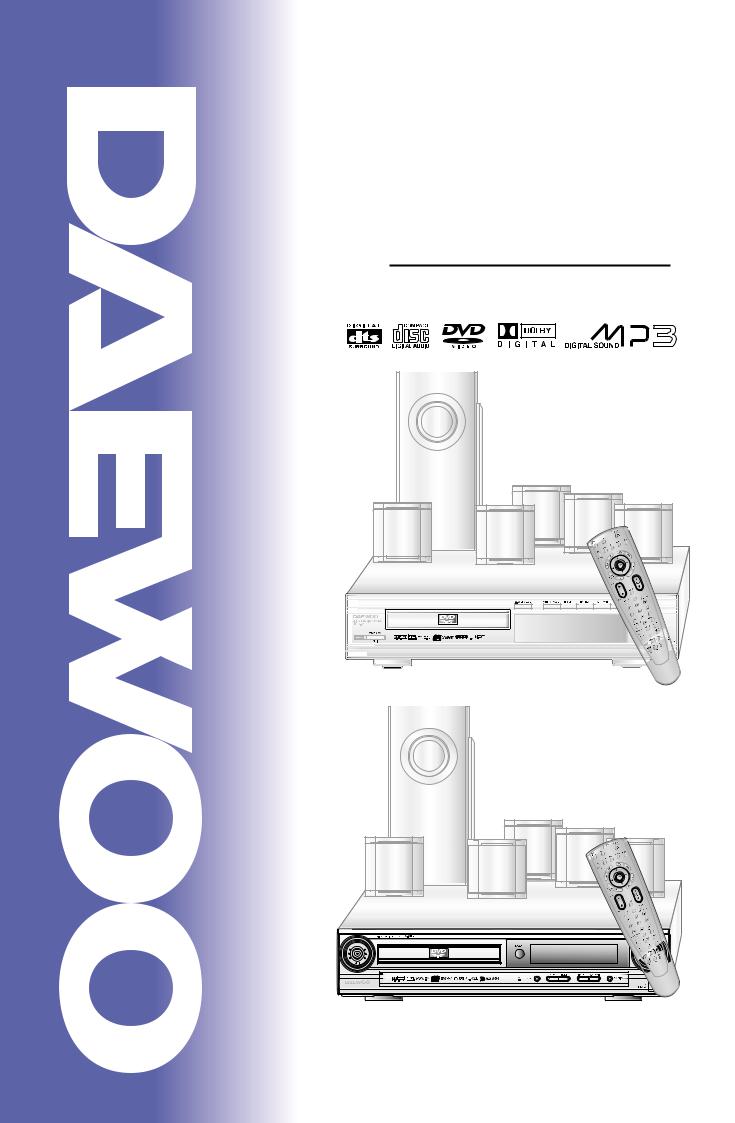
S/N No. :
Service Manual
MiniDigitalComponeHome Cinemat SystemSystem
Model: DHC-X100 Series
DHC-X100/X150
MENU/RETURN |
TIME |
ANGLE |
[DHC-X100] |
|
MENU/RETURN |
|
TIME |
ANDBY/ |
|
ST |
ON |
|
ANGLE |
[DHC-X150] |
DAEWOO ELECTRONICS CO., LTD.
http : //svc.dwe.co.kr |
Aug. 2003 |
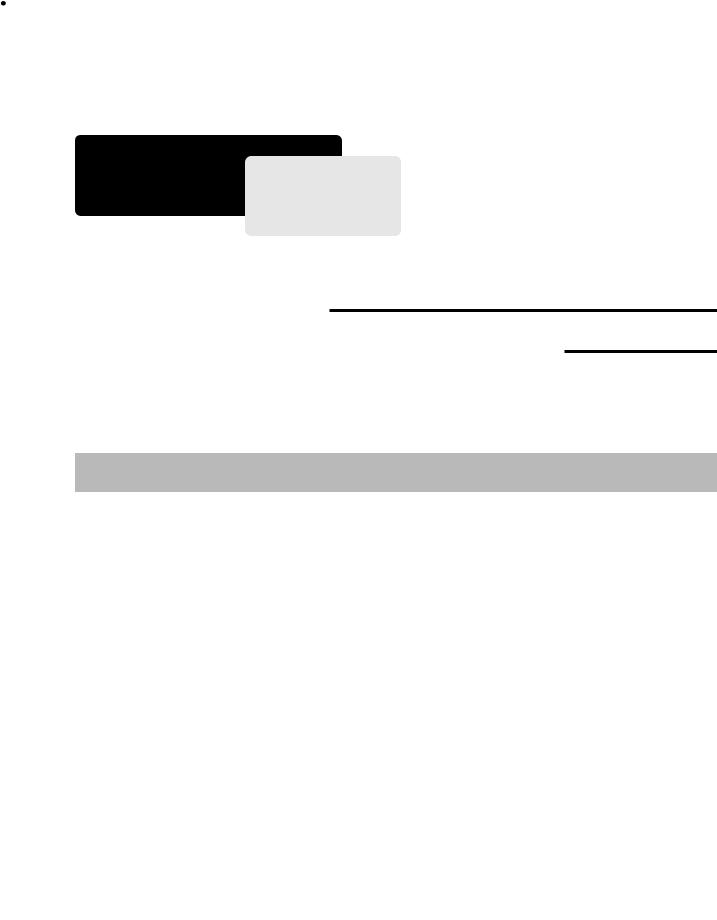
DIGITAL HOME CINEMA SYSTEM
[* DVD-DR4033 for Quelle] DHC-X100
DHC-X150
Contents
1. SAFETY PRECAUTIONS...................................................... |
2/3 |
|
|
|
2. SPECIFICATIONS.................................................................... |
4 |
8. INTERNAL BLOCK DIAGRAM OF ICs |
18/23 |
|
3. LOCATION OF USERS CONTROLS |
5/7 |
|||
9. BLOCK DIAGRAM |
24 |
|||
FRONT PANEL |
|
|||
REAR PANEL |
|
10. WIRING DIAGRAM |
25 |
|
DISPLAY |
|
|||
REMOTE CONTROLLER |
|
|
|
|
4. CONNECTING TO EQUIPMENT |
8/9 |
11. SCHEMATIC DIAGRAM..................................................26/31 |
||
Mi-COM |
|
|||
CONNECTING TO TV |
|
INPUT/VIDEO |
|
|
CONNECTING TO AUDIO & VIDEO |
|
PROLOGIC |
|
|
CONNECTING TO SPEAKER |
|
AMP |
|
|
|
|
POWER |
|
|
5. TROUBLE SHOOTING GUIDE......................................... |
10/14 |
12. PRINTED CIRCUIT DIAGRAM........................................32/35 |
||
|
|
|||
6. DVD PROGRAM DOWNLOAD METHOD.............................. |
15 |
MAIN |
|
|
|
|
DSP |
|
|
7. WAVEFORMS OF MAJOR CHECK POINT |
16/17 |
FRONT [DHC-150 Only] |
|
|
|
|
|||
AUDIO OUT SIGNAL WAVEFORM |
|
13. EXPLODED VIEW AND MECHANICAL PARTS LIST |
36/37 |
|
DAC OUTPUT SIGNAL WAVEFORM |
|
|||
|
MECHANICAL EXPLODED VIEW |
|
||
OPTICAL OUTPUT AUDIO DATA SIGNALFORM |
|
|
||
|
MECHANICAL PARTS LIST |
|
||
L/R CLOCK DATA WAVEFORM DURING NORMAL PLAY |
|
|
||
|
|
|
||
SERIAL DATA OUTPUT WAVEFORM DURING NORMAL PLAY |
14. ELECTRICAL PARTS LIST |
38/45 |
||
Pr OUTPUT DATA WAVEFORM IN COMPONENT OUTPUT |
|
|||
Pb OUTPUT DATA WAVEFORM IN COMPONENT OUTPUT |
|
ELECTRICAL PARTS LIST |
|
|
Y OUTPUT DATA WAVEFORM IN COMPONENT OUTPUT |
|
|
|
|
1
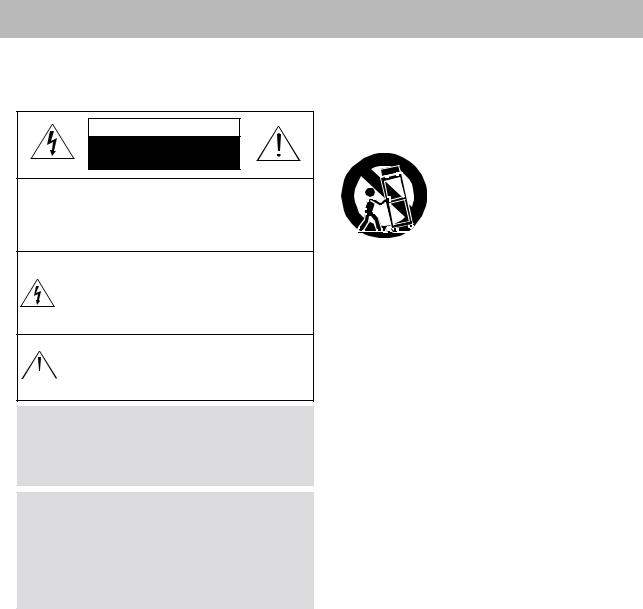
1. Safety Precautions
WARNING: TO PREVENT FIRE OR ELECTRIC SHOCK, DO NOT EXPOSE THIS APPLIANCE TO RAIN OR MOISTURE.
CAUTION
RISK OF ELECTRIC SHOCKS
DO NOT OPEN
CAUTION :TO REDUCE THE RISK IF ELECTRIC SHOCK, DO NOT REMOVE COVER (OR BACK). NO USER SERVICEABLE PARTS INSIDE.
REFER SERVICING TO QUALIFIED SERVICE PERSONNEL.
THIS SYMBOL IS INTENDED TO ALERT THE USER TO THE PRESENCE OF UNINSULTED "DANGEROUS VOLTAGE" WITHIN THE PRODUCT'S ENCLOSURE THAT MAY BE SUFFICIENT MAGNITUDE TO CONSTITUTE A RISK OF ELECTRIC SHOCK TO PERSONS.
THIS SYMBOL IS INTENDED TO ALERT THE USER TO THE PRESENCE OF IMPORTANT OPERATING AND MAINTENANCE  (SERVICING) INSTRUCTIONS IN THE LITERATURE ACCOMPANYING THE APPLIANCE.
(SERVICING) INSTRUCTIONS IN THE LITERATURE ACCOMPANYING THE APPLIANCE.
CAUTION
TO PREVENT ELECTRIC SHOCK, DO NOT USE THIS POLARIZED AC PLUG WITH AN EXTENSION CORD, RECEPTACLE OR OTHER OUTLET UNLESS THE BLADES CAN BE FULLY INSERTED TO PREVENT BLADE EXPOSURE.
LASER SAFETY
THIS UNIT EMPLOYS A LASER. ONLY QUALIFIED SERVICE PERSONNEL SHOULD REMOVE THE COVER OR ATTEMPT TO SERVICE THIS DEVICE DUE TO POSSIBLE EYE INJURY.
CAUTION : USE OF ANY CONTROLS, ADJUSTMENTS, OR PROCEDURES OTHER THAN THOSE SPECIFIED HEREIN MAY RESULT IN HAZARDOUS RADIATION EXPOSURE.
CAUTION : TO PREVENT ELECTRIC SHOCK, MATCH WIDE BLADE OF PLUG TO WIDE SLOT, FULLY INSERT.
ATTENTION : POUR EVITER LES CHOCS ELECTRIQUES, INTRODUIRE LA LAME LA PLUS LARGE DE LA FICHE DANS LA BORNE CORRESPONDANTE DE LA PRISE ET POUSSER JUSQU'AU FOND.
Important Safety Instructions
-All the safety and operating instructions should be read before the appliance is operated.
-The safety and operating instructions should be retained for future reference.
-All warnings on the appliance and in the operating instructions should be adhered to.
-All operating and use instructions should be followed.
1.Water and Moisture - The appliance should not be used near water - for example, near a bathtub, washbowl, kitchen sink,
laundry tub, in a wet basement, or near a swimming pool, and the like.
2. Carts and Stands - The appliance should be used only with a cart or stand that is recommended by th manufacturer.
3. An appliance and cart combination
should be moved with care. Quick
stops, excessive force, and uneven
surfaces may cause the appliance and cart combination to overturn.
4. Wall or Ceiling Mounting - The appliance should be mounted to a wall or
ceiling only as recommended by the manufacturer.
5.Ventilation - The appliance should be situated so that its location or position does not interfere with its proper ventilation. For example, the appliance should not be situated on a bed, sofa, rug, or similar surface that may block the ventilation openings; or, placed in a built-in installation, such as a bookcase or cabinet that may impede the flow of air through the ventilation openings.
6.Heat - The appliance should be situated away from heat sources such as radiators, heat registers, stoves, or other appliances (including amplifiers) that produce heat.
7.Power Sources - The appliance should be connected to a power supply only of the type described in the operating instructions or as marked on the appliance.
8.Grounding or Polarization - The precautions that should be taken so that the grounding or polarization means of an appliance is not defeated.
9.Power - Cord Protection - Power-supply cords should be routed so that they are not likely to be walked on or pinched by items placed upon or against them, paying particular attention to cords at plugs, convenience receptacles, and the
point where they exit from the appliance.
10.Protective Attachment Plug - If the appliance is equipped with an attachment plug having overload protection. This is a safety feature. See Instruction Manual for replacement or resetting of protective device. If replacement of the plug is required, be sure the service technician has used a replacement plug specified by the manufacturer that has the same overload protection as the original plug.
11.Cleaning - The appliance should be cleaned only as recommended by the manufacturer.
12.Power Lines - An outdoor antenna should be located away from power lines.
2

1. Safety Precautions
13.Outdoor Antenna Grounding - If an outside antenna is connected to the receiver be sure the antenna system is grounded so as to provide some protection against voltage surges and built-up static charges. Article 810 of the National Electrical Code, ANSI/NFPA 70, provides information with regard to proper grounding of the mast and supporting structure, grounding of the lead-in wire to an antenna-dis charge unit, size of grounding conductors,location of antennadischarge unit, connection to grounding electrodes and requirements for the grounding electrode. See Figure 1.
EXAMPLE OF ANTENNA |
|
|
|
|
|
|
|
|
|
GROUNDING |
|
|
|
|
|
|
|
|
ANTENNA LEAD |
|
|
|
|
|
|
|
|
||
GROUND CLAMP |
|
|
|
|
|
|
|
|
IN WIRE |
|
|
|
|
|
|
|
|
||
|
|
|
|
|
|
|
|
|
|
|
|
|
|
|
|
|
|
|
|
|
|
|
|
|
|
|
|
|
|
|
|
|
|
|
|
|
|
|
ANTENNA DISCHARGE UNIT |
|
|
|
|
|
|
|
|
|
(NEC SECTION 810-20) |
ELECTRIC |
|
|
|
|
|
|
|
|
GROUNDING CONDUCTORS |
|
|
|
|
|
|
|
|
||
|
|
|
|
|
|
|
|
(NEC SECTION 810-21) |
|
SERVICE |
|
|
|
|
|
|
|
|
|
|
|
|
|
|
|
|
|
|
|
EQUIPMENT |
|
|
|
|
|
|
|
|
GROUND CLAMPS |
|
|
|
|
|
|
|
|
|
|
|
|
|
|
|
|
|
|
POWER SERVICE GROUNDING |
|
|
|
|
|
|
|
|
|
||
|
|
|
|
|
|
|
|
ELECTRODE SYSTEM |
|
NEC - NATIONAL ELECTRICAL CODE (NEC ART 250 PART H)
14.Non-use Periods - The power cord of the appliance should be unplugged from the outlet when left unused for a long period of time.
15.Object and Liquid Entry - Care should be taken so that objects do not fall and liquids are not spilled into the enclosure through openings.
16.Damage Requiring Service - The appliance should be serviced by qualified service personnel when:
a)The power-supply cord or the plug has been damaged; or
b)Objects have fallen, or liquid has been spilled into the appliance; or
c)The appliance has been exposed to rain; or
d)The appliance does not appear to operate normally or exhibits a marked change in performance; or
e)The appliance has been dropped, or the enclosure damaged.
17.Servicing - The user should not attempt to service the appliance beyond that described in the operating instructions. All other servicing should be referred to qualified service personnel.
3
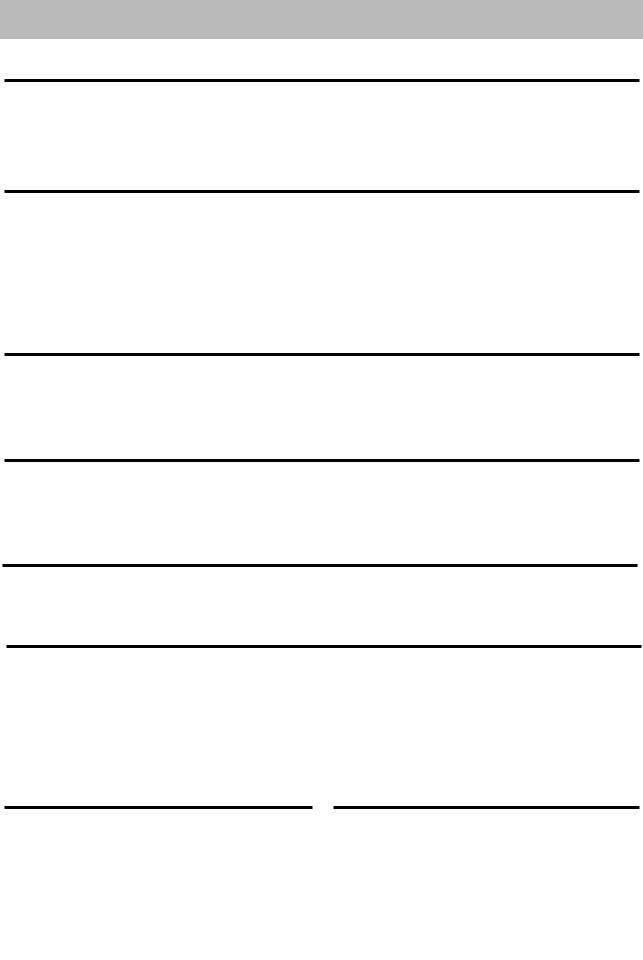
2. Specifications
General specifications
Power supply |
AC 110V or 120V or 127V / 60Hz |
Voltage ( Option ) |
220V or 230V or 240V / 50Hz |
|
|
Power consumption |
Standby |
2Watt |
|
Operating |
90Watt |
Dimensions (W x D x H) / Weight |
360 x 380 x 70mm/ 6.0 kg |
|
|
|
|
Front Amp. Section
POWER OUTPUT at 10% THD |
|
at 1KHz, 6 ohms |
17W |
|
THD(TOTAL HARMONIC DISTORTION) |
|
at 1KHz, 1W |
0.2% |
|
INPUT SEN. / Impedance @ 1KHz, 47K ohms |
VIDEO, TV/AUX |
500mV±30mV/47K |
||
FREQUENCY RESPONSE |
|
Large |
at 1KHz, 1W |
30Hz~30KHz |
|
|
Small |
at 1KHz, 1W |
150Hz~30KHz |
S/N RATIO, IHF-A WEIGHTED |
|
|
VIDEO, TV/AUX |
70dB |
SUBWOOFER TURNOVER FREQUENCY |
|
|
≤120Hz |
|
CHANNEL SEPARATION |
|
1KHz |
55dB |
|
Center Amp Section
POWER OUTPUT at 10% THD |
At 1KHz, 6 ohms |
17W |
THD(TOTAL HARMONIC DISTORTION) |
At 1KHz, 1W |
0.2% |
S/N RATIO, IHF-A FILTER |
1W |
70dB |
FREQUENCY RESPONSE(Dolby Digital) : Small |
1W |
135Hz~18KHz |
Rear Amp Section
POWER OUTPUT 10% THD |
At 1KHz, 6 ohms |
17W |
|
THD(TOTAL HARMONIC DISTORTION) |
At 1KHz, 1W |
0.2% |
|
S/N RATIO, IHF-A FILTER |
1W |
70dB |
|
FREQUENCY RESPONSE(Dolby Digital) : Small |
1W |
150Hz~30KHz |
|
Subwoofer Section
POWER OUTPUT at 10% THD |
At 100Hz, 8 ohms |
30W |
FREQUENCY RESPONSE |
1W |
20Hz~150Hz |
S/N RATIO, IHF-A Weight |
|
70dB |
Video Section
Input Sen. / Impedance |
Composite Video(Video) |
1Vp-p/75 ohm |
±0.5 dB |
|
Composite 75 ohm |
1Vp-p/75 ohm |
±0.5 dB |
Output Level / Impedance |
S-Video(Y/C) 75 ohm(DVD only) |
1Vp-p/ 0.286Vp-p |
±0.5 dB |
Color Bar 100% |
Component Out(Y / Pb / Pr):Option |
1Vp-p/0.7Vp-p/0.7Vp-p |
±0.5 dB |
|
G, R, B(Scart) Out : Option |
0.7Vp-p/0.7Vp-p/0.7Vp-p |
±0.5 dB |
Frequency Response |
Ref 500KHz |
|
5Hz~5.7MHz |
Crosstalk |
@1MHz |
45dB |
40dB |
S/N Ratio |
DVD |
60dB |
|
FM Tuner Section (FM ANT Impedance : 75 ohms)
Tuning Range |
USA Version |
87.5~108.0MHz |
|||
Europe Version |
87.5~108.0MHz |
||||
|
|||||
Scanning |
USA Version |
100KHz |
|||
Frequency Interval |
Europe Version |
50KHz |
|
||
Usable Sensitivity, |
S/N=30dB,USA Version |
2uV(17.2dBf) |
|||
75 ohms |
S/N=26dB,Europe Version |
3uV(20.8dBf) |
|||
S/N Ratio @1mV |
Mono USA Version |
70dB |
|
||
Mono Europe Version |
70dB |
||||
IHF-A FILTER |
Stereo USA Version |
65dB |
|||
|
Stereo Europe Version |
65dB |
|
||
AM Tuner Section (AM Loop antenna)
Tuning Range |
USA Version |
530~1710KHz |
|||
Europe Version |
522~1620KHz |
||||
|
|||||
Scanning |
USA Version |
10KHz |
|||
Frequency Interval |
|
|
|
|
|
Europe Version |
9KHz |
||||
Usable Sensitivity, |
S/N=20dB,USA Version |
54 dBu |
|||
75 ohms |
S/N=20dB,Europe Version |
54 dBu |
|||
S/N Ratio @1mV |
USA Version |
40 dB |
|
|
|
IHF-A FILTER |
Europe Version |
40 dB |
|||
4

3. Location of Users Controls
Front Panel
[DHC-X100]
|
|
|
|
|
|
|
|
|
|
|
|
|
|
|
|
|
|
|
|
|
|
|
|
|
|
|
|
|
|
|
|
|
|
|
|
|
|
|
|
|
|
|
|
|
|
|
|
|
|
|
|
|
|
|
|
|
|
|
|
|
|
|
|
|
|
|
|
|
|
|
|
|
|
|
|
|
|
|
|
|
|
|
|
|
|
|
|
|
|
|
|
|
|
|
|
|
|
|
|
|
|
|
|
|
|
|
|
|
|
|
|
|
|
|
|
|
|
|
|
|
|
|
|
|
|
|
|
|
|
|
|
|
|
|
|
|
|
|
|
|
|
|
|
|
|
|
|
|
|
|
|
|
|
|
|
|
|
|
|
|
|
|
|
|
|
|
|
|
|
|
|
|
|
|
|
|
|
|
|
|
|
|
|
|
|
|
|
|
|
|
|
|
|
|
|
|
|
|
|
|
|
|
|
|
|
|
|
|
|
|
|
|
|
|
|
|
|
|
|
|
|
|
|
|
|
|
|
|
|
|
|
|
|
|
|
|
|
|
|
|
|
|
|
|
|
|
|
|
|
|
|
|
|
|
|
|
|
|
|
|
|
|
|
|
|
|
|
|
|
|
|
|
|
|
|
|
|
|
|
|
|
|
|
|
|
|
|
|
|
|
|
|
|
|
|
|
|
|
|
|
|
|
|
|
|
|
|
|
|
|
|
|
|
|
|
|
|
|
|
|
|
|
|
|
|
|
|
|
|
|
|
|
|
|
|
|
|
|
|
|
|
|
|
|
|
|
|
|
|
|
|
|
|
|
|
|
|
|
|
|
|
|
|
|
|
|
|
|
|
|
|
|
|
|
|
|
|
|
|
|
|
|
|
|
|
|
|
|
|
|
|
|
|
|
|
|
|
|
|
|
|
|
|
|
|
|
|
|
|
|
|
|
|
|
|
|
|
|
|
|
|
|
|
|
|
|
|
|
|
|
|
|
|
|
|
|
|
|
|
|
|
|
|
|
|
|
|
|
|
|
|
|
|
|
|
|
|
|
|
|
|
|
|
|
|
|
|
|
|
|
|
|
|
|
|
|
|
|
|
|
|
|
|
|
|
|
|
|
|
|
|
|
|
|
|
|
|
|
|
|
|
|
|
|
|
|
|
|
|
|
|
|
|
|
|
|
|
|
|
|
|
|
|
|
|
|
|
|
|
|
|
|
|
|
|
|
|
|
|
|
|
|
|
|
|
|
|
|
|
|
|
|
|
|
|
|
|
|
|
|
|
|
|
|
|
|
|
|
|
|
|
|
|
|
|
|
|
|
|
|
|
|
|
|
|
|
|
|
|
|
|
|
|
|
|
|
|
|
|
|
|
|
|
|
|
|
|
|
|
|
|
|
|
|
|
|
|
|
|
|
|
|
|
|
|
|
|
|
|
|
|
|
|
|
|
|
|
|
|
|
|
|
|
|
|
|
|
|
|
|
|
|
|
|
|
|
|
|
|
|
|
|
|
|
|
|
|
|
|
|
|
|
|
|
|
|
|
|
|
|
|
|
|
|
|
|
|
|
|
|
|
|
|
|
|
|
|
|
|
|
|
|
|
|
|
|
|
|
|
|
|
|
|
|
|
|
|
|
|
1. |
STANDBY indicator |
|
|
|
|
|
|
|
|
|
|
|
|
|
|
|
|
|
|
|
|
|
|
|
|
|
||||||||||||||||||
|
|
|
|
|
|
|
|
|
|
|
|
|
|
|
|
|
|
|
|
|
|
|
|
|
||||||||||||||||||||
2. |
STANDBY / ON button |
8. |
|
NEXT ( |
|
) button |
|
|
||||||||||||||||||||||||||||||||||||
3. |
DVD/VIDEO CD/MP3 CD/audio CD disc tray |
9. |
|
FUNCTION button |
|
|
||||||||||||||||||||||||||||||||||||||
4. |
OPEN/CLOSE ( ) button |
10. |
|
Remote Control Sensor |
|
|
||||||||||||||||||||||||||||||||||||||
|
|
|
|
|
|
|
|
|
|
|
|
11. |
|
Display |
|
|
|
|
|
|
|
|
|
|
|
|
|
|
|
|
||||||||||||||
5. |
PLAY ( |
|
) button |
|
|
|
|
|
|
|
|
|
|
|
|
|
|
|
|
|
||||||||||||||||||||||||
6. |
STOP ( |
|
) button |
12. |
|
MASTER VOLUME control |
|
|
||||||||||||||||||||||||||||||||||||
|
|
|
||||||||||||||||||||||||||||||||||||||||||
7. |
PREV ( |
|
|
) button |
13. |
|
PHONES jack |
|
|
|||||||||||||||||||||||||||||||||||
[DHC-X150]
|
ANDBY |
|
|
T |
/ |
||
S |
|
|
ON |
1. |
STANDBY indicator |
|
|
|
|
||
2. |
STANDBY / ON button |
8. |
PLAY ( |
|
) button |
||
3. |
DVD/VIDEO CD/MP3 CD/audio CD disc tray |
9. |
STOP ( |
|
) button |
||
|
|||||||
4. |
Remote Control Sensor |
10. |
PREV ( |
|
) button |
||
5. |
Display |
11. |
NEXT ( |
|
) button |
||
6. MASTER VOLUME control |
12. FUNCTION button |
||||||
7. |
OPEN/CLOSE ( |
|
) button |
13. |
PHONES jack |
||
5
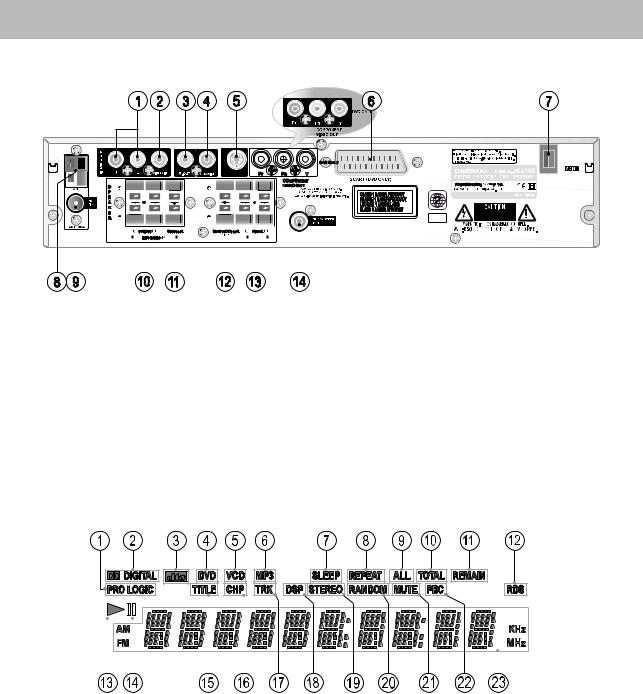
3. Location of Users Controls
 Rear Panel
Rear Panel
S-VIDEO OUT (DVD ONLY)
|
|
|
|
|
|
|
|
|
|
|
|
|
|
|
|
|
|
|
|
|
|
|
|
|
|
|
|
|
|
|
|
|
|
|
|
|
|
|
|
|
|
|
|
|
|
|
|
|
|
|
|
|
|
|
|
|
|
|
|
|
|
|
|
|
|
|
|
|
|
|
|
|
|
|
|
|
|
|
|
|
|
|
|
|
|
|
|
|
|
|
|
|
|
|
|
|
|
|
|
|
|
|
|
|
|
|
|
|
|
|
|
|
|
|
|
|
|
|
|
|
|
|
|
|
|
|
|
|
|
|
|
|
|
|
|
|
|
|
|
|
|
|
|
|
|
|
|
|
|
|
|
|
|
|
|
|
|
|
|
|
|
|
|
|
|
|
|
|
|
|
|
|
|
|
|
|
|
|
|
|
|
|
|
|
|
|
|
|
|
|
|
|
|
|
|
|
|
|
|
|
|
|
|
|
|
|
|
|
|
|
|
|
|
|
|
|
|
|
|
|
|
|
|
|
|
|
|
|
|
|
|
|
|
|
|
|
|
|
|
|
|
|
|
|
|
|
|
|
|
|
|
|
|
|
|
|
|
|
|
|
|
|
|
|
|
|
|
|
|
|
|
|
|
|
|
|
|
|
|
|
|
|
|
|
|
|
|
|
|
|
|
|
|
|
|
|
|
|
|
|
|
|
|
|
|
|
|
|
|
|
|
|
|
|
|
|
|
|
|
|
|
|
|
|
|
|
|
|
|
|
|
|
|
|
|
|
|
|
|
|
|
|
|
|
|
|
|
|
|
|
|
|
|
|
|
|
|
|
|
|
|
|
|
|
|
|
|
|
|
|
|
|
|
|
|
|
|
|
|
1. |
AUDIO IN jacks |
|
|
|
|
|
|
|
|
|
|
|
|
|
|
|
|
|
|
||||||||||||||||||
2. |
VIDEO IN jack |
8. |
AM ANTENNA connector |
||||||||||||||||||||||||||||||||||
3. MONITOR OUT jack |
|
9. FM ANTENNA connector |
|||||||||||||||||||||||||||||||||||
4. DIGITAL OUTPUT jack |
|
10. FRONT SPEAKER connectors |
|||||||||||||||||||||||||||||||||||
5. S VIDEO OUT jack |
|
11. CENTER SPEAKER connectors |
|||||||||||||||||||||||||||||||||||
6. SCART jack or COMPONENT VIDEO OUTPUT |
|
12. WOOFER SPEAKER connector |
|||||||||||||||||||||||||||||||||||
|
Y/Pb/Pr jacks(Optional) |
13. |
REAR SPEAKER connectors |
||||||||||||||||||||||||||||||||||
7. |
Power cord |
14. |
SUBWOOFER output jack |
||||||||||||||||||||||||||||||||||
 Display
Display
|
|
|
|
|
|
|
|
|
|
|
|
|
|
|
|
|
|
|
|
|
|
|
|
|
|
|
|
|
|
|
|
|
|
|
|
|
|
|
|
|
|
|
|
|
|
|
|
|
|
|
|
|
|
|
|
|
|
|
|
|
|
|
|
|
|
|
|
|
|
|
|
|
|
|
|
|
|
|
|
|
|
|
|
|
|
|
|
|
|
|
|
|
|
|
|
|
|
|
|
|
|
|
|
|
|
|
|
|
|
|
|
|
|
|
|
|
|
|
|
|
|
|
|
|
|
|
|
|
|
|
|
|
|
|
|
|
|
|
|
|
|
|
|
1. |
Pro Logic indicator |
|
|
|
|
|
|||||||||
2. |
DOLBY DIGITAL indicator |
13. |
PLAY indicator |
||||||||||||
3. |
DTS indicator |
14. |
PAUSE indicator |
||||||||||||
4. |
DVD indicator |
15. |
TITLE indicator |
||||||||||||
5. |
VCD indicator |
16. |
CHAPTER indicator |
||||||||||||
6. |
MP3 indicator |
17. |
TRACK indicator |
||||||||||||
7. |
SLEEP indicator |
18. |
DSP indicator |
||||||||||||
8. |
REPEAT indicator |
19. |
STEREO indicator |
||||||||||||
9. |
ALL indicator |
20. |
RANDOM indicator |
||||||||||||
10. |
TOTAL indicator |
21. |
MUTE indicator |
||||||||||||
11. |
REMAIN indicator |
22. |
PBC(Playback Control) indicator |
||||||||||||
12. |
RDS indicator |
23. |
PLAYING INFORMATION display |
||||||||||||
6
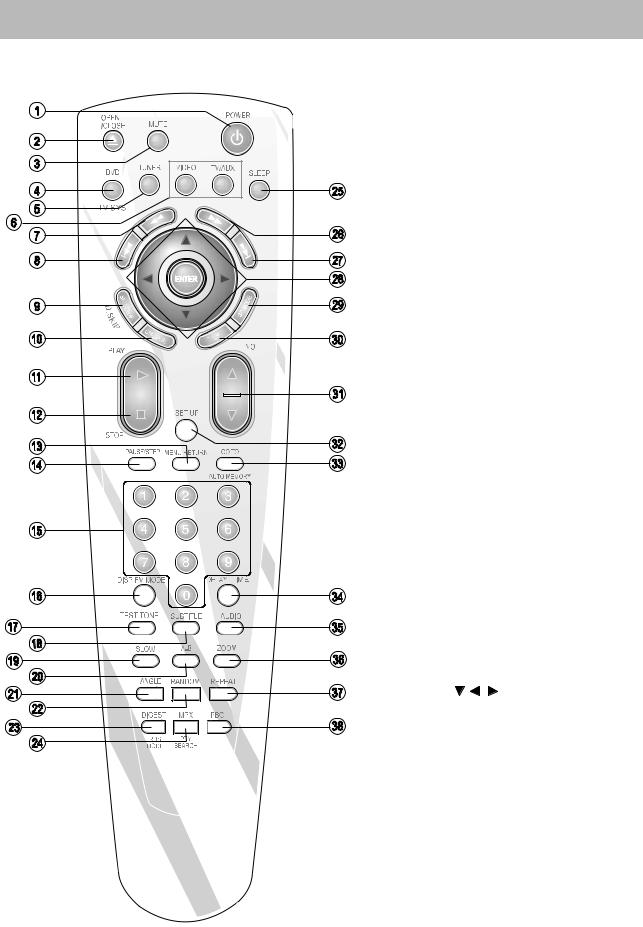
3. Location of Users Controls
 Remote Controller
Remote Controller
1. STANDBY/ON button
2. OPEN/CLOSE button
3. MUTE button
4. INPUT SELECTOR: DVD button / TV SYSTEM button
5. INPUT SELECTOR: TUNER(FM/AM) button
6. INPUT SELECTOR: VIDEO, TV/AUX button
7. FAST REVERSE(FR) (  ) button
) button
8. SKIP PREV (  ) button
) button
9. SPEAKER SETUP button
10. CH LEVEL button
11. PLAY (  ) button
) button
12. STOP(  ) button
) button
13. MENU/RETURN button
14. PAUSE/STEP button
15. Number buttons
16. DISPLAY/FM MODE button
17. TEST TONE button
18. SUBTITLE button
19. SLOW button
20. A-B REPEAT button
21. ANGLE button
22. RANDOM button
23. DIGEST/RDS MODE button
24. MPX/PTY SEARCH button
25. SLEEP button
26. FAST FORWARD(FF) (  ) button
) button
27. SKIP NEXT (  ) button
) button
28. MOVE  / / / /ENTER buttons 29. SURROUND MODE button
/ / / /ENTER buttons 29. SURROUND MODE button
30. TITLE button
31. VOLUME  /
/ buttons
buttons
32. SET-UP button
33. GO TO/AUTO MEMORY button
34. DELAY TIME button
35. AUDIO button
36. ZOOM button
37. REPEAT button
38. PBC button
7
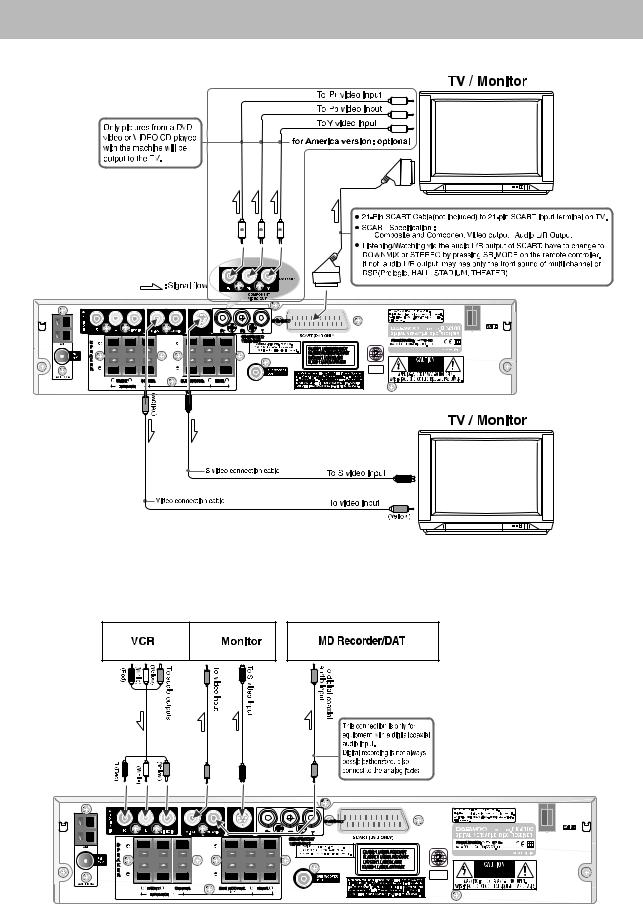
4. Connecting to Equipment
 Connecting to TV
Connecting to TV
S-VIDEO OUT (DVD ONLY)
 Connecting to AUDIO & VIDEO
Connecting to AUDIO & VIDEO
S-VIDEO OUT (DVD ONLY)
8

4. Connecting to Equipment
 Connecting to Speaker
Connecting to Speaker
 To prevent damage to circuits, never short-circuit the positive (+) and negative (-) speaker wires.
To prevent damage to circuits, never short-circuit the positive (+) and negative (-) speaker wires.
 Do not connect the speaker cable to the L and R connectors at the same time and do not connect more than one speaker to the same speaker connectors.
Do not connect the speaker cable to the L and R connectors at the same time and do not connect more than one speaker to the same speaker connectors.
S-VIDEO OUT (DVD ONLY)
9
