Daewoo DEX-47T1S, DEX-55T1S Service Manual
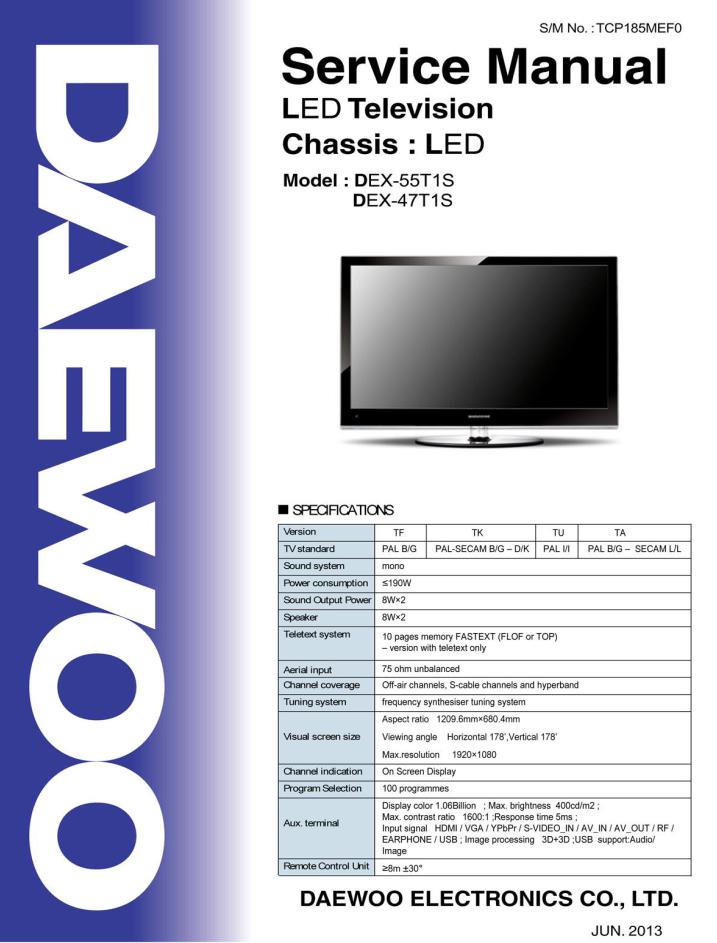
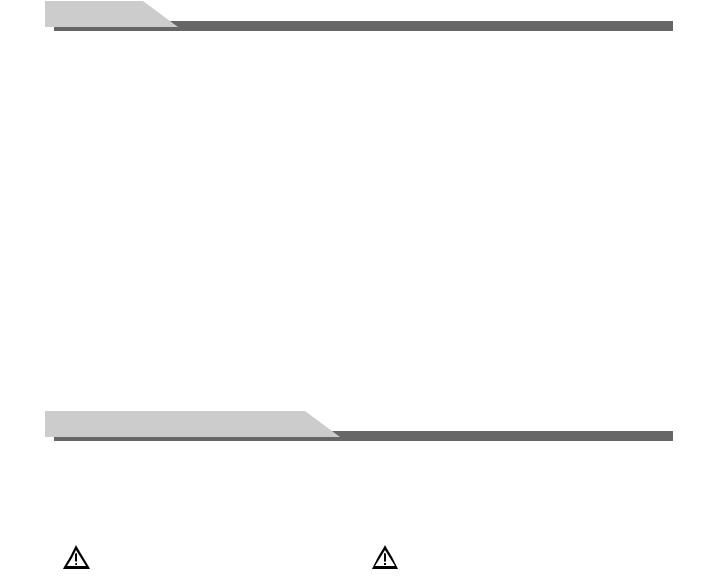
Contents
Features………………………………………………1
Safety Warning and Notice…………………………1 Mounting and Connecting…………………………3 Packing list…………………………………………3 Mounting the TV set………………………………4 Connecting peripheral equipment… … … … … …5
Panel Control Keys…………………………………7
Remote Control………………………………………7
Basic Operations……………………………………9 Power on……………………………………………9 Standby……………………………………………9 Signal source selection… … … … … … … … … …9
Menu operation description… … … … … … … …10 CHANNEL…………………………………………10 PICTURE…………………………………………12 SOUND……………………………………………13 OPTION……………………………………………13 TIME………………………………………………14 LOCK ……………………………………………15 REC option ………………………………………15 Time-shift option…………………………………16 EPG option………………………………………16 USB Media Function……………………………16
Troubleshooting……………………………………18
Technical Specifications…………………………19
Features
1.High-quality LED backlight LCD screen, energy saving, environmental protection, ultra-thin, brilliant features.
2.Having inter high quality speakers, which will give you purely audiovisual enjoyment and save your table place.
3.Having many ideal connectors, you may directly connect your DVD, vidicon etc. its disport components of input connector let you enjoy beautiful image effect. The product can be used as a computer monitor with VGA and HDMI connectors. Also it can be used as a TV machine when you insert the antenna.
4.Much faster response time will completely eliminate shadow of picture. seeing film and playing game may be more fluent.
5.Enough colours.
6.Wider viewing angle, higher brightness, higher contrast, lower consumption.
7.Intelligent image mode and sound mode can offer you intelligent audiovisual effect.
8.Built-in the latest digital comb filter, which makes image more clear. The internal 3D De-Interlace technique can totally eliminate the screen dithering caused by interlace signals.
9.Own perfect timing functions, you can set time to turn off. It will be turned off in state of no signals, too.
10.Automatically operated convenient with telecontrol device.
11.Auto-setup function help you set the image to best performance in several seconds in VGA mode.
12.Auto color balance adjustment technology takes your machine to the best color setting for all different kinds of display adapters in VGA mode.
13.Automatic denoise technique can greatly eliminate background noise caused by menu interference and the noise caused by weak signals so as to make the picture on the screen clear.
14.Support USB interface.
15.Support for H.264 FULL HD receiver and supports PVR functionality.
Safety Warning and Notice
Thank you to choose the LCD TV with LED backlight made by our company, a valuable product with excellent quality and multiple functions. This machine will bring you more audiovisual enjoyment. Its design can insure user's safety. All machine are strictly tested before leaving factory. But incorrect use can lead to electric shock or fire. In order to ensure safety and extend its life, please read the manual and marking label carefully before using it and comply with the following safety instructions. Please keep the user manual for later use.
Warning |
May result in casualties |
|
Attention |
May result in personal injury or |
|
property losses |
|||
|
|
|
|
|
1
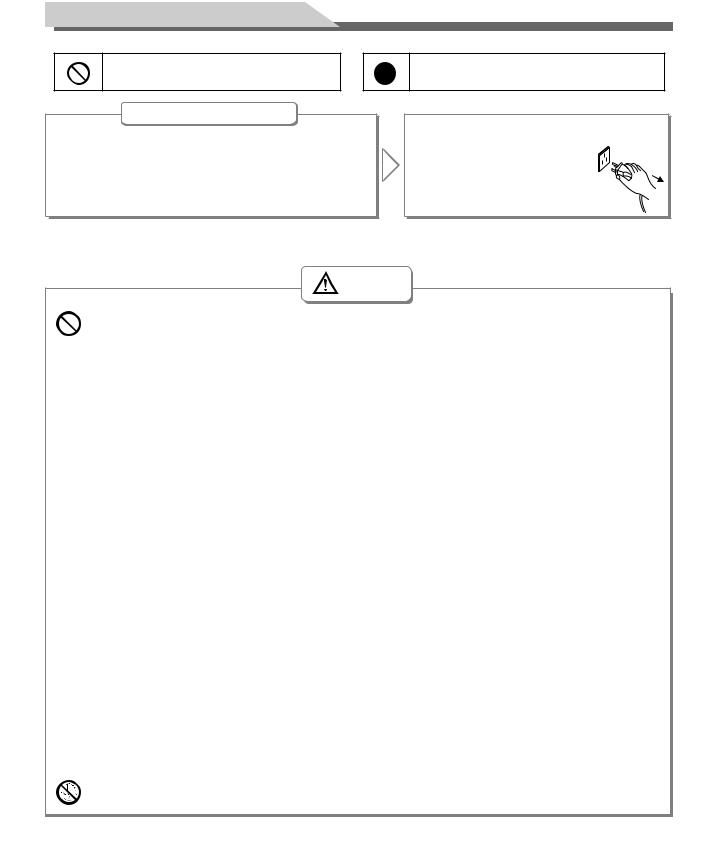
Safety Warning and Notice
Indicate the behaviors that must be prohibited
Indicate the operations that must be performed
Under Following Conditions
●Power failure or unstable voltage.
●Abnormal sound or smell from the device.
●AC power cord is damaged.
●TV set is damaged due to falling off, knock or impact.
●Any liquid or foreign matters enter into the TV set.
Turn off the TV set immediately, unplug the power cord from the power outlet, and contact authorized maintenance personnel.
● If coal gas or other flammable gases leak, do not unplug the power cord of the TV set or other electric appliances; instead, close the valve of the gas immediately and open the doors and windows.
Warning
● Only use 100-240VAC 60/50Hz power supply.
●This TV must be connected to a three pin socket outlet for safety.
●All cables can be connected or pull out only after power supply is turned off.
●Do not fix the TV set on instable position, or else it may cause falling off, damage, or even fire.
●Do not put the TV set in the environment:
1.With direct sunshine, moisture, overheating, undercooling or heavy dust;
2.With flammable or explosive substance;
3.With flammable or corrosive gas;
4.In bathroom, kitchen, etc.
●Do not use damaged or improper power socket, and ensure that the plug and socket are connected properly.
●Keep the power plug and socket free of dust and metal pieces.
●Do not damage the power cord:
1.It is prohibited to refit the power cord;
2.Do not put heavy object on the power cord;
3.Keep the power cord away from heat source;
4.Do not drag the power cord when unplugging.
●Do not connect too many appliances to one power strip, or else it may cause fire due to high power consumption.
●Do not let open flame (e.g. lit candle) approach the TV set, or else it may cause electric shock or fire.
●Do not put the container filled with water on the TV set, to avoid electric shock or fire caused by water drop of splashing.
●Do not penetrate any sharp object, metal or liquid into the signal connector or air vents, to avoid short circuit and product damage as well as electric shock.
●The slots on the case is designed to release heat so as to assure that all inside components will not reach an extra high temperature and can work normally for a long time. Please do not cover the holes while place it.
Do not touch the plug with wet hands, or else it may cause electric shock.
2
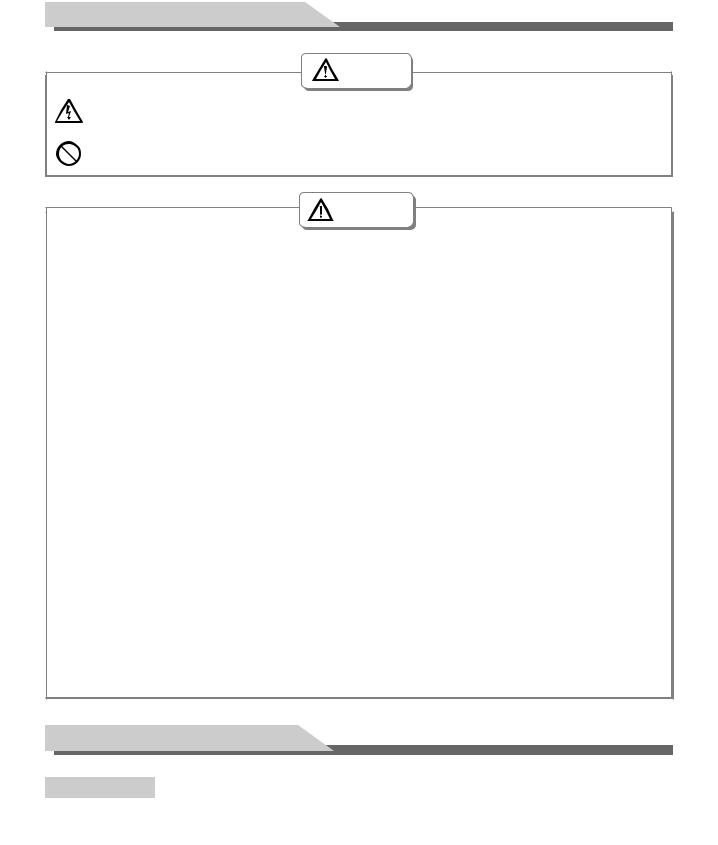
Safety Warning and Notice
Warning
Do not turn on the TV set in thunderstorm weather; instead, unplug the power plug and antenna connector to avoid lightning strike.
Do not disassemble the TV set by yourself, or else it may cause electric shock or fire. Contact qualified personnel for maintenance.
Attention
●Do not let children climb onto the TV set.
●Keep the small accessories away from children's reach to avoid swallowing.
●If the TV set won't be used for a long time, please turn off the device and unplug the power cord.
●Before cleaning the TV set, unplug the power cord and wipe with soft cloth; do not use chemical reagents and avoid foreign substances entering into the device. Improper cleaning may damage the appearance or erase the printing information on the product.
●To adjust the position or angle of the TV set, please disconnect all wires and move slowly to avoid falling off.
●Do not rub with hard object, knock at, bend or squeeze the screen.
●Do not use machine immediately after transfering machine to the places with high temperature from low temperature, which will cause fogging inside machine and failures.
●If the screen is broken and the liquid splashes on skin, please wash with clean water immediately for 15 minutes, and go to see your doctor.
●To carry the TV set with hands, please grasp the corners and hold the bottom; do not apply force on the panel.
●Displaying the same image for a long time or active image with fixed words, icons will leave "image persistence" on screen which will not disappear after powering off for a long time. This undesirable phenomenon is not covered by warranty.
●Healthy TV watching:
1.Watch in appropriate light; poor light or long time watching may hurt your eyes.
2.If a headset is used, adjust the volume appropriate to avoid hurting your hearing.
●Unplug the power cord of the device to cut off the power supply.
●If a power plug or appliance coupler is used as disconnecting device, it should ensure easy operation.
●Power plug shall be connected reliably. Loose power plugs may cause sparkle and fire.
●All the technical specifications in the user manual and on the packaging are subject to changes without prior notice. If there is slight deviation between the user manual and actual operation, the latter shall prevail.
Mounting and Connecting
Packing list
1. The TV set; 2. User Manual; |
3: Remote control; 4: Power cord: 1 (or attached to TV set) |
3
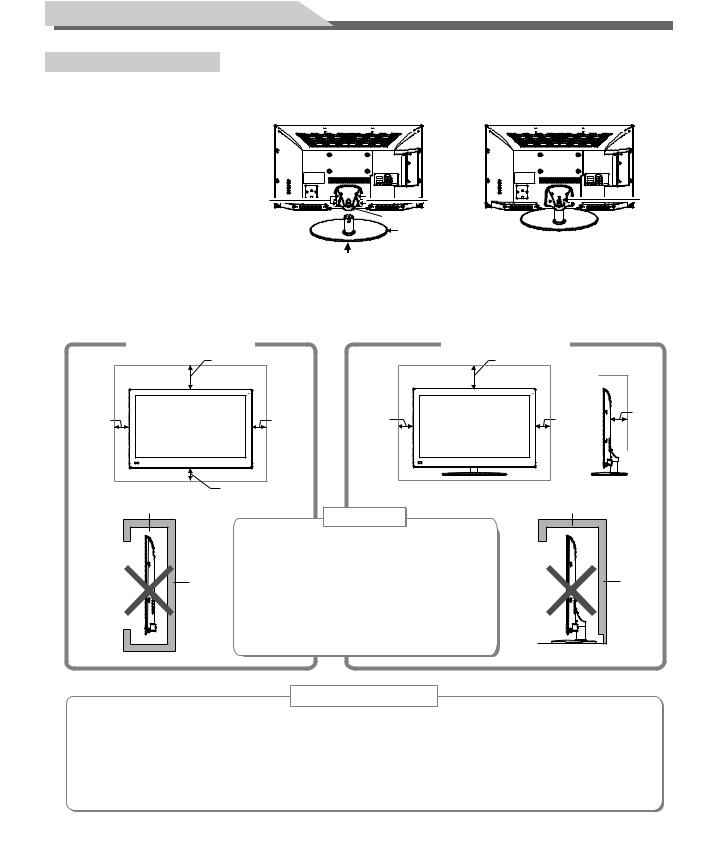
Mounting and Connecting
Mounting the TV set
Fasten the base supporting cover to the back cover of machine (It needn't to operate this step when base support cover had been installed.), and then Insert base assembly to supporting shield hole of complete machine back cover as illustrated direction of arrow, to make supporting shield and supporting hole center in the same line, finally fasten the 
























 screw.
screw. 

























































































































Note: The base and machine |
|
|
appearance may not be the |
Screws |
Screw |
Screws |
||
same as the picture, specific |
Base supporting cover |
|
in accordance with work order. |
|
|
The base |
|
|
|
|
●The TV set should be mounted near the AC power socket for easy plugging and unplugging.
●For your safety, please select appropriate wall mount bracket or base.
●To avoid hurt, it is required to place the TV set on stable plane, or fix on firm wall.
●Ask qualified personnel to mount the TV set on the wall. Improper mounting may result in instable TV set.
Mount on the wall
|
30cm |
10cm |
10cm |
|
10cm |
|
Mount on the base |
|
30cm |
10cm |
7cm |
10cm |
Obstruct the air circulation |
Obstruct the air circulation |
|
Ventilation |
|
● Please keep this space at least around |
|
the TV, as shown in the figure. |
Wall |
● Do not cover the air vents or insert any |
Wall |
|
|
object into the enclosure. |
|
● Do not put the device in limited space, |
|
e.g. bookcase or embedded closet, |
|
unless the TV set is properly ventilated. |
Tips on Installation
●Do not place the TV set at any place susceptible to mechanical vibration.
●Do not place the TV set at any place that insects may enter.
●Do not mount the TV set against air conditioner, or else the internal panel of the display may condense moisture and cause failure.
●Do not place the TV set at any place with strong magnetic field, or else it may be interfered with and damaged by electromagnetic wave.
4
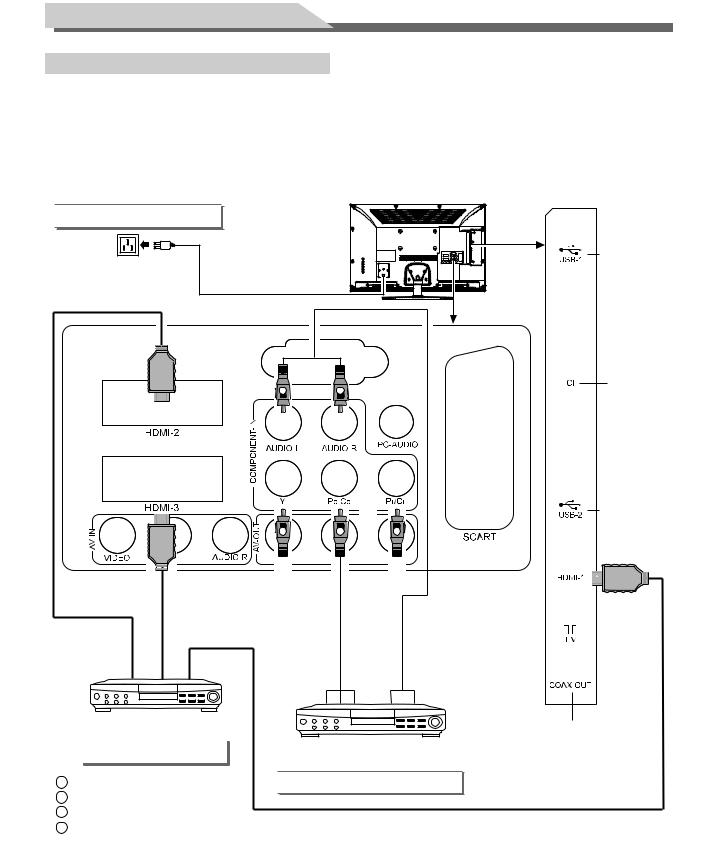
Mounting and Connecting
Connecting peripheral equipment
You can connect various devices to the TV set and view high quality images. If the video device has HDMI, YPbPr/YCbCr, AV, PC and other video output/input ports. You can select one of them and connect to corresponding input or output ports of the TV set. After connected, press "SOURCE" key, then menu of signal source will be displayed on the screen. Press the "▲/▼" key to select the input signal, and press "OK" key to confirm. The connecting mode is shown in the figure.
Note: 1. USB and HDMI interfaces are alterable; please refer to the actual configuration.
2. The peripheral equipment and cables described in this manual should be purchased separately.

 Connecting power supply
Connecting power supply 

USB 1 interface
To power socket
(100-240VAC 60/50Hz)
Power cord
CI CARD
W 
 R
R
USB 2 interface
cable signal HDMI
Connect to the AV device with HDMI interface
HDMI input connection
G Green (Y signal cable)
B Blue (Pb/Cb signal cable)
W White(AUDIO-L signal cable)
R Red (AUDIO-R and Pr/Cr signal cables)
G 
 B
B 
 R
R
|
|
|
|
|
|
cableYPbPr/YCbCr |
|
|
cableAudio |
||
|
SCART interface |
|
Coaxial cable interface
Connect to the device with
YPbPr/YCbCr output interface

 Component input connection
Component input connection 

HDMI signal cable
5
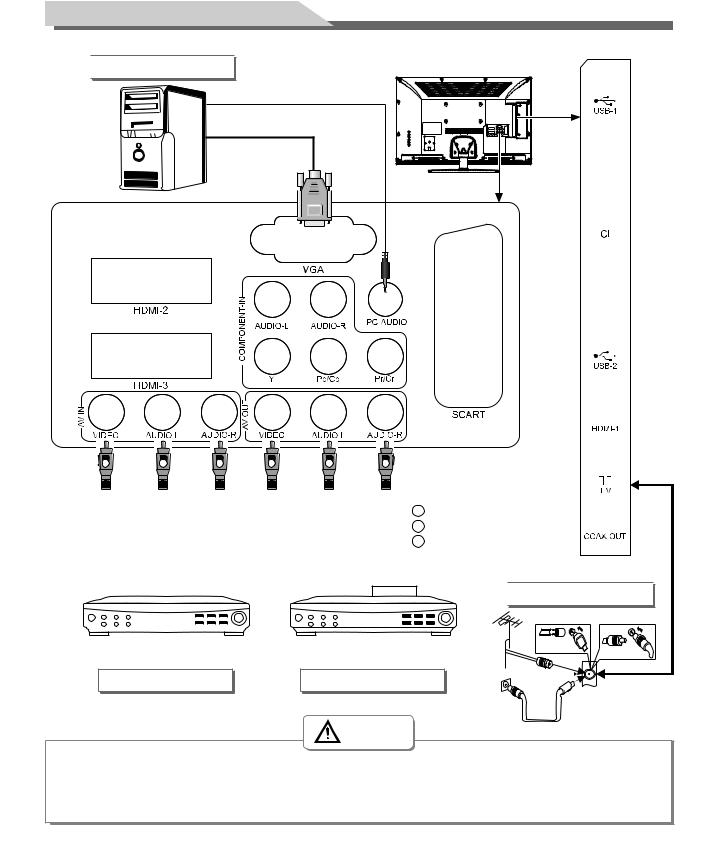
Mounting and Connecting

 VGA input connection
VGA input connection 

PC audio cable
VGA cable |
Y 
 W
W 
 R
R 
 Y
Y 
 W
W 
 R
R
|
|
|
|
|
|
|
|
|
|
|
|
|
|
|
|
|
|
|
|
|
|
|
|
cable Video |
|
|
cable Audio |
|
|
|
|
|
cable Video |
|
cable Audio |
||||||||||
|
|
|
|
|
|
|
|
|
|
|
|
|
|
|
|
|
|
|
|
|
|
|
|
|
|
|
|
|
|
|
|
|
|
|
|
|
|
|
|
|
|
|
|
|
|
|
|
|
|
|
|
|
|
|
|
|
|
|
|
|
|
|
|
|
|
|
|
|
|
|
|
|
|
|
|
|
|
|
|
|
|
|
|
|
|
|
|
|
|
|
|
|
|
|
|
|
|
|
|
|
|
|
|
|
|
|
|
|
|
|
|
|
|
|
|
|
|
|
|
|
|
|
|
|
|
|
|
|
|
|
|
|
|
|
|
|
|
|
|
|
|
|
|
|
|
|
|
|
|
|
|
|
|
|
|
|
|
|
|
|
|
|
|
|
|
|
|
|
|
|
|
|
|
|
|
|
|
|
|
|
|
|
|
Y Yellow (VIDEO signal cable)
W White(AUDIO-L signal cable)
R Red (AUDIO-R signal cables)

 Antenna connection
Antenna connection 

Connect to the devices with AV output |
Connect to the devices with AV |
|
interface (e.g. DVD, VCR, game console) |
input interface (e.g. Monitor) |
|
AV input connection |
AV output connection |
RF |
|
Warning
When connecting outdoor antenna to signal port of the TV set, please turn off the main power switch of the TV set first. Do not approach the outdoor antenna to high voltage mains power line to avoid electric shock. The wired network antenna connected to this TV set must be isolated from the protective grounding, or else it will cause fire or other hazards.
6
