Clarion CMD7 Owner’s manual
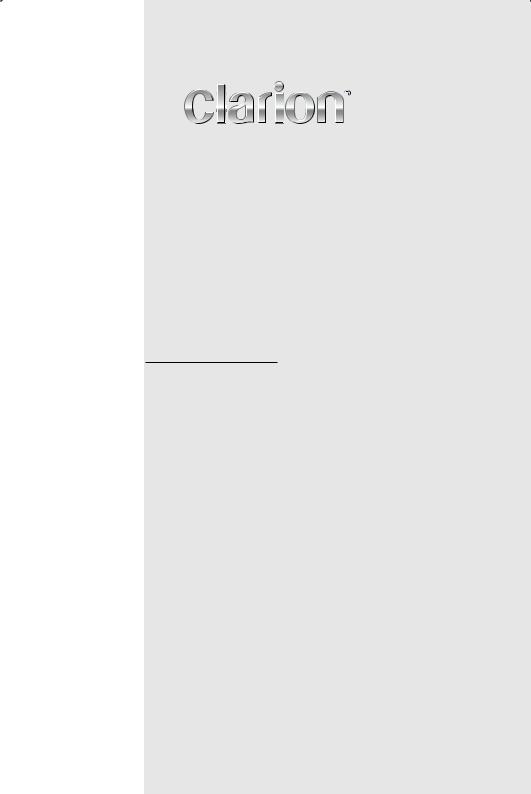
Owner'smanual
Moded'emploi
Manualdeinstrucciones
Istruzioniperl’uso
CMD7
WATERTIGHTMARINECD/USB/MP3/WMARECEIVER LECTEURMARINEÉTANCHECD/USB/MP3/WMA RECEPTORCD/USB/MP3/WMAMARINO,HERMÉTICO LETTORECD/RICEVITOREUSBMARINO IMPERMEABILE

English
CAUTIONS:
This appliance contains a laser system and is classified as a “CLASS 1 LASER
PRODUCT“.To use this model properly, read this Owner’s Manual carefully and keep this manual for your future reference.In case of any trouble with this player, please contact your nearest “AUTHORIZED service station”. To prevent direct exposure to the laser beam, do not try to open the enclosure.
!CAUTION
USE OF CONTROLS OR ADJUSTMENTS OR PERFORMANCE OF PROCEDURES OTHERTHANTHOSE SPECIFIED INTHE OWNER’S MANUAL MAY RESULT IN HAZARDOUS RADIATION EXPOSURE.
ADVARSEL.
Denne mærking er anbragt udvendigt på apparatet og indikerer, at apparatet arbejder med laserstråler af klasse 1, hvilket betyder, at der anvendes laserstråler af svageste klasse, og at man ikke på apparatets yderside kan blive udsat for utilladelig kraftig stråling.
APPARATET BØR KUN ÅBNES AF FAGFOLK MED SÆRLIGT KENDSKABTIL APPARATER MED LASERSTRÅLER! Indvendigt i apparatet er anbragt den
her gengivne advarselsmækning, som advarer imod at foretage sådanne indgreb i apparatet, at man kan komme til at udsaætte sig for laserstråling.
OBS!
Apparaten innehåller laserkomponenten som avger laserstrålning överstigande gränsen för laserklass 1.
VAROITUS
Suojakoteloa si saa avata.Laite sisältää laserdiodin, joka lähettää näkymätöntä silmille vaarallista lasersäteilyä.
CMD7
USA: AM 530-1710kHz / FM 87.9-107.9MHz
EUROPE: AM 531-1602kHz / FM 87.5-108MHz
ASIA: AM 531-1629kHz / FM 87.5-108MHz
THIS DEVICE COMPLIES WITH PART 15 OF THE FCC RULES. OPERATION IS SUBJECT TO THE FOLLOWING TWO CONDITIONS: (1)THIS DEVICE MAY NOT CAUSE HARMFUL INTERFERENCE, AND (2)THIS DEVICE MUST ACCEPT ANY INTERFERENCE RECEIVED, INCLUDING INTERFERENCE THAT MAY CAUSE UNDESIRED OPERATION.
THIS DEVICE COMPLIES WITH DHHS RULES 21 CFR CHAPTER I
SUBCHAPTER J APPLICABLE AT DATE OF MANUFACTURE.
This product includes technology owned by Microsoft Corporation and cannot be used or distributed without a license from MSLGP.
CLARION CO.,LTD. 7-2,SHINTOSHIN,CHUO-KU,SAITAMA-SHI,SAITAMA-KEN,JAPAN
 03 2175
03 2175
MANUFACTURED: URF
|
CHINA |
TX-1080B-A |
PN:127070007740 |
1 CMD7
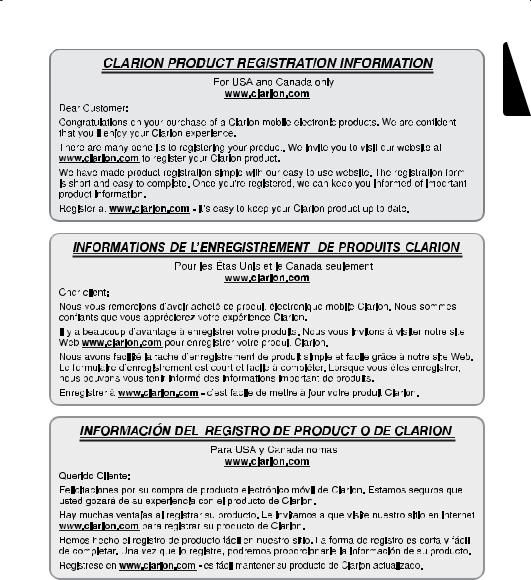
English
CMD7 2

English
Contents
Thank you for purchasing this Clarion product.
−Please do not use this product on vehicles.
−Please read this owner’s manual in its entirety before operating this equipment.
−Check the contents of the enclosed warranty card and keep it carefully with this manual.
1.FEATURES......................................................................................................................... |
3 |
2.PRECAUTIONS.................................................................................................................. |
4 |
3.CONTROLS........................................................................................................................ |
6 |
Names of the Buttons andTheir Main Functions................................................................ |
6 |
4.REMOTE CONTROL.......................................................................................................... |
8 |
OptionalWired Remote Control Unit Operations................................................................ |
8 |
Wireless Remote Control Unit Operations (RX001:Sold by separately)........................... |
10 |
Notes of remote control using........................................................................................... |
11 |
5.OPERATIONS................................................................................................................... |
12 |
Basic Operations.............................................................................................................. |
12 |
Operations Common to Each Mode................................................................................. |
14 |
Radio Operations............................................................................................................. |
15 |
SIRIUS Satellite Radio Operations................................................................................... |
17 |
CD/MP3/WMA Operations............................................................................................... |
20 |
USB Operations............................................................................................................... |
23 |
AUX function.................................................................................................................... |
23 |
iPod ® & iPhone® Operations............................................................................................ |
24 |
6.TROUBLE SHOOTING..................................................................................................... |
27 |
7.ERROR DISPLAYS........................................................................................................... |
29 |
8.SPECIFICATIONS............................................................................................................ |
30 |
1. FEATURES
Watertight Front Panel / Chassis Compatible with iPod ® / iPhone® via USB
4ch RCA Output and BEAT-EQ with 3 Band Parametric Equalizer
3 CMD7

2. PRECAUTIONS
This equipment has been tested and found to comply with the limits for a Class B digital device, pursuant to Part 15 of the FCC Rules. These limits are designed to provide reasonable protection against harmful interference in a residential installation. This equipment generates, users, and can radiate radio frequency energy and, if not installed and used in accordance with the instructions, may cause harmful interference to radio communications. However, there is no guarantee that interference will not occur in a particular installation. If this equipment does cause harmful interference to radio reception, which can be determined by turning the equipment off and on, the user is encouraged to consult the dealer or an experienced radio technician for help.
SIRIUS, the SIRIUS Dog logo and related marks are trademarks of SIRIUS XM Radio,Inc.
 CAUTION
CAUTION
USE OF CONTROLS, ADJUSTMENTS, OR PERFORMANCE OF PROCEDURES OTHER THAN THOSE SPECIFIED HEREIN, MAY RESULT IN HAZARDOUS RADIATION EXPOSURE.
THE COMPACT DISC PLAYER SHOULD NOT BE ADJUSTED OR REPAIRED BY ANYONE EXCEPT PROPERLY QUALIFIED SERVICE PERSONNEL.
CHANGES OR MODIFICATIONS NOT EXPRESSLY APPROVED BY THE MANUFACTURER FOR COMPLIANCE COULD VOID THE USER’S AUTHORITY TO OPERATE THE EQUIPMENT.
INFORMATION FOR USERS:
CHANGES OR MODIFICATIONS TO THIS PRODUCT NOT APPROVED BY THE MANUFACTURER WILL VOID THE WARRANTY AND WILL VIOLATE FCC APPROVAL.
English
CMD7 4

English
FrontPanel
This unit uses a flip-down structure that makes possible large-size displays.
 CAUTION
CAUTION
When opening and closing the front panel, be careful not to catch your fingers.They could be injured.
1.Always use this unit with the front panel closed.
2.Do not force operations or use this device abnormally when opening or closing the front panel.
3.Do not use the front panel as a tray to place objects on when it is open.
4.When closing the front panel, do not press the [OPEN] button.
5.Strong impacts to the operating or display section can cause damage or deformation.
6.If the front panel does not open fully, gently open it with your hand.
HandlingCompactDiscs
•Compared to ordinary music CDs, CD-R and CD-RW discs are both easily affected by high temperature and humidity and some of CD-R and CD-RW discs may not be played.
Therefore, do not leave them for a long time in the boat.
•Never stick labels on the surface of the compact disc or mark the surface with a pencil or pen.
DisplayScreen
In extreme cold, the screen movement may slow down and the screen may darken, but this is normal.
The screen will recover when it returns to normal temperature.
USBPort
•The USB memory sticks must be recognized as “USB mass storage class“ to work properly. Some models may not operate correctly.
When the memorized data is lost or damaged by any chance, Clarion shall not be liable for any damage.
When using an USB memory stick, we recommend that you backup your data stored on it before using a personal computer etc.
•Data files may be broken when using USB memory sticks in the following situation: When disconnecting the USB memory stick or turning the power off during reading data.
When affected static electricity or electric noise.
Connect/disconnect the USB memory stick when it is not accessed.
•Connecting with the computer is not covered.
5 CMD7

3. CONTROLS
NamesoftheButtonsandTheirMainFunctions
[DISC] |
[OPEN] |
[SAT] |
[AUX/iPod] [AM/FM]
[POWER] |
[MENU] |
||
[AUDIO] |
[ |
] |
|
[ENTER] |
|||
[DISPLAY] |
|||
[RETURN] |
|||
[OPTION] |
|||
[ |
], [ ] |
||
[ADJUST] |
|||
|
|
||
IR-Receiver
[VOLUME] |
[UP/DOWN] |
With the front panel opened
[CD SLOT]
[RESET]
[DISC] button
• Use to switch to CD/MP3/WMA mode.
[AUX/iPod] button
•Use to switch to USB/iPod mode or AUX mode.
[OPEN] button
•Open the panel by pressing the“ Clarion“ oval latch button. Audio will mute with the front panel open.
[AM/FM] button
•Use to switch to Radio mode.
•Switch the band.
[SAT] button
• Use to switch to Satellite mode.
[ ]
]
•Switch the band.
•Press and hold the button to enter the category selection mode.
[MENU] button
• Use to switch to the menu mode.
[ 

 ] button
] button
•Press and hold the button (1 sec.) to play or pause.
•Turn the mute on/off.
[ENTER] button
• Confirm(press)
English
CMD7 6
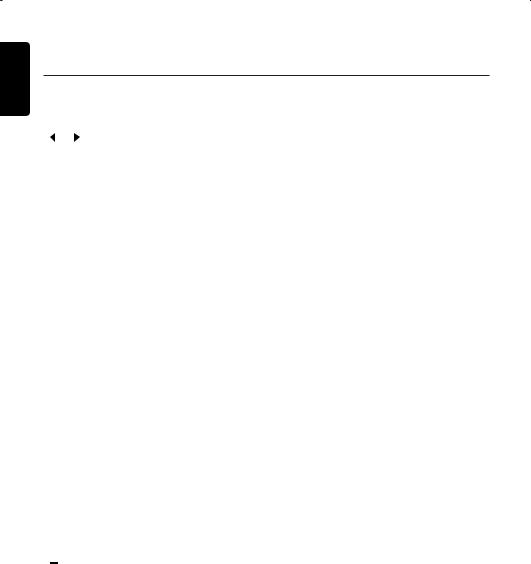
English
NamesoftheButtonsandTheirMainFunctions
[RETURN] button
• Press the button to return to the previous mode in some adjust operations.
[ ], [ ] (Search) buttons
•Select a station while in the Radio mode or select a track while in CD/MP3/WMA mode.
•Press and hold the button for (1 sec.) to switch to fast-forward/fast-reverse.
[IR RECEIVER]
•Receiver for optional IR remote control unit. (Operating range:30° in all directions)
[UP/DOWN] knob
•Select folders while in MP3/WMA/USB mode.
•Select previous/next preset station in Radio/Satellite mode.
[VOLUME] knob
• Adjust the volume by turning the knob.
[ADJUST] button
• Press the button to enter the adjust mode.
[OPTION] button
• Press the button to enter the option mode.
[DISPLAY] button
• Press the button to switch the display indication.
[AUDIO] button
• Press the button to enter the audio adjust mode.
[POWER] button
• Press the button to turn on or off the power.
[CD SLOT]
• CD insertion slot.
[  ] (Eject) button
] (Eject) button
• Eject a CD when it is loaded into the unit.
[RESET] button
• Press the button when the following symptoms occur.
*Nothing happens when buttons are pressed.
*Display is not accurate.
*The settings will remain in the memory even if you turn the power off or press the reset button.
7 CMD7
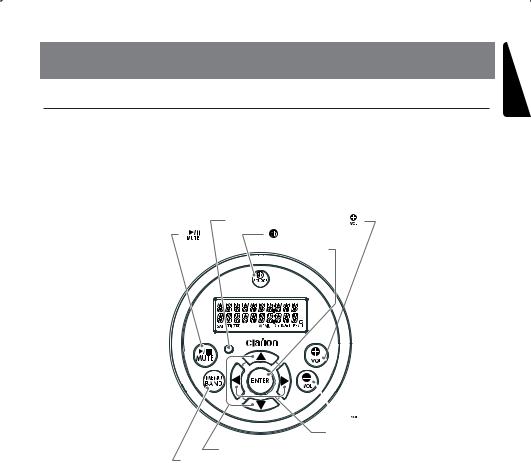
4. REMOTE CONTROL
OptionalWiredRemoteControlUnitOperations
Following operations are enabled by remote control with the separately sold Wired Remote Control Unit MW1 (shown below), MW2 or MW3.
Note:
If the remote control is connected with this unit while the power on, please restart this unit again to confirm the normal display.
|
IR-Receiver |
[ ] |
[ ] |
[ |
/SOURCE] |
|
|
[ENTER] |
 [
[  ]
]
[ ], [
], [ ]
]
[ ], [
], [  ]
]
[MENU/BAND]
English
CMD7 8
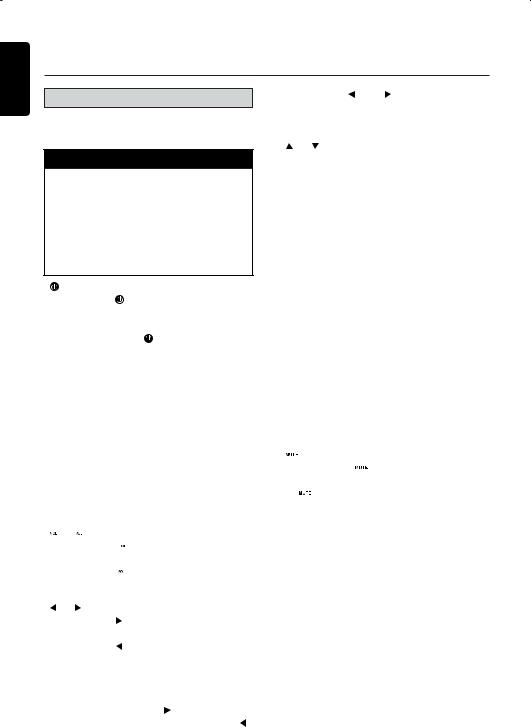
English
OptionalWiredRemoteControlUnitOperations
 CAUTION
CAUTION
Lower the volume level before powering the source unit off. The source unit stores the last volume setting.
 WARNING
WARNING
When the front panel is open, no sound is produced, and source unit controls and remote control unit operations are disabled. Always shut the front panel after changing the CD.
EXPOSING THE UNIT TO WATER WITH THE FRONT PANEL OPEN WILL CAUSE DAMAGE OR UNIT MALFUNCTION!
[ |
/SOURCE] button |
• |
Press the [ /SOURCE] button to turn |
|
the power on and press and hold it (1 |
• |
sec.) to turn the power off. |
Each time the [ /SOURCE] button |
|
|
is pressed, the mode switches in the |
|
following order: |
|
Radio mode -> DISC mode -> USB/iPod |
|
mode -> AUX mode -> Satellite mode -> |
|
Radio mode..... |
Note:
•If the above equipment is not connected, corresponding mode cannot be selected.
[ENTER] button
•Confirm various selectings.
•Long press to input the channel No.directly.(in Sirius mode.)
[  ], [
], [ ] buttons
] buttons
•Press the [  ] button to increase the volume.
] button to increase the volume.
•Press the [  ] button to decrease the volume.
] button to decrease the volume.
[ ], [ ] buttons
•Press the [ ] button to start playback from the beginning of the following track. Press the [ ] button to start playback from the beginning of the current track. If pressed again, the track moves to the previous one. (in CD/MP3/WMA mode or
USB/iPod mode)
• Press and hold the [ ] button to fastforward the disc. Press and hold the [ ] button to fast-reverse the disc.
• |
Press the [ ] or [ ] button to tune in a |
|
station for seek tuning or manual tuning |
|
(Radio mode/Satellite mode only). |
[ |
], [ ] buttons |
•Select preset stations (in Radio or Satellite mode)
•Select category items (in Satellite category mode)
•Select folders (in MP3/WMA or USB mode)
[MENU/BAND] button
•Each time the button is pressed, the band switches in the following order:
Radio : FM1 -> FM2 -> FM3 -> AM -> FM1.....
Sirius Satellite :SR1 -> SR2 -> SR3
•Press and hold the button to enter the category selection mode. (in Sirius Satellite mode.)
•Press and hold the button, it will start from the first track. (in CD/MP3/WMA and USB modes)
•Press the [MENU] button to enter the list search mode. (in CD/MP3/WMA and USB modes)
[ 

 ] button
] button
•Press the [ 

 ] button. The sound is muted immediately. To cancel, press the [
] button. The sound is muted immediately. To cancel, press the [ 

 ] button again. (in Radio and Satellite modes)
] button again. (in Radio and Satellite modes)
•Press to play or pause in CD/MP3/WMA and USB mode.
IR-Receiver
•Receiver for optional IR remote control unit.
(Operating range:30° in all directions)
9 CMD7
