Clarion DB415 User Manual
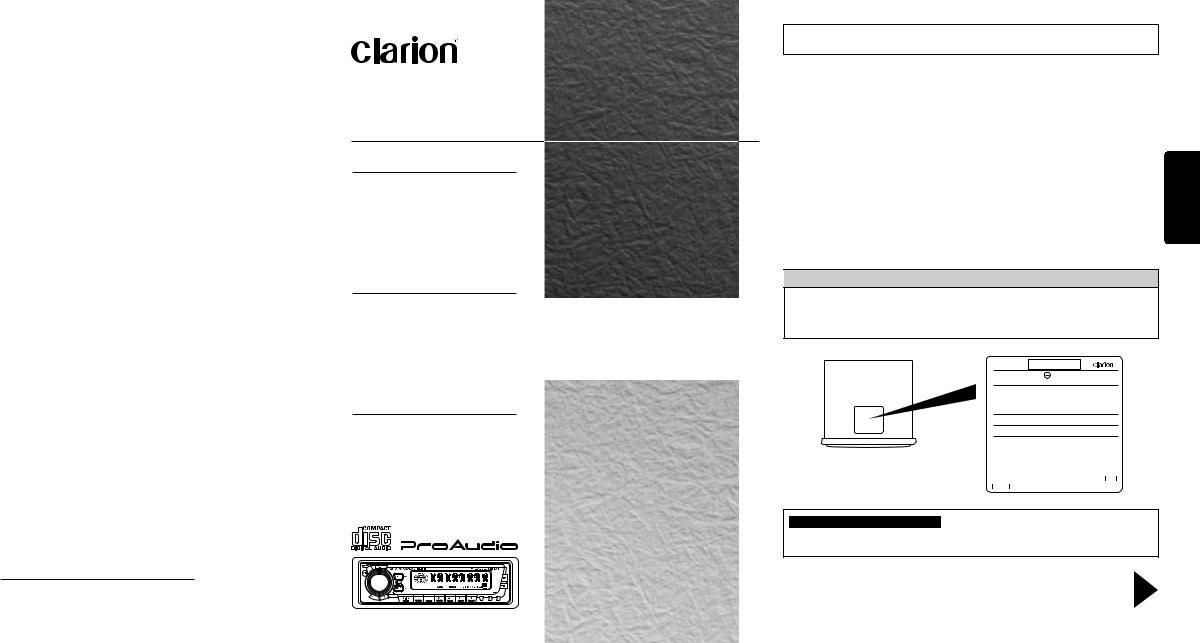
Clarion Co., Ltd.
|
All Rights Reserved. Copyright © 2001: Clarion Co., Ltd. |
PE-2389B |
2001/1 (D• C) |
Printed in China / Imprimé en Chine / Impreso en China |
280-7597-00 |
■ Contents |
|
|
English |
|
|
1. |
PRECAUTIONS........................................................... |
2 |
2. |
CONTROLS................................................................. |
3 |
3. |
BUTTON TERMINOLOGY .......................................... |
4 |
4. |
FEATURES.................................................................. |
5 |
5. |
HANDLING COMPACT DISCS................................... |
6 |
6. |
DCP ............................................................................. |
7 |
7. |
REMOTE CONTROLL ................................................ |
8 |
8. |
OPERATION.............................................................. |
10 |
9. |
TROUBLESHOOTING .............................................. |
14 |
10.ERROR DISPLAYS ................................................... |
15 |
|
11.SPECIFICATIONS..................................................... |
16 |
|
■ Table des matières |
|
|
Français |
|
|
1. |
PRÉCAUTIONS ......................................................... |
17 |
2. |
COMMANDES............................................................. |
3 |
3. |
NOMENCLATURE DES TOUCHES ......................... |
18 |
4. |
CARACTÉRISTIQUES .............................................. |
19 |
5. |
MANIPULATION DES DISQUES COMPACTS ........ |
20 |
6. |
CLAVIER DE COMMANDE AMOVIBLE (DCP) ....... |
21 |
7. |
TÉLÉCOMMANDE .................................................... |
22 |
8. |
FONCTIONNEMENT................................................. |
24 |
9. |
DÉPISTAGE DES PANNES ...................................... |
29 |
10.AFFICHAGE DES ERREURS................................... |
30 |
|
11.SPÉCIFICATIONS ..................................................... |
31 |
|
■ Índice |
|
|
Español |
|
|
1. |
PRECAUCIONES...................................................... |
33 |
2. |
CONTROLES .............................................................. |
3 |
3. |
NOMENCLATURA DE LOS BOTONES ................... |
34 |
4. |
CARACTERÍSTICAS................................................ |
35 |
5. |
MANEJO DE LOS DISCOS COMPACTOS .............. |
36 |
6. |
PANEL DE CONTROL DESMONTABLE (DCP) ...... |
37 |
7. |
CONTROLADOR REMOTO...................................... |
38 |
8. |
OPERACIÓN ............................................................. |
40 |
9. |
SOLUCIÓN DE PROBLEMAS .................................. |
45 |
10.INDICACIONES DE ERROR .................................... |
46 |
|
11.ESPECIFICACIONES ............................................... |
47 |
|
Owner’s manual Mode d’emploi Manual de instrucciones
DB415
AM/FM CD PLAYER
•
RADIO AM/FM-LECTEUR CD
•
RADIO AM/FM Y REPRODUCTOR CD
1. PRECAUTIONS
1.When the inside of the car is very cold and the player is used soon after switching on the heater, moisture may form on the disc or the optical parts of the player and proper playback may not be possible. If moisture forms on the disc, wipe it off with a soft cloth. If moisture forms on the optical parts of the player, do not use the player for about one hour and the condensation will disappear naturally to allow normal operation.
2.Driving on extremely bumpy roads which cause severe vibration may cause the sound to skip.
3.This unit uses a precision mechanism. Even in the event that trouble arises, never open the case, disassemble the unit, or lubricate the rotating parts.
This equipment has been tested and found to comply with the limits for a Class B digital device, pursuant to Part 15 of the FCC Rules. These limits are designed to provide reasonable protection against harmful interference in a residential installation. This equipment generates, uses, and can radiate radio frequency energy and, if not installed and used in accordance with the instructions, may cause harmful interference to radio communications. However, there is no guarantee that interference will not occur in a particular installation. If this equipment does cause harmful interference to radio or television reception, which can be determined by turning the equipment off and on, the user is encouraged to consult the dealer or an experienced radio/TV technician for help.
English
 CAUTION
CAUTION
USE OF CONTROLS, ADJUSTMENTS, OR PERFORMANCE OF PROCEDURES OTHER THAN THOSE SPECIFIED HEREIN, MAY RESULT IN HAZARDOUS RADIATION EXPOSURE.
THE COMPACT DISC PLAYER SHOULD NOT BE ADJUSTED OR REPAIRED BY ANYONE EXCEPT PROPERLY QUALIFIED SERVICE PERSONNEL.
MODEL DRX5675
12V GROUND
AM 530-1710kHz/FM 87.9-107.9MHz
THIS DEVICE COMPLIES WITH PART 15 OF THE FCC RULES. OPERATION IS SUBJECT TO THE FOLLOWING TWO CONDITIONS:
(1) THIS DEVICE MAY NOT CAUSE HARMFUL INTERFERENCE, AND
(2) THIS DEVICE MUST ACCEPT ANY INTERFERENCE RECEIVED, INCLUDING INTERFERENCE THAT MAY CAUSE UNDESIRED OPERATION.
THIS PRODUCTION COMPLIES WITH DHHS RULES 21 CFR
SUBCHAPTER J APPLICABLE AT DATE OF MANUFACTURE.
CLARION CO.,LTD.
50 KAMITODA,TODA-SHI,SAITAMA-KEN,JAPAN
 051 722 877
051 722 877
Bottom View of Source Unit |
MANUFACTURED: |
|
|
|
|
|
|
286- |
|
|
|
|
324-00 |
|
|
SERIAL No. |
Clarion Co.,Ltd. |
||
|
PE-2310B |
|
MADE IN CHINA |
|
INFORMATION FOR USERS:
CHANGES OR MODIFICATIONS TO THIS PRODUCT WILL VOID THE WARRANTY AND WILL VIOLATE FCC APPROVAL.
Be sure to unfold and read the next page.
Veuillez déployer et vous référer à la page suivante.
Cerciórese de desplegar y de leer la página siguiente.
DB415 2
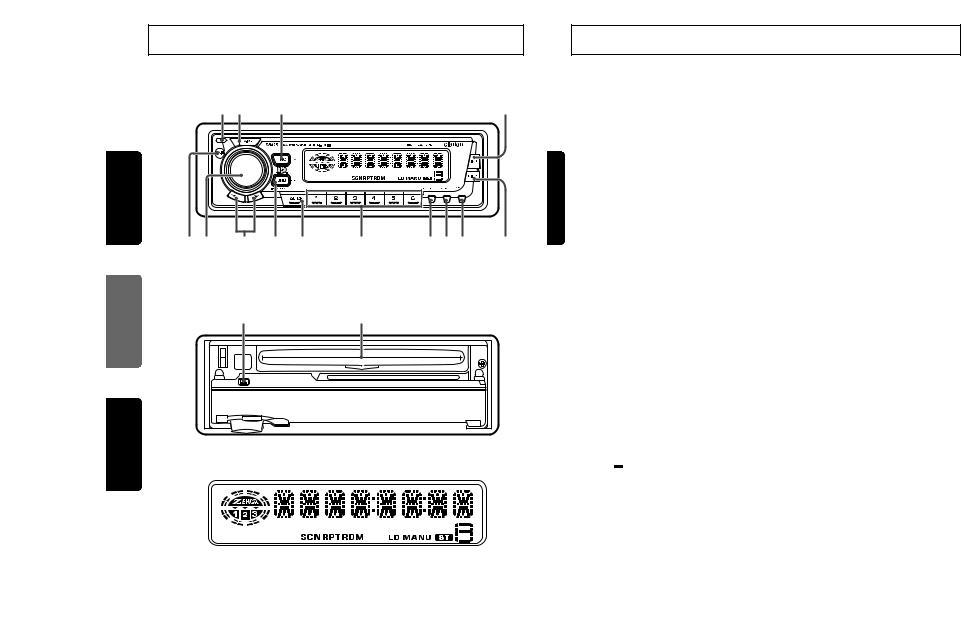
English
Français
Español
2. CONTROLS / LES COMMANDES / CONTROLES
Main unit / Appareil principal / Unidad principal
1 2 |
3 |
4 |
English
$ # @ ! 0 |
9 |
876 5 |
With the FLIP DOWN PANEL opened /
Ouvrez le PANNEAU RABATTABLE /
Apertura del PANEL ABATIBLE
%¥
Display / Afficheur / Visualizador
3. BUTTON TERMINOLOGY
Note:
•Be sure to read this chapter referring to the front diagrams of chapter 2. CONTROLS on page 3 (unfold).
1 Open Button
2A-M (Audio Mode) Button LD (Loudness) Button
3POWER Button
FNC (Function) Button
4 ISR (Instant Station Recall) Button
5 DISP (Display) Button
6 RDM (Random) Button
7 RPT (Repeat) Button
8SCN (Scan) Button
PS/AS (Preset Scan/Auto Store) Button
9Preset Buttons (1 to 6) Direct Buttons (1 to 6)
0 Z-EHCR (Z-enhancer) Button
!BND (Band) Button TOP (Top Play) Button
@ SRCH (Search) Left and Right (  and
and  ) Buttons
) Buttons
# Rotary Knob
$Play/Pause ( 

 ) Button MUTE Button
) Button MUTE Button
%Eject (  ) Button
) Button
¥CD insertion slot
Note: Be sure to unfold this page and refer to the front diagrams as you read each chapter.
Remarque: Veuillez déplier cette page et vous référer aux schémas quand vous lisez chaque chapitre.
Nota: Cuando lea los capítulos, despliegue esta página y consulte los diagramas.
3 |
DB415 |
4 |
DB415 |
DB415 |
49 |

4.FEATURES
■Rotary Encoder Volume Control
■DIN Chassis with Detachable Control Panel
■Z-Enhancer with 3 Mode Sound Selector
■



 ® FM Reception System
® FM Reception System
■AM/FM Bands-1 AM, 3 FM/18 FM/6 AM Touchbutton Memory
■8-Times Oversampling Digital Filter and Dual 1-Bit D/A Converters
■Zero-Bit Detector Mute Circuit
■Repeat/Random Play/Intro Music Scan
■Multi-Color LC Display
■4-Channel RCA Line Level Output with Fader Control
■180 W (45 W × 4) Maximum Power Output
■IR-Remote Control Capability
Flip Down Panel
This unit uses a flip-down structure that makes possible large-size displays.
 CAUTION
CAUTION
When opening and closing the FLIP DOWN PANEL, be careful not to catch your fingers. They could be injured.
1.Always use this unit with the FLIP DOWN PANEL closed.
2.Do not force operations or use this device abnormally when opening or closing the FLIP DOWN PANEL.
3.Do not use the FLIP DOWN PANEL as a tray to place objects on when it is open.
4.When closing the FLIP DOWN PANEL, do not press the Open button 1.
5.Strong impacts to the operating or display section can cause damage or deformation.
6.If the flip down panel does not open fully, gently open it with your hand.
DB415 5
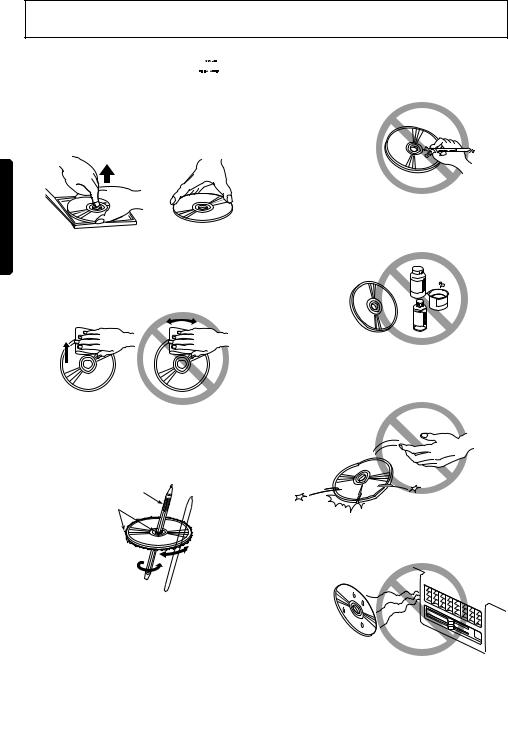
English
5. HANDLING COMPACT DISCS
This unit has been designed specifically for playback of compact discs bearing the 
 mark. No other discs can be played.
mark. No other discs can be played.
To remove the compact disc from its storage case, press down on the center of the case and lift the disc out, holding it carefully by the edges.
Removing the disc |
Proper way to hold |
|
the compact disc |
|
Always handle the compact disc by the edges. Never touch the surface.
To remove fingermarks and dust, use a soft cloth, and wipe in a straight line from the center of the compact disc to the circumference.
No
Note on Compact Discs
Never stick labels on the surface of the compact disc or mark the surface with a pencil or pen.
No
Do not use any solvents such as commercially available cleaners, anti-static spray, or thinner to clean compact discs.
No
Do not use compact discs that have large scratches, are misshapen, or cracked, etc. Use of such discs will cause misoperation or damage.
No
New discs may have some roughness around the edges. The unit may not work or the sound may skip if such discs are used. Use a ball-point pen, etc. to remove roughness from the edge of the disc.
Ball-point pen
Roughness
Do not expose compact discs to direct sunlight or any heat source.
No
Note:
•Do not use commercially available CD protection sheets or discs equipped with stabilizers, etc. These may get caught in the internal mechanism and damage the disc.
6 DB415

6. DCP
The control panel can be detached to prevent theft. When detaching the control panel, store it in the DCP (DETACHABLE CONTROL PANEL) case to prevent scratches.
We recommend taking the DCP with you when leaving the car.
Removing the DCP
1.Hold down POWER button 3for 1 second or longer to switch off the power.
2.Deeply push in Open button 1 to unlock the FLIP DOWN PANEL.
If the FLIP DOWN PANEL does not open fully, gently open it with your hand.
DCP Release button 1
3. Pull the DCP toward you and remove it.
DCP
Attaching the DCP
1.Insert the right side of the DCP into the main unit.
2.Insert the left side of the DCP into the main unit.
2.
DCP
1.
 CAUTION
CAUTION
•The DCP can easily be damaged by shocks. After removing it, be careful not to drop it or subject it to strong shocks.
•If the FLIP DOWN PANEL is kept open, the DCP may drop due to vibration of the car.
This results in damage to the DCP. So close the FLIP DOWN PANEL or remove the DCP to store into the case.
•The connector connecting the unit and the DCP is an extremely important part. Be careful not to damage it by pressing on it with fingernails, screwdrivers, etc.
Note:
•If the DCP is dirty, wipe off the dirt with a soft, dry cloth only.
4. Close the HOLD FLAP.
HOLD FLAP
 CAUTION
CAUTION
Be sure to close the HOLD FLAP for safety when removing the DCP.
DB415 7
