Apple ATA Controller Board User Manual

073-0706 Rev. B
Xserve
ATA Controller Board
Replacement Instructions
Follow the instructions in this sheet carefully. Failure to follow these instructions could
damage your equipment and void its warranty.
Note:
Online instructions covering customer-installable parts are available at
http://www.info.apple.com/installparts/.
Tools Required
No tools are required for this procedure. You may, however, find a Phillips screwdriver
useful in releasing the thumbscrews at the front of the server.
Opening the Server
The server slides open from the front of the rack. The top cover remains in place in the
rack while the bottom housing (containing all internal components) should be placed on a
sturdy, flat surface.
1. Alert users that the server will be unavailable for a period of time.
2. Shut down the server.
Warning: To avoid damaging internal components or causing injury, always
shut down the server before opening it. After you shut down the server, internal
components can be very hot. Let the server cool down before continuing.
3. Write down the server’s serial number, which is located on the back panel. If it is
necessary to set up the server’s software after you replace the ATA controller board,
you will be asked for the serial number at login.
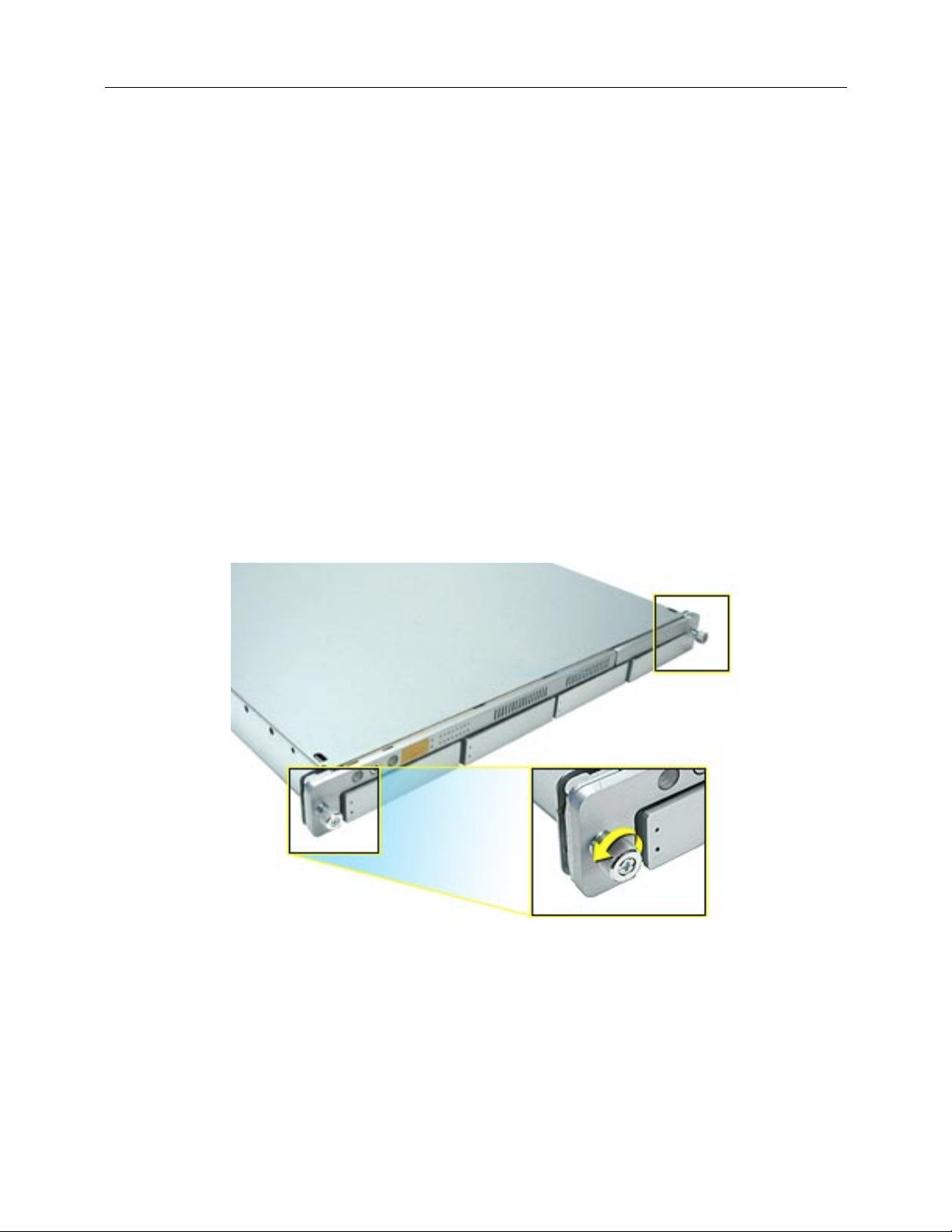
Xserve ATA Controller Board -
2
4. If the server is in the locked position (the yello w security LED on the front panel is on),
use the Allen key that came with the server to unlock it.
5. If the cable management arm is not in use, unplug all external cables except the
power cord.
6. Touch the server’s metal case to discharge any static electricity.
Important:
Always ground yourself by touching the server’s case before you touch
any parts or install any components inside the server. To avoid static electricity
building back up in your body, do not walk around the room until you have completed
your work and closed the computer.
7. Unplug the power cord.
Warning: The power supply in the server is a high-voltage component and should
not be opened for any reason, even when the server is off.
8. Release the two thumbscrews at the front of the server.
(Figure 1)
Note:
The thumbscrews are captive and do not separate from the bottom housing.
Figure 1

Xserve ATA Controller Board -
3
9. Grasp the thumbscrews and slide the bottom housing forward part way to expose the
two chassis levers.
(Figure 2)
10. While depressing both levers , pull the bottom housing all the w ay forward and remov e
it from the rack.
Figure 2
11. Place the bottom housing on a sturdy, flat surface and ESD mat.
12. Put on the ESD wrist strap.
