Apple Color Stylewriter 4500.4100 Service Manual
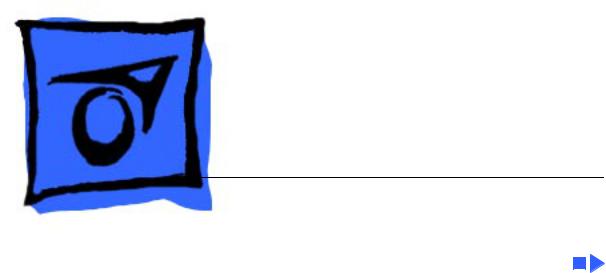
K Service Source
Color StyleWriter
4100 and 4500

K Service Source
Basics
Color StyleWriter 4000 Series
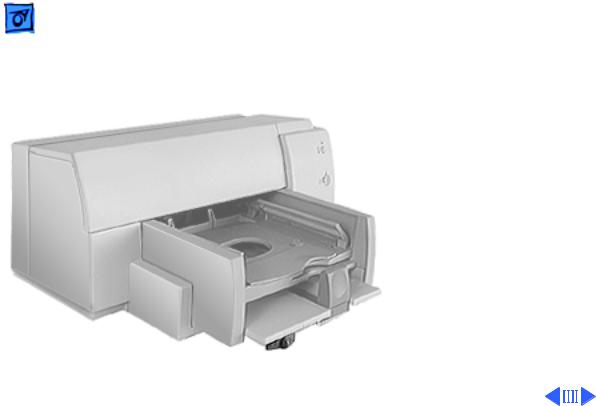
Basics |
Overview - 1 |
|
|
|
|
Overview
The Color StyleWriter 4000 Series printers are desktop color bubble-jet printers for personal use.

Basics |
Overview - 2 |
|
|
|
|
Color StyleWriter 4500 and 4100 Differences
The Color StyleWriter 4500 and the Color StyleWriter 4100 differ in the following ways:
• Color StyleWriter 4500 can produce photo-quality prints.
• Color StyleWriter 4500 can print on banner (z- fold) paper.
• Color StyleWriter 4500 prints slightly faster than the Color StyleWriter 4100.

 Basics Overview - 3
Basics Overview - 3
Ink Cartridge Configurations
The Color StyleWriter 4500 and 4100 can be configured with
• Color ink cartridge
• High-performance black ink cartridge
The Color StyleWriter 4500 can also be configured with
• Color ink cartridge
• PhotoGrade ink cartridge.
In the Color StyleWriter 4500, replace the black cartridge with the PhotoGrade ink cartridge for photo-quality printing.
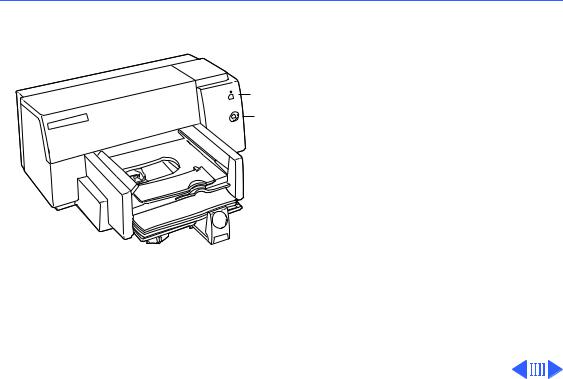
 Basics Overview - 4
Basics Overview - 4
|
Troubleshooting LEDs |
|
The Color StyleWriter 4500 |
|
and 4100 have two LEDs, |
Resume |
Power and Resume, that can |
Power |
aid in troubleshooting the |
|
printer. See the |
|
Troubleshooting chapter for |
|
more information. |

Basics |
Overview - 5 |
|
|
|
|
Ink-jet Technology
Overview
Thermal ink-jet technology involves applying heat to a tiny measure of ink until it expands and forms a bubble. As the bubble continues to expand and burst, it is propelled through one of the nozzles on the ink cartridge. This process is repeated up to 8,000 times per second.
Each ink cartridge on the Color StyleWriter 4500 and 4100 has 48 nozzles. On the black ink cartridge, all 48 nozzles are used for black ink. On the color and PhotoGrade cartridges each color (cyan, magenta, and yellow) has 16 nozzles each.

Basics |
Overview - 6 |
|
|
|
|
Photo Printing Technology
The Color StyleWriter 4500 uses multiple dye-load technology to produce photorealistic print-outs. Two ink cartridges are used to produce these results: the color and the photo ink cartridges. The color cartridge contains cyan, magenta, and yellow inks. The PhotoGrade cartridge contains cyan, magenta, and yellow inks mixed with a black pigment.
The three additional colors in the PhotoGrade cartridge quadruples the number of ink color ratios that can be printed in a given area. The resulting colors produced from the PhotoGrade cartridge are more subtle shades and hues. The PhotoGrade cartridge also produces smaller ink droplets, which can be layered on top of each other to vary the intensity.
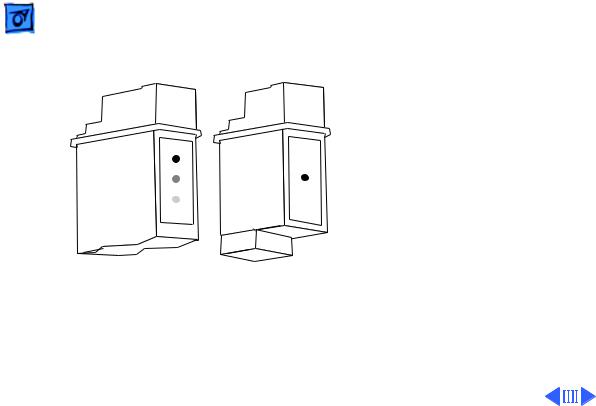
Basics |
Ink Cartridge Identification - 7 |
|
|
|
|
Ink Cartridge
Identification
Caution: Do not get the printer’s ink on your hands or clothes. Although the ink is water soluble, it contains dyes that will stain.
|
|
Note: The Color |
|
|
StyleWriter 4500 includes |
|
|
three ink cartridges: black, |
Color Cartridge |
Black Cartridge |
color, and PhotoGrade. |
The Color StyleWriter 4100 includes only the black and color cartridges.
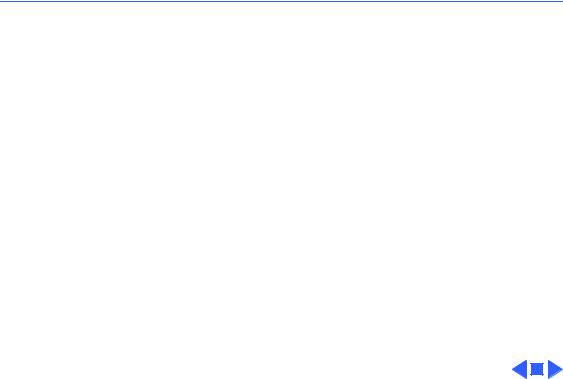
 Basics Ink Cartridge Identification - 8
Basics Ink Cartridge Identification - 8
High-Performance, Black-Only Ink Cartridge
The black ink cartridge contains black ink only.
Color Ink Cartridge
The color ink cartridge contains cyan, magenta, and yellow inks.
Color PhotoGrade Ink Cartridge
The PhotoGrade ink cartridge contains cyan, magenta, yellow inks and black pigment.
Important: The Color StyleWriter 4500 includes the ink cartridge and PhotoGrade paper. For photorealistic results, the kit contents must be used together. These parts cannot be used in the Color StyleWriter 4100.

Basics |
Ink Cartridge Identification - 9 |
|
|
|
|
Identifying
Replacement Ink
Cartridges
The ink cartridges used with the Color StyleWriter 4100 and 4500 have a
6105 generic cartridge labels. There is no Apple logo or Apple part number on the cartridge. To identify a cartridge, refer to the small numeric part number on the label. This number can be cross-referenced to the appropriate Apple Marketing number in the chart that follows.

Basics |
Ink Cartridge Identification - 10 |
|||||
|
|
|
|
|
|
|
Identify ink cartridges by cross referencing the chart below. |
|
|
|
|||
|
|
|
|
|
|
|
|
Apple Marketing |
|
|
|
|
|
|
Part Number |
Product Description |
|
HP Cartridge |
|
|
|
|
|
|
|
|
|
|
M5694G/A |
Color Ink Cartridge (CSW |
|
6107 |
|
|
|
|
4100 & 4500) |
|
|
|
|
|
|
|
|
|
|
|
|
M5693G/A |
Black Ink Cartridge (CSW |
|
6106 |
|
|
|
|
4100 & 4500) |
|
|
|
|
|
|
|
|
|
|
|
|
M5692G/A |
Color PhotoGrade Ink |
|
6104 |
|
|
|
|
Cartidge (4500 only) |
|
|
|
|
|
|
|
|
|
|
|
Note: Apple ink cartridges can be found at most Apple authorized dealers, as well as most office product and computer superstores. Catalog and mail order houses which specialize in Macintosh products, such as MacWarehouse, MacMall, and MacZone carry a complete selection of genuine Apple Printer Supplies. You can also call the Apple Reseller Referral number at 1-800-538-9696, which will refer you to an authorized Apple dealer in your area.

Basics |
Recommended Paper - 11 |
|
|
|
|
Recommended Paper
Apple recommends Apple Color Ink-Jet PREMIUM PLUS Coated Paper. It is the coated paper of choice to use with the Color StyleWriter 4100 and 4500 ink-jet printer.
• Letter size p/n M4792G/ A
• A4-size p/n M4791G/A.
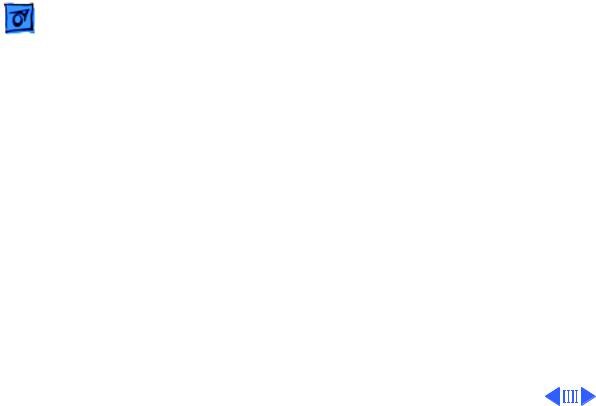
Basics |
Printing a Photograph - 12 |
|
|
Printing a Photograph
The Color StyleWriter 4500 has the capability to produce photo-quality printouts. Follow these procedures
1Remove the black print cartridge and replace it with the PhotoGrade Ink cartridge.
2Load the PhotoGrade paper into the sheet feeder so the whiter side faces you.
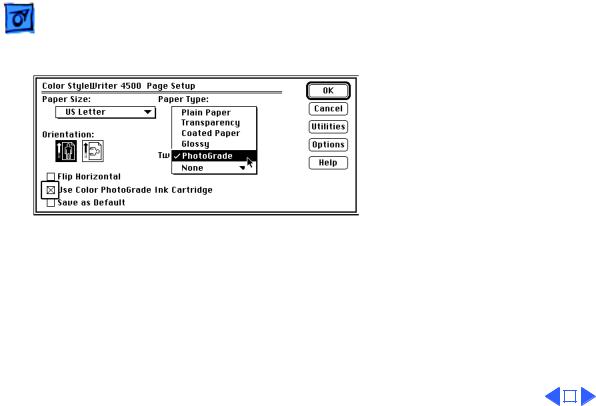
Basics |
Printing a Photograph - 13 |
|||
|
|
|
||
3 |
Choose Page Setup from |
|||
|
the File menu. |
|||
4 |
In the Page Setup dialog |
|||
|
box, select PhotoGrade |
|||
|
from the Paper Type |
|||
|
pop-up menu. |
|||
5 |
Select the “Use Color |
|||
|
PhotoGrade Ink |
|||
|
Cartridge” option. |
|||
6 |
Click Print. |
|||
|
|
|
|
|
|
|
|
|
|
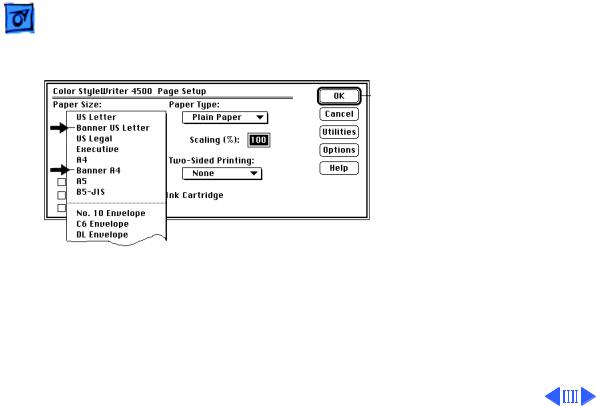
Basics |
Printing a Banner - 14 |
|
|
|
|
Printing a Banner
Follow these steps to print on banner (z-fold) paper using the Color StyleWriter 4500.
1 Choose Page Setup from the File menu.
2 In the Page Setup dialog box, choose either Banner US Letter or Banner A4 from the Paper Size pop-up menu.
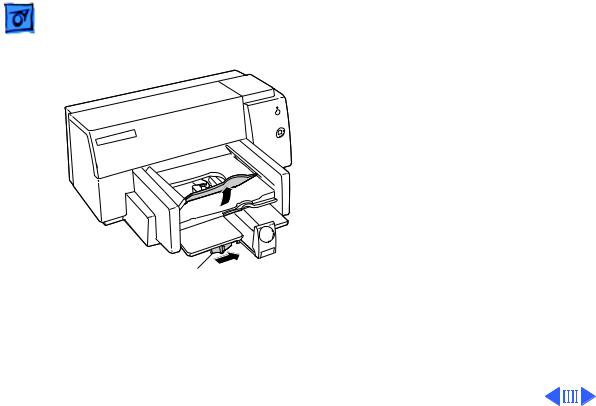
Basics |
Printing a Banner - 15 |
|
|
|
|
 Banner
Banner
Support
Banner Lever
3Slide the banner lever to the right until it clicks into place.
4Remove all paper from the input tray.
5Flip up the banner support in the output tray.
6Put the paper in the input tray, with a torn edge at the top of the stack, facing lengthwise into the printer.

Basics |
Printing a Banner - 16 |
|||
|
|
|||
7 Slide the paper width and |
||||
|
length adjusters so they |
|||
|
touch the edges of the |
|||
|
stack of paper. |
|||
8 |
Click Print. |
|||
|
Note: When printing |
|||
|
stops, press the Resume |
|||
|
button as many times as |
|||
|
necessary to advance the |
|||
|
remaining banner paper |
|||
|
out of the printer. |
|||
|
|
|
|
|
|
|
|
|
|

Basics |
Special Servicing Considerations - 17 |
|
|
|
|
Special Servicing Considerations
Banner Calibration
After replacing the logic board or ink cartridges you must re-calibrate the Color StyleWriter 4500 banner printing. Performing this calibration requires using the Color StyleWriter 4500 Banner Calibration utility found in the Diagnostic folder on the Companion CD. Refer to Additional Procedures for more information.
Capping Assembly Replacement
If a Color StyleWriter 4100 or 4500 printer is brought in for service, and the customer has had the printer for awhile, replace the capping unit.
Capping Assembly 4100: 922-3010
Capping Assembly 4500: 922-2855

Basics |
- 18 |
|
|
|
|
Mechanical Assembly Screws
Important: Do not touch/remove mechancial assembly screws (for any reason) that are not called out in the Take Apart chapter for the Color StyleWriter 4000 Series. Doing so will put the printer out of alignment and will require installing a new mechanical assembly.

K Service Source
Specifications
Color StyleWriter 4000 Series

Specifications |
Characteristics - 1 |
|
|
|
|
Print Methods
Throughput
Characteristics
Serial bubble jet ink-on-demand
Best:
Up to one page per minute with the black ink cartridge Up to .3 page per minute for color
Normal:
Up to three pages per minute with the black ink cartridge Up to .8 page per minute for color
Draft:
Up to five pages per minute with the black ink cartridge Up to 1.7 pages per minute for color
Actual speed depends on the documents printed and the Macintosh used.

|
Specifications |
|
Characteristics - 2 |
|||
|
|
|
|
|||
|
|
Note: The Color StyleWriter 4100 prints at slightly slower |
||||
|
|
|
rates: up to four pages per minute with the black ink cartridge, |
|||
|
|
|
and up to 1.4 pages per minute for color. |
|||
Interfaces |
• |
High-speed serial RS-422 port supports serial connection |
||||
|
|
• |
Printer can be hooked up to LocalTalk, but not as a shared |
|||
|
|
|
printer. |
|||
|
|
|
|
|
|
|
|
|
|
|
|
|
|

|
Specifications |
Graphics - 3 |
|||
|
|
|
|
||
|
|
Graphics |
|||
Resolution |
Black: |
||||
|
|
Best: 600 x 600 dpi |
|||
|
|
Normal: 600 x 300 dpi |
|||
|
|
Draft: 300 x 300 dpi |
|||
|
|
Color & Black: |
|||
|
|
All Modes (plain paper): 300 x 300 dpi |
|||
|
|
All Modes (other media paper): 600 x 300 dpi |
|||
|
|
Color & Photo: |
|||
|
|
Best & Normal (photograde paper): 600 x 300 dpi |
|||
|
|
Note: The Color StyleWriter 4100 cannot print using the |
|||
|
|
photo ink cartridge. |
|||
|
|
|
|
|
|
|
|
|
|
|
|

 Specifications Print Media - 4
Specifications Print Media - 4
|
Print Media |
Cut Sheets |
Plain paper, coated (recommended for color picture output) |
|
Color PhotoGrade paper (required for photorealistic color output) |
|
LTR, LGL, Executive, A4, A5, B5 |
|
U.S. Letter (LTR): 8.5 x 11 in. (215.9 mm x 279.4 mm) |
|
U.S. Legal (LGL): 8.5 x 14 in. (215.9 mm x 355.6 mm) |
|
U.S. Executive: 7.25 x 10.5 in. (184.1 x 266.7 mm) |
|
A4: 8.3 x 11.7 in. (210 mm x 297 mm) |
|
A5: 5.8 x 8.3 in. (148.5 x 210 mm) |
|
B5: 7.2 x 10.1 in. (182 x 257 mm) |
|
Weight: 16-36 lb. Capacity: 100 sheets |
Labels |
Avery paper labels designed for inkjet printers |
|
Letter, A4 |
|
Capacity: 25 sheets. |

|
Specifications |
Print Media - 5 |
|
|
|
|
|
Banner |
U.S. Letter Banner: 8.5 x 11 in. (216 x 279 mm) |
||
|
|
U.S. A4 Banner: 8.5 x 14 in. (216 x 356 mm) |
|
|
|
Weight: 20 lbs. Capacity: 20 sheets |
|
|
|
Note: The Color StyleWriter 4100 cannot print on banner |
|
|
|
paper. |
|
Cards |
U.S. 4 x 6: 4 x 6 in. (101.6 x 152.4 mm) |
||
|
|
U.S. 5 x 8: 5 x 8 in. (127 x 203.3 mm) |
|
|
|
A6: 4.1 x 6 in. (105 x 148.5 mm) |
|
|
|
Height: 3.9 x 5.8 in. (100 x 148 mm) |
|
|
|
Weight: 29-53 lbs. Capacity: 30 cards |
|
Transparencies |
Coated transparencies, most inkjet transparencies |
||
|
|
Capacity: 50 sheets |
|

|
Specifications |
Print Media - 6 |
|||
|
|
|
|
||
Envelopes |
#10: 9.5 x 4.12 in. (241.3 x 104.4 mm) |
||||
|
|
DL: 4.33 x 8.66 in. (110 x 220 mm) |
|||
|
|
C6: 4.49 x 6.38 in. (114 x 162 mm) |
|||
|
|
A2: 4.375 x 5.75 in. (111 x 146 mm) |
|||
|
|
Weight: 20-24 lbs. Capacity: 20 envelopes |
|||
|
|
|
|
|
|
|
|
|
|
|
|
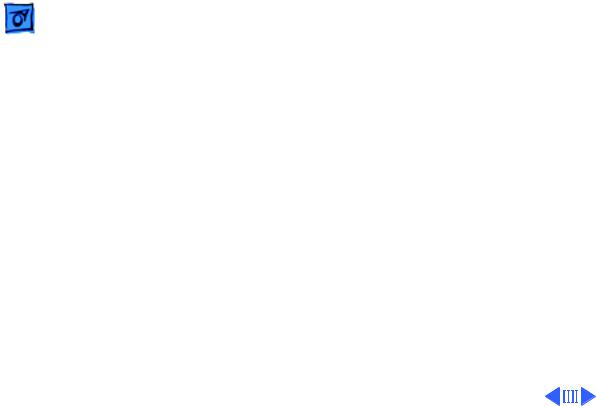
Specifications |
Printable Area - 7 |
|
|
|
|
Paper, Labels, &
Transparencies
Printable Area
U.S. Letter: 8.5 x 11 in. (215.9 mm x 279.4 mm) U.S. Legal: 8.5 x 14 in. (215.9 mm x 355.6 mm) U.S. Executive: 7.25 x 10.5 in. (184.1 x 266.7 mm) A4: 8.3 x 11.7 in. (210 mm x 297 mm)
Top margin:.26 in. (6.6 mm)
Bottom margin:.59 in. (14.9 mm)
Left & right margins: .25 in. (6.4 mm)
A5: 5.8 x 8.3 in. (148.5 x 210 mm)
Top margin: 26 in. (6.6 mm)
Bottom margin: .84 in. (21.3 mm)
Left & right margins: .25 in. (6.4 mm)
B5: 7.2 x 10.1 in. (182 x 257 mm)
Top margin: 26 in. (6.6 mm)
Bottom margin: .59 in. (14.9 mm)
Left & right margins: .25 in. (6.4 mm)

|
Specifications |
Printable Area - 8 |
|||
|
|
|
|
||
Envelopes |
#10: 9.5 x 4.12 in. (241.3 x 104.4 mm) |
||||
|
|
DL: 4.33 x 8.66 in. (110 x 220 mm) |
|||
|
|
C6: 4.49 x 6.38 in. (114 x 162 mm) |
|||
|
|
A2: 4.375 x 5.75 in. (111 x 146 mm) |
|||
|
|
Top margin: .84 in. (26 mm) |
|||
|
|
Bottom margin: .29 in. (6.6 mm) |
|||
|
|
Left & right margins: 0.125 in. (3.2 mm) |
|||
Cards |
U.S. 4 x 6: 4 x 6 in. (101.6 x 152.4 mm) |
||||
|
|
U.S. 5 x 8: 5 x 8 in. (127 x 203.3 mm) |
|||
|
|
A6: 4.13 x 6 in. (105 x 148.5 mm) |
|||
|
|
Height: 3.9 x 5.8 in. (100 x 148 mm) |
|||
|
|
Top margin: 0.26 in. (6.6 mm) |
|||
|
|
Bottom margin: 21.3 in. (.84 mm) |
|||
|
|
Left & right margins: 0.25 in. (6.4 mm) |
|||
|
|
|
|
|
|
|
|
|
|
|
|
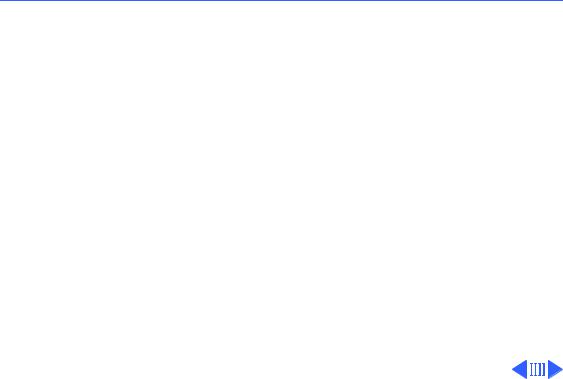
 Specifications Ink Cartridges - 9
Specifications Ink Cartridges - 9
|
Ink Cartridges |
Type |
Black ink cartridge with integrated ink tank and print head |
|
Three-color ink cartridge with three ink tanks (cyan, magenta, |
|
yellow) and integrated print head |
|
Color PhotoGrade ink cartridge with three ink tanks and integrated |
|
print head |
Ink Color |
Black |
|
Color (Cyan, magenta, yellow) |
|
PhotoGrade (Cyan, magenta and yellow dyes, and Black pigment) |
Shelf Life |
6 months (installed in printer) |
|
18 months (in original package) |
