AASTRA Office 10 User Manual

Ascotel IntelliGate Telecommunication Systems
Ascotel Office 10
User's Guide
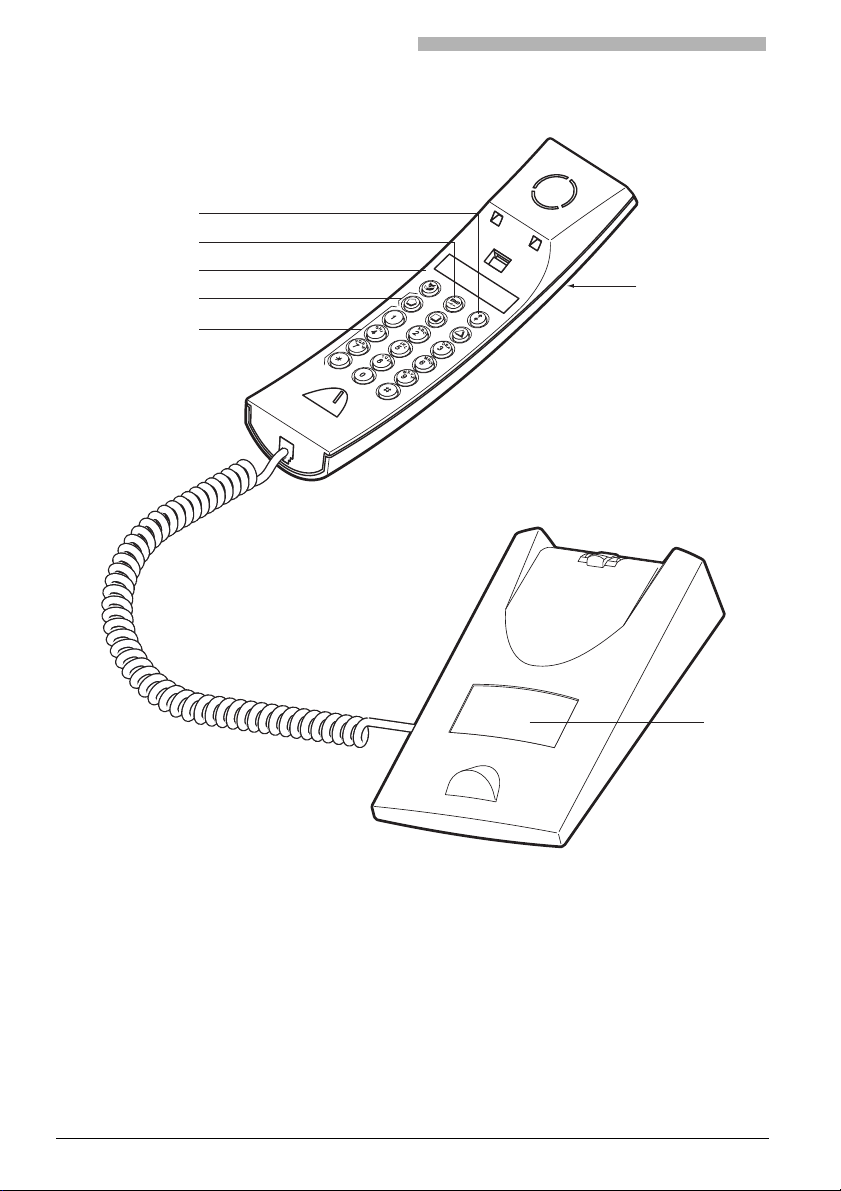
Operating and Display Elements
2
Operating and Display Elem ents
Some systems or system versions do not support all the features. The corresponding text sections are
identified by a letter inside square brackets. The section "System and Software Dependency" indicates
which system versions support the relevant features.
4
3
5
2
1
6
7

Operating and Display Elements
3
1 Redialkey
• press briefly: Phone number last
dialled
2 END key
• In a call: Disconnects, ready for
dialling
• Menu/configuration: Back / cancel without
saving
3 Foxkey
Multifunction key:
• press briefly: Activates allocated
function
• press and hold down: Configuration mode
4 Freely
configurable
keys
Configurable as:
Number key:
• Press once briefly: 1. Retrieves the phone
number
• Press twice in quick succession: 2. Retrieves
the phone number
Function key:
• press briefly: Activates / deactivates
function
5 Keypad
Enters digits
6 Indicator LED
• Flashing rapidly: Call
• Flashing slowly: Wrong phone type
• Lit: Callback, message
7 Write-on label
☛

Contents
4
Contents
Operating and Display Elements . . . . . . . . . . . . . . . . . . . . . . . . . . . . . . . . . . . . . . . . . . . . . . . . . . . 2
Equipment Provided. . . . . . . . . . . . . . . . . . . . . . . . . . . . . . . . . . . . . . . . . . . . . . . . . . . . . . . . . . . . 5
Options . . . . . . . . . . . . . . . . . . . . . . . . . . . . . . . . . . . . . . . . . . . . . . . . . . . . . . . . . . . . . . . . . . . . . 5
Safety and Liability. . . . . . . . . . . . . . . . . . . . . . . . . . . . . . . . . . . . . . . . . . . . . . . . . . . . . . . . . . . . . 6
Dialling and Phoning . . . . . . . . . . . . . . . . . . . . . . . . . . . . . . . . . . . . . . . . . . . . . . . . . . . . . . . . . . . 7
You Receive a Call. . . . . . . . . . . . . . . . . . . . . . . . . . . . . . . . . . . . . . . . . . . . . . . . . . . . . . . 7
You Want to Make a Call . . . . . . . . . . . . . . . . . . . . . . . . . . . . . . . . . . . . . . . . . . . . . . . . . 7
Using Added Features to Make Efficient Phone Calls . . . . . . . . . . . . . . . . . . . . . . . . . . . . . . . . . . . 8
You Want a Convenient Way of Making a Call . . . . . . . . . . . . . . . . . . . . . . . . . . . . . . . . . 8
You Want to Use Functions while in a Call . . . . . . . . . . . . . . . . . . . . . . . . . . . . . . . . . . . 11
You Want to Use Your Phone Efficiently in Special Situations . . . . . . . . . . . . . . . . . . . . . 13
Personalizing Your Phone. . . . . . . . . . . . . . . . . . . . . . . . . . . . . . . . . . . . . . . . . . . . . . . . . . . . . . . 17
Basic Settings . . . . . . . . . . . . . . . . . . . . . . . . . . . . . . . . . . . . . . . . . . . . . . . . . . . . . . . . .17
Setting the Ringing Properties . . . . . . . . . . . . . . . . . . . . . . . . . . . . . . . . . . . . . . . . . . . . . 18
Management of the Abbreviated Dialling Memory . . . . . . . . . . . . . . . . . . . . . . . . . . . . . 19
Configuring Keys. . . . . . . . . . . . . . . . . . . . . . . . . . . . . . . . . . . . . . . . . . . . . . . . . . . . . . . 20
Using the Phone to Control Outside Systems . . . . . . . . . . . . . . . . . . . . . . . . . . . . . . . . . . . . . . . . 21
Redkey . . . . . . . . . . . . . . . . . . . . . . . . . . . . . . . . . . . . . . . . . . . . . . . . . . . . . . . . . . . . . . 21
Installation and First-Time Operation . . . . . . . . . . . . . . . . . . . . . . . . . . . . . . . . . . . . . . . . . . . . . .22
Troubleshooting. . . . . . . . . . . . . . . . . . . . . . . . . . . . . . . . . . . . . . . . . . . . . . . . . . . . . . . . . . . . . . 23
*/# Procedures . . . . . . . . . . . . . . . . . . . . . . . . . . . . . . . . . . . . . . . . . . . . . . . . . . . . . . . . . . . . . . . 24
System and Software-Related Functions. . . . . . . . . . . . . . . . . . . . . . . . . . . . . . . . . . . . . . . . . . . . 26
Index . . . . . . . . . . . . . . . . . . . . . . . . . . . . . . . . . . . . . . . . . . . . . . . . . . . . . . . . . . . . . . . . . . . . . . 27
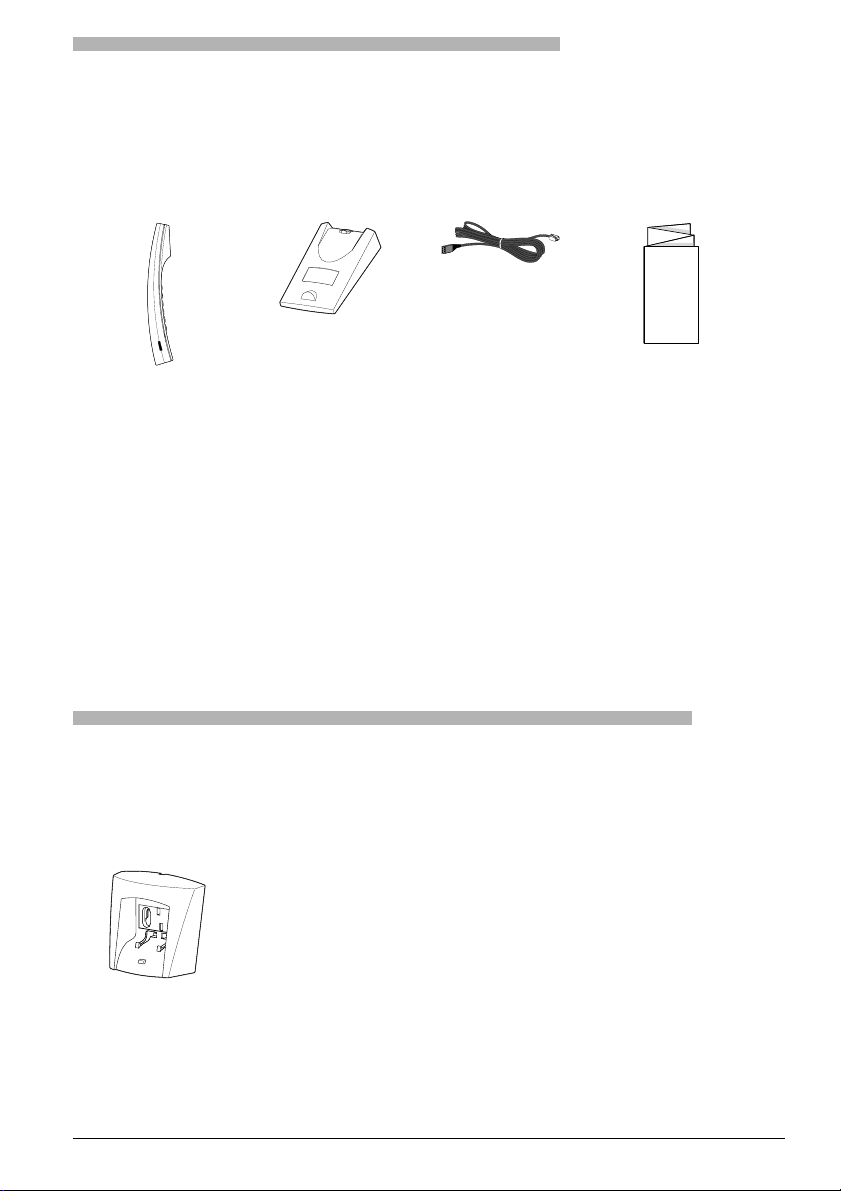
5
Options
Equipment Provided
Equipment Provided
Telephone Phone cradle Connection cord
Quick User's
Guide and safety
information
Options
Wall-mounting
bracket

Safety and Liability
6
Safety and Liability
Safety Information
Failure to observe this information can be hazardous and infringe existing laws. Please read the Operating
Instructions and keep them for future reference. When handing over your phone to others, make sure
you enclose these Operating Instructions.
Intended Purpose
This telephone is designed exclusively for making and receiving phone calls on the appropriate system.
Exclusion of Liability
This product is manufactured in accordance with ISO 9001 quality criteria.
This product and the user information supplied with it have been produced with the utmost care.
The product's functions have been tested and approved after comprehensive conformity tests.
Nonetheless errors cannot be entirely excluded. The warranty is limited to the replacement of defective
hardware.
The manufacturers shall not be liable for any direct or indirect damage that may be caused by incorrect
handling, improper use, or any other faulty behaviour on the part of a product. Potential hazards are
mentioned in the relevant places in the User Guides. Liability for loss of profit shall be excluded in any case.
Connections
Always plug the phone cable connectors into the appropriate sockets. Do not modify
the connections in any way.
Maintenance
Use original accessories only. Make sure all installation and repair work is carried out
by a specially qualified technician.
Always use a soft, moistened, or antistatic cloth to clean your phone. Do not use
chemicals or other chemical products.
Ambient conditions
Do not operate the phone outside the temperature range of +5 °C to approx.
+40 °C. Avoid direct sunlight and other sources of heat.
Protect your phone against the wet, excessive dust, corrosive liquids and steam.
Do not expose your phone to electromagnetic fields (electric motors,
household appliances). The speech quality could be affected. To prevent
interference, avoid placing your handset in the immediate vicinity of computers,
radios, TV sets, VCRs, and other telephone sets.
Disposal
Be sure to dispose of your phone and its packaging in an environmentally compatible
way; alternatively send it back to your supplier or servicing agent.

Dialling and Phoning
7
Dialling and Phoning
You Receive a Call
This section explains the procedure for answering a call.
Answering a Call
Your phone is ringing and the indicator LED is flashing. To answer the call, proceed as follows:
Ending a Call
You want to end the call.
You Want to Make a Call
This section explains the different ways you can make a call with your phone.
Dialling with the Phone Number
You want to call someone and key in that person's phone number.
Dialling with Redial
You want to call the person you have last called.
Your phone automatically stores the last number you dialled in the redial list. You can call that person by
using the redial function.
Pick up the handset.
Put the handset on-hook.
Pick up the handset.
You hear the dialling tone.
Use the digit keys to key in the phone number.
The person is called.
Pick up the handset.
You hear the dialling tone.
Press the Redial key.
The phone number you dialled last is dialled.
☛

Using Added Features to Make Efficient Phone Calls
8
Using Added Features to Ma ke Efficient Phone Calls
The following sections explain the supplementary features provided by your phone for more efficient use.
You Want a Convenient Way of Making a Call
This section explains some convenient features provided by your phone for making a call.
Dialling with the Abbreviated Dialling Memory
You want to call someone stored in your abbreviated dialling memory.
You can call the person by simply pressing the corresponding digit key.
Dialling with a Configurable Key – Number Key
You want to call someone whose phone number is stored under a configurable key.
You can dial the person by pressing the corresponding number key.
Note
Attention LED lit or flashing: Function not available. Other functions have
been allocated to the Foxkey.
Pick up the handset.
You hear the dialling tone.
Press the Foxkey.
Enter the person's abbreviated dialling number: 0 to 9.
The person is called.
Pick up the handset.
You hear the dialling tone.
Activate the key's first allocated function: Press the key once.
The person is called.
– or –
<2x short> Activate the key's second allocated function: Press the key twice in quick
succession.
The person is called.
☛
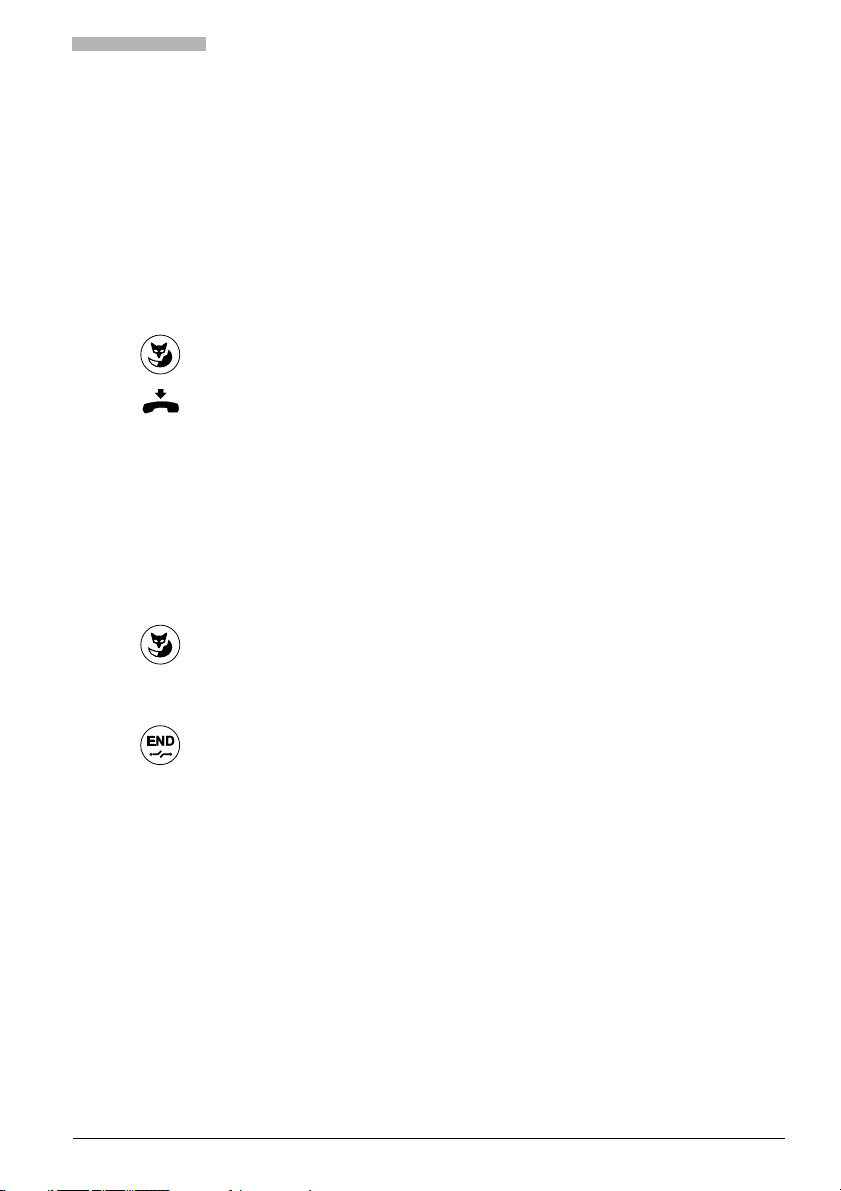
Using Added Features to Make Efficient Phone Calls
9
Requesting a Callback
You want to talk to a certain person. The person is busy or does not answer. You can make callback
requests to both internal and external subscribers. Not all providers support this function.
If the called party is busy, you can request an automatic callback. In this case, your phone will start ringing
as soon as the party you are trying to reach goes on-hook. When you pick up the handset, the called
party's phone will start ringing.
If the called party does not answer, you can also request a callback. The called party will see a continuous
visual reminder of your callback request.
Answering Call Waiting
You are in a call and hear the call waiting tone. Someone is urgently trying to reach you.
You can either answer, deflect or reject the call.
Situation
You called someone and hear the busy tone or dialling tone.
To activate a callback request: Press the Foxkey.
You hear the acknowledgement tone.
Put the handset on-hook.
Note
You can have only 1 active callback request at a time. Your callback request
will automatically be cancelled by the system after about half an hour.
You can also cancel the callback request beforehand.
Answering the call: Press the Foxkey.
1. Your original call partner is put on hold. You are now connected with
the party who initiated the call waiting.
– or –
Rejecting the call: Press the END key.
You remain connected with your original call partner. The call-waiting
party hears the busy tone.
