Xerox WorkCentre 5945, WorkCentre 5955 Service Manual

708P91011 August 2015
Xerox® WorkCentre® 5945 Family
Multifunction Printer
Service Manual
Prepared by:
Communication & Marketing Services
Xerox Ltd
Bessemer Road,
Welwyn Garden City
Hertfordshire
AL7 1BU
United Kingdom
© 2015 Xerox Corporation. All rights reserved. Xerox®, Xerox, Design® and WorkCentre® are trademarks of Xerox Corporation in the United States and/or other countries.
Other company trademarks are also acknowledged.
While every care has been taken in the preparation of this manual, no liability will be accepted by Xerox Europe arising out of any inaccuracies or omissions.
All service documentation is supplied to Xerox external customers for informational purposes only. Xerox service documentation is intended for use by certified, product trained service personnel only. Xerox does not warrant or represent that it will notify or provide to such customer any future change to this documentation. Customer performed service of equipment, or modules, components or parts of such equipment may affect whether Xerox is responsible to fix machine defects under the warranty offered by Xerox with respect to such equipment. You should consult the applicable warranty for its terms regarding customer or third-party provided service.
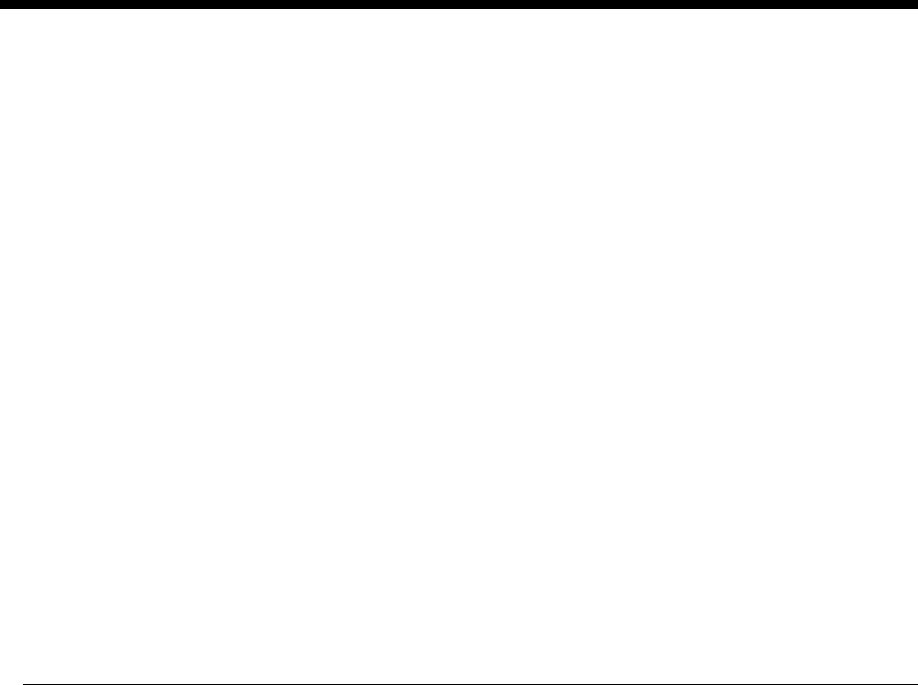
Introduction
About This Manual .......................................................................................................... |
iii |
How To Use This Manual ................................................................................................ |
iii |
Remote Control Panel..................................................................................................... |
iv |
Change History................................................................................................................ |
iv |
Mod/Tag Identification ..................................................................................................... |
viii |
Voltages Resistances and Tolerances ............................................................................ |
ix |
Safety Information ........................................................................................................... |
xii |
Health and Safety Incident reporting ............................................................................... |
xiii |
Translation of Warnings .................................................................................................. |
xiv |
|
August 2015 |
Introduction |
|
|
|
Xerox® WorkCentre® 5945 Family |
i |
|
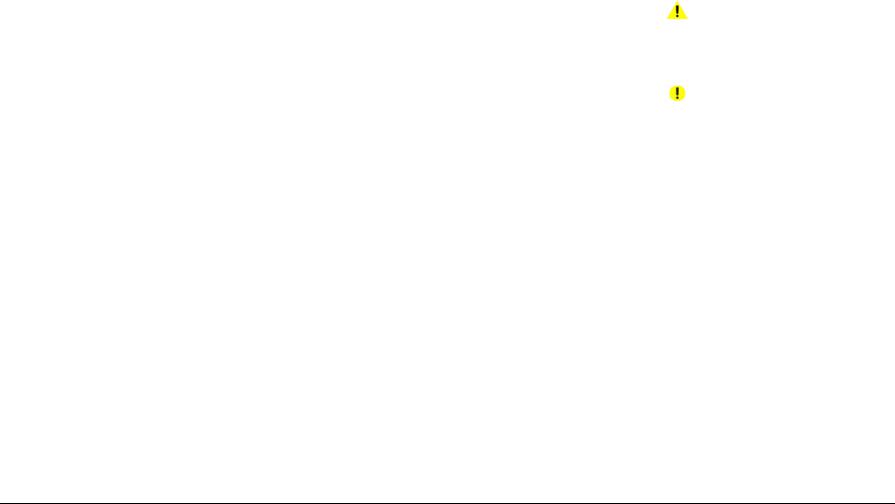
About This Manual
This manual is part of a multinational service documentation system that is structured in the standard Xerox service manual format.
How To Use This Manual
Always start with the Service Call Procedures, Section 1. Perform Initial Actions and verify the problem, then follow the directions given.
Organization
The service manual is the document used as the primary information source for repairing and maintaining this family of products and is available as EDOC on a CDROM, or in PDF format on a CDROM. The information within the manual is divided into an introduction and 8 other sections.
Section 1 Service Call Procedures
This section is used to start and complete a service call. The procedures in this section will either direct you to a Repair Analysis Procedure (RAP), or identify a faulty component or subassembly.
Section 2 Status Indicator Repair Analysis Procedures
This section contains the Repair Analysis Procedures (RAPs) and checkouts necessary to diagnose, isolate and repair faults other than image quality faults.
Section 3 Image Quality
This section contains the Image Quality Repair Analysis Procedures (IQ RAPs), checkouts and setup procedures necessary to diagnose, isolate and repair image quality faults.
Section 4 Repairs/Adjustments
This section contains the instructions for removal, replacement, and adjustment of parts within the machine.
Section 5 Parts List
This section contains the detailed and illustrated spare parts list. Any part that is spared or that must be removed to access a spared part is illustrated.
Section 6 General Procedures/Information
This section contains all other procedures, product specifications and general information. It also contains Tag/MOD information. The abbreviations used in this Manual are in GP 40 Glossary of Terms, Acronyms and Abbreviations.
Section 7 Wiring Data
This section contains PJ Locations and Wiring Diagrams.
Section 8 Accessories
This section contains details of any accessories that the machine may have.
Publication Comments Sheet
A Publication Comment Sheet is provided at the rear of the PDF version of the manual.
How to Differentiate Between Machine Variants
When a procedure, parts list description or other reference is unique across different speeds of machine, the appropriate speed will be quoted. For example, 45 ppm or 55 ppm. Any artwork will also be specific.
NOTE: This manual services all configurations of the machine. Ignore references to options not installed on the machine.
Warnings, Cautions And Notes
WARNING
A warning is used whenever an operating or maintenance procedure, practice, condition or statement, if not strictly observed, could result in personal injury.
A translated version of all warnings is in Translation of Warnings.
CAUTION
A caution is used whenever an operation or maintenance procedure, practice, condition or statement, if not strictly observed, could result in damage to the equipment.
NOTE: A note is used where it is essential to highlight a procedure, practice, condition or statement.
|
August 2015 |
Introduction |
|
About This Manual, How To Use This Manual |
|
Xerox® WorkCentre® 5945 Family |
iii |

Remote Control Panel
The WorkCentre 5945/5955 is equipped with a remote control panel feature to allow remote user access to the UI.
The remote control panel feature enables users the ability to:
•Remotely view the local UI display graphics.
•Operate both hard and soft buttons on the control panel.
The remote control panel on the remote user PC mimics the device control panel enabling the remote user to operate the device as though they were standing at the machine. Remote access to service mode (diagnostics) is also possible. Refer to GP 15 Remote Diagnostics.
Change History
This page gives information on major changes to the service manual. Go to the relevant update.
•BUS Update August 2014
•BUS Update February 2015
•Bus Update August 2015
BUS Update August 2014
The following procedures are updated:
•SCP 2 Call Actions
•SCP 3 Service Call Procedures
•SCP 5 Final Actions
•301B 0V Distribution RAP
•301E +5V and +5VSB Distribution RAP
•301G +24V Distribution RAP
•301J Power On and LVPS Control Signal RAP
•302A Touch Screen Failure RAP
•303-346-00, 303-347-00 Single Board Controller PWB to UI Error RAP
•305-940-00, 305-966-00 SPDH No Original RAP
•310-153-00, 310-163-00 Lead Edge Late to Post Fuser Sensor RAP
•310-154-00, 310-164-00 Trail Edge Late from Post Fuser Sensor RAP
•310-170-00 Lead Edge Late to Horizontal Transport Entry Sensor RAP
•310-171-00 Trail Edge Late to Horizontal Transport Entry Sensor RAP
•310-320-00 Fuser Control Failure RAP
•310-330-00, 310-340-00 Fuser Warm Up Failure RAP
•310-330, 310-340-00 Fuser Warm Up Failure RAP
•310-400-00 Fuser CRUM Communication Failure RAP
•312-024-00-110, 312-025-00-110 Paddle Roll Failure RAP
•312-043-00-110, 312-046-00-110 Hole Punch Operation Failure RAP
•312-125-00-110, 312-126-00-110, 312-199-00-110 Paper Entry Jam RAP
•312-127-00-110 Sheet Late to Hole Punch RAP
•312-151-00-110, 312-152-00-110 Sheet Late to Bin 1 RAP
•312-171-00-110, 312-172-00-110 Paper Exiting to Bin 0 RAP
•312-198-00-110 Finisher Stray Sheet Detected RAP
•312-310-00-110, 312-312-00-110, 312-313-00-110 Interlocks RAP
•312-340-00-110, 312-341-00-110, 312-342-00-110 Ejector Movement Failure RAP
•312-371-00-110, 312-372-00-110, 312-378-00-110 Staple Head Unit Movement Failure RAP
•312-392-00-110, 312-393-00-110, 312-394-00-110 Front Tamper Move Failure RAP
•312-396-00-110, 312-397-00-110, 312-398-00-110 Rear Tamper Move Failure RAP
•312-462-00-110 Bin 1 Movement Failure RAP
•312A-110 Chad Bin Present and Bin Full RAP
•312B-110 Bin 1 Overload RAP
•312C-110 2K LCSS Initialization Failure RAP
Introduction |
August 2015 |
|
Remote Control Panel, Change History |
|
|
iv |
Xerox® WorkCentre® 5945 Family |

•312D-110 2K LCSS Power Distribution RAP
•312-125-00-150, 312-126-00-150, 312-199-00-150 Paper Entry Jam RAP
•312-151-00-150, 312-152-00-150 Sheet Late to Bin 1 RAP
•312-340-00-110, 312-341-00-110, 312-342-00-110 Ejector Movement Failure RAP
•312C-150 LVF BM Initialization Failure RAP
•312D-150 LVF BM Power Distribution RAP
•341-301 CRUMs Bus Communications Error RAP
•371-500-00 Tray 1 Open During Run RAP
•372-500-00 Tray 2 Open During Run RAP
•373-100-00, 373-217-00 Tray 3 Elevator Lift Failure RAP
•373-500-00 Tray 3 Open During Run RAP
•374-100-00, 374-217-00 Tray 4 Elevator Lift Failure RAP
•374-500-00 Tray 4 Open During Run RAP
•381-136-00 Lead Edge Late to Tray 3 Feed Sensor RAP
•381-152-00 Trail Edge Late from Registration sensor RAP
•381-155-00 Lead Edge Late to Registration Sensor From Bypass Tray
•381-159-00 Lead Edge Late to HCF Exit Sensor from Tray 3 RAP
•381A Paper Feed Retries RAP
•391-365-00 Humidity Sensor Failure RAP
•391-375-00 Ambient Temperature Sensor Failure RAP
•391A HVPS RAP
•392-400-00 Print Cartridge CRUM Communication Failure RAP
•393-401-00 Toner Cartridge Missing RAP
•OF1 Unusual Noise RAP
•OF3 Dead Machine RAP
•OF4a Status Codes in Numerical Order
•OF4b Status Messages in Alphabetical Order
•OF6 Air Systems RAP
•OF7 IOT PWB Diagnostics RAP
•IQ8 IOT Skew RAP
•REP 10.7 Horizontal Transport Motor
•REP 60.15 LED Print Head Module
•REP 80.16 Bypass Tray Retard Roll Assembly
•REP 80.4 Registration Transport Assembly, Registration Roll and Registration Sensor
•REP 80.20 Tray 3 Paper Feed Assembly
•REP 80.21 Tray 4 Paper Feed Assembly
•ADJ 40.1 Machine Lubrication
•ADJ 60.1 Scanner Cleaning Procedure
•GP 4 Machine Software
•GP 8 Special Tools and Consumables
•GP 40 Glossary of Terms, Acronyms and Abbreviations
•dC330 Component Control
•PJ Locations, 2K LCSS PWB
•Wiring Diagram 4
•Wiring Diagram 7
•Wiring Diagram 9
•Wiring Diagram 12
•Wiring Diagram 18
The following procedures are new:
•REP 70.18 Bypass Tray Harness
•GP 42 How to Disable the Toner Cartridge CRUM RFID Reader
•TAG 002
•TAG 003
•TAG 004
•TAG 013
BUS Update February 2015
The following procedures are updated:
•Health and Safety Incident reporting
•SCP 3 Fault Analysis
•SCP 4 Subsystem Maintenance
•302A Touch Screen Failure RAP
•310-153-00, 310-163-00 Lead Edge Late to Post Fuser Sensor RAP
•310-154-00, 310-164-00 Trail Edge Late from Post Fuser Sensor RAP
•310-170-00 Lead Edge Late to Horizontal Transport Entry Sensor RAP
•310-702-00 Offset Motor Fault RAP
•310-330-00, 310-340-00 Fuser Warm Up Failure RAP
•312-024-00-110, 312-025-00-110 Paddle Roll Failure RAP
•312-043-00-110, 312-046-00-110 Hole Punch Operation Failure RAP
•312-125-00-110, 312-126-00-110, 312-199-00-110 Paper Entry Jam RAP
•312-127-00-110 Sheet Late to Hole Punch RAP
•312-151-00-110, 312-152-00-110 Sheet Late to Bin 1 RAP
•312-171-00-110, 312-172-00-110 Paper Exiting to Bin 0 RAP
•312-198-00-110 Finisher Stray Sheet Detected RAP
•312-340-00-110, 312-341-00-110, 312-342-00-110 Ejector Movement Failure RAP
•312-371-00-110, 312-372-00-110, 312-378-00-110 Staple Head Unit Movement Failure RAP
•312-392-00-110, 312-393-00-110, 312-394-00-110 Front Tamper Move Failure RAP
•312-396-00-110, 312-397-00-110, 312-398-00-110 Rear Tamper Move Failure RAP
•312-462-00-110 Bin 1 Movement Failure RAP
•312A-110 Chad Bin Present and Bin Full RAP
•312B-110 Bin 1 Overload RAP
•312D-110 2K LCSS Power Distribution RAP
•312E-110 Staple Head Operation Failure RAP
•312G-110 This RAP Has Been Removed
•312L-110 Stapler Priming Failure RAP
•312-043-00-150, 312-046-00-150 Hole Punch Operation Failure RAP
|
August 2015 |
Introduction |
|
Change History |
|
Xerox® WorkCentre® 5945 Family |
v |

•312-340-00-150, 312-342-00-150 Ejector Movement Failure RAP
•362-777-00, 362-778-00 Motor Communications Failure RAP
•366A Side 2 LED Exposure Lamp Failure RAP
•381-136-00 Lead Edge Late to Tray 3 Feed Sensor RAP
•381-146-00 Lead Edge Late to Tray 4 Feed Sensor RAP
•381-155-00 Lead Edge Late to Registration Sensor from the Bypass Tray RAP
•381-159-00 Lead Edge Late to HCF Exit Sensor from Tray 3 RAP
•381-162-00 Trail Edge Late from Registration Sensor Duplex Mode RAP
•381-167-00 Lead Edge Late to Tray 4 Exit Sensor RAP
•381-190-00 Lead Edge Late to Registration Sensor from Tray 1 RAP
•381-191-00 Lead Edge Late to Registration Sensor from Tray 2 RAP
•381-192-00 Lead Edge Late to Registration Sensor from Tray 3 RAP
•381-193-00 Lead Edge Late to Registration Sensor from Tray 4 RAP
•381-194-00 Lead Edge Late to TAR 1 Sensor from Tray 2 RAP
•381-195-00 Lead Edge Late to TAR 1 Sensor from Tray 3 RAP
•381-196-00 Lead Edge Late to TAR 1 Sensor from Tray 4 RAP
•381-197-00 Lead Edge Late to TAR 2 Sensor from Tray 3 RAP
•381-198-00 Lead Edge Late to TAR 2 Sensor from Tray 4 RAP
•381-199-00 Lead Edge Late to HCF Exit Sensor from Tray 4 RAP
•383-155-00, 383-156-00 Duplex Sensor RAP
•OF1 Unusual Noise RAP
•OF2 POST Error RAP
•OF4a Status Codes in Numerical Order
•OF4b Status Messages in Alphabetical Order
•OF12 False Print Cartridge End of Life RAP
•IQ2 IOT IQ Defects RAP
•IQ3 Xerographic RAP
•IQ10 Copy Quality Improvement RAP
•REP 5.4 Input Tray Assembly
•REP 5.9 Length Sensors
•REP 10.1 Inverter Assembly
•REP 10.2 Exit Drive Assembly
•REP 10.7 Horizontal Transport Motor and Drive Belt
•REP 12.14-110 2K LCSS PWB
•REP 12.19-150 Back Stop Assembly, Left Guide Assembly and Static Eliminators
•REP 60.3 Top Cover Assembly, Fan filter Cover and Fan Filter
•REP 60.6 Side 2 Scan Assembly and Side 2 Reg Sensor
•REP 70.18 Bypass Tray Harness and Bypass Elevate Tray Assembly
•REP 80.8 TAR/Bypass Tray Motor and Transport Drive Belt Kit
•REP 80.20 Tray 3 Paper Feed Assembly
•REP 80.21 Tray 4 Paper Feed Assembly
•ADJ 40.1 Machine Lubrication
•ADJ 80.1 Tray 3 and Tray 4 Nudger Roll Pressure
•ADJ 80.2 Simplex and Duplex Buckle Timing
•ADJ 90.1 Xerographics Cleaning
•GP 3 Service Information
•GP 4 Machine Software
•GP 15 Remote Diagnostics
•GP 20 Paper and Media Size Specifications
•GP 39 Consumables Compatibility Information
•GP 42 How to Disable the Toner Cartridge CRUM RFID Reader
•dC131 NVM Read/Write
•Processor Tags
•SPDH Tags
The following procedures are new:
•316-718-00 to 316-726-00 Hard Disk Faults RAP
•OF16 USB Keyboard RAP
•REP 80.32 Tray 3 or Tray 4 Feed Clutch
•REP 80.33 Left Door Harness Set
Bus Update August 2015
The following procedures are updated:
•SCP 3 Fault Analysis
•SCP 4 Subsystem Maintenance
•301-300-00 Front Door Open Entry RAP
•301-305-00 Left Door Open Entry RAP
•301B 0V Distribution, +5V Return, +24V Return RAP
•301C AC Power RAP
•301E +5V and +5VSB Distribution RAP
•301G +24V Distribution
•301H Short Circuit and Overload RAP
•301K Sleep Mode RAP
•305-335-00, 305-336-00 SPDH Takeaway Sensor Paper Jam RAP
•310-171-00 Trail Edge Late from Horizontal Transport Entry Sensor RAP
•310-320-00 Fuser Control Failure RAP
•310A Centre Output Tray Poor Stacking RAP
•310-330-00, 310-340-00 Fuser Warm Up Failure RAP
•312-340-00-110, 312-341-00-110, 312-342-00-110 Ejector Movement Failure RAP
•312-340-00-150, 312-342-00-150 Ejector Movement Failure RAP
•316-000-00 to 316-016-99 Network Faults 1 RAP
•316-603-11 to 316-608-105 Network Faults 4 RAP
•316-626-00 to 316-635-99 Network Faults 8 RAP
•316-649-35 to 316-668-95 Network Faults 10 RAP
•316-669-28 to 316-730-66 Network Faults 11 RAP
•316-710-00, 316-710-35, 316-716-00, 316-728-00, 316-730-00, 316-730-28, 316-730-35, 316-730-66, 316-740-19, 316-750-07, 316-750-11 Unable To Create Client Handle RAP
•316-751-00 to 316-753-95 Network Faults 13 RAP
Introduction |
August 2015 |
|
Change History |
|
|
vi |
Xerox® WorkCentre® 5945 Family |

•316-754-09 to 316-756-93 Network Faults 14 RAP
•316-757-09 to 316-760-99 Network Faults 15 RAP
•316-757-35, 316-757-46, 316-757-47, 316-757-66, 316-757-67, 316-757-93, 316-758-09, 316-758-14, 316-758-19, 316-758-26 Unable to Write NVM Value RAP
•316-761-09 to 316-765-93 Network Faults 16 RAP
•316-766-09 to 316-772-95 Network Faults 17 RAP
•316-780-00 to 316-789-47 Other Network Faults 3 RAP
•316-790-09 to 316-799-47 Network Faults 20 RAP
•316-810-00 to 316-839-47 Network Faults 22 RAP
•316-880-47 to 316-929-19 Network Faults 24 RAP
•316-930-19 to 316-971-19 Network Faults 25 RAP
•316-975-19 to 316-989-19 Network Faults 26 RAP
•320-320-00 Fax Fault Not Cleared by Reset RAP
•320-327-00, 320-332-00, 320-340-00 Fax Network Line 2 Fault RAP
•320A Fax Entry RAP
•362-450-00 to 362-472-00, 362-781-00 Scanner Calibration Faults RAP
•362-477-00 to 362-481-00, 362-782-00, 362-785-00, 362-786-00 Timing Errors RAP
•371-500-00 Tray 1 Open During Run RAP
•372-500-00 Tray 2 Open During Run RAP
•373-100-00, 373-217-00 Tray 3 Elevator Lift Failure RAP
•374-100-00, 374-217-00 Elevator Lift Failure Entry RAP
•374-500-00 Tray 4 Open During Run Entry RAP
•374A Tray 4 False Low Paper Level RAP
•374B Tray 4 Out of Paper RAP
•381-146-00 Lead Edge Late To Tray 4 Feed Sensor Entry RAP
•381-151-00 Lead Edge Late to Registration Sensor RAP
•381-155-00 Lead Edge Late to Registration Sensor from the Bypass Tray RAP
•381-161-00 Lead Edge Late to Registration Sensor Duplex Mode RAP
•381-167-00 Lead Edge Late to Tray 4 Exit Sensor Entry RAP
•381-190-00 Lead Edge Late to Registration Sensor from Tray 1 RAP
•381-191-00 Lead Edge Late to Registration Sensor from Tray 2 RAP
•381-192-00 Lead Edge Late to Registration Sensor from Tray 3 RAP
•381-193-00 Lead Edge Late to Registration Sensor from Tray 4 RAP
•381-196-00 Lead Edge Late to TAR 1 Sensor from Tray 4 RAP
•381-198-00 Lead Edge Late to TAR 2 Sensor from Tray 4 RAP
•381-199-00 Lead Edge Late to HCF Exit Sensor from Tray 4 RAP
•393-390-00 Toner Cartridge Empty RAP
•OF4a Status codes Table 4
•OF4a Status codes Table 8
•OF4a Status codes Table 10
•OF4a Status codes Table 13
•OF4a Status codes Table 18
•OF4b Status messages Table 1
•OF4b Status messages Table 2
•OF4b Status messages Table 3
•OF4b Status messages Table 4
•OF4b Status messages Table 1 A to F
•OF4b Status messages Table 4 S to X
•IQ1 Image Quality Entry RAP
•IQ2 IOT IQ Defects RAP
•IQ3 Xerographic RAP
•IQ7 Document Glass and Scanner IQ Defects RAP
•IQ10 Copy Quality Improvement RAP
•IQ11 Print Quality Improvement RAP
•IQS 5 Skew
•IQS 6 Copy / Print Defects
•IQS 7 Registration
•REP 1.8 Front Door Interlock Removal (W/O TAG 015)
•REP 1.9 Left Door Interlock Removal (W/O TAG 015)
•REP 10.8 Jam Clearance Paper Guide & Hinge Assembly
•REP 12.7-110 Hole Punch Unit, Motor and Sensors
•REP 12.7-150 Hole Punch Unit, Motor and Sensors
•REP 40.1 Main Drive Module
•REP 70.15 Tray 4 Elevator Motor (W/OTAG 009)
•REP 80.21 Tray 4 Paper Feed Assembly
•REP 80.33 Left Door Harness Set
•ADJ 12.3-110 Not Used
•ADJ 12.3-150 Not Used
•ADJ 40.1 Machine Lubrication
•GP 4 Machine Software
•GP 30 Tray 4 Control PWB Test Points
•dC131 Table1 IOT NVM ID 500-001 to 500-903
•dC131 Table 2 IOT NVM ID 501-160 to 501-387
•dC131 Table 6 IOT NVM ID 505-001 to 505-033
•dC131 Table 9 IOT NVM ID 510-001 to 512-002
•dC131 Table 14 CCS NVM ID 604-241 to 604-999
•dC131 Table 19 CCS NVM ID 609-001 to 609-468
•dC131 Table 22 CCS NVM ID 616-001 to 616-341
•Wiring Diagram Introduction
•Wiring Diagram 1
•Wiring Diagram 6
•Wiring Diagram 8
•Wiring Diagram 9
•Wiring Diagram 11
•Wiring Diagram 18
•PJ Locations -Table 7, Figures 5 & 15
|
August 2015 |
Introduction |
|
Change History |
|
Xerox® WorkCentre® 5945 Family |
vii |

The following procedures are new:
•301-300A-00 Front Door Open RAP (W/OTAG 007, TAG 008, TAG 015)
•301-300B-00 Front Door Open RAP (W/TAG 007, TAG 008, TAG 015)
•301-305A-00 Left Door Open RAP (W/OTAG 007, TAG 008, TAG 015)
•301-305B-00 Left Door Open RAP (W/TAG 007, TAG 008, TAG 015)
•303-315-00 DC Platform Internal Interface Fault RAP
•312-492-00-110 Finisher Communication Failure
•312-492-00-150 Finisher Communication Failure
•370B Tray 1 and Tray 2 Wrong Size Paper RAP
•374-100A-00, 374-217A-00 Tray 4 Elevator Lift Failure RAP (W/O TAG009)
•374-100B-00, 374-217B-00 Tray 4 Elevator Lift Failure RAP (W/TAG 009)
•374-500A-00 Tray 4 Open During Run RAP (W/O TAG 009)
•374-500B-00 Tray 4 Open During Run RAP (W/TAG 009)
•381-146A-00 Lead Edge Late To Tray 4 Feed Sensor RAP
•381-146B-00 Lead Edge Late To Tray 4 Feed Sensor RAP
•381-167A-00 Lead Edge Late to Tray 4 Exit Sensor RAP
•381-167B-00 Lead Edge Late to Tray 4 Exit Sensor RAP
•381-222-00 TAR Gear NVM Changed RAP
•393-974-00, 393-987-00 Unknown Toner Cartridge RAP
•REP 1.12 Front Door Interlock Removal (W/TAG 015)
•REP 1.13 Left Door Interlock Removal (W/TAG 015)
•REP 70.19 Tray 4 Elevator Motor (W/TAG 009)
•REP 80.34 Bypass Tray Mylar Retard Shield
•REP 80.35 Left Door Fan 1 and Fan 2
•ADJ 80.4 Bypass Tray Nip Pressure
•ADJ 80.5 Tray 4 Closing Alignment
•TAG 007
•TAG 008
•TAG 009
•TAG 010
•TAG 015
•TAG D-004
•TAG X001
•TAG X002
•Wiring Diagram 30
•Wiring Diagram 31
Mod/Tag Identification
Figure 1 shows the Mod/Tag identification symbols.
These with tag symbols are used to identify the components or configurations that are part of a machine change covered by this tag number.
These without tag symbols are used to identify the components or configurations that are used when this tag is not fitted.
Figure 1 Mod/Tag identification symbols
Introduction |
August 2015 |
|
Change History, Mod/Tag Identification |
|
|
viii |
Xerox® WorkCentre® 5945 Family |
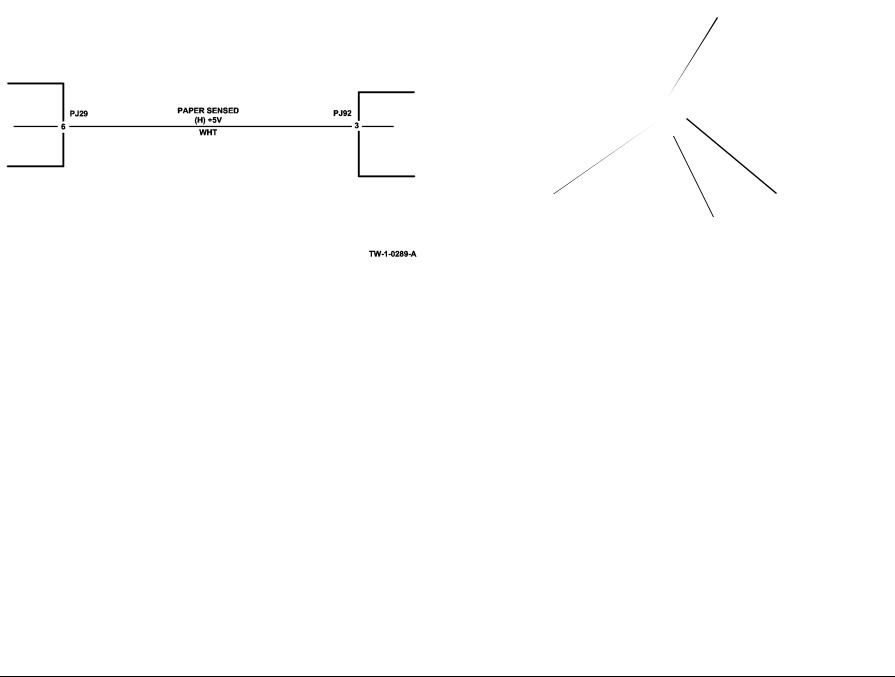
Voltages Resistances and Tolerances
For AC power specifications, refer to GP 22 Electrical Power Requirements.
DC Voltage Levels and Tolerances
DC voltages should be measured between an available test point and a machine ground. Table 1 shows the range of the common voltages.
Table 1 DC Voltage Levels
|
Voltage Tolerance |
|
Nominal Voltage |
Range |
RAP Reference |
|
|
|
0V |
0.00 to 0.10V |
301B 0V Distribution RAP |
|
|
|
+3.3V standby |
+3.23V to +3.43V |
301J Power On and LVPS Control Signals |
|
|
RAP |
|
|
|
+3.3V |
+3.23V to +3.43V |
301D +3.3V Distribution RAP. See notes below |
|
|
|
+5V and +5V |
+4.75V to +5.25V |
301E +5V and +5VSB Distribution RAP |
standby |
|
|
|
|
|
+12V |
+11.4V to +12.6V |
301F +12V Distribution RAP |
|
|
|
+24V |
+23.28V to +25.73V |
301G +24V Distribution RAP |
|
|
|
Non-standard voltage levels will be quoted on the relevant circuit diagram. All other voltage levels are plus or minus 10%.
Resistance Tolerances
All resistance measurement tolerances are plus or minus 10%, unless otherwise stated in the procedure.
DC Signal Nomenclature
Figure 1 shows the signal nomenclature used in this manual.
Signal description (event that causes the signal level change)
Logic level when the |
Voltage supplied to |
|
the signal circuit |
||
signal is available |
||
|
||
|
Wire colour |
Figure 1 Signal Nomenclature
Table 2 shows the signal tolerances.
Table 2 Signal tolerances
Signal Voltage |
(H) Logic Level |
(L) Logic Level |
|
|
|
+5V |
+3.85V or greater |
At or near 0.8V |
|
|
|
+3.3V |
+2V or greater |
At or near 0.8V |
|
|
|
Non standard signal tolerances will be quoted on the relevant circuit diagram.
NOTE: The logic level shown with the signal name will be the actual signal as measured with a service meter. This will not necessarily be the same as the logic state shown on the diagnostic screen.
|
August 2015 |
Introduction |
|
Voltages Resistances and Tolerances |
|
Xerox® WorkCentre® 5945 Family |
ix |

Samples of RAP Reference Text
Throughout the manual there are linked references that extend the diagnostic procedure or add more information.
•Go to Flag 1. Check Q08-300.
NOTE: This links to a particular part of the circuit diagram within a RAP.
Refer to:
–GP 11 How to Check a Sensor.
NOTE: This links to General Procedures information.
–Figure 1, P/J6, IOT PWB
NOTE: The Figure links to the relevant illustration. The P/J links to the connector location on the PWB in a circuit diagram. The PWB links to the pin layout on the PWB, referenced in the Wiring Diagram section.
–301D +3.3V Distribution RAP.
NOTE: This links to a RAP.
•Install new components as necessary:
–Tray 1 empty sensor, PL 80.26 Item 7.
NOTE: This links to the parts list. If installation of the new component is simple, the parts list artwork is sufficient to show how the component is assembled in the machine. If installation of the new component is not simple, the parts listing will contain cross references to repair procedures and adjustments, as necessary.
Introduction |
August 2015 |
|
Voltages Resistances and Tolerances |
|
|
x |
Xerox® WorkCentre® 5945 Family |
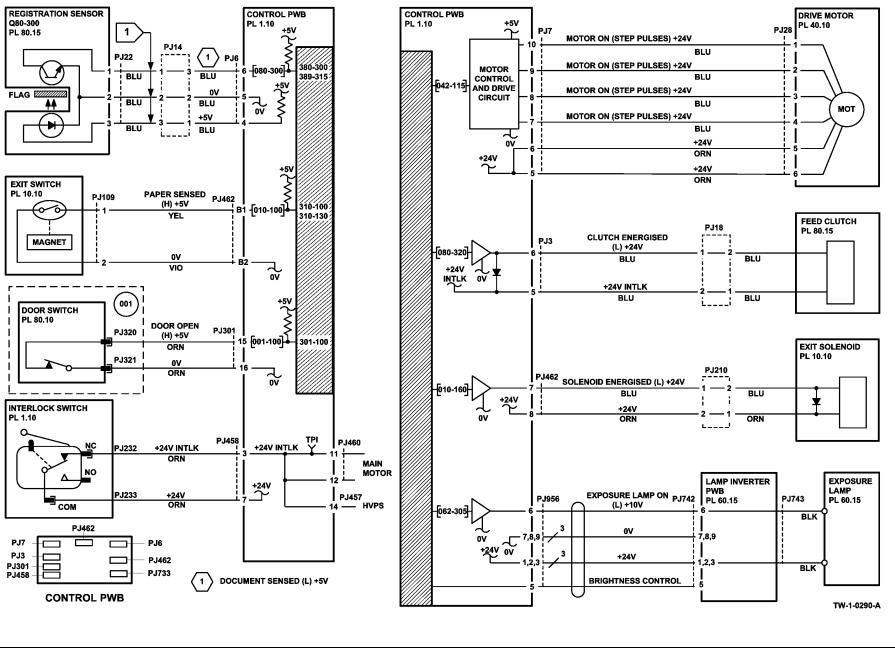
Symbols Used in Circuit Diagrams |
Refer to Figure 2. |
Figure 2 Symbols used in circuit diagrams
|
August 2015 |
Introduction |
|
Voltages Resistances and Tolerances |
|
Xerox® WorkCentre® 5945 Family |
xi |

Connector Pin Numbers in Circuit Diagrams
The connector pin numbers shown in the circuit diagrams depict the location of the pins as marked on the PWB. If the pin numbers marked on a harness connector differ, the PWB pin numbers take precedence.
Safety Information
The WARNING that follows is for general guidance when live working.
WARNING
Do not work in a confined space. 1m (39 inches) space is needed for safe working.
Safety Icons
The safety icons that follow are displayed on the machine:
ESD Caution Symbol
CAUTION
Certain components in this product are susceptible to damage from electrostatic discharge.
Observe all ESD procedures to avoid component damage.
Location Arrow Symbol
The location arrow symbol points to the location to install, to gain access to, or to release an object.
Hot Surface Symbol
This symbol indicates hot surfaces. Take care when servicing the machine.
Lethal Voltage Symbol
This symbol indicates potentially lethal voltages. Take care when servicing the machine when the power cord is connected.
Introduction |
August 2015 |
|
Voltages Resistances and Tolerances, Safety Infor- |
|
|
xii |
Xerox® WorkCentre® 5945 Family |
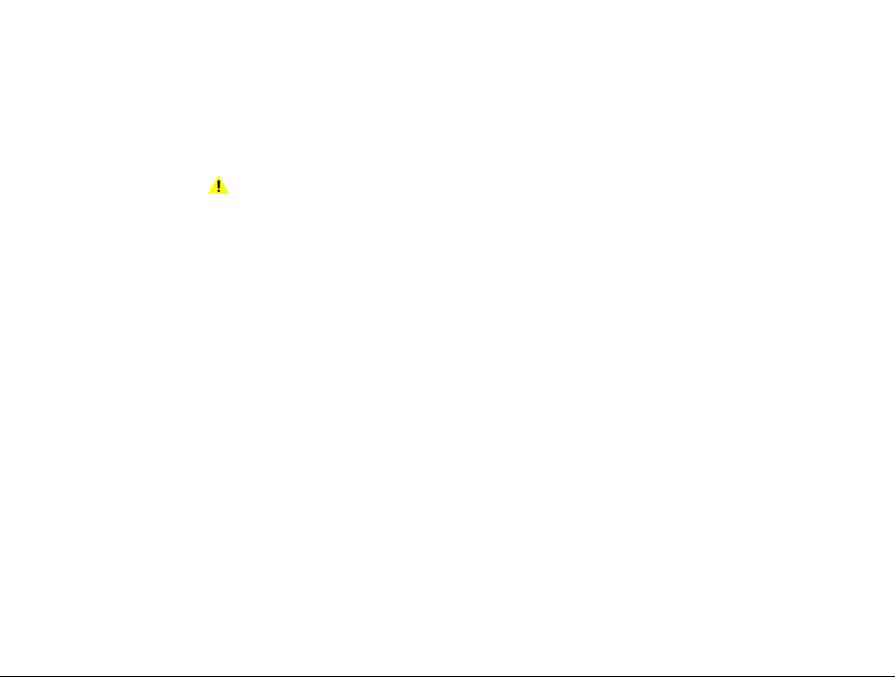
Toner Cartridge
The product contains a toner cartridge that is recyclable. Under various state and local laws, it may be illegal to dispose of the cartridge into the municipal waste. Check with the local waste officials for details on recycling options or the proper disposal procedures.
Health and Safety Incident reporting
I. Summary
This section defines requirements for notification of health and safety incidents involving Xerox products (equipment and materials) at customer locations.
II. Scope
Xerox Corporation and subsidiaries worldwide.
III. Objective
To enable prompt resolution of health and safety incidents involving Xerox products and to ensure Xerox regulatory compliance.
Fuses
WARNING
Do not install a fuse of a different type or rating. Installing the wrong type or rating of fuse can cause overheating and a risk of fire.
Part Replacement
Only use genuine Xerox approved spare parts or components to maintain compliance with legislation and safety certification. Also refer to GP 26 Restriction of Hazardous Substances (RoHS).
Disassembly Precautions
Do not leave the machine with any covers removed at a customer location.
Reassembly Precautions
Use extreme care during assembly. Check all harnesses to ensure they do not contact moving parts and do not get trapped between components.
General Procedures
Observe all warnings displayed on the machine and written in the service procedures. Do not attempt to perform any task that is not specified in the service procedures.
IV. Definitions
Incident:
An event or condition occurring in a customer account that has resulted in injury, illness or property damage. Examples of incidents include machine fires, smoke generation, physical injury to an operator or service representative. Alleged events and product conditions are included in this definition.
V. Requirements
Initial Report:
1.Xerox organizations shall establish a process for individuals to report product incidents to Xerox Environment Health and Safety within 24 hours of becoming aware of the event.
2.The information to be provided at the time of reporting is contained in Appendix A (Health and Safety Incident Report involving a Xerox product).
3.The initial notification may be made by any of the methods that follow:
•For incidents in North America and Developing Markets West (Brazil, Mexico, Latin American North and Latin American South):
–Email Xerox EH&S at: usa.xerox.ehs@xerox.com.
–Fax Xerox EH&S at: 1-585-216-8817 [intelnet 8*219-8817].
•For incidents in Europe and Developing Markets East (Middle East, Africa, India, China and Hong Kong):
–Email Xerox EH&S at: ehs-europe@xerox.com.
–Fax Xerox EH&S at: +44 (0) 1707 353914 [intelnet 8*668 3914].
NOTE: If sending a fax, please also send the original via internal mail.
Responsibilities for resolution:
1.Business Groups/Product Design Teams responsible for the product involved in the incident shall:
a.Manage field bulletins, customer correspondence, product recalls, safety retrofits.
b.Fund all field retrofits.
2.Field Service Operations shall:
a.Preserve the Xerox product involved and the scene of the incident inclusive of any associated equipment located in the vicinity of the incident.
|
August 2015 |
Introduction |
|
Safety Information, Health and Safety Incident re- |
|
Xerox® WorkCentre® 5945 Family |
xiii |
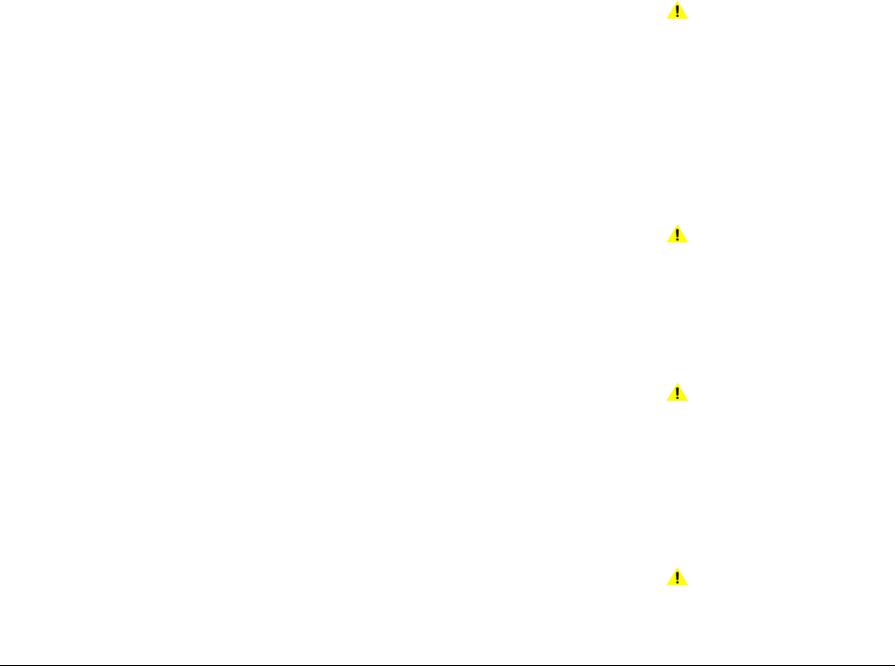
b.Return any affected equipment/part(s) to the location designated by Xerox EH&S and/or the Business Division.
c.Implement all safety retrofits.
3.Xerox EH&S shall:
a.Manage and report all incident investigation activities.
b.Review and approve proposed product corrective actions and retrofits, if necessary.
Translation of Warnings
WARNING
A warning is used whenever an operating or maintenance procedure, practice, condition or statement, if not strictly observed, could result in personal injury.
c.Manage all communications and correspondence with government agencies. DANGER: Une note Danger est utilisée chaque fois qu'une procédure d'utilisation ou de
d.Define actions to correct confirmed incidents.
VI. Appendices
The Health and Safety Incident Report involving a Xerox Product (Form # EH&S-700) is available in the locations that follow:
•On electronic documentation (EDOC), located in the Library.
•In the hardcopy, located at the end of the manual.
maintenance peut être cause de blessure si elle n'est pas strictement respectée.
AVVERTENZA: Un segnale di avvertenza è utilizzato ogni volta che una procedura operativa o di manutenzione, una pratica, una condizione o un'istruzione, se non strettamente osservata, potrebbe causare lesioni personali.
VORSICHT: Weist darauf hin, dass ein Abweichen von den angeführten Arbeitsund Wartungsanweisungen gesundheitliche Schäden, möglicherweise sogar schwere Verletzungen zur Folge haben kann.
AVISO: Un aviso se utiliza siempre que un procedimiento de operación o mantenimiento, práctica o condición puede causar daños personales si no se respetan estrictamente.
WARNING
Do not work in a confined space. 1 m (39 inches) space is needed for safe working.
DANGER: Ne pas travailler dans un espace restreint. 1 mètre d'espace est nécessaire pour un dépannage en toute sécurité.
AVVERTENZA: Non lavorare in uno spazio limitato; è necessario uno spazio di almeno un metro attorno alla macchina per la sicurezza dell'operatore.
VORSICHT: Nur mit ausreichendem Bewegungsspielraum (1 m) arbeiten.
AVISO: No trabaje en un espacio reducido. Se necesita 1 metro de espacio para trabajar con seguridad.
WARNING
Do not install a fuse of a different type or rating. Installing the wrong type or rating of fuse can cause overheating and a risk of fire.
DANGER: Ne pas installer de fusible de type ou de calibre différent. Il existe un risque de surchauffe voire d'incendie.
AVVERTENZA: Per evitare rischi di surriscaldamento o d'incendio, non installare un fusibile di tipo o carica diversi da quelli esistenti.
VORSICHT: Keine Sicherungen anderer Art oder anderer Leistung auf dem IOT-PWB installieren - Überhitzungsund Brandgefahr.
AVISO: No instale un fusible de potencia o tipo distinto. Un fusible de potencia o tipo distinto puede producir sobrecalentamiento y el riesgo de incendio.
WARNING
Switch off the electricity to the machine. Refer to GP 14. Disconnect the power cord from the customer supply while performing tasks that do not need electricity. Electricity can cause death or injury. Moving parts can cause injury.
Introduction |
August 2015 |
|
Health and Safety Incident reporting, Translation of |
|
|
xiv |
Xerox® WorkCentre® 5945 Family |

DANGER : Mettez la machine hors tension. Reportez-vous à GP 14. Déconnectez le cordon d'alimentation de l'alimentation du client lorsque vous réalisez des tâches qui ne nécessitent pas d'électricité. L'électricité peut être à l'origine de blessures, voire d'un accident mortel. Les pièces amovibles peuvent être à l'origine de blessures.
AVVERTENZA: Spegnere la macchina. Vedere GP 14. Scollegare il cavo di alimentazione dall'alimentatore quando si eseguono attività che non richiedono elettricità. L'elettricità può causare morte o lesioni personali. Le parti in movimento possono causare lesioni personali.
VORSICHT: Schalten Sie die Stromversorgung der Maschine ab. Siehe auch GP 14. Ziehen Sie das Stromkabel ab, wenn Sie Aufgaben ausführen, für die keine Stromversorgung benötigt wird. Stromschläge können Todesfällen oder Verletzungen verursachen. Bewegliche Teile können zu Verletzungen führen.
AVISO: Apague la electricidad de la máquina. Consulte el GP 14. Desconecte el cable de alimentación eléctrica de la toma de pared mientras esté realizando tareas que no necesiten corriente. La electricidad puede causar daños o la muerte. Las partes móviles pueden causar daños.
WARNING
Do not switch on the electricity to the machine while a ground circuit is disconnected. Ground circuits ensure that the machine remains safe during a fault condition.
DANGER : Ne pas mettre la machine sous tension si un circuit de mise à la masse est déconnecté. Les circuits de mise à la masse permettent de garantir la sécurité de la machine lors d'un incident.
AVVERTENZA: Non accendere la macchina se uno dei conduttori di terra non è connesso. In caso di guasti elettrici, tali conduttori garantiscono la sicurezza del sistema.
VORSICHT: Stromzufuhr zum Gerät nicht einschalten, wenn keine Erdung gegeben ist.
AVISO: No encienda la máquina mientras esté deconectado algún circuito de tierra. Los circuitos de tierra mantienen la seguridad de la máquina en las situaciones de averías o errores.
WARNING
Take care when measuring AC mains (line) voltage. Electricity can cause death or injury.
DANGER: Prendre des précautions lors du relevé de la tension de la prise de courant alternatif. L'électricité peut entraîner des blessures graves voire mortelles.
AVVERTENZA: Procedere con cautela durante la misurazione della tensione CA della rete. L'elettricità può causare infortuni o morte.
VORSICHT: Bei der Netzspannungsprüfung stets vorsichtig vorgehen
AVISO: Tenga cuidado al medir la tensión de la línea de alimentación de corriente alterna. La electricidad puede causar lesiones e incluso la muerte.
WARNING
Ensure that the ground plate is located between the Fax PWB and the front cover. The ground plate provides a ground path for lightning strikes. Electricity can cause death or injury.
DANGER: Assurez-vous que la plaque de masse est positionnée entre la carte de câblage imprimé (PWB) du fax et le panneau avant. La plaque de masse fournit un chemin de mise à la terre pour la foudre. L’électricité peut tuer ou blesser.
AVVERTENZA: Assicurarsi che la piastra di messa a terra venga posizionata tra la scheda di collegamenti stampata (PWB) del fax e la copertura anteriore. Tale piastra fornisce un percorso di messa a terra per la protezione contro le scariche atmosferiche. L’elettricità può causare lesioni o morte.
VORSICHT: Sicherstellen, dass sich die Grundplatte zwischen Fax PWB und vorderer Abdeckung befindet. Die Grundplatte dient als Blitzableiter. Elektrischer Strom kann lebensgefährlich sein.
AVISIO: Asegúrese de que la placa de conexión a tierra esté situada entre la tarjeta del fax y la cubierta frontal. La placa de conexión a tierra facilita una ruta de conexión a tierra para los rayos. La electricidad puede provocar lesiones graves e incluso mortales.
WARNING
Take care during this procedure. Motors will become hot during normal operation.
DANGER : Exécuter cette procédure avec précaution. Les moteurs peuvent devenir très chauds en fonctionnement normal.
AVVERTENZA: Procedere con cautela durante questa procedura. I motori si riscaldano molto durante il funzionamento.
VORSICHT: Bei diesem Vorgang vorsichtig vorgehen, da Motoren im Normalbetrieb heiß werden können.
AVISO: Tenga cuidado al efectuar este procedimiento. Los motores alcanzan altas temperaturas durante su funcionamiento normal.
WARNING
Do not touch the fuser while it is hot.
DANGER : Ne pas toucher au four pendant qu'il est encore chaud.
AVVERTENZA: Non toccare il fonditore quando è caldo.
VORSICHT: Fixierbereich erst berühren, wenn dieser abgekühlt ist.
AVISO: No toque el fusor mientras está caliente.
WARNING
Take care not to topple the 2K LCSS. The 2K LCSS is unstable when undocked from the machine. Do not show the customer how to undock the 2K LCSS.
DANGER: Attention à ne pas faire tomber la trieuse/agrafeuse petite capacité. Elle n'est pas stable lorsqu'elle est détachée de la machine. Ne pas montrer au client comment détacher la trieuse/agrafeuse.
AVVERTENZA: Fare attenzione a non destabilizzare il modulo della pinzatrice/impilatore da 2000 fogli. Quando è sganciato dalla macchina, il modulo è instabile: non mostrare al cliente come sganciarlo
VORSICHT: Stapler nicht umstoßen. Nach Trennung des Staplers vom Document Centre ist dieser sehr instabil
|
August 2015 |
Introduction |
|
Translation of Warnings |
|
Xerox® WorkCentre® 5945 Family |
xv |
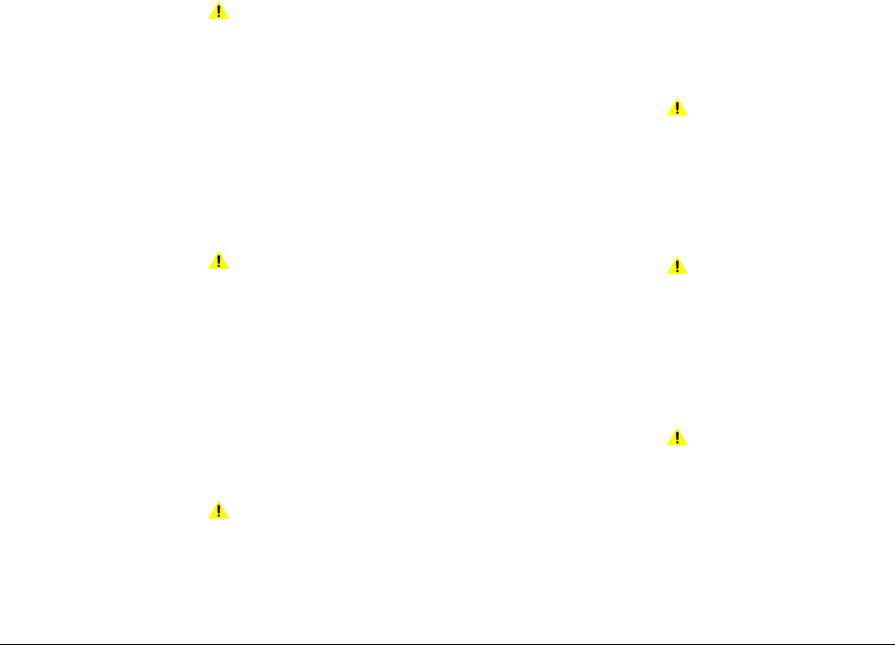
AVISO: Tenga cuidado de que no se caiga el apilador/grapadora de baja capacidad. Cuando no está acoplada a la máquina es inestable. No le muestre al cliente como desacoplar el apilador/grapadora de baja capacidad.
WARNING
Take care not to topple the LVF BM. The LVF BM is unstable when undocked from the machine. Do not show the customer how to undock the LVF BM
DANGER : Attention à ne pas faire tomber la plieuse/brocheuse du module de finition petite capacité. Elle n'est pas stable lorsqu'elle est détachée de la machine. Ne pas montrer au client comment détacher la plieuse/brocheuse du module de finition petite capacité.
AVVERTENZA: Fare attenzione a non destabilizzare la stazione libretto della stazione di finitura per bassi volumi. Quando è sganciata dalla macchina, la stazione libretto è instabile: non mostrare al cliente come sganciarla.
VORSICHT: Finisher-Booklet Maker für kleine Auflagen (LVF BM) nicht kippen. Nach der Trennung vom Drucker steht das Endverarbeitungsgerät nicht stabil. Kunden nicht in der Abkopplung des Endverarbeitungsgeräts vom Drucker einweisen.
AVISO: Tenga cuidado de que no se caiga el realizador de folletos de la acabadora de bajo volumen. Cuando no está acoplado a la máquina es inestable. No le muestre al cliente como desacoplar el realizador de folletos de la acabadora de bajo volumen.
AVVERTENZA: Assicurarsi che la piastra di messa a terra venga posizionata tra la scheda di collegamenti stampata (PWB) del fax e la copertura anteriore. Tale piastra fornisce un percorso di messa a terra per la protezione contro le scariche atmosferiche. L’elettricità può causare lesioni o morte.
VORSICHT: Sicherstellen, dass sich die Grundplatte zwischen Fax PWB und vorderer Abdeckung befindet. Die Grundplatte dient als Blitzableiter. Elektrischer Strom kann lebensgefährlich sein.
AVISIO: Asegúrese de que la placa de conexión a tierra esté situada entre la tarjeta del fax y la cubierta frontal. La placa de conexión a tierra facilita una ruta de conexión a tierra para los rayos. La electricidad puede provocar lesiones graves e incluso mortales.
WARNING
Only use the correct plug to connect a power lead to a power outlet.
DANGER : Toujours utiliser la fiche appropriée pour connecter le cordon d'alimentation à la prise.
AVVERTENZA: Usare la spina corretta per connettere il cavo elettrico alla presa.
VORSICHT: Nur Netzkabel mit dem für die vorhandenen Netzsteckdose geeigneten Netzstecker verwenden.
AVISO: Utilice solamente un enchufe apropiado para conectar el cable de alimentación a la toma de corriente.
WARNING |
WARNING |
|
Keep away from the crease blade mechanism when working in close proximity to the booklet maker while the machine is powered on. The crease blade mechanism activates quickly and with great force.
DANGER: Ne pas s'approcher du méchanisme de la lame de pliage lors d'une activité à proximité de la plieuse/brocheuse pendant que la machine est sous tension. Ce mécanisme s'active rapidement et avec force.
AVVERTENZA: Quando la macchina è accesa, tenersi a debita distanza dalla lama di piegatura mentre si opera in prossimità della stazione libretto. Il meccanismo della lama di piegatura si attiva con velocità e forza notevoli.
VORSICHT: Wenn bei eingeschaltetem Gerät nahe am Booklet Maker gearbeitet wird, von der Schneidevorrichtung fernhalten. Die Schneidevorrichtung wird schnell und mit viel Druck ausgelöst.
AVISO: Manténgase apartado del mecanismo de la cuchilla hendedora cuando trabaje junto al realizador de folletos si la máquina está encendida. Dicho mecanismo se activa de forma rápida y con mucha fuerza.
WARNING
Ensure that the ground plate is located between the fax PWB and the front cover. The ground plate provides a ground path for lightning strikes. Electricity can cause death or injury.
DANGER: Assurez-vous que la plaque de masse est positionnée entre la carte de câblage imprimé (PWB) du fax et le panneau avant. La plaque de masse fournit un chemin de mise à la terre pour la foudre. L’électricité peut tuer ou blesser.
Take care during this procedure. Sharp edges may be present that can cause injury.
DANGER : Exécuter cette procédure avec précaution. La présence de bords tranchants peut entraîner des blessures.
AVVERTENZA: Procedere con cautela durante questa procedura. Possono essere presenti oggetti con bordi taglienti pericolosi.
VORSICHT: Bei diesem Vorgang vorsichtig vorgehen, damit keine Verletzungen durch die scharfen Kanten entstehen.
AVISO: Tenga cuidado al efectuar este procedimiento. Puede haber bordes afilados que podrían producir lesiones.
WARNING
Do not attempt any repairs to the power cord or safety ground harness/conductor.
DANGER : Ne pas tenter de réparer le faisceau/conducteur de mise à la masse ou du cordon d'alimentation.
AVVERTENZA: Non eseguire riparazioni sul cavo dell'alimentazione o sul conduttore di terra di sicurezza.
VORSICHT: Keine Reparaturen am Netzkabel oder am Schutzleiter vornehmen.
AVISO: No intente reparar el cable de alimentación ni el conductor/mazo de tierra de protección.
Introduction |
August 2015 |
|
Translation of Warnings |
|
|
xvi |
Xerox® WorkCentre® 5945 Family |
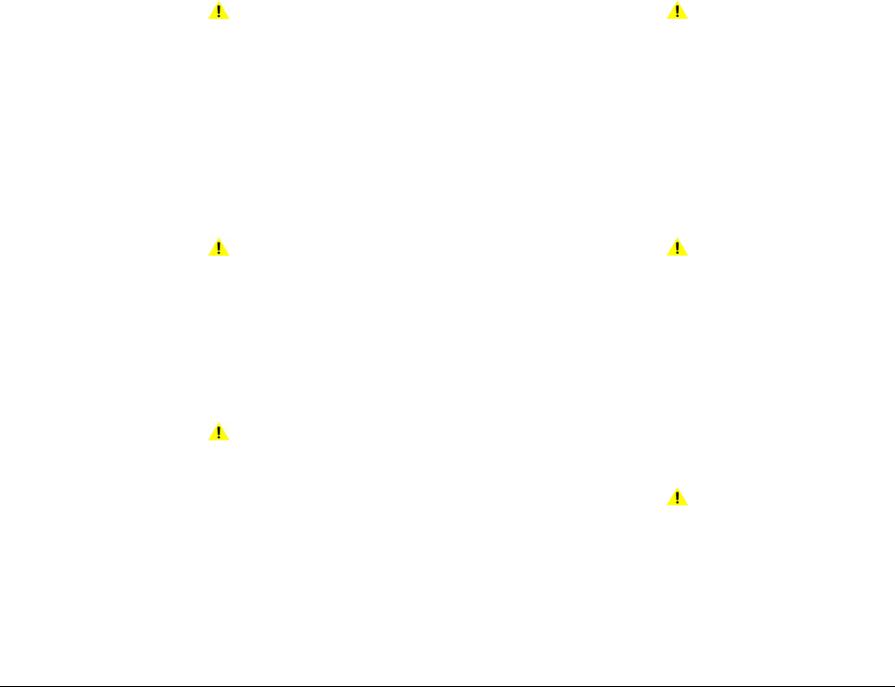
WARNING
Do not remove the SPDH while the SPDH is lowered. In the lowered position the counterbalance springs are compressed and can cause injury when released.
DANGER : Ne pas retirer le CAD monopasse alors qu'il est en position basse. Dans cette position, les ressorts compensateurs sont compressés et peuvent entraîner des blessures s'ils se relâchent.
AVVERTENZA: Non rimuovere l'alimentatore automatico a passaggio singolo quando è abbassato. In questa posizione, le molle del contrappeso sono compresse e possono causare lesioni al rilascio.
VORSICHT: Vorlageneinzug nicht in abgesenkter Position entfernen. Bei abgesenktem Vorlageneinzug sind die Ausgleichsfedern zusammengedrückt und können bei Fre¬igabe Verletzungen verursachen.
AVISO: No quite el alimentador de documentos de pasada única si está bajado. Cuando está bajado, los resortes de contrapeso están comprimidos y pueden causar lesiones al soltarse.
WARNING
USA and Canada. Do not install this machine in a hallway or exit route that does not have 1.12 m (44 inches) of space additional to the normal space requirements in front of the machine. To conform with fire regulations this additional 1.12 m (44 inches) of space is needed in front of the machine in hallway and exit routes.
DANGER : États-Unis et Canada. Si cette machine est installée dans un couloir ou une voie de sortie, 1,12 m (44 pouces) d'espace supplémentaire à l'espace normal doit être disponible devant la machine conformément aux normes de sécurité d'incendie.
AVVERTENZA: N/A
VORSICHT: N/A
AVISO: Estados Unidos y Canadá. No instale esta máquina en un corredor o ruta de salida que no tenga 1.12 m (44 pulgadas) de ancho delante de la máquina, sin incluir el espacio que ocupe la máquina. Este espacio adicional de 1.12 m (44 pulgadas) delante de la máquina en corredores y rutas de salida es necesario para cumplir los requisitos de las normas sobre incendios.
WARNING
Use safe handling procedures when removing the module. Refer to GP 16. The module is heavy.
DANGER: Conformez-vous aux procédures de manipulation de sécurité pour le retrait du module. Reportez-vous à GP 16. Le module est lourd.
AVVERTENZA: Utilizzare procedure di gestione sicure durante la rimozione del modulo. Vedere GP 16. Il modulo è pesante.
VORSICHT: Verwenden Sie sichere Vorgehensweisen zum Entfernen des Moduls. Siehe auch GP 16. Das Modul ist sehr schwer.
AVISO: Utilice los procedimientos de seguridad cuando elimine el módulo. Consulte el GP 16. El módulo es pesado.
WARNING
Wear protective gloves, PL 26.10 Item 10 and eye protection when using solvents and cleaning agents.
DANGER : Mettez des gants protecteurs, PL 26.10 Item 10 et des lunettes de protection quand vous utilisez des solvants et des produits de nettoyage.
AVVERTENZA: Indossare guanti protettivi, PL 26.10 Item 10 e una protezione per gli occhi durante l’utilizzo di solventi e prodotti detergenti.
VORSICHT: Bitte tragen Sie Schutzhandschuhe, PL 26.10 Item 10 und Augenschutz bei der Verwendung von Lösungs-und Reinigungsmitteln.
AVISO: Póngase guantes protectores, PL 26.10 Item 10 y la protección ocular cuando use disolventes y productos de limpieza.
WARNING
Isolate the machine from the customer’s network before performing tasks that do not need network access. Isolating the machine will prevent remote diagnostic access, GP 15.
AVERTISSEMENT: Isolez la machine du réseau des clients avant d’effectuer les tâches qui ne nécessitent pas l’accès au réseau. Cette isolation bloquera l’accès diagnostique à distance, GP 15.
AVVERTENZA: Prima di eseguire attività che non richiedono l’accesso alla rete, isolare la macchina dalla rete del cliente. L’isolamento della macchina impedisce l’accesso alla diagnostica remota (GP 15).
ACHTUNG: Für Aufgaben, bei denen kein Netzwerkzugriff erforderlich ist, das Gerät vom Kundennetzwerk trennen. Hinweis: Bei Trennung des Geräts ist keine Ferndiagnose möglich (GP 15).
AVISO: Desconecte la máquina de la red del cliente para realizar operaciones que no necesiten acceso a red. Desconectar la máquina de la red evitará que se genere el diagnóstico de acceso remoto, GP 15.
WARNING
Ensure that the electricity to the machine is switched off while performing tasks that do not need electricity. Refer to GP 14. Disconnect the power cord. Electricity can cause death or injury. Moving parts can cause injury.
DANGER : Assurez-vous que la machine est hors tension lorsque vous effectuez des tâches ne nécessitant pas d'alimentation électrique. Reportez-vous à GP 14. Débranchez le câble d'alimentation pour prévenir tout risque d'électrocution. Les chocs électriques peuvent présenter un danger de mort ou entraîner des blessures graves. De plus, certaines pièces, lorsqu'elles sont en mouvement, peuvent être source de blessures graves.
|
August 2015 |
Introduction |
|
Translation of Warnings |
|
Xerox® WorkCentre® 5945 Family |
xvii |

AVVERTENZA: Accertarsi di isolare la macchina dall'alimentazione elettrica quando si eseguono attività che non richiedono elettricità. Vedere GP 14. Scollegare il cavo di alimentazione. L'elettricità può causare morte o lesioni personali. Le parti in movimento possono causare lesioni personali.
VORSICHT: Sicherstellen, dass die Stromversorgung des Geräts bei Arbeiten, die keinen Strom erfordern, ausgeschaltet ist. Siehe auch GP 14. Den Netzstecker ziehen. Andernfalls besteht Stromschlaggefahr und Verletzungsgefahr durch bewegliche Teile.
AVISO: Asegúrese de mantener la máquina aislada de la energía eléctrica mientras realiza tareas que no necesitan electricidad. Consulte GP 14. Desconecte el cable de alimentación. La energía eléctrica puede producir lesiones o incluso la muerte. Las piezas sueltas pueden producir lesiones.
Introduction |
August 2015 |
|
Translation of Warnings |
|
|
xviii |
Xerox® WorkCentre® 5945 Family |
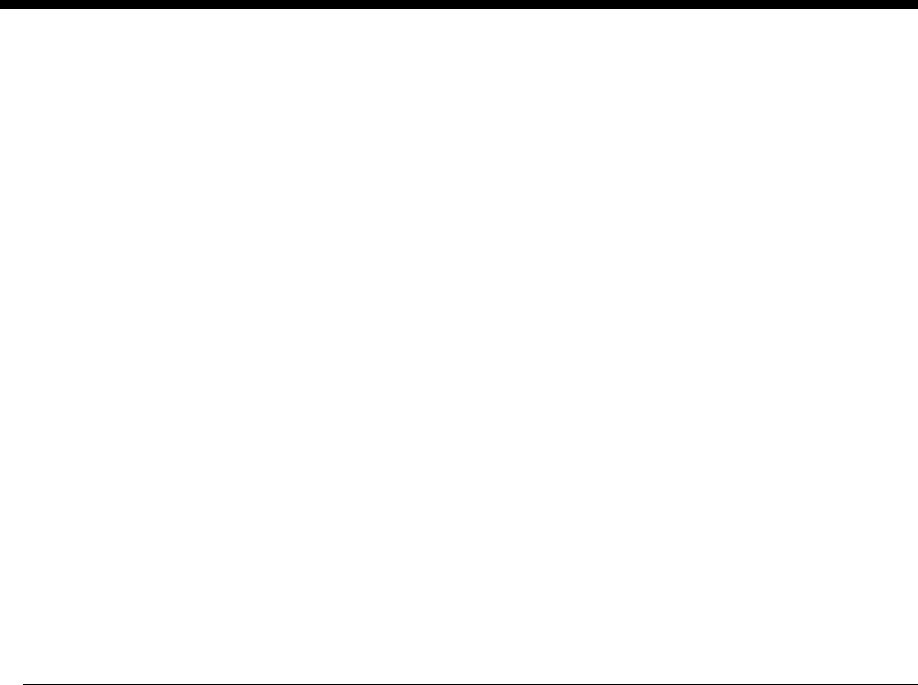
1 Service Call Procedures
SCP 1 Initial Actions........................................................................................................ |
1-3 |
|
SCP 2 Call Actions .......................................................................................................... |
1-3 |
|
SCP 3 |
Fault Analysis....................................................................................................... |
1-4 |
SCP 4 |
Subsystem Maintenance...................................................................................... |
1-6 |
SCP 5 |
Final Actions ........................................................................................................ |
1-7 |
SCP 6 |
Machine Features ................................................................................................ |
1-7 |
|
August 2015 |
Service Call Procedures |
|
|
|
Xerox® WorkCentre® 5945 Family |
1-1 |
|

SCP 1 Initial Actions |
SCP 2 Call Actions |
Service Call Procedures are used at the beginning of a service call. Use Initial Actions to collect information about the machine performance.
Use Call Actions to perform any general actions before starting to diagnose the fault.
Also refer to SCP 6 Machine Features.
Procedure
WARNING
Ensure that the electricity to the machine is switched off while performing tasks that do not need electricity. Refer to GP 14. Disconnect the power cord. Electricity can cause death or injury. Moving parts can cause injury.
WARNING
Do not work in a confined space. 1m (39 inches) space is needed for safe working.
1.Take note of problems, error messages or error codes. If necessary, refer to Machine Status.
2.Switch off, then switch on the machine, GP 14.
3.Ask the operator to describe or demonstrate the problem.
NOTE: . If the machine is password protected, log in to service copy mode, refer to GP 1.
4.If the problem is the result of an incorrect action by the operator, refer the operator to the user documentation.
5.Check the steps that follow:
a.The power lead is connected to the wall outlet and to the machine.
b.Documents are not loaded in the SPDH or on the document glass.
c.The paper is loaded correctly.
d.All paper trays are closed.
e.All doors are closed.
f.If a telephone line cable is installed, ensure that the cable is connected between the line socket and the wall jack.
g.If a telephone line cable is installed, ensure that the customer telephone line is functioning.
6.Check the machine service log book for previous actions that are related to this call.
7.Go to SCP 2 Call Actions.
Machine Status
To display a list of the most recent fault codes, perform the steps that follow:
1.Press the Machine Status button on the UI.
2.Select the Active Messages tab on the UI.
3.Select the Fault History button on the UI.
NOTE: . If the Machine Status screen is not accessible, go to dC122 to view the fault history.
To display the active messages on the UI, perform the steps that follow:
1.Press the Machine Status button on the UI.
2.Select the Active Messages tab on the UI
3.Select Faults & Alerts from the pull down menu.
Procedure
1.If the reason for the service call is to disable the RFID functionality of the toner cartridge CRUM, go to GP 42 How to Disable the Toner Cartridge CRUM RFID Reader.
2.If this is the first service call to this machine, if possible, perform the actions that follow:
a.If the Install Wizard has failed to install the information from the SIM card, perform the 303-405-00, 303-406-00 SIM Card Fault RAP.
b.Check the machine configuration with the customer. Check that all the required hardware and software is installed. Check that all the required hardware and software is enabled.
c.Check that all the machine settings are entered correctly.
d.Mark off the hardware options, software options or Tags installed on the Tag matrix cards.
e.Enter the machine information and the customer information in the service log book.
3.Review the copy, print and fax samples.
4.Ensure the user access settings are correct. If necessary refer to the user documentation.
5.To prevent the deletion of the customer information and soft machine settings, save the NVM. Refer to dC361 NVM Save and Restore.
6.If necessary, perform GP 19 Network Clone Procedure.
NOTE: The clone file must be taken whenever the customer changes the network controller setting or after the system software is changed.
7.Before switching off the machine or clearing the memory, check for a customer job in the memory.
8.Check and record the total impressions usage counter. If the usage counters are reset during the call, refer to GP 41 Reporting Usage Counter Resets.
9.Go to SCP 3 Fault Analysis.
|
August 2015 |
Service Call Procedures |
|
SCP 1, SCP 2 |
|
Xerox® WorkCentre® 5945 Family |
1-3 |
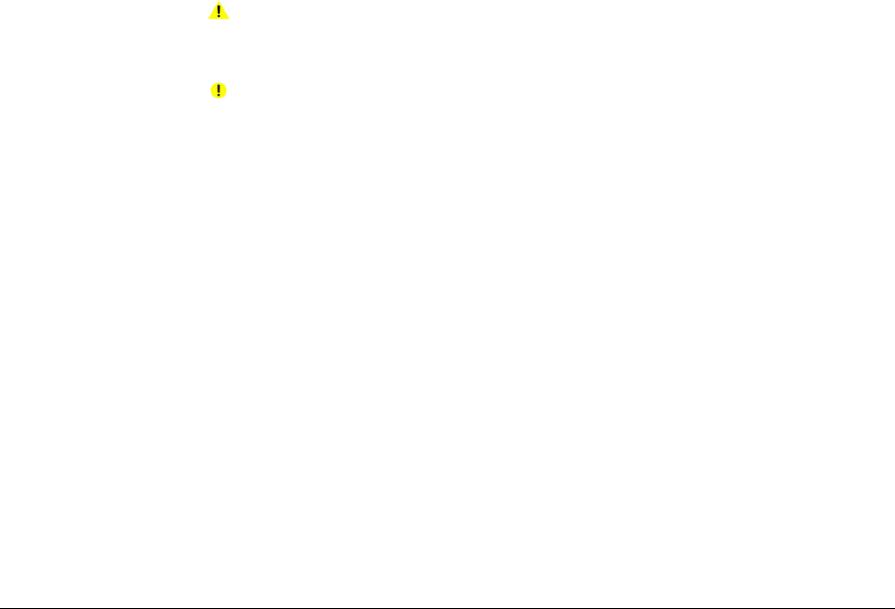
SCP 3 Fault Analysis
Use Fault Analysis to identify the appropriate RAP to perform based on the machine fault or symptoms.
Procedure
WARNING
Isolate the machine from the customer’s network before performing tasks that do not need network access. Isolating the machine will prevent remote diagnostic access, GP 15.
CAUTION
Do not expose the print cartridge, PL 90.17 Item 9 to light for more than 30 minutes. If necessary, remove the print cartridge, then place in a black bag.
Based on the machine fault or symptoms, go to the relevant procedure:
NOTE: Use the machine in all modes until the fault is found.
•Messages, Fault Codes and Status Codes.
•Power Up Problems.
•Sleep Mode Problems.
•Image Quality Problems.
•User Interface Problems.
•SPDH Problems.
•Paper Supply and Paper Feed Problems.
•Centre Output Tray Problems.
•2K LCSS Problems.
•LVF BM Problems.
•Fax Problems.
•Other Problems.
Messages, Fault Codes and Status Codes
•If a fault code is displayed, perform the Status Indicator RAP for that code.
•If a status code or message is displayed, but not a fault code, perform the OF4 Status Code and Messages RAP.
•Perform the 319-401-00, 319-402-00 Stress Out of Memory RAP if the machine has the problems that follow:
–A message that there is not enough memory to complete the job.
–The machine does not print a complex job.
–The customer reports that the print speed is slow.
•If a fault code and the message ‘Mark Service Unavailable’ is displayed, perform the Status Indicator RAP for that code. If the fault continues after the RAP is performed, perform the 303B Mark Service Unavailable RAP.
Power Up Problems
•If the UI has stalled and shows the splash-logo screen, or the system appears to have power but the UI is blank, perform the OF2 Post Error RAP.
•Perform the OF3 Dead Machine RAP if the machine has the problems that follow:
–The machine will not power up.
–There is no information on the UI.
–There is no LED illumination on the UI.
–If all the panel lights are on, the UI touch screen is illuminated and the machine then powers off.
•If the UI displays ‘system unavailable’ or the machine does not come to a ‘Ready to scan your job’ state. Perform the OF5 Boot Up Failure RAP.
Sleep Mode Problems
•If the machine fails to enter or exit sleep mode, perform the 301K Sleep Mode RAP.
Image Quality Problems
•If the machine has an image quality fault, perform the IQ1 Image Quality Entry RAP.
User Interface Problems
•If the UI is not illuminated, perform the 302A Touch Screen Failure RAP.
•If the UI is illuminated, but there is no information, perform the 302B UI Control Panel Button or Touch Screen RAP.
SPDH Problems
•If the SPDH has detected a document of the wrong size, perform the 305A Document Size Sensors Failure RAP.
•If the SPDH does not detect the documents in the SPDH input tray, perform the 305C Document Present Failure RAP.
•If the message ‘Due to a system error all scanned jobs have been deleted’ is displayed, perform the 305B Last Sheet Out Sensor Failure RAP.
•If the SPDH is damaging documents, perform the 305D Damaged Documents RAP.
•If the machine locks up after the SPDH scans documents in duplex mode, perform the 305-960-00 SPDH LED Fan Lock Alarm RAP.
Paper Supply and Paper Feed Problems
•For the paper supply problems that do not have a fault code, perform the procedures that follow, as appropriate:
–370A Tray Out of Service RAP.
–371A Tray 1 and Tray 2 Empty RAP.
–373A Tray 3 False Low Paper Level RAP.
–373B Tray 3 Out of Paper RAP.
–374A Tray 4 False Low Paper Level RAP.
–374B Tray 4 Out of Paper RAP.
–375A Bypass Tray RAP.
•If the paper fed from tray 1 or tray 2 does not match the paper size indicated on the UI, perform the procedures that follow, as appropriate:
–371-500-00 Tray 1 Open During Run RAP.
–372-500-00 Tray 2 Open During Run RAP.
•If the machine produces a multifeed, perform the OF8 Multi-feed RAP.
•If the machine produces the symptoms that follow, perform the 381A Paper Feed Retries RAP.
–Intermittent paper jams at different points in the paper path from registration to IOT exit.
Service Call Procedures |
August 2015 |
|
SCP 3 |
|
|
1-4 |
Xerox® WorkCentre® 5945 Family |

–Paper jams at any point in the paper path from registration to IOT exit, but only from one specific paper tray.
Centre Output Tray Problems
•If there is poor stacking in the centre output tray, perform the 310A Centre Output Tray Poor Stacking RAP.
2K LCSS Problems
•If the machine has a 2K LCSS fault, but not a fault code, perform the procedures that follow, as appropriate:
–312A-110 Chad Bin Present and Bin Full RAP.
–312B-110 Bin 1 Overload RAP.
–312C-110 2K LCSS Initialization Failure RAP.
–312D-110 2K LCSS Power Distribution RAP.
–312E-110 Staple Head Operation Failure RAP.
–312F-110 2K LCSS PWB DIP Switch Settings RAP.
–312G-110 2K LCSS PWB Damage RAP.
–312H-110 Copy Damage in the 2K LCSS RAP.
–312J-110 Mis-Registration in Stapled Sets and Non-Stapled Sets RAP.
–312K-110 2K LCSS Poor Stacking RAP.
–312L-110 Stapling Prime Failure RAP.
•If the machine has the problems that follow, perform the 312F-110 2K LCSS PWB DIP Switch Settings RAP:
–False jam clearance messages.
–Communication errors between the 2K LCSS and the machine.
•If the staples of a stapled set are not correct, perform the 312L-110 Stapling Failure RAP.
•If the prints bond together in the 2K LCSS trays, perform the OF6 Air Systems RAP.
LVF BM Problems
•If the machine has an LVF BM fault, but not a fault code, perform the procedures that follow, as appropriate:
–312A-150 Poor Stacking RAP.
–312B-150 Bin 1 Overload RAP.
–312C-150 LVF BM Initialization Failure RAP.
–312D-150 LVF BM Power Distribution RAP.
–312F-150 LVF PWB and LVF BM PWB DIP Switch Settings RAP.
–312G-150 LVF BM Mis-Registration in Stapled Sets and Non-Stapled Sets RAP.
–312H-150 Copy Damage in the LVF BM RAP.
–312J-150 Booklet Quality RAP.
•If the staples of a stapled set are not correct, perform the 312-377-00-150 LVF BM Stapling Failure RAP.
•If the prints bond together in the LVF BM trays, perform the OF6 Air Systems RAP.
Fax Problems
For fax problems with no fault code, perform the 320A Fax Entry RAP.
Other Problems
•Convenience stapler faults. Perform the OF13 Convenience Stapler RAP.
•Unusual machine noise. Perform the OF1 Unusual Noise RAP.
•Ozone type machine odour. Perform the 391A HVPS RAP.
•If the UI displays ‘system not available’ or the machine continues to boot up, perform the OF5 Boot Up Failure RAP.
•The machine will not switch off. Perform the 303C Switch Off Failure RAP.
•Foreign interface device fault. Perform the 303E Foreign Device PWB Fault RAP.
•Xerox Extensible Interface Platform (XEIP) faults. Perform the OF14 Xerox Extensible Interface Platform RAP.
•Xerox secure access faults. Perform the OF15 Xerox Secure Access RAP.
•Scan to file failure when using the FTP or SMB protocols. Perform the 316A Workflow Scanning Entry RAP.
•The date and time appearing on the customer’s banner sheets or the configuration report is incorrect. Perform the 303A SBC PWB Battery RAP.
•Multiple error messages are displayed on the UI after a IOT PWB, scanner PWB, hard disk or SD card has been installed. Refer to GP 27 Machine Configuration Control and Recovery.
•The machine displays incompatible print cartridge or fuser module. Check the 4 main configuration parameters, GP 27. Ensure that the machine settings are correct.
•Failure of wireless printing. Perform the 316D Wireless Connectivity RAP.
•If the fuser module has prematurely reached its end of life, 250,000 prints, perform the OF9 False Fuser End of Life RAP.
•If the print cartridge has prematurely reached its end of life, 147,000 prints, perform the OF12 False Print Cartridge End of Life RAP.
•If the machine scans the originals but then fails to start printing, and does not shut down with a fault, perform the 303-316-00 CCM Cannot Communicate with IOT RAP.
•Failure of an external USB keyboard. Go to the OF16 USB Keyboard RAP.
•Hot machine. Perform the OF6 Air Systems RAP.
|
August 2015 |
Service Call Procedures |
|
SCP 3 |
|
Xerox® WorkCentre® 5945 Family |
1-5 |

SCP 4 Subsystem Maintenance
Use Subsystem Maintenance to identify potentially worn components that should be replaced to prevent further faults, and to perform routine cleaning and lubrication of the machine.
Procedure
WARNING
Switch off the electricity to the machine, GP 14. Disconnect the power lead from the customer supply while performing tasks that do not need electricity. Electricity can cause the death or injury. Moving components can cause the injury.
Go to the correct procedure:
•All Service Checks
•Installation of New Parts
•HFSI
•Lubrication
•How to Clean the Machine
•Print Cartridge Handling
All Service Checks
Perform the actions that follow at every service call:
1.Clean the relevant optical sensors:
•SPDH reg sensor, PL 5.18 Item 11.
•SPDH feed sensor, PL 5.20 Item 10.
•SPDH takeaway sensor, PL 5.20 Item 10.
•SPDH length sensor 2, PL 5.30 Item 9.
•SPDH last sheet out sensor, PL 5.30 Item 18.
•Post fuser sensor, PL 10.11 Item 7 (centre output tray) or PL 10.12 Item 7 (horizontal transport).
•Horizontal transport entry sensor, PL 10.15 Item 8.
•Tray 1 TAR sensor, PL 80.10 Item 5.
•Tray 2 TAR sensor, PL 80.10 Item 5.
•Tray 3 feed sensor, PL 80.32 Item 3.
•Tray 4 feed sensor, PL 80.33 Item 6.
•Tray 4 exit sensor, PL 80.33 Item 6.
•Registration sensor, PL 80.17 Item 7.
•(2K LCSS) entry sensor, PL 12.70 Item 3.
•(LVF BM) BM paper present sensor, PL 12.380 Item 5.
•(LVF BM) finisher entry sensor, PL 12.385 Item 7.
2.Check the LVF BM staple cartridges. If necessary, install new LVF BM staple cartridges, PL 12.395 Item 8.
Installation of New Parts
The design life of the major components is shown in Table 1.
Table 1 Component design life
Part |
Life |
Parts List Reference |
|
|
|
Fuser module |
250k prints |
PL 10.8 Item 1 |
|
|
|
Bias transfer roll |
250k prints |
PL 80.15 Item 3 |
|
|
|
Pressure blade |
350k prints |
PL 80.17 Item 12 |
|
|
|
Drive pulley |
350k prints |
PL 80.25 Item 3 |
|
|
|
Transport roll |
350k prints |
PL 80.25 Item 7 |
|
|
|
Transport drive belt kit |
350k prints |
PL 80.25 Item 11 |
|
|
|
Print cartridge |
147k prints |
PL 90.17 Item 9 |
|
|
|
Toner cartridge |
25k prints at 6% area coverage |
PL 90.17 Item 2 |
|
|
|
SPDH feed roll kit |
170k feeds |
PL 31.12 Item 15 |
|
|
|
Tray 1 and 2 feed rolls |
750k feeds |
PL 80.26 |
|
|
|
Transport drive belt kit |
300k feeds |
PL 80.25 Item 11 |
|
|
|
Tray 3 feed rolls |
400k feeds |
PL 80.32 Item 9 |
|
|
|
Tray 4 feed rolls |
400k feeds |
PL 80.33 Item 11 |
|
|
|
Bypass tray feed rolls and |
100k feeds |
PL 70.35 |
retard pad |
|
|
|
|
|
2K LCSS staple cartridge |
5k staples |
PL 12.55 Item 7 |
|
|
|
LVF BM staple cartridge |
5k staples |
PL 12.365 Item 7 |
|
|
|
LVF BM staple cartridge (book- |
2k staples |
PL 12.395 Item 8 |
let maker) |
|
|
|
|
|
HFSI
For High Frequency Service Items (HFSI), refer to dC135 CRU/HFSI Status.
Lubrication
To lubricate the machine, refer to ADJ 40.1 Machine Lubrication.
How to Clean the Machine
•Refer to ADJ 90.1 Xerographics Cleaning.
•Refer to ADJ 5.4 SPDH Cleaning Procedure.
•Clean the upper surfaces of the CVT glass and document glass. Refer to ADJ 60.1 Scanner Cleaning Procedure.
•Refer to ADJ 60.4 LED Print Head Cleaning.
•For special tools and consumables, refer to GP 8 Special Tools and Consumables.
Print Cartridge Handling
•The print cartridge must be protected from light shock and mechanical damage.
•Do not expose the photoreceptor drum to bright lights for extended periods.
•Whenever the print cartridge is removed, place the print cartridge in the black plastic bag supplied with the machine. Store the print cartridge in a safe place on a clean flat surface, to avoid damage to the photoreceptor drum surface.
|
• |
Place the print cartridge in the black bag if the left door is opened for long periods. |
|
|
|
Service Call Procedures |
August 2015 |
|
SCP 4 |
|
|
1-6 |
Xerox® WorkCentre® 5945 Family |

SCP 5 Final Actions
Use Final Actions to verify the correct operation of the machine and to complete the service call.
Procedure
Perform the steps that follow. If a fault is identified, go to SCP 3 Fault Analysis:
1.If necessary, re-connect the machine to the customer’s network.
2.If necessary, restore the NVM to the machine. Refer to dC361 NVM Save and Restore.
3.If necessary, perform GP 19 Network Clone Procedure.
NOTE: The clone file will need to be taken whenever the system software is changed.
4.Perform the relevant maintenance procedures. Refer to SCP 4 Subsystem Maintenance.
5.Ensure that the machine has the latest available software loaded.
6.Operate the machine in all modes. Make the copies and prints from all trays. Use the SPDH and the document glass.
7.Make copies and/or prints from all trays. Check the registration and copy quality. To reset the registration, perform dC604 Registration Setup Procedure. For copy quality defects, perform the IQ1 Image Quality Entry RAP.
8.Make a proof copy or print of a customer document.
9.If some of the customer’s selections were changed, return the selections to the customer settings.
10.Mark off the hardware options, software options or Tags installed on the Tag matrix cards.
11.If some changes were made to the configuration or options were added, print the configuration report. Store the configuration report with the machine log book. Discard the previous version of the configuration report.
12.To clear all fault counters, go to GP 1 Service Mode.
13.Log the usage counters. If the usage counters are reset during the call, refer to GP 41 Reporting Usage Counter Resets
14.If a new IOT PWB, scanner PWB, hard disk or SD card has been installed, check that the machine’s configuration is correct. Refer to GP 27.
15.Save the NVM of the machine to the hard disk. Refer to dC361 NVM Save and Restore.
16.If necessary, provide the customer with training.
17.Remove and destroy all copies of test patterns.
18.Ensure the machine and service area are clean.
SCP 6 Machine Features
Configuration Options
The WorkCentre 5945/5955 is available as a basic machine with trays 1, 2, 3, 4 and 5 (bypass tray). It is also available in various configurations using the options that follow:
General
For the space requirements, environment range and the print out time. Refer to:
•GP 21 Installation Space Requirements.
•GP 23 Environmental Data.
•GP 25 First Copy / Print Out Time and Power On / Off Time.
Paper Supply and Paper Handling Options
•Two 500 sheet paper trays (trays 1 and 2).
•3600 sheet high capacity feeder (trays 3 and 4).
•100 sheet bypass tray.
•200 sheet single pass document handler (SPDH).
Output Options
•Office finisher (2K LCSS). A 2250 sheet 2 bin stapler stacker.
•Office finisher with booklet maker (LVF BM). A 2000 sheet 2 bin stapler stacker tray with booklet maker.
NOTE: A horizontal transport is also installed when a finisher is fitted.
Accessories and Kits
•Workshelf.
•50 sheet convenience stapler.
•2 hole punch kit.
•Legal 2 hole punch kit.
•3 hole punch kit.
•4 hole punch kit.
•Swedish 4 hole punch kit.
•1 Line Fax kit.
•2 Line Fax kit.
•Scan to PC desktop SE - standard.
•Scan to PC desktop SE - professional.
•Nationalization kits.
•Foreign device interface kit.
•Tray 2/4 lock kit.
•Envelope tray feed kit.
•Horizontal transport kit (used when a finisher is fitted).
•Unicode international printing kit.
•Secure access kit.
•Common access card.
•McAfee Integrity Control enablement kit.
•XPS enablement kit.
•Wireless print kit.
•Smartcard kit.
|
August 2015 |
Service Call Procedures |
|
SCP 5, SCP 6 |
|
Xerox® WorkCentre® 5945 Family |
1-7 |

NOTE: The service manual covers all of the above configurations. Within the manual, ignore any references to options that are not installed.
Machine Identification
The diagrams that follow illustrate some of the machine configurations:
•Figure 1 WorkCentre 5945 with trays 3 and 4, centre output tray and workshelf.
•Figure 2 WorkCentre 5955 with trays 3 and 4, workshelf and 2K LCSS.
•Figure 3 WorkCentre 5955 with trays 3 and 4, workshelf and LVF BM.
Figure 2 WorkCentre 5955 with 2K LCSS
Figure 1 WorkCentre 5945 with centre output tray
Figure 3 WorkCentre 5955 with LVF BM
Service Call Procedures |
August 2015 |
|
SCP 6 |
|
|
1-8 |
Xerox® WorkCentre® 5945 Family |
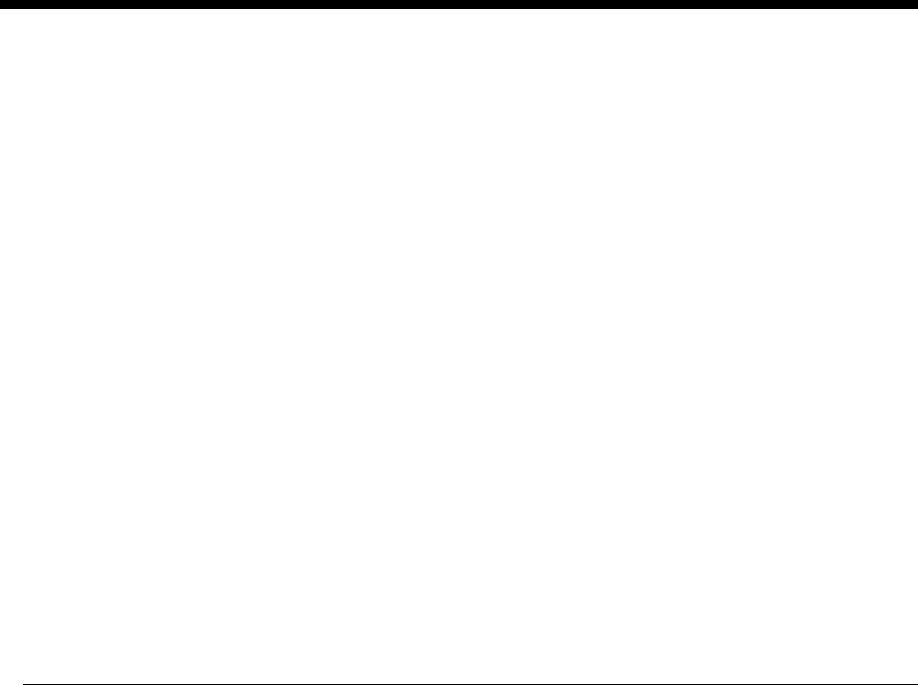
Chain 1 - Standby Power
301-300-00 Front Door Open Entry RAP ........................................................................ |
2-5 |
301-300A-00 Front Door Open RAP (W/OTAG 007, TAG 008, TAG 015) ..................... |
2-5 |
301-300B-00 Front Door Open RAP (W/TAG 007, TAG 008, TAG 015) ........................ |
2-8 |
301-305-00 Left Door Open Entry RAP........................................................................... |
2-10 |
301-305A-00 Left Door Open RAP (W/OTAG 007, TAG 008, TAG 015)........................ |
2-10 |
301-305B-00 Left Door Open RAP (W/TAG 007, TAG 008, TAG 015)........................... |
2-13 |
301A Ground Distribution RAP........................................................................................ |
2-15 |
301B 0V Distribution RAP ............................................................................................... |
2-25 |
301C AC Power RAP ...................................................................................................... |
2-37 |
301D +3.3V Distribution RAP.......................................................................................... |
2-40 |
301E +5V and +5VSB Distribution RAP.......................................................................... |
2-42 |
301F +12V Distribution RAP ........................................................................................... |
2-48 |
301G +24V Distribution RAP........................................................................................... |
2-49 |
301H Short Circuit and Overload RAP ............................................................................ |
2-54 |
301J Power On and LVPS Control Signal RAP .............................................................. |
2-61 |
301K Sleep Mode RAP ................................................................................................... |
2-64 |
301L LVPS RAP.............................................................................................................. |
2-68 |
Chain 2 - User Interface
302-302-00, 302-306-00, 302-308-00 Flash Failure RAP ............................................... |
2-73 |
||
302-315-00 |
Service Registry Bad Data RAP .................................................................. |
2-73 |
|
302-316-00, 302-317-00 SRS Error RAP........................................................................ |
2-74 |
||
302-320-00 |
Data Timeout Error RAP .............................................................................. |
2-74 |
|
302-321-00 |
XEIP Browser Dead RAP............................................................................. |
2-75 |
|
302-380-00, 302-381-00 UI Communication Fault RAP.................................................. |
2-75 |
||
302-390-00 |
Configurable Services RAP ......................................................................... |
2-76 |
|
302A |
Touch Screen Failure RAP .................................................................................... |
2-76 |
|
302B |
UI Control Panel Button or Touch Screen RAP ..................................................... |
2-78 |
|
Chain 3 - Machine Run Control
303-306-00 Software Downgrade Not Permitted RAP .................................................... |
2-79 |
|
303-307-00 Software Upgrade Synchronization Failure RAP ......................................... |
2-79 |
|
303-315-00 DC Platform Internal Interface Fault RAP .................................................... |
2-80 |
|
303-316-00 CCM Cannot Communicate with IOT RAP .................................................. |
2-80 |
|
303-324-00, 303-327-00, 303-390-00 Software Upgrade Failure RAP........................... |
2-81 |
|
303-325-00 System Detects the Machine Clock Failed to Increment During |
|
|
Power On RAP ................................................................................................................ |
2-81 |
|
303-326-00 Software Upgrade Not Required RAP ......................................................... |
2-82 |
|
303-329-00, 303-330-00 Software Upgrade Request RAP............................................. |
2-82 |
|
303-331-00, 303-332-00 Main Controller and Network Controller on the SBC PWB |
|
|
Cannot Communicate RAP ............................................................................................. |
2-83 |
|
303-338-00 |
SBC Main Controller Reset RAP ................................................................. |
2-83 |
303-346-00, 303-347-00 Single Board Controller PWB to UI Error RAP ........................ |
2-84 |
|
303-355-00 |
CCM POST Failure Detected RAP .............................................................. |
2-85 |
303-360-00, 303-800-00 IOT to Finisher RAP ................................................................ |
2-85 |
|
303-362-00 |
CCS Power Fault RAP................................................................................. |
2-89 |
303-397-00 |
System Configuration Recovery Attempt RAP............................................. |
2-89 |
303-398-00, 303-399-00 SOK 1 Not Detected RAP........................................................ |
2-90 |
|
2 Status Indicator RAPs
303-401-00, 303-403-00 Fax Not Detected RAP ............................................................ |
2-90 |
|
303-405-00, 303-406-00 SIM Card Fault RAP ................................................................ |
2-91 |
|
303-417-00 |
Incompatible Fax Software RAP .................................................................. |
2-91 |
303-777-00 |
Power Loss Detected RAP .......................................................................... |
2-92 |
303-788-00 |
Failed to Exit Power Save Mode RAP ......................................................... |
2-92 |
303-790-00 |
Time Zone Cannot Be Set RAP ................................................................... |
2-93 |
303A SBC PWB Battery RAP.......................................................................................... |
2-93 |
|
303B Mark Service Unavailable RAP.............................................................................. |
2-95 |
|
303C Switch Off Failure RAP .......................................................................................... |
2-95 |
|
303D SBC PWB Diagnostics RAP .................................................................................. |
2-97 |
|
303E Foreign Device PWB Fault RAP ............................................................................ |
2-99 |
|
Chain 5 - SPDH
305-253-00 SPDH Communications Error RAP.............................................................. |
2-101 |
305-300-00 SPDH Open RAP......................................................................................... |
2-102 |
305-305-00 SPDH Top Cover Open RAP ....................................................................... |
2-103 |
305-335-00, 305-336-00 SPDH Takeaway Sensor Paper Jam RAP .............................. |
2-105 |
305-340-00, 305-341-00 SPDH Reg Sensor Failure RAP .............................................. |
2-108 |
305-342-00, 305-343-00 SPDH Side 2 Reg Sensor Failure RAP ................................... |
2-111 |
305-940-00, 305-966-00 SPDH No Original RAP ........................................................... |
2-114 |
305-941-00 Insufficient Originals RAP ............................................................................ |
2-115 |
305-958-00 SPDH Lift Home Position Sensor Failure RAP ............................................ |
2-116 |
305-959-00 SPDH Calibration Home Position Sensor Failure RAP................................ |
2-119 |
305-960-00 SPDH LED Fan Lock Alarm RAP ................................................................ |
2-122 |
305-961-00 SPDH Motor Fan Lock Alarm RAP .............................................................. |
2-123 |
305-962-00 SPDH Feed Sensor Adjustment Error RAP ................................................. |
2-125 |
305-963-00 SPDH Takeaway Sensor Adjustment Error RAP......................................... |
2-126 |
305-964-00 SPDH Reg Sensor Adjustment Error RAP................................................... |
2-128 |
305-965-00 SPDH Side 2 Reg Sensor Adjustment Error RAP ....................................... |
2-129 |
305A Document Size Sensors Failure RAP .................................................................... |
2-131 |
305B Last Sheet Out Sensor Failure RAP ...................................................................... |
2-134 |
305C Document Present Failure RAP............................................................................. |
2-135 |
305D Damaged Documents RAP.................................................................................... |
2-136 |
Chain 10 - Fusing and Copy/Print Transportation
310-153-00, 310-163-00 Lead Edge Late to Post Fuser Sensor RAP ............................ |
2-137 |
|
310-154-00, 310-164-00 Trail Edge Late from Post Fuser Sensor RAP......................... |
2-140 |
|
310-170-00 Lead Edge Late to Horizontal Transport Entry Sensor RAP........................ |
2-143 |
|
310-171-00 Trail Edge Late from Horizontal Transport Entry Sensor RAP..................... |
2-146 |
|
310-172-00 |
Unexpected Sheet in Horizontal Transport RAP.......................................... |
2-148 |
310-201-00 |
Unexpected Sheet at Post Fuser Sensor RAP ............................................ |
2-148 |
310-320-00 |
Fuser Control Failure RAP........................................................................... |
2-149 |
310-330-00, 310-340-00 Fuser Warm Up Failure RAP................................................... |
2-152 |
|
310-338-00 |
Horizontal Transport Interlock Open in Run RAP ........................................ |
2-156 |
310-399-00 |
Fuser CRUM Authorization Failure RAP...................................................... |
2-157 |
310-400-00 |
Fuser CRUM Communication Fault RAP..................................................... |
2-158 |
310-702-00 |
Offset Motor Fault RAP................................................................................ |
2-160 |
310A Centre Output Tray Poor Stacking RAP ................................................................ |
2-162 |
|
|
August 2015 |
Status Indicator RAPs |
|
|
|
Xerox® WorkCentre® 5945 Family |
2-1 |
|

Chain 12-110 - 2K LCSS
312-024-00-110, 312-025-00-110 Paddle Roll Failure RAP ........................................... |
2-163 |
312-043-00-110, 312-046-00-110 Hole Punch Operation Failure RAP .......................... |
2-165 |
312-125-00-110, 312-126-00-110, 312-199-00-110 Paper Entry Jam RAP ................... |
2-169 |
312-127-00-110 Sheet Late to Hole Punch RAP ............................................................ |
2-170 |
312-151-00-110, 312-152-00-110 Sheet Late to Bin 1 RAP ........................................... |
2-172 |
312-171-00-110, 312-172-00-110 Paper Exiting to Bin 0 RAP ....................................... |
2-175 |
312-198-00-110 Finisher Stray Sheet Detected RAP ..................................................... |
2-178 |
312-310-00-110, 312-312-00-110, 312-313-00-110 Interlocks RAP............................... |
2-182 |
312-340-00-110, 312-341-00-110, 312-342-00-110 Ejector Movement Failure RAP ..... |
2-184 |
312-371-00-110, 312-372-00-110, 312-378-00-110 Staple Head Unit Movement |
|
Failure RAP..................................................................................................................... |
2-187 |
312-392-00-110, 312-393-00-110, 312-394-00-110 Front Tamper Move Failure RAP .. |
2-190 |
312-396-00-110, 312-397-00-110, 312-398-00-110 Rear Tamper Move Failure RAP ... |
2-193 |
312-462-00-110 Bin 1 Movement Failure RAP ............................................................... |
2-196 |
312-492-00-110 Finisher Communication Failure........................................................... |
2-200 |
312A-110 Chad Bin Present and Bin Full RAP ............................................................... |
2-202 |
312B-110 Bin 1 Overload RAP ....................................................................................... |
2-203 |
312C-110 2K LCSS Initialization Failure RAP ................................................................ |
2-204 |
312D-110 2K LCSS Power Distribution RAP .................................................................. |
2-205 |
312E-110 Staple Head Operation Failure RAP............................................................... |
2-208 |
312F-110 2K LCSS PWB DIP Switch Settings RAP ....................................................... |
2-210 |
312G-110 This RAP Has Been Removed....................................................................... |
2-210 |
312H-110 Copy Damage in the 2K LCSS RAP .............................................................. |
2-211 |
312J-110 Mis-Registration in Stapled Sets and Non-Stapled Sets RAP ........................ |
2-212 |
312K-110 2K LCSS Poor Stacking RAP ......................................................................... |
2-213 |
312L-110 Stapler Priming Failure RAP ........................................................................... |
2-213 |
Chain 12-150 - LVF BM
312-024-00-150, 312-025-00-150 Paddle Roll Failure RAP ........................................... |
2-217 |
312-043-00-150, 312-046-00-150 Hole Punch Operation Failure RAP .......................... |
2-219 |
312-061-00-150 Crease Blade Move Failure RAP.......................................................... |
2-223 |
312-062-00-150 Crease Roll Failure RAP ...................................................................... |
2-226 |
312-063-00-150, 312-414-00-150, 312-488-00-150, 312-490-00-150 Booklet Stapler |
|
Movement Failure RAP ................................................................................................... |
2-227 |
312-065-00-150, 312-383-00-150, 312-484-00-150, 312-486-00-150 Back |
|
Stop Failure RAP ............................................................................................................ |
2-231 |
312-066-00-150, 312-384-00-150 Booklet Tamper 1 Move Failure RAP ....................... |
2-234 |
312-125-00-150, 312-126-00-150, 312-199-00-150 Paper Entry Jam RAP ................... |
2-236 |
312-127-00-150 Sheet Late to Hole Punch RAP ............................................................ |
2-237 |
312-151-00-150, 312-152-00-150 Sheet Late to Bin 1 RAP ........................................... |
2-239 |
312-160-00-150, 312-162-00-150 Booklet Maker Entry Jam RAP ................................. |
2-242 |
312-171-00-150, 312-172-00-150 Paper Exiting to Bin 0 RAP ....................................... |
2-246 |
312-180-00-150, 312-182-00-150 Booklet Maker Exit Jam RAP .................................... |
2-249 |
312-184-00-150, 312-494-00-150, 312-496-00-150 Booklet Maker Stray Sheet |
|
Detected RAP ................................................................................................................. |
2-253 |
312-198-00-150 Finisher Stray Sheet Detected RAP ..................................................... |
2-256 |
312-310-00-150, 312-312-00-150, 312-313-00-150 Interlocks RAP............................... |
2-260 |
312-340-00-150, 312-342-00-150 Ejector Movement Failure RAP................................. |
2-262 |
312-352-00-150, 312-353-00-150 Booklet Stapler Assembly Failure RAP..................... |
2-265 |
312-371-00-150, 312-372-00-150, 312-378-00-150 Staple Head Unit |
|
Movement Failure RAP ................................................................................................... |
2-269 |
312-377-00-150 Stapling Failure RAP ............................................................................ |
2-272 |
312-392-00-150, 312-393-00-150, 312-394-00-150 Front Tamper Move Failure RAP .. |
2-275 |
|
312-396-00-150, 312-397-00-150, 312-398-00-150 Rear Tamper Move Failure RAP ... |
2-278 |
|
312-418-00-150 |
Flapper Failure RAP ............................................................................. |
2-281 |
312-462-00-150 |
Bin 1 Movement Failure RAP ............................................................... |
2-283 |
312-492-00-150 |
Finisher Communication Failure........................................................... |
2-287 |
312A-150 Poor Stacking RAP......................................................................................... |
2-290 |
|
312B-150 Bin 1 Overload RAP ....................................................................................... |
2-290 |
|
312C-150 LVF BM Initialization Failure RAP .................................................................. |
2-291 |
|
312D-150 LVF BM Power Distribution RAP.................................................................... |
2-292 |
|
312E-150 Staple Head Operation Failure RAP............................................................... |
2-297 |
|
312F-150 LVF PWB and LVF BM PWB DIP Switch Settings RAP................................. |
2-299 |
|
312G-150 Mis-Registration in Stapled Sets and Non-Stapled Sets RAP ....................... |
2-299 |
|
312H-150 Copy Damage in the LVF BM RAP ................................................................ |
2-300 |
|
312J-150 Booklet Quality RAP........................................................................................ |
2-301 |
|
Chain 16 - Network Controller
316-000-00 to 316-016-99 Network Faults 1 RAP .......................................................... |
2-307 |
316-017-19 to 316-153-19 Network Faults 2 RAP .......................................................... |
2-308 |
316-154-09 to 316-602-105 Network Faults 3 RAP ........................................................ |
2-309 |
316-603-11 to 316-608-105 Network Faults 4 RAP ........................................................ |
2-310 |
316-609-07 to 316-612-68 Network Faults 5 RAP .......................................................... |
2-311 |
316-613-09 to 316-620-90 Network Faults 6 RAP .......................................................... |
2-312 |
316-620-92 or 316-625-90 Network Faults 7 RAP.......................................................... |
2-313 |
316-626-00 to 316-635-99 Network Faults 8 RAP .......................................................... |
2-314 |
316-636-35 to 316-647-26 Network Faults 9 RAP .......................................................... |
2-315 |
316-649-35 to 316-668-95 Network Faults 10 RAP ........................................................ |
2-316 |
316-669-28 to 316-730-66 Network Faults 11 RAP ........................................................ |
2-317 |
316-718-00 to 316-726-00 Hard Disk Faults RAP .......................................................... |
2-318 |
316-742-19 Hard Disk ODIO Failure RAP ...................................................................... |
2-318 |
316-750-07 to 316-750-95 Network Faults 12 RAP ........................................................ |
2-319 |
316-751-00 to 316-753-95 Network Faults 13 RAP ........................................................ |
2-320 |
316-754-09 to 316-756-93 Network Faults 14 RAP ........................................................ |
2-321 |
316-757-09 to 316-760-99 Network Faults 15 RAP ....................................................... |
2-322 |
316-761-09 to 316-765-93 Network Faults 16 RAP ........................................................ |
2-323 |
316-766-09 to 316-772-95 Network Faults 17 RAP ........................................................ |
2-324 |
316-770-09 to 316-779-95 Network Faults 18 RAP ........................................................ |
2-325 |
316-780-00 to 316-789-47 Network Faults 19 RAP ........................................................ |
2-326 |
316-790-09 to 316-799-47 Network Faults 20 RAP ........................................................ |
2-327 |
316-800-09 to 316-809-47 Network Faults 21 RAP ........................................................ |
2-328 |
316-810-00 to 316-839-47 Network Faults 22 RAP ........................................................ |
2-329 |
316-840-47 to 316-879-47 Network Faults 23 RAP ........................................................ |
2-330 |
316-880-47 to 316-929-19 Network Faults 24 RAP ........................................................ |
2-331 |
316-930-19 to 316-971-19 Network Faults 25 RAP ........................................................ |
2-332 |
316-975-19 to 316-989-19 Network Faults 26 RAP ........................................................ |
2-333 |
316-990-00 to 316-999-35 Network Faults 27 RAP ........................................................ |
2-334 |
316A Workflow Scanning Error Entry RAP ..................................................................... |
2-334 |
316B FTP or SMB Unable to Connect to Remote Server RAP....................................... |
2-335 |
316C Remote Directory Lock Failed RAP....................................................................... |
2-337 |
316D Wireless Connectivity RAP.................................................................................... |
2-337 |
316E Network Fault Checkout RAP ................................................................................ |
2-338 |
Chain 19 - Image Processing
319-300-00 to 319-310-00 Hard Disk Drive Failure RAP................................................ |
2-339 |
Status Indicator RAPs |
August 2015 |
|
|
|
|
|
2-2 |
Xerox® WorkCentre® 5945 Family |
319-401-00, 319-402-00 Stress Out of Memory RAP ..................................................... |
2-340 |
322-340-00 Failed to Remove Job Overwrite RAP ......................................................... |
|
2-368 |
||
319-403-00 EPC Out of Memory RAP ............................................................................ |
2-340 |
322-350-01, 322-350-02 Software Detects Non-Valid Xerox SOK RAP ......................... |
|
2-368 |
||
319-409-00 Job Integrity Failure RAP ............................................................................. |
2-341 |
322-351-01 to 322-351-03 SOK Write Failure RAP ........................................................ |
|
2-369 |
||
319-410-00 to 319-410-13 Image Structure Failure RAP................................................ |
2-341 |
322-352-00 to 322-353-01 Serial Number Fault RAP ..................................................... |
|
2-369 |
||
319-750-00 EPC Memory Change Detected RAP .......................................................... |
2-342 |
322-360-00 Service Plan Mismatch RAP ........................................................................ |
|
2-370 |
||
319-752-00 Image Rotation Detected RAP..................................................................... |
2-343 |
322-370-00 Cannot Communicate to the XSA Database RAP ....................................... |
|
2-370 |
||
319-754-00 Hard Disk Drive Change RAP...................................................................... |
2-343 |
322-371-00, 322-372-00 Fax Application Registration Error RAP .................................. |
|
2-371 |
||
319-760-00 Test Patterns Missing From EPC RAP ........................................................ |
2-344 |
322-407-00 Embedded Fax Install Failure RAP.............................................................. |
|
2-371 |
||
Chain 20 - Fax |
|
322-417-00 Embedded Fax Remove Failure RAP.......................................................... |
|
2-372 |
||
|
322-419-00 Embedded Fax Enable Failure RAP |
|
2-372 |
|||
320-302-00, 320-303-00 Fax Reset Failure RAP |
2-345 |
|
||||
322-421-00 Embedded Fax Disable Failure RAP |
|
2-373 |
||||
320-305-00 Fax System Low Memory Unrecoverable RAP |
2-345 |
|
||||
322-701-04 Module Completion Message Received RAP |
|
2-373 |
||||
320-320-00 Fax Fault Not Cleared by Reset RAP |
2-346 |
|
||||
322-720-00 Service Registry Bad Data/Corrupted RAP |
|
2-374 |
||||
320-322-00 Non-Volatile Device Not Installed RAP |
2-346 |
|
||||
322-721-00 No Response From The Service Registry RAP |
|
2-374 |
||||
320-323-00, 320-324-00 Fax System Memory Low RAP |
2-347 |
|
||||
322-750-17 to 322-755-17 Configuration Mismatch RAP |
|
2-375 |
||||
320-331-00, 320-338-00, 320-339-00, 320-341-00, 320-345-00 Fax Network |
|
|
||||
|
Chain 40 - Main Drives |
|
|
|||
Line 1 Fault RAP ............................................................................................................. |
2-347 |
|
|
|||
320-327-00, 320-332-00, 320-340-00 Fax Network Line 2 Fault RAP............................ |
2-348 |
341-301 CRUMs Bus Communications Error RAP ......................................................... |
|
2-377 |
||
320-342-00 Fax File Integrity Fault RAP ......................................................................... |
2-348 |
Chains 61 to 66 - Imaging |
|
|
||
320-701-00 Fax Phone Book Download Failed RAP |
2-349 |
|
|
|||
361-100-00 LED Print Head Data Integrity Failure RAP |
|
2-379 |
||||
320-710-00, 320-711-00 Image Overwrite Error RAP |
2-349 |
|
||||
362-310-00 Scanner to SBC Communications Failure RAP |
|
2-380 |
||||
320A Fax Entry RAP |
2-350 |
|
||||
362-357-00, 362-960-00 Scanner Cooling Fan Fault RAP |
|
2-381 |
||||
320B Unable To Send A Fax RAP |
2-351 |
|
||||
362-399-00 SPDH to Scanner Data Cable Failure RAP |
|
2-382 |
||||
320C Unable To Send A Fax To Some Machines RAP |
2-352 |
|
||||
362-450-00 to 362-472-00, 362-781-00 Scanner Calibration Faults RAP |
|
2-383 |
||||
320D Unable To Receive A Fax RAP |
2-353 |
|
||||
362-473-00 UART RX Wrap Error RAP |
|
2-385 |
||||
320E Fax Will Not Print RAP |
2-354 |
|
||||
362-474-00, 362-475-00 Stepper Speed/Reset Error RAP |
|
2-386 |
||||
320F Fax Tab Not Available RAP |
2-355 |
|
||||
362-476-00 Scan Carriage Home Sensor RAP |
|
2-386 |
||||
320G Fax Module Checkout RAP |
2-355 |
|
||||
362-477-00 to 362-481-00, 362-782-00, 362-785-00, 362-786-00 Timing Errors RAP |
2-388 |
|||||
320H Fax Problems on Digital Networks RAP |
2-356 |
|||||
362-484-00 Apps Code Not Present RAP |
|
2-388 |
||||
Chain 22 - System Errors |
|
|
||||
|
362-485-00 +12V Supply Error RAP ............................................................................... |
|
2-389 |
|||
322-300-05 to 322-309-04 Other Network Faults 01 RAP .............................................. |
2-357 |
362-486-00 +24V Supply Error RAP ............................................................................... |
|
2-389 |
||
322-310-04 to 322-318-04 Other Network Faults 02 RAP .............................................. |
2-357 |
362-487-00 System Phase Lock Loop Error RAP........................................................... |
|
2-390 |
||
322-319-04 IOT Integrity Problem While Printing a Job RAP ......................................... |
2-358 |
362-490-00, 362-491, 366-490-00, 366-491 Side 1 and Side 2 Data Steerer Error RAP |
2-390 |
|||
322-320-00 Failed to Install Scan to File RAP ................................................................ |
2-358 |
362-777-00, 362-778-00 Motor Communications Failure RAP ....................................... |
|
2-391 |
||
322-321-00 Failed to Remove Scan to File RAP ............................................................ |
2-359 |
362-779-00, 362-780-00 Scanner Software Upgrade Error RAP.................................... |
|
2-392 |
||
22-321-04 Proposal Response Timeout Error RAP ........................................................ |
2-359 |
362-783-00, 366-783-00 SPDH Hotline Error RAP ......................................................... |
|
2-392 |
||
322-322-00 Failed to Install LAN Fax RAP ..................................................................... |
2-360 |
362-784-00 Platen Hotline Error RAP ............................................................................. |
|
2-395 |
||
322-323-00 Failed to Remove LAN Fax RAP ................................................................. |
2-360 |
362A Side 1 Scanning Document Size RAP ................................................................... |
|
2-396 |
||
322-324-00 Failed to Install Scan to E-mail RAP ............................................................ |
2-361 |
362B Side 1 LED Exposure Lamp Failure RAP .............................................................. |
|
2-399 |
||
322-325-00 Failed to Remove Scan to E-mail RAP ........................................................ |
2-361 |
366-450-00 to 366-463-00, 366-466-00 to 366-468-00 SPDH Side 2 Scanner |
|
|||
322-326-00 Failed to Install Internet Fax RAP ................................................................ |
2-362 |
Calibration Faults RAP .................................................................................................... |
|
2-402 |
||
322-327-00 Failed to Remove Internet Fax RAP ............................................................ |
2-362 |
366-779-00, 366-780-00 SPDH Software Upgrade Error RAP ....................................... |
|
2-404 |
||
322-328-00 Incomplete System Information RAP ........................................................... |
2-363 |
366A Side 2 LED Exposure Lamp Failure RAP .............................................................. |
|
2-404 |
||
322-330-00 PagePack PIN Entry Locked RAP ............................................................... |
2-363 |
Chains 70 to 75 - Paper Supply |
|
|
||
322-330-01 to 322-330-05 List Jobs Request Timed Out RAP |
2-364 |
|
|
|||
370A Tray Out of Service RAP |
|
2-407 |
||||
322-330-06 ESS Scan to Distribution Service not Responding to List Jobs RPC Call RAP2-364 |
|
|||||
370B Tray 1 and Tray 2 Wrong Size Paper RAP |
|
2-407 |
||||
322-332-00 Invalid Plan Conversion RAP |
2-365 |
|
||||
371-100-00, 371-217-00 Tray 1 Elevator Lift Failure RAP |
|
2-408 |
||||
322-335-00 Failed to Install Job Based Accounting RAP |
2-365 |
|
||||
371-500-00 Tray 1 Open During Run RAP |
|
2-409 |
||||
322-336-00 Failed to Remove Job Based Accounting RAP |
2-366 |
|
||||
371A Tray 1 and Tray 2 Empty RAP |
|
2-411 |
||||
322-337-00 Failed to Install Disk Overwrite RAP |
2-366 |
|
||||
372-100-00, 372-217-00 Tray 2 Elevator Lift Failure RAP |
|
2-413 |
||||
322-338-00 Failed to Remove Disk Overwrite RAP |
2-367 |
|
||||
372-500-00 Tray 2 Open During Run RAP |
|
2-414 |
||||
322-339-00 Failed to Install Job Overwrite RAP |
2-367 |
|
||||
|
|
|
||||
|
|
|
|
|
||
|
|
|
August 2015 |
Status Indicator RAPs |
||
|
|
|
|
|
||
|
Xerox® WorkCentre® 5945 Family |
|
2-3 |
|
|
|

373-100-00, 373-217-00 Tray 3 Elevator Lift Failure RAP.............................................. |
2-416 |
||
373-500-00 Tray 3 Open During Run RAP ..................................................................... |
2-420 |
||
373A |
Tray 3 False Low Paper Level RAP....................................................................... |
2-421 |
|
373B |
Tray 3 |
Out of Paper RAP....................................................................................... |
2-422 |
374-100-00, 374-217-00 Tray 4 Elevator Lift Failure Entry RAP .................................... |
2-424 |
||
374-100A-00, 374-217A-00 Tray 4 Elevator Lift Failure RAP (W/O TAG 009) ............... |
2-424 |
||
374-100B-00, 374-217B-00 Tray 4 Elevator Lift Failure RAP (W/TAG 009)................... |
2-428 |
||
374-500-00 Tray 4 Open During Run Entry RAP............................................................ |
2-430 |
||
374-500A-00 Tray 4 Open During Run RAP (W/O TAG 009)......................................... |
2-431 |
||
374-500B-00 Tray 4 Open During Run RAP (W/TAG 009)............................................. |
2-433 |
||
374A |
Tray 4 |
False Low Paper Level RAP....................................................................... |
2-434 |
374B |
Tray 4 |
Out of Paper RAP....................................................................................... |
2-436 |
375-100-00 Bypass Tray Lift Failure RAP....................................................................... |
2-439 |
||
375A Bypass Tray RAP .................................................................................................. |
2-442 |
||
Chains 80 to 83 - Paper Transport
381-106-00 Lead Edge Late to TAR 1 Sensor from Tray 1 RAP .................................... |
2-445 |
381-126-00 Lead Edge Late to TAR 2 Sensor from Tray 2 RAP .................................... |
2-447 |
381-136-00 Lead Edge Late to Tray 3 Feed Sensor RAP .............................................. |
2-450 |
381-146-00 Lead Edge Late to Tray 4 Feed Sensor Entry RAP..................................... |
2-453 |
381-146A-00 Lead Edge Late to Tray 4 Feed Sensor RAP (W/O TAG 009).................. |
2-453 |
381-146B-00 Lead Edge Late to Tray 4 Feed Sensor RAP (W/TAG 009)...................... |
2-461 |
381-151-00 Lead Edge Late to Registration Sensor RAP .............................................. |
2-466 |
381-152-00 Trail Edge Late from Registration Sensor RAP ........................................... |
2-468 |
381-155-00 Lead Edge Late to Registration Sensor from the Bypass Tray RAP ........... |
2-471 |
381-159-00 Lead Edge Late to HCF Exit Sensor from Tray 3 RAP................................ |
2-474 |
381-161-00 Lead Edge Late to Registration Sensor Duplex Mode RAP ........................ |
2-475 |
381-162-00 Trail Edge Late from Registration Sensor Duplex Mode RAP ..................... |
2-478 |
381-167-00 Lead Edge Late to Tray 4 Exit Sensor Entry RAP ....................................... |
2-481 |
381-167A-00 Lead Edge Late to Tray 4 Exit Sensor RAP (W/O TAG 009) .................... |
2-482 |
381-167B-00 Lead Edge Late to Tray 4 Exit Sensor RAP (W/TAG 009)........................ |
2-489 |
381-190-00 Lead Edge Late to Registration Sensor from Tray 1 RAP ........................... |
2-494 |
381-191-00 Lead Edge Late to Registration Sensor from Tray 2 RAP ........................... |
2-496 |
381-192-00 Lead Edge Late to Registration Sensor from Tray 3 RAP ........................... |
2-498 |
381-193-00 Lead Edge Late to Registration Sensor from Tray 4 RAP ........................... |
2-501 |
381-194-00 Lead Edge Late to TAR 1 Sensor from Tray 2 RAP .................................... |
2-505 |
381-195-00 Lead Edge Late to TAR 1 Sensor from Tray 3 RAP .................................... |
2-508 |
381-196-00 Lead Edge Late to TAR 1 Sensor from Tray 4 RAP .................................... |
2-510 |
381-197-00 Lead Edge Late to TAR 2 Sensor from Tray 3 RAP .................................... |
2-512 |
381-198-00 Lead Edge Late to TAR 2 Sensor from Tray 4 RAP .................................... |
2-514 |
381-199-00 Lead Edge Late to HCF Exit Sensor from Tray 4 RAP................................ |
2-516 |
381-200-00 Unexpected Sheet At Registration Sensor RAP .......................................... |
2-518 |
381-220-00 Motor Watchdog RAP .................................................................................. |
2-519 |
381-221-00 SheetSMTransitionError RAP...................................................................... |
2-519 |
381-222-00 TAR Gear NVM Changed ............................................................................ |
2-520 |
381A Paper Feed Retries RAP ....................................................................................... |
2-520 |
383-155-00, 383-156-00 Duplex Sensor RAP ................................................................ |
2-521 |
383-157-00 Unexpected Sheet At Duplex Sensor RAP.................................................. |
2-525 |
Chains 90 to 94 - Xerographics
391A HVPS RAP............................................................................................................. |
2-527 |
|
391-365-00 |
Humidity Sensor Failure RAP ...................................................................... |
2-530 |
391-375-00 |
Ambient Temperature Sensor Failure RAP ................................................. |
2-531 |
391-377-00 |
Print Cartridge Cooling Failure RAP ............................................................ |
2-533 |
392-399-00 |
Incompatible Print Cartridge RAP................................................................ |
2-533 |
392-400-00 |
Print Cartridge CRUM Communication Error RAP....................................... |
2-534 |
392A Print Cartridge Motor Failure RAP ......................................................................... |
2-534 |
|
393-360-00 to 393-364-00 Toner Concentration Sensor Failure RAP............................ |
2-537 |
|
393 - 365 - 00 |
High AC Recovery RAP............................................................................... |
2-540 |
393 - 390 - 00 |
Toner Cartridge Empty RAP ........................................................................ |
2-541 |
393 - 399 - 00 |
Incompatible Toner Cartridge RAP.............................................................. |
2-543 |
393 - 401 - 00 |
Toner Cartridge Missing RAP ...................................................................... |
2-544 |
393-974-00, 393-987-00 Unknown Toner Cartridge RAP............................................... |
2-546 |
|
Chain 95 - Software Upgrade Faults
395-000-00 to 395-009-00 SBC Software Upgrade Errors 1 RAP.................................. |
2-547 |
|
395-011-00 UI Software Upgrade Errors RAP ................................................................ |
2-547 |
|
395-038-00 Fax Software Upgrade Errors RAP.............................................................. |
2-548 |
|
395-040-00 to 395-042-00 IOT Software Upgrade Errors RAP ...................................... |
2-548 |
|
395-060-00 2K LCSS Software Upgrade Error RAP....................................................... |
2-549 |
|
395-140-00 SBC Software Upgrade Errors 2 RAP ......................................................... |
2-549 |
|
395-155-00 to 395-169-00 Scanner Software Upgrade Errors 1 RAP............................ |
2-550 |
|
395-214-00 to 395-217-00 SBC Software Upgrade Errors 3 RAP.................................. |
2-550 |
|
395-222-00 LVF Software Upgrade Error RAP............................................................... |
2-551 |
|
395-224-00 LVF BM Software Upgrade Errors RAP....................................................... |
2-551 |
|
395-227-00 Scanner Software Upgrade Errors 2 RAP ................................................... |
2-552 |
|
395-228-00, 395-229-00 SPDH Software Upgrade Errors RAP ..................................... |
2-552 |
|
395-255-00 SBC Software Upgrade Errors 4 RAP ......................................................... |
2-553 |
|
395-300-00 |
Software Upgrade Product Error RAP ......................................................... |
2-553 |
395-301-00, 395-302-00 Software Upgrade Hardware Error RAP ................................. |
2-554 |
|
395-303-00 |
Software DLM Downgrade Error RAP ......................................................... |
2-554 |
395-304-00 |
Software DLM Sidegrade Error RAP ........................................................... |
2-555 |
395-305-00 |
Software Upgrade Synchronization Error RAP............................................ |
2-555 |
OF - Other Faults
OF1 Unusual Noise RAP ................................................................................................ |
2-557 |
OF2 POST Error RAP ..................................................................................................... |
2-561 |
OF3 Dead Machine RAP................................................................................................. |
2-563 |
OF4 Status Codes and Messages RAP.......................................................................... |
2-564 |
OF4a Status Codes in Numerical Order ......................................................................... |
2-564 |
OF4b Status Messages in Alphabetical Order ................................................................ |
2-584 |
OF5 Boot Up Failure RAP............................................................................................... |
2-602 |
OF6 Air Systems RAP..................................................................................................... |
2-604 |
OF7 IOT PWB Diagnostics RAP ..................................................................................... |
2-605 |
OF8 Multi-feed RAP ........................................................................................................ |
2-606 |
OF9 False Fuser End Of Life RAP.................................................................................. |
2-607 |
OF10 Intermittent Failure RAP........................................................................................ |
2-607 |
OF11 Toner Contamination RAP .................................................................................... |
2-610 |
OF12 False Print Cartridge End of Life RAP................................................................... |
2-611 |
OF13 Convenience Stapler RAP .................................................................................... |
2-611 |
OF14 Xerox Extensible Interface Platform RAP ............................................................. |
2-612 |
OF15 Xerox Secure Access RAP ................................................................................... |
2-612 |
OF16 USB Keyboard RAP .............................................................................................. |
2-614 |
Status Indicator RAPs |
August 2015 |
|
|
|
|
|
2-4 |
Xerox® WorkCentre® 5945 Family |
