Page 1
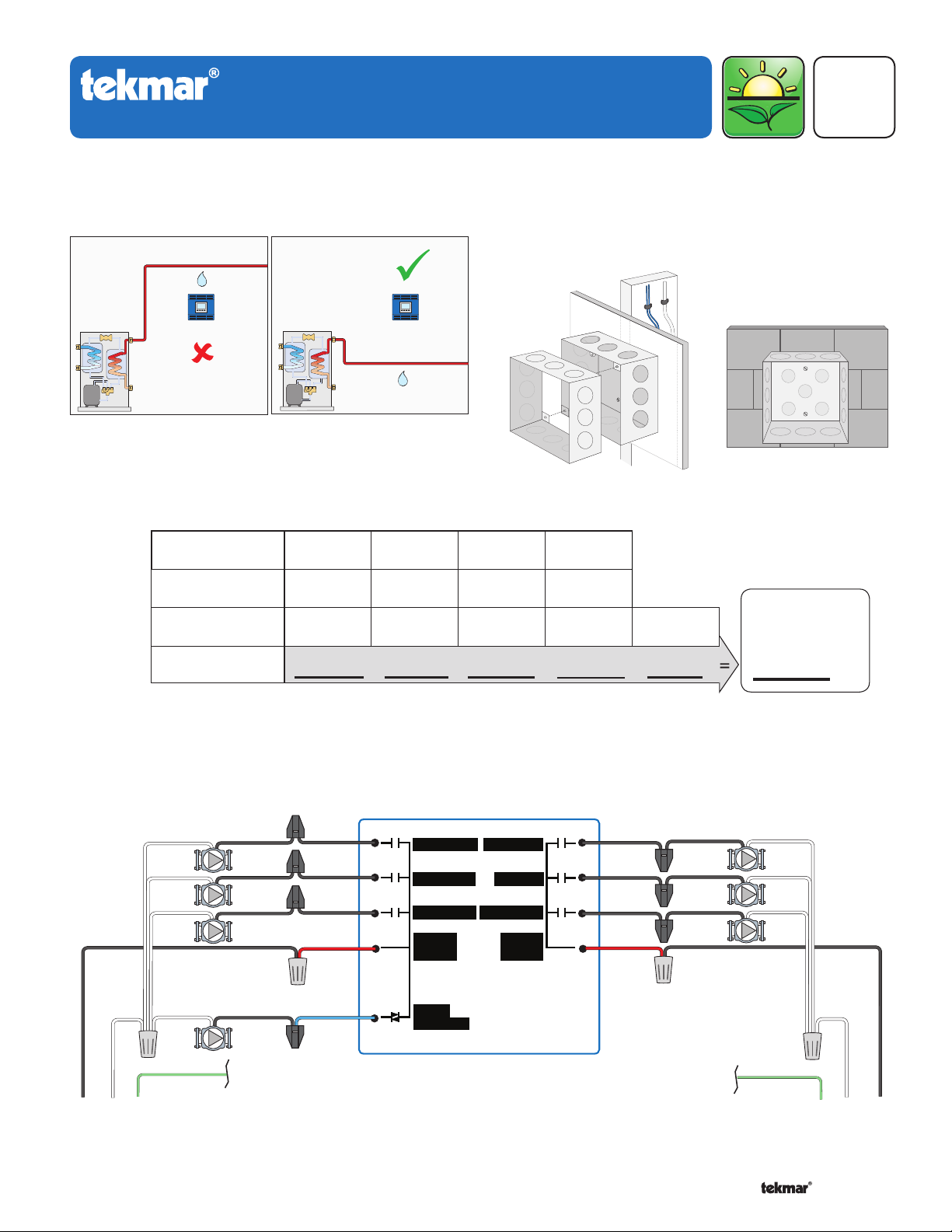
Quick Setup Guide
406_Q
tekmarNet®2 House Control 406
Alternative
Energy
Replaces: 01/14
1. Location 2. Install Junction Box &
Extension Ring
OR
3. Size Transformer
02/14
Zone
1234
Thermostat Load
Zone Valve Load
Total Zone Load
++++
4. Line Voltage Wiring
Tank Sys
Boil Sys
HP Sys
(black)
(black)
(black)
(red)
L
Back of House Control 406
Mix Sys PumpTank Sys Pump
Boil Sys Pump
HP Loop Pump
Pump
Power (L)
DHW Pump
Transfer Pump
Pump
Power (L)
Control
Load (VA)
(black)
(black)
(black)
(red)
L
2
Mix Sys
DHW
Transfer
Transformer
must exceed:
VA
Variable
N
Speed
to pump grounds
N1L1 G
115 V (ac)
A Watts Water Technologies Company
(blue)
Variable
Speed Pump
N
to pump grounds
N2GL2
115 V (ac)
1
© 2014 406_Q - 02/14
Page 2

R
C
L
N
Expansion
tN4 Boil/Mix
CtN4
Modulating
Boiler
—+
Expansion
tN4 Tank
CtN4
tN2tN2tN2tN2tN2tN2tN2tN2
1
Menu
House Control 406
Item
+
Tank ComBoil HPRt OutCom
Zone 1
H8009B
Zone 2 Zone 3 Zone 4
tN2 tN2 tN2 tN2 tN2 tN2 tN2 tN2
Rc1 Y1 O/B
Sensors - No Power
No Power
Call Call
Mix/DHW
tN4 tN4CC
Mod dc/mA Boil / Mix Tank
Rc2 Y2
Setpoint DHW
RC
Input Power
Backup
VlvC VlvC VlvC
Zone 3Zone 1 Zone 2 Zone 4
VlvC
5. Install Sensors
Outdoor Sensor
Pipe Sensors
Retaining Clip
Universal
Sensor 082
Sensor Well
Sensor with rear
entry wiring
Sensor with bottom
entry wiring
Sensor mounted onto
2" x 4" electrical box
6. Install Enclosure
8. Low Voltage Wiring
Mix or DHW
Sensor
tekmarNet
®
2 Thermostats
7. Install Cover
M
e
n
u
Item
H
o
u
s
e
C
o
n
tro
l 4
0
2
Tank
Sensor
Boiler Supply
Sensor
Heat Pump Return
Sensor
Outdoor
Sensor
Setpoint Call
DHW Call
from DHW
Tank Aquastat
(optional)
A Watts Water Technologies Company
Zone Valves
2
24 V (ac) Transformer 009
Two Stage Heat Pump
© 2014 406_Q - 02/14
®
tekmarNet
4
Expansion to
Wiring Centers,
Timers, or
User Switch
Modulating Boiler
One Stage Boiler
T-T
Page 3
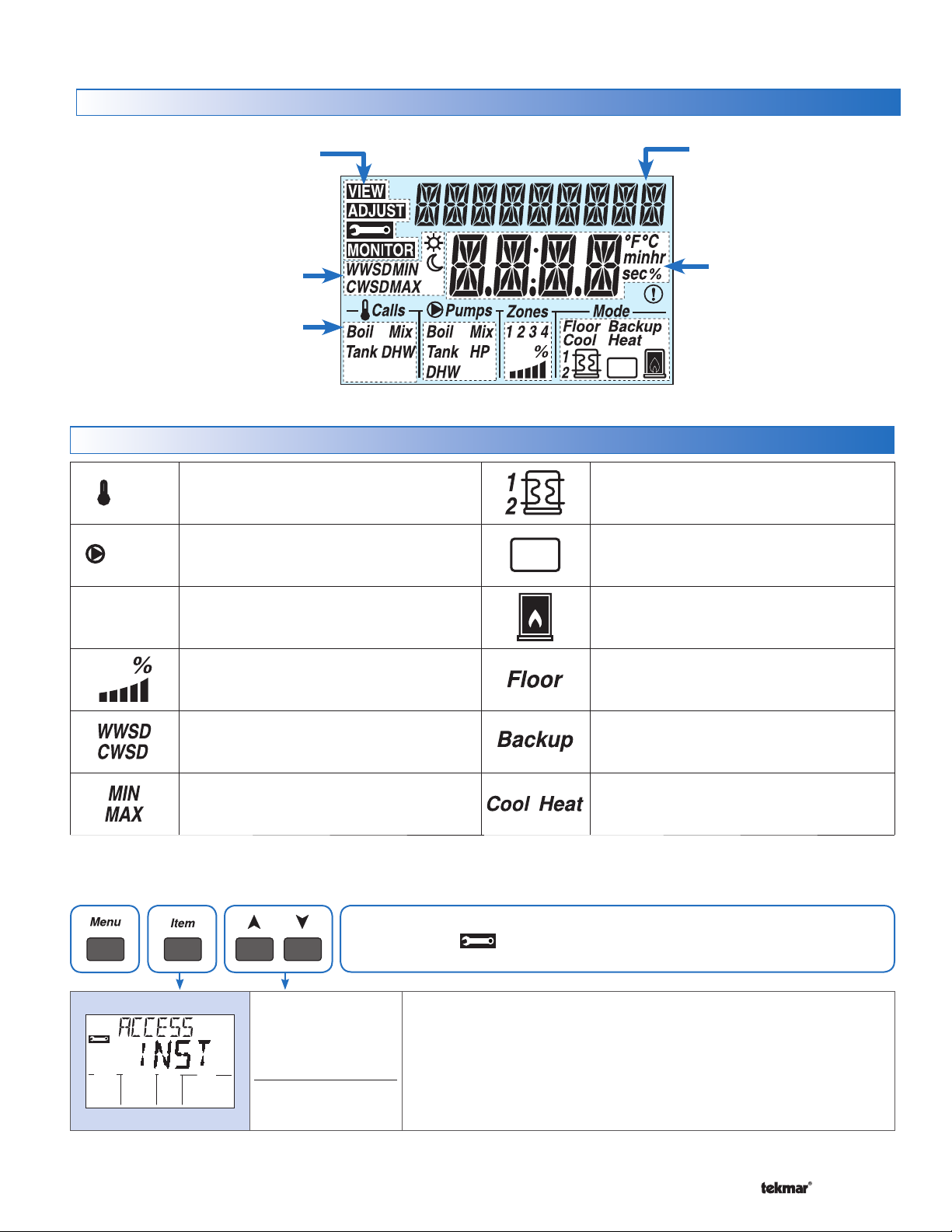
9. User Interface
Display
Menu Field
Displays the
current menu
Status Fields
Displays the current status
of the control’s inputs,
outputs and operation. Most
symbols in the status field
are only visible when the
VIEW Menu is selected
Symbols
CALLS
Calls
Pumps
Displays any call for heat the control is
receiving.
PUMPS
Displays any pump currently operating.
Setpoint Xfr
Var
Aux
Item Field
Displays the name
of the selected item
Number Field
Displays the
current value of
the selected item
Aux
HEAT PUMP
Heat pump stage 1 or 2 is operating.
AUXILIARY
An auxiliary backup heat source is
currently operating using the backup relay.
Zones
1 2 3 4
Var
ZONES
Displays if an on-board zone is operating.
VARIABLE SPEED PUMP OUTPUT
Displays percent output of the variable
speed pump.
WWSD / CWSD
The system is currently in Warm Weather
Shut Down or Cold Weather Shut Down.
MIN / MAX
Heat pump is prevented from operating due
to high or low return water temperature.
10. Settings
INST (Installer)
or USER
Default = INST
Access: User
BOILER
Indicates that the boiler is operating
(flashing flame indicates boiler is igniting).
FLOOR
Radiant floor cooling is currently active.
BACKUP
Backup heat source is required to assist in
heating the tank sensor to its target.
COOL / HEAT
The heat pump is operating in either cool or
heat mode (flashing indicates switchover).
Press the menu button until the required menu is displayed. Access levels are
available in the menu. Additional settings are in the Adjust menu. Press
the Item button to locate each setting. User the arrow buttons to adjust.
ACCESS LEVEL
Selects the access level of the control, which determines the Menu items
available. USER provides the most limited level of access and shows the fewest
possible items.
When set to USER, all thermostats are locked and the number of thermostat
settings available are reduced.
A Watts Water Technologies Company
3
© 2014 406_Q - 02/14
Page 4
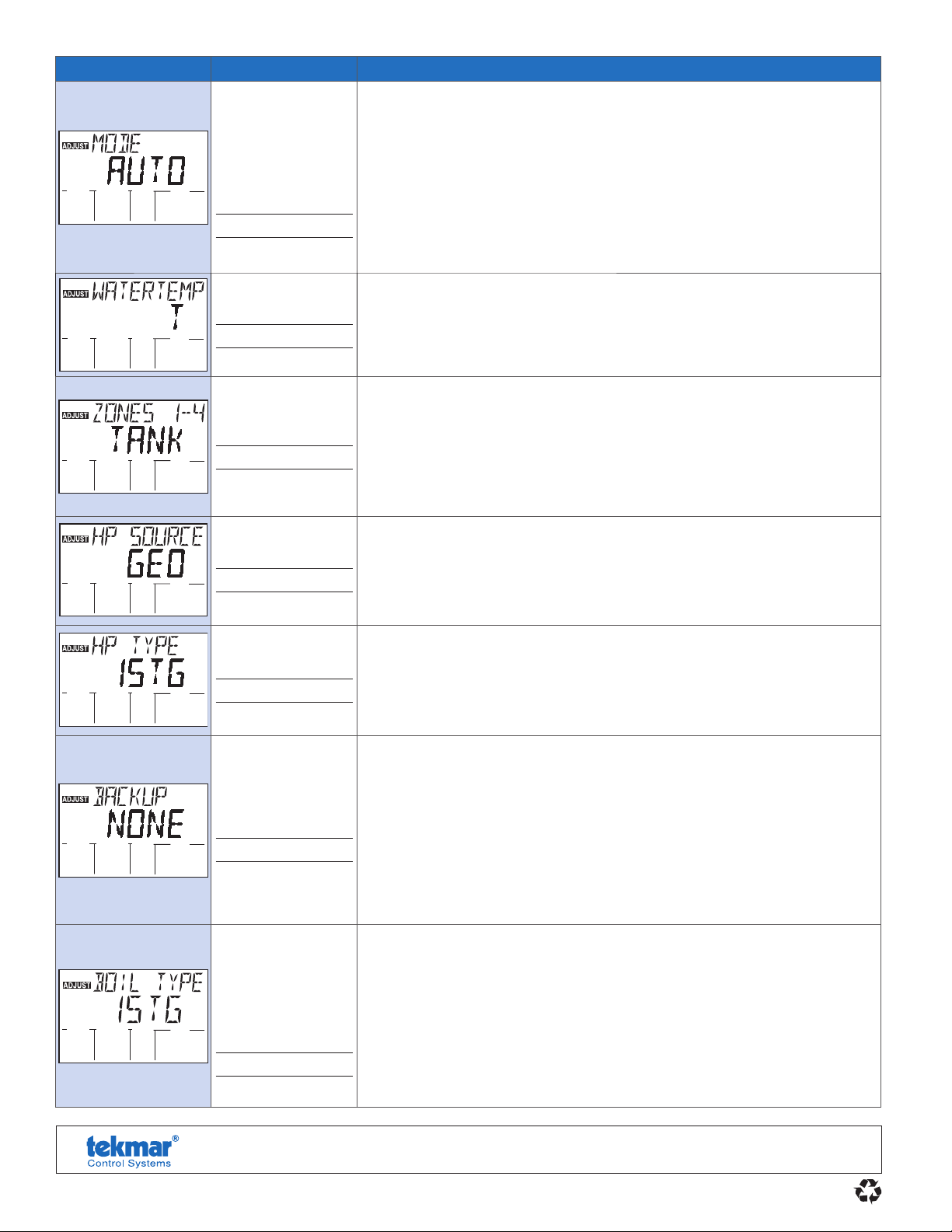
Item Field Range Description
AUTO,
COOL,
HEAT,
BKUP,
OFF
Default = AUTO
Access: User
Set to:
T, T+M, T+B, T+MB
Default = T
Access: Installer
Set to:
TANK, BOIL, MIX
Default = TANK
Access: Installer
Set to:
GEO, AIR
Default = GEO
Access: Installer
Set to:
MODE
AUTO - Automatic heat pump switchover between heating and cooling. Boiler or backup
heat is brought on automatically as needed for DHW/Setpoint loads and space heating.
COOL - Heat pump only operates in cooling mode. Backup heat only operates for
DHW/Setpoint loads.
HEAT - Heat pump only operates in heating mode. Boiler or backup heat is brought on
automatically as needed for DHW/Setpoint loads and space heating.
BKUP - Heat pump is disabled. Boiler or backup heat is brought on automatically as
needed for DHW/Setpoint loads and space heating.
OFF - Heat pump is disabled. Boiler or backup heat is disabled.
WATER TEMPERATURE
T - Only a tank loop is configured.
T + B - Tank and boiler loops are configured.
T + M - Tank and mix loops are configured.
T + MB - Tank, mix, and boiler loops are configured.
ZONES 1-4
Selects which water temperature the on-board tN2 zones are associated with.
TANK - links the tN2 zones to the tank loop.
BOIL - links the tN2 zones to the boiler loop.
MIX - links the tN2 zones to the mixing loop.
Note: This item is only available when either mix or boil water temperatures have
been selected.
HEAT PUMP SOURCE
Select whether the heat pump is an air-source (AIR) or water-source (GEO) heat pump.
1STG, 2STG, ROT
Default = 1STG
Access: Installer
Set to:
NONE, AUX, XFER,
VAR
Default = NONE
Access: Installer
Set to:
1STG,
0-10,
4-20,
EMS1,
EMS2
Default = 1STG
Access: Installer
Set to:
HEAT PUMP TYPE
1STG - operates a single stage heat pump.
2STG - operates a two-stage heat pump.
ROT - operates two heat pumps and rotates them every 48 hours difference in run time.
BACKUP
NONE - No backup heat source is available.
AUX - An auxiliary heat source (electric or instantaneous water heater) is either inside
or in-line with the storage tank.
XFER - A boiler is the backup heat source. Backup heat is transferred from the boiler
loop to the heat pump loop with the transfer pump.
VAR - A boiler is the backup heat source. Backup heat is transferred from the boiler
loop to the tank loop with the variable speed pump.
Note: If boil and mix water temperatures are configured, this item is automatically set
to XFER and is no longer displayed.
BOILER TYPE
The type of boiler connected to the control.
1STG - single one-stage on-off boiler
0-10 - 0-10 V (dc) modulating boiler
4-20 - 4-20 mA modulating boiler
EMS1 - tekmar boiler staging controls
EMS2 - Viessmann modulating boilers
Note: This item is only available when a boil water temperature has been selected.
tekmar Control Systems Ltd., A Watts Water Technologies Company.
Vernon, B.C. Canada V1B 3K4, 250-545-7749, Fax. 250-545-0650 Web Site: www.tekmarControls.com
Product design, software and literature are Copyright ©2014 by
tekmar Control Systems Ltd.,
A Watts Water Technologies Company
Head Offi ce: 5100 Silver Star Road,
4
All specifications are subject to change without notice.
Printed in Canada. 406_Q - 02/14.
Page 5

Guide d'installation rapide
tekmarNet®2 House Control 406
Alternative
Énergie
406_Q
02/14
Remplace: 01/14
1. Emplacement
3. Transformateur de taille
Zone 1234
Zone 1234
Charge de thermostat
Charge de vanne de zone
Charge de la zone totale
Charge de
thermostat
Charge de vanne
de zone
Charge de la Zone
Totale
++++
+ +++
2. Installez la boîte de jonction
et des bagues d’extention
OU
Le
Charge de
Charge de
contrôle (VA)
contrôle (VA)
2
2
transformateur
doit dépasser:
VA
4. Filage ligne tension
Réservoir du
Tank Sys
Système
Système de la
Boil Sys
chaudière
Système HP
HP Sys
Variable
Vitesse
variable
N
T
N1L1 G
115 V (ac)
Une Entreprise de Watts Water Technologies
Speed
to pump grounds
pour des motifs de pompe
(noi r)
(black)
(noi r)
(black)
(noi r)
(black)
(rou ge)
(red)
L
(bleu)
(blue)
L’arrière du House Control 406
Back of House Control 406
Pompe du réservoir
du système
Pompe du sys tème
Boil Sys Pump
de la chaudière
Pompe de bo ucle
HP Loop Pump
Puissance de
Pump
la pompe (L)
Power (L)
Pompe à
Variable
vitesse variable
Speed Pump
HP
Pompe du sys tème
Mix Sys PumpTank Sys Pump
de mélange
DHW Pump
Pompe du D HW
Pompe de tr ansfert
Transfer Pump
Puissance de
Pump
la pompe (L)
Power (L)
5
(noi r)
(black)
(noi r)
(black)
(noi r)
(black)
(rou ge)
(red)
Système de
Mix Sys
mélange
DHW
Tra ns fer t
Transfer
L
to pump grounds
pour des motifs de pompe
N
T
N2GL2
115 V (ca)115 V (ca)
115 V (ac)
© 2014 406_Q - 02/14
Page 6

R
C
L
N
Expansion
tN4 Boil/Mix
CtN4
Modulating
Boiler
—+
Expansion
tN4 Tank
CtN4
tN2tN2tN2tN2tN2tN2tN2tN2
1
Menu
House Control 406
Item
+
Tank ComBoil HPRt OutCom
Zone 1
H8009B
Zone 2 Zone 3 Zone 4
tN2 tN2 tN2 tN2 tN2 tN2 tN2 tN2
Rc1 Y1 O/B
Sensors - No Power
No Power
Call Call
Mix/DHW
tN4 tN4CC
Mod dc/mA Boil / Mix Tank
Rc2 Y2
Setpoint DHW
RC
Input Power
Backup
VlvC VlvC VlvC
Zone 3Zone 1 Zone 2 Zone 4
VlvC
5. Installez des capteurs
Capteurs extérieurs
Capteurs de tuyau
Clip de
maintien
Universel
capteur 082
Capteur en puit
Capteur avec filage
d’entrée arrière
Capteur avec filage
d’entrée bas
Capteur monté sur le
boîtier électrique 2" x 4"
6. Installez le boîtier
8. Filage basse tension
Capteur de
mélange ou
DHW
tekmarNet
®
2 Thermostats
7. Installez la couvercle
M
e
n
u
I
t
e
m
H
o
u
s
e
C
o
n
t
r
o
l
4
0
2
Capteur du
réservoir
Capteur d’alimentation de
chaudière
Capteur de retour de la
pompe à chaleur
Capteur
extérieur
Appel de point de consigne
Appel de DHW
à partir du
réservoir DHW
Aquastat (facultatif)
Une Entreprise de Watts Water Technologies
Pas d’alimentation
Capteur - Pas d ’alimentation
Appel de point
de consigne
Appel de DHW
Vannes de zone
Puissance
d’entrée
6
Pompe à chaleur à deux
24 V (ca) Transformateur 009
Expansion
du mélange
Expansion
d’ébullition
Chaudière
modulante
tN4
tN4
expansion
à tN4
contrôle
des zones
Chaudière
modulante
Une étape
chaudière T-T
étapes
© 2014 406_Q - 02/14
Page 7

9. Interface d’utilisateur
Afficher
Menu des
champs
Affiche le menu
Champs d'état
Affiche l'état actuel des
entrants, des sortants et
des opérations de contrôle.
La plupart des symboles
dans le champ Statut ne
sont visibles que lorsque le
Menu Affichage (VIEW) est
sélectionné
Symboles
APPELS
Calls
Pumps
Zones
1 2 3 4
Var
Affiche n'importe quel appel de chaleur que
reçoit le contrôle.
POMPES
Affiche n'importe quelle pompe actuellement
en exploitation.
ZONES
S'affiche si une zone de bord est en marche.
SORTIE DE LA POMPE À VITESSE VARIABLE
Affiche le pourcentage de sortie de la pompe
à vitesse variable.
WWSD / CWSD
Le système est actuellement en arrêt pour
conditions météorologiques chaude ou froide.
MIN / MAX
La Pompe à chaleur est empêchée de
fonctionner en raison de la température de
l'eau de retour élevée ou basse.
actuel
Setpoint Xfr
Var
Aux
Champ d'élément
Affiche le nom de l'élément
sélectionné
Champ
numérique
Affiche la valeur
actuelle de l'élément
sélectionné
Aux
POMPE À CHALEUR
La Pompe à chaleur d’étape 1 ou 2 est en
marche.
AUXILIAIRE
Une source de chaleur de secours auxiliaire
fonctionne actuellement en utilisant le relais
de secours.
CHAUDIÈRE
Indique que la chaudière fonctionne (la
flamme clignotante indique que la chaudière
est allumée).
SOL
Le refroidissement du sol chauffant est
actuellement actif.
SAUVEGARDE
La source de secours de la chaleur est nécessaire
pour aider au chauffage de la sonde du ballon
vers sa cible.
FRAIS / CHALEUR
La pompe à chaleur fonctionne en mode frais
ou chaud (le clignotant indique le passage
entre les deux).
10. Paramètres
INST (Installateur)
ou USER
Par Défaut= INST
Moyen d'accès :
Utilisateur
Une Entreprise de Watts Water Technologies
Appuyez sur le bouton menu jusqu'à ce que le menu désiré s'affiche. Les niveaux
d'accès sont disponibles dans le menu. D'autres réglages sont dans le menu de
réglage. Appuyez sur le bouton de l'élément afin de trouver chaque paramètre. Utiliser
les flèches pour ajuster.
Niveau d’accès
Sélectionne le niveau d'accès du contrôle, qui détermine les éléments de Menu
disponibles. USER fournit le niveau le plus limité d'accès et affiche un minimum
d’éléments possibles.
Si vous sélectionnez USER, tous les thermostats sont verrouillées et le nombre
de paramètres thermostat disponibles est réduit.
7
© 2014 406_Q - 02/14
Page 8

Champ d'élément Gamme Description
MODE
AUTO
COOL,
HEAT,
BKUP,
OFF
Par défaut = AUTO
Moyen d'accès :
Utilisateur
Réglez à:
AUTO - passage automatique des pompes de chaleur entre le chauffage et la climatisation.
Chaudière ou chaleur de secours introduit automatiquement selon les besoins pour des
charges de production d'eau chaude (DHW) /consigne et chauffage des locaux.
COOL – la pompe à chaleur fonctionne seulement en mode climatisation. la chaleur
de secours ne fonctionne que pour les charges de production d'eau chaude (DHW).
HEAT – la pompe à chaleur ne fonctionne qu'en mode chauffage. Chaudière ou chaleur
de secours introduit automatiquement selon les besoins pour des charges de production
d'eau chaude (DHW) /consigne et chauffage des locaux.
BKUP - pompe à chaleur désactivée. Chaudière ou chaleur de secours introduit
automatiquement selon les besoins pour des charges de production d'eau chaude
(DHW) /consigne et chauffage des locaux.
OFF - pompe à chaleur désactivée. Chaleur de chaudière ou de secours désactivée
.
T, T+M, T+B, T+MB
Par défaut = T
Moyen d'accès :
Installateur
Réglez à:
TANK,
BOIL,
MIX
Par défaut = TANK
Moyen d'accès :
Installateur
Réglez à:
GEO, AIR
Par défaut = GEO
Moyen d'accès :
Installateur
Réglez à:
1STG, 2STG, ROT
Par défaut = 1STG
Moyen d'accès :
Installateur
Réglez à:
WATER TEMP (TEMPÉRATURE DE L'EAU)
T - seulement une boucle de réservoir est configurée.
T + B - les boucles réservoir et chaudière sont configurées.
T + M - les boucles réservoir et mélange sont configurées.
T + MB – les boucles réservoir, mélange, et chaudière sont configurées.
ZONES 1-4
Permet de sélectionner à quel température de l'eau sont associés les zones tN2.
TANK - relie les zones de tN2 à la boucle du réservoir.
BOIL - relie les zones de tN2 à la boucle de la chaudière.
MIX - relie les zones de tN2 à la boucle de mélange.
Remarque: Cet élément est seulement disponible lorsque la température de mélange
ou de l'eau bouillante a été sélectionnée.
HP SOURCE (POMPE À CHALEUR SOURCE)
Indiquez si la pompe à chaleur est une source d'air chaud (AIR) ou d’eau chaude
(GEO).
HP TYPE (TYPE DE POMPE À CHALEUR)
1STG - actionne une pompe à chaleur à seule étape.
2STG - actionne une pompe à chaleur bi-étagée.
ROT - exploite deux pompes à chaleur et les tourne toute les 48 heures au moment
de l'exécution.
BACKUP (SAUVEGARDE)
NONE - aucune source de chaleur de secours n’est disponible.
NONE, AUX, XFER,
VAR
Par défaut = NONE
Moyen d'accès :
Installateur
Réglez à:
1STG,
0-10,
4-20,
EMS1,
EMS2
Par défaut = 1STG
Moyen d'accès :
Installateur
Réglez à:
tekmar Control Systems Ltd., Une Entreprise de Watts Water Technologies. Bureau Principal: 5100 Silver Star
Road, Vernon, B.C. Canada V1B 3K4, 250-545-7749, Téléc: 250-545-0650 Site Web: www.tekmarControls.com
Conception de produit, logiciel et littérature sont des droits réservés ©2014 par
tekmar Control Systems Ltd., Une Entreprise de Watts Water Technologies
AUX - une source de chaulleur auxiliaire (chauffe-eau électrique ou instantanée) est
à l'intérieur ou en ligne avec le réservoir de stockage.
XFER - une chaudière est la source de secours de la chaleur. La chaleur de secours
est transférée de la boucle de la chaudière à la boucle de la pompe à chaleur avec
la pompe de transfert.
VAR - une chaudière est la source de secours de la chaleur. La chaleur de secours
est transférée de la boucle de la chaudière vers la boucle du réservoir avec la pompe
à vitesse variable.
Remarque : Si les températures de l’eau bouillante et du mélange sont configurés,
cet élément est automatiquement défini sur XFER et n'est plus affiché.
BOIL TYPE (TYPE DE CHAUDIÈRE)
Le type de chaudière relié à la commande.
1STG - chaudière à une étape unique de marche-arrêt
0-10 - 0-10 V (cc) chaudière modulante
4-20 - 4-20 mA chaudière de modulation
EMS1 – etapes de contrôles de la chaudière tekmar
EMS2 – chaudières modulantes Viessmann
Remarque : Cet élément n'est disponible que lorsqu’une température d’eau bouillante
est sélectionnée.
8
Toutes spécifications sont sujettes à changements sans préavis.
Imprimé au Canada. 406_Q - 02/14.
Page 9

Guía de instalación rápida
tekmarNet®2 House Control 406
Energía
Alternativa
406_Q
02/14
Remplazado
por: 01/14
1. Ubicación
3. Tamaño del transformador
Zona 1234
Carga del termostato
Carga de la válvula de la
zona
Carga total de la zona + + + +
2. Instalación de la caja de
unión y anillo de extensión
O
Carga de
control (VA)
2
El
transformador
debe exceder:
VA
4. Cableado de la línea de voltaje
Back of House Control 406
Parte trasera del House Control 406
Sistema
Tank Sys
del tanque
Sistema
Boil Sys
de caldera
Sistema del
HP Sys
HP
Velocidad
Variable
variable
N
S
N1L1 G
(ca)
115 V (ac)
Una Compañía de Watts Water Technologies
Speed
a la bomba del suelo
to pump grounds
(black)
(negro)
(black)
(negro)
(black)
(negro)
(red)
(rojo)
L
(azul)
(blue)
Bomba de l sistema
del tanque
Bomba del
Boil Sys Pump
sistema de caldera
Bomba de l lazo HP
HP Loop Pump
Potencia
Pump
de la
Power (L)
bomba (L)
Bomba de
Variable
velocidad
Speed Pump
variable
Mix Sys PumpTank Sys Pump
sistema mixto
Bomba DHW
transferencia
Transfer Pump
9
Bomba del
DHW Pump
Bomba de
Potencia
Pump
de la
Power (L)
bomba (L)
(negro)
(black)
(negro)
(black)
(negro)
(black)
(rojo)
(red)
Mix Sys
Transfer
Tra ns fe ren ci a
L
to pump grounds
Sistema
mixto
DHW
N
a tierra
© 2014 406_Q - 02/14
S
N2GL2
(ca)
115 V (ac)
Page 10

R
C
L
N
Expansion
tN4 Boil/Mix
CtN4
Modulating
Boiler
—+
Expansion
tN4 Tank
CtN4
tN2tN2tN2tN2tN2tN2tN2tN2
1
Menu
House Control 406
Item
+
Tank ComBoil HPRt OutCom
Zone 1
H8009B
Zone 2 Zone 3 Zone 4
tN2 tN2 tN2 tN2 tN2 tN2 tN2 tN2
Rc1 Y1 O/B
Sensors - No Power
No Power
Call Call
Mix/DHW
tN4 tN4CC
Mod dc/mA Boil / Mix Tank
Rc2 Y2
Setpoint DHW
RC
Input Power
Backup
VlvC VlvC VlvC
Zone 3Zone 1 Zone 2 Zone 4
VlvC
5. Instalación sensores
Sensor de exterior
Sensores de cañerías
Seguro de
retención
Sensor
universal 082
Pozo del sensor
Sensor con cableado
de entrada trasera
Sensor con cableado de
entrada inferior
Sensor ensamblado en la
caja eléctrica de 2" x 4"
6. Instalación de la caja protectora
8. Cableado de bajo voltaje
Termostatos tekmarNet®2
Sensor Mix o DHW
7. Instalación de la tapa
M
e
n
u
I
t
e
m
H
o
u
s
e
C
o
n
t
r
o
l
4
0
2
Sensor del
tanque
Sensor del suministro
de la caldera
Sensor de retorno de la
bomba de calefacción
Sensor del
exterior
Orden pre-establecida
Orden DHW
desde el tanque
del Aquastat DHW
(opcional)
Una Compañía de Watts Water Technologies
Sin potencia
Sensores – sin potencia
establecida
Orden pre-
Orden
DHW
Zona 1
Zona 2
Zona 3
Zona 1
Válvulas de zonas
Zona 2
Zona 4
Zona 3
Zona 4
Potencia de
entrada
10
Bomba de calefacción
24 V (ca) Transformador 009
Expansión
del tanque
tN4
Expansión
de la caldera/
mixta tN4
Caldera
moduladora
expansión a
tN4 control de
zonas
Caldera con
modulación
Caldera de una
etapa T-T
de dos etapas
© 2014 406_Q - 02/14
Page 11

9. Interfaz del usuario
Pantalla
Campo de Menú
Muestra el menú actual
Campo de estado
Muestra el estado actual de
las entradas del control, las
salidas y la operación. La
mayoría de los símbolos en
el campo de estado solo se
encuentran visible cuando
está seleccionado el menú
de vista (VIEW)
Símbolos
Calls
Pumps
Zones
1 2 3 4
Var
ORDENES
Muestra cualquier orden de calefacción.
BOMBAS
Muestra cualquier bomba que se encuentra
trabajando en ese momento.
ZONAS
Muestra si una zona a bordo se encuentra
trabajando.
SALIDA DE LA BOMBA DE VELOCIDAD VARIABLE
Muestra el porcentaje de salida de la bomba de
velocidad variable.
WWSD / CWSD
El sistema se encuentra detenido por Clima
cálido (Warm Weather Shut Down) o por Clima
frío (Cold Weather Shut Down).
Setpoint Xfr
Var
Aux
Campo de ítem
Muestra el nombre del
ítem seleccionado.
Campo del
número
Muestra el valor
actual del ítem
seleccionado.
Aux
BOMBA DE CALEFACCIÓN
La etapa 1 o 2 de la bomba de calefacción se
encuentran funcionando.
AUXILIAR
Una fuente auxiliar de respaldo se encuentra
funcionando usando el relé de respaldo.
CALDERA
Indica que la caldera se encuentra funcionando
(Una llama intermitente indica que la caldera se
está prendiendo).
PISO
La refrigeración del piso de losa radiante se
encuentra prendida.
RESPALDO
Una fuente de calefacción de respaldo es necesaria
para ayudar al sensor del tanque a llegar a su objetivo.
MIN / MAX
La bomba de calefacción se detiene debido a
que la temperatura del agua de retorno es alta o
baja.
10. Ajustes
INST (Instalador)
o USER (Usuario)
Predeterminado =
Acceso: Usuario
Una Compañía de Watts Water Technologies
FRÍO / CALEFACCIÓN
La bomba de calefacción se encuentra trabajando
tanto en modo de frío como de calefacción. (Si las
palabras se iluminan intermitentemente significa
un cambio de una a otra)
Presione el botón MENU hasta que el menú que solicite sea mostrado. Los niveles de
acceso se encuentran disponibles en el menú. Se podrán encontrar “Ajustes
adicionales” en el menú ADJUST. Presione el botón ITEM para localizar cada ajuste.
Use los botones con forma de flecha para realizar ajustes.
NIVEL DE ACCESO
Seleccione el nivel de acceso del control que determinará los ítems disponibles
en el menú. USER muestra el nivel de acceso con más limitaciones y la menor
INST
cantidad de ítems posibles.
Cuando USER se encuentra seleccionado, todos los termostatos se encuentran
bloqueados y la cantidad de ajustes del termostato disponibles es reducida.
11
© 2014 406_Q - 02/14
Page 12

Campo de ítem Rango Descripción
MODE (MODO)
AUTO - Se cambiará automáticamente entre calefacción y refrigeración de la bomba de calefacción.
AUTO,
COOL,
HEAT,
BKUP,
OFF (Apagado)
Predeterminado = AUTO
Acceso: Usuario
Fijar en:
La caldera o la calefacción de respaldo comienzan a funcionar automáticamente si se necesita
para el DHW(Agua caliente domestica)/ Carga predeterminada y la calefacción de ambientes.
COOL - La bomba de calefacción solo funcionará en modo de refrigeración. La calefacción de
respaldo solo funcionará con DHW(Agua caliente domestica)/ Carga predeterminada.
HEAT - La bomba de calefacción solo funcionará en modo de calefacción. La caldera o la calefacción
de respaldo comienzan a funcionar automáticamente si se necesita para el DHW(Agua caliente
domestica)/ Carga predeterminada y la calefacción de ambientes.
BKUP - La bomba de calefacción se encuentra desactivada. La caldera o la calefacción de respaldo
comienzan a funcionar automáticamente si se necesita para el DHW(Agua caliente domestica)/
Carga predeterminada y la calefacción de ambientes.
OFF - La bomba de calefacción se encuentra desactivada. La calefacción de la caldera o de
respaldo se encuentra desactivada.
T, T+M, T+B, T+MB
Predeterminado = T
Acceso: Instalador
Fijar en:
TANK, BOIL, MIX
Predeterminado = TANK
Acceso: Instalador
Fijar en:
GEO, AIR
Predeterminado = GEO
Acceso: Instalador
Fijar en:
1STG, 2STG, ROT
Predeterminada = 1STG
Acceso: Instalador
Fijar en:
NONE, AUX, XFER,
VAR
Predeterminado =
NONE
Acceso: Instalador
Fijar en:
WATER TEMP (TEMPERATURA DEL AGUA)
T – Solo se encuentra configurado un circuito del tanque.
T + B – Se encuentran configurados los circuitos del tanque y de la caldera.
T + M – Se encuentran configurados los circuitos del tanque y circuitos mixtos.
T + MB - Se encuentran configurados los circuitos del tanque, de la caldera y los mixtos.
ZONES 1-4 (ZONAS 1-4)
Seleccione que temperatura tiene asociada la zona a bordo tN2.
TANK – conecta las zonas tN2 con el circuito del tanque.
BOIL - conecta las zonas tN2 con el circuito de la caldera.
MIX - conecta las zonas tN2 con el circuito mixto.
Nota: Este ítem solo se encuentra disponible cuando se han seleccionado temperaturas de agua
mixta o en hervir.
HP SOURCE (FUENTE DE LA BOMBA DE CALEFACCIÓN)
Seleccione si la bomba de calefacción es una bomba que tiene como fuente aire (AIR) o agua
(GEO).
HP TYPE (TIPO DE BOMBA DE CALEFACCIÓN)
1STG – funciona una bomba de calefacción de una etapa.
2STG - funciona una bomba de calefacción de dos etapas.
ROT – funcionan dos bombas de calefacción y rotan cada 48 horas de funcionamiento.
BACKUP (RESPALDO)
NONE – No se encuentra disponible una Fuente de calefacción de respaldo.
AUX – Una fuente de calefacción auxiliar (calentador de agua eléctrico o instantáneo) se encuentra
dentro o conectado al tanque de almacenaje.
XFER – Una caldera es la fuente de calefacción de respaldo. La calefacción de respaldo es
transferida desde el circuito de la caldera al circuito de la bomba de calefacción con la bomba
de transferencia.
VAR - Una caldera es la fuente de calefacción de respaldo. La calefacción de respaldo es transferida
desde el circuito de la caldera al circuito del tanque con la bomba de velocidad variable.
Nota: Si se encuentran configuradas las temperaturas del agua mixta y agua hirviendo, este ítem
se encuentro automáticamente en XFER y no se muestra más.
1STG,
0-10,
4-20,
EMS1,
EMS2
Predeterminada = 1STG
Acceso: Instalador
Fijar en:
BOIL TYPE (TIPO DE CALDERA)
El tipo de caldera conectada al control.
1STG = única caldera de comando de una etapa
0-10 = 0-10 V (cc) caldera con modulación
4-20 - 4-20 mA caldera con modulación
EMS1 - tekmar controles de etapas de la caldera
EMS2 = calderas con modulación Viessmann
Nota: Este ítem solo se encuentra disponible cuando una temperatura de ebullición se ha
seleccionado.
tekmar Control Systems Ltd., Una Compañía de Watts Water Technologies. Ofi cina Principal: 5100 Silver Star
Road, Vernon, B.C. Canadá V1B 3K4, 250-545-7749, Fax. 250-545-0650 Sitio Web: www.tekmarControls.com
El diseño del producto, software y la literatura poseen derechos reservados ©2014 a
nombre de tekmar Control Systems Ltd. Una Compañía de Watts Water Technologies
12
Todas las especificaciones pueden cambiar sin previo aviso.
Impreso en Canadá. 406_Q - 02/14.
