Page 1
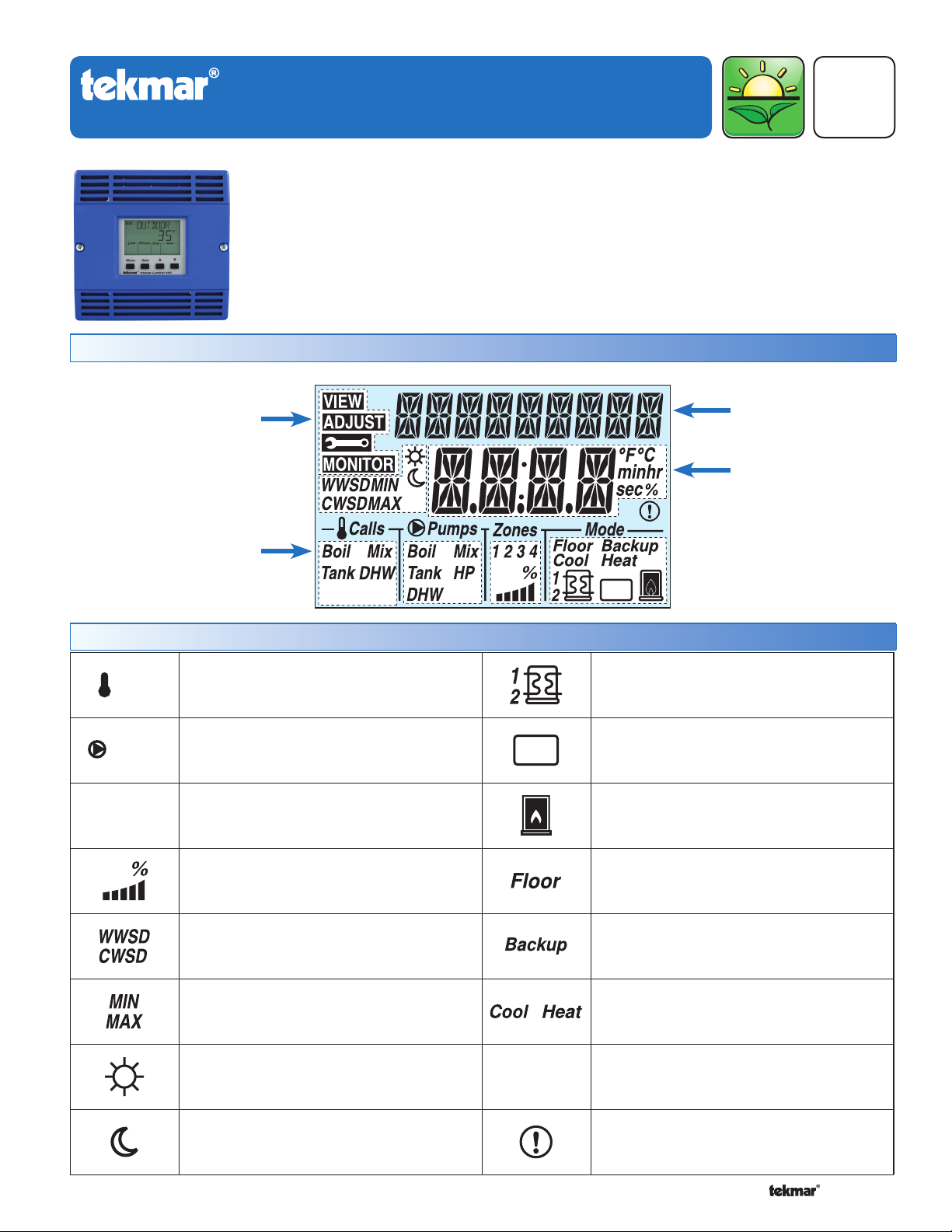
User Brochure
tekmarNet®2 House Control 406
This brochure includes details about how to view and adjust settings within the tekmarNet® House
Control 406. Advanced operational information is available in the Installation and Operation
Manual D406. Please visit www.tekmarcontrols.com for more detailed information on this or
any other tekmar product.
This control operates a heat pump and backup boiler to provide hot or chilled water to a storage
tank. Floor cooling is available with or without a humidity sensor. A backup boiler is able to
provide heat for domestic hot water, setpoints, or as a backup to the storage tank.
Display
Alternative
Energy
U 406
12/11
Replaces: New
Menu Field
Displays the
current menu
Status Fields
Displays the current status
of the control’s inputs,
outputs and operation. Most
symbols in the status field
are only visible when the
VIEW Menu is selected
Symbols
CALLS
Calls
Pumps
Zones
1 2 3 4
Var
Displays any call for heat or cool the control
is receiving.
PUMPS
Displays any pump currently operating.
ZONES
Displays if an on-board zone is operating.
VARIABLE SPEED PUMP OUTPUT
Displays percent output of the variable
speed pump.
WWSD / CWSD
The system is currently in Warm Weather
Shut Down or Cold Weather Shut Down.
MIN / MAX
Heat pump is prevented from operating due
to high or low return water temperature.
OCCUPIED
Indicates that a User Switch or Timer has
put the system into Occupied.
UNOCCUPIED
Indicates that a User Switch or Timer has
put the system into UnOccupied.
Setpoint Xfr
Var
Aux
°F°C minhr
sec%
Item Field
Displays the name
of the selected item
Number Field
Displays the
current value of
the selected item
Aux
HEAT PUMP
Heat pump stage 1 or 2 is operating.
AUXILIARY
An auxiliary backup heat source is currently
operating using the Backup relay.
BOILER
Indicates that the boiler is operating (flashing
flame indicates boiler is igniting).
FLOOR
Radiant floor cooling is currently active.
BACKUP
Backup heat source is required to assist in
heating the tank sensor to its target.
COOL / HEAT
The heat pump is operating in either cool
or heat mode.
°F, °C, MINUTES, HOURS, SECONDS, %
Units of measurement for current number.
WARNING
Displays if an error exists on the system.
1 of 4 © 2011 U 406 - 12/11
Page 2

Navigating The Display
---------------------------------------------------------------------------------
---------------------------------------------------------------------------------
--------------------------------------------------------------------------------
The 406 uses a simple user interface to accomplish a variety of functions. The four buttons beneath the display are used
to change the menu, sort through Items, and adjust each setting as required.
Step 1 - Select A Menu
---------------------------------------------------------------------------------
The menu is displayed in the Menu Field at the top left side of the display. Four menus are available: View, Adjust, Monitor
and Toolbox (identified by the wrench symbol).
Press the Menu button to switch between menus. •
Menu
Step 2 - Select An Item
---------------------------------------------------------------------------------
Each menu contains a list of Items that can be viewed and, in some cases, adjusted. Press the item button to scroll through
the list in each Menu.
To view the next available item, press and release the Item button.
•
To view the previous item, hold down the Item button, and press and release the Up button.
•
View Menu Items
Outdoor
•
Boiler
Item
•
Boil Target
•
Boiler Modulation
•
Step 3 - Adjust The Item
--------------------------------------------------------------------------------
Adjust Menu Items
Mode
•
WWSD
•
Units
•
Monitor Menu Items
Outdoor Low
•
Outdoor High
•
Run Time Heat Pump 1
•
Run Time Heat Pump 2
•
Run Time Boiler
•
Toolbox Menu Items
Type 406
•
Access
•
The Up and Down buttons are primarily used for adjusting settings. To adjust a setting:
•
Select the appropriate menu using the Menu button.
•
Select the item using the Item button.
•
Use the Up or Down button to make the adjustment.
View Menu
The View menu items display the current operating temperatures and status information of the system.
Item Description
OUTDOOR
Current outdoor air temperature as measured by the outdoor sensor. The outdoor air temperature
is shared to all thermostats in the tekmarNet® system.
BOILER
Current boiler supply water temperature as measured by the boiler sensor.
Note: This item is only available when a boiler water temperature is selected.
BOILER TARGET
The boiler target is the temperature the control is currently trying to maintain at the boiler supply
sensor. “
Note: This item is only available when a boiler water temperature is selected.
BOILER MODULATION
Current percent modulation of the boiler’s burner.
Note: This item is only available when a modulating boiler is selected.
– – –
” is displayed when no heat is required for boiler zones.
© 2011 U 406 - 12/11 2 of 4
Page 3

Item Description
MIXING
Current mix supply water temperature as measured by the mix sensor.
Note: This item is only available when a mix water temperature is selected.
MIX TARGET
The temperature the control is currently trying to maintain at the mix sensor. “– – –” is displayed when
no heat is required for mix zones.
Note: This item is only available when a mix water temperature is selected.
TANK
Current tank supply water temperature as measured by the tank sensor.
TANK TARGET
The temperature the control is currently trying to maintain at the tank sensor. “– – –” is displayed when no
heat is required for tank zones.
DOMESTIC HOT WATER
Current Domestic Hot Water tank temperature as measured by the optional DHW sensor.
Note: This item is only available when a DHW sensor is installed.
HEAT PUMP
Current heat pump return water temperature as measured by the HP Return sensor.
Adjust Menu
The Adjust menu items are the programmable settings used to determine how to operate the system.
Item Description
MODE
Select one of the following modes to operate the heat pump and backup.
AUTO - Automatic switchover between heating and cooling.
•
COOL - Heat pump only operates to satisfy cooling calls. A backup boiler satisfies DHW or Setpoint calls.
•
HEAT - Heat pump only operates to satisfy heating calls. A backup boiler satisfies any DHW,
•
Setpoint, or Boil calls, and provides backup to Tank and Mix calls.
BKUP - The heat pump is disabled and the backup boiler satisfies any DHW, Setpoint, Tank, Mix
•
or Boil calls.
OFF - Both the heat pump and backup are disabled.
•
WWSD
Warm Weather Shut Down is the outdoor temperature at which the control will no longer turn on the
heat pump or backup for space heating.
40 to 100°F (4.5 to 38°C)•
UNITS
Selects units for temperature display.
°F or °C•
3 of 4 © 2011 U 406 - 12/11
Page 4

Monitor Menu
The Monitor menu provides information about the systems operation and performance.
Item Description
OUTDOOR LOW
Records the lowest outdoor temperature since the item was last reset.
Press and hold the Up and Down buttons while viewing to reset.•
OUTDOOR HIGH
Records the highest outdoor temperature since the item was last reset.
Press and hold the Up and Down buttons while viewing to reset.•
RUN TIME (HEAT PUMP STAGE 1)
The total ‘on’ time of the Y1 relay since the item was last reset.
Press and hold the Up and Down buttons while viewing to reset.•
RUN TIME (HEAT PUMP STAGE 2)
The total ‘on’ time of the Y2 relay since this item was last reset.
Press and hold the Up and Down buttons while viewing to reset.
•
Note: This item is only available when a second stage heat pump is available.
RUN TIME (BOILER)
The total ‘on’ time of the backup relay since the item was last reset.
Press and hold the Up and Down buttons while viewing to reset.
•
Note: This item is only available when a backup boiler is available.
Toolbox Menu
The Toolbox menu is a location for system information and test functions.
Item Description
TYPE AND SOFTWARE VERSION
Displays the type number of the product, followed by the current software version beneath.
ACCESS LEVEL
Selects the access level of the control.
Note: When set to USER, all thermostats are locked and the number of thermostat settings available
are reduced.
System In Away
The User Switch 479 allows for one-touch setback. This feature allows a
user to lower the temperature of all thermostats on the network with the
simple push of a button.
When the ‘Away’ button is selected, the House Control 406 will indicate that
it is in the Away scene by saying ‘System in Away’ in the View menu.
Away
tekmar Control Systems Ltd., Canada, tekmar Control Systems, Inc., U.S.A.
Vernon, B.C. Canada V1B 3K4, 250-545-7749, Fax. 250-545-0650 Web Site: www.tekmarcontrols.com
Product design, software and literature are Copyright © 2011 by:
tekmar Control Systems Ltd. and tekmar Control Systems, Inc.
4 of 4
Head Offi ce: 5100 Silver Star Road,
All specifications are subject to change without notice.
Printed in Canada. U 406 - 12/11.
