Sony SDM-S95DR, SDM-S95FR, SDM-S95AR, SDM-S95ER User Manual
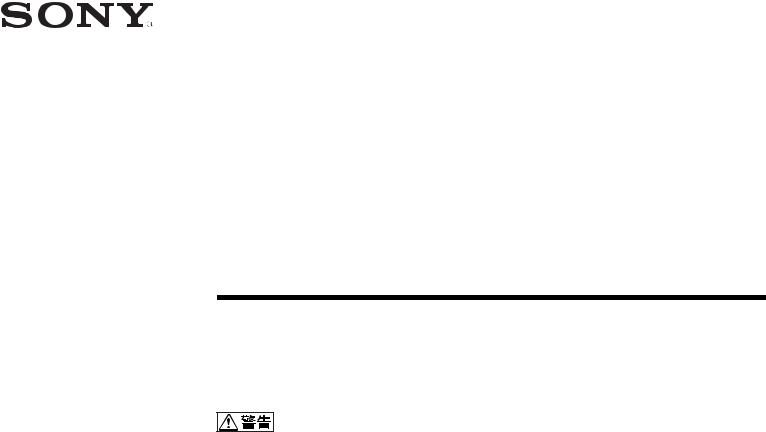
2-630-290-13(1)
TFT LCD
い。お読みになったあとは、いつでも見られるところに必ず保 管してください。
SDM-S75 
SDM-S95 

© 2005 Sony Corporation

VCCIB
This monitor complies with the
TCO'99 guidelines.
(for the black model)
This monitor complies with the
TCO'03 guidelines.
(for the silver model)
2
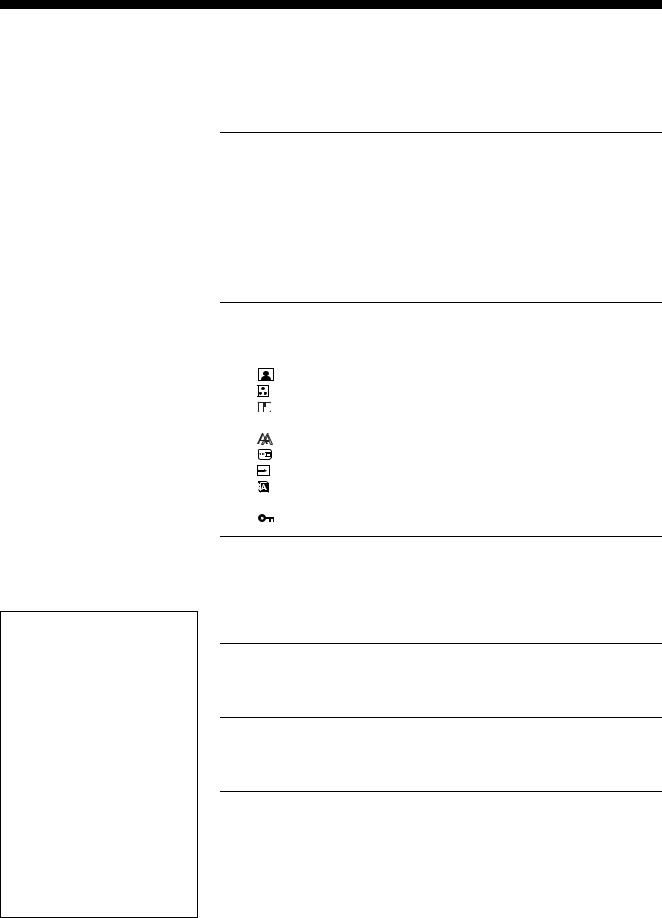
Macintosh Apple Computer, Inc.
Windows→ Microsoft Corporation
IBM PC/AT VGA IBM Corporation
VESA DDC™ Video Electronics Standards Association
ENERGY STAR→
Adobe Acrobat Adobe Systems Incorporated
→ ™
http://www.sony.co.jp/
. . . . . . . . . . . . . . . . . . . . . . . . . . . . . . . . . . . . . . . . . . . . 4. . . . . . . . . . . . . . . . . . . . . . . . . . . . . . 5. . . . . . . . . . . . . . . . . . . . . . . . . . . . . . . . . . . . . . 5
. . . . . . . . . . . . . . . . . . . . . . . . . . . . . . . . . . . . . . 6
1 . . . . . . . . . . . . . . . . . . . . . . . . . . . . . . 62 . . . . . . . . . . . . . . . . . . . . . . . . 73 . . . . . . . . . . . . . . . . . . . . . . 84 . . . . . . . . . . . . . . . . . . . . . . . . . . . . . . . . 95 . . . . . . . . . . . . . . . . . . . . . . . . . . . . . . . . 96 . . . . . . . . . . . . . . . . . . . . . . . . . . . . . . . . . . . . . . 97 . . . . . . . . . . . . . . . . .10INPUT1/INPUT2 . . . . . . . . . . . . . . . . . .11
. . . . . . . . . . . . . . . . . . . . . . . . . . . . . . . . . . . . . .12
. . . . . . . . . . . . . . . . . . . . . . . . . . . . . . . . . . . . . |
12 |
. . . . . . . . . . . . . . . . . . . . . . . . . . . . . . . . . . . . . . . . . . . . . |
13 |
. . . . . . . . . . . . . . . . . . . . . . . . . . . . . . . . . . . . . . . . . . |
14 |
. . . . . . . . . . . . . . . . . . . . . . . . . . . . . . . . . . . . . . . . |
14 |
. . . . . . . . . . . . . . . . . . . . . . . . . . . . . . . . . . |
14 |
0 . . . . . . . . . . . . . |
14 |
RGB . . . . . . . . . . . . . . . . |
14 |
. . . . . . . . . . . . . . . . . . . . . . . . . . . . . . . . . . |
15 |
. . . . . . . . . . . . . . . . . . . . . . . . . . . . . . |
15 |
. . . . . . . . . . . . . . . . . . . . . . . . . . . . . . . . . . . . . . |
15 |
0 . . . . . . . . . . . |
16 |
. . . . . . . . . . . . . . . . . . . . . . . . . . . . . . . . . . . . . . . |
16 |
. . . . . . . . . . . . . . . . . . . . . . . . . . . . . . . . . . . . . . . . . .16
. . . . . . . . . . . . . . . . . . . . . . . . . . . .16ECO . . . . . . . . . . . . . . . . . . . . . . . . . . .17
RGB . . . . . . . . . . . . . . . . . . . . . . . . . . . . . . . . .17
. . . . . . . . . . . . . . . . . . . . . . . . . . . .18
. . . . . . . . . . . . . . . . . . . . . . . . . . . . . . . . . . .18. . . . . . . . . . . . . . . . . . . . . . . . . . . . . . . . .19
. . . . . . . . . . . . . . . . . . . . . . . .21
. . . . . . . . . . . . . . . . . . . . . . . . . . . . . . . . . . . . . . . . . . . . . . . . . . .21. . . . . . . . . . . . . . . . . . . . . . . . . . . . . . . . .21
. . . . . . . . . . . . . . . . . . . . . . . . . . . . . . . . . . . . . .22
TCO’99 Eco-document (for the black model) . . . . . . . . . . . . . . . . . . . .i TCO’03 Eco-document (for the silver model) . . . . . . . . . . . . . . . . . . . ii
3
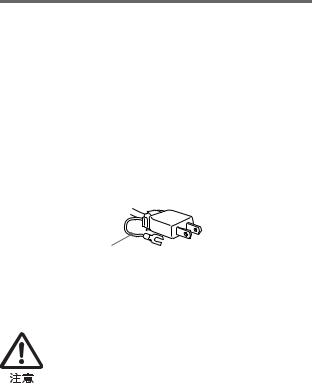
AC100V
・
場所 変形したり、故障したりすることがあります。
・
海辺や砂地、あるいは砂ぼこりが起こる場所などでは、 砂がかからないようにしてください。故障の原因になる ばかりか、修理できなくなることがあります。
てしまいます。窓際や室外に置くときなどはご注意くだ さい。
いたりしないでください。画面にムラが出たり、液晶パ ネルの故障の原因になります。
りますが、故障ではありません。
抜いてください。
面に触れないようにしてください。また画面の汚れをふ きとるときは、乾いた柔らかい布でふきとってください。
さい。変質したり、塗装がはげたりすることがあります。
ださい。
ル製品に長時間接触させると、変質したり、塗装がはげ たりすることがあります。
すべてはずし、高さ調整スタンドをお使いの際は、液晶 ディスプレイを一番上まで上げてから、画面を傷つけな いよう注意し、液晶ディスプレイの両側をしっかりと 持ってください。落としたりするとけがや故障の原因と なることがあります。
に本機が入っていた箱と、クッション材を使ってくださ い。高さ調整スタンドをお使いの際は、ストッパーピンで 液晶ディスプレイを固定してください。
は、地方自治体の条例または規則に従ってください。
4
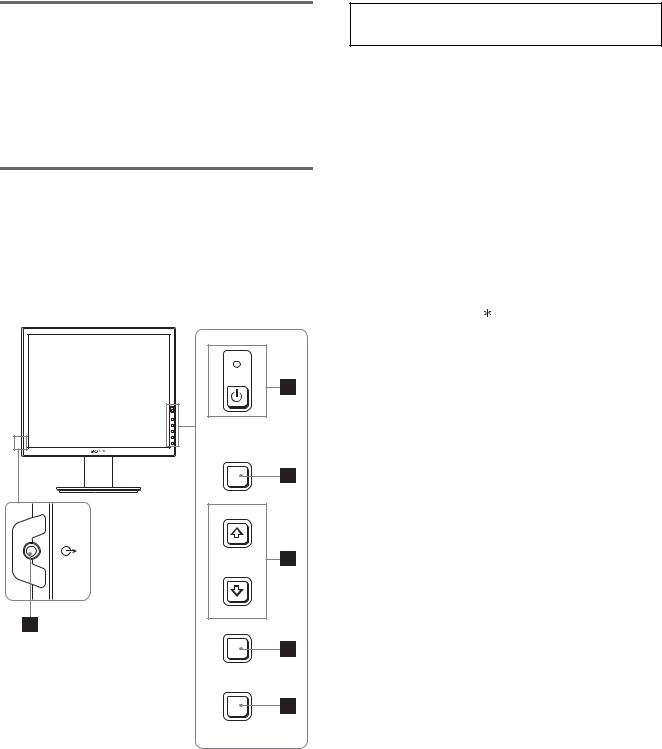
型名は、ディスプレイの後面のID( SDM-S75A
ください。
MENU
INPUT
OK
ECO
 22
22
A1 1 9 16
BMENU 12
Cm/M 12
DOK 12
3 m/M
INPUT 11
ピュータを選ぶことができます。
EECO 17
タンを3 RGB
F8
5
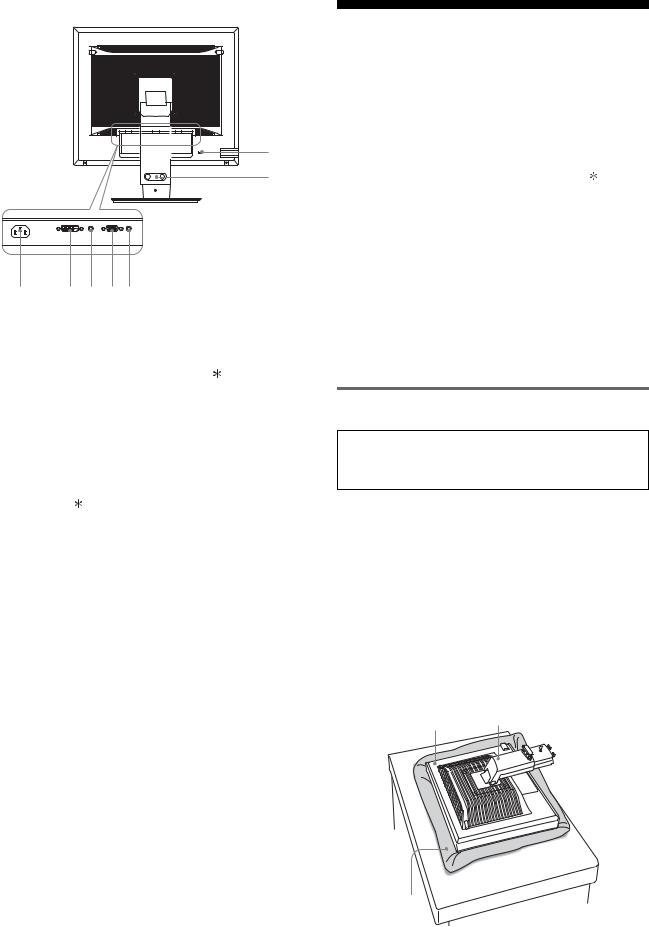
qa 0
78 qs 9qd
G9
HDVI-D RGB 8
DVI Rev. 1.0 RGB
IHD15 RGB RGB 8
RGB 0.700 Vp-p
J 9
LINPUT1 
INPUT1
MINPUT2 
INPUT2

HD15-HD15 RGB
DVI-D RGB
SDM-S75A/S95AR
CD-ROM Windows/Macintosh /
 22
22
1
x 
1
使いの方は、手順5
6
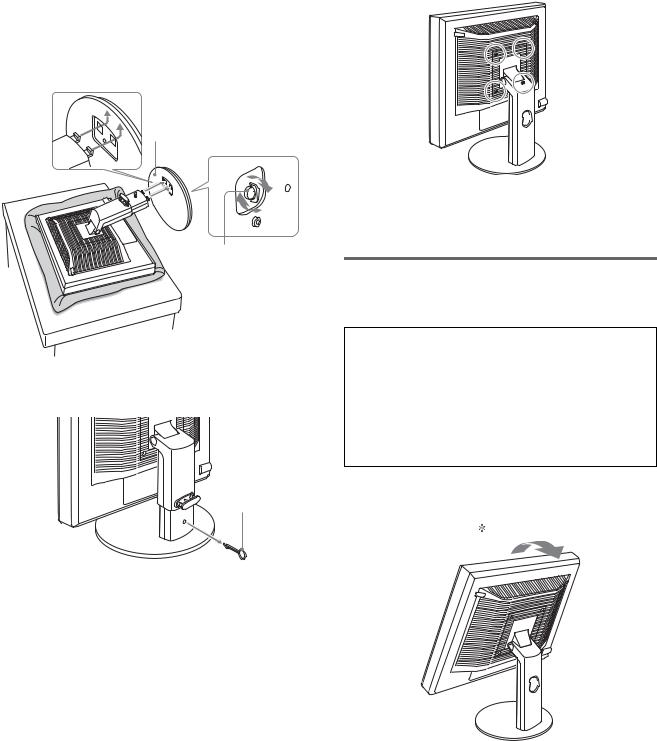
5 スタンドベースを取り付ける。12
1
2
x VESA 
VESA 
 4
4
り、市販のVESA
2
ください。
い。
向きをご確認ください。
7
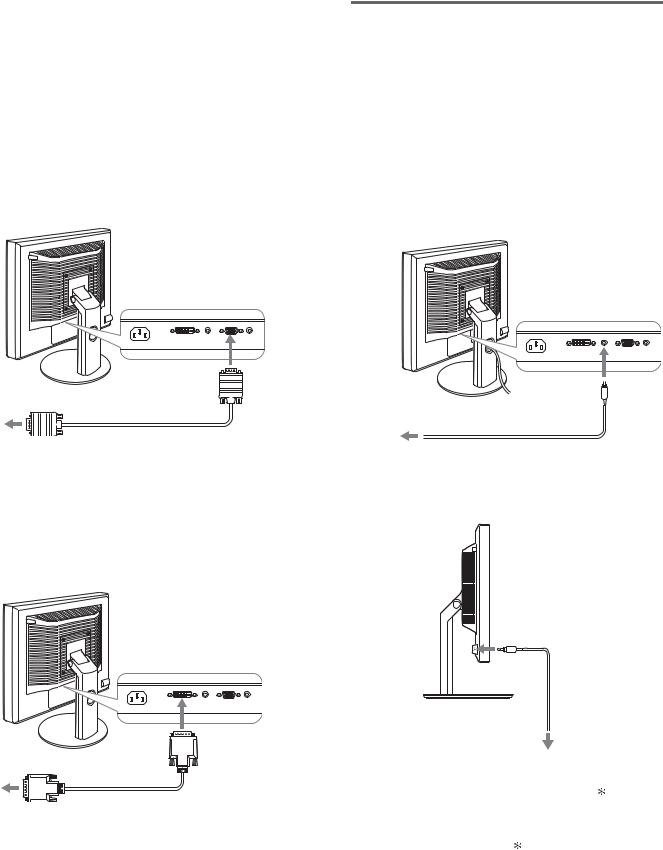
しくは「準備5
xHD15 RGB
HD15 RGBHD15-HD15RGB
|
HD15 |
HD15 |
|
RGB |
|
|
RGB |
HD15-HD15RGB
xDVI RGB
DVI-D RGBDVI-D RGB
DVI-DDVI RGBRGB
DVI-D
RGB
3
してからつないでください。詳しくは「準備5
1A AR

(A AR
8
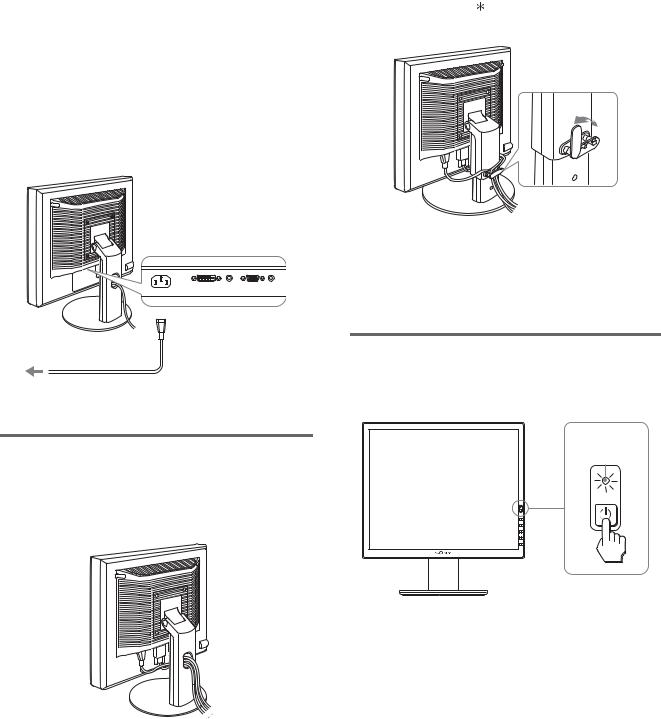
|
x |
|
4 |
||
|
||
|
を通してからつないでください。詳しくは「準備5
1
2

5
x 
6
11
1
2
か確認する。
NO INPUT SIGNAL
-OK
11
CABLE DISCONNECTED
-OK
11
9
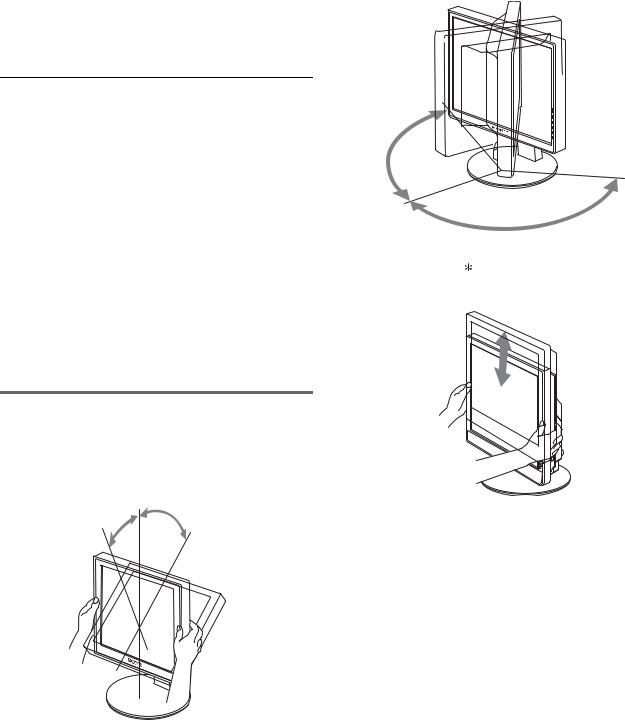
OUT OF RANGE
|
RGB |
RGB |
|
|
|
|
|
|
28 |
80 kHz |
28 64 kHz |
|
|
|
|
|
48 |
75 Hz |
60 Hz |
|
|
|
|
|
|
1280 × 1024 |
|
|
|
|
|
19
& DDC Windows& &
60 Hz
7
5° |
20° |
175°
175°
110 mm
よう、静かに動かしてください。
ださい。誤ってぶつけると破損することがあります。
10
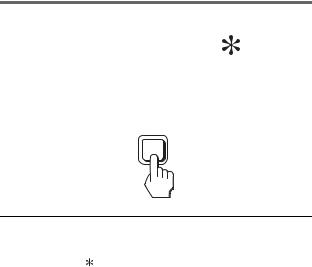
INPUT1/INPUT2
OK
INPUT
OK
|
|
|
5 |
|
|
|
|
|
|
1 DVI-D |
INPUT1 DVI-D |
|
|
RGB |
|
|
|
|
2 HD15 |
INPUT2 HD15 |
|
|
RGB |
|
|
|
11

30
MENU
MENU
m/M OK
INPUT
OK
,
m/M OK OK
INPUT
OK
,
MENU 45
MENU
x
0 15
12
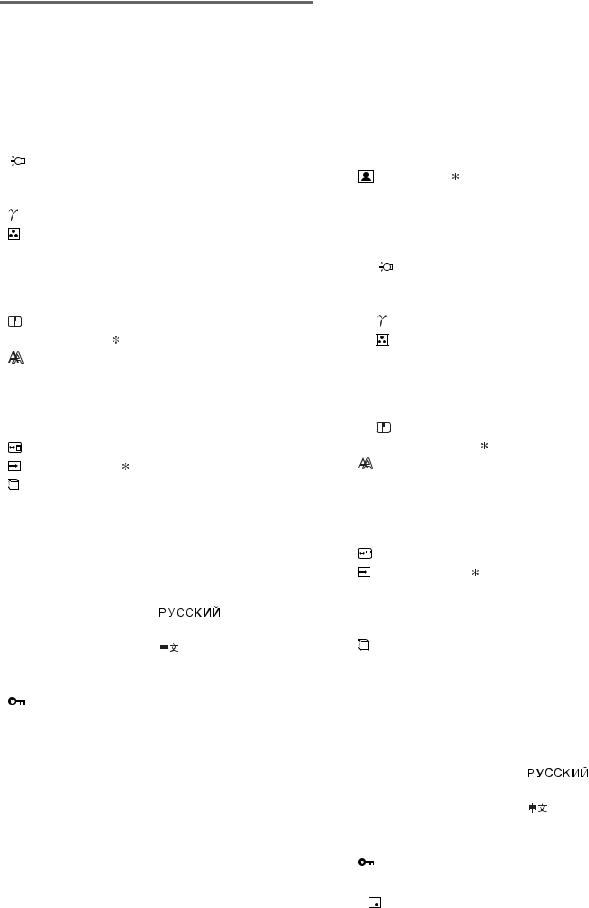
ID ●
|
|
|
|
SDM-S75A/S95AR |
|
|
|
|
SDM-S75E/S95ER |
|
|
|
|
|
|
|
|
|
● |
|
||||
|
|
|
|
|
6 |
● 1) |
|||
8 |
● 1) |
|||
|
|
|
|
● 1) |
|
|
|
|
9300K |
|
|
|
|
|
|
|
|
|
6500K |
|
|
|
|
|
|
|
|
|
sRGB 1 |
|
|
|
|
R B |
|
|
|
|
|
|
|
|
|
|
|
|
|
|
● |
|
|
|
|
|
0 |
|
|||
|
|
|
|
|
|
|
|
|
|
|
|
|
|
|
|
|
|
|
|
|
|
|
|
|
|
|
|
|
|
|
|
|
|
|
|
|
|
|
|
|
|
|
|
|
|
|
|
|
|
|
|
|
|
|
|
|
|
|
● |
|
|
|
||
|
|
|
||
|
|
|
|
|
|
|
|
|
|
|
|
|
|
|
|
|
|
|
ENGLISH |
|
|
|
||
|
|
|
|
|
|
|
|
|
FRANÇAIS |
|
|
|
|
|
|
|
|
|
DEUTSCH |
|
|
|
|
|
|
|
|
|
ESPAÑOL |
|
|
|
|
|
|
|
|
|
ITALIANO |
|
|
|
|
|
|
|
|
|
NEDERLANDS |
|
|
|
|
|
|
|
|
|
SVENSKA |
|
|
|
|
|
|
|
|
|
|
|
|
|
|
|
|
|
|
|
|
|
|
|
|
|
0 |
OK |
|||
|
|
|
|
|
|
|
|
|
|
|
|
|
|
|
|
|
|
|
|
|
|
|
|
|
|
|
|
|
|
|
|
|
|
|
|
|
|
|
|
|
SDM-S75D/S95DR |
|
|
|
|
|
|
SDM-S75F/S95FR |
|
|
|
|
|
|
SDM-S75N/S95NR |
|
|
|
|
|
|
|
|
|
|
|
|
|
|
|
|
|
|
|
|
|
|
|
|
|
MODE ECO |
HIGH |
|
|
|
|
|
|
|
|
|
|
|
|
|
|
MIDDLE |
|
|
|
|
|
|
|
|
|
|
|
|
|
LOW |
|
|
|
|
|
|
|
|
|
|
|
|
|
USER |
|
|
|
|
|
|
|
|
|
|
|
|
|
● |
|
|
|
|
|
||
|
|
|
|
|
|
|
|
|
|
|
6 |
● 1) |
|
|
|
|
|
8 |
● 1) |
|
|
|
|
|
|
|
● 1) |
|
|
|
|
|
|
9300K |
|
|
|
|
|
|
|
|
|
|
|
|
|
6500K |
|
|
|
|
|
|
|
|
|
|
|
|
|
sRGB 1 |
|
|
|
|
|
|
R |
|
|
|
|
|
|
B |
|
|
|
|
|
|
|
|
|
|
|
|
|
● |
|
|
|
|
|
|
|
|
|
|
|
0 |
● |
|
|
|
|
|
|
|
|
|
|
|
|
|
|
|
|
|
|
|
|
|
|
|
|
|
|
|
|
|
|
|
|
|
|
|
|
|
|
|
|
|
|
|
|
|
|
|
|
|
|
|
|
|
|
|
|
|
|
|
|
|
|
|
|
|
|
|
|
|
|
|
|
|
|
|
|
|
|
|
|
|
|
|
● |
|
|
|
|
|
|||
|
|
|
|
|
|
|
|
|
|
|
|
|
|
|
|
|
|
|
|
|
|
|
|
|
|
|
1 |
|
|
|
|
|
|
|
|
|
|
|
|
|
2 |
|
|
|
|
|
|
|
|
|
|
|
|
|
|
|
|
|
|
|
|
|
|
|
|
|
|
ENGLISH |
|
|
|
|
|
|||
|
|
|
|
|
|
|
|
|
|
|
|
|
FRANÇAIS |
|
|
|
|
|
|
|
|
|
|
|
|
|
DEUTSCH |
|
|
|
|
|
|
|
|
|
|
|
|
|
ESPAÑOL |
|
|
|
|
|
|
|
|
|
|
|
|
|
ITALIANO |
|
|
|
|
|
|
|
|
|
|
|
|
|
NEDERLANDS |
|
|
|
|
|
|
|
|
|
|
|
|
|
SVENSKA |
|
|
|
|
|
|
|
|
|
|
|
|
|
|
|
|
|
|
|
|
|
|
|
|
|
|
|
|
|
|
|
|
|
|
|
0 |
OK |
|||||
|
|
|
|
|
|
|
|
|
|
|
|
|
|
|
|
|
|
|
|
|
|
|
|
|
|
|
|
|
|
|
|
|
|
|
|
|
|
|
|
|
|
|
|
|
|
|
|
|
1)
 sRGB
sRGB
13
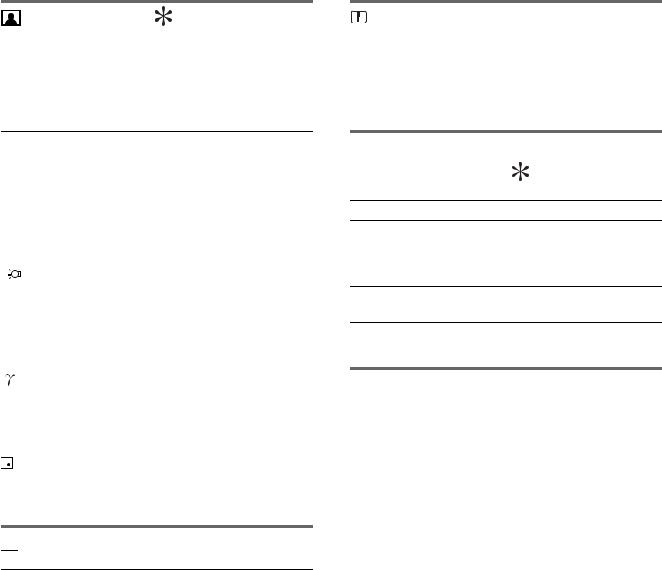
|
|
|
ECO |
|
|
|
m/M |
|
|
|
|
|
|
|
|
|
|
|
|
|
|
|
|
|
M |
m |
|
|
|
|
|
MODE |
ECO |
||
|
HIGH |
HIGH MIDDLE |
|
|
MIDDLE |
LOW USER |
|
|
LOW |
USER |
|
|
USER |
|
|
|
|
|
|
|
|
|
|
|
|
|
|
|
|
|
|
|
|||
|
|
|
|
|
|
|
|
6 |
|
||
|
|
|
|
|
|
|
|
8 |
|
||
|
|
|
|
|
|
|
|
|
|
|
|
|
|
|
|
|
|
|
|
|
|
|
|

 sRGB
sRGB
0
OK
画面に戻ります。

RGB
x
/17

|
|
|
|
9300K |
|
|
|
6500K |
|
|
|
sRGB1 |
sRGB sRGB |
|
sRGB |
|
|
|
|
|
sRGB |
|
sRGB |
|
|
|
|
2) |
|
|
|
|
|
1
/ /
/ /
1)sRGBsRGB
sRGB
ECO HIGH MIDDLE LOWsRGB
2) G Green R BG
14
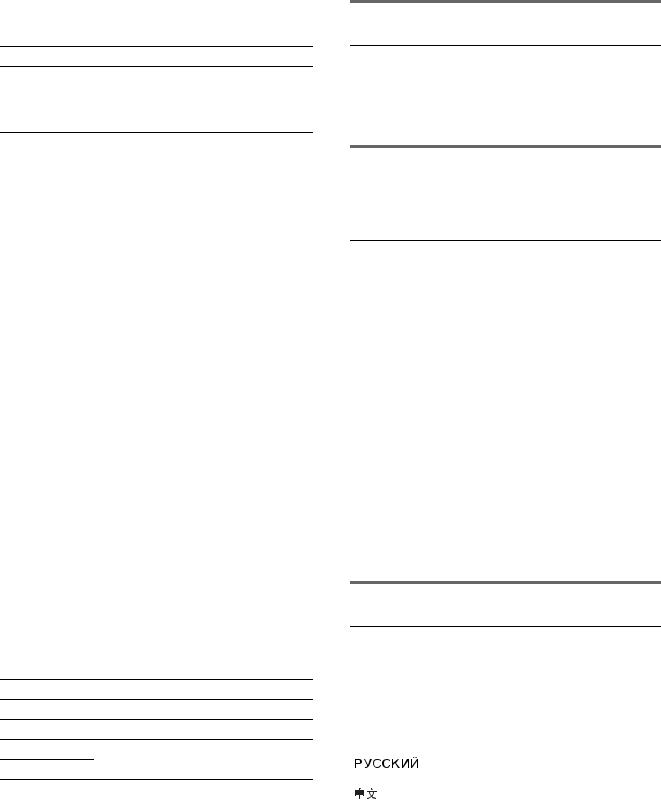
置の設定を、現在入力されている信号 に最適な調整値にして、その調整値を 記憶します。
x
のHD15 RGB
1 1280×1024
2 CD-ROM
3 CD-ROM
Windows
CD-ROM
1 Utility
2 Adjust Next
CD-ROM
1 CD-ROMCD-ROM
2[Utility] [Windows]
3[Win_Utility.exe]
Macintosh
1[Utility] [Mac]
2[Mac_Utility.exe]
m/M
垂直位置

|
m/M |
|
|
|
|
|
9 |
|
|


|
|
|
|
|
|
|
|
|
|
OK |
|
|
|
|
|
18 |
|
|
|
|
|
|
|
|
|
|
|
|
|
|
|
|
|
|
|
|
|
|
|
|
|
1 |
1 |
|
|
2 |
|
2 |
||
|
||
|
||
|
|
|
|
|
|
|
OK |
|
|
|
|
|
|


|
m/M |
|
|
ENGLISH |
|
FRANÇAIS |
|
DEUTSCH |
|
ESPAÑOL |
|
ITALIANO |
|
NEDERLANDS |
|
SVENSKA |
|
|
|
|
|
|
|
|
|
15

0
OK LANGUAGE
画面に戻ります。

|
|
|
|
|
1 |
|
|
|
|
|
|
|
|
|
MENU |
|
|
|
|
|
|
VESA NUTEK ENERGY STARDPMS(Display Power Management Standard)DMPM(DVI Digital Monitor Power Management)
|
|
1 |
|
|
|
|
|
|
|
|
|
|
1) |
|
|
|
|
|
|
|
|
1 |
|
1) ため、アクティブオフ状態になる前に「NO INPUT SIGNAL
5 EPA Environmental Protection Agency
16
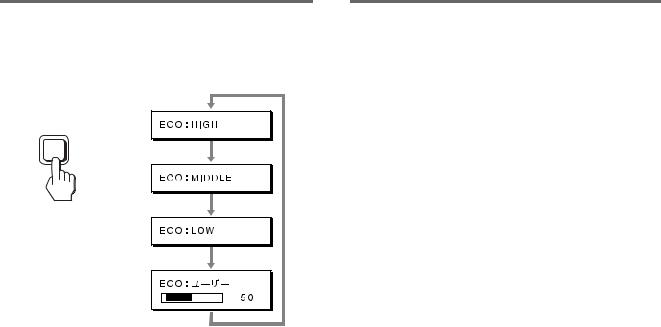
ECO
ECO
ECO
,
約5
HIGH → MIDDLE → LOW
HIGHm/M

ト」、「ブライトネス」の調整ができます14
RGB
/
28 80 kHz
48 75 Hz
15
1
17
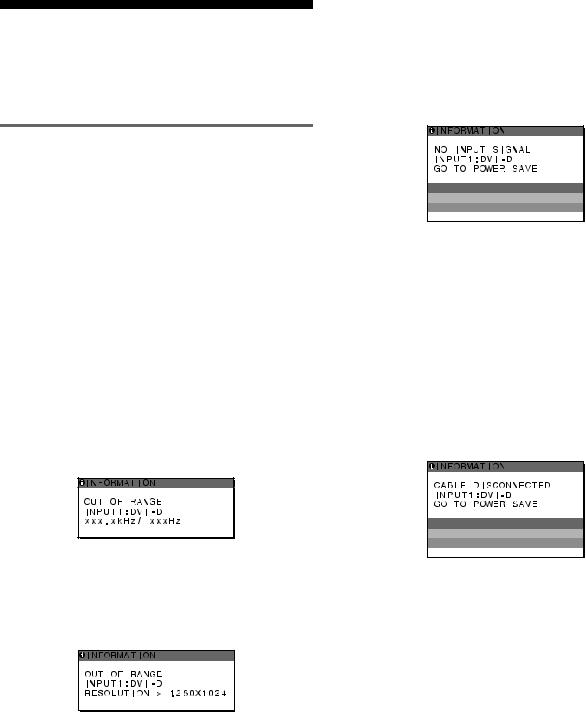
19
OUT OF RANGE
19
xxx.x kHz / xxx Hz
/
RESOLUTION > 1280 × 10241280 × 1024
NO INPUT SIGNAL
15
「GO TO POWER SAVE
5
CABLE DISCONNECTED
15
「GO TO POWER SAVE
45
18

|
|
|
|
|
|
|
|
|
|
|
|
|
1 1 |
|
|
1 |
|
|
|
|
|
|
|
|
1 1 |
|
|
|
|
|
|
|
CABLE DISCONNECTED |
7 |
|
|
|
|
|
|
|
|
|
11 |
|
|
|
|
|
CABLE DISCONNECTED |
|
|
|
|
|
|
NO INPUT SIGNAL |
7 |
|
|
1 |
|
|
|
|
|
|
11 |
|
|
x |
|
|
|
|
|
|
|
|
|
|
|
|
|
|
|
|
|
|
|
|
|
OUT OF RANGE |
x |
|
|
18 |
|
|
|
|
|
|
|
|
|
28 80 kHz RGB 28 64 kHz RGB |
|
|
48 75 Hz RGB 60 Hz RGB |
|
|
1280 × 1024 |
|
|
|
|
Windows |
|
|
|
Windows |
|
|
SONY |
|
|
|
|
|
|
|
Macintosh |
|
|
|
|
|
|
|
19
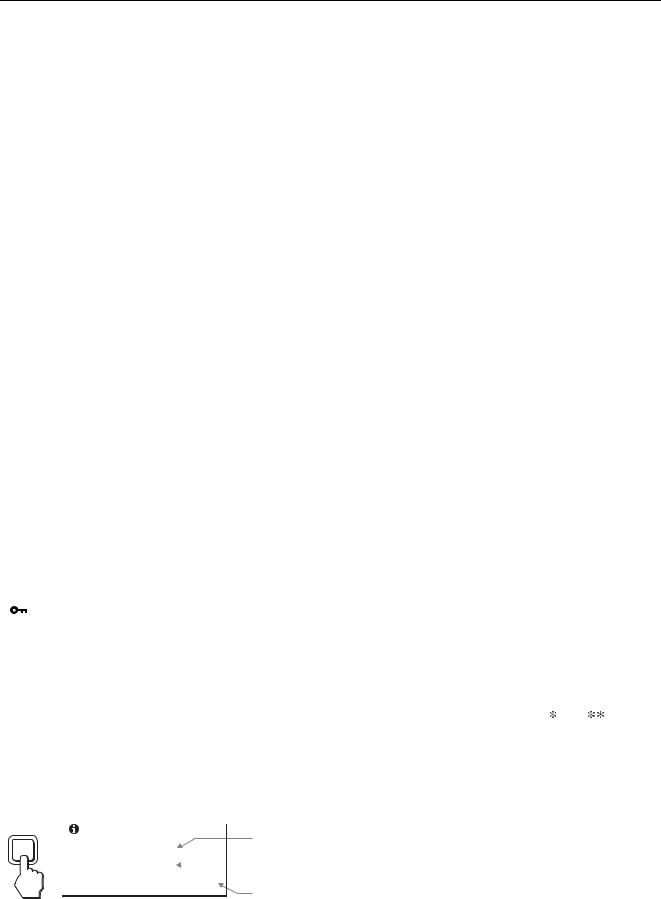
|
|
|
|
|
|
|
|
RGB 15 |
|
|
|
|
|
x |
|
|
|
|
|
|
|
|
VESA Macintosh19" |
|
|
|
|
|
|
|
|
|
|
|
|
|
|
|
|
|
|
|
|
|
|
|
|
|
|
14 |
|
|
RGB 15 |
|
|
x |
|
|
1280 × 1024 |
|
|
|
|
|
|
|
|
|
|
|
|
|
|
15 |
|
|
15 |
|
RGB |
|
|
|
|
|
|
x |
|
|
1280 × 1024 |
|
|
|
|
|
14 |
|
|
14 |
|
|
14 |
|
|
|
|
|
ECO ECO |
|
|
|
|
|
|
|
|
RGB 15 |
|
|
|
|
|
RGB 15 |
|
|
|
|
|
14 |
|
|
|
|
|
16 |
|
|
|
|
|
|
|
|
x |
|
|
|
|
|
|
|
|
|
|
|
|
|
|
|
|
SDM-S75 /S95 |
|
|||||||||
INFORMATION |
SDM-S75A/ |
||||||||||
S95AR/S75D/S95DR/S75E/S95ER/S75F/S95FR/ |
|||||||||||
MENU 5 |
|||||||||||
S75N/S95NR |
|
||||||||||
MENU |
|
|
|||||||||
|
|
||||||||||
|
|
|
|
|
|
|
|
|
|||
|
|
|
|
|
|
||||||
|
|
|
|
|
|
||||||
MENU |
|
|
|
|
|
||||||
INFORMATION |
|
|
|
||||||||
|
|
|
|
|
MODEL : SDM-S75A |
|
|
|
|||
|
|
|
|
|
|
|
|
|
|||
|
|
|
|
|
SER. NO : 1234567 |
|
|
|
|
||
|
|
|
|
|
|
|
|
||||
|
|
|
|
|
MANUFACTURED : 2005-52 |
|
|
|
|||
|
|
|
|
|
|
||||||
|
|
|
|
|
|
|
|
||||
|
|
|
|
|
|
|
|
|
|
||
|
|
|
|
|
|
|
|
|
|||
|
|
|
|
|
|
|
|
|
|
||
|
|
|
|
|
|
|
|
|
RGB/ RGB |
||
20
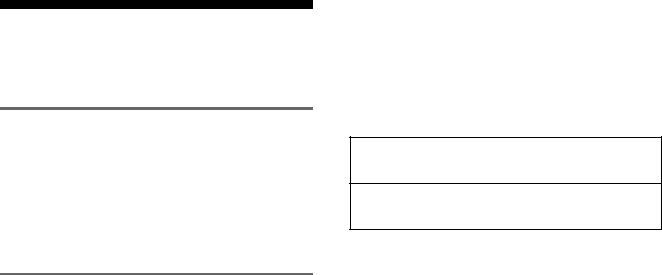
の際、お買い上げ店でお受け取りください。
に保存してください。
3
b
切り後8
ID
購入年月日
TEL.
TEL.
This display is designed for use in Japan only and cannot be used in any other country.
21

|
SDM-S75A |
SDM-S95AR |
SDM-S75E |
SDM-S95ER |
|
|
|
|
|
LCD |
|
a-Si TFT |
|
|
|
|
|
|
|
|
17 43 cm |
19 48 cm |
17 43 cm |
19 48 cm |
|
|
|
|
|
|
|
RGB 1) |
|
|
|
|
28 80 kHz |
|
|
|
|
48 75 Hz |
|
|
|
|
|
|
|
|
|
1280 |
|
|
|
|
1024 |
|
|
|
|
|
|
|
|
|
× 1 |
|
|
|
|
|
|
|
|
|
RGB 0.7 Vp-p 75 Ω |
|
|
|
|
TTL 2.2 kΩ |
|
|
|
|
0.5 Vrms |
|
|
|
|
|
|
|
|
|
|
|
|
|
|
|
|
|
|
|
AC100 240 V/50-60 Hz |
|
|
|
|
1.0 A |
|
|
|
|
|
|
|
|
45 W |
50 W |
45 W |
50 W |
|
|
|
|
|
|
|
5 35 |
|
|
|
|
|
|
|
|
|
|
|
|
|
|
|
|
|
|
369 × 423.5 × |
414 × 439.5 × |
369 × 393.5- |
414 × 409.5- |
/ / |
225 mm |
225 mm |
503.5 × 253 mm |
519.5 × 277.5 mm |
|
|
|
|
|
|
369 × 315 × |
414 × 348 × |
369 × 315 × |
414 × 348 × |
|
66 mm |
69 mm |
66 mm |
69 mm |
|
|
|
|
|
|
|
|
|
|
|
6.4 kg |
7.3 kg |
7.5 kg |
8.7 kg |
|
|
|
|
|
|
4.3 kg |
5.2 kg |
4.3 kg |
5.2 kg |
|
|
|
|
|
|
|
|
|
|
& |
|
DDC2B |
|
|
|
|
|
|
|
|
|
6 |
|
|
|
|
|
|
|
4.8%0.8 m s
2.5 s
450 s
22
|
SDM-S75D |
SDM-S95DR |
SDM-S75F |
SDM-S95FR |
|
|
|
|
|
LCD |
|
a-Si TFT |
|
|
|
|
|
|
|
|
17 43 cm |
19 48 cm |
17 43 cm |
19 48 cm |
|
|
|
|
|
|
|
RGB 1) |
|
|
|
|
28 80 kHz RGB |
|
|
|
|
28 64 kHz RGB |
|
|
|
|
48 75 Hz RGB |
|
|
|
|
60 Hz RGB |
|
|
|
|
|
|
|
|
|
1280 |
|
|
|
|
1024 |
|
|
|
|
|
|
|
|
× |
× |
× |
× |
|
× |
× |
× |
× |
|
|
|
|
|
|
|
RGB 0.7 Vp-p 75 Ω |
|
|
|
|
TTL 2.2 kΩ |
|
|
|
RGB DVI TMDS Single link |
|||
|
|
|
|
|
|
|
0.5 Vrms |
|
|
|
|
|
|
|
|
|
|
|
|
|
|
|
|
|
|
|
AC100 240 V/50-60 Hz |
|
|
|
|
1.0 A |
|
|
|
|
|
|
|
|
45 W |
50 W |
45 W |
50 W |
|
|
|
|
|
|
|
5 35 |
|
|
|
|
|
|
|
|
|
|
|
|
|
|
|
|
|
|
369 × 423.5 × |
414 × 439.5 × |
369 × 393.5- |
414 × 409.5- |
/ / |
225 mm |
225 mm |
503.5 × 253 mm |
519.5 × 277.5 mm |
|
|
|
|
|
|
369 × 315 × |
414 × 348 × |
369 × 315 × |
414 × 348 × |
|
66 mm |
69 mm |
66 mm |
69 mm |
|
|
|
|
|
|
|
|
|
|
|
6.4 kg |
7.3 kg |
7.5 kg |
8.7 kg |
|
|
|
|
|
|
4.3 kg |
5.2 kg |
4.3 kg |
5.2 kg |
|
|
|
|
|
|
|
|
|
|
& |
|
DDC2B |
|
|
|
|
|
|
|
|
|
6 |
|
|
|
|
|
|
|
4.8%0.8 m s
2.5 s
450 s
23
|
SDM-S75N |
SDM-S95NR |
|
|
|
LCD |
a-Si TFT |
|
|
|
|
|
17 43 cm |
19 48 cm |
|
|
|
|
RGB 1) |
|
|
28 80 kHz RGB |
|
|
28 64 kHz RGB |
|
|
48 75 Hz RGB |
|
|
60 Hz RGB |
|
|
|
|
|
1280 |
|
|
1024 |
|
|
|
|
|
× |
× |
|
× |
× |
|
|
|
|
RGB 0.7 Vp-p 75 Ω |
|
|
TTL 2.2 kΩ |
|
|
RGB DVI |
|
|
TMDS Single link |
|
|
|
|
|
0.5 Vrms |
|
|
|
|
|
|
|
|
|
|
|
AC100 240 V/50-60 Hz |
|
|
1.0 A |
|
|
|
|
|
45 W |
50 W |
|
|
|
|
5 35 |
|
|
|
|
|
– |
– |
|
|
|
|
369 × 315 × |
414 × 348 × |
/ / |
66 mm |
69 mm |
|
|
|
|
4.3 kg |
5.2 kg |
|
|
|
& |
DDC2B |
|
|
|
|
|
6 |
|
|
|
|
4.8%0.8 m s
2.5 s
450 s
24
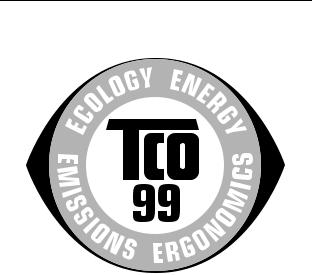
TCO’99 Eco-document (for the black model)
x Congratulations!
You have just purchased a TCO’99 approved and labelled product! Your choice has provided you with a product developed for professional use. Your purchase has also contributed to reducing the burden on the environment and also to the further development of environmentally adapted electronics products.
x Why do we have environmentally labelled computers?
In many countries, environmental labelling has become an established method for encouraging the adaptation of goods and services to the environment. The main problem, as far as computers and other electronics equipment are concerned, is that environmentally harmful substances are used both in the products and during their manufacture. Since it is not so far possible to satisfactorily recycle the majority of electronics equipment, most of these potentially damaging substances sooner or later enter nature.
There are also other characteristics of a computer, such as energy consumption levels, that are important from the viewpoints of both the work (internal) and natural (external) environments. Since all methods of electricity generation have a negative effect on the environment (e.g. acidic and climate-influencing emissions, radioactive waste), it is vital to save energy. Electronics equipment in offices is often left running continuously and thereby consumes a lot of energy.
x What does labelling involve?
This product meets the requirements for the TCO’99 scheme which provides for international and environmental labelling of personal computers. The labelling scheme was developed as a joint effort by the TCO (The Swedish Confederation of Professional Employees), Svenska Naturskyddsforeningen (The Swedish Society for Nature Conservation) and Statens Energimyndighet (The Swedish National Energy Administration).
Approval requirements cover a wide range of issues: environment, ergonomics, usability, emission of electric and magnetic fields, energy consumption and electrical and fire safety.
The environmental demands impose restrictions on the presence and use of heavy metals, brominated and chlorinated flame retardants, CFCs (freons) and chlorinated solvents, among other things. The product must be prepared for recycling and the manufacturer is obliged to have an environmental policy which must be adhered to in each country where the company implements its operational policy.
The energy requirements include a demand that the computer and/or display, after a certain period of inactivity, shall reduce its power consumption to a lower level in one or more stages. The length of time to reactivate the computer shall be reasonable for the user.
Labelled products must meet strict environmental demands, for example, in respect of the reduction of electric and magnetic fields, physical and visual ergonomics and good usability.
Below you will find a brief summary of the environmental requirements met by this product. The complete environmental criteria document may be ordered from:
TCO Development
SE-114 94 Stockholm, Sweden Fax: +46 8 782 92 07
Email (Internet): development@tco.se
Current information regarding TCO’99 approved and labelled products may also be obtained via the Internet, using the address: http://www.tco-info.com/
x Environmental requirements
Flame retardants
Flame retardants are present in printed circuit boards, cables, wires, casings and housings. Their purpose is to prevent, or at least to delay the spread of fire. Up to 30% of the plastic in a computer casing can consist of flame retardant substances. Most flame retardants contain bromine or chloride, and those flame retardants are chemically related to another group of environmental toxins, PCBs. Both the flame retardants containing bromine or chloride and the PCBs are suspected of giving rise to severe health effects, including reproductive damage in fish-eating birds and mammals, due to the bio-accumulative* processes. Flame retardants have been found in human blood and researchers fear that disturbances in foetus development may occur.
The relevant TCO’99 demand requires that plastic components weighing more than 25 grams must not contain flame retardants with organically bound bromine or chlorine. Flame retardants are allowed in the printed circuit boards since no substitutes are available.
Cadmium**
Cadmium is present in rechargeable batteries and in the colour-generating layers of certain computer displays. Cadmium damages the nervous system and is toxic in high doses. The relevant TCO’99 requirement states that batteries, the colour-generating layers of display screens and the electrical or electronics components must not contain any cadmium.
Mercury**
Mercury is sometimes found in batteries, relays and switches. It damages the nervous system and is toxic in high doses. The relevant TCO’99 requirement states that batteries may not contain any mercury. It also demands that mercury is not present in any of the electrical or electronics components associated with the labelled unit.
CFCs (freons)
The relevant TCO’99 requirement states that neither CFCs nor HCFCs may be used during the manufacture and assembly of the product. CFCs (freons) are sometimes used for washing printed circuit boards. CFCs break down ozone and thereby damage the ozone layer in the stratosphere, causing increased reception on earth of ultraviolet light with e.g. increased risks of skin cancer (malignant melanoma) as a consequence.
Lead**
Lead can be found in picture tubes, display screens, solders and capacitors. Lead damages the nervous system and in higher doses, causes lead poisoning. The relevant TCO’99 requirement permits the inclusion of lead since no replacement has yet been developed.
*Bio-accumulative is defined as substances which accumulate within living organisms.
**Lead, Cadmium and Mercury are heavy metals which are Bioaccumulative.
i

TCO’03 Eco-document (for the silver model)
x Congratulations!
The display you have just purchased carries the TCO’03 Displays label. This means that your display is designed, manufactured and tested according to some of the strictest quality and environmental requirements in the world. This makes for a high performance product, designed with the user in focus that also minimizes the impact on our natural environment.
x Ergonomics
•Good visual ergonomics and image quality in order to improve the working environment for the user and to reduce sight and strain problems. Important parameters are luminance, contrast, resolution, reflectance, colour rendition and image stability.
x Energy
•Energy-saving mode after a certain time – beneficial both for the user and the environment
•Electrical safety
x Emissions
•Electromagnetic fields
•Noise emissions
x Ecology
•The product must be prepared for recycling and the manufacturer must have a certified environmental management system such as EMAS or ISO 14 001
•Restrictions on
-chlorinated and brominated flame retardants and polymers
-heavy metals such as cadmium, mercury and lead.
The requirements included in this label have been developed by TCO Development in co-operation with scientists, experts, users as well as manufacturers all over the world. Since the end of the 1980s TCO has been
involved in influencing the development of IT equipment in a more user-friendly direction. Our labelling system started with displays in 1992 and is now requested by users and IT-manufacturers all over the world.
For more information, please visit
www.tcodevelopment.com
Recycling Information
x Customer in Europe
The collection and recycling of this product has been planned according to your country’s relevant legislation. To ensure that this product will be collected and recycled in way that minimizes the impact on the environment, please do the following:
1.If you purchased this product for private use, contact your municipality or the waste collection system and bring the product to this collection point / have the product be picked up by the waste collection system. Alternatively, your retailer might take back this if you purchase new equivalent equipment; please check with your retailer whether he will take back this product before bringing it. For information on your country’s recycling arrangements, please contact the Sony representation in your country (contact details at: www.sony-europe.com). Further details on specific recycling systems can be found at the following addresses:
-Belgium: www.recupel.be
-Netherlands: www.nvmp.nl (consumer electronics) www.ictmilieu.nl (IT equipment)
-Norway: www.elretur.no
-Sweden: www.el-kretsen.se
-Switzerland: www.swico.ch
2.If you use this product professionally, check the product’s delivery contract for take back / recycling arrangements and follow the procedures described therein. Alternatively, follow the procedures described under point 1.
x Customer in USA
We Sony as a member of EIA recommends to visit URL below http://www.eiae.org/
x Customer in Asia
http://www.sony.co.jp/SonyInfo/Environment/recycle/3R.html
ii

2-630-290-13(1)
TFT LCD Color
Computer Display
SDM-S75 
SDM-S95 

© 2005 Sony Corporation
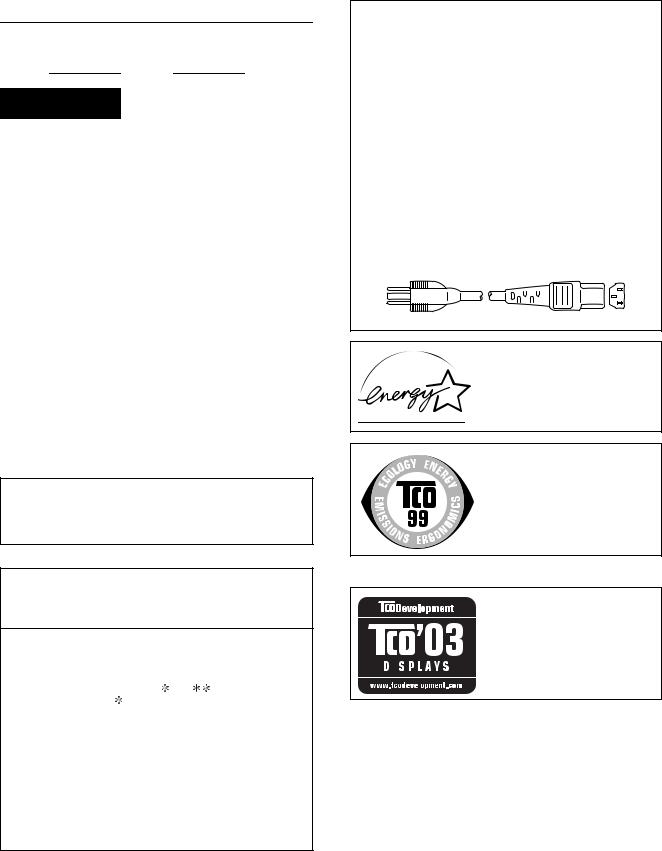
Owner’s Record
The model and serial numbers are located at the rear of the unit. Record these numbers in the spaces provided below. Refer to them whenever you call upon your dealer regarding this product. Model No. Serial No.
WARNING
To reduce the risk of fire or electric shock, do not expose this apparatus to rain or moisture.
Dangerously high voltages are present inside the unit. Do not open the cabinet. Refer servicing to qualified personnel only.
FCC Notice
This equipment has been tested and found to comply with the limits for a Class B digital device, pursuant to Part 15 of the FCC Rules. These limits are designed to provide reasonable protection against harmful interference in a residential installation. This equipment generates, uses, and can radiate radio frequency energy and, if not installed and used in accordance with the instructions, may cause harmful interference to radio communications. However, there is no guarantee that interference will not occur in a particular installation. If this equipment does cause harmful interference to radio or television reception, which can be determined by turning the equipment off and on, the user is encouraged to try to correct the interference by one or more of the following measures:
–Reorient or relocate the receiving antenna.
–Increase the separation between the equipment and receiver.
–Connect the equipment into an outlet on a circuit different from that to which the receiver is connected.
–Consult the dealer or an experienced radio/TV technician for help. You are cautioned that any changes or modifications not expressly approved in this manual could void your authority to operate this equipment.
IMPORTANTE
Para prevenir cualquier mal funcionamiento y evitar daños, por favor, lea detalladamente este manual de instrucciones antes de conectar y operar este equipo.
If you have any questions about this product, you may call; Sony Customer Information Services Center 1-800-222-7669 or http://www.sony.com/
Declaration of Conformity
Trade Name |
: SONY |
|
|
|
|
|
|
|
|
||
Model |
: SDM-S75 /S95 |
|
|||
|
|||||
Note |
: means any number or alphanumeric |
|
|||
|
character. |
|
|||
Responsible Party |
: Sony Electronics Inc. |
|
|||
Address |
: 16530 |
Via Esprillo, San Diego, CA |
|
||
|
92127 |
U.S.A. |
|
||
Telephone Number |
: 858-942-2230 |
|
|
|
|
This device complies with part 15 of the FCC rules. Operation is subject to the following two conditions: (1) This device may not cause harmful interference, and (2) this device must accept any interference received, including interference that may cause undesired operation.
Be sure to confirm the carton that came with your display. The ID label of your display model is located at the rear of the display.
2
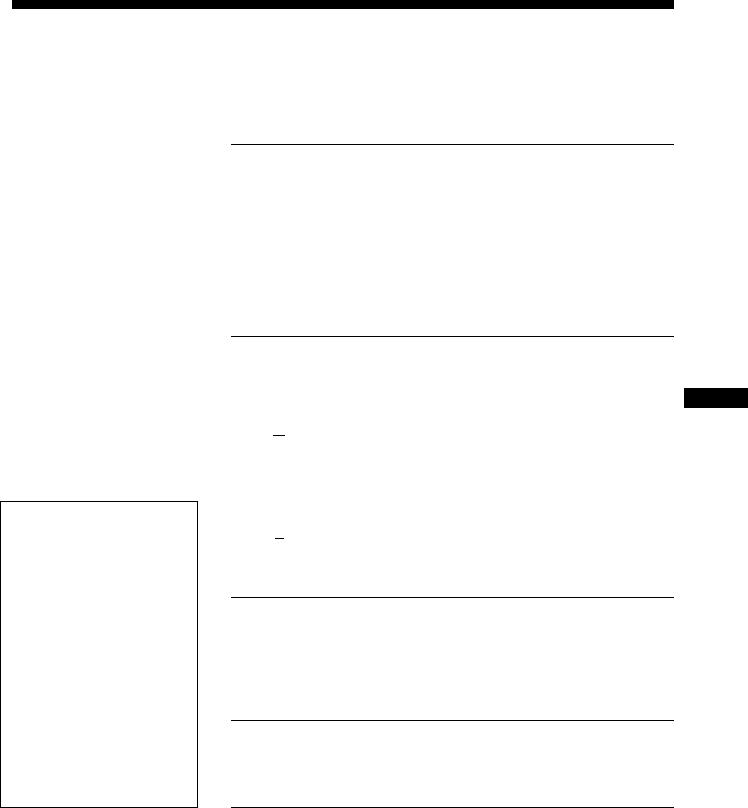
Table of Contents
•Macintosh is a trademark licensed to Apple Computer, Inc., registered in the U.S.A. and other countries.
•Windows→ is registered trademarks of Microsoft Corporation in the United States and other countries.
•IBM PC/AT and VGA are registered trademarks of IBM Corporation of the U.S.A.
•VESA and DDC™ are trademarks of the Video Electronics Standards Association.
•ENERGY STAR is a U.S. registered mark.
•Adobe and Acrobat are trademarks of Adobe Systems Incorporated.
•All other product names mentioned herein may be the trademarks or registered trademarks of their respective companies.
•Furthermore, “™” and “→” are not mentioned in each case in this manual.
http://www.sony.net/
Precautions. . . . . . . . . . . . . . . . . . . . . . . . . . . . . . . . . . . . . . . . . . . . 4 Checking the model name of the display . . . . . . . . . . . . . . . . . . . . . 5 Identifying parts and controls . . . . . . . . . . . . . . . . . . . . . . . . . . . . . . 5
Setup . . . . . . . . . . . . . . . . . . . . . . . . . . . . . . . . . . . . . . . . . .6
Setup 1: Assemble the stand . . . . . . . . . . . . . . . . . . . . . . . . . . . . . . 6 Setup 2: Connect the video signal cables. . . . . . . . . . . . . . . . . . . . 7 Setup 3: Connect the audio cords . . . . . . . . . . . . . . . . . . . . . . . . . . 8 Setup 4: Connect the power cord . . . . . . . . . . . . . . . . . . . . . . . . . . 9 Setup 5: Secure the cords . . . . . . . . . . . . . . . . . . . . . . . . . . . . . . . . 9 Setup 6: Turn on the display and computer . . . . . . . . . . . . . . . . . . . 9 Setup 7: Adjust the tilt and height . . . . . . . . . . . . . . . . . . . . . . . . . 10 Selecting the input signal (INPUT1/INPUT2) . . . . . . . . . . . . . . . . . 11
Customizing Your Display . . . . . . . . . . . . . . . . . . . . . . .12
Navigating the menu. . . . . . . . . . . . . . . . . . . . . . . . . . . . . . . . . . . . 12
Menu options list. . . . . . . . . . . . . . . . . . . . . . . . . . . . . . . . . . . . . . . 13 GB  PICTURE ADJUST menu . . . . . . . . . . . . . . . . . . . . . . . . . . . . . 14
PICTURE ADJUST menu . . . . . . . . . . . . . . . . . . . . . . . . . . . . . 14


 COLOR menu . . . . . . . . . . . . . . . . . . . . . . . . . . . . . . . . . . . . . . 14
COLOR menu . . . . . . . . . . . . . . . . . . . . . . . . . . . . . . . . . . . . . . 14  SHARPNESS menu . . . . . . . . . . . . . . . . . . . . . . . . . . . . . . . . . 14 0 MODE RESET menu (PICTURE ADJUST menu only). . . . . . . 14
SHARPNESS menu . . . . . . . . . . . . . . . . . . . . . . . . . . . . . . . . . 14 0 MODE RESET menu (PICTURE ADJUST menu only). . . . . . . 14  SCREEN menu (analog RGB signal only) . . . . . . . . . . . . . . . . 14
SCREEN menu (analog RGB signal only) . . . . . . . . . . . . . . . . 14  MENU POSITION menu . . . . . . . . . . . . . . . . . . . . . . . . . . . . . . 15
MENU POSITION menu . . . . . . . . . . . . . . . . . . . . . . . . . . . . . . 15  INPUT SENSING menu . . . . . . . . . . . . . . . . . . . . . . . . . . . . . . 15
INPUT SENSING menu . . . . . . . . . . . . . . . . . . . . . . . . . . . . . . 15 
 LANGUAGE menu. . . . . . . . . . . . . . . . . . . . . . . . . . . . . . . . . . . 15 0 RESET menu (reset to the default setting) . . . . . . . . . . . . . . . . 15
LANGUAGE menu. . . . . . . . . . . . . . . . . . . . . . . . . . . . . . . . . . . 15 0 RESET menu (reset to the default setting) . . . . . . . . . . . . . . . . 15  MENU LOCK menu. . . . . . . . . . . . . . . . . . . . . . . . . . . . . . . . . 15
MENU LOCK menu. . . . . . . . . . . . . . . . . . . . . . . . . . . . . . . . . 15
Technical Features . . . . . . . . . . . . . . . . . . . . . . . . . . . . .16
Power saving function. . . . . . . . . . . . . . . . . . . . . . . . . . . . . . . . . . . 16 Reducing the power consumption (ECO mode) . . . . . . . . . . . . . . . 16 Automatic picture quality adjustment function
(analog RGB signal only) . . . . . . . . . . . . . . . . . . . . . . . . . . . . . . . . 16
Troubleshooting. . . . . . . . . . . . . . . . . . . . . . . . . . . . . . . .17
On-screen messages . . . . . . . . . . . . . . . . . . . . . . . . . . . . . . . . . . . 17 Trouble symptoms and remedies . . . . . . . . . . . . . . . . . . . . . . . . . . 18
Specifications. . . . . . . . . . . . . . . . . . . . . . . . . . . . . . . . . .20
TCO’99 Eco-document (for the black model) . . . . . . . . . . . . . . . . . . .i TCO’03 Eco-document (for the silver model) . . . . . . . . . . . . . . . . . . ii
3
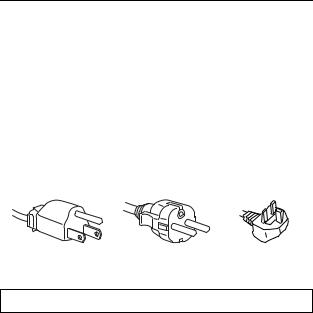
Precautions
Warning on power connections
•Use the supplied power cord. If you use a different power cord, be sure that it is compatible with your local power supply.
For the customers in the U.S.A.
If you do not use the appropriate cord, this display will not conform to mandatory FCC standards.
For the customers in the UK
If you use the display in the UK, be sure to use the appropriate UK power cord.
Example of plug types
for 100 to 120 V AC for 200 to 240 V AC for 240 V AC only
The equipment should be installed near an easily accessible outlet.
Installation
Do not install or leave the display:
•In places subject to extreme temperatures, for example near a radiator, heating vent, or in direct sunlight. Subjecting the display to extreme temperatures, such as in an automobile parked in direct sunlight or near a heating vent, could cause deformations of the casing or malfunctions.
•In places subject to mechanical vibration or shock.
•Near any equipment that generates a strong magnetic field, such as a TV or various other household appliances.
•In places subject to inordinate amounts of dust, dirt, or sand, for example near an open window or an outdoor exit. If setting up temporarily in an outdoor environment, be sure to take adequate precautions against airborne dust and dirt. Otherwise irreparable malfunctions could occur.
Handling the LCD screen
•Do not leave the LCD screen facing the sun as it can damage the LCD screen. Take care when you place the display by a window.
•Do not push on or scratch the LCD screen. Do not place a heavy object on the LCD screen. This may cause the screen to lose uniformity or cause LCD panel malfunctions.
•If the display is used in a cold place, a residual image may appear on the screen. This is not a malfunction. The screen returns to normal as the temperature rises to a normal operating level.
•If a still picture is displayed for a long time, a residual image may appear for a while. The residual image will eventually disappear.
•The LCD panel becomes warm during operation. This is not a malfunction.
Note on the LCD (Liquid Crystal Display)
Please note that the LCD screen is made with highprecision technology. However, black points or bright points of light (red, blue, or green) may appear constantly on the LCD screen, and irregular colored stripes or brightness may appear on the LCD screen. This is not malfunction.
(Effective dots: more than 99.99%)
Maintenance
•Be sure to unplug the power cord from the power outlet before cleaning your display.
•Clean the LCD screen with a soft cloth. If you use a glass cleaning liquid, do not use any type of cleaner containing an anti-static solution or similar additive as this may scratch the LCD screen’s coating.
•Clean the cabinet, panel, and controls with a soft cloth lightly moistened with a mild detergent solution. Do not use any type of abrasive pad, scouring powder, or solvent, such as alcohol or benzine.
•Do not rub, touch, or tap the surface of the screen with sharp or abrasive items such as a ballpoint pen or screwdriver. This type of contact may result in a scratched picture tube.
•Note that material deterioration or LCD screen coating degradation may occur if the display is exposed to volatile solvents such as insecticide, or if prolonged contact is maintained with rubber or vinyl materials.
Transportation
•Disconnect all the cables from the display. If you use a height adjustable stand adjust its height to the highest position and hold both sides of the LCD display securely. Be careful not to scratch the screen when transporting. If you drop the display, you may injured or the display may be damaged.
•When you transport this display for repair or shipment, use the original carton and packing materials.
•Replace the stopper pin for the height adjustable stand to fix the stand during the transportation.
Disposal of the display
•Do not dispose of this display with general household waste.
•The fluorescent tube used in this display contains mercury. Disposal of this display must be carried out in accordance to the regulations of your local sanitation authority.
For customers in the United States
This product contains mercury. Disposal of this product may be regulated if sold in the United States. For disposal or recycling information, please contact your local authorities or the Electronics Industries Alliance (http://www.eiae.org).
4
