sharp UXB20U, UX-B20, UX-B25 Service Manual
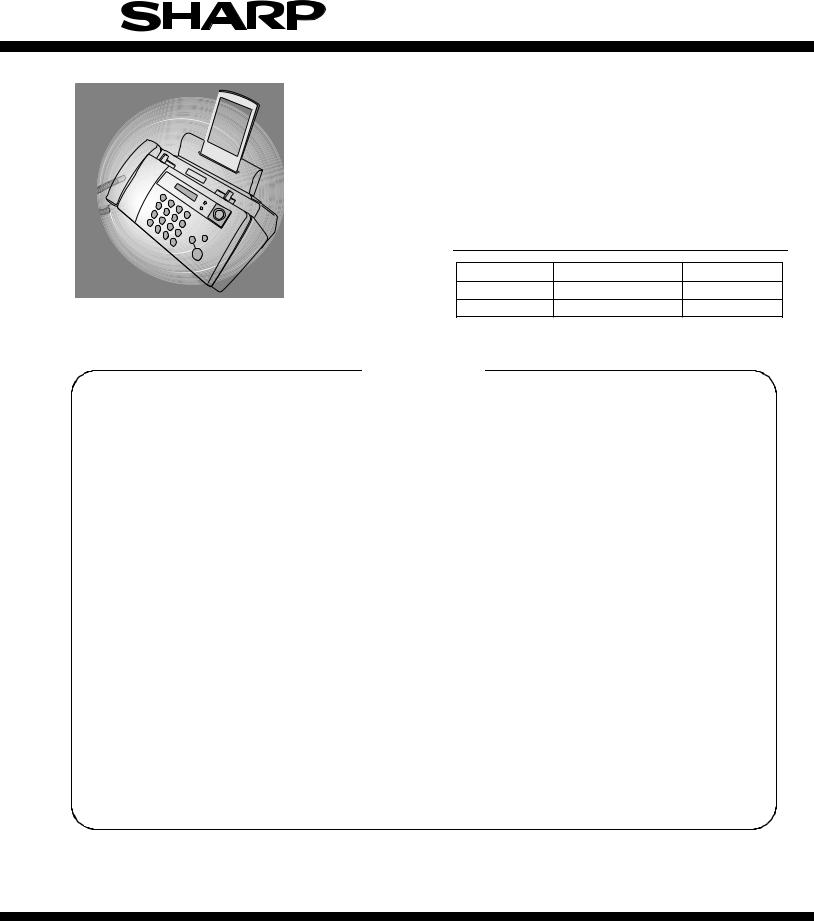
|
|
UX-B20U/UX-B20C/B25C |
|
|
SERVICE MANUAL |
||
|
|
No. 00ZUXB20U/SME |
|
|
|
FACSIMILE |
|
|
|
|
UX-B20 |
|
MODEL |
|
UX-B25 |
|
MODEL |
SELECTION CODE DESTINATION |
|
|
UX-B20 |
U |
U.S.A. |
Illustration: UX-B20U |
UX-B20/B25 |
C |
Canada |
|
|
|
|
CONTENTS
CHAPTER 1. GENERAL DESCRIPTION |
|
|
[1] |
Specifications ................................................ |
1-1 |
[2] |
Operation panel............................................. |
1-2 |
[3] |
Transmittable documents .............................. |
1-3 |
[4] |
Installation ..................................................... |
1-4 |
[5] |
Quick setup guide ....................................... |
1-10 |
[6] |
Quick reference guide ................................. |
1-11 |
CHAPTER 2. ADJUSTMENTS |
|
|
[1] |
Adjustments .................................................. |
2-1 |
[2] Diagnostics and service soft switch .............. |
2-2 |
|
[3] |
Troubleshooting .......................................... |
2-23 |
[4] |
Error code table........................................... |
2-24 |
CHAPTER 3. MECHANISM BLOCKS |
|
|
[1] |
General description ....................................... |
3-1 |
[2] |
Ink jet printer ................................................. |
3-3 |
[3] Disassembly and assembly procedures........ |
3-6 |
|
CHAPTER 4. DIAGRAMS |
|
|
[1] |
Block diagram ............................................... |
4-1 |
[2] |
Wiring diagram .............................................. |
4-2 |
[3] |
Point-to-point diagram................................... |
4-3 |
CHAPTER 5. CIRCUIT DESCRIPTION |
|
|
[1] |
Circuit description.......................................... |
5-1 |
[2] Circuit description of control PWB ................ |
5-2 |
|
[3] Circuit description of LIU PWB .................... |
5-15 |
|
[4] Circuit description of power supply PWB...... |
5-17 |
|
[5] Circuit description of CIS unit ...................... |
5-17 |
|
CHAPTER 6. CIRCUIT SCHEMATICS AND PARTS |
||
LAYOUT |
|
|
[1] |
Control PWB circuit ....................................... |
6-1 |
[2] |
LIU PWB circuit ........................................... |
6-11 |
[3] Power Supply PWB circuit........................... |
6-16 |
|
[4] Operation Panel PWB circuit ....................... |
6-18 |
|
[5] |
Ink PWB circuit ............................................ |
6-21 |
CHAPTER 7. OPERATION FLOWCHART |
|
|
[1] |
Protocol ......................................................... |
7-1 |
[2] |
Power on sequence....................................... |
7-2 |
CHAPTER 8. OTHER |
|
|
[1] |
Service tools .................................................. |
8-1 |
[2] Changing the record paper size .................... |
8-4 |
|
[3] Rewriting version up the FLASH ROM .......... |
8-5 |
|
Parts Guide
Parts marked with "  " are important for maintaining the safety of the set. Be sure to replace these parts with specified ones for maintaining the safety and performance of the set.
" are important for maintaining the safety of the set. Be sure to replace these parts with specified ones for maintaining the safety and performance of the set.
This document has been published to be used SHARP CORPORATION for after sales service only.
The contents are subject to change without notice.
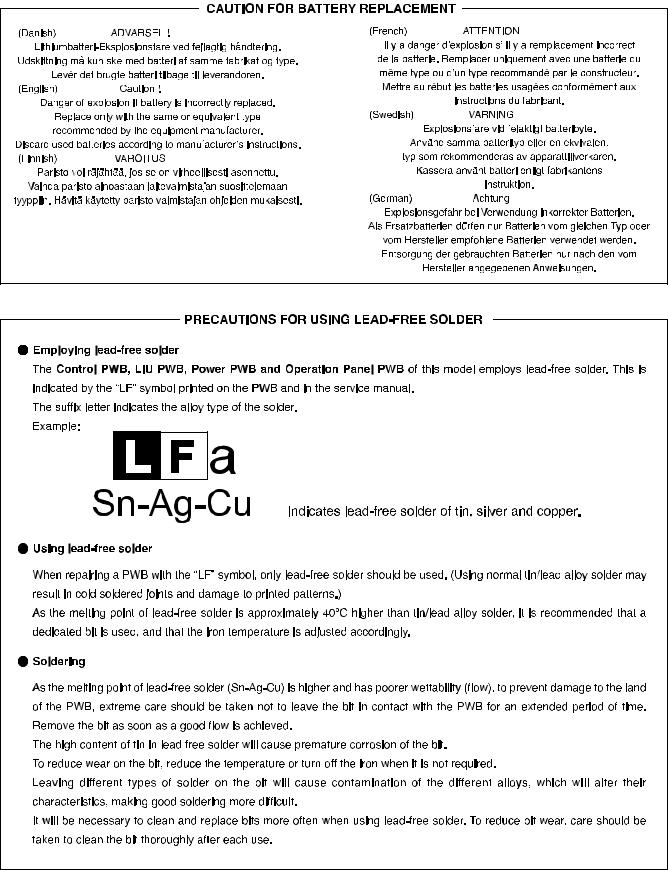
UX-B20U/UX-B20C/B25C |
– i – |
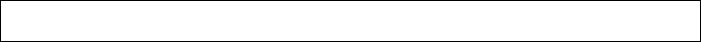
CHAPTER 1. GENERAL DESCRIPTION
[1] Specifications
Print cartridge yield*: |
Initial cartridge |
(at 4% coverage**) |
Quality mode OFF: Approx. 300 letter |
|
pages |
|
Quality mode ON: Approx. 200 letter |
|
pages |
|
Replacement cartridge: SHARP |
|
UX-C70B |
|
Quality mode OFF: Approx. 600 letter |
|
pages |
|
Quality mode ON: Approx. 400 letter |
|
pages |
Paper tray capacity: |
Letter: Approx. 100 sheets (20-lb.copier |
|
paper at room temperature; maximum |
|
stack height should not be higher than |
|
the line on the tray) |
|
Legal: 10 sheets |
|
Recommended paper weight: 20-lb. |
|
Copy Bond |
Recording system: |
Thermal inkjet |
Print resolution: |
600 x 600 dpi |
Effective printing width: |
8.0" (203 mm) max. |
Memory size*: |
448 KB (approx. 24 average pages) |
Modem speed: |
9,600 bps with auto fallback to lower |
|
speeds |
Transmission time*: |
Approx. 15 seconds |
Compatibility: |
ITU-T (CCITT) G3 mode |
Compression scheme: |
MR, MH, MMR |
Automatic dialing: |
30 numbers |
Telephone function: |
Yes (cannot be used if power fails) |
Applicable telephone line: |
Public switched telephone network |
Reception modes: |
TEL/FAX |
Automatic document |
Letter/A4: 10 sheets max. (20 lb. paper) |
feeder: |
Legal: 5 sheets max. |
UX-B20U/UX-B20C/B25C
Input document size: |
Automatic feeding: |
|
Width: 5.8 to 8.5" (148 to 216 mm) |
|
Length(10 sheets): 5.5 to 11" |
|
(140 to 279 mm) |
|
Length(5 sheets): 5.5 to 14" |
|
(140 to 356 mm) |
|
Manual feeding: |
|
Width: 5.8 to 8.5" (148 to 216 mm) |
|
Length: 5.5 to 23.6" (140 to 600 mm) |
Effective scanning width: |
8.3" (210 mm) max. |
Scanning resolution: |
Horizontal: 203 pixels/inch (8 dots/ |
|
mm) |
|
Vertical:Standard: 98 lines/inch |
|
(3.85 lines/mm) |
|
Fine/Halftone: 196 lines/inch |
|
(7.7 lines/mm) |
|
Super fine: 391 lines/inch |
|
(15.4 lines/mm) |
Halftone (grayscale): |
64 levels |
Contrast control: |
Automatic/Dark selectable |
Copy function: |
Single / Multi (99 copies/page) |
Display: |
16-digit LCD display |
Power requirements: |
120 V AC, 60 Hz |
Power consumption: |
Stand-by: 4.5 W |
|
Maximum: 30 W |
Operating temperature: |
60 - 90°F (15 - 32°C) |
Humidity: |
25 - 80 % RH |
Dimensions (without attach- Width: 13.9" (354 mm) |
|
ments): |
Depth: 9.7" (247 mm) |
Weight (without attach- |
Height: 5.4" (138 mm) |
Approx. 7.0 lbs. (3.2 kg) |
|
ments): |
|
*Quality mode is initially turned on. To turn off Quality mode. **Based on Sharp Standard Chart at standard resolution, excluding time for protocol signals (i.e., ITU-T phase C time only).
As a part of our policy of continuous improvement, SHARP reserves the right to make design and specification changes for product improvement without prior notice. The performance specifications figures indicated are nominal values of production units. There may be some deviations from these values in individual units.
1 – 1
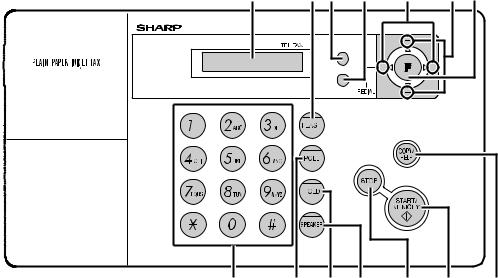
UX-B20U/UX-B20C/B25C
[2] Operation panel
1
2 3 |
4 |
5 |
5 6 |
RESOLUTION/ |
|
|
RECEPTION |
|
|
INK |
Z |
A |
|
|
7 |
8 |
9 10 |
11 12 |
13 |
Illustration: UX-B20U
1.Display
This displays messages and prompts to help you operate the machine.
2.FLASH key
This key is used for Call Waiting and other special service that requires subscription from your phone company. Your phone company will provide you with details on how to use the key.
3.RESOLUTION / RECEPTION MODE key
When a document is in the feeder, press this key to adjust the resolution for faxing or copying. At any other time, press this key to select the reception mode (an arrow in the display will point to the currently selected reception mode).
4.INK key
Press this key before installing or replacing the print cartridge to move the print cartridge holder to the replacement position.
5.Arrow keys
8.POLL key
Press this key after dialing another fax machine to receive a document (previously loaded in the other machine's feeder) without assistance from the operator of the other machine.
9.HOLD key
Press this key to put the other party on hold during a phone conversation.
10.SPEAKER key
Press this key to listen to the line and fax tones through the speaker when faxing a document.
11.STOP key
Press this key to cancel operations before they are completed.
12.START/MEMORY key
Press this key after dialing to begin fax transmission. Press this key before dialing to send a fax through memory. The key can also be pressed in the date and time display to show the percentage of memory currently used.
13.COPY/HELP key
Use these keys to scroll through and select setting, and to search for auto-dial numbers.
6.FUNCTION key
Press this key to followed by the arrow keys select special functions and settings.
7.Number key
When a document is in the feeder, press this key to make a copy of a document. At any other time, press this key to print out the Help List, a quick reference guide to the operation of your fax machine.
Use these keys to dial numbers, and enter numbers and letters when storing auto-dial numbers.
1 – 2

[3] Transmittable documents
1. Document Sizes
Normal size |
Width |
148 - 216 mm |
|
Length |
140 - 279 mm |
|
|
|
|
(Max.) |
|
||
|
|
|
|
||||
|
|
|
|
|
|
||
|
|
(Max.) |
|
600mm |
|||
|
|
|
|
|
|
|
|
(Min.) |
|
Letter |
279mm |
|
|
|
|
|
size |
|
|
|
|
|
|
|
|
|
|
|
|
|
|
|
140mm |
|
|
|
|
|
|
|
|
|
|
|
|
|
|
|
|
|
|
|
|
|
|
148mm |
|
216mm |
|
216mm |
|||
|
[Normal size] |
[Special size] |
|||||
Use document carrier sheet for smaller documents.
•With special sizes, only one sheet can be fed into the machine at a time. Insert next page into feeder as current page is being scanned.
2. Paper Thickness & Weight
|
10 sheets |
1sheet(Manual) |
Paper weight |
70 kg |
70 kg ~ 135 kg |
|
80 g/m2 |
52 g/m2 ~ 157g/m2 |
Paper thickness (ref.) |
0.1 mm |
0.1 mm ~ 0.18mm |
Paper size |
LGL (216 mm x 355.6 mm) |
|
|
A4 (210 mm x 297 mm) |
|
|
LTR (216 mm x 279 mm) |
|
Feeder capacity |
A4/LTR: 10 sheets max. |
|
|
LGL : 1 sheets max. |
|
3. Document Types
•Normal paper
Documents handwritten in pencil (No. 2 lead or softer), fountain pen, ball-point pen, or felt-tipped pen can be transmitted.
Documents of normal contrast duplicated by a copying machine can also be transmitted.
•Diazo copy (blue print)
•Diazo copy documents of a normal contrast may be transmitted.
•Carbon copy
A carbon copy may be transmitted if its contrast is normal.
4. Cautions on Transmitting Documents
•Documents written in yellow, greenish yellow, or light blue ink cannot be transmitted.
•Ink, glue, and correcting fluid on documents must be dry before the documents can be transmitted.
•All clips, staples and pins must be removed from documents before transmission.
•Patched (taped) documents should be copied first on a copier and then the copies used for transmission.
•All documents should be fanned before insertion into the feeder to prevent possible double feeds.
UX-B20U/UX-B20C/B25C
5. Automatic Document Feeder Capacity
Number of pages that can be placed into the feeder at anytime is as follows:
Normal size: max. ADF 10 pages
Special size: single sheet only (manual feed)
NOTE: • When you need to send or copy more pages than the feeder limit, place additional pages in feeder when last page in feeder is being scanned.
• Place additional pages carefully and gently in feeder.
If force is used, double-feeding or a document jam may result.
6. Readable Width & Length
The readable width and length of a document are slightly smaller than the actual document size.
Note that characters or graphics outside the effective document scanning range will not be read.
•Readable width
8.3” (210mm), max
Readable width
•Readable length
This is the length of the document sent minus 0.16” (4mm) from the top and bottom edges.
0.16"(4mm)
Readable length
0.16"(4mm)
1 – 3
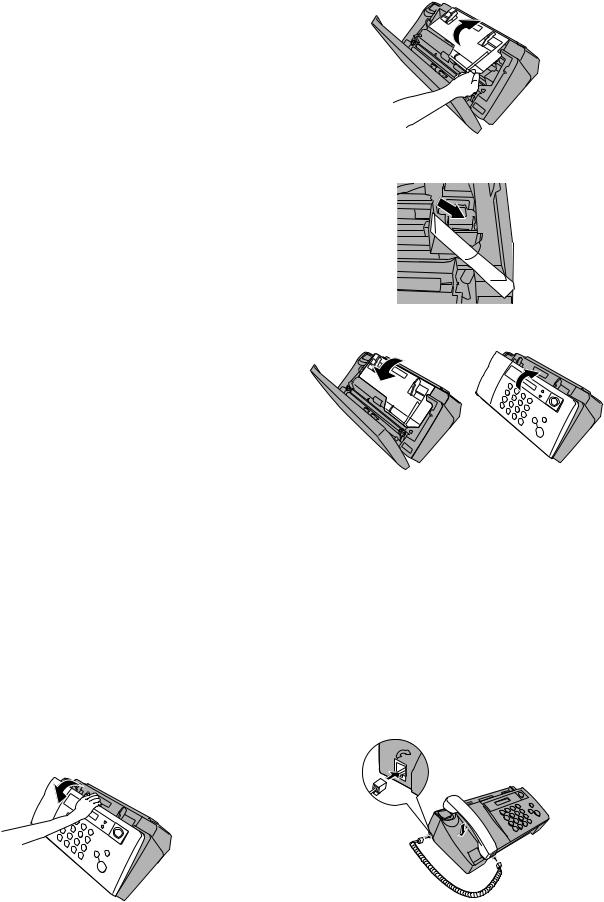
UX-B20U/UX-B20C/B25C
[4] Installation
1. Site selection
Take the following points into consideration when selecting a site for this model.
ENVIRONMENT
•The machine must be installed on a level surface.
•Keep the machine away from air conditioners, heaters, direct sunlight, and dust.
•Provide easy access to the front, back, and sides of the machine. In particular, keep the area in front of the machine clear, or the original document may jam as it comes out after scanning.
•The temperature should be between 60 - 90°F (15 - 32°C).
•The humidity should be between 25% and 80% (without condensation).
ELECTRICITY
AC 120V, 60Hz, grounded(3-prong) AC outlet is required. Caution!
•Connection to a power source other than that specified will cause damage to the equipment and is not covered under the warranty.
•If your area experiences a high incidence of lightning or power surges, we recommend that you install a surge protector for the power and telephone lines. Surge protectors can be purchased at most telephone specialty stores.
If the machine is moved from a cold to a warm place...
Condensation may form on the reading glass if machine is moved from a cold to a warm place, this will prevent proper scanning of documents for transmission. Turn on the power and wait approximately 2 hours before using machine.
TELEPHONE JACK
A standard RJ-11C single-line wall telephone jack must be located near the machine. This is the telephone jack commonly used in most homes and offices.
•Plugging the fax machine into a jack which is not RJ-11C single-line wall telephone jack may result in damage to the machine or your telephone system. If you do not know what kind of jack you have, or need to have one installed, contact the telephone company.
2) Open the print compartment cover.
3) Remove the tape.
4) Close the print compartment cover and then the operation panel.
3. Connecting the handset
Connect the handset as shown and place it on the handset rest.
• The ends of the handset cord are identical, so they will go into either jack.
• Make sure the handset cord goes into the jack marked with a handset symbol on the side of the machine!
• Use the handset to make ordinary phone calls, or to transmit and receive faxes manually.
2. Removing the packing tape
1) Open the operation panel.
1 – 4
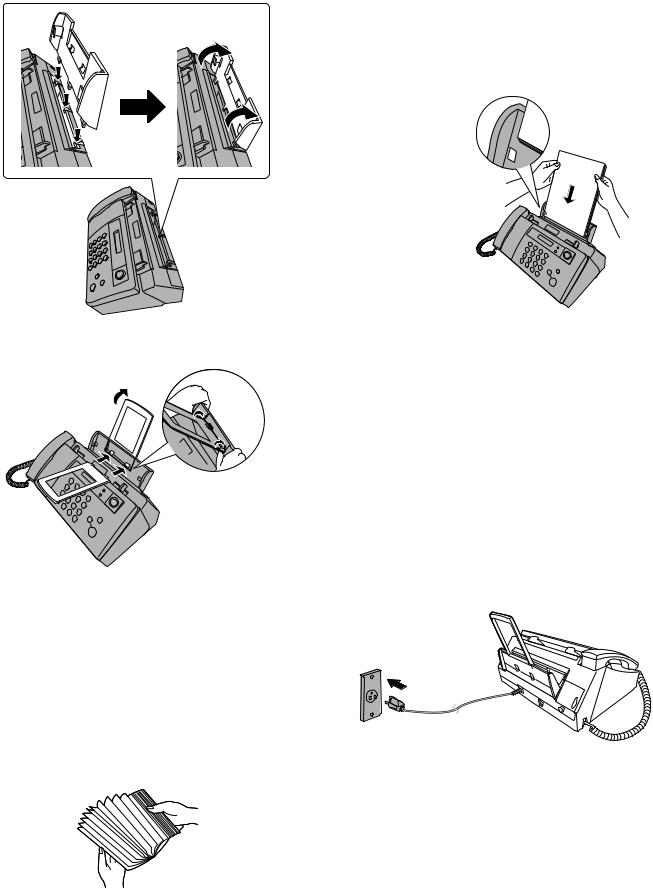
4. Attaching the paper tray
1) Attach the paper tray.
2) Attach the paper tray extension.
Click!
5. Loading printing paper
You can load letter or legal size paper in the paper tray. Recommended paper weight is 20-lb. Copy Bond. The maximum number of sheets is as follows:
Letter size: Approx. 100 sheets (20-lb. copier paper at room temperature; maximum stack height should not be higher than the line on the tray)
Legal size: 10 sheets (20-lb. copier paper at room temperature)
1)Fan the paper, and then tap the edge against a flat surface to even the stack. Make sure the stack edges are even.
UX-B20U/UX-B20C/B25C
2)Insert the stack of paper into the tray, PRINT SIDE UP.
•If paper remains in the tray, take it out and combine it into a single stack with the new paper.
•Be sure to load the paper so that printing takes place on the print side of the paper. Printing on the reverse side may result in poor print quality.
•GENTLY LOAD PAPER INTO THE PAPER TRAY.
•DO NOT FORCE IT DOWN INTO THE FEED SLOT.
The stack 
 should not be
should not be  higher than this line.
higher than this line.
Note: Do not use paper that has already been printed on, or paper that is curled.
6. Connecting the power cord
Plug the power cord into a 120 V, 60 Hz, grounded AC (3-prong) outlet.
Caution!
•Do not plug the power cord into any other kind of outlet. This will damage the machine and is not covered under the warranty.
•Make sure you have removed all of the packing tape before plugging in the power cord. Plugging in the power cord without doing so may damage the machine.
•The machine does not have a power on/off switch, so the power is turned on and off by simply plugging in or unplugging the power cord.
•“CHECK CARTRIDGE” normally appears in the display the first time you plug in the machine. This message appears until you install the print cartridge.
Note: If you area experiences a high incidence of lightning or power surges, we recommend that you install surge protectors for the power and telephone lines. Surge protectors can be purchased at most telephone specialty stores.
1 – 5

UX-B20U/UX-B20C/B25C
7. Installing the print cartridge
Follow these steps to install or replace the print cartridge.
•When replacing the print cartridge, be sure to use a SHARP UXC70B cartridge.
Print cartridge yield (at 4% coverage)
Initial cartridge
Quality mode OFF: Approx. 300 letter pages
Quality mode ON: Approx. 200 letter pages
Replacement cartridge (SHARP UX-C70B)
Quality mode OFF: Approx. 600 letter pages
Quality mode ON: Approx. 400 letter pages
Quality mode is initially turned on. To turn off Quality mode, see page 1-8.
Caution! Do not open the print compartment cover or insert your hand in the machine while it is printing.
Note: Keep print cartridges sealed in their packages until you are ready to install them. It is recommended that you do not use a cartridge that has been left unused for a long time after opening, as the print quality may be considerably degraded.
•Make sure the machine’s power cord is plugged in and paper is laded before installing or replacing the print cartridge.
•If a document is inserted in the feeder, remove the document before installing or replacing the print cartridge.
If PRINTER ERROR or PRINTER ERROR/CHECK PAPER appears...
In the event that the display shows either of the above messages, you must clear the error before installing the print cartridge. The error can usually be cleared by pressing
 , or if a paper jam has occurred, by removing the paper jam.
, or if a paper jam has occurred, by removing the paper jam.
1) Press |
INK |
. |
|
•Make sure the handset is on its cradle. If the handset is not on
the cradle, pressing |
INK |
will have no effect. |
|
•The print cartridge holder moves to the cartridge replacement position.
Display:
REPLACE INK &
PRESS INK KEY
2) Open the operation panel.
3) Open the print compartment cover.
4)Remove only the tape from the new cartridge.
•Important: Make sure you remove all of the tape.
•CAUTION! DO NOT touch the gold contact area on the cartridge.
5)Make sure the cartridge holder has moved slightly away from the right side of the compartment, and then pull the green lever and open the cartridge holder cover.
•If you are replacing the cartridge, remove the old cartridge. If you are going to use the old cartridge again, place it in an airtight container.
•CAUTION! DO NOT touch the contact area inside the cartridge holder, or pull on the cable that is connected to the cartridge holder.
Note: if the print compartment cover is left open for approximately 30 minutes with a cartridge installed, the cartridge will automatically return to its home position. To make the cartridge return to the cartridge
replacement position when this has happened, press |
INK |
. |
|
Cable
Gold contact area
1 – 6
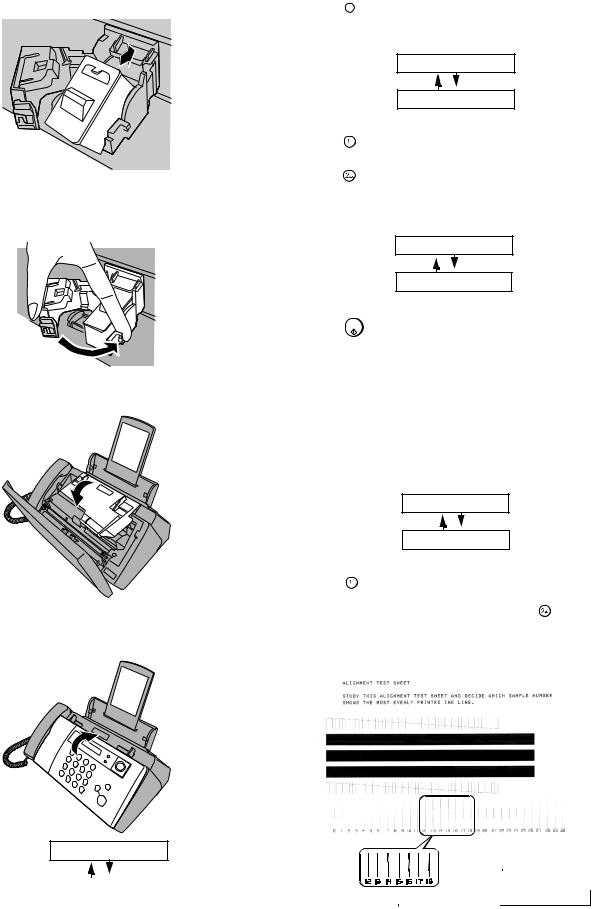
6) Insert the new print cartridge into the cartridge holder.
7)Place your index finger on the tab as shown and close the cartridge holder cover with your thumb. Make sure the cover clicks into place.
8) Close the print compartment cover.
9)Close the operation panel, pressing down firmly to make sure it clicks into place.
UX-B20U/UX-B20C/B25C
10)Press
position.
11)Press
Press
12)Press
INK
START/ MEMORY
to make the print cartridge holder return to its home
CHANGE CARTRIDGE
1=NEW, 2=OLD
(NEW) if the cartridge you installed is new.
(OLD) if the cartridge you installed is old.
Display when "NEW" is selected:
NEW CART. OK?
OK: PRESS START
.
If you selected “OLD” in the previous step, this completes the installation procedure. (Note: If you find that print quality is not satisfactory after reinstalling the old cartridge, align the cartridge as explained.)
If you selected “NEW”, the display will show the alternating messages at right. Continue with the following steps to align the print cartridge.
Display when "NEW" is selected:
ALIGN CARTRIDGE
1=PRINT,2=SET
13)Press |
to print an alignment page. (To enter an alignment |
|
value without printing an alignment page, press |
.) |
|
14)In the alignment page that the machine prints, locate the line that comes closest to forming a completely straight line.
Display: REPLACE INK &
|
|
|
After the alignment page is |
||
|
|
|
printed the display shows: |
||
PRESS INK KEY |
In this example |
"15" comes |
|||
|
ENTER (0-30) 15 |
||||
|
|
||||
|
closest to forming a straight line |
|
|||
|
|
|
|||
1 – 7
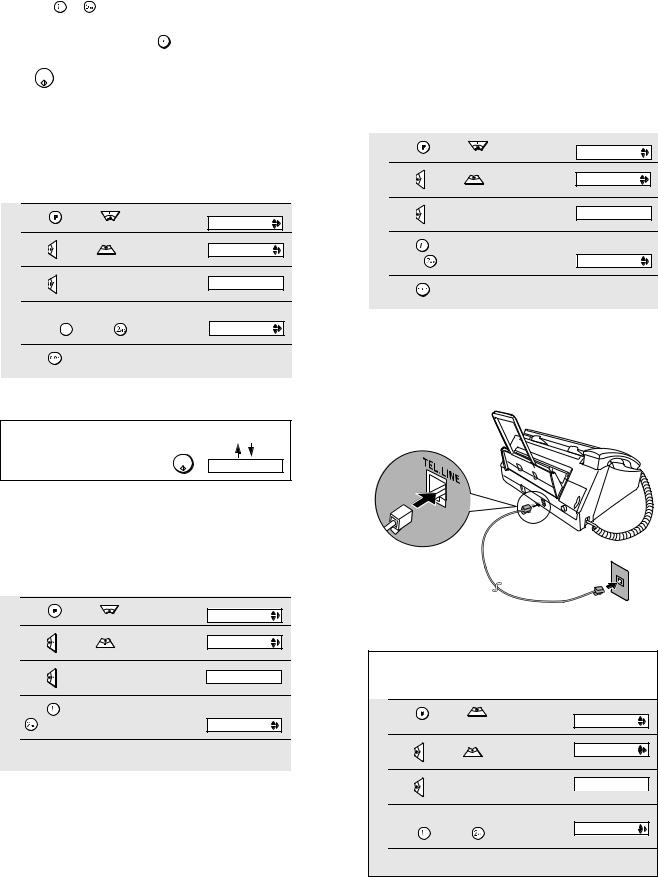
UX-B20U/UX-B20C/B25C
15)Press the number keys to enter the number of the straightest line.
Example:
• If you make a mistake, press |
and then repeat the entry. |
||
16)Press |
START/ |
. |
|
MEMORY
• This completes the alignment procedure.
8.Setting the paper size
The machine has been set at the factory to scale received faxes to letter size paper. If you loaded legal paper, you must change the paper size setting to LEGAL.
1 |
|
|
|
Display: |
Press |
once and |
twice. |
PRINT SET-UP |
|
|
|
|
|
|
2 |
Press |
once and |
once. |
PAPER SIZE SET |
3 |
Press |
once. |
|
1=LETTER,2=LEGAL |
4 |
|
|
|
The display briefly shows |
Select the paper size: |
|
your selection, then: |
||
|
LETTER: |
LEGAL: |
|
COPY CUT-OFF |
|
|
|
||
5 |
Press |
to return to the date and time display. |
|
|
Note: If at any time the display shows the alternating |
ADD PAPER & |
|
messages at right, check the printing paper. If the tray is |
||
|
||
empty, add paper. If there is paper in the tray, take it out |
|
START/
and then reinsert it. When you are finished, press MEMORY . PRESS START KEY
9. Quality mode (using more/less ink)
If you prefer a higher quality image when printing faxes and copies, turn on Quality mode. If you wish to use less ink or speed up ink drying time, turn off Quality mode.
•Quality mode is initially turned on.
1 |
|
|
|
Display: |
Press |
once and |
twice. |
PRINT SET-UP |
|
|
|
|
|
|
2 |
Press |
once and |
3 times. |
QUALITY MODE |
3 |
Press |
once. |
|
1=YES, 2=NO |
|
|
|||
4 |
Press |
to turn on Quality mode, or |
The display briefly shows |
|
your selection, then: |
||||
|
to turn it off. |
|
HQ FAX PRINT |
|
5 Press  to return to the date and time display.
to return to the date and time display.
10. High-quality fax print setting (fast/slow printing of faxes)
The high-quality fax print setting controls the speed at which faxes are printed. If you prefer a higher quality image at a slower printing speed, turn on this setting. If you prefer a faster printing speed over image quality, turn off the setting.
Note: This setting only affects the printing speed. It does not affect the amount of ink used.
•The high-quality fax print setting is initially turned off.
1 |
|
|
|
Display: |
Press |
once and |
twice. |
PRINT SET-UP |
|
|
|
|
|
|
2 |
Press |
once and |
4 times. |
HQ FAX PRINT |
3 |
Press |
once. |
|
1=YES, 2=NO |
|
|
|||
4 |
|
|
|
The display briefly shows |
Press |
to turn on high-quality fax |
your selection, then: |
||
|
print, or |
to turn it off. |
|
HQ COPY |
5 |
Press |
to return to the date and time display. |
|
|
11. Connecting the telephone line cord
Insert one end of the line cord into the jack on the back of the machine marked TEL. LINE. Insert the other end into a standard (RJ11C) sin- gle-line wall telephone jack.
Setting the dial mode
The fax machine is set for tone dialing. If you are on a pulse dial line, you must set the fax machine for pulse dialing. Press the panel keys as follows:
1 |
Press |
once and |
3 times. |
Display: |
|
||||
|
|
|
|
OPTION SETTING |
2 |
Press |
once and |
3 times. |
DIAL MODE |
|
||||
3 |
Press |
once. |
|
1=TONE, 2=PULSE |
|
|
|||
4 |
|
|
|
The display briefly shows |
Select the dial mode: |
|
your selection, then: |
||
|
TONE: |
PULSE: |
|
DISTINCTIVE |
|
|
|
||
5 Press  to exit.
to exit.
1 – 8
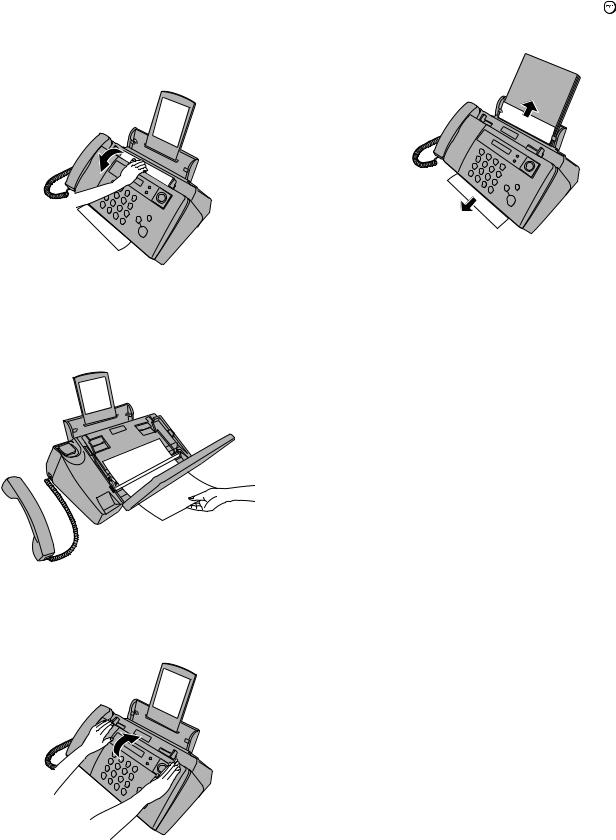
12. Clearing a jammed document
If the original document doesn’t feed properly during transmission or copying, or DOCUMENT JAMMED appears in the display, first try pressing the START/MEMORY key. If the document doesn’t feed out, remove it as explained below.
Important:
Do not try to remove a jammed document without releasing it as explained below. This may damage the feeder mechanism.
1) Open the operation panel.
2)Gently and remove the document.
• Be careful not to tear the document.
3)Close the operation panel, pressing down firmly to make sure it clicks into place.
UX-B20U/UX-B20C/B25C
13. Clearing jammed printing paper
Gently pull the jammed paper out of the machine, taking care not to
tear it. After removing the jammed paper, press  to clear the error message (PAPER JAMMED) from the display.
to clear the error message (PAPER JAMMED) from the display.
• Normal operation cannot be resumed until you press |
to clear |
the error message. |
|
1 – 9
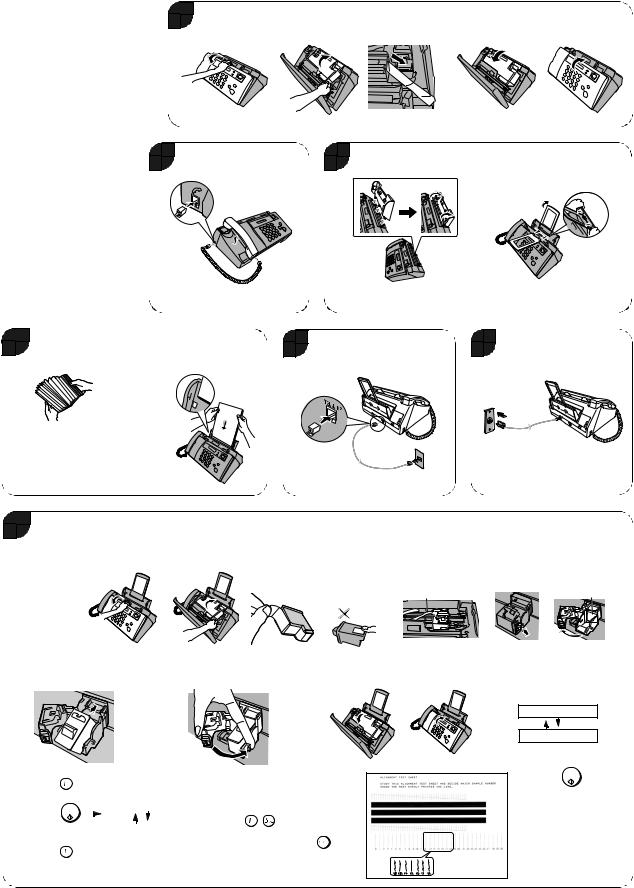
UX-B20U/UX-B20C/B25C
[5] Quick setup guide
1 |
1. Open the |
2. Open the print |
3. Remove the |
4. Close the print |
5. Close the |
operation panel. |
compartment cover. |
packing tape. |
compartment cover. |
operation panel. |
IMPORTANT!!
Should you require any assistance setting up or operating your product, please
DO NOT RETURN YOUR PRODUCT TO THE STORE.
After referring to the setup guide and operation manual, if you still require assistance please consult our web page at www.sharpusa.com. From our web page you will be able to directly e-mail our customer support team.
If you would like personal assistance, please call our Customer Assistance Center at 1-877-794-8675.
2 |
Connect the handset. |
4 |
Load paper. |
|
|
1. Fan the paper. |
2. Gently insert paper into the paper tray, |
print side up..
The stack should not be higher 

 than this line
than this line 
Do not force paper down into the feed slot
Note: If you are loading legal paper, see of the operation manual to change the paper size setting to LEGAL.
3 |
1. Attach the paper tray. |
5 |
Connect the phone line cord to the |
TEL. LINE jack and a wall jack. |
2.Attach the paper tray extension.
Insert horizontally
and rotate up
Click!
|
If the tabs do not go into the |
|
holes, turn the extension over. |
6 |
Plug the power cord into a |
120-V grounded outlet. |
7 |
Install the Print Cartridge. |
1.Make sure the handset is on its cradle and then
INK
press  .
.
The cartridge holder moves to the cartridge replacement position.
2. Open the |
3. Open the print |
||
operation panel. |
compartment cover. |
||
|
|
|
|
|
|
|
|
4. Remove only the tape from the |
5. Make sure the cartridge holder has moved slightly away |
||
new cartridge. |
from the right side of the compartment, and then pull the |
||
IMPORTANT: Make sure you |
green lever and open the cartridge holder cover. |
||
remove all of the tape. |
Do not pull on the cable or touch the gold contact area. |
||
Caution! Do not touch |
Cable |
Gold contact area |
|
the gold contact area. |
|||
|
|
||
6. Insert the new print cartridge |
7. Place your index finger on the tab and close |
8. Close the print compartment cover |
|||||
into the cartridge holder. |
the cartridge holder cover with your thumb. |
and then the operation panel. |
|||||
|
|
|
|
|
|
|
|
|
|
|
|
|
|
|
|
|
|
|
|
|
|
|
|
|
|
|
|
|
|
|
|
|
|
|
|
|
|
|
|
10.a. Press |
|
to select NEW. |
11.In the alignment page that the machine |
||||||
|
prints, locate the line that comes closest |
||||||||
|
|
|
|
|
|
|
|||
|
|
|
|
|
|
|
to forming a completely straight line. |
||
|
|
|
|
|
|
ALIGN CARTRIDGE |
Enter the number of that line. |
|
|
|
START/ |
|
|
|
|||||
b. Press |
MEMORY |
|
|
|
|
Example: |
|
|
|
|
|
|
|
|
|
||||
|
|
|
|
|
|
|
|
|
|
|
|
|
|
|
|
|
|
|
|
|
|
|
|
|
|
1=PRINT,2=SET |
|
|
|
|
|
|
|
|
|
|
(If you make a mistake, press |
|
and |
|
|
|
|
|
|
|
|
||
c. Press |
|
to print an alignment page. |
then repeat the entry.) |
|
|
||||
|
|
|
|||||||
|
|
|
|
|
|
|
|
|
|
INK
9.Press  to make the cartridge holder return to its home position.
to make the cartridge holder return to its home position.
Display:
CHANGE CARTRIDGE
1=NEW, 2=OLD
START/
12. Press MEMORY .
Note: To enter your name and fax number and set the date and time so that they appear at the top of each fax you send, see page Chapter 1 of your operation manual.
1 – 10
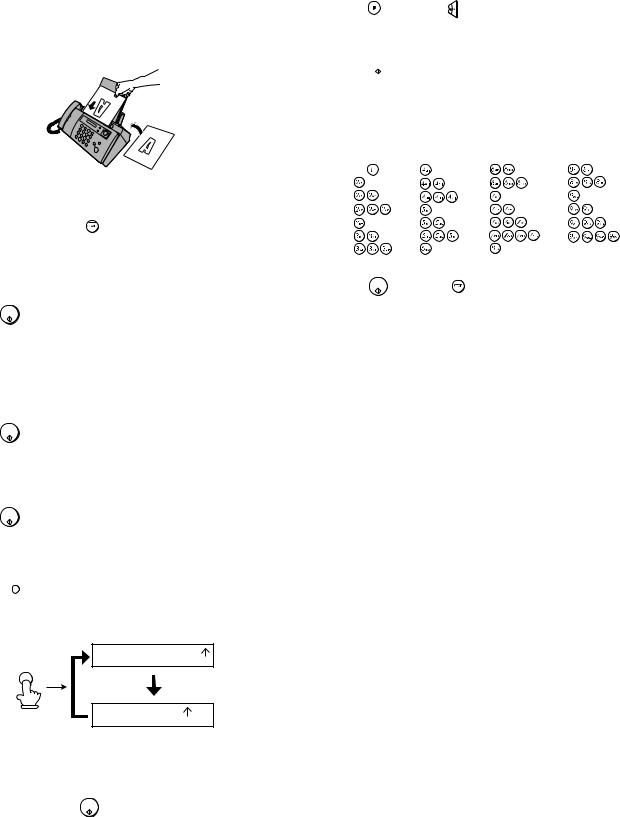
[6] Quick reference guide
1. Sending Faxes
Place your document (up to 10 pages) face down in the document feeder.
1.1. Normal Dialing
1. Lift the handset or press |
. |
2.Dial the fax number.
3.Wait for the reception tone (if a person answers, ask them to press their Start key).
4. Press |
START/ |
. |
|
MEMORY |
|
1.2. Automatic Dialing
1.Press  or
or  until the desired destination appears in the display.
until the desired destination appears in the display.
2. Press |
START/ |
. |
|
MEMORY |
|
1.3. Direct Keypad Dialing
1. Dial the fax number.
2. Press |
START/ |
. |
|
MEMORY |
|
2. Receiving Faxes
Press the |
RESOLUTION/ |
until the arrow in the display points to the desired |
RECEPTION |
||
reception mode. |
|
|
|
|
TEL FAX |
|
|
JAN-03 10:30 |
|
RESOLUTION/ |
|
|
RECEPTION |
|
|
|
TEL FAX |
JAN-03 10:30
FAX mode: The fax machine automatically answers and receives faxes.
TEL mode: Answer all calls (even faxes) by picking up the handset. To
begin fax reception, press |
START/ |
. |
|
MEMORY |
|
UX-B20U/UX-B20C/B25C
3. Storing Auto Dial Numbers
1. Press |
once and |
twice. |
2. Enter the full fax number.
3. Press  .
.
4.Enter a name by pressing number keys. (To enter two letters in
succession that require the same key, press  after entering the first letter.)
after entering the first letter.)
SPACE = |
G = |
N = |
U = |
A = |
H = |
O = |
V = |
B = |
I = |
P = |
W = |
C = |
J = |
Q = |
X = |
D = |
K = |
R = |
Y = |
E = |
L = |
S = |
Z = |
F = |
M = |
T = |
|
5. Press |
START/ |
and then |
. |
MEMORY |
|||
|
1 – 11
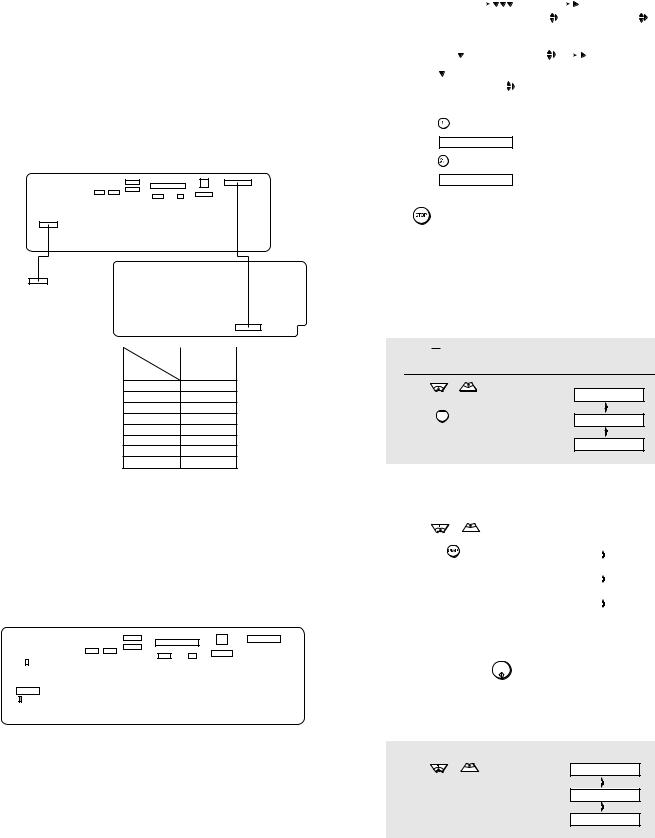
UX-B20U/UX-B20C/B25C
CHAPTER 2. ADJUSTMENTS
[1] Adjustments
1. General
Since the following adjustments and settings are provided for this model, make adjustments and/or setup as necessary.
2. Adjustments of output voltage (FACTORY ONLY)
1.Install the power supply unit in the machine.
2.Set the recording paper and document.
3.When the document is loaded, power is supplied to the output lines. Confirm that outputs are within the limits below.
2.1. Output voltage settings
|
|
|
|
|
CNHEAD2 |
CNPN |
CNPRG |
||
|
|
|
|
|
|
|
|
|
|
|
|
CNCRMT |
|
CNHEAD1 |
|
|
CNLIU |
||
|
|
CNFDMT |
|
|
|
||||
|
|
|
|
|
|
|
|||
|
|
|
|
|
CNBKL CNSP |
CNCIS |
|||
|
CNPW |
|
|
|
|
|
|
||
1 |
8 |
|
|
CONTROL PWB |
|
|
|||
|
|
|
|
|
|
|
|||
|
|
|
|
|
|
|
|
|
|
8 |
1 |
|
|
|
|
|
|
|
|
CNPW |
|
|
|
|
|
|
|
||
|
|
|
|
|
|
|
LIU PWB |
||
POWER SUPPLY PWB |
|
|
|
|
|
|
|
||
|
|
|
|
|
|
|
|
|
CNLIU |
|
|
|
|
|
|
|
|
|
|
|
|
|
|
|
|
|
|
||
Output |
|
Voltage limits |
|
|
Connector |
|
|
||
+5V |
|
4.75V ~ 5.25V |
|
|
|
No. |
CNPW |
||
+30V |
|
27.0V ~ 33.0V |
|
|
Pin No. |
|
|
|
|
1+30V
2+30V
3MG
4MG
5DG
6DG
7+5V
8+5V
3.IC protectors replacement
ICPs (IC Protectors) are installed to protect the motor driver circuit. ICPs protect various ICs and electronic circuits from an overcurrent condition.
The location of ICPs are shown below:
CNHEAD2 |
CNPRG |
CNLIU |
|
CNPN |
|
CNCRMT
|
CNHEAD1 |
|
|
|
|
CNFDMT |
CNBKL |
CNSP |
CNCIS |
FU101
CNPW
CONTROL PWB
(TOP SIDE)
FU100
1)FU100 (KAB5002) is installed in order to protect IC's from an overcurrent generated in the motor drive circuit. If FU100 is open, replace it with a new one.
2)FU101 (KAB3202) is installed in order to protect IC's from an overcurrent generated in the motor drive circuit. If FU101 is open,
replace it with a new one.
4. Settings
4.1. Dial mode selector
DIAL mode (Soft Switch No. SW-B4 Data No. 3)
(step 1) |
Select "OPTION SETTING". |
|
|
|
|
||||||
KEY : |
|
FUNCTION |
|
|
|
|
|
|
|
|
|
|
|
|
|
|
|
||||||
|
|
|
|
|
|
|
|
|
|
|
|
DISPLAY: |
|
|
OPTION SETTING |
|
|
FINE PRIORITY |
|||||
(step 2) |
Select "DIAL MODE". |
|
|
|
|
||||||
|
|
|
|
|
|
|
|
|
|
||
KEY: |
|
Push until |
DIAL MODE |
|
is |
|
|
|
|||
|
|
|
|
||||||||
|
|
indicated because the number of |
|
|
|
|
|||||
|
|
's changes by the model. |
|
|
|
|
|||||
|
|
|
|
|
|||||||
DISPLAY: |
DIAL MODE |
|
|
|
|
1=TONE, 2=PULSE |
|||||
(step 3) Select, using "1" or "2".
KEY: 1
DISPLAY: TONE SELECTED
KEY: 2
DISPLAY: PULSE SELECTED
(step 4) End, using the "STOP" key.
KEY:
5. Volume adjustments
You can adjust the volume of the speaker, handset, and ringer using the UP and DOWN arrow keys.
5.1. Speaker
1 Press  .
.
2 Press |
|
Display: |
or |
to select the |
|
desired |
volume le vel. |
SPEAKER: HIGH |
|
• Press 


 again to turn off the speaker.
again to turn off the speaker.
SPEAKER: MIDDLE
SPEAKER: LOW
5.2. Handset
1 Press |
|
or |
to select the |
Display: |
|||
|
desired |
volume le vel. |
RINGER: HIGH |
|
|||
|
|
|
|
|
|
|
|
|
(Make sure |
has not been pressed, |
|
|
|||
|
the handset is not lifted, and a |
|
|
||||
|
document is not loaded in the feeder.) |
RINGER: MIDDLE |
|
||||
|
|
|
|||||
|
• The ringer will ring once at the selected |
|
|
||||
|
level. |
|
|
|
|
RINGER: LOW |
|
|
|
|
|
|
|
|
|
|
|
|
|
|
|
|
|
|
|
|
|
|
|
RINGER: OFF OK ? |
|
|
|
|
|
|
|||
|
|
|
|
|
|
|
|
2 If you selected RINGER: OFF OK ? to |
|
|
|||||
|
|
|
|
|
START/ |
|
|
|
turn off the ringer |
, press MEMORY . |
|
|
|||
|
|
|
|
|
|
|
|
5.3. Ringer
1 When talking thr |
ough the handset, |
Display: |
|
press |
or |
to select the |
RECEIVER: HIGH |
|
|
|
|
desired |
volume le vel. |
|
|
• Note: The volume reverts to MIDDLE |
RECEIVER: MIDDLE |
||
each time you replace the handset. |
|
||
|
|
|
RECEIVER: LOW |
2 – 1
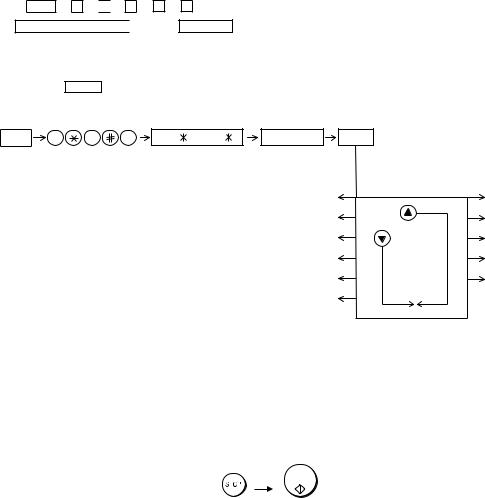
UX-B20U/UX-B20C/B25C
[2] Diagnostics and service soft switch
1. Entering the diagnostic mode
Press FUNC → 9 → 

 → 8 → # → 7 , and the following display will appear.
→ 8 → # → 7 , and the following display will appear.
ROM Ver. TC25 or TC44
or TC44
 After 2 sec: DIAG MODE
After 2 sec: DIAG MODE
TC25  (UX-B20U)
(UX-B20U)
TC44  (UX-B20C/UX-B25C)
(UX-B20C/UX-B25C)
Then press the START key. Select the desired item with the UP key or the DOWN key or select with the rapid key. Enter the mode with the START key.
(Diag· specifications)
FUNC |
9 |
8 |
7 |
TC25 or TC44 |
DIAG MODE START |
Soft switch mode |
START |
|
START |
Entry data rcv. |
|
|
|
|
|
ROM & RAM check |
START |
|
START |
Entry data send |
|
|
|
|
|
Aging mode |
START |
|
START |
Auto feeder mode |
|
|
|
|
|
Panel key test |
START |
|
START |
Shading mode |
|
|
|
|
|
Check pattern |
START |
|
START |
Memory clear |
|
|
|
|
|
Signal send mode |
START |
|
|
|
If the diag mode cannot be set, repeat the diag mode operation, performing the following operation.
After the power is turned on and "WAIT A MOMENT" is indicated, press the STOP key.
|
START/ |
|
MEMORY |
"Power ON" + |
|
STOP |
START |
KEY |
KEY |
In relation with the process response (request from Production Engineering) "WAIT A MOMENT" clock indication may appear depending on STOP key timing. If the STOP key is held down, "MEMORY CLEAR?" appears.
2. Diagnostic items
ITEM No. |
Contents |
Function |
|
|
|
1 |
SOFT SWITCH MODE |
Soft switches are displayed and changed. List can be output. |
|
|
|
2 |
ROM & RAM CHECK |
ROM sum-check and RAM is matched. Result list is output. |
|
|
|
3 |
AGING MODE |
10 sheets of check patterns are output every 5 minutes per sheet. |
|
|
|
4 |
PANEL KEY TEST |
Panel keys are tested. Result list is output. |
|
|
|
5 |
CHECK PATTERN |
Check pattern is output. |
|
|
|
6 |
SIGNAL SEND MODE |
Various signals of FAX communication are output. |
|
|
|
7 |
MEMORY CLEAR |
Back-up memory is cleared, and is set at delivery. |
|
|
|
8 |
SHADING MODE |
Shading compensation is performed in this mode. |
|
|
|
9 |
AUTO FEEDER MODE |
Insertion and discharge of document are tested. |
|
|
|
10 |
ENTRY DATA SEND |
Registered content is sent. |
|
|
|
11 |
ENTRY DATA RECEIVE |
Registered content is received, and its list is output. |
|
|
|
2 – 2
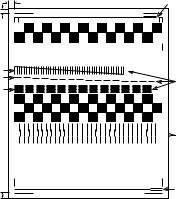
UX-B20U/UX-B20C/B25C
3. Diagnostic items description
3.1. Soft switch mode
Used to change the soft switch settings.
The soft switch which is stored internally is set by using the keys. The available soft switches are SW-A1 to SW-P7.
The content of soft switches is shown in Soft switch description. The contents are set to factory default settings.
3.2. ROM & RAM check
ROM executes the sum check, and RAM executes the matching test.
The result will be notified with the number of short sounds of the buzzer as well as by printing the ROM & RAM check list.
Number of short sounds of buzzer 0 → No error
1 → FAX engine ROM error
2 → RAM error (4Kbytes SRAM or 512Kbytes DRAM)
3.3. Aging mode
The check pattern will be printed sheet by sheet. This operation will be executed at a rate of one sheet per 5 minutes, and will be ended at a total of 10 sheets.
3.4. Panel key test
This mode is used to check whether each key operates properly. Press the key on the operation panel, and the key will be displayed on the LCD. Therefore, press all keys. At this time, finally press the STOP key. When the STOP key is pressed, the keys that are not judged as "pressed" will be printed on the result list.
•LED part of the contact image sensor (CIS) is kept on during the term from when "START" of the panel test mode to end with the STOP key.
3.5. Check pattern
Check patterns are printed on one sheet. Printing performance:The following 4 items are checked.
•Print area:Checks that the print area is reserved.
•Nozzles:When checking the nozzle, make sure at least 1 line is printed in each block: all the blocks of horizontal black bars and the black line patterns in (B) and (C) ((B):16 patterns, (C):13 patterns). (Note: If the nozzle (A) is not spraying properly, checking the area
(B) and (C) may be difficult (or may not be printed at all). In this case, print again.
•Vertical align:Checks that the straight vertical line is drawn instead of crooked line.
•Skew:Checks the skew of the recording paper.
Detailed of check patterns
(1)Top skew (2)Nozzle test (3)Vertical lines (4)Bottom skew (5)Top margin (6)Left margin (7)Bottom margin
|
(6) |
|
|
|
|
|
|
|
(1) |
|
|
|
|
|
|
|
|
|
|
||
(5) |
|
|
|
|
|
|
|
|
|
|
(A) |
|
|
|
|
|
|
|
|
|
|
(B) |
|
|
|
|
|
|
|
|
|
(2) |
|
|
|
|
|
|
|
|
|
|
|
(C) |
|
|
|
|
|
|
|
|
|
|
|
|
|
|
|
|
|
|
|
|
(3) |
0 |
1 |
2 |
3 |
4 |
5 |
6 |
7 |
8 |
9 |
10 11 12 13 14 15 16 17 18 19 20 21 22 23 24 25 26 27 28 29 30 |
(7) |
|
|
|
|
|
|
|
|
|
(4) |
3.6. Signal send mode
This mode is used to send various signals to the circuit during FAX communication. Every push of START key sends a signal in the following sequence. Moreover, the signal sound is also output to the speaker when the line monitor of the soft switch is on.
[1]No signals
[2]9600BPS (V.29)
[3]7200BPS (V.29)
[4]4800BPS (V.27ter)
[5]2400BPS (V.27ter)
[6]300BPS (FLAG)
[7]2100Hz (CED)
[8]1100Hz (CNG)
3.7. Memory clear
This mode is used to clear the backup memory and reset to the default settings.
3.8. Shading mode
The mode is used for the shading compensation. For reading, set up the special original paper. (Refer to page 8-3)
The compensation memorizes the reference data of white and black for reading.
Moreover, the memorized data is not erased even if memory clear mode is executed.
3.9. Auto feeder mode
In this mode, a document is inserted and discharged to check the auto feed function.
After this mode is started, set a document, and the document feed will be automatically tested.
3.10. Entry data send
This mode is used to send the registered data to another machine and make the other machine copy the registered content.
Before sending in this mode, it is necessary to set the other machine at the entry data receive mode.
The following, information will be sent to the remote machine:
1.Telephone list data
2.Sender register data
3.Optional setting content
4.Soft switch content
5.Junk fax number
6.Recording setting list data
3.11. Entry data receive
In this mode, the registered data sent from the other machine is received and the received data is registered in the machine. When this mode is used for receiving, the other machine must be in the entry data send mode.
After receiving is completed, the following lists are printed.
1.Telephone list data
2.Sender register list (*)
3.Optional setting list (*)
4.Soft switch content
5.Junk fax number list (*)
6.Recording setting list data (*)
(*): Refer to SETUP LIST
2 – 3
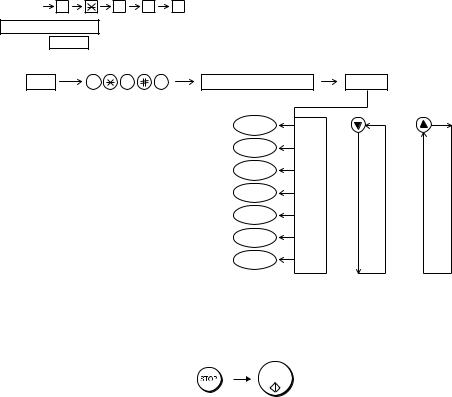
UX-B20U/UX-B20C/B25C
4. Entering the printer diagnostic mode
Press |
FUNC |
9 |
8 |
# |
6 , and the following display will appear. |
PRINT DIAG MODE
Then press the START key. Select the desired item with the up key or the down key or select with the rapid key. Enter the mode with the START key.
(Diag· specifications)
FUNC |
9 |
8 |
6 |
PRINT DIAG MODE |
START |
|
|
|
4% DATA PRINT AGING |
START |
|
||
|
|
|
|
ASF AGING |
START |
|
|
|
ASF SKEW CHECK AGING |
START |
|
||
|
|
|
CROSS PATTERN |
START |
|
|
|
INITIAL CARTRIDGE DATA SETTING |
START |
|
|||
|
|
|
IJP LIST MODE |
START |
|
|
|
PRINTER ERROR CHECK MODE |
START |
|
|||
If the diagnostic mode cannot be set, repeat the diagnostic mode operation, performing the following operation.
After the power is turned on and "WAIT A MOMENT" is indicated, press the STOP key.
"Power ON" + |
START/ |
MEMORY |
|
STOP |
START |
KEY |
KEY |
In relation with the process response (request from Production Engineering) "WAIT AMOMENT" clock indication may appear depending on STOP key timing. If the STOP key is held down, "MEMORY CLEAR?" appears.
5. Printer diagnostic items
Item No. |
Contents |
Function |
1 |
4% DATA PRINT AGING |
4% of printing data continue to be printed. |
2 |
ASF AGING |
The feed of the paper is continued. |
3 |
ASF SKEW CHECK AGING |
The frame pattern continues to be printed to check the inclination performance. |
4 |
CROSS PATTERN |
The image data of the cross pattern to be printed. |
5 |
INITIAL CARTRIDGE DATA SETTING |
It makes the dot counter the setting for the initial cartridge. |
6 |
IJP LIST MODE |
The maintenance data is printed. |
7 |
PRINTER ERROR CHECK MODE |
The cause of “PRINTER ERROR” message is displayed. |
6. Printer diagnostic items description
6.1. 4% data print aging
This mode is the aging mode that prints the text pattern of 4%
6.4. Cross pattern
This mode prints the test pattern that tests the performance of the printer.
6.2. ASF aging (all white)
This mode is the aging mode that tests the performance of the ASF function.
6.3. ASF skew check aging
This mode is the aging mode that tests the performance of the ASF function.
Detailed of check patterns
1.Top skew
2.Bottom skew
3.Top margin
4.Bottom margin
6.5. Initial cartridge data setting
This mode makes the dot counter the setting for initial cartridge, and this mode resets the following counter.
1.Replacement counter of the cartridge
2.Paper jam counter
2 – 4
UX-B20U/UX-B20C/B25C
6.6. IJP list mode
Maintenance data of the printer is output. [Details of maintenance data]
Item |
Clear timing |
Update timing |
Dot counter |
At the replacement cartridge |
After printing |
Page counter |
At the replacement cartridge |
After printing |
Number of head cleaning (Wiping of cartridge) |
At the initial cartridge setting |
At the maintenance |
Replacement counter of the cartridge |
At the initial cartridge setting |
At the replacement of cartridge |
Jam counter |
At the initial cartridge setting |
At every paper jam |
6.7. Printer error check mode
The cause of “PRINTER ERROR” message is displayed. [Details of Display]
Display |
Cause of “PRINTER ERROR” message |
PRINTER ERR 01 |
Power on reset response was not received from printer. |
PRINTER ERR 02 |
Print data transfer from Printer interface ASIC to printer was not completed for 180 sec. |
PRINTER ERR 03 |
Cap position check of the carrier is failed. |
PRINTER ERR 04 |
Printing 1 page is not finished during 5 min. |
PRINTER ERR 05 |
Carrier moving from cartridge change position to cap position is failed. |
PRINTER ERR 06 |
Carrier moving to cartridge change position is failed. |
PRINTER ERR 07 |
Cartridge replacement is failed. |
PRINTER ERR 08 |
Cartridge ID check is failed. |
PRINTER ERR 09 |
Carrier was not reached to cap position for 60 sec after last printed page was exited. |
PRINTER ERR 10 |
Paper pick up is failed. |
PRINTER ERR 20 |
Carrier stall error. |
PRINTER ERR 21 |
Carrier stall error. |
PRINTER ERR 22 |
Carrier stall error. |
PRINTER ERR 23 |
Carrier stall error. |
PRINTER ERR 24 |
Printer head short error. |
PRINTER ERR 25 |
Printer head heater control is failed. |
PRINTER ERR 26 |
Print start position setting is abnormal. |
2 – 5
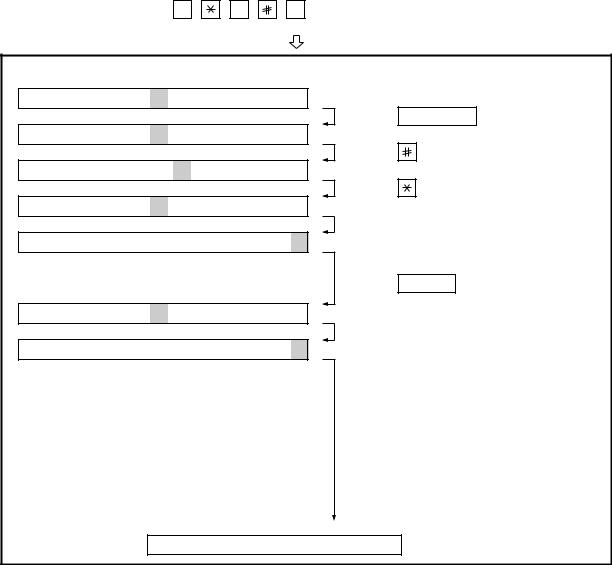
UX-B20U/UX-B20C/B25C
7. How to make soft switch setting
To enter the soft switch mode, press the following key entries in sequence.
Press |
|
|
|
|
|
|
|
|
FUNCTION |
9 |
8 |
7 |
START |
|
START |
|
|
|
|
|
|
|
|
|
|
|
DATA No. |
1 2 3 4 5 6 7 8 |
S F T SW-A1 = 0 0 0 0 0 0 0 0
Press FUNCTION key.
S F T SW-A1 = 1 0 0 0 0 0 0 0
Press key.
S F T SW-A1 = 1 0 0 0 0 0 0 0
Press key.
S F T SW-A1 = 1 0 0 0 0 0 0 0
Bit1 - 8 are set.
S F T SW-A1 = 1 0 0 0 0 0 0 0
Press START key during setting.
S F T SW-A2 = 0 0 0 0 0 0 0 0
Soft SW-A2 - SW-P7 are set.
S F T SW-P7 = 0 0 0 0 0 0 0 0
 To finish the settings halfway between SW-A1 and SW-P7, press the STOP key. In this case, the setting being done to the SW No. on display will be nullified while settings done to the preceding SW No. remain in effect.
To finish the settings halfway between SW-A1 and SW-P7, press the STOP key. In this case, the setting being done to the SW No. on display will be nullified while settings done to the preceding SW No. remain in effect.
 When the COPY key is pressed, the contents of soft switches are printed.
When the COPY key is pressed, the contents of soft switches are printed.
The soft switch mode is terminated.
2 – 6
UX-B20U/UX-B20C/B25C
8. Soft switch description
8.1. Soft switch
SW |
DATA |
ITEM |
|
|
Switch setting and function |
|
|
Initial setting |
Remarks |
||||||||
NO. |
NO. |
|
|
1 |
|
|
|
|
|
|
0 |
|
|
U/C |
|
||
|
|
|
|
|
|
|
|
|
|
|
|
|
|||||
|
1 |
Protect from echo |
No |
|
|
|
|
|
Yes |
|
|
|
0 |
|
|
||
|
2 |
Forced 4800 BPS reception |
Yes |
|
|
|
|
|
No |
|
|
|
0 |
|
|
||
|
3 |
Footer print |
Yes |
|
|
|
|
|
No |
|
|
|
0 |
|
|
||
|
4 |
Length limitation of copy/send/ |
No limit |
|
|
|
|
|
Copy/send: 60 cm |
|
|
0 |
|
|
|||
SW |
|
receive |
|
|
|
|
|
|
|
Receive: 1 m |
|
|
|
|
|
||
l |
5 |
CSI transmission |
No transmitted |
|
|
|
|
|
Transmitted |
|
|
|
0 |
|
|
||
A1 |
6 |
DIS receive acknowledgement dur- |
Twice |
|
|
|
|
|
NSF: Once |
|
|
|
0 |
|
|
||
|
|
ing G3 |
|
|
|
|
|
|
|
DIS: Twice |
|
|
|
|
|
|
|
|
7 |
Non-modulated carrier for V29 |
Yes |
|
|
|
|
|
No |
|
|
|
0 |
|
|
||
|
|
transmission modem |
|
|
|
|
|
|
|
|
|
|
|
|
|
|
|
|
8 |
EOL detect timer |
25sec |
|
|
|
|
|
13sec |
|
|
|
0 |
|
|
||
|
|
Modem speed |
|
|
|
|
No. 1 |
|
No.2 |
|
No. 3 |
|
No. 4 |
|
|
|
|
|
1 |
|
V.29 9600bps |
|
0 |
|
|
0 |
|
0 |
|
1 |
0 |
|
|
||
|
|
V.29 7200bps |
|
0 |
|
|
0 |
|
1 |
|
1 |
|
|
||||
|
2 |
|
|
|
|
|
|
0 |
|
|
|||||||
SW |
3 |
|
V.27ter 4800bps |
|
0 |
|
|
0 |
|
1 |
|
0 |
0 |
|
|
||
4 |
|
V.27ter 2400bps |
|
0 |
|
|
0 |
|
0 |
|
0 |
1 |
|
|
|||
I |
|
|
|
|
|
|
|
|
|||||||||
5 |
Sender’s information transmit |
No |
|
|
|
|
|
Yes |
|
|
|
0 |
|
|
|||
A2 |
|
|
|
|
|
|
|
|
|
|
|||||||
6 |
H2 mode |
No |
|
|
|
|
|
Yes |
|
|
|
0 |
|
|
|||
|
|
|
|
|
|
|
|
|
|
|
|||||||
|
7 |
Communication error treatment in |
No communication error |
|
|
Communication error |
0 |
|
|
||||||||
|
|
RTN sending mode (reception) |
|
|
|
|
|
|
|
|
|
|
|
|
|
|
|
|
8 |
CNG transmission |
No |
|
|
|
|
|
Yes |
|
|
|
0 |
|
|
||
|
1 |
CED tone signal interval |
|
1000ms |
|
750ms |
|
500ms |
|
75ms |
|
|
0 |
|
|
||
|
|
No. 1 |
|
1 |
|
1 |
|
|
0 |
|
0 |
|
|
|
|
||
|
2 |
|
No. 2 |
|
1 |
|
0 |
|
|
1 |
|
0 |
|
|
0 |
|
|
SW |
3 |
MR coding |
No |
|
|
|
|
|
Yes |
|
|
|
0 |
|
|
||
l |
4 |
Reserved |
|
|
|
|
|
|
|
|
|
|
|
|
0 |
|
|
A3 |
5 |
Reserved |
|
|
|
|
|
|
|
|
|
|
|
|
0 |
|
|
|
6 |
Reserved |
|
|
|
|
|
|
|
|
|
|
|
|
0 |
|
|
|
7 |
Reserved |
|
|
|
|
|
|
|
|
|
|
|
|
0 |
|
|
|
8 |
Reserved |
|
|
|
|
|
|
|
|
|
|
|
|
0 |
|
|
|
1 |
Signal transmission level |
|
|
|
|
|
|
|
|
|
|
|
|
0 |
|
|
|
2 |
|
|
|
|
|
|
|
|
|
|
|
|
|
0 |
|
|
|
3 |
|
|
|
Binary input |
|
|
|
|
|
|
1 |
|
|
|||
|
4 |
|
No. = |
16 |
8 |
4 |
2 1 |
|
|
|
|
1 |
|
|
|||
|
5 |
|
|
|
1 |
2 |
3 |
4 |
5 |
|
|
|
|
1 |
|
|
|
|
|
|
|
|
|
|
|
|
|
|
|
||||||
SW |
|
|
|
EX 0 |
0 |
1 |
1 |
1 |
|
|
|
|
|
|
|
||
l |
|
|
eg. Signal transmission level is set to -7dBm. |
|
|
|
|||||||||||
A4 |
|
|
|
|
|
||||||||||||
|
|
|
|
|
|
|
|
|
|
|
|
|
|
|
|
|
|
|
|
|
|
|
|
|
|
|
|
|
|
|
|||||
|
6 |
Protocol monitor (Error print) |
Printed at communication error |
|
Not printed |
|
|
|
0 |
|
|
||||||
|
7 |
Protocol monitor |
Yes |
|
|
|
|
|
No |
|
|
|
0 |
|
|
||
|
8 |
Line monitor |
Yes |
|
|
|
|
|
No |
|
|
|
0 |
|
|
||
|
|
Digital line equalization setting |
|
|
|
|
|
7.2km |
|
|
0km |
|
|
|
|||
|
1 |
(Reception) |
No. 1 |
|
|
|
|
1 |
|
|
0 |
1 |
|
|
|||
|
2 |
|
No. 2 |
|
|
|
|
1 |
|
|
0 |
1 |
|
|
|||
|
|
Digital line equalization setting |
|
|
|
|
|
7.2km |
|
|
0km |
|
|
|
|||
SW |
3 |
(Transmission) |
No. 3 |
|
|
|
|
1 |
|
|
0 |
0 |
|
|
|||
l |
4 |
|
No. 4 |
|
|
|
|
1 |
|
|
0 |
0 |
|
|
|||
A5 |
|
Digital cable equalizer setting |
|
|
|
|
|
7.2km |
|
|
0km |
|
|
|
|||
|
5 |
(Reception for Caller ID) |
No. 5 |
|
|
|
|
1 |
|
|
0 |
0 |
|
|
|||
|
6 |
|
No. 6 |
|
|
|
|
1 |
|
|
0 |
0 |
|
|
|||
|
7 |
Error criterion |
10 ~ 20% |
|
|
|
|
|
|
5 ~ 10 % |
|
|
|
|
0 |
|
|
|
8 |
Anti junk fax check |
Yes |
|
|
|
|
|
No |
|
|
|
1 |
|
|
||
2 – 7

|
|
|
|
|
|
|
|
|
|
|
|
UX-B20U/UX-B20C/B25C |
|||
|
|
|
|
|
|
|
|
|
|
|
|
||||
SW |
DATA |
ITEM |
|
Switch setting and function |
|
Initial setting |
Remarks |
||||||||
NO. |
NO. |
|
1 |
|
|
|
|
|
|
0 |
|
U/C |
|
||
|
|
|
|
|
|
|
|
|
|
|
|||||
|
1 |
Reserved |
|
|
|
|
|
|
|
|
|
|
0 |
|
|
|
2 |
Reserved |
|
|
|
|
|
|
|
|
|
|
0 |
|
|
|
3 |
Disconnect the line when DIS is |
No |
|
|
|
|
|
|
Yes |
|
|
1 |
|
|
|
|
received in RX mode |
|
|
|
|
|
|
|
|
|
|
|
|
|
SW |
4 |
Equalizer freeze control (MODEM) |
On |
|
|
|
|
|
|
Off |
|
|
0 |
|
|
5 |
Equalizer freeze control 7200 BPS |
No |
|
|
|
|
|
|
Yes |
|
|
0 |
|
|
|
l |
|
only |
|
|
|
|
|
|
|
|
|
|
|
|
|
A6 |
6 |
CNG transmission in manual TX |
Yes |
|
|
|
|
|
|
No |
|
|
1 |
|
|
|
|
mode |
|
|
|
|
|
|
|
|
|
|
|
|
|
|
7 |
Initial compression scheme for |
MR mode |
|
|
|
|
|
|
H2 mode |
|
|
0 |
|
|
|
|
sharp fax in TX mode |
|
|
|
|
|
|
|
|
|
|
|
|
|
|
8 |
Modem speed automatic fallback |
Yes |
|
|
|
|
|
|
No |
|
|
0 |
|
|
|
|
when RX level is under -40dBm |
|
|
|
|
|
|
|
|
|
|
|
|
|
|
1 |
Recall interval |
|
|
|
|
|
|
|
|
|
|
0 |
|
|
|
2 |
|
|
|
|
|
|
|
|
|
|
|
1 |
|
|
|
3 |
|
|
|
|
Binary input |
|
|
0 |
|
|
||||
|
4 |
|
|
No. = 8 |
4 |
2 |
1 |
|
|
1 |
|
|
|||
|
|
|
|
|
|
|
|
|
|||||||
|
|
|
|
|
|
1 |
2 |
3 |
4 |
|
|
|
|
|
|
|
|
|
|
EX |
0 |
1 |
0 |
1 |
|
|
|
|
|
||
|
|
|
|
eg. Recall interval is set to 5 min. |
|
|
|
|
|||||||
SW |
|
|
|
|
|
|
|
|
|
|
|
|
|
|
|
l |
|
|
|
|
|
|
|
|
|
|
|
|
|
|
|
5 |
Recall times |
|
|
|
|
|
|
|
|
|
|
0 |
|
|
|
B1 |
|
|
|
|
|
|
|
|
|
|
|
|
|||
6 |
|
|
|
|
|
|
|
|
|
|
|
0 |
|
|
|
|
|
|
|
|
|
|
|
|
|
|
|
|
|
||
|
7 |
|
|
|
|
Binary input |
|
|
1 |
|
|
||||
|
8 |
|
|
No. = 8 |
4 |
2 |
1 |
|
|
1 |
|
|
|||
|
|
|
|
|
|
|
|
|
|||||||
|
|
|
|
|
|
5 |
6 |
7 |
8 |
|
|
|
|
|
|
|
|
|
|
EX |
0 |
0 |
1 |
1 |
|
|
|
|
|
||
|
|
|
|
eg. Recall time is set to 3 times. |
|
|
|
|
|||||||
|
|
|
|
|
|
|
|
|
|
|
|
|
|
|
|
|
1 |
Dial pausing (sec/pause) |
4 sec |
|
|
|
|
|
|
2 sec |
|
|
0 |
|
|
|
2 |
Dial tone detection (before auto dial) |
No |
|
|
|
|
|
|
Yes |
|
|
1 |
|
|
|
3 |
Reserved |
|
|
|
|
|
|
|
|
|
|
0 |
|
|
SW |
4 |
Busy tone detection (after auto dial) |
No |
|
|
|
|
|
|
Yes |
|
|
0 |
|
|
l |
|
Waiting time after dialing |
|
45 sec |
|
55 sec |
|
|
90 sec |
140 sec |
|
|
|
|
|
B2 |
5 |
|
No. 5 |
0 |
|
|
0 |
|
|
1 |
1 |
|
0 |
|
|
|
6 |
|
No. 6 |
0 |
|
|
1 |
|
|
0 |
1 |
|
0 |
|
|
|
7 |
Reserved |
|
|
|
|
|
|
|
|
|
|
0 |
|
|
|
8 |
Reserved |
|
|
|
|
|
|
|
|
|
|
0 |
|
|
|
1 |
Reserved |
|
|
|
|
|
|
|
|
|
|
0 |
|
|
|
2 |
Reserved |
|
|
|
|
|
|
|
|
|
|
0 |
|
|
|
3 |
Reserved |
|
|
|
|
|
|
|
|
|
|
0 |
|
|
SW |
4 |
Reserved |
|
|
|
|
|
|
|
|
|
|
0 |
|
|
l |
5 |
Reserved |
|
|
|
|
|
|
|
|
|
|
0 |
|
|
B3 |
|
Auto dial mode delay timer of before |
|
0 sec |
|
1.5 sec |
|
|
3.0 sec |
4.5 sec |
|
|
|
|
|
|
6 |
line connect |
No. 6 |
0 |
|
|
0 |
|
|
1 |
1 |
|
0 |
|
|
|
7 |
|
No. 7 |
0 |
|
|
1 |
|
|
0 |
1 |
|
0 |
|
|
|
8 |
Hold key |
Enable |
|
|
|
|
|
|
Disable |
|
|
1 |
|
|
|
|
Auto dial mode delay timer of after |
|
1.7 sec |
|
3.0 sec |
|
|
3.6 sec |
4.0 sec |
|
|
|
|
|
|
1 |
line connect |
No. 1 |
0 |
|
|
0 |
|
|
1 |
1 |
|
0 |
|
|
|
2 |
|
No. 2 |
0 |
|
|
1 |
|
|
0 |
1 |
|
0 |
|
|
|
3 |
Dial mode |
Tone |
|
|
|
|
|
|
Pulse |
|
|
1 |
|
OPTION |
SW |
4 |
Pulse → Tone change function by |
Enable |
|
|
|
|
|
|
Disable |
|
|
1 |
|
|
|
key |
|
|
|
|
|
|
|
|
|
|
|
|
|
|
l |
|
|
|
|
|
|
|
|
|
|
|
|
|
|
|
5 |
Dial pulse make/break ratio (%) |
40/60 |
|
|
|
|
|
|
33/67 |
|
|
1 |
|
|
|
B4 |
|
|
|
|
|
|
|
|
|
|
|||||
|
6 |
Reserved |
|
|
|
|
|
|
|
|
|
|
0 |
|
|
|
7 |
Reserved |
|
|
|
|
|
|
|
|
|
|
0 |
|
|
|
8 |
Recalling fixed only one time when |
Yes |
|
|
|
|
|
|
No |
|
|
1 |
|
|
|
|
dialing was unsuccessful without |
|
|
|
|
|
|
|
|
|
|
|
|
|
|
|
detecting busy tone signal |
|
|
|
|
|
|
|
|
|
|
|
|
|
2 – 8
UX-B20U/UX-B20C/B25C
SW |
DATA |
ITEM |
|
|
Switch setting and function |
|
Initial setting |
Remarks |
||||||||
NO. |
NO. |
|
|
1 |
|
|
|
|
|
|
0 |
|
U/C |
|
||
|
|
|
|
|
|
|
|
|
|
|
|
|||||
|
1 |
DTMF signal transmission level |
|
|
|
|
|
|
|
|
|
|
|
0 |
|
|
|
2 |
(Low) |
|
|
|
|
|
|
|
|
|
|
|
0 |
|
|
|
3 |
|
|
|
Binary input |
|
|
|
|
|
1 |
|
|
|||
|
4 |
|
No. = |
16 |
8 |
4 |
2 |
1 |
|
|
|
1 |
|
|
||
SW |
5 |
|
|
|
1 |
2 |
3 |
4 |
5 (n x 0.5dBm) |
|
0 |
|
|
|||
|
|
|
|
|
|
|
|
|||||||||
|
|
|
EX 0 |
0 |
1 |
1 |
0 |
|
|
|
|
|
|
|||
l |
|
|
|
|
|
|
|
|
|
|||||||
|
|
|
|
|
|
|
|
|
|
|
|
|
|
|
|
|
B5 |
|
|
eg. Signal transmission level is set to -3dBm. |
|
|
|
|
|||||||||
|
|
|
|
|
|
|
|
|
|
|
|
|
|
|
|
|
|
6 |
Reserved |
|
|
|
|
|
|
|
|
|
|
|
0 |
|
|
|
7 |
Reserved |
|
|
|
|
|
|
|
|
|
|
|
0 |
|
|
|
8 |
Reserved |
|
|
|
|
|
|
|
|
|
|
|
0 |
|
|
|
1 |
DTMF signal transmission level |
|
|
|
|
|
|
|
|
|
|
|
0 |
|
|
|
2 |
(High) |
|
|
|
|
|
|
|
|
|
|
|
0 |
|
|
|
3 |
|
|
|
Binary input |
|
|
|
|
|
0 |
|
|
|||
|
4 |
|
No. = |
16 |
8 |
4 |
2 |
1 |
|
|
|
1 |
|
|
||
SW |
5 |
|
|
|
1 |
2 |
3 |
4 |
5 (n x 0.5dBm) |
|
1 |
|
|
|||
|
|
|
|
|
|
|
|
|||||||||
|
|
|
EX 0 |
0 |
0 |
1 |
1 |
|
|
|
|
|
|
|||
l |
|
|
|
|
|
|
|
|
|
|||||||
|
|
|
|
|
|
|
|
|
|
|
|
|
|
|
|
|
B6 |
|
|
eg. Signal transmission level is set to -1.5dBm. |
|
|
|
|
|||||||||
|
|
|
|
|
|
|
|
|
|
|
|
|
|
|
|
|
|
6 |
Reserved |
|
|
|
|
|
|
|
|
|
|
|
0 |
|
|
|
7 |
Reserved |
|
|
|
|
|
|
|
|
|
|
|
0 |
|
|
|
8 |
Reserved |
|
|
|
|
|
|
|
|
|
|
|
0 |
|
|
|
|
Reading slice (Binary) |
|
Factory |
|
Light |
|
|
Dark |
Darker |
|
|
|
|
||
|
|
|
|
setting |
|
|
|
|
|
|
in dark |
|
|
|
|
|
|
1 |
|
No. 1 |
|
0 |
|
1 |
|
|
|
0 |
1 |
|
0 |
|
|
|
2 |
|
No. 2 |
|
0 |
|
0 |
|
|
|
1 |
1 |
|
0 |
|
|
SW |
|
Reading slice (Half tone) |
|
Factory |
|
Light |
|
|
Dark |
Darker |
|
|
|
|
||
|
|
|
setting |
|
|
|
|
|
|
in dark |
|
|
|
|
||
l |
|
|
|
|
|
|
|
|
|
|
|
|
|
|||
3 |
|
No. 3 |
|
0 |
|
1 |
|
|
|
0 |
1 |
|
0 |
|
|
|
C1 |
|
|
|
|
|
|
|
|
|
|||||||
4 |
|
No. 4 |
|
0 |
|
0 |
|
|
|
1 |
1 |
|
0 |
|
|
|
|
|
|
|
|
|
|
|
|
|
|||||||
|
5 |
Line density selection |
Fine |
|
|
|
|
|
|
Standard |
|
|
0 |
|
OPTION |
|
|
6 |
Reserved |
|
|
|
|
|
|
|
|
|
|
|
0 |
|
|
|
7 |
MTF correction in half tone mode |
No |
|
|
|
|
|
|
Yes |
|
|
0 |
|
|
|
|
8 |
Reserved |
|
|
|
|
|
|
|
|
|
|
|
0 |
|
|
|
1 |
Number of rings for auto receive |
|
|
|
|
|
|
|
|
|
|
|
0 |
|
OPTION |
|
2 |
|
|
|
|
|
|
|
|
|
|
|
|
1 |
|
|
|
3 |
|
|
|
|
|
Binary input |
|
|
0 |
|
|
||||
|
4 |
|
|
|
No. = 8 |
4 |
2 |
1 |
|
|
0 |
|
|
|||
|
|
|
|
|
|
|
|
|
|
|||||||
|
|
|
|
|
|
|
1 |
2 |
3 |
4 |
|
|
|
|
|
|
|
|
|
|
|
EX |
0 |
1 |
0 |
0 |
|
|
|
|
|
||
SW |
|
|
|
|
eg. Number of rings for auto receive is set to 4times. |
|
|
|
|
|||||||
l |
|
|
|
|
|
|
|
|
||||||||
|
|
|
|
|
|
|
|
|
|
|
|
|
|
|
|
|
D1 |
|
|
|
|
|
|
|
|
|
|
|
|
|
|
|
|
|
|
|
|
|
|
|
|
|
|
|
|
|
|
|||
|
5 |
Automatic switching manual to auto |
Reception after 5 rings |
|
|
|
|
No reception |
|
0 |
|
|
||||
|
|
receive mode |
|
|
|
|
|
|
|
|
|
|
|
|
|
|
|
6 |
Reserved |
|
|
|
|
|
|
|
|
|
|
|
0 |
|
|
|
|
Cl detect frequency |
|
As PTT |
|
11.5Hz |
|
|
13.0Hz |
20.0Hz |
|
|
|
|
||
|
7 |
|
No. 7 |
|
0 |
|
0 |
|
|
|
1 |
1 |
|
0 |
|
|
|
8 |
|
No. 8 |
|
0 |
|
1 |
|
|
|
0 |
1 |
|
0 |
|
|
|
1 |
Distinctive ringing setting (PATTERN |
|
|
|
|
No. 1 |
|
|
No. 2 |
No. 3 |
|
0 |
|
OPTION |
|
|
2 |
4 and 5 are for CANADA only) |
OFF |
|
|
0 |
|
|
|
0 |
0 |
|
0 |
|
|
|
|
3 |
|
STANDARD |
|
|
0 |
|
|
|
0 |
1 |
|
0 |
|
|
|
|
|
|
PATTERN1 |
|
|
0 |
|
|
|
1 |
0 |
|
|
|
|
|
|
|
|
PATTERN2 |
|
|
0 |
|
|
|
1 |
1 |
|
|
|
|
|
SW |
|
|
PATTERN3 |
|
|
1 |
|
|
|
0 |
0 |
|
|
|
|
|
l |
|
|
PATTERN4 |
|
|
1 |
|
|
|
0 |
1 |
|
|
|
|
|
D2 |
|
|
PATTERN5 |
|
|
1 |
|
|
|
1 |
0 |
|
|
|
|
|
|
4 |
Reserved |
|
|
|
|
|
|
|
|
|
|
|
0 |
|
|
|
5 |
Caller ID function |
Yes |
|
|
|
|
|
|
No |
|
|
0 |
|
OPTION |
|
|
6 |
Caller ID detect during CI off |
All times |
|
|
|
|
|
|
Only first |
|
|
0 |
|
|
|
|
7 |
Reserved |
|
|
|
|
|
|
|
|
|
|
|
0 |
|
|
|
8 |
Reserved |
|
|
|
|
|
|
|
|
|
|
|
0 |
|
|
2 – 9

|
|
|
|
|
|
|
|
|
|
|
|
|
|
|
|
UX-B20U/UX-B20C/B25C |
|||
|
|
|
|
|
|
|
|
|
|
|
|
|
|
|
|||||
SW |
DATA |
|
ITEM |
|
|
Switch setting and function |
|
Initial setting |
Remarks |
||||||||||
NO. |
NO. |
|
|
|
1 |
|
|
|
|
|
|
|
0 |
|
|
U/C |
|
||
|
|
|
|
|
|
|
|
|
|
|
|
|
|
|
|||||
|
1 |
Cl off detection timer (0-1550ms set- |
|
|
|
|
|
|
|
|
|
|
|
|
|
0 |
|
|
|
|
2 |
ting by 50ms step) |
|
|
|
|
|
|
|
|
|
|
|
|
|
1 |
|
|
|
|
3 |
|
|
|
|
Binary input |
|
|
|
|
|
|
|
1 |
|
|
|||
|
4 |
|
|
No. = |
16 |
8 |
4 |
2 |
1 |
|
|
|
|
|
1 |
|
|
||
SW |
5 |
|
|
|
|
1 |
2 |
3 |
4 |
5 (n x 50ms) |
|
|
|
0 |
|
|
|||
|
|
|
|
|
|
|
|
|
|
|
|||||||||
|
|
|
|
EX 0 |
1 |
1 |
1 |
0 |
|
|
|
|
|
|
|
|
|||
l |
|
|
|
|
|
|
|
|
|
|
|
|
|||||||
|
|
|
|
|
|
|
|
|
|
|
|
|
|
|
|
|
|
|
|
D3 |
|
|
|
eg. CI signal OFF detect time is set to 700ms. |
|
|
|
|
|||||||||||
|
|
|
|
|
|
|
|
|
|
|
|
|
|
|
|
|
|
|
|
|
6 |
Reserved |
|
|
|
|
|
|
|
|
|
|
|
|
|
0 |
|
|
|
|
7 |
Reserved |
|
|
|
|
|
|
|
|
|
|
|
|
|
0 |
|
|
|
|
8 |
Reserved |
|
|
|
|
|
|
|
|
|
|
|
|
|
0 |
|
|
|
|
1 |
Reserved |
|
|
|
|
|
|
|
|
|
|
|
|
|
0 |
|
|
|
|
2 |
Reserved |
|
|
|
|
|
|
|
|
|
|
|
|
|
0 |
|
|
|
SW |
3 |
Reserved |
|
|
|
|
|
|
|
|
|
|
|
|
|
0 |
|
|
|
4 |
Reserved |
|
|
|
|
|
|
|
|
|
|
|
|
|
0 |
|
|
||
l |
|
|
|
|
|
|
|
|
|
|
|
|
|
|
|
||||
5 |
Reserved |
|
|
|
|
|
|
|
|
|
|
|
|
|
0 |
|
|
||
E1 |
|
|
|
|
|
|
|
|
|
|
|
|
|
|
|
||||
6 |
Reserved |
|
|
|
|
|
|
|
|
|
|
|
|
|
0 |
|
|
||
|
|
|
|
|
|
|
|
|
|
|
|
|
|
|
|
||||
|
7 |
Reserved |
|
|
|
|
|
|
|
|
|
|
|
|
|
0 |
|
|
|
|
8 |
Reserved |
|
|
|
|
|
|
|
|
|
|
|
|
|
0 |
|
|
|
|
1 |
Reserved |
|
|
|
|
|
|
|
|
|
|
|
|
|
0 |
|
|
|
|
2 |
Reserved |
|
|
|
|
|
|
|
|
|
|
|
|
|
0 |
|
|
|
SW |
3 |
Reserved |
|
|
|
|
|
|
|
|
|
|
|
|
|
0 |
|
|
|
4 |
Reserved |
|
|
|
|
|
|
|
|
|
|
|
|
|
0 |
|
|
||
l |
|
|
|
|
|
|
|
|
|
|
|
|
|
|
|
||||
5 |
Reserved |
|
|
|
|
|
|
|
|
|
|
|
|
|
0 |
|
|
||
E2 |
|
|
|
|
|
|
|
|
|
|
|
|
|
|
|
||||
6 |
Reserved |
|
|
|
|
|
|
|
|
|
|
|
|
|
0 |
|
|
||
|
|
|
|
|
|
|
|
|
|
|
|
|
|
|
|
||||
|
7 |
Reserved |
|
|
|
|
|
|
|
|
|
|
|
|
|
0 |
|
|
|
|
8 |
Reserved |
|
|
|
|
|
|
|
|
|
|
|
|
|
0 |
|
|
|
|
1 |
Reserved |
|
|
|
|
|
|
|
|
|
|
|
|
|
0 |
|
|
|
|
2 |
Reserved |
|
|
|
|
|
|
|
|
|
|
|
|
|
0 |
|
|
|
SW |
3 |
Reserved |
|
|
|
|
|
|
|
|
|
|
|
|
|
0 |
|
|
|
4 |
Reserved |
|
|
|
|
|
|
|
|
|
|
|
|
|
0 |
|
|
||
l |
|
|
|
|
|
|
|
|
|
|
|
|
|
|
|
||||
5 |
Reserved |
|
|
|
|
|
|
|
|
|
|
|
|
|
0 |
|
|
||
E3 |
|
|
|
|
|
|
|
|
|
|
|
|
|
|
|
||||
6 |
Reserved |
|
|
|
|
|
|
|
|
|
|
|
|
|
0 |
|
|
||
|
|
|
|
|
|
|
|
|
|
|
|
|
|
|
|
||||
|
7 |
Reserved |
|
|
|
|
|
|
|
|
|
|
|
|
|
0 |
|
|
|
|
8 |
Reserved |
|
|
|
|
|
|
|
|
|
|
|
|
|
0 |
|
|
|
|
|
DTMF detection time |
|
50ms |
|
80ms |
|
|
100ms |
|
120ms |
|
|
|
|
|
|||
|
1 |
|
|
No. 1 |
|
0 |
|
0 |
|
|
|
1 |
|
1 |
|
|
0 |
|
|
|
2 |
|
|
No. 2 |
|
0 |
|
1 |
|
|
|
0 |
|
1 |
|
|
0 |
|
|
|
3 |
Protection of remote reception |
Yes |
|
|
|
|
|
|
No |
|
|
|
1 |
|
|
|||
|
|
(5 |
) detect |
|
|
|
|
|
|
|
|
|
|
|
|
|
|
|
|
|
4 |
Remote reception with GE |
Compatible |
|
|
|
|
|
|
Not compatible |
|
1 |
|
|
|||||
SW |
|
telephone |
|
|
|
|
|
|
|
|
|
|
|
|
|
|
|
|
|
5 |
Remote operation code figure by |
|
|
|
|
|
|
|
|
|
|
|
|
|
0 |
|
|
||
l |
|
|
|
|
|
|
|
|
|
|
|
|
|
|
|
||||
6 |
external TEL (0~9) |
|
|
|
|
|
|
|
|
|
|
|
|
|
1 |
|
|
||
F1 |
|
|
|
|
|
|
|
|
|
|
|
|
|
|
|
||||
7 |
|
|
|
|
|
|
Binary input |
|
|
|
0 |
|
|
||||||
|
|
|
|
|
|
|
|
|
|
|
|
||||||||
|
8 |
|
|
|
|
No. = 8 |
4 |
2 |
1 |
|
|
|
|
1 |
|
|
|||
|
|
|
|
|
|
|
|
|
|
|
|
|
|||||||
|
|
|
|
|
|
|
|
5 |
6 |
7 |
8 |
|
|
|
|
|
|
|
|
|
|
|
|
|
|
EX |
0 |
1 |
0 |
1 |
|
|
|
|
|
|
|
||
|
|
|
|
|
|
eg. Remote operation code is set to 5 |
. |
|
|
|
|
|
|||||||
|
|
|
|
|
|
|
|
|
|
|
|
|
|
|
|
|
|
|
|
2 – 10
UX-B20U/UX-B20C/B25C
SW |
DATA |
ITEM |
|
Switch setting and function |
|
Initial setting |
Remarks |
||||
NO. |
NO. |
|
1 |
|
|
0 |
|
U/C |
|
||
|
|
|
|
|
|
|
|||||
|
1 |
CNG detection in STAND-BY mode |
Yes |
|
|
No |
|
|
1 |
|
OPTION |
|
2 |
Reserved |
|
|
|
|
|
|
0 |
|
|
|
3 |
Reserved |
|
|
|
|
|
|
0 |
|
|
SW |
|
Number of CNG detect (STAND-BY |
|
1pulse |
2pulses |
3pulses |
4pulses |
|
|
|
|
l |
4 |
mode) |
No. 4 |
0 |
0 |
1 |
1 |
|
0 |
|
|
F2 |
5 |
|
No. 5 |
0 |
1 |
0 |
1 |
|
1 |
|
|
|
6 |
Reserved |
|
|
|
|
|
|
0 |
|
|
|
7 |
Reserved |
|
|
|
|
|
|
0 |
|
|
|
8 |
Reserved |
|
|
|
|
|
|
0 |
|
|
|
1 |
Reserved |
|
|
|
|
|
|
0 |
|
|
|
2 |
Reserved |
|
|
|
|
|
|
0 |
|
|
SW |
3 |
Reserved |
|
|
|
|
|
|
0 |
|
|
4 |
Reserved |
|
|
|
|
|
|
0 |
|
|
|
l |
|
|
|
|
|
|
|
|
|||
5 |
Reserved |
|
|
|
|
|
|
0 |
|
|
|
G1 |
|
|
|
|
|
|
|
|
|||
6 |
Reserved |
|
|
|
|
|
|
0 |
|
|
|
|
|
|
|
|
|
|
|
|
|||
|
7 |
Reserved |
|
|
|
|
|
|
0 |
|
|
|
8 |
Reserved |
|
|
|
|
|
|
0 |
|
|
|
1 |
Reserved |
|
|
|
|
|
|
0 |
|
|
|
2 |
Reserved |
|
|
|
|
|
|
0 |
|
|
SW |
3 |
Reserved |
|
|
|
|
|
|
0 |
|
|
4 |
Reserved |
|
|
|
|
|
|
0 |
|
|
|
l |
|
|
|
|
|
|
|
|
|||
5 |
Reserved |
|
|
|
|
|
|
0 |
|
|
|
G2 |
|
|
|
|
|
|
|
|
|||
6 |
Reserved |
|
|
|
|
|
|
0 |
|
|
|
|
|
|
|
|
|
|
|
|
|||
|
7 |
Reserved |
|
|
|
|
|
|
0 |
|
|
|
8 |
Reserved |
|
|
|
|
|
|
0 |
|
|
|
1 |
Reserved |
|
|
|
|
|
|
0 |
|
|
|
2 |
Reserved |
|
|
|
|
|
|
0 |
|
|
SW |
3 |
Reserved |
|
|
|
|
|
|
0 |
|
|
4 |
Reserved |
|
|
|
|
|
|
0 |
|
|
|
l |
|
|
|
|
|
|
|
|
|||
5 |
Reserved |
|
|
|
|
|
|
0 |
|
|
|
G3 |
|
|
|
|
|
|
|
|
|||
6 |
Reserved |
|
|
|
|
|
|
0 |
|
|
|
|
|
|
|
|
|
|
|
|
|||
|
7 |
Reserved |
|
|
|
|
|
|
0 |
|
|
|
8 |
Reserved |
|
|
|
|
|
|
0 |
|
|
|
1 |
Reserved |
|
|
|
|
|
|
0 |
|
|
|
2 |
Reserved |
|
|
|
|
|
|
0 |
|
|
SW |
3 |
Reserved |
|
|
|
|
|
|
0 |
|
|
4 |
Reserved |
|
|
|
|
|
|
0 |
|
|
|
l |
|
|
|
|
|
|
|
|
|||
5 |
Reserved |
|
|
|
|
|
|
0 |
|
|
|
H1 |
|
|
|
|
|
|
|
|
|||
6 |
Reserved |
|
|
|
|
|
|
0 |
|
|
|
|
|
|
|
|
|
|
|
|
|||
|
7 |
Reserved |
|
|
|
|
|
|
0 |
|
|
|
8 |
Reserved |
|
|
|
|
|
|
0 |
|
|
|
1 |
Reserved |
|
|
|
|
|
|
0 |
|
|
|
2 |
Reserved |
|
|
|
|
|
|
0 |
|
|
SW |
3 |
Reserved |
|
|
|
|
|
|
0 |
|
|
4 |
Reserved |
|
|
|
|
|
|
0 |
|
|
|
l |
|
|
|
|
|
|
|
|
|||
5 |
Reserved |
|
|
|
|
|
|
0 |
|
|
|
H2 |
|
|
|
|
|
|
|
|
|||
6 |
Reserved |
|
|
|
|
|
|
0 |
|
|
|
|
|
|
|
|
|
|
|
|
|||
|
7 |
Reserved |
|
|
|
|
|
|
0 |
|
|
|
8 |
Reserved |
|
|
|
|
|
|
0 |
|
|
|
1 |
Reserved |
|
|
|
|
|
|
0 |
|
|
|
2 |
Reserved |
|
|
|
|
|
|
0 |
|
|
SW |
3 |
Reserved |
|
|
|
|
|
|
0 |
|
|
4 |
Reserved |
|
|
|
|
|
|
0 |
|
|
|
l |
|
|
|
|
|
|
|
|
|||
5 |
Reserved |
|
|
|
|
|
|
0 |
|
|
|
I1 |
|
|
|
|
|
|
|
|
|||
6 |
Reserved |
|
|
|
|
|
|
0 |
|
|
|
|
|
|
|
|
|
|
|
|
|||
|
7 |
Reserved |
|
|
|
|
|
|
0 |
|
|
|
8 |
Reserved |
|
|
|
|
|
|
0 |
|
|
2 – 11
|
|
|
|
|
|
UX-B20U/UX-B20C/B25C |
|||
|
|
|
|
|
|
|
|
|
|
SW |
DATA |
ITEM |
|
Switch setting and function |
|
Initial setting |
Remarks |
||
NO. |
NO. |
1 |
|
0 |
|
U/C |
|
||
|
|
|
|
|
|||||
|
1 |
Reserved |
|
|
|
|
0 |
|
|
|
2 |
Reserved |
|
|
|
|
0 |
|
|
SW |
3 |
Reserved |
|
|
|
|
0 |
|
|
4 |
Reserved |
|
|
|
|
0 |
|
|
|
l |
|
|
|
|
|
|
|||
5 |
Reserved |
|
|
|
|
0 |
|
|
|
I2 |
|
|
|
|
|
|
|||
6 |
Reserved |
|
|
|
|
0 |
|
|
|
|
|
|
|
|
|
|
|||
|
7 |
Reserved |
|
|
|
|
0 |
|
|
|
8 |
Reserved |
|
|
|
|
0 |
|
|
|
1 |
Reserved |
|
|
|
|
0 |
|
|
|
2 |
Reserved |
|
|
|
|
0 |
|
|
SW |
3 |
Reserved |
|
|
|
|
0 |
|
|
4 |
Reserved |
|
|
|
|
0 |
|
|
|
l |
|
|
|
|
|
|
|||
5 |
Reserved |
|
|
|
|
0 |
|
|
|
I3 |
|
|
|
|
|
|
|||
6 |
Reserved |
|
|
|
|
0 |
|
|
|
|
|
|
|
|
|
|
|||
|
7 |
Reserved |
|
|
|
|
0 |
|
|
|
8 |
Reserved |
|
|
|
|
0 |
|
|
|
1 |
Reserved |
|
|
|
|
0 |
|
|
|
2 |
Reserved |
|
|
|
|
0 |
|
|
SW |
3 |
Reserved |
|
|
|
|
0 |
|
|
4 |
Reserved |
|
|
|
|
0 |
|
|
|
l |
|
|
|
|
|
|
|||
5 |
Reserved |
|
|
|
|
0 |
|
|
|
I4 |
|
|
|
|
|
|
|||
6 |
Reserved |
|
|
|
|
0 |
|
|
|
|
|
|
|
|
|
|
|||
|
7 |
Reserved |
|
|
|
|
0 |
|
|
|
8 |
Reserved |
|
|
|
|
0 |
|
|
|
1 |
Reserved |
|
|
|
|
0 |
|
|
|
2 |
Reserved |
|
|
|
|
0 |
|
|
SW |
3 |
Reserved |
|
|
|
|
0 |
|
|
4 |
Reserved |
|
|
|
|
0 |
|
|
|
l |
|
|
|
|
|
|
|||
5 |
Reserved |
|
|
|
|
0 |
|
|
|
I5 |
|
|
|
|
|
|
|||
6 |
Reserved |
|
|
|
|
0 |
|
|
|
|
|
|
|
|
|
|
|||
|
7 |
Reserved |
|
|
|
|
0 |
|
|
|
8 |
Reserved |
|
|
|
|
0 |
|
|
|
1 |
Reserved |
|
|
|
|
0 |
|
|
|
2 |
Reserved |
|
|
|
|
0 |
|
|
SW |
3 |
Reserved |
|
|
|
|
0 |
|
|
4 |
Reserved |
|
|
|
|
0 |
|
|
|
l |
|
|
|
|
|
|
|||
5 |
Reserved |
|
|
|
|
0 |
|
|
|
I6 |
|
|
|
|
|
|
|||
6 |
Reserved |
|
|
|
|
0 |
|
|
|
|
|
|
|
|
|
|
|||
|
7 |
Reserved |
|
|
|
|
0 |
|
|
|
8 |
Reserved |
|
|
|
|
0 |
|
|
|
1 |
Reserved |
|
|
|
|
0 |
|
|
|
2 |
Reserved |
|
|
|
|
0 |
|
|
SW |
3 |
Reserved |
|
|
|
|
0 |
|
|
4 |
Reserved |
|
|
|
|
0 |
|
|
|
l |
|
|
|
|
|
|
|||
5 |
Reserved |
|
|
|
|
0 |
|
|
|
I7 |
|
|
|
|
|
|
|||
6 |
Reserved |
|
|
|
|
0 |
|
|
|
|
|
|
|
|
|
|
|||
|
7 |
Reserved |
|
|
|
|
0 |
|
|
|
8 |
Reserved |
|
|
|
|
0 |
|
|
2 – 12
UX-B20U/UX-B20C/B25C
SW |
DATA |
ITEM |
|
|
Switch setting |
and function |
|
Initial |
setting |
Remarks |
||
NO. |
NO. |
|
|
1 |
|
|
0 |
|
U/C |
|
|
|
|
1 |
Reserved |
|
|
|
|
|
|
|
0 |
|
|
|
2 |
Reserved |
|
|
|
|
|
|
|
0 |
|
|
|
3 |
Sender’s phone number setting |
Cannot change |
|
Change allowed |
|
0 |
|
|
|||
SW |
4 |
Reserved |
|
|
|
|
|
|
|
0 |
|
|
l |
5 |
Reserved |
|
|
|
|
|
|
|
0 |
|
|
J1 |
6 |
Summer time setting |
No |
|
|
|
Yes |
|
|
1 |
|
OPTION |
|
|
Ringer volume |
|
|
Off |
Low |
Middle |
High |
|
|
|
OPTION |
|
7 |
|
No. 7 |
|
0 |
0 |
1 |
1 |
|
1 |
|
|
|
8 |
|
No. 8 |
|
0 |
1 |
0 |
1 |
|
0 |
|
|
|
|
Speaker volume (3 stages) |
|
|
Low |
Low |
Middle |
High |
|
|
|
OPTION |
|
1 |
|
No. 1 |
|
0 |
0 |
1 |
1 |
|
1 |
|
|
|
2 |
|
No. 2 |
|
0 |
1 |
0 |
1 |
|
0 |
|
|
SW |
3 |
Reserved |
|
|
|
|
|
|
|
0 |
|
|
|
Handset receiver volume |
|
|
Low |
Low |
Middle |
High |
|
|
|
OPTION |
|
l |
|
|
|
|
|
|
||||||
4 |
|
No. 4 |
|
0 |
0 |
1 |
1 |
|
1 |
|
|
|
J2 |
|
|
|
|
|
|||||||
5 |
|
No. 5 |
|
0 |
1 |
0 |
1 |
|
0 |
|
|
|
|
|
|
|
|
|
|||||||
|
6 |
Reserved |
|
|
|
|
|
|
|
0 |
|
|
|
7 |
Reserved |
|
|
|
|
|
|
|
0 |
|
|
|
8 |
Reserved |
|
|
|
|
|
|
|
0 |
|
|
|
1 |
Reserved |
|
|
|
|
|
|
|
0 |
|
|
|
|
Communication results printout |
|
|
E/T/M |
Send |
Always |
No print |
Err only |
|
|
OPTION |
|
|
(Transaction report) |
|
|
|
only |
|
|
|
|
|
|
SW |
2 |
|
No. 2 |
|
0 |
0 |
0 |
0 |
1 |
1 |
|
|
3 |
|
No. 3 |
|
0 |
0 |
1 |
1 |
0 |
0 |
|
|
|
l |
|
|
|
|
||||||||
4 |
|
No. 4 |
|
0 |
1 |
0 |
1 |
0 |
0 |
|
|
|
J3 |
|
|
|
|
||||||||
5 |
Reserved |
|
|
|
|
|
|
|
0 |
|
|
|
|
|
|
|
|
|
|
|
|
|
|||
|
6 |
Reserved |
|
|
|
|
|
|
|
0 |
|
|
|
7 |
Reserved |
|
|
|
|
|
|
|
0 |
|
|
|
8 |
Reserved |
|
|
|
|
|
|
|
0 |
|
|
|
1 |
Reserved |
|
|
|
|
|
|
|
0 |
|
|
|
2 |
Reserved |
|
|
|
|
|
|
|
0 |
|
|
SW |
3 |
Reserved |
|
|
|
|
|
|
|
0 |
|
|
4 |
Reserved |
|
|
|
|
|
|
|
0 |
|
|
|
l |
|
|
|
|
|
|
|
|
|
|||
5 |
Reserved |
|
|
|
|
|
|
|
0 |
|
|
|
K1 |
|
|
|
|
|
|
|
|
|
|||
6 |
Reserved |
|
|
|
|
|
|
|
0 |
|
|
|
|
|
|
|
|
|
|
|
|
|
|||
|
7 |
Reserved |
|
|
|
|
|
|
|
0 |
|
|
|
8 |
Reserved |
|
|
|
|
|
|
|
0 |
|
|
|
1 |
Reserved |
|
|
|
|
|
|
|
0 |
|
|
|
2 |
Reserved |
|
|
|
|
|
|
|
0 |
|
|
SW |
3 |
Reserved |
|
|
|
|
|
|
|
0 |
|
|
4 |
Reserved |
|
|
|
|
|
|
|
0 |
|
|
|
l |
|
|
|
|
|
|
|
|
|
|||
5 |
Cut off mode (COPY mode) |
Yes |
|
|
|
No |
|
|
1 |
|
OPTION |
|
L1 |
|
|
|
|
|
|
||||||
6 |
A4 paper enable |
Enable |
|
|
|
Disable |
|
|
0 |
|
|
|
|
|
|
|
|
|
|
|
|||||
|
7 |
LEGAL & LETTER paper enable |
Enable |
|
|
|
Disable |
|
|
1 |
|
|
|
8 |
Reserved |
|
|
|
|
|
|
|
0 |
|
|
|
|
Paper set size |
|
|
|
LETTER |
LEGAL |
A4 |
|
|
|
OPTION |
|
1 |
|
|
No. 1 |
0 |
0 |
1 |
|
0 |
|
|
|
|
2 |
|
|
No. 2 |
0 |
1 |
0 |
|
0 |
|
|
|
SW |
3 |
Automatic reduce of receive |
Auto |
|
|
|
100 % |
|
|
1 |
|
OPTION |
l |
4 |
Reserved |
|
|
|
|
|
|
|
0 |
|
|
L2 |
5 |
Reserved |
|
|
|
|
|
|
|
0 |
|
|
|
6 |
Reserved |
|
|
|
|
|
|
|
0 |
|
|
|
7 |
Reserved |
|
|
|
|
|
|
|
0 |
|
|
|
8 |
Reserved |
|
|
|
|
|
|
|
0 |
|
|
2 – 13
|
|
|
|
|
|
UX-B20U/UX-B20C/B25C |
|||
|
|
|
|
|
|
|
|
|
|
SW |
DATA |
ITEM |
|
Switch setting and function |
|
Initial setting |
Remarks |
||
NO. |
NO. |
1 |
|
0 |
|
U/C |
|
||
|
|
|
|
|
|||||
|
1 |
Reserved |
|
|
|
|
0 |
|
|
|
2 |
Reserved |
|
|
|
|
0 |
|
|
SW |
3 |
Reserved |
|
|
|
|
0 |
|
|
4 |
Reserved |
|
|
|
|
0 |
|
|
|
l |
|
|
|
|
|
|
|||
5 |
Reserved |
|
|
|
|
0 |
|
|
|
M1 |
|
|
|
|
|
|
|||
6 |
Reserved |
|
|
|
|
0 |
|
|
|
|
|
|
|
|
|
|
|||
|
7 |
Reserved |
|
|
|
|
0 |
|
|
|
8 |
Reserved |
|
|
|
|
0 |
|
|
|
1 |
Reserved |
|
|
|
|
0 |
|
|
|
2 |
Reserved |
|
|
|
|
0 |
|
|
SW |
3 |
Reserved |
|
|
|
|
0 |
|
|
4 |
Reserved |
|
|
|
|
0 |
|
|
|
l |
|
|
|
|
|
|
|||
5 |
Reserved |
|
|
|
|
0 |
|
|
|
M2 |
|
|
|
|
|
|
|||
6 |
Reserved |
|
|
|
|
0 |
|
|
|
|
|
|
|
|
|
|
|||
|
7 |
Reserved |
|
|
|
|
0 |
|
|
|
8 |
Reserved |
|
|
|
|
0 |
|
|
|
1 |
Reserved |
|
|
|
|
0 |
|
|
|
2 |
Reserved |
|
|
|
|
0 |
|
|
SW |
3 |
Reserved |
|
|
|
|
0 |
|
|
4 |
Reserved |
|
|
|
|
0 |
|
|
|
l |
|
|
|
|
|
|
|||
5 |
Reserved |
|
|
|
|
0 |
|
|
|
N1 |
|
|
|
|
|
|
|||
6 |
Reserved |
|
|
|
|
0 |
|
|
|
|
|
|
|
|
|
|
|||
|
7 |
Reserved |
|
|
|
|
0 |
|
|
|
8 |
Reserved |
|
|
|
|
0 |
|
|
|
1 |
Reserved |
|
|
|
|
0 |
|
|
|
2 |
Reserved |
|
|
|
|
0 |
|
|
SW |
3 |
Reserved |
|
|
|
|
0 |
|
|
4 |
Reserved |
|
|
|
|
0 |
|
|
|
l |
|
|
|
|
|
|
|||
5 |
Reserved |
|
|
|
|
0 |
|
|
|
N2 |
|
|
|
|
|
|
|||
6 |
Reserved |
|
|
|
|
0 |
|
|
|
|
|
|
|
|
|
|
|||
|
7 |
Reserved |
|
|
|
|
0 |
|
|
|
8 |
Reserved |
|
|
|
|
0 |
|
|
|
1 |
Reserved |
|
|
|
|
0 |
|
|
|
2 |
Reserved |
|
|
|
|
0 |
|
|
SW |
3 |
Reserved |
|
|
|
|
0 |
|
|
4 |
Reserved |
|
|
|
|
0 |
|
|
|
l |
|
|
|
|
|
|
|||
5 |
Reserved |
|
|
|
|
0 |
|
|
|
N3 |
|
|
|
|
|
|
|||
6 |
Reserved |
|
|
|
|
0 |
|
|
|
|
|
|
|
|
|
|
|||
|
7 |
Reserved |
|
|
|
|
0 |
|
|
|
8 |
Reserved |
|
|
|
|
0 |
|
|
|
1 |
Reserved |
|
|
|
|
0 |
|
|
|
2 |
Reserved |
|
|
|
|
0 |
|
|
SW |
3 |
Reserved |
|
|
|
|
0 |
|
|
4 |
Reserved |
|
|
|
|
0 |
|
|
|
l |
|
|
|
|
|
|
|||
5 |
Reserved |
|
|
|
|
0 |
|
|
|
O1 |
|
|
|
|
|
|
|||
6 |
Reserved |
|
|
|
|
0 |
|
|
|
|
|
|
|
|
|
|
|||
|
7 |
Reserved |
|
|
|
|
0 |
|
|
|
8 |
Reserved |
|
|
|
|
0 |
|
|
|
1 |
Reserved |
|
|
|
|
0 |
|
|
|
2 |
Reserved |
|
|
|
|
0 |
|
|
SW |
3 |
Reserved |
|
|
|
|
0 |
|
|
4 |
Reserved |
|
|
|
|
0 |
|
|
|
l |
|
|
|
|
|
|
|||
5 |
Reserved |
|
|
|
|
0 |
|
|
|
O2 |
|
|
|
|
|
|
|||
6 |
Reserved |
|
|
|
|
0 |
|
|
|
|
|
|
|
|
|
|
|||
|
7 |
Reserved |
|
|
|
|
0 |
|
|
|
8 |
Reserved |
|
|
|
|
0 |
|
|
2 – 14
UX-B20U/UX-B20C/B25C
SW |
DATA |
ITEM |
|
Switch setting and function |
Initial setting |
Remarks |
||
NO. |
NO. |
1 |
|
0 |
U/C |
|
||
|
|
|
|
|||||
|
1 |
Reserved |
|
|
|
0 |
|
|
|
2 |
Reserved |
|
|
|
0 |
|
|
SW |
3 |
Reserved |
|
|
|
0 |
|
|
4 |
Reserved |
|
|
|
0 |
|
|
|
l |
|
|
|
|
|
|||
5 |
Reserved |
|
|
|
0 |
|
|
|
O3 |
|
|
|
|
|
|||
6 |
Reserved |
|
|
|
0 |
|
|
|
|
|
|
|
|
|
|||
|
7 |
Reserved |
|
|
|
0 |
|
|
|
8 |
Reserved |
|
|
|
0 |
|
|
|
1 |
Reserved |
|
|
|
0 |
|
|
|
2 |
Reserved |
|
|
|
0 |
|
|
SW |
3 |
Reserved |
|
|
|
0 |
|
|
4 |
Reserved |
|
|
|
0 |
|
|
|
l |
|
|
|
|
|
|||
5 |
Reserved |
|
|
|
0 |
|
|
|
O4 |
|
|
|
|
|
|||
6 |
Reserved |
|
|
|
0 |
|
|
|
|
|
|
|
|
|
|||
|
7 |
Reserved |
|
|
|
0 |
|
|
|
8 |
Reserved |
|
|
|
0 |
|
|
|
1 |
Reserved |
|
|
|
0 |
|
|
|
2 |
Reserved |
|
|
|
0 |
|
|
SW |
3 |
Reserved |
|
|
|
0 |
|
|
4 |
Reserved |
|
|
|
0 |
|
|
|
l |
|
|
|
|
|
|||
5 |
Reserved |
|
|
|
0 |
|
|
|
O5 |
|
|
|
|
|
|||
6 |
Reserved |
|
|
|
0 |
|
|
|
|
|
|
|
|
|
|||
|
7 |
Reserved |
|
|
|
0 |
|
|
|
8 |
Reserved |
|
|
|
0 |
|
|
|
1 |
Reserved |
|
|
|
0 |
|
|
|
2 |
Reserved |
|
|
|
0 |
|
|
SW |
3 |
Reserved |
|
|
|
0 |
|
|
4 |
Reserved |
|
|
|
0 |
|
|
|
l |
|
|
|
|
|
|||
5 |
Reserved |
|
|
|
0 |
|
|
|
O6 |
|
|
|
|
|
|||
6 |
Reserved |
|
|
|
0 |
|
|
|
|
|
|
|
|
|
|||
|
7 |
Reserved |
|
|
|
0 |
|
|
|
8 |
Reserved |
|
|
|
0 |
|
|
|
1 |
Reserved |
|
|
|
0 |
|
|
|
2 |
Reserved |
|
|
|
0 |
|
|
SW |
3 |
Reserved |
|
|
|
0 |
|
|
4 |
Reserved |
|
|
|
0 |
|
|
|
l |
|
|
|
|
|
|||
5 |
Reserved |
|
|
|
0 |
|
|
|
P1 |
|
|
|
|
|
|||
6 |
Reserved |
|
|
|
0 |
|
|
|
|
|
|
|
|
|
|||
|
7 |
Reserved |
|
|
|
0 |
|
|
|
8 |
Reserved |
|
|
|
0 |
|
|
|
1 |
Reserved |
|
|
|
0 |
|
|
|
2 |
Reserved |
|
|
|
1 |
|
|
SW |
3 |
Reserved |
|
|
|
1 |
|
|
4 |
Reserved |
|
|
|
0 |
|
|
|
l |
|
|
|
|
|
|||
5 |
Reserved |
|
|
|
1 |
|
|
|
P2 |
|
|
|
|
|
|||
6 |
Reserved |
|
|
|
1 |
|
|
|
|
|
|
|
|
|
|||
|
7 |
Reserved |
|
|
|
1 |
|
|
|
8 |
Reserved |
|
|
|
1 |
|
|
|
1 |
Reserved |
|
|
|
0 |
|
|
|
2 |
Reserved |
|
|
|
0 |
|
|
SW |
3 |
Reserved |
|
|
|
0 |
|
|
4 |
Reserved |
|
|
|
0 |
|
|
|
l |
|
|
|
|
|
|||
5 |
Reserved |
|
|
|
0 |
|
|
|
P3 |
|
|
|
|
|
|||
6 |
Reserved |
|
|
|
0 |
|
|
|
|
|
|
|
|
|
|||
|
7 |
Reserved |
|
|
|
0 |
|
|
|
8 |
Reserved |
|
|
|
0 |
|
|
2 – 15
UX-B20U/UX-B20C/B25C
SW |
DATA |
ITEM |
|
Switch setting |
and function |
|
Initial |
setting |
Remarks |
||
NO. |
NO. |
|
|
1 |
|
|
0 |
|
U/C |
|
|
|
1 |
Reserved |
|
|
|
|
|
|
0 |
|
|
|
2 |
Reserved |
|
|
|
|
|
|
0 |
|
|
SW |
3 |
Reserved |
|
|
|
|
|
|
0 |
|
|
4 |
Reserved |
|
|
|
|
|
|
0 |
|
|
|
l |
|
|
|
|
|
|
|
|
|||
5 |
Reserved |
|
|
|
|
|
|
0 |
|
|
|
P4 |
|
|
|
|
|
|
|
|
|||
6 |
Reserved |
|
|
|
|
|
|
0 |
|
|
|
|
|
|
|
|
|
|
|
|
|||
|
7 |
Reserved |
|
|
|
|
|
|
0 |
|
|
|
8 |
Reserved |
|
|
|
|
|
|
0 |
|
|
|
1 |
Reserved |
|
|
|
|
|
|
0 |
|
|
|
2 |
Reserved |
|
|
|
|
|
|
0 |
|
|
SW |
3 |
Reserved |
|
|
|
|
|
|
0 |
|
|
4 |
Reserved |
|
|
|
|
|
|
0 |
|
|
|
l |
|
|
|
|
|
|
|
|
|||
5 |
Reserved |
|
|
|
|
|
|
0 |
|
|
|
P5 |
|
|
|
|
|
|
|
|
|||
6 |
Reserved |
|
|
|
|
|
|
0 |
|
|
|
|
|
|
|
|
|
|
|
|
|||
|
7 |
Reserved |
|
|
|
|
|
|
0 |
|
|
|
8 |
Reserved |
|
|
|
|
|
|
0 |
|
|
|
1 |
Ink save mode |
Yes |
|
|
No |
|
|
0 |
|
OPTION |
|
2 |
Half tone copy ink save mode print- |
Yes |
|
|
No |
|
|
1 |
|
|
|
|
ing fixed |
|
|
|
|
|
|
|
|
|
SW |
3 |
Reserved |
|
|
|
|
|
|
0 |
|
|
l |
4 |
Reserved |
|
|
|
|
|
|
0 |
|
|
P6 |
5 |
Reserved |
|
|
|
|
|
|
0 |
|
|
|
6 |
Reserved |
|
|
|
|
|
|
0 |
|
|
|
7 |
Reserved |
|
|
|
|
|
|
0 |
|
|
|
8 |
Reserved |
|
|
|
|
|
|
0 |
|
|
|
1 |
Reserved |
|
|
|
|
|
|
0 |
|
|
|
2 |
Reserved |
|
|
|
|
|
|
0 |
|
|
|
3 |
Reserved |
|
|
|
|
|
|
0 |
|
|
SW |
|
End buzzer |
|
|
3sec |
1sec |
No beep |
|
|
|
|
4 |
|
No. 4 |
|
0 |
0 |
1 |
|
0 |
|
|
|
l |
|
|
|
|
|
||||||
5 |
|
No. 5 |
|
0 |
1 |
0 |
|
0 |
|
|
|
P7 |
|
|
|
|
|
||||||
6 |
Key error/Communication error |
No beep |
|
|
Beep |
|
|
0 |
|
OPTION |
|
|
|
|
|
|
|
||||||
|
|
beep |
|
|
|
|
|
|
|
|
|
|
7 |
End beep (3sec) |
No beep |
|
|
Beep |
|
|
0 |
|
OPTION |
|
8 |
Key touch tone |
No beep |
|
|
Beep |
|
|
0 |
|
OPTION |
2 – 16

UX-B20U/UX-B20C/B25C
8.2. Soft switch function description
SW-A1 No. 1 Protect from echo
Used to protect from echo in reception.
SW-A1 No. 2 Forced 4800BPS reception
When line conditions warrant that receptions take place at 4800 BPS repeatedly.
It may improve the success of receptions by setting at 4800BPS.
This improves the receiving document quality and reduces handshake time due to fallback during training.
SW-A1 No. 3 Footer print
When set to "1", the date of reception, the sender machine No., and the page No. are automatically recorded at the end of reception.
SW-A1 No. 4 Length limitation of copy/send/receive
Used to set the maximum page length.
To avoid possible paper jam, the page length is normally limited to 0.6 meter for copy or transmit, and 1 meters for receive.
It is possible to set it to "No limit" to transmit a long document, such as a computer print form, etc. (In this case, the receiver must also be set to no limit.)
SW-A1 No. 5 CSI transmission
(CSI TRANSMISSION) is a switch to set whether the machine sends or does not send the signal (CSI signal) informing its own telephone No. to the remote fax machine when information is received. When "nonsending" is set, the telephone No. is not output on the remote transmitting machine if the remote transmitting machine has the function to display or print the telephone No. of receiving machine, using this CSI signal.
SW-A1 No. 6 DIS receive acknowledgment during G3 transmission
Used to make a choice of whether reception of DIS (NSF) is acknowledged after receiving two DISs (NSFs) or receiving one DIS (two NSFs).
It may be useful for overseas communication to avoid an echo suppression problem, if set to 1.
SW-A1 No. 7 Non-modulated carrier for V.29 transmission modem
Though transmission of a non-modulated carrier is not required for transmission by the V.29 modem according to the CCITT recommendation, it may be permitted to a send non-modulated carrier before the image signal to avoid an echo suppression problem. It may be useful for overseas communication to avoid an echo suppression problem, if set to 1.
SW-A1 No. 8 EOL (End Of Line) detect timer
Used to make a choice of whether to use the 25-second or 13-second timer for detection of EOL.
This is effective to override communication failures with some facsimile models that have longer EOL detection.
SW-A2 No. 1 ~ No. 4 Modem speed
Used to set the initial modem speed. The default is 9600BPS.
It may be necessary to program it to a slower speed when frequent line fallback is encountered, in order to save the time required for fallback procedure.
SW-A2 No. 5 Sender’s information transmit
(SENDER’S INFORMATION TRANSMISSION) is a switch to set the function to print the content of HEADER PRINT described in the passcode list at the front end of receiver’s original when original is sent to the remote machine.
If this switch is set to "NO", the HEADER PRINT is not output at the receiving machine.
SW-A2 No. 6 H2 mode
Used to determine reception of H2 mode (15 sec transmission mode). When set to OFF, H2 mode reception is inhibited even though the transmitting machine has H2 mode function.
SW-A2 No. 7 Communication error treatment in RTN sending mode (Reception)
Used to determine communication error treatment when RTN is sent by occurrence of a received image error in G3 reception. When it is set to "1", communication error is judged as no error.
SW-A2 No. 8 CNG transmission
When set to "0" , this model allows CNG transmission by pressing the Start key in the key pad dialing mode. When set to "1", CNG transmission in the key pad dialing mode cannot be performed. In either case. CNG transmission can be performed in the auto dial mode.
SW-A3 No. 1, No. 2 CED tone signal interval
For international communication, the 2100Hz CED tone may act as an echo suppression switch, causing a communication problem.
Though SW-A3 No. 1 and No. 2 are normally set to 0, this setting is used to change the time between the CED tone signal to eliminate the communication caused by echo.
TX RX
CED
T
DIS
SW-A3 No. 3 MR Coding
MR Coding is enable.
SW-A3 No. 4 ~ No. 8 Reserved
Set to "0".
SW-A4 No. 1 ~ No. 5 Signal transmission level
Used to control the signal transmission level in the range of-0dB to31dB.
SW-A4 No. 6 Protocol monitor (Error print)
If set to "1", protocol is printed at communication error.
SW-A4 No. 7 Protocol monitor
Normally set to "0". If set to "1", communication can be checked, in case of trouble, without using a G3 tester or other tools.
When communication FSK data transmission or reception is made, the data is taken into the buffer. When communication is finished, the data is analyzed and printed out. When data is received with the line monitor (SW-A4 No. 8) set to "1" the reception level is also printed out.
SW-A4 No. 8 Line monitor
Normally set to "0". If set to "1", the transmission speed and the reception level are displayed on the LCD. Used for line tests.
2 – 17
