Sharp UP-X200 User Manual [en, de, es, fr]
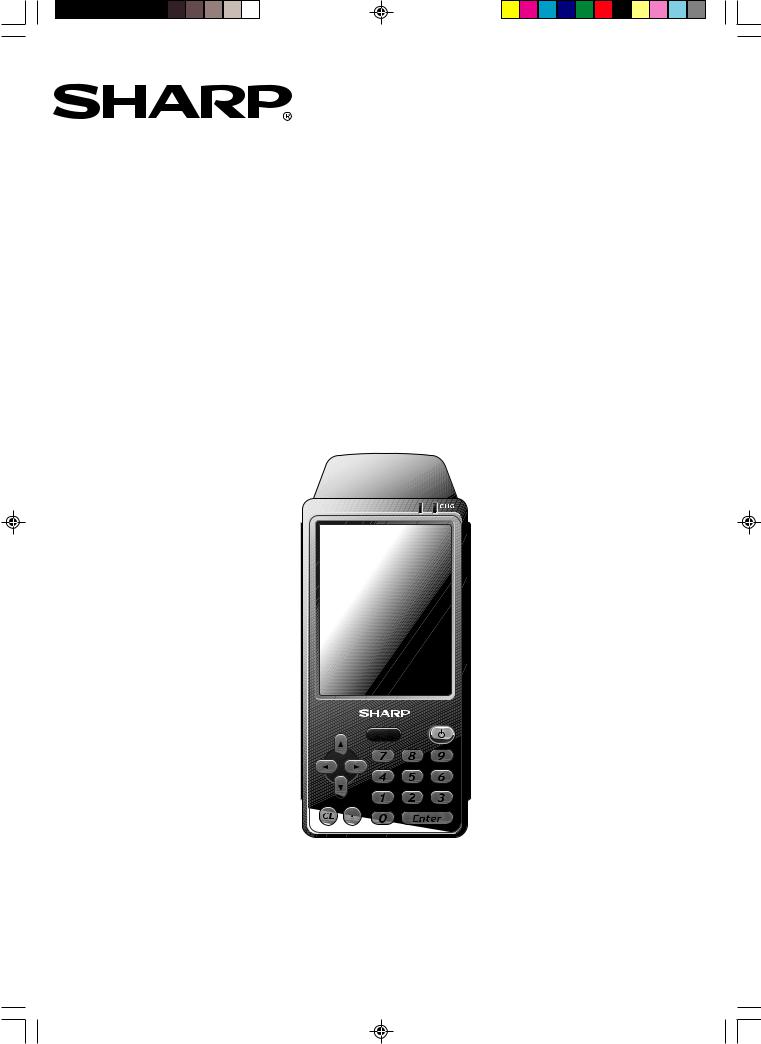
MOBILE TERMINAL |
|
|
|
MOBILES TERMINAL |
|
|
|
TERMINAL MOBILE |
|
|
|
TERMINAL PORTATIL |
MODEL |
|
|
|
MODELL |
|
|
|
MODELE |
|
|
|
MODELO |
||
|
|
|
UP-X200 |
HARDWARE OPERATION MANUAL |
|
MANUEL D'UTILISATION |
|
TECHNISCHE BEDIENUNGSANLEITUNG |
MANUAL TECNICO |
||
UPX200_Cover1_4 |
1 |
04.7.15, 3:03 PM |
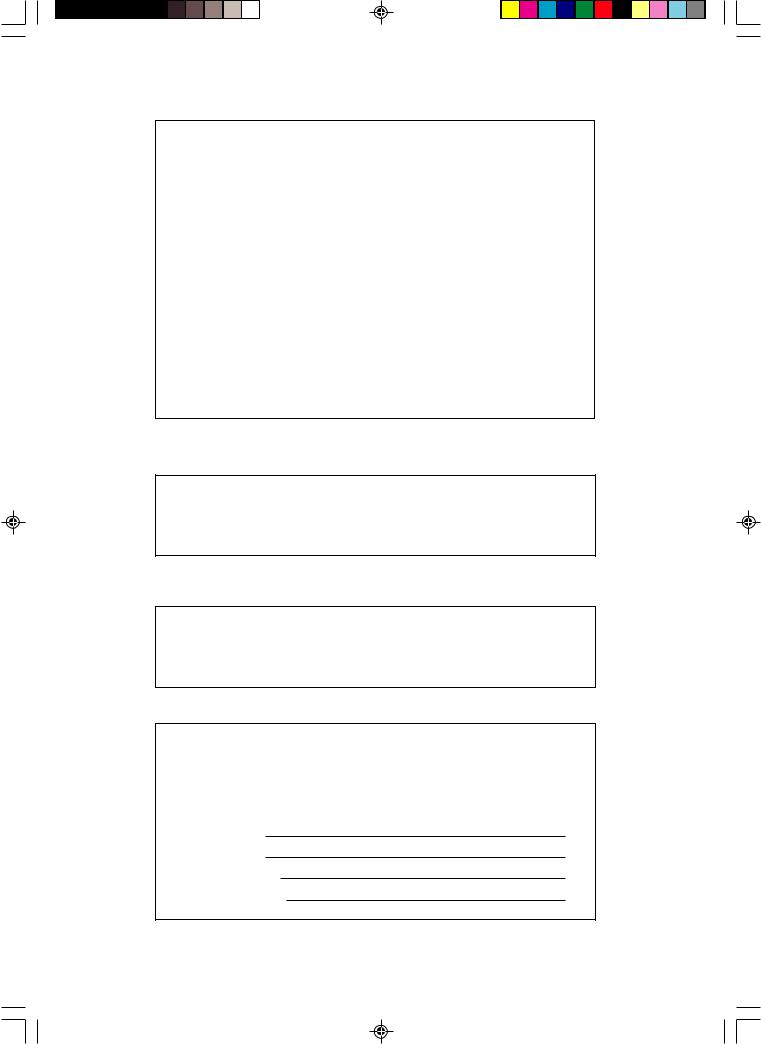
In the U.S.A.
WARNING
FCC Regulations state that any unauthorized changes or modifications to this equipment not expressly approved by the manufacturer could void the user’s authority to operate this equipment.
Note: This equipment has been tested and found to comply with the limits for a Class A digital device, pursuant to Part 15 of the FCC Rules. These limits are designed to provide reasonable protection against harmful interference when the equipment is operated in a commercial environment.
This equipment generates, uses, and can radiate radio frequency energy and, if not installed and used in accordance with the instruction manual, may cause harmful interference to radio communications. Operation of this equipment in a residential area is likely to cause harmful interference, in which case the user will be required to correct the interference at their own expense.
In Canada
This class A digital apparatus complies with Canadian ICES-003.
Cet appareil numerique de la classeA est conforme a la norme NMB-003 du Canada.
In France
Contact the qualified dealer for correct frequency setting.
Veuillez contacter le commerçant autorisé pour l’installation de la fréquence adéquate.
FOR YOUR RECORDS
Please record below the model number and serial number for easy reference in case of loss or theft. These numbers are located on the bottom of the unit. Space is provided for further pertinent data.
Model Number
Serial Number
Date of Purchase
Place of Purchase
UPX200_Cover2_3 |
2 |
04.7.15, 2:43 PM |
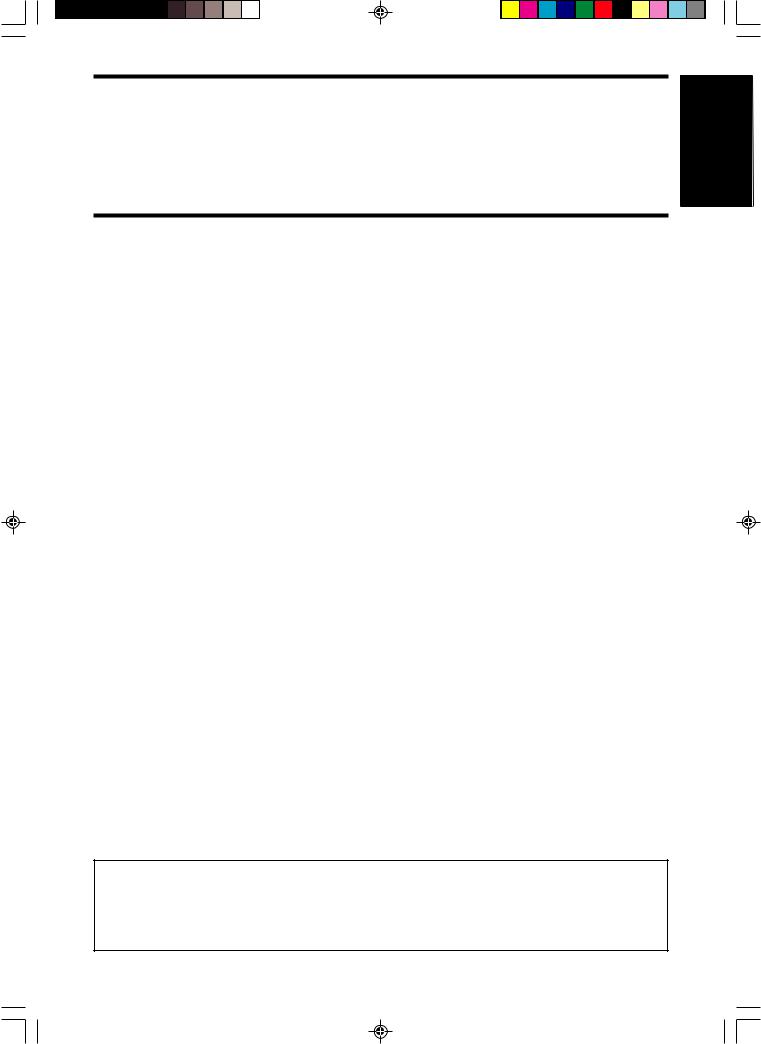
INTRODUCTION
Thank you very much for your purchase of the SHARP model UP-X200 Mobile Terminal.
Please read this manual carefully before operating your Mobile Terminal. Please keep this manual for future reference.
English
IMPORTANT
•Keep this terminal away from extreme heat. Do not leave it on the dashboard of a car or near a heater. Do not leave it in any place that is extremely damp or dusty.
The use of such locations could cause damage to the cabinet and the electronic components.
•Avoid dropping this terminal or subjecting it to extreme shocks.
The terminal complies with a tested drop resistance specification (drop from 1m to concrete floor), we however recommend not to drop or expose the terminal to any strong shock.
Especially, several drops from the tested height or the drop onto any projecting objects may cause damage to the terminal and it’s electronic components.
•Do not apply excessive pressure to the LCD display. Do not use a sharp-pointed object on the display.
This may cause damage to the LCD display.
•When cleaning this terminal, use a clean, dry, soft cloth. Never use solvents, such as benzine or thinner.
The use of such chemicals will lead to discoloration or deterioration of the cabinet.
•Use this terminal only with SHARP model EA-BL08 batteries.
The use of other batteries could cause the terminal to malfunction.
•If the terminal malfunctions, call your local authorized dealer for service. Do not try to repair the terminal yourself.
When handling the batteries, please observe the following guidelines:
•Do not dispose of the batteries in a fire. Also keep the battery away from open flames.
•Never attempt to disassemble the battery pack.
•Do not short-circuit the UP-X200 battery terminals as they will become very hot and will damage the battery.
•Do not drop or subject the battery to shock.
•After storing the battery for a long period of time, be sure to charge the battery completely prior to use.
•Charge the battery properly, according to the details described in this manual.
•If fluid from a leaking battery accidentally entering an eye could result in serious injury. Should this occur, wash with clean water and immediately consult a doctor.
•Should fluid from a leaking battery come into contact with your skin or clothes, immediately wash with clean water.
•For battery disposal, follow the corresponding law in your country. In the U.S.A., Canada only
“BATTERY DISPOSAL”
CONTAINS LITHIUM-ION BATTERY. MUST BE DISPOSED OF PROPERLY. CONTACT LOCAL AGENCIES FOR INFORMATION ON RECYCLING AND DISPOSAL PLANS IN YOUR AREA.
In the USA
This product utilizes tin-lead solder, and fluorescent lamps containing a small amount of mercury. Disposal of these materials may be regulated due to environmental considerations.
For disposal or recycling information, please contact your local authorities or the Electronics Industries Alliance: www.eiae.org
1
UPX200_main(E) |
1 |
04.7.15, 3:00 PM |
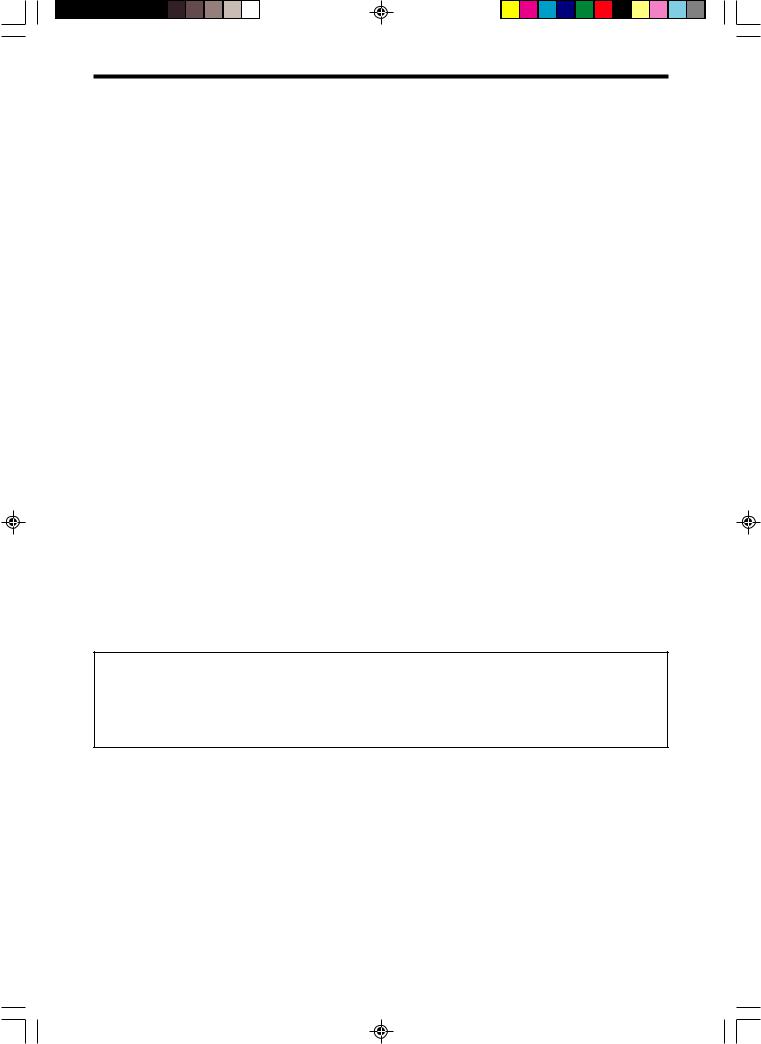
TABLE OF CONTENTS |
|
INTRODUCTION........................................................................................................................................... |
1 |
IMPORTANT ................................................................................................................................................. |
1 |
TABLE OF CONTENTS ............................................................................................................................... |
2 |
PHYSICAL CHARACTERISTICS................................................................................................................. |
3 |
CHARGING THE BATTERY ........................................................................................................................ |
4 |
Charging the battery using the cradle charger |
|
Charging using the battery charger |
|
REPLACING THE BATTERIES ................................................................................................................... |
6 |
BEFORE CALLING FOR SERVICE ............................................................................................................. |
8 |
LIST OF OPTIONS ....................................................................................................................................... |
8 |
SPECIFICATIONS ........................................................................................................................................ |
9 |
CAUTION:
The LCD module built in this mobile terminal is manufactured with highly precise technology. However bright pixels or blank pixels may appear. Occasionally, an irregular color or uneven brightness may occur depending on the display settings or the view angle. Please note that this type of phenomena is common for LCDs and may not be a malfunction of the system.
Copyright
© 2004 SHARP Corporation
This document contains or refers to proprietary information which is protected by copyright. All rights are reserved. Copying or other reproduction of this document is prohibited without the prior written permission of SHARP Corporation.
2
UPX200_main(E) |
2 |
04.7.15, 3:00 PM |
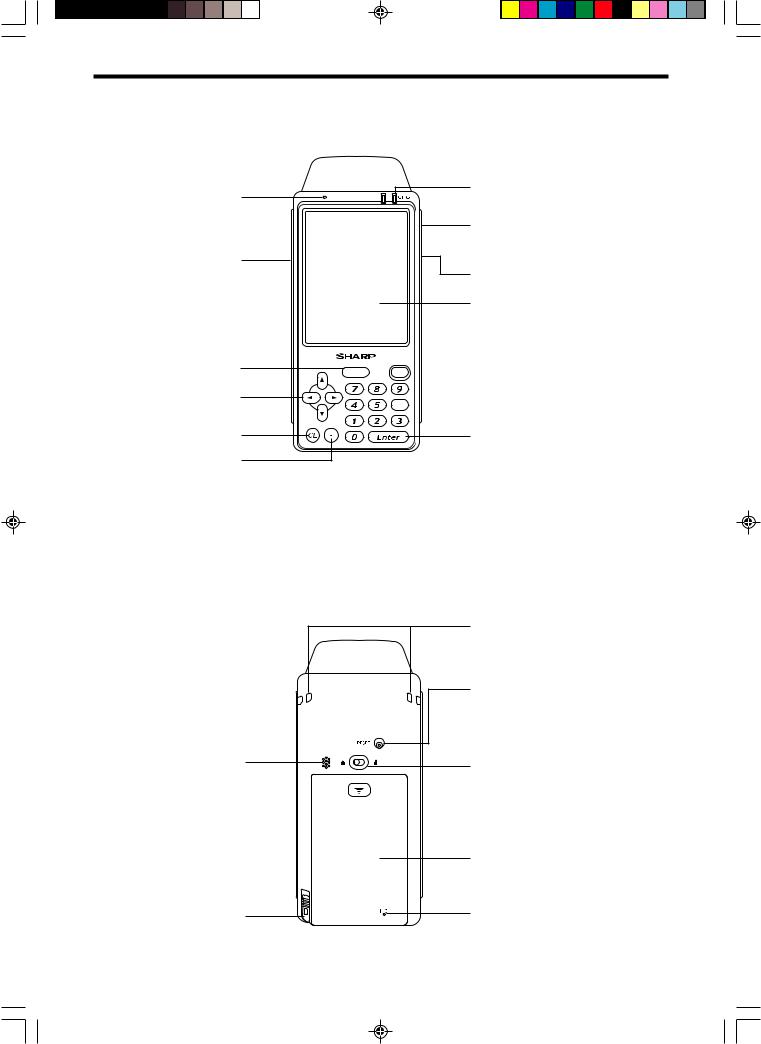
PHYSICAL CHARACTERISTICS
Front view
Buzzer
Side trigger key
Center trigger key
Cursor keys
(right/left/up/down arrow)
Clear key
Charge indicator
USB 1.1 port
(provides a connection with external peripherals.)
Earphone/microphone jack
Display (touch panel)

 Power on/off key
Power on/off key

 Numeric keys (0 - 9)
Numeric keys (0 - 9)
Enter key
Decimal point key
Note: The application software will determine the usage and availability of the USB port and the keypad keys.
Rear view
Speaker
Eyelets for connecting a strap
RESET Switch
DO NOT insert any objects unless instructed to do.
Depression of the RESET Switch may damage or delete data.
Lock for the battery compartment lid
Battery compartment lid
Stylus |
Microphone |
3
UPX200_main(E) |
3 |
04.7.15, 3:00 PM |
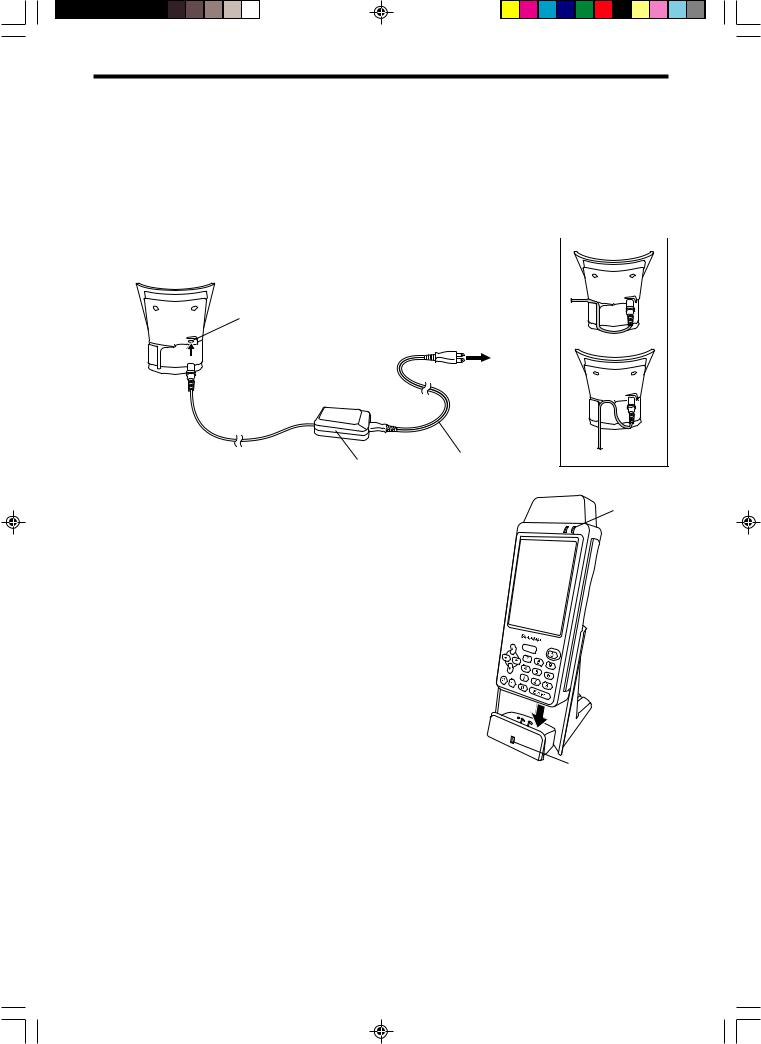
CHARGING THE BATTERY
You can use the cradle charger or the battery charger for charging the battery.
Charging the battery using the cradle charger
When you use the optional cradle charger (UP-B01CH) for charging battery, follow the procedure shown below.
1. |
Connect the AC power cord to the AC adapter. |
Routing the AC adapter cable |
|
2. |
Plug the AC adapter connector into the cradle charger. |
|
|
|
|
||
3. |
Plug the AC power cord into an AC outlet. |
|
|
AC adapter jack
To AC outlet
 AC adapter connector
AC adapter connector
Cradle charger
AC adapter |
AC power cord |
4.Place the mobile terminal in the cradle charger by sliding as shown at the right. Make sure that the terminal is fully inserted into the cradle charger. The charge indicator on the terminal will illuminate orange when charging begins.
Note: Please make sure that the power indicator turns green when the mobile terminal is placed in the cradle.
If the terminal is not placed correctly, the power indicator will not light.
Charging time:
When the mobile terminal is OFF : approx. 3 hours When the mobile terminal is ON : approx. 4.5 hours
(this varies depending on the ambient temperature and operating conditions.)
5.When charging has been completed, the charge indicator will turn off. Upon completion, lift the mobile terminal from the cradle charger.
6.Unplug the AC power cord from the AC outlet and unplug the AC adapter connector from the cradle charger.
Note:
Charge indicator
Power indicator
•The AC power cord plug may differ in some countries.
•Do not use the AC adapter for other equipment. This adapter is specifically designed for the UP-X200.
•Do not use voltages beyond the indicated power supply voltage range.
•When the cradle charger is not in use, disconnect the AC power cord and the AC adapter from the wall outlet for safety purposes.
•Do not connect or disconnect the AC adapter with wet hands.
4 • The AC plug must comply with the AC outlet configuration.
UPX200_main(E) |
4 |
04.7.15, 3:00 PM |
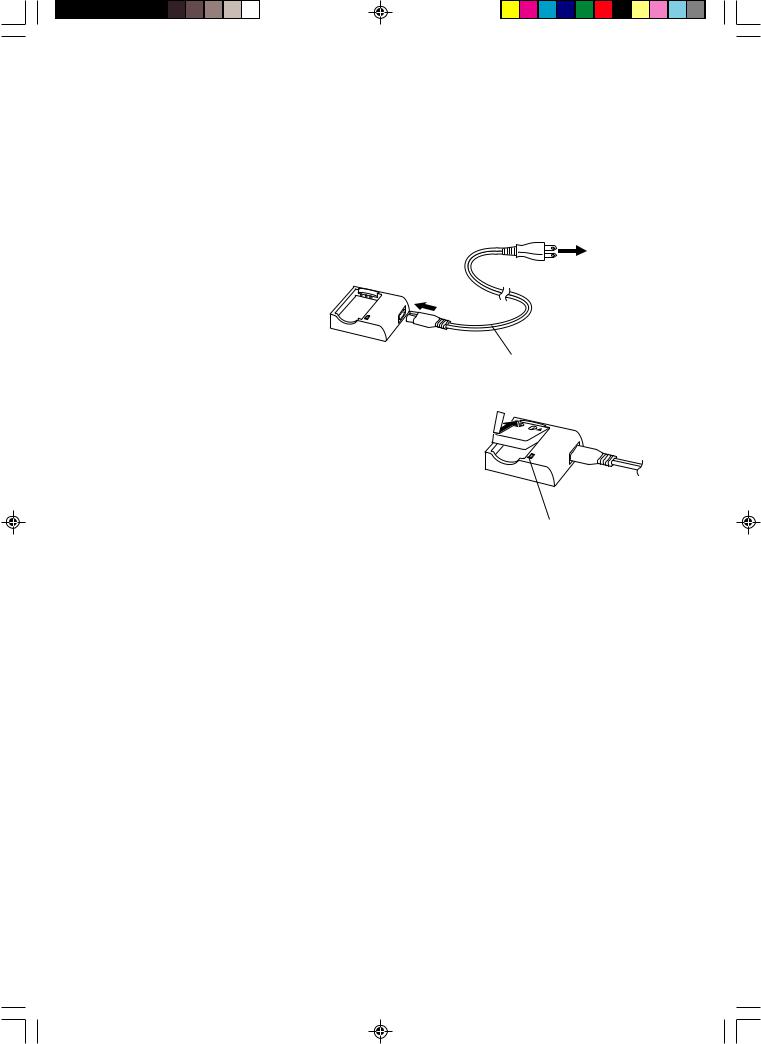
Charging using the battery charger
When using the optional battery charger (UP-P01CH) for charging the battery, follow the procedure shown below.
You must remove the batteries from the mobile terminal for charging. To remove and install the batteries, please refer to the next page.
Note: Only use the SHARP model EA-BL08 rechargeable battery.
1. Connect the AC power cord to the battery charger and plug the other end into an AC outlet.
To AC outlet
Battery charger
AC power cord
2.Insert the battery into the battery charger.
Make sure that the triangle (▲), plus (+), and minus (-) marks on
the battery are aligned correctly with those indicated on the battery charger.
The charge indicator on the battery charger will illuminate red when charging begins.
The charging time is approximately 3 hours, and may vary |
|
depending on the ambient temperature and operating conditions. |
Charge indicator |
3.When the charging has been completed, the charge indicator will turn off. Upon completion, remove the battery from the battery charger.
4.Unplug the AC power cord from the AC outlet and from the battery charger.
Note:
•The AC power cord plug may differ in some countries.
•Do not use voltages beyond the indicated power supply voltage range.
•When not in use, disconnect the AC power cord from the wall outlet for safety.
•The AC plug must be appropriate for AC outlet configuration.
5
UPX200_main(E) |
5 |
04.7.15, 3:00 PM |
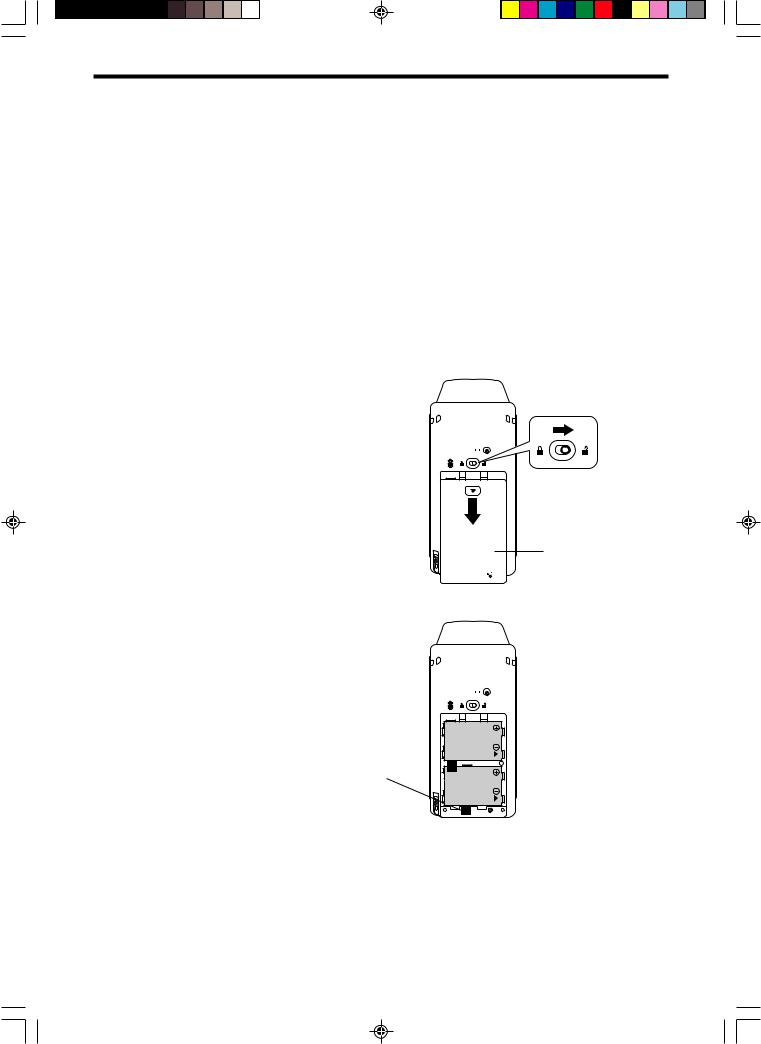
REPLACING THE BATTERIES
Caution: Be sure to follow the procedures listed below when you replace the batteries. Otherwise data and settings may be lost.
•Turn off the mobile terminal before replacing the batteries.
•When you replace the batteries, install spare batteries within 10 minutes under the condition the back-up battery is fully charged.
•Only use the SHARP model EA-BL08 rechargeable battery.
To remove the batteries
1.Turn the mobile terminal off by depressing the power on/off key.
2.Slide the lock for the battery compartment lid on the rear side of the terminal to the  position.
position.
3. Open the battery compartment lid and gently pull it off.
Lock for the battery compartment lid
Battery compartment lid
4. Pull the ribbon tabs to remove the batteries.
Ribbon tabs 
6
UPX200_main(E) |
6 |
04.7.15, 3:00 PM |
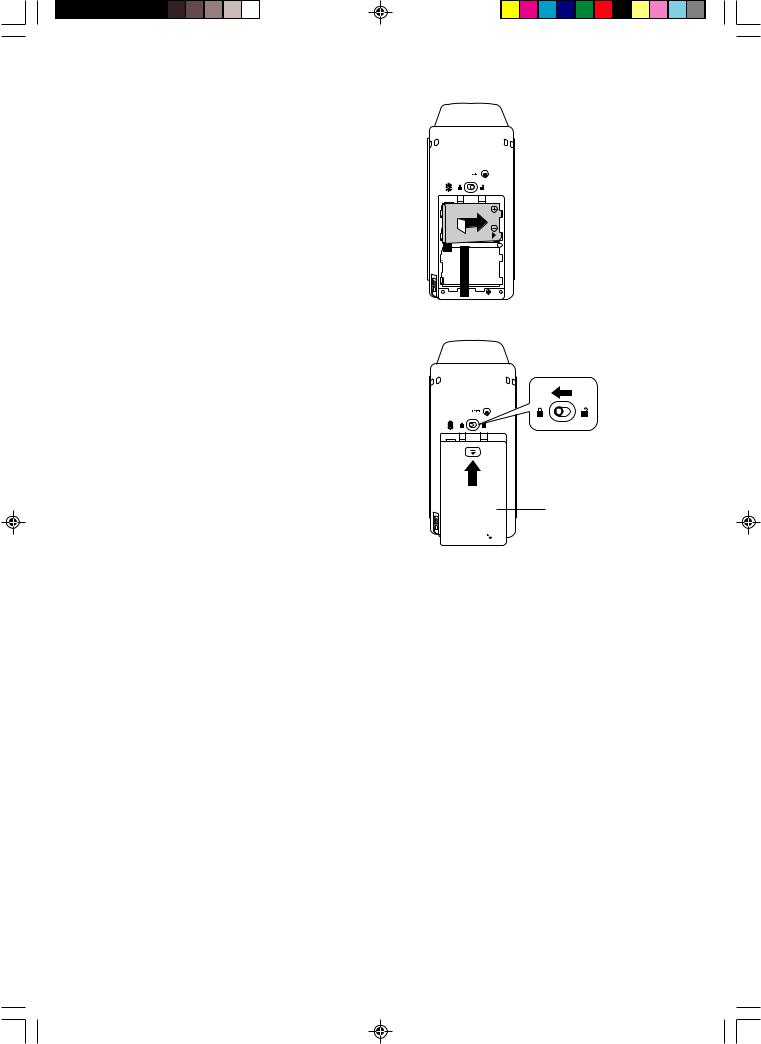
To install the batteries
5.Insert the full-charged batteries, making sure that the triangle (▲), plus (+), and minus (-) marks on the battery are aligned correctly with those printed inside the battery compartment.
Also make sure each ribbon tab is placed under the battery as shown in the diagram to the right.
Ribbon tabs 
6.Replace the battery compartment lid with the ribbon tabs inside.
Caution: Be sure to replace the battery compartment lid after inserting the battery. If the cover is not on securely,
the battery may not keep a proper connection and you
may lose the data which is stored in the terminal.
Lock for the battery compartment lid
7.Slide the lock for the battery compartment lid to the  position.
position.
Battery compartment lid
About the back-up battery
The UP-X200 has a specified built-in rechargeable back-up battery which prevents the memory contents from being erased when you replace the batteries.
•The rechargeable back-up battery will be charged to its full capacity in approximately 24 hours using a fully charged “EA-BL08” operating battery.
•The rechargeable back-up battery (when fully charged) keeps data stored in the UP-X200 for approximately 10 minutes when the operating battery is not inserted.
7
UPX200_main(E) |
7 |
04.7.15, 3:00 PM |
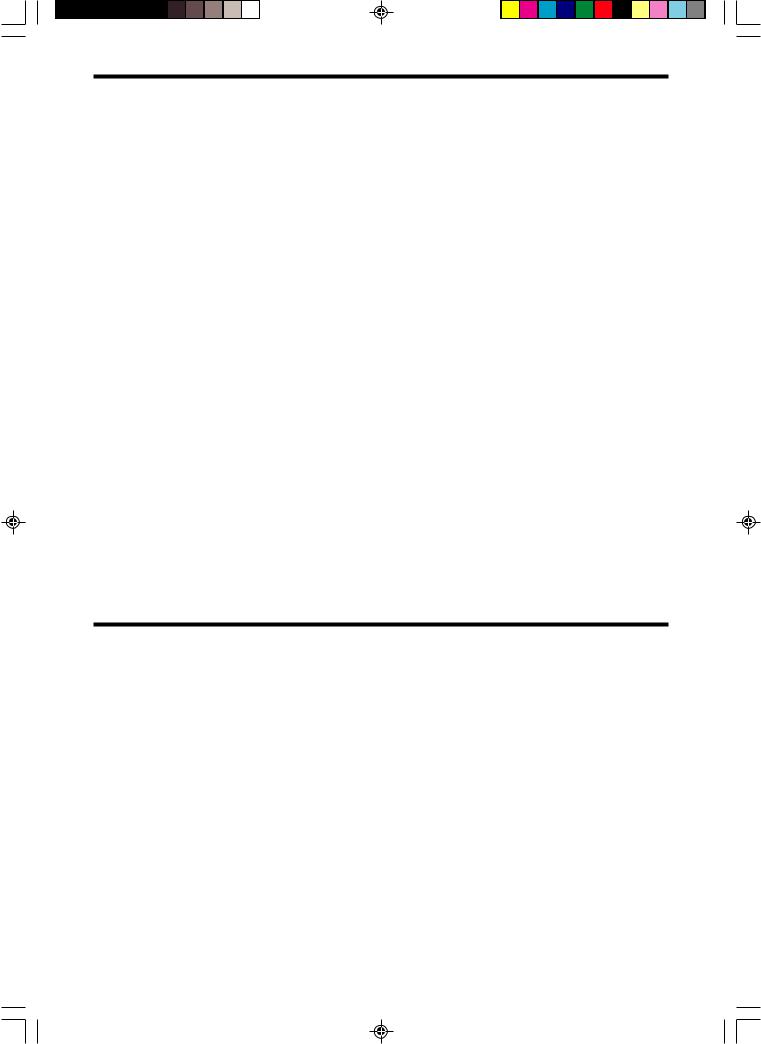
BEFORE CALLING FOR SERVICE
The malfunctions shown in the left-hand column below, labeled “Condition,” does not necessarily indicate functional faults of the terminal. The condition listed is only meant to be a reference for the items shown in the “Possible Cause and Remedies” column at the right before calling for service.
Condition |
Possible Cause and Remedies |
|
|
• The mobile terminal turns off by itself. |
• The batteries may be exhausted. Charge the batteries |
• The mobile terminal does not turn on |
using the cradle charger or the battery charger. |
by pressing the power on/off key. |
• Remove and reinsert the batteries. Make sure that the |
• The screen is lit but characters, etc. |
battery compartment lid is securely mounted on the mobile |
are not displayed. |
terminal. |
|
|
LIST OF OPTIONS
The following SHARP options are available for your UP-X200 mobile terminal:
For further details about options listed below, please contact your SHARP dealer.
1. |
Cradle charger |
model UP-B01CH |
2. |
Battery charger |
model UP-P01CH |
3. |
Rechargeable battery |
model EA-BL08 |
8
UPX200_main(E) |
8 |
04.7.15, 3:00 PM |
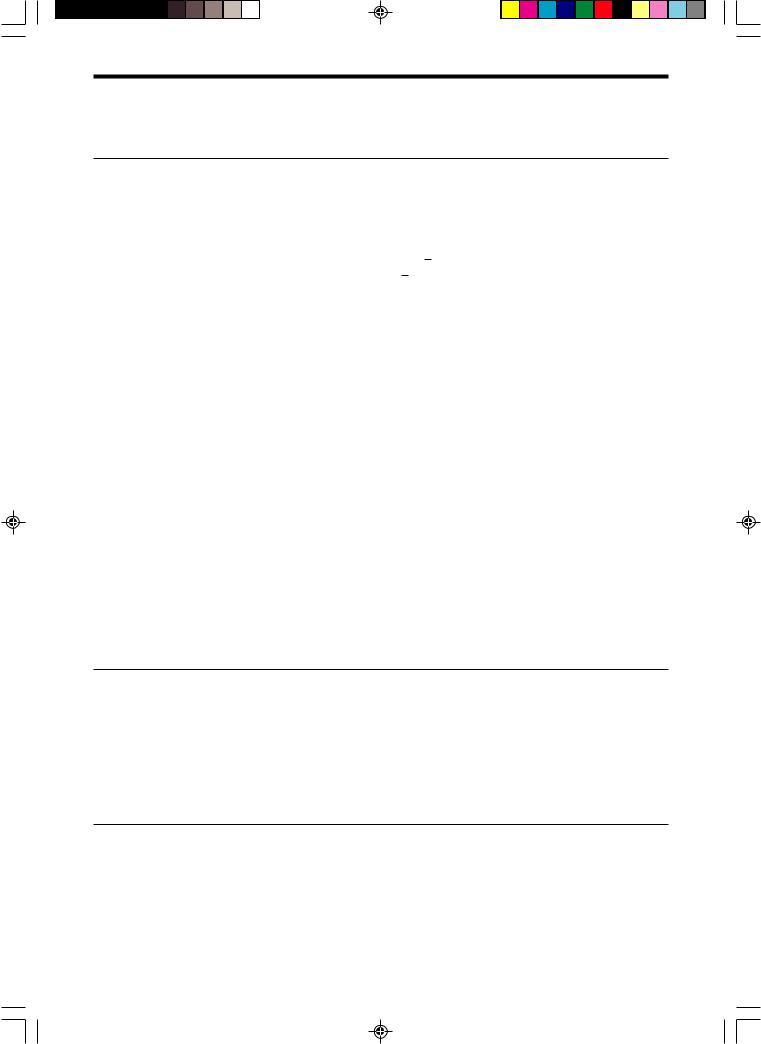
SPECIFICATIONS
Mobile terminal UP-X200
Dimensions: |
Approximately 77(W) x 187(D) x 25(H) mm |
||||
|
Approximately 3.0(W) x 7.4(D) x 0.98(H) in. |
||||
|
|
|
|
|
|
Weight: |
Approximately 340 g / 12.0 oz. |
||||
|
|
|
|
|
|
Power source: |
Operating battery: “EA-BL08” 3.7 V |
|
(DC) lithium-ion batteries |
||
|
|||||
|
Memory back-up battery: 3.0 V |
|
(DC) (Built-in) |
||
|
|
||||
|
|
||||
Power consumption: |
Operating: 2.6 W |
||||
|
|
||||
Battery life: |
Approximately 9 hours* |
||||
|
*When you operate the 1 transaction per minutes. Transaction means 5 item |
||||
|
registration, finalization, data transmission. |
||||
|
|
||||
Working temperature: |
5 to 35 °C / 41 to 95 °F |
||||
|
|
||||
Display: |
4" Semi-transparent CGS color LCD with backlighting |
||||
|
480 x 640/240 x 320 dots (selectable) |
||||
|
|
||||
Accessories: |
Rechargeable battery (EA-BL08) (2 pieces) |
||||
|
Stylus (inserted in the mobile terminal) |
||||
|
Hand strap (1 piece) |
||||
|
Hardware operation manual (1 copy) |
||||
|
|
|
|
|
|
• Specifications and appearance subject to change for improvement without notice.
Cradle charger UP-B01CH
Dimensions: |
Approximately 83(W) x 106(D) x 106(H) mm |
|
Approximately 3.3(W) x 4.2(D) x 4.2(H) in. |
|
|
Weight: |
Approximately 157 g / 5.5 oz. |
|
|
Battery charger UP-P01CH
Dimensions: |
Approximately 65(W) x 80(D) x 26.5(H) mm |
|
Approximately 2.6(W) x 3.1(D) x 1.0(H) in. |
|
|
Weight: |
Approximately 75 g / 2.6 oz. |
|
|
9
UPX200_main(E) |
9 |
04.7.15, 3:00 PM |

UPX200_main(E) |
10 |
04.7.15, 3:00 PM |
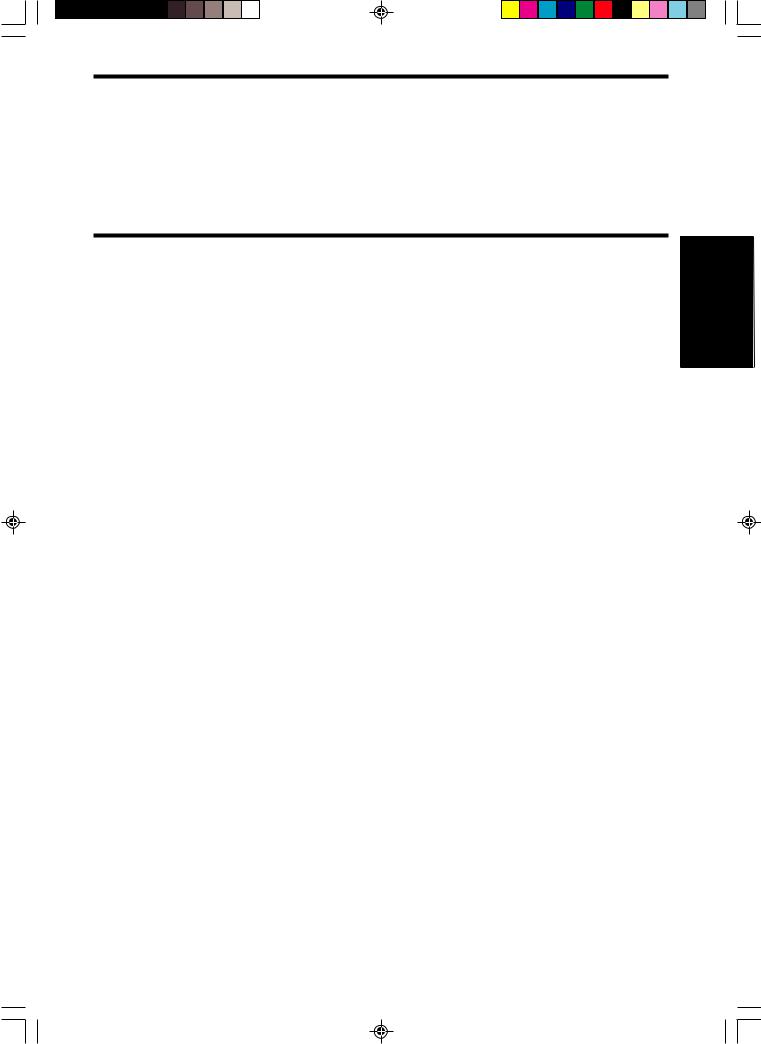
EINLEITUNG
Wir danken Ihnen, daß Sie sich für das Mobile Terminal von SHARP entschieden haben.
Bitte lesen Sie, vor der Inbetriebnahme des Gerätes, diese Bedienungsanleitung sorgfältig durch und bewahren Sie diese Anleitung zu Referenz-Zwecken gut auf.
WICHTIG
•Halten Sie das Gerät von extremer Hitze fern. Lassen Sie es nicht auf dem Armaturenbrett Ihres Fahrzeugs oder in der Nähe einer Heizung liegen. Bewahren Sie es nicht an Orten auf, wo extreme Dampfoder Staubentwicklung vorherrscht.
Das Gehäuse und die elektronischen Bauteile können dabei beschädigt werden.
•Vermeiden Sie es, das Gerät fallen zu lassen oder dieses extremen Stößen auszusetzen.
Das Gerät wurde einem Falltest unterzogen (Freier Fall aus 1m Höhe auf einen Betonfußboden). Trotzdem empfehlen wir Ihnen, das Gerät nicht fallen zu lassen oder es starken Stößen auszusetzen. Insbesondere, mehrfaches Fallenlassen aus der angegebenen Höhe oder das Aufschlagen auf hervorstehenden Objekten, kann zur Beschädigung des Gerätes und dessen elektronischen Bauteilen führen.
•Üben Sie keinen übermäßigen Druck auf das Display aus. Berühren Sie das Display nicht mit scharfkantigen Gegenständen.
Die LCD-Anzeige kann dabei beschädigt werden.
•Zum Reinigen dieses Geräts ist ein weiches, trockenes Tuch zu verwenden. Benutzen Sie niemals Lösungsmittel wie z.B. Benzin oder Verdünner.
Die Verwendung solcher Chemikalien verursacht die Verfärbung oder Beschädigung des Gehäuses.
•Betreiben Sie das Gerät ausschließlich mit “EA-BL08”-Akkus.
Die Verwendung anderer Akkus kann zu Gerätestörungen führen.
•Wenn Gerätestörungen auftreten, sprechen Sie bitte mit Ihrem Händler zwecks Reparatur. Versuchen Sie niemals das Gerät selbst zu reparieren.
Beim Umgang mit den Akkus sind die folgenden Punkte unbedingt zu beachten:
•Werfen Sie die Akkus niemals ins Feuer. Halten Sie die Akkus ebenfalls von offenem Feuer entfernt.
•Versuchen Sie niemals, den Akku zu zerlegen.
•Verursachen Sie keinen Kurzschluß an den Anschlüssen, da diese dabei sehr heiß werden und den Akku beschädigen können.
•Der Akku darf nicht fallengelassen und auch sonst keinen Erschütterungen ausgesetzt werden.
•Nachdem der Akku für längere Zeit nicht verwendet wurde, muß dieser vor der Wiederverwendung vollständig geladen werden.
•Laden Sie den Akku gemäß den in dieser Anleitung aufgeführten Details auf.
•Falls Akku-Säure zufällig austreten sollte und in die Augen gelangt, kann dies zu ernsthaften Verletzungen führen. Sollte dieser Fall eintreten, müssen die Augen sofort mit reichlich sauberem Wasser ausgespült werden. Danach ist unverzüglich ein Arzt aufzusuchen.
•Wenn Akku-Säure auf Ihre Haut oder Kleidung gelangt, ist diese sofort mit reichlich Wasser abzuwaschen.
•Beachten Sie die entsprechenden Gesetze hinsichtlich der Entsorgung der Akkus.
Deutsch
11
UPX200_main(D) |
11 |
04.7.15, 2:43 PM |
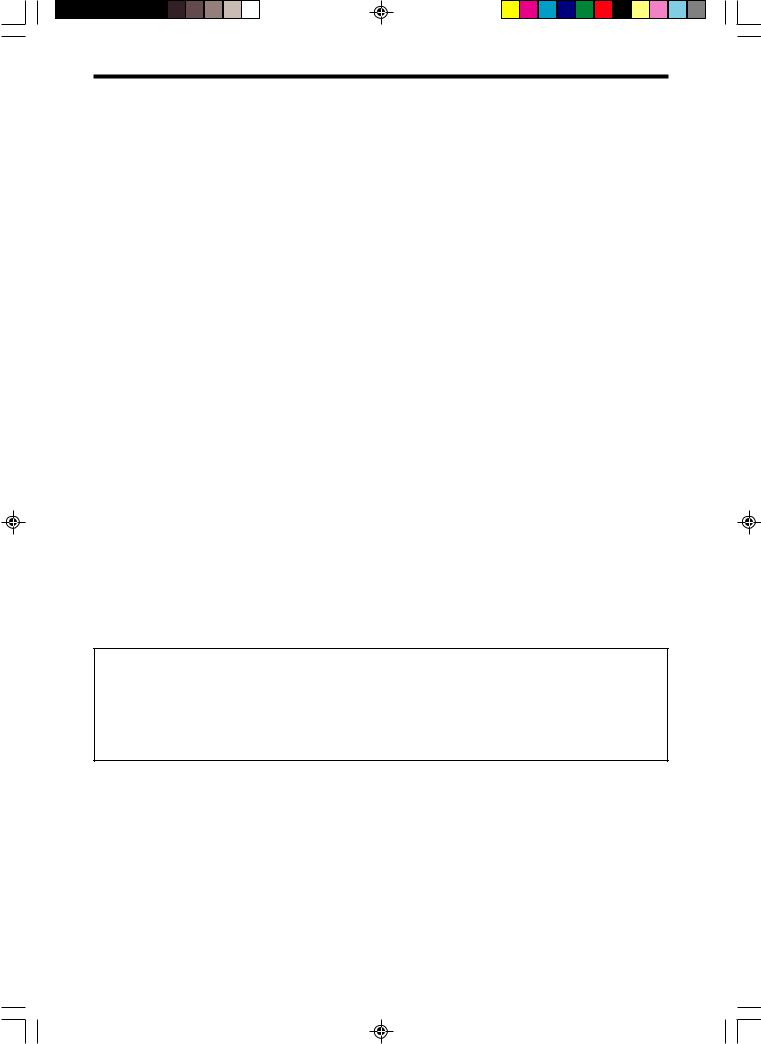
INHALTSVERZEICHNIS |
|
EINLEITUNG .............................................................................................................................................. |
11 |
WICHTIG..................................................................................................................................................... |
11 |
INHALTSVERZEICHNIS ............................................................................................................................ |
12 |
ANORDNUNG UND BESCHREIBUNG DER BEDIENUNGSELEMENTE ................................................ |
13 |
LADEN DES AKKUS.................................................................................................................................. |
14 |
Laden mit der Akku-Ladestation |
|
Laden mit dem Akku-Ladegerät |
|
AUSWECHSELN DER AKKUS.................................................................................................................. |
16 |
BEVOR SIE DEN KUNDENDIENSTTECHNIKER ANFORDERN ............................................................. |
18 |
SONDERZUBEHÖR ................................................................................................................................... |
18 |
TECHNISCHE DATEN ............................................................................................................................... |
19 |
VORSICHT:
Die in das Mobile Terminal eingebaute LCD ist ein hochtechnologisches Design. Es kann jedoch vorkommen, daß helle Bildpunkte im Display erscheinen. Unregelmäßige Farbtöne oder schwankende Helligkeitsstufen können ebenfalls bei bestimmten Displayeinstellungen oder unterschiedlichen Blickwinkeln auftreten. Bitte nehmen Sie zur Kenntnis, daß diese Erscheinungen bei LCD’s normal sind und keine Störung im Gerät bedeuten.
Copyright
© 2004 SHARP Corporation
Dieses Dokument ist urheberrechtlich geschützt und durch das Copyright geschützt. Alle Rechte vorbehalten. Das Kopieren oder der Nachdruck dieses Dokuments ist ohne vorherige schriftliche Genehmigung der SHARP Corporation verboten.
12
UPX200_main(D) |
12 |
04.7.15, 2:43 PM |
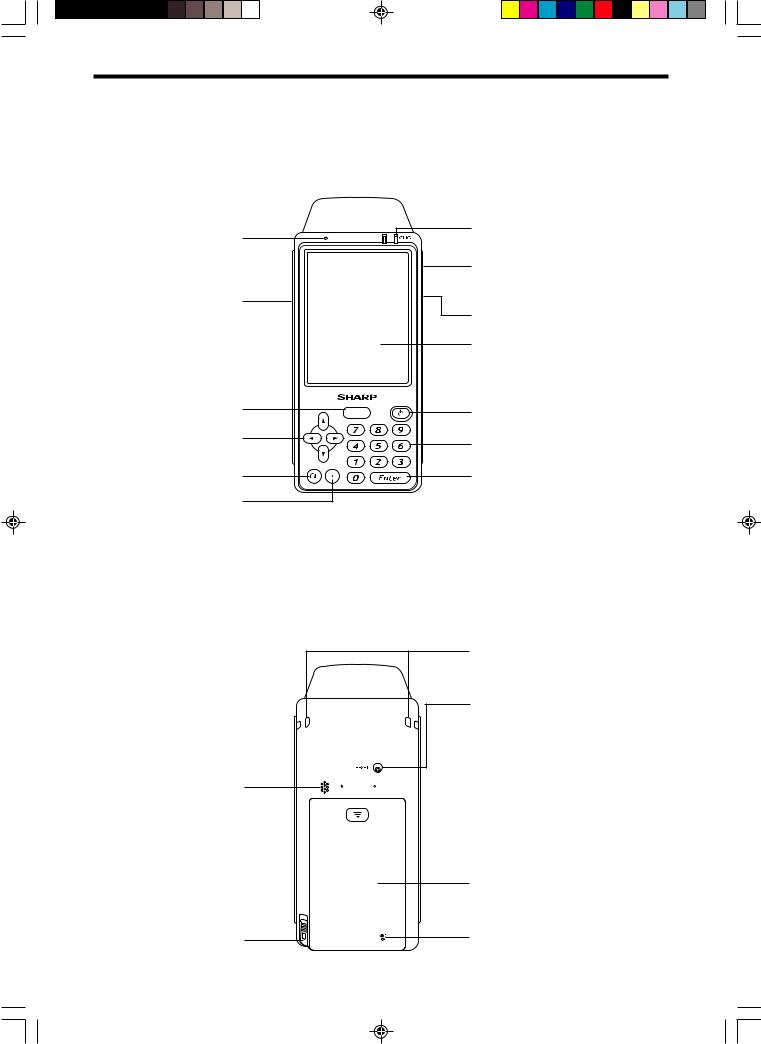
ANORDNUNG UND BESCHREIBUNG DER BEDIENUNGSELEMENTE
Frontansicht
Ladeanzeige
Summer
USB 1.1 Port
(zum Anschluß externer Geräte)
Seitliche Triggertaste
Ohrhörer-/Mikrofonbuchse
Anzeige (Berührungssensitive Anzeige)
Mittlere Triggertaste |
Ein-/Ausschalter |
|
Cursortasten
Zehner-Tastatur (0 – 9)
(Pfeil für rechts/links/auf/ab)
Löschtaste |
Eingabetaste |
Dezimaltaste
Hinweis: Die Anwendersoftware bestimmt die Anwendung und die Verfügbarkeit des USB-Port sowie des Tastenfeldes.
Rückansicht
Lautsprecher
Ösen für den Halteriemen
Rückstellungsschalter
Keine Gegenstände einführen, außer wenn es ausdrücklich angewiesen wird.
Andernfalls können die Daten beschädigt oder gelöscht werden.

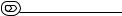
 Sperre für die Akku-Abdeckung
Sperre für die Akku-Abdeckung
Akku-Abdeckung
Bedienungsstift |
Mikrofon |
13
UPX200_main(D) |
13 |
04.7.15, 2:43 PM |
