SHARP VC-GH61/611GM User Manual

TINS-A083UMZZCOVERGB 11/11/02 11:23 AM PAGE 1
VC-GH611GM
VC-GH611GM
VC-GH61GM
VIDEO CASSETTE RECORDER |
OPERATION MANUAL |
● S-VHS PLAYBACK |
● AUTO CLOCK |
||||||
● IGR Hi-Fi |
● AUTO TUNING |
||||||
● 6 HEAD EXTENDED PLAY |
● VPS/PDC |
||||||
● NTSC SIMPLE PLAYBACK |
● SHARP SUPER PICTURE |
||||||
|
|
|
|
|
|
|
¨ |
|
|
|
|
|
|
|
|
|
|
|
|
|
|
|
|
|
|
|
|
|
|
|
|
Downloaded from: http://www.usersmanualguide.com/
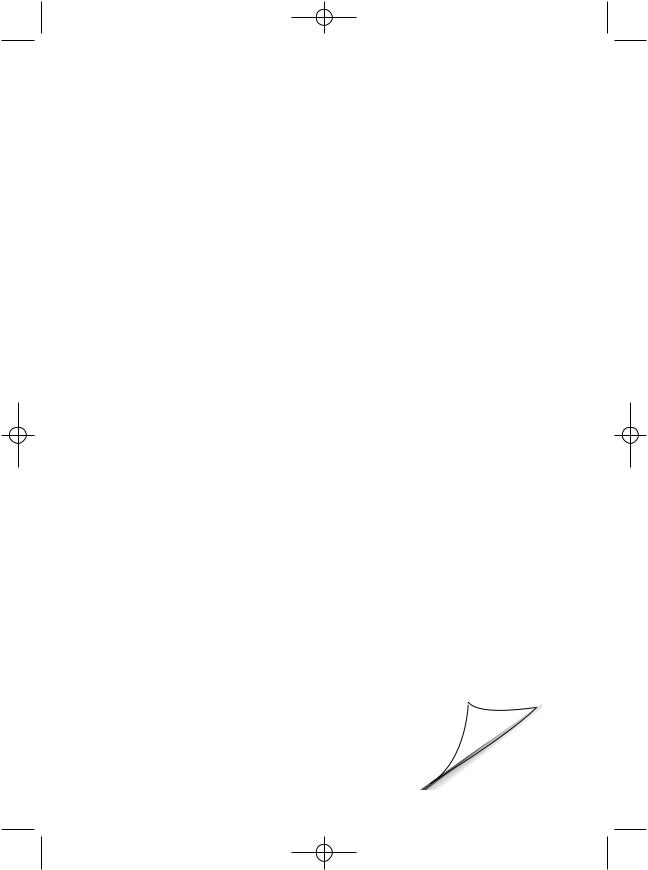
TINS-A083UMZZCOVERGB 11/11/02 11:23 AM PAGE 2
Dear SHARP customer
Thank you for buying this SHARP VCR. Given proper care, it will provide years of entertainment for the whole family. Please read this operation manual carefully before attempting to operate the VCR.
Copyright
●Audio-visual material may consist of copyrighted works which must not be recorded without the authority of the owner of the copyright. Please refer to the relevant laws in your Country.
●No part of this publication may be reproduced, stored or transmitted in any form without prior permission from SHARP ELECTRONICS (EUROPE) GmbH.
SHOWVIEW is a registered trademark of Gemstar Development Corporation.
The SHOWVIEW system is manufactured under license from Gemstar Development Corporation.
THIS MANUAL COVERS A RANGE OF MODELS.
ALL OF THE FEATURES MENTIONED MAY NOT NECESSARILY APPLY TO YOUR VCR.
(i)
Downloaded from: http://www.usersmanualguide.com/
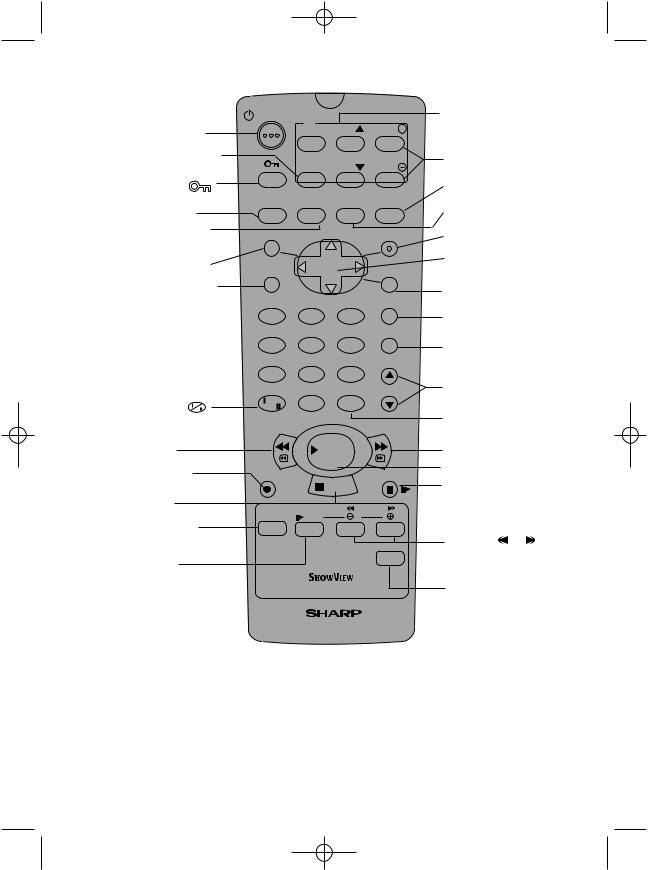
TINS-A083UMZZCOVERGB 11/11/02 11:23 AM PAGE 3
REMOTE CONTROL
|
STANDBY |
TV |
|
|
14. BASIC SHARP TV |
|
|
|
|
VOL + |
|
CONTROLS |
|
1. STANDBY |
|
OPERATE |
CH |
|
||
|
|
|
|
|
|
|
2. INPUT SELECT |
|
INPUT |
|
|
15. |
VOLUME — / ± |
|
|
SELECT |
CH |
VOL |
||
|
|
|
|
|||
3. CHILD LOCK |
TIMER |
AUDIO |
SKIP |
ZERO |
16. |
ZERO BACK |
|
|
|
||||
4. TIMER ON/OFF |
ON/OFF |
OUT |
SEARCH |
BACK |
|
|
|
|
|
|
17. |
SKIP SEARCH |
|
5. AUDIO OUT |
MENU |
|
|
SET |
18. |
SET |
|
|
|
|
|
||
6. MENU |
|
|
|
|
19. |
MENU SELECT |
SHOWVIEW |
|
|
CLEAR |
|
K/L/H/J |
|
|
|
|
|
|||
7. SHOWVIEW |
|
|
|
|
20. |
CLEAR |
|
|
|
|
|
||
|
|
|
|
MODE OSD |
|
|
|
1 |
2 |
3 |
|
21. |
MODE OSD |
|
|
|
|
DISPLAY |
|
|
|
4 |
5 |
6 |
|
22. |
DISPLAY |
|
7 |
8 |
9 |
|
|
|
|
AM/PM |
INPUT SELECT |
CHANNEL |
23. CHANNEL K / L |
||
8. AM/PM or |
|
0 |
|
|
|
|
|
|
|
|
|
INPUT SELECT |
|
|
REW |
|
|
FF |
24. |
|
|
|
|
|
|
||
9. REWIND |
|
PLAY / X2 |
|
25. |
FAST FORWARD |
|
10. RECORD |
|
|
|
|
26. |
PLAY/X2 |
REC |
|
|
PAUSE/STILL |
|
PAUSE/STILL |
|
|
|
STOP |
|
27. |
||
11. STOP |
TAPE |
|
DPSS |
|
|
|
|
|
|
|
|||
12. TAPE SPEED |
SPEED |
SLOW |
|
|
|
|
|
|
|
|
|
|
|
|
|
|
|
TV/VCR |
28. |
DPSS [ / ] / |
|
|
|
|
|
|
|
13. SLOW |
|
|
|
|
|
SLOW SPEED — / ± |
|
|
|
|
|
|
|
|
|
|
|
|
29. TV/VCR |
|
VIDEO CASSETTE RECORDER
VCR FRONT PANEL/REMOTE CONTROL EQUIVALENT FUNCTIONS
If you prefer, or if the remote control batteries fail, you will need to use the VCR front panel controls. The only differences in function are shown below:
FUNCTION |
OPERATION WITH |
OPERATION WITH |
|
OSD |
REMOTE CONTROL |
VCR FRONT PANEL |
|
|
|
|
|
Moving UP/DOWN menu |
[K / L] buttons |
CHANNEL K / L buttons. |
|
Moving LEFT/RIGHT menu |
[H / J] buttons |
Press |
|
FAST FORWARD/REWIND. |
|||
|
|
||
|
|
|
|
|
(ii) |
|
Downloaded from: http://www.usersmanualguide.com/

TINS-A083UMZZCOVERGB 11/11/02 11:23 AM PAGE 4
GB This equipment complies with the requirements of Directives 89/336/EEC and 73/23/EEC as amended by 93/68/EEC.
DDieses GerŠt entspricht den Anforderungen der EG-Richtlinien 89/336/EWG und 73/23/EWG mit €nderung 93/68/EWG.
FCe matŽriel rŽpond aux exigences contenues dans les directives 89/336/CEE et 73/23/CEE modifiŽes par la directive 93/68/CEE.
NL Dit apparaat voldoet aan de eisen van de richtlijnen 89/336/EEG en 73/23/EEG, gewijzigd door 93/68/EEG.
DK Dette udstyr overholder kravene i direktiv nr. 89/336/EEC og 73/23/EEC med till¾g nr.93/68/EEC.
IQuestÕ apparecchio • conforme ai requisiti delle direttive 89/336/EEC e 73/23/EEC, come emendata dalla direttiva 93/68/EEC.
GR
PEste equipamento obedece ˆs exig•ncias das directivas 89/336/CEE e 73/23/CEE, na sua vers‹o corrigida pela directiva 93/68/CEE.
EEste aparato satisface las exigencias de las Directivas 89/336/CEE y 73/23/CEE modificadas por medio de la 93/68/CEE.
SDenna utrustning uppfyller kraven enligt riktlinjerna 89/336/EEC och 73/23/EEC med Šndringar i 93/68/EEC.
NDetta produktet oppfyller betingelsene i direktivene 89/336/EEC og 73/23/EEC i endringen 93/68/EEC.
FIN TŠmŠ laite tŠyttŠŠ direktiivien 89/336/EEC ja 73/23/EEC vaatimukset, joita on muutettu direktiivillŠ 93/68/EEC.
Downloaded from: http://www.usersmanualguide.com/

TINS-A083UMZZCOVERGB 11/11/02 11:23 AM PAGE 5
SHARP CORPORATION
SHARP ELECTRONICS (EUROPE) GmbH
Sonninstra§e 3, 20097 Hamburg, Germany
100% of the pulp used in making this paper comes from sustainable forests
Downloaded from: http://www.usersmanualguide.com/
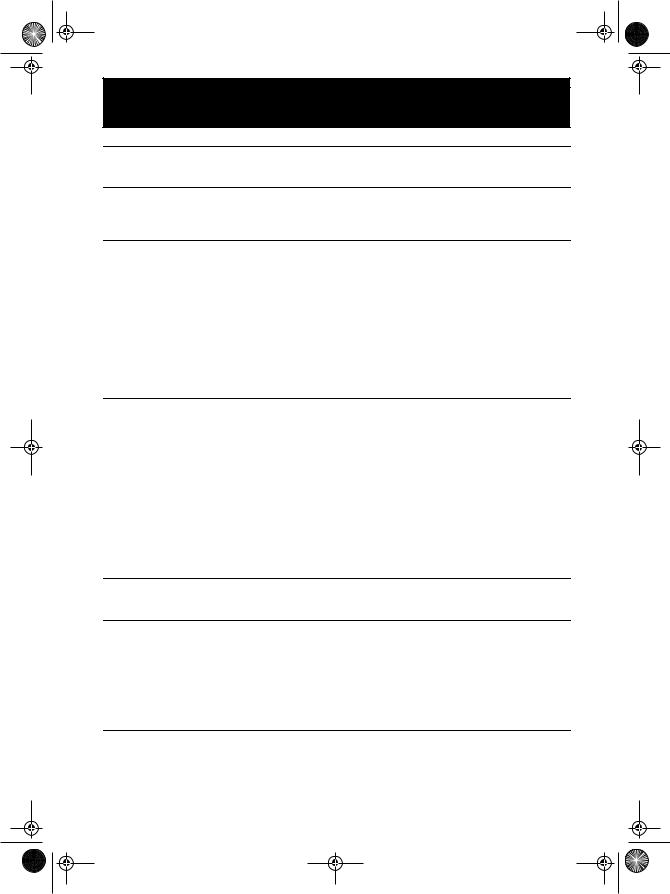
TINS-A083UMZZEnglish.book Page 1 Monday, November 11, 2002 9:39 AM |
|
CONTENTS |
|
BEFORE USING YOUR VCR |
|
Important notes on your VCR ....................................................................................................... |
2 |
Unpacking the accessories ........................................................................................................... |
3 |
INSTALLING YOUR VCR |
|
Connecting the cables ................................................................................................................. |
4 |
Tuning the TV into the VCR ............................................................................................................ |
5 |
Auto installation .............................................................................................................................. |
6 |
BASIC OPERATION |
|
Scart lead connection (not supplied) ......................................................................................... |
7 |
Important notes on your VCR and video tapes ......................................................................... |
7 |
How to playback a video tape .................................................................................................... |
7 |
How to playback a video tape .................................................................................................... |
8 |
Sharp Super Picture ................................................................................................. |
8 |
Pausing and slow motion........................................................................................ |
8 |
Fast forwarding/rewinding a video tape.............................................................. |
9 |
Immediate recording................................................................................................................... |
10 |
Tape speed selection............................................................................................ |
10 |
How to use the SHOWVIEW¨ system to make a recording ........................................................ |
11 |
How to set a delayed recording ................................................................................................ |
13 |
Checking, changing and cancelling a recording ............................................ |
15 |
ADVANCED OPERATION |
|
Audio and your VCR .................................................................................................................... |
16 |
Playback of a video tape ........................................................................................................... |
18 |
Checking the amount of tape remaining .......................................................... |
18 |
Playing back a video tape repeatedly .............................................................. |
18 |
Playing back an S-VHS tape................................................................................. |
19 |
Playing back an NTSC tape ................................................................................. |
19 |
LCD Display ................................................................................................................................... |
20 |
Tape counter and zero back ............................................................................... |
20 |
Searching the video tape ........................................................................................................... |
21 |
Skip searching the video tape ............................................................................. |
21 |
Digital programme search system (DPSS)........................................................... |
21 |
Recording from other equipment .............................................................................................. |
22 |
Colour ............................................................................................................................................ |
23 |
Blue mute ...................................................................................................................................... |
23 |
SPECIAL FEATURES ON YOUR VCR |
|
Child lock....................................................................................................................................... |
24 |
Decoder switching operation..................................................................................................... |
25 |
CUSTOMISED INSTALLATION |
|
Manually tuning a channel ......................................................................................................... |
26 |
Broadcast and CATV channels .................................................................................................. |
27 |
Manually sorting channels........................................................................................................... |
28 |
Sorting the channels into your preferred order .................................................. |
28 |
Deleting channels.................................................................................................. |
29 |
Re-naming channels ............................................................................................. |
30 |
Changing the on-screen display language.............................................................................. |
31 |
Manually setting the clock .......................................................................................................... |
31 |
MORE INFORMATION ABOUT YOUR VCR |
|
VCR digital display ...................................................................................................................... |
32 |
Selecting the output from the VCR ............................................................................................ |
32 |
On-screen display......................................................................................................................... |
33 |
Specifications................................................................................................................................ |
34 |
Troubleshooting ............................................................................................................................ |
35 |
VCR reset ....................................................................................................................................... |
37 |
Downloaded from: http://www.usersmanualguide.com/

TINS-A083UMZZEnglish.book Page 2 Monday, November 11, 2002 9:39 AM
BEFORE USING YOUR VCR
IMPORTANT NOTES ON YOUR VCR
IDEAL VCR LOCATION
PLACE THE VCR..
¥... on a flat level surface away from radiators or other heat sources and out of direct sunlight.
¥... and video tapes away from magnetic sources such as speakers or microwave ovens.
¥... at least 8Ó (20cm) away from the TV.
¥... away from curtains, carpets or other materials and allow ventilation space around the VCR.
DO NOT...
¥... block the air-vent openings.
¥... expose the VCR to excessive dust, mechanical vibration or shock.
¥... place any heavy object or liquid on top of the VCR. If liquid drops inside the VCR unplug
immediately and contact your SHARP dealer. Do not use the VCR.
¥... insert or drop anything into the tape compartment or through the air-vents, as this could result in serious damage, fire or an electric shock.
POWER SOCKETS
¥To avoid overheating or even fire, insert the plug correctly into the socket.
DO NOT...
¥... overload power sockets, this may cause a fire or electric shock.
¥... pull the power cord to disconnect the plug from the mains.
¥... bind the power cords together.
¥This VCR is not equipped with a mains power switch. Accordingly, nominal current to drive the clock is drawn at all times when the AC power cord is plugged into a wall socket. If the VCR is not to be used for an extended period be sure to unplug the cord.
GB-2
Downloaded from: http://www.usersmanualguide.com/

TINS-A083UMZZEnglish.book Page 3 Monday, November 11, 2002 9:39 AM
BEFORE USING YOUR VCR
UNPACKING THE ACCESSORIES
CHECK ALL THESE ACCESSORIES ARE SUPPLIED WITH YOUR VCR. CONTACT YOUR DEALER IF ANY ARE MISSING.
REMOTE CONTROL
For a more detailed picture of your remote control refer to page (ii)..
VIDEO CASSETTE RECORDER
(TYPE AA/R6/UM3) BATTERIES (X2)
for the remote control unit.
RF CONNECTION CABLE
connects the VCR to the TV.
To fit the batteries into the remote control
Remove the battery cover on the back of the remote control. Fit the batteries: — to — and ± to ± terminals. Place the battery cover back into position.
Battery cover
Remote Control
¥Remote Control must be pointed towards the VCR to operate.
¥Do not expose to liquid or shock.
¥May not function if the VCR is in direct sunlight or any other strong light.
¥Replace both alkaline batteries (type AA/R6/UM3) if the remote control fails.
¥Remove the batteries and keep in a safe place if you do not plan to use the VCR for several months.
¥Remove and dispose of flat batteries safely and promptly.
¥Incorrect use of batteries may cause them to leak or burst.
GB-3
Downloaded from: http://www.usersmanualguide.com/
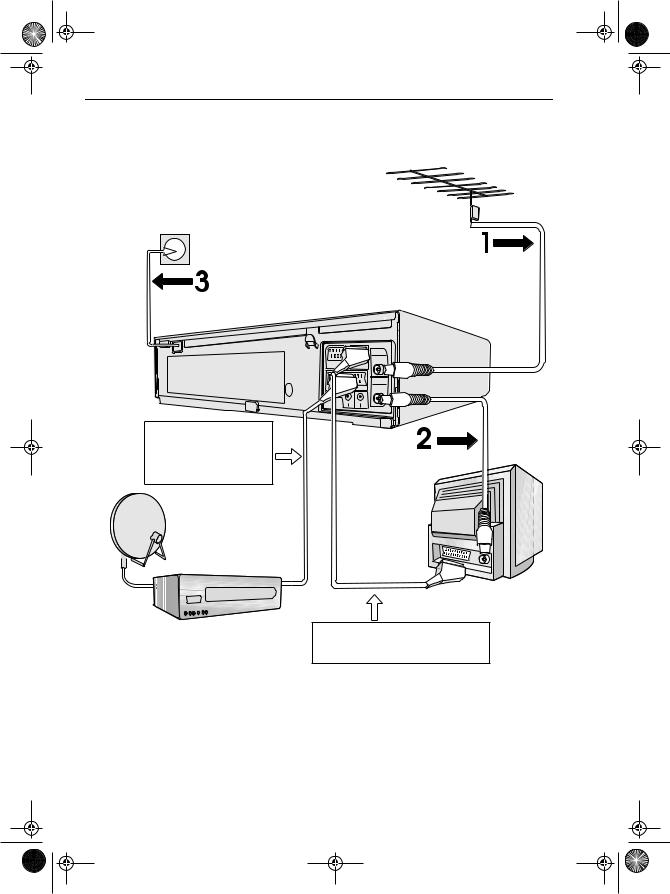
TINS-A083UMZZEnglish.book Page 4 Monday, November 11, 2002 9:39 AM
INSTALLING YOUR VCR
CONNECTING THE CABLES
AERIAL OR
CATV CABLE
Connect the VCR to the mains
Optional: Connect your Satellite receiver or decoder to the VCR using a scart lead to
LINE 2 IN/DECODER socket on the VCR.
Connect your existing aerial cable to the AERIAL IN socket on your VCR.
|
|
|
AERIAL |
|
|
|
IN |
|
|
|
ENTREE |
LINE1(I)IN |
SON/VIDEO |
ANTENNE |
|
|
|||
/OUT |
|
(L1/I) |
|
|
|
|
AERIAL |
|
|
|
OUT |
LINE2(II)IN/DECODER |
CANAL PLUS/L2(II) |
SORTIE |
|
ANTENNE |
|||
AUDIO OUT |
|
|
|
SORTIE SON |
|
|
|
AA013 |
|
|
|
R D |
L G |
|
|
Connect your TV to the VCR using the supplied rf connection cable, i.e. connect the VCR AERIAL OUT socket to the TV AERIAL IN socket.
|
BACK OF |
|
|
TELEVISION |
|
DECODER UNIT |
Optional SCART (not supplied). If you |
|
have a scart lead connect it to your TV and |
||
OR SATELLITE SYSTEM |
||
LINE 1 IN/OUT socket on the VCR. |
The VCR is correctly connected.
GB-4
Downloaded from: http://www.usersmanualguide.com/

TINS-A083UMZZEnglish.book Page 5 Monday, November 11, 2002 9:39 AM
INSTALLING YOUR VCR
TUNING THE TV INTO THE VCR
This model automatically tunes the TV channels for your area, then using Teletext information sorts the TV channels into a standard order and sets the clock. If the VCR has not previously been tuned-in, instructions will be given on screen to guide you through this procedure.
1. |
Ensure your VCR is still in the STANDBY mode. |
|
|
|
|
|
|
|
|
||
2. |
Switch on the TV. Select an unused |
|
|
|
|
|
channel on your TV for your VCR (there |
|
|
|
|
|
|
|
|
|
|
|
may be a dedicated video channel refer |
|
|
|
|
|
to your TV operation manual). |
|
|
|
|
3. |
Press STOP. The VCR will search and |
Example: |
|
||
|
|
|
|
||
|
display the ideal RF channel. |
|
|
|
|
• If you are connected via a scart lead, go to step 5. |
|
|
|
|
|
|
|
|
|
|
|
CAUTION:
¥If the clear button is pressed at this point it will not allow the TV to be tuned to the VCR. Refer to RF through ON/OFF below.
4.Tune the selected channel on your TV (refer to your TV manual) until the menu screen appears.
5.Press SET to store the RF channel setting and continue with the installation.
A U T O I N S T A L L A T I ON
P R E S S S E T K E Y T O S T A R T . |
Blue |
||
Background |
|||
|
|
||
|
|
with White |
|
|
|
Text |
|
S E T : E N T E R |
ME N U : E X I T |
|
|
If the above screen does not appear, follow the procedure RESET THE VCR
NOTE:
¥If you have a preferred channel, the RF channel can be set manually (21-69) after Step 3 using [K/L] keys.
RF THROUGH ON/OFF:
¥If you wish to connect your VCR to the TV with only a scart lead, the RF Output on your VCR can be turned OFF and ON at Point 3 by pressing the CLEAR button then continuing with the installation. This will help minimise interference.
The TV is tuned to the VCR.
GB-5
Downloaded from: http://www.usersmanualguide.com/
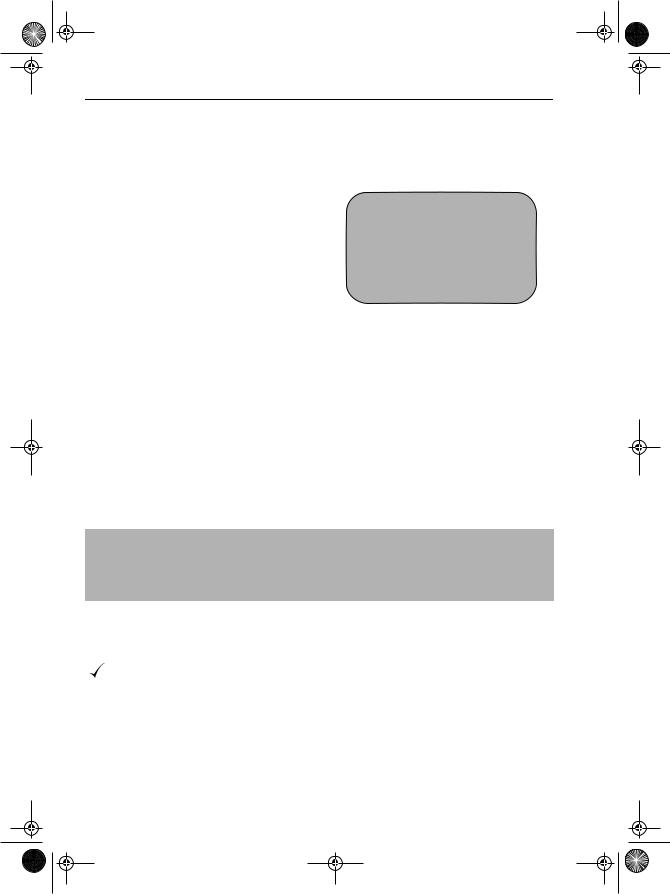
TINS-A083UMZZEnglish.book Page 6 Monday, November 11, 2002 9:39 AM
INSTALLING YOUR VCR
AUTO INSTALLATION
6.Press [K/L] to select your language and press SET to confirm.
7.Press [K/L] to select your country and press SET to confirm.
8.Ensure your AERIAL/SCART cable is connected to your VCR and then press
SET to confirm.
6.
L A NGU AG E |
|
E NG L I S H |
S V E N S K A |
D E U T S C H |
N E D E R L A N D S |
F R A N ‚ A I S |
D A N S K |
I T A L I A NO |
NOR S K |
E S P A „O L |
S UOM I |
: C H A NG E |
ME N U : E X I T |
S E T : E N T E R |
|
Auto installation may take a few minutes
On completion the MOVE menu will appear showing the preset channel order. By pressing the
Mode OSD button, the VCR will change to a blue background. This may help you see which
channels your VCR has tuned in. Press MENU to exit.
If the clock is not automatically set, the clock screen will appear, refer to MANUALLY
SETTING THE CLOCK.
If you wish to customise the channel order refer to MANUALLY SORTING CHANNELS.
Refer to the CUSTOMISED INSTALLATION chapter if
¥Your VCR could not tune automatically - due to for example poor reception.
¥You wish to re-arrange the channel order.
¥You wish to change the time on the clock or if the VCR could not set the time.
All the programmes should now be correctly tuned in and the clock set.
GB-6
Downloaded from: http://www.usersmanualguide.com/

TINS-A083UMZZEnglish.book Page 7 Monday, November 11, 2002 9:39 AM
BASIC OPERATION
SCART LEAD CONNECTION (NOT SUPPLIED)
A scart lead can be connected at any time. It is recommended to connect your TV and VCR in this way as it will provide improved picture and sound quality. Please refer to the connection diagram on page 4.
IMPORTANT NOTES ON YOUR VCR AND VIDEO
TAPES
VIDEO TAPES
¥If you use only good quality video tapes, generally it will not be necessary to clean the video heads.
¥If poor quality tapes are used, or if a tape is loaded after changing VCR location, oxide from the tape may "clog" the video heads. This will cause the playback picture to be "snowy", or even disappear.
¥To remove minor contamination run a video tape in visual search mode. If this fails, you will need to have the heads cleaned by a SHARP Service Facility. Please note, if cleaning is necessary it is not covered by the guarantee.
¥Use video tapes which carry the 


 mark.
mark.
PAL SECAM
HOW TO PLAYBACK A VIDEO TAPE
BEFORE YOU PLAYBACK A VIDEO TAPE
Condensation forms in the VCR when it is moved out of or into a warm place. If you try to playback or record, the video tape and VCR may be damaged. Turn the VCR on and wait for about two hours until the VCR reaches room temperature before operating.
PLAYBACK
1.Switch on your TV and select the video channel.
2. Carefully push a pre-recorded video tape into the tape compartment. This will switch the VCR on.
¥ If the record-protection tab has been removed, the VCR will start playback as soon as the video tape has been loaded.
Record protection tab
3.To start playback, press
PLAY/X2 (W) once.
GB-7
Downloaded from: http://www.usersmanualguide.com/
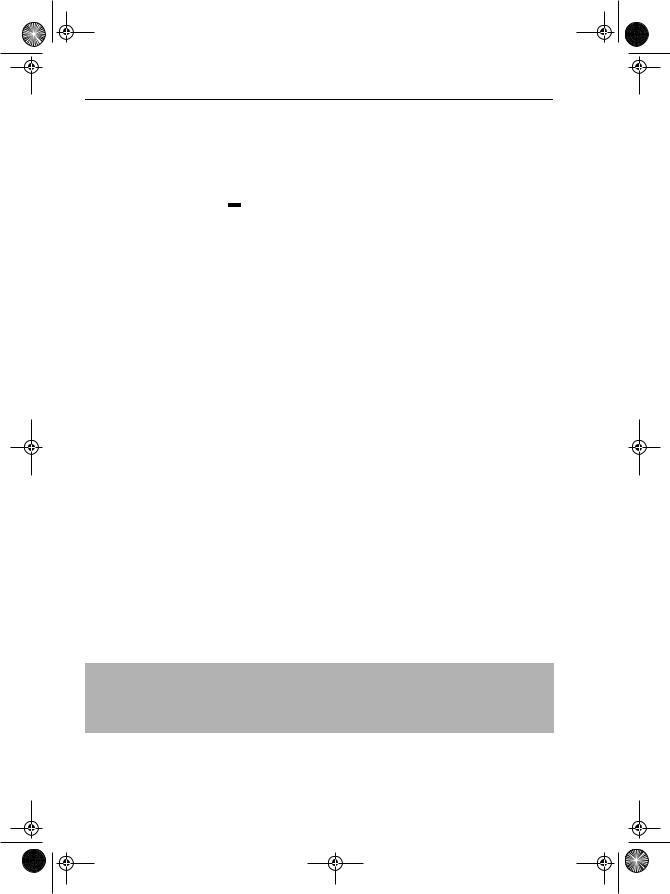
TINS-A083UMZZEnglish.book Page 8 Monday, November 11, 2002 9:39 AM
BASIC OPERATION
HOW TO PLAYBACK A VIDEO TAPE
¥For double speed playback (without sound), press PLAY/X2 (W) again.
¥To revert to normal playback, press PLAY/X2 (W) again.
¥To stop the video tape, press STOP (R).
¥To eject the tape press  EJECT on the VCR.
EJECT on the VCR.
SHARP SUPER PICTURE
SHARP SUPER PICTURE should enhance the picture quality during playback. It is normally set to ON. To turn SHARP SUPER PICTURE on or off press SUPER P. on the VCR front panel.
PICTURE DISTURBANCE DURING PLAYBACK
This VCR has an automatic tracking system which reduces picture disturbance when you start to playback a video tape. When auto-tracking is in operation  flashes on the on-screen display. If the picture still has disturbance you may need to manually track the video tape:
flashes on the on-screen display. If the picture still has disturbance you may need to manually track the video tape:
During PLAYBACK of a video tape.
¥Press CHANNEL K or L to position picture interference off the TV screen. (Manual Tracking)
¥Press CHANNEL K and L buttons together to start Auto Tracking.
PAUSING AND SLOW MOTION
1.Press PLAY/X2 (W) to start the video tape playing.
2.To pause the video tape, press PAUSE/STILL (II) .
¥To minimise jitter whilst in pause mode press CHANNEL K or L.
¥Press PLAY/X2 (W) to resume playback.
3.To playback in slow motion (without sound) press IWSLOW on the remote control. Slow motion speed can be adjusted using the — or ± buttons next to the IWSLOW button. Picture disturbance can be improved by using the CHANNEL K or L during slow motion playback.
¥Press PLAY/X2 (W)to resume playback.
NOTES:
¥When using SLOW MOTION function some mechanical noise may be heard.
¥There will be picture interference and possibly a change to black and white picture using Pause and Slow functions.
¥PAUSE mode will disengage after about 5 minutes.
GB-8
Downloaded from: http://www.usersmanualguide.com/
