SHARP ER-A520, ER-A530 Service Manual
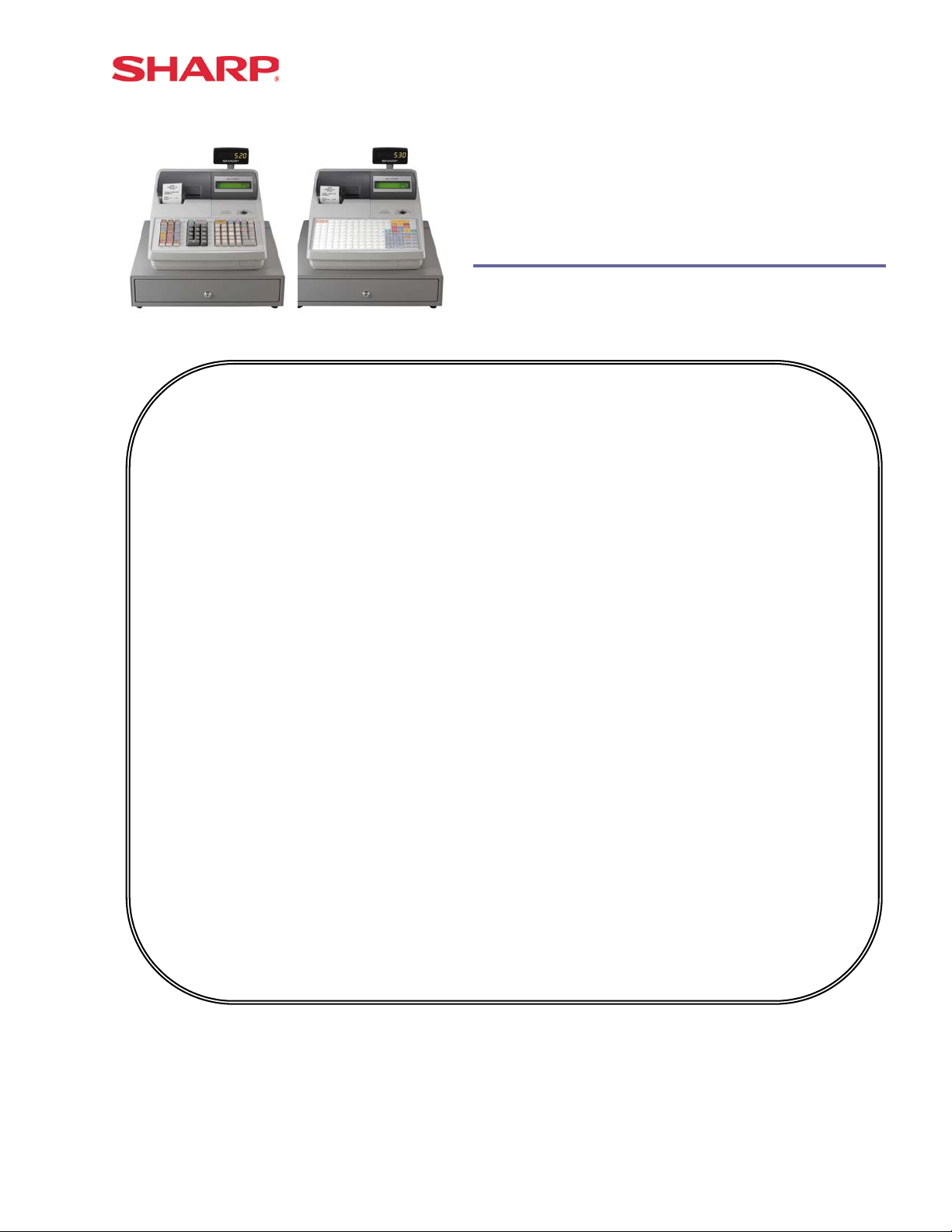
Dealer Knowledge Book
ER-A520 ER-A530
MODEL ER-A520 & ER-A530
Dealer Knowledge Book
Version 3
Contents
Category
SECTION 1. System Presets
Overview……………………………………………… ………………..…………………………………
Prior to Beginning……………………………………………..……………………………….………….
System Preset Job No……………………………………………………………………………………
SECTION 2. Free Key Layouts
Free Key Layout Set Up….………………………………………………………………………………
Free Key Layout Readings..……………………………………………………………..……………...
SECTION 3. File Allocation
Allocating Memory Files……………………………………………………….….……..……………….
SECTION 4. Peripherals
Peripheral Device Overview………………………………….……………….……….………………...
Coin Dispenser...…………………………………………………………...……………………………..
Scale………………………………………………………………………………………..………………
Printers…………………………………………………………………………………….……………….
Scanner…………………………………………………………………………………………………….
SECTION 5. PGM2 Mode Programming
Departments……………………………………………………………………………………………….
PLU/UPC…………………………………………………………………………………………………...
Cashiers……………………………………………………………………………………………………
Function & Media Keys…………………………………………………………………………………..
Machine Settings……………………………………………………………………………………….....
SECTION 6. COM Communication
Online………………………………………………………………………………………………………
RS232 Communications Set Up………………………………………………………………………...
SECTION 7. Electronic Funds Transfer
Overview…………………………………………………………………………………………………...
DataTran 162SL Configuration………………………………………………………………………….
EFT Related Programming…………………………………………………...………………………….
SECTION 8. Utilities
Overview…………………………………………………………………………………………………...
02FD.EXE Installation/Usage……………………………………………………………………………
SECTION 9. SSP’s …………………………...……………………………………………………..……………………..
SECTION 10. Flash ROM …………………………………………………………………………………………………
SECTION 11. Logo Downloader Utility …………………………………………………………………………………..
Pg.
1
2
7
31
33
41
49
53
58
64
84
98
109
134
139
155
179
181
191
192
198
219
225
235
241
247
Notice:
Except as permitted by such license, no part of the software or documentation may be reproduced, stored in a retrieval
system, or transmitted, in any form or by any means, electronic, mechanical, recording, or otherwise, without the prior written
permission of Sharp Electronics Corporation.
The Data Tran software and/ or documentation referred to in this manual are furnished under the license by Datacap Systems,
Inc. and may only be used or copied in accordance with the terms of such license.
Designs and specification are subject to change without notice

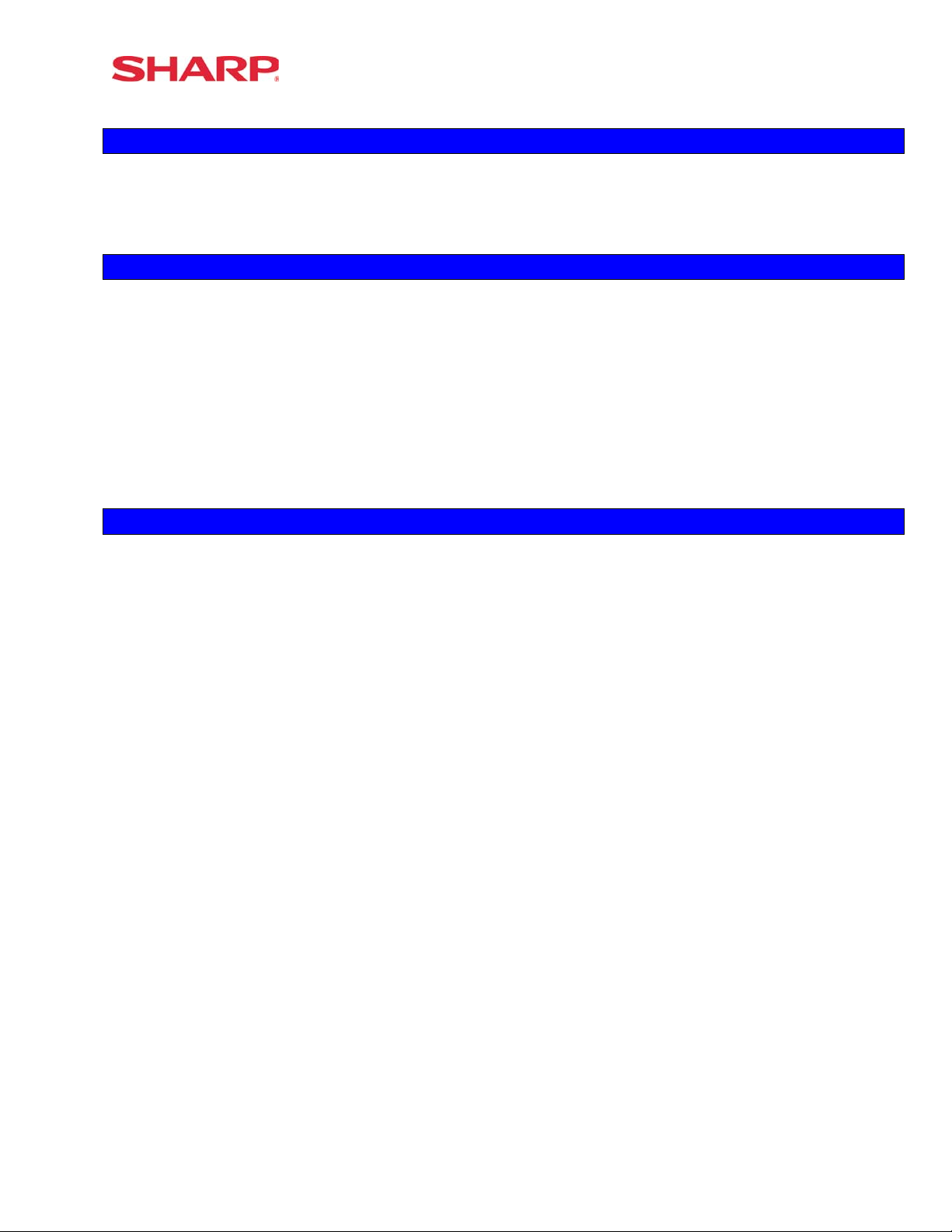
Dealer Knowledge Book
TRADEMARKS
Data Tran and Data Tran SL are trademarks of Datacap Systems, Inc. All other trademarks
and registered marks are the property of their respective holders.
DISCLAIMER
The information contained in this document is furnished without assurance of
peripheral/software compatibility between Sharp POS products and the products of the
suppliers listed.
Product specifications change without notification (both Sharp and other supplier’s products).
Sharp POS does not undertake to update materials. It is the dealer’s responsibility to keep
current with all technical issues associated with these products.
NOTICE TO USERS
This manual is intended to assist authorized Sharp dealers, with learning and understanding
how to the install and provide support for the ER-A520 and ER-A530. Please read each
section carefully as it will provide helpful hints and recommendations that will make your time
more efficient and produce time saving results. This manual is not intended for end user
customers of authorized Sharp dealers.
Designs and specification are subject to change without notice

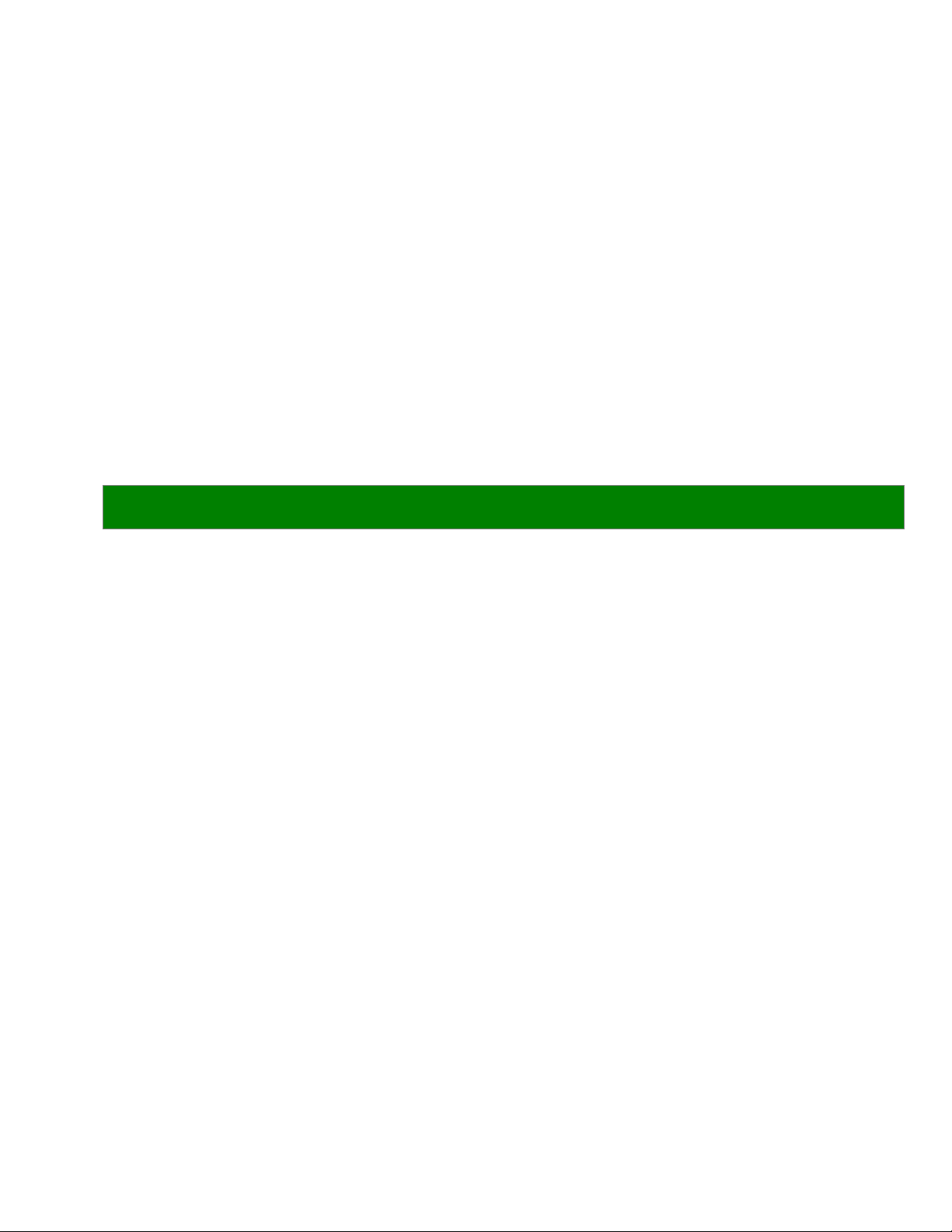
Section-1: System Presets

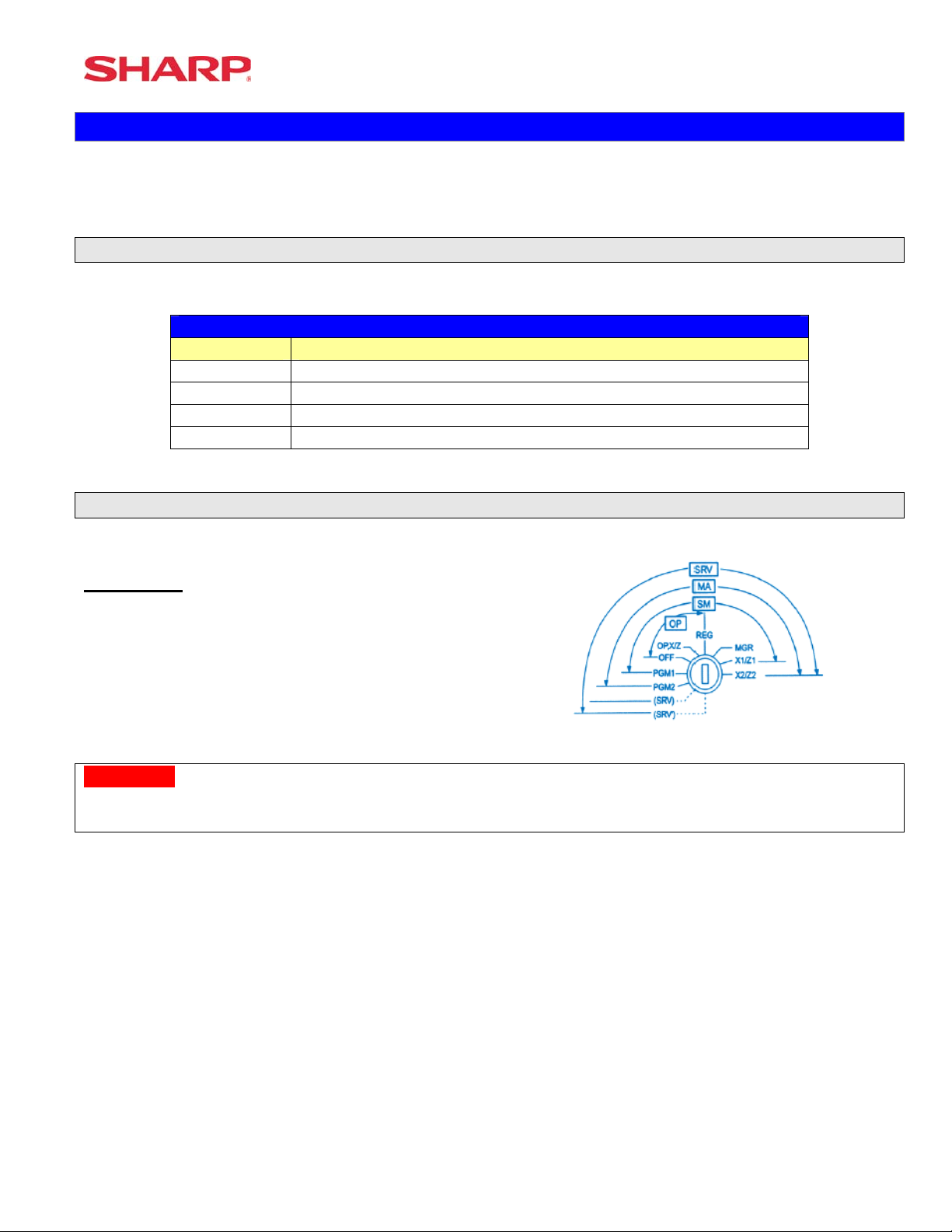
System Presets
Section-1: SRV Mode Programming
SRV-mode programmings consist of service programming jobs, which define the ER-A520/ER-
A530 system capabilities. The service program settings are printed on the Receipt / Journal
printer.
1. SRV-mode Program Readings:
List of SRV-mode Program Reports:
SRV-Mode Related Jobs: (X = indication of availability)
Job No. Description
900 System Presets / Memory Allocation
950 Free Key – Function keys
951 Keyboard Layout – Dept & PLU Link Key Position
990 Special Service Patch Data
2. Entering the SRV-Mode
To enter SRV-mode programming
Procedure:
1) Place the mode switch to the SRV’ position
2) Place the AC power cord into the wall outlet
CAUTION:
Never enter the SRV mode in the middle of a transaction – severe damage may result to the sales
totals.
Specifications subject to change without notice: Revision date 06/05 Page 1 of 266
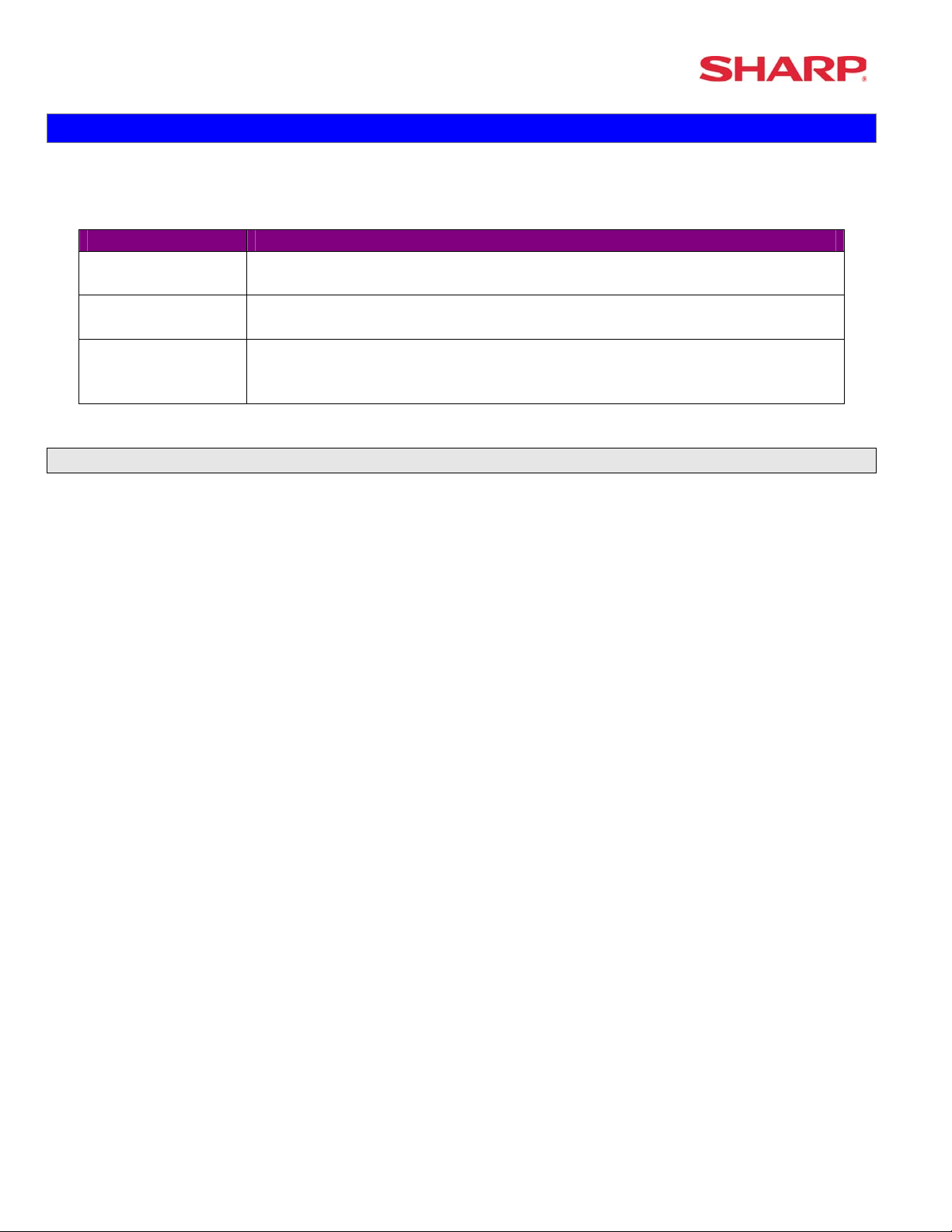
ER-A520/A530 Dealer Knowledge Book
Section-2: Prior to Beginning
The ER-A520/A530 POS terminal should be initialized by executing a master reset. The Program
and Master Reset operations are available in one of the following three types:
Type Description
Program Reset Initializes the hardware and resident program without clearing
memory and totalizers
Master Reset-1 Initializes the hardware and clears the entire memory – restoring
factory initial values
Master-Reset-2 Initializes the hardware and clears the entire memory – restoring
factory initial values and enabling free key layout of the ER-
A520/A530 “fixed keys”
1. Master Resets:
The Master Reset procedures are primarily performed during installation and setup of the ER-
A520 and ER-A530 model cash registers. Each has an important role when installing the
equipment.
Follow one the below procedures when you wish to perform a Master Reset.
1. General Rule:
Master Reset: Clears the entire memory and resumes initial values (default program).
Program Reset: Resumes the initial program without clearing memory.
There are 2 methods for performing a Master Reset operation.
1) Master Reset-1: Normal Master Reset (out of box setup).
Clears the entire memory and resumes initial values.
2) Master Reset-2: Enables the ability to change the layout fixed keys in addition to executing
the Master Reset-1.
Fixed Keys: [0] [1] [2] [3] [4] [5] [6] [7] [8] [9] [0] [00] [000] [CL] [.] [@/FOR] [SBTL] [CA/AT]
IMPORTANT NOTES:
During the Master Reset initialization, the following events should be noted.
1) ***MRS*** is displayed on the upper line of the operator display.
2) MASTER RESET*** is printed on the journal tape.
3) The buzzer will beep 3-times.
Page 2 of 266 Specifications subject to change without notice: Revision date 06/05
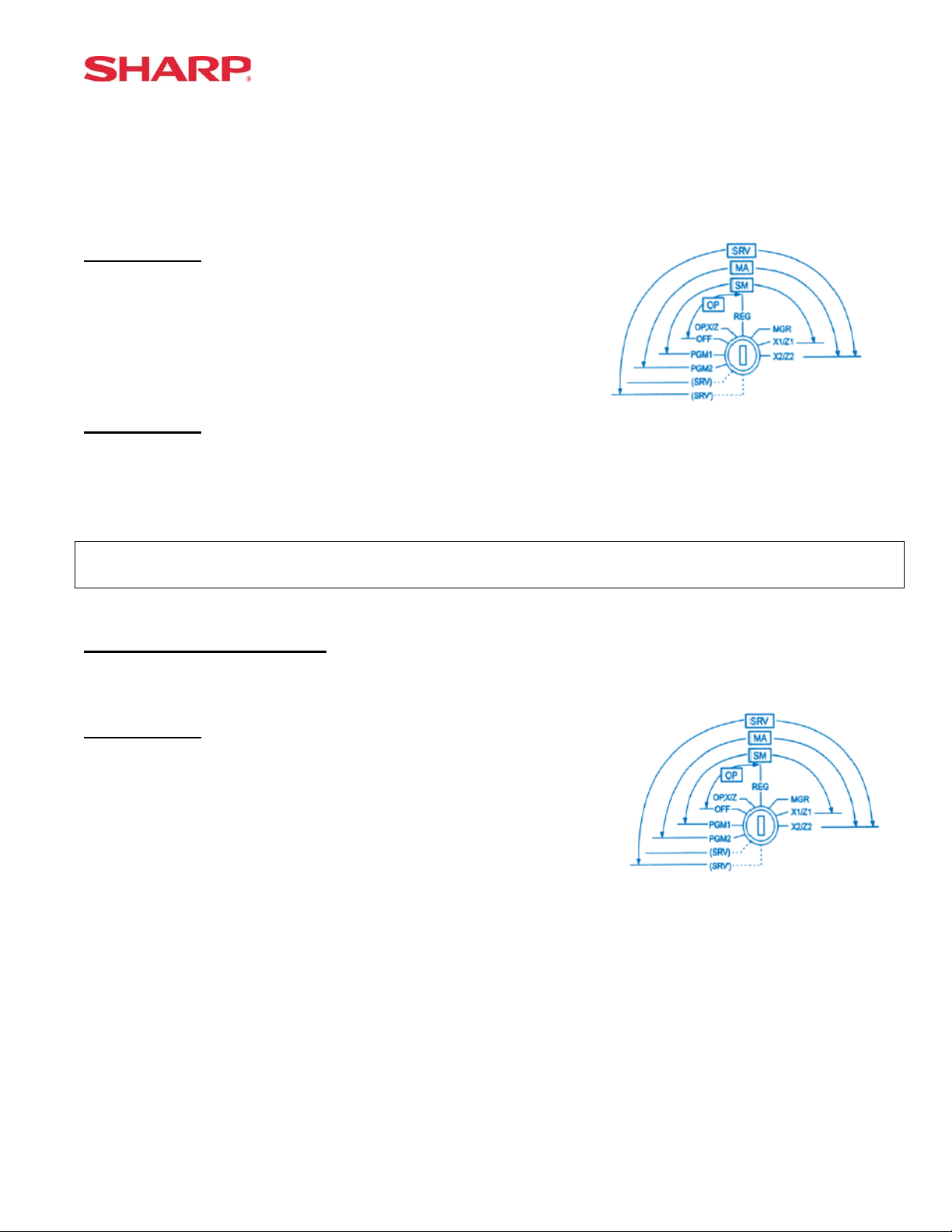
System Preset
2. Master Reset-1 Operations:
There are two possible procedures to use when performing a Master Reset-1 operation.
Follow the below procedure when you wish to perform a program-reset (initialization).
Procedure A:
1) Place the mode switch to the SRV’ position.
2) Place the AC power cord into the wall outlet.
3) Depress and hold the [JOURNAL] feed key.
4) Turn the mode switch from SRV’ -- > SRV position.
Procedure B:
1) Remove the AC power cord from the outlet.
2) Place the mode switch to the SRV position.
3) Depress and hold the [JOURNAL] feed key.
4) Replace the AC power cord into the wall outlet.
Note:
***Procedure A must be used to reset the hardware. Procedure B cannot reset the hardware.
Master Reset-2 Operations:
There are two possible procedures to use in performing a Master Reset-2 operation.
Procedure A:
1) Place the mode switch to the SRV’ position.
2) Place the AC power cord into the wall outlet.
3) Depress and hold the [JOURNAL] & [RECEIPT] feed keys.
4) Turn the mode switch from SRV’ -- > SRV position.
***The operator display will show the fixed function keys
(starting with the [0] key).
5) Program the Fixed Keys by depressing the desired location(s).
6) Once the [CA/AT] key is placed on the keyboard, ***MRS*** will be displayed and the reset
process will continued as outlined in Master Reset-1.
Specifications subject to change without notice: Revision date 06/05 Page 3 of 266
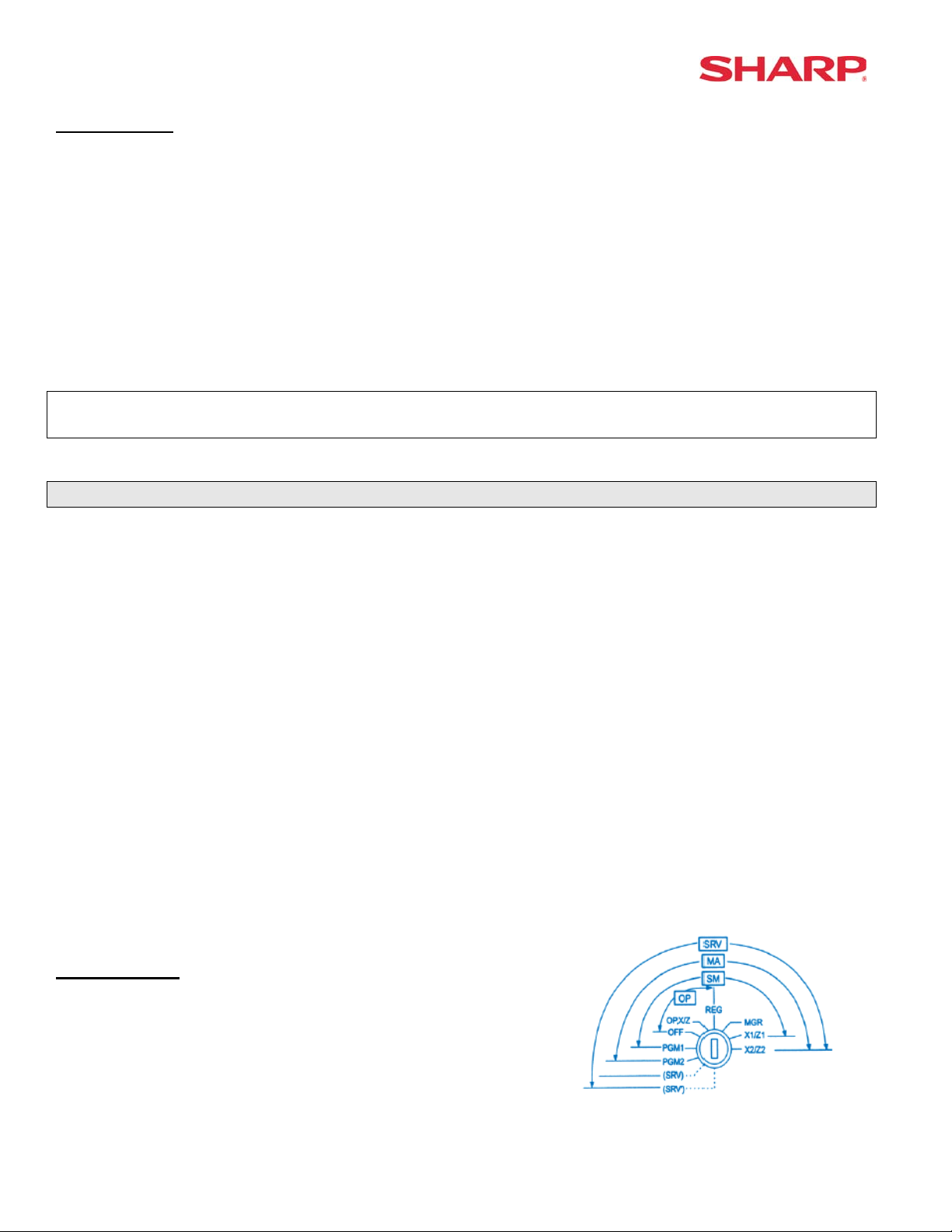
ER-A520/A530 Dealer Knowledge Book
Procedure B:
1) Remove the AC power cord from the outlet.
2) Place the mode switch to the SRV position.
3) Depress and hold the [JOURNAL] & [RECEIPT] feed keys.
4) Replace the AC power cord into the wall outlet.
***The operator display will show the fixed function keys (starting with the [0] key).
5) Program the Fixed Keys by depressing the desired location(s).
6) Once the [CA/AT] key is placed on the keyboard, ***MRS*** will be displayed and the reset
process will continued as outlined in Master Reset-1.
Note:
***Procedure A must be used to reset the hardware. Procedure B cannot reset the hardware.
2. Program Reset:
The Program Reset (sometimes referred to as a “Service Reset”) may be achieved with the [SRV]
key (part no. LKGiM7113RCZZ).
1. General Rule:
A Program Reset should be performed under the following general conditions:
1) After the memory allocation setting has been modified.
2) When a device assignment has been modified in COM port assignment.
IMPORTANT NOTE:
During the Program Reset operation, PROGRAM RESET*** is printed on the journal tape.
Follow the below procedure when you wish to perform a program-reset (initialization).
2. Procedures:
Based on the SRV Job#926-B setting, there may be 3 possible procedures in performing a
Program Reset.
Procedure- A:
1) Place the mode switch to the SRV’ position.
2) Place the AC power cord into the wall outlet.
3) Turn the mode switch from SRV’ -- > SRV position.
Page 4 of 266 Specifications subject to change without notice: Revision date 06/05
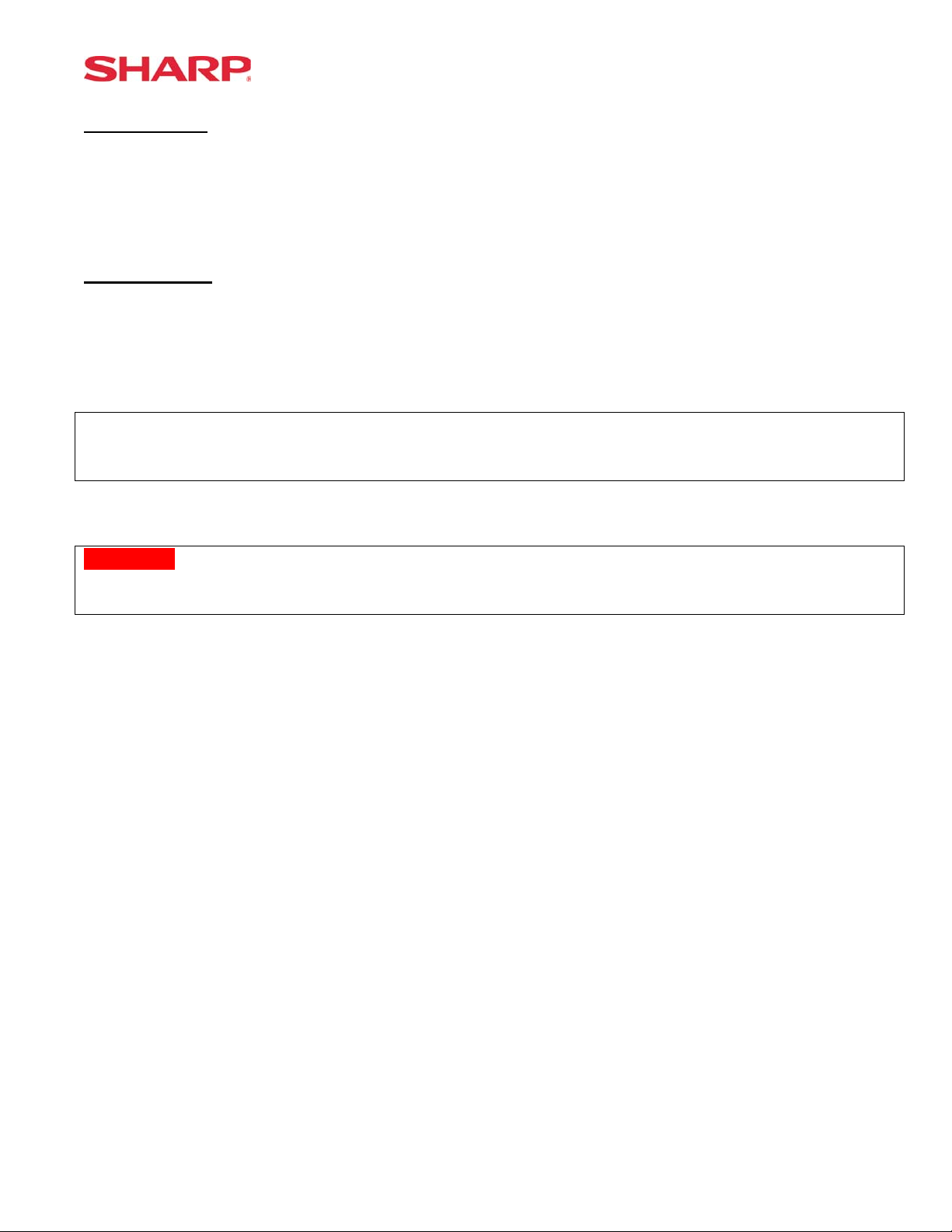
System Preset
Procedure- B:
1) Remove the AC power cord from the outlet.
2) Place the mode switch to the SRV’ position.
3) Replace the AC power cord into the wall outlet.
4) Turn the mode switch clockwise to the SRV position (7 o’clock).
Procedure- C:
(based on SRV Job#926-B)
1) Remove the AC power cord from the outlet.
2) Place the mode key in the PGM2 position.
3) Depress and hold the [RECEIPT] & [JOURNAL] feed keys.
4) Replace the AC power cord into the wall outlet while holding the keys.
Note:
***Procedure A must be used to reset the hardware. Procedures B and C cannot reset the
hardware.
CAUTION:
Never enter the SRV mode in the middle of a transaction – severe damage may result to the sales
totals.
Specifications subject to change without notice: Revision date 06/05 Page 5 of 266
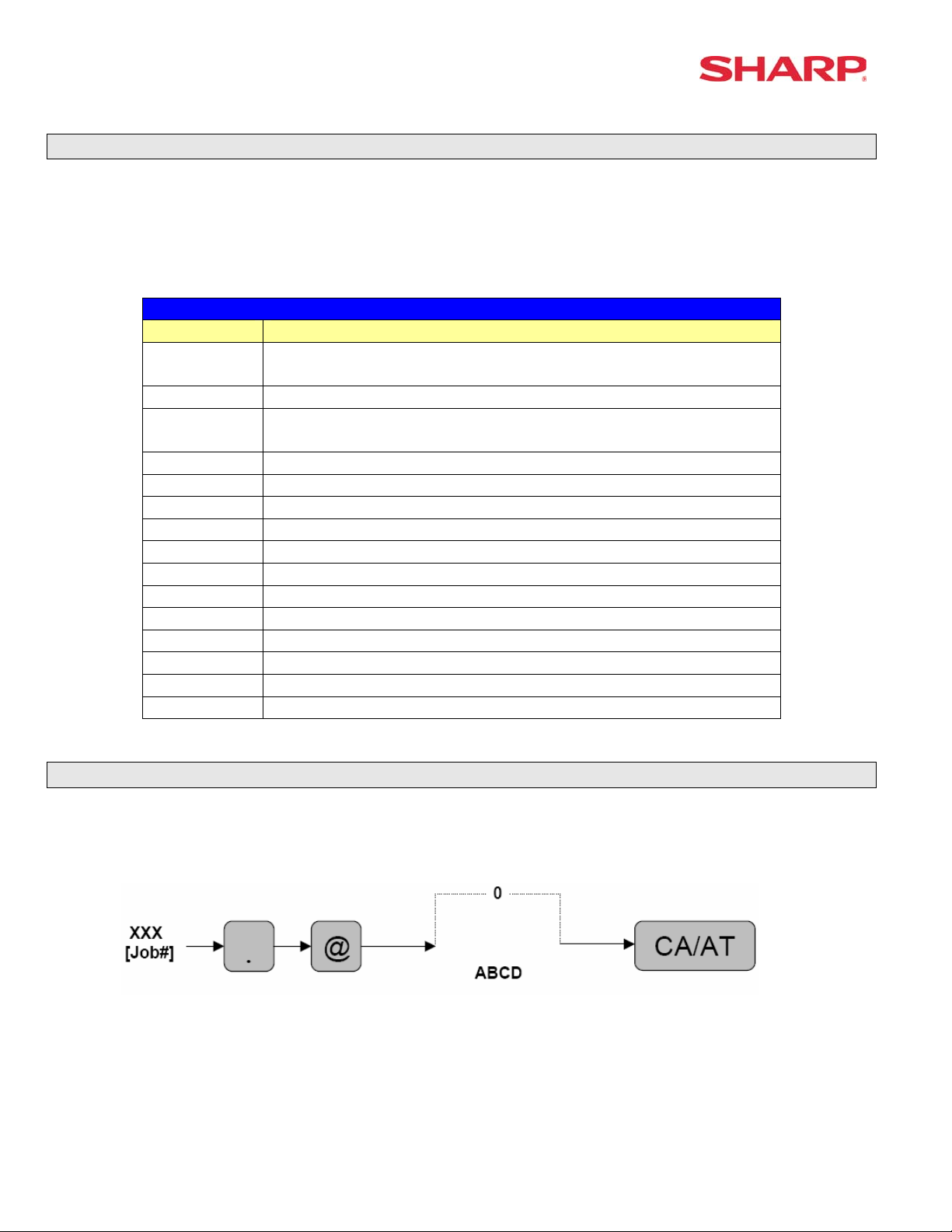
ER-A520/A530 Dealer Knowledge Book
3. Recommended Set Up Procedures
To minimize unnecessary steps when installing the ER-A520 and ER-A530 model cash register,
please perform Job#971 (Memory Allocation), Job#900s (Service Parameters),
Job#950 (Free Key), Job#951 (Keyboard Link Position) followed by “All” PGM2 settings.
The below chart represents the SRV Job# Reference Descriptions.
SRV-Mode Related Jobs: (X = indication of availability)
Job No. Description
901 – 929
980
System Parameters
930 - 939 Report Counters Z-Counters
942 – 943
969
GT Totalizers
944 PGM2 Mode Secret Code
948 Training Cashier Assignment
949 Training Mode Title Programming
950 Keyboard Layout – Function keys
951 Keyboard – Dept & PLU Keys
971 Memory File Allocation Programming
985 Euro Symbol Programming for the TM-295 Slip Printer
986 Domestic Currency Symbol Programming
987 Language Selection for Text Print
989 Resetting of all Counters and Totalizers
990 Special Service Patch
996, 998 Program Data Send/Receive Function
4. Service Mode Programming
Service mode programming is usually performed during the installation process. To change the
System Preset settings, the following key operation is required.
Page 6 of 266 Specifications subject to change without notice: Revision date 06/05
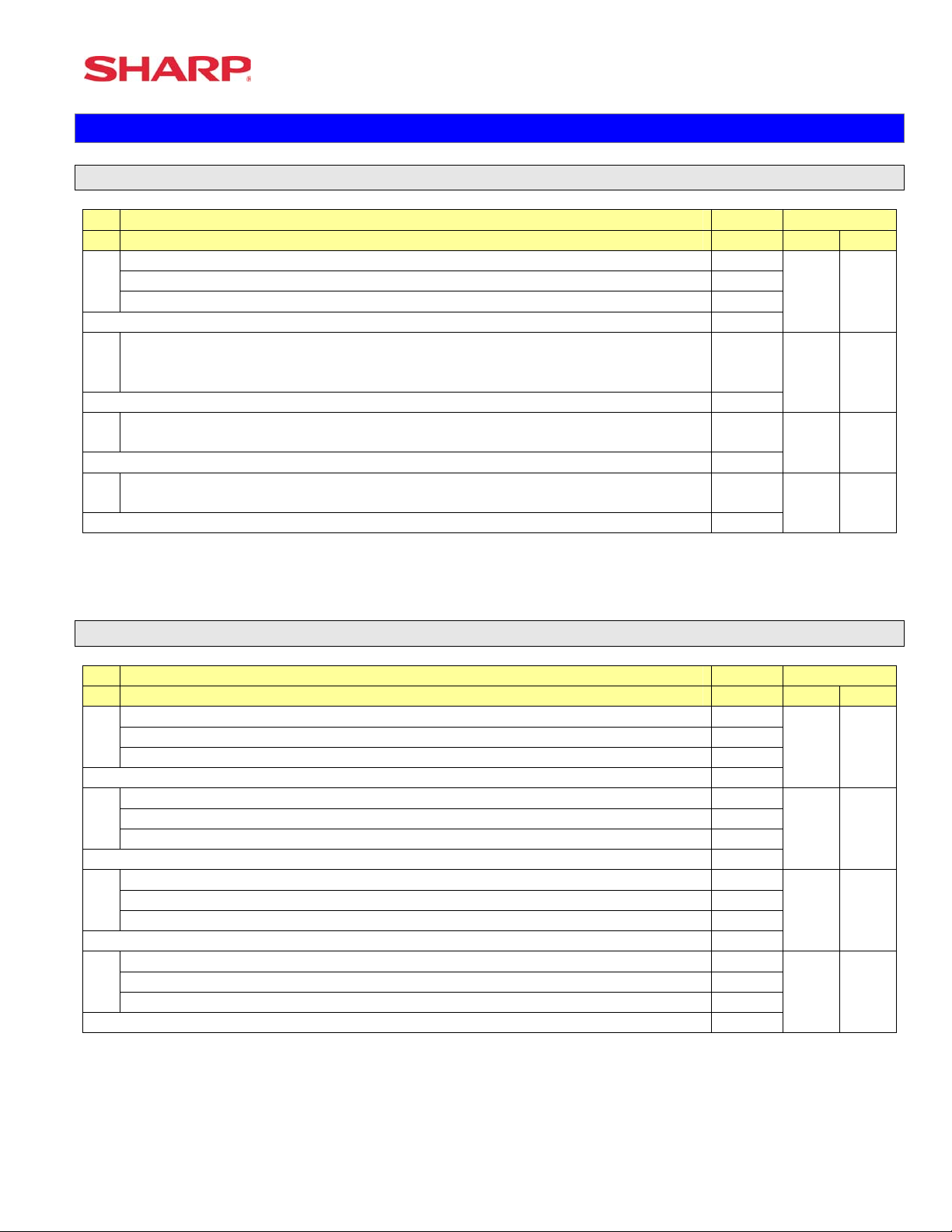
System Preset
Section-3: System Preset Job No.
System Preset: 901
Bit Description Data MRS Defaults
A520 A530
---
Fixed = 0 (Not Used) ---
A
---
Enter SUM of Selection ----^
0 0
B
Tax System:
Auto Tax 1-4 & Manual Tax System / Canadian Tax (Type 1-10) / Canadian Tax (Type-11:
VAT-on-VAT)
0/6/7
Enter SUM of Selection ----^
0 0
C
Tax Rounding System:
- Singapore / Normal
8/0
Enter SUM of Selection ----^
0 0
D
Tab Setting:
- Decimal setting for display and print
3/2/1/0
Enter SUM of Selection ----^
2 2
NOTE:
• 901-C: The Singapore Tax Rounding method will round the tax to the nearest nickel.
System Preset: 902
Bit Description Data MRS Defaults
A520 A530
---- ---
---- ---
A
---
Enter SUM of Selection ----^
0 0
---- ---
---- ---
B
Fixed = 0 (Not Used) ---
Enter SUM of Selection ----^
0 0
---- ---
---
C
---- ---
Enter SUM of Selection ----^
0 0
---- ---
---- ---
D
---- ---
Enter SUM of Selection ----^
0 0
NOTE:
Specifications subject to change without notice: Revision date 06/05 Page 7 of 266
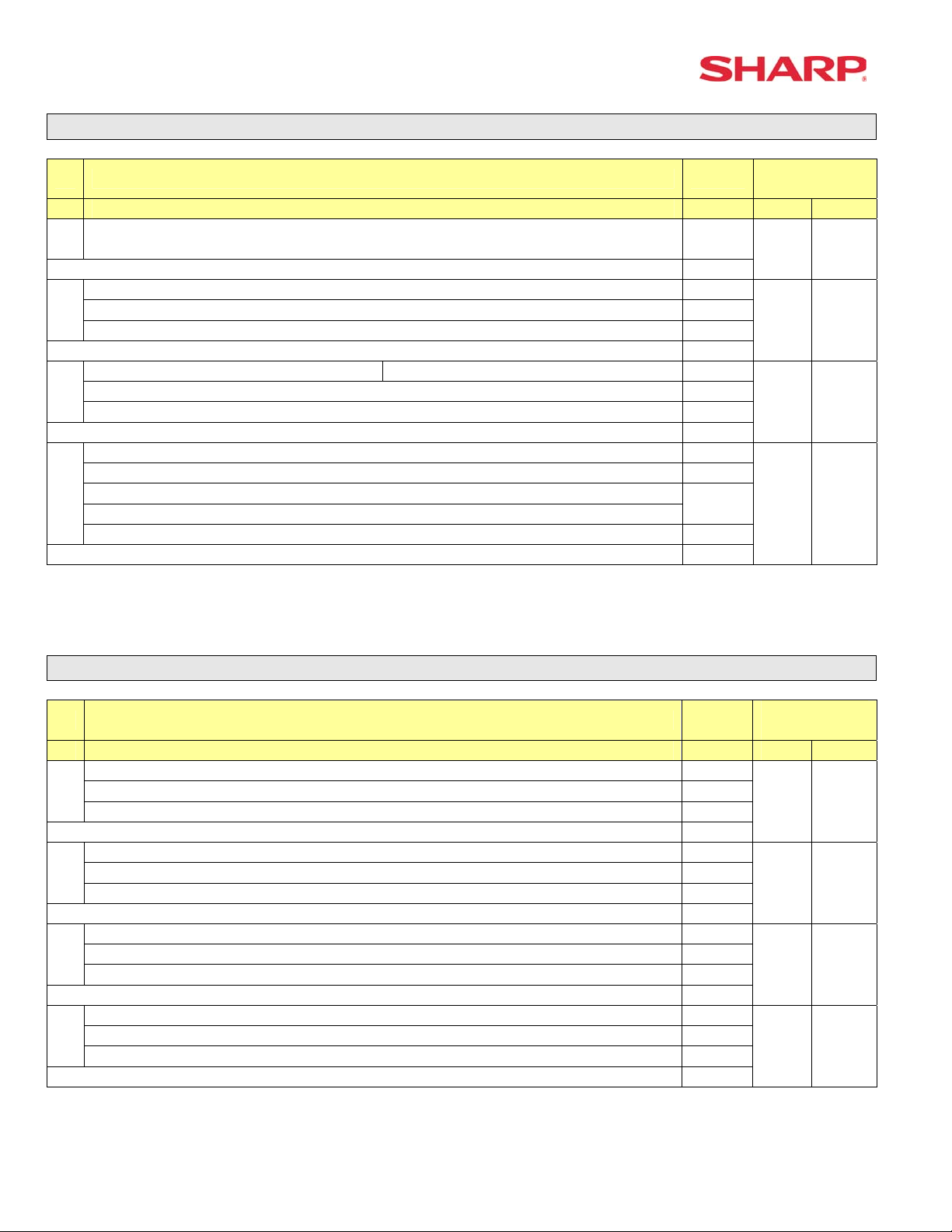
ER-A520/A530 Dealer Knowledge Book
System Preset: 903
Bit Description Data
MRS
Defaults
A520 A530
A
ECR Data Copy (SIO) All RAM data Send/Receive Baud Rate (bps):
38400/19200/9600
6/5/4
Enter SUM of Selection ----^
5 5
---- ---
Measure of Weight for Scale Entries Kg/Lb 2/0
B
---- ---
Enter SUM of Selection ----^
0 0
---
Tare Weight Entry is allowed Yes/No 2/0
C
Scale Weight System 1 Int. & 3 Dec./2 Int. & 2 Dec. 1/0
Enter SUM of Selection ----^
0 0
---- ---
Food Stamp System:
Food Stamp Forgiveness / Tax Payable in Food Stamps
Tax in Not Payable in Food Stamps / No Food Stamps
3/2/1/0
D
---- ---
Enter SUM of Selection ----^
0 0
NOTE:
• 903-A is applicable for the 02FD.exe utility (not online communications)
• Manual Scale Entry allowed (Version-C).
• To enabled Scale entries 906-D must be set = 1
System Preset: 904
Bit Description Data
MRS
Defaults
A520 A530
Date is printed No/Yes 4/0
Fraction treatment at gasoline (OIL) q’ty calculation Rounding/Raising to unit/Disregard ---
A
---- ---
Enter SUM of Selection ----^
0 0
Consecutive No. is printed No/Yes 4/0
Decimal point position at gasoline (OIL) q’ty calculation ---
B
---- ---
Enter SUM of Selection ----^
0 0
Fraction treatment at gasoline discount Rounding/Raising to unit/Disregard 0/1/2
---- ---
C
---- ---
Enter SUM of Selection ----^
0 0
TAB for the gasoline unit price 0.00/0.000 Disable/Enable 0/1
Gasoline function Disable/Enable 2/3
D
---- ---
Enter SUM of Selection ----^
0 0
NOTE:
• 904-A&B applies to Receipts, Slip, and Kitchen Print chits
Page 8 of 266 Specifications subject to change without notice: Revision date 06/05
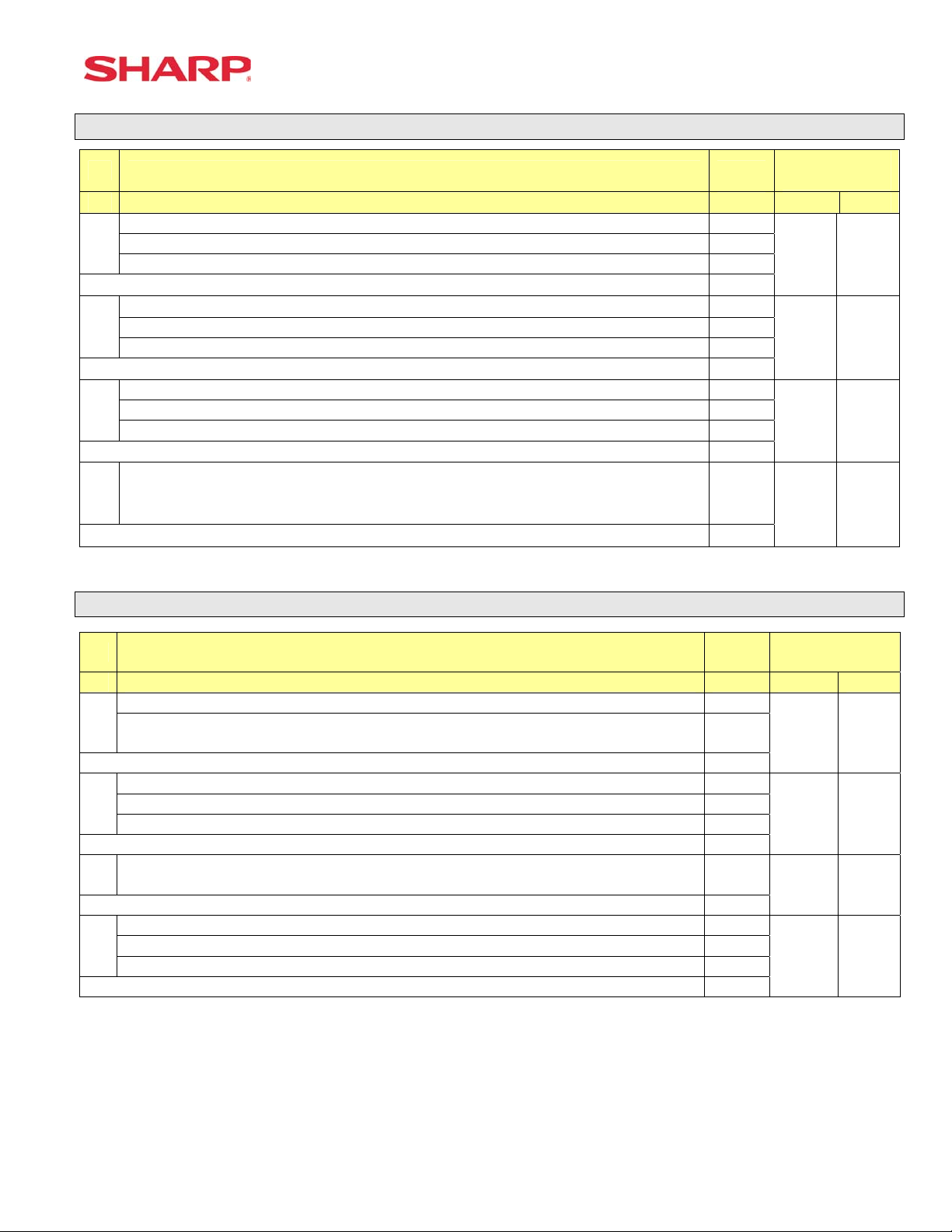
System Preset
System Preset: 905
Bit Description Data
MRS
Defaults
A520 A530
Tax4 Subtotal is printed on Trans. Reports No/Yes 4/0
Gross Tax4 & Refund Tax4 Totals are printed on Trans. Reports No/Yes 2/0
A
Net Tax4 Total is printed on Trans. Reports No/Yes 1/0
Enter SUM of Selection ----^
0 0
Tax is printed when the Taxable Subtotal = $0.00 Yes/No 4/0
Tax is printed when GST is VAT No/Yes 2/0
B
Tax is printed when Tax = $0.00 No/Yes 1/0
Enter SUM of Selection ----^
0 0
GST Exempt is printed on Trans. Reports No/Yes 4/0
---- ---
C
---- ----
Enter SUM of Selection ----^
0 0
D
Canadian Tax System:
Type10/Type9/Type8/Type7/Type6/Type5/Type4/Type3/Type2/Type1
9/8/7/6/
5/4/3/2/
1/0
Enter SUM of Selection ----^
5 5
NOTE:
• 905-C is related to 905-D the Canadian Tax System
System Preset: 906
Bit Description Data
MRS
Defaults
A520 A530
Dept. & PLU/UPC Codes are printed Yes/No 4/0
A
PLU/UPC (EAN) Stock System:
Entry is Inhibited/Error Message and Operation continues/Allowed
2/1/0
Enter SUM of Selection ----^
0 0
Bottle Return Function is Enabled Yes/No 4/0
Hash Dept. is Enabled Yes/No 2/0
B
---- ---
Enter SUM of Selection ----^
0 0
C
Multiplication System:
Split-Price/Successive Multiplication/Multiplication
2/1/0
Enter SUM of Selection ----^
2 2
PLU/UPC (EAN) Price Look Up at Refund Entry No/Yes 4/0
Presetting of the Consecutive No. is Enabled No/Yes 2/0
D
Fractional Qty System is enabled (3 decimal places) Yes/No 1/0
Enter SUM of Selection ----^
0 0
NOTE:
• 906-D must not be changed until after totalizers are reset (Qty 0 Æ 0.000 & vice-versus).
• Fractional entries are disabled when a SCALE is enabled in PGM2 Job #2690 programming.
• 906-D must be set = 1 to enable “SCALE”.
Specifications subject to change without notice: Revision date 06/05 Page 9 of 266
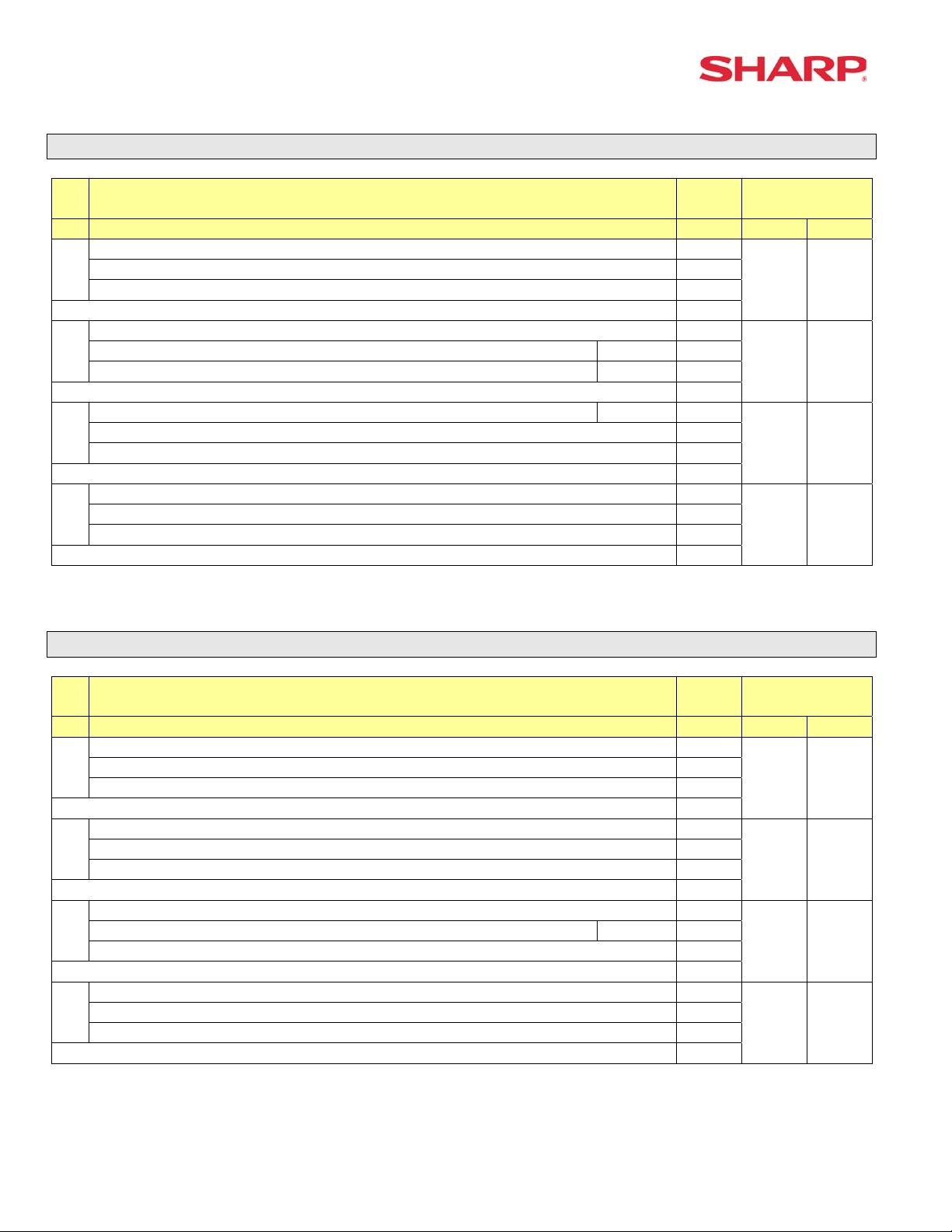
ER-A520/A530 Dealer Knowledge Book
System Preset: 907
Bit Description Data
MRS
Defaults
A520 A530
---- ---
Fixed = 0 ---
A
---- ---
Enter SUM of Selection ----^
0 0
---- ---
UPC (EAN) Code Printing on Journal No/Yes 2/0
B
UPC (EAN) Code Printing on Receipt No/Yes 1/0
Enter SUM of Selection ----^
0 0
X Report is Enforced prior to Ind./All Cashier CCD Yes/No 4/0
---- 2/0
C
Minus Dept. and PLU/UPC (EAN) items are Enabled Yes/No 1/0
Enter SUM of Selection ----^
1 1
CCD Compulsion on ALL Server 0
For Individual Server CCD 1
D
Non-Compulsory CCD 2
Enter SUM of Selection ----^
0 0
NOTE:
• To enable Coupon PLU items 907-D must be set = 1
System Preset: 908
Bit Description Data
MRS
Defaults
A520 A530
GT1 is printed on the Trans.-Z Report No/Yes 4/0
GT2 is printed on the Trans.-Z Report No/Yes 2/0
A
GT3 is printed on the Trans.-Z Report No/Yes 1/0
Enter SUM of Selection ----^
0 0
GT1 is printed on the Trans.-X Report Yes/No 4/0
GT2 is printed on the Trans.-X Report Yes/No 2/0
B
GT3 is printed on the Trans.-X Report Yes/No 1/0
Enter SUM of Selection ----^
0 0
VOID-mode operations affect the Hourly Report Yes/No 4/0
X//Z1 Reports may taken in X2/Z2 Mode No/Yes 2/0
C
Consecutive No. is Reset upon a Trans.-Z Report Yes/No 1/0
Enter SUM of Selection ----^
0 0
X/Z Report Printing: Journal only/Receipt & Journal 4/0
---- ---
D
Trans.-Z1 Report resets the GT Yes/No 1/0
Enter SUM of Selection ----^
0 0
NOTE:
• 908-D: The X/Z Report printing option does not apply to Individual Cashier Report
Page 10 of 266 Specifications subject to change without notice: Revision date 06/05
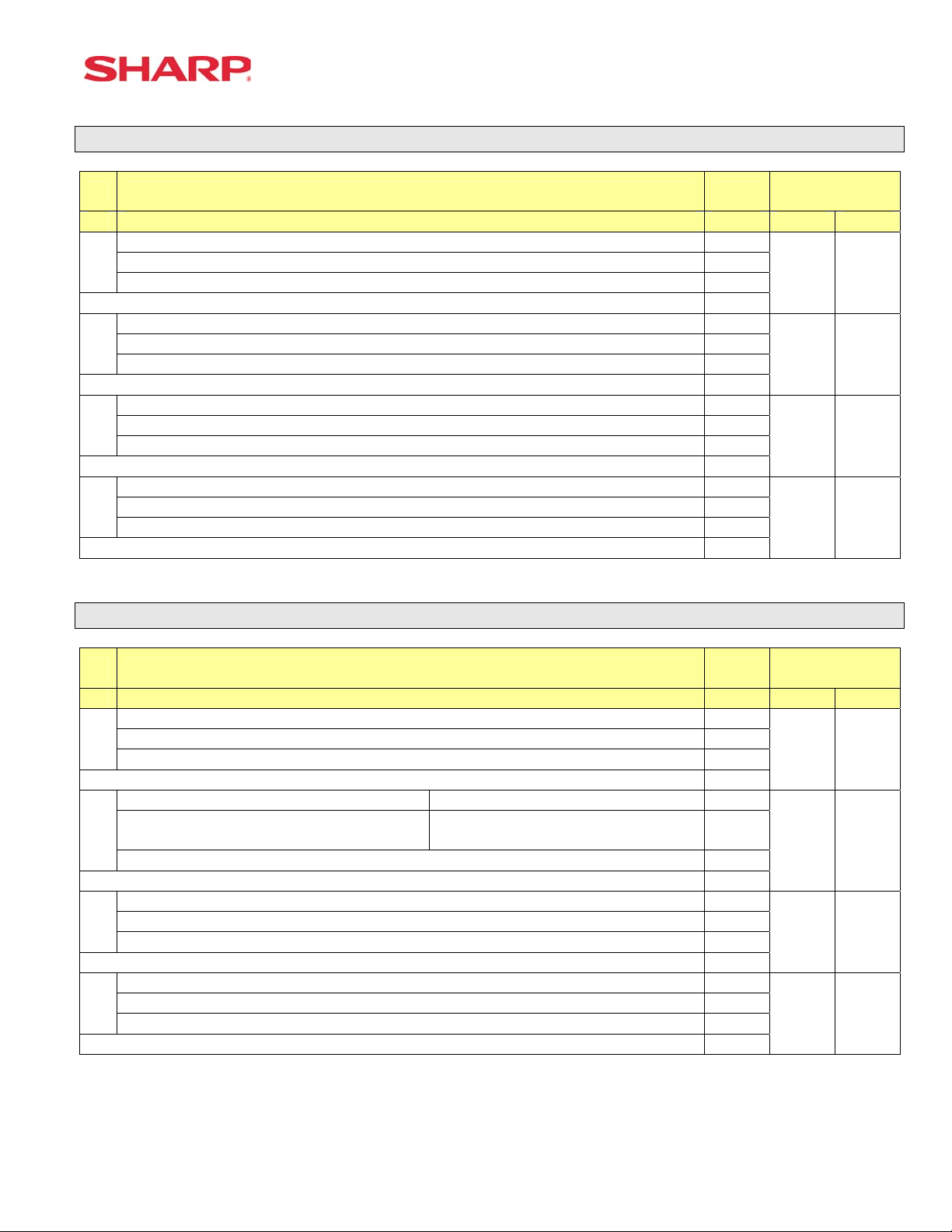
System Preset
System Preset: 909
Bit Description Data
MRS
Defaults
A520 A530
---- ---
Training GT is printed on the Trans.-X Report Yes/No 2/0
A
Training GT is printed on the Trans.-Z Report No/Yes 1/0
Enter SUM of Selection ----^
2 2
PLU/UPC (EAN) Item Data is printed on the Z Report No/Yes 4/0
---- ---
B
---- ---
Enter SUM of Selection ----^
0 0
VOID-mode & MGR VOID is printed on the Trans.-Z2 Report No/Yes 4/0
VOID-mode & MGR VOID is printed on the Trans.-Z1 Report No/Yes 2/0
C
---- ---
Enter SUM of Selection ----^
0 0
---- ---
Fixed = 0 ---
D
---- ---
Enter SUM of Selection ----^
0 0
NOTE:
• 909-B: No Sales Data is printed for the PLU/UPC (EAN)-Z Report when = 4
System Preset: 910
Bit Description Data
MRS
Defaults
A520 A530
---- ---
Overlapped Cashier Function Yes/No 1/0
A
---- ---
Enter SUM of Selection ----^
0 0
Cashier Code Display Appear/Hidden 2/0
Auto Sign Off at the End of the Transaction
Yes (Everytime) / No
After Cashier Z1 Only
1/0
B
---- ---
Enter SUM of Selection ----^
2 2
---- ---
Fixed = 0 ---
C
---- ---
Enter SUM of Selection ----^
0 0
(Fixed): Server/Cashier system is code entry 4
---- ---
D
---- ---
Enter SUM of Selection ----^
4 4
NOTE:
• 910-A: The Cash drawer opening is based on the Individual Server preset
Specifications subject to change without notice: Revision date 06/05 Page 11 of 266
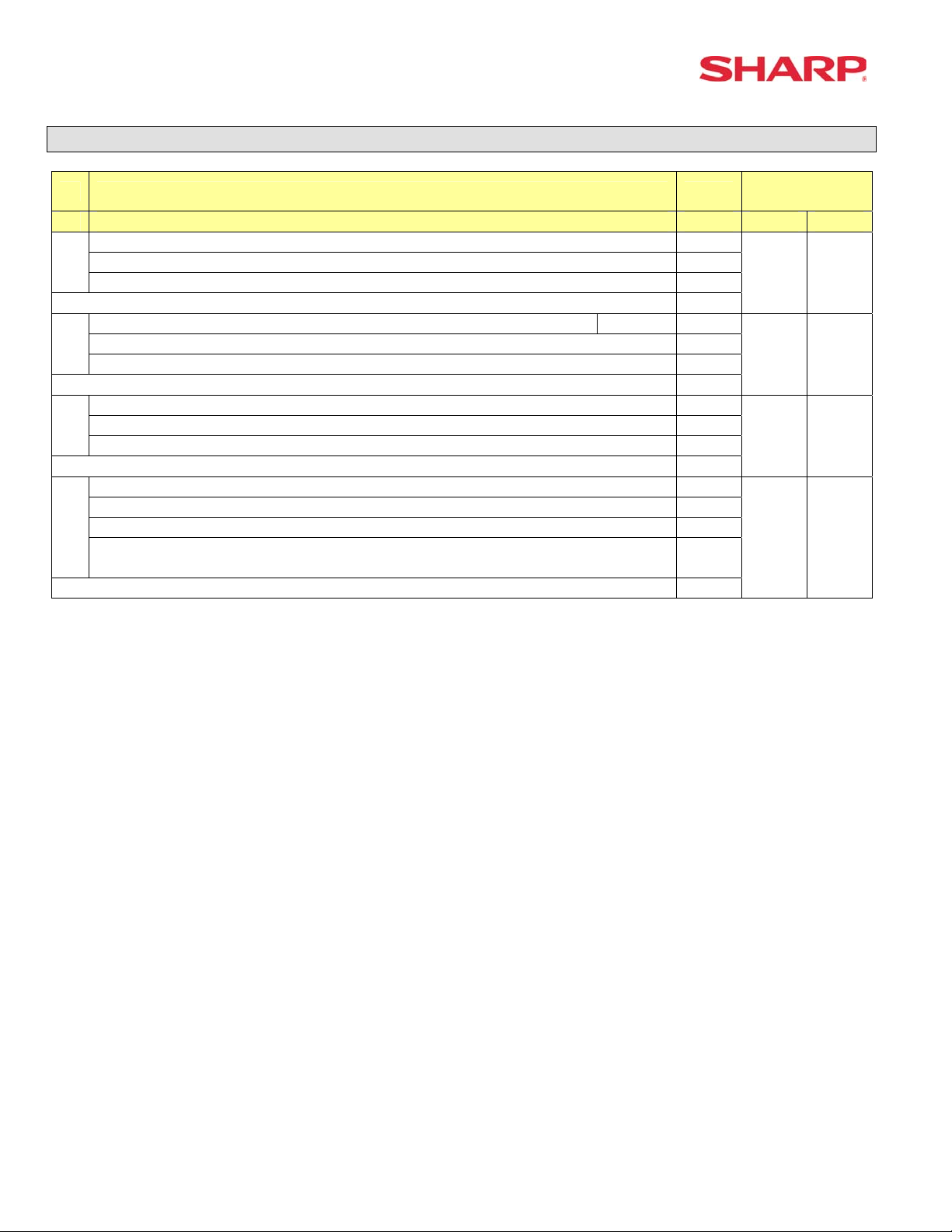
ER-A520/A530 Dealer Knowledge Book
System Preset: 911
Bit Description Data
MRS
Defaults
A520 A530
---- ---
---- ---
A
Fractional Qty System: Ignored/Round-Up/Round-Off 2/1/0
Enter SUM of Selection ----^
0 0
C/D Check of UPC (EAN) Yes/No 4/0
---- ---
B
---- ---
Enter SUM of Selection ----^
0 0
---- ---
Fixed = 0 ---
C
---- ---
Enter SUM of Selection ----^
0 0
RECEIPT/SLIP header format
Format 1: Normal sized Consec. #, Server Name and code 0
Format 2: Double-sized Consec. #, normal sized Server Name and code 2
D
Format 3: Double-sized Consec. #, and Server code
(Server Name not printed)
4
Enter SUM of Selection ----^
0 0
NOTE:
• 911-A: Is ignored for Scale operations
Page 12 of 266 Specifications subject to change without notice: Revision date 06/05
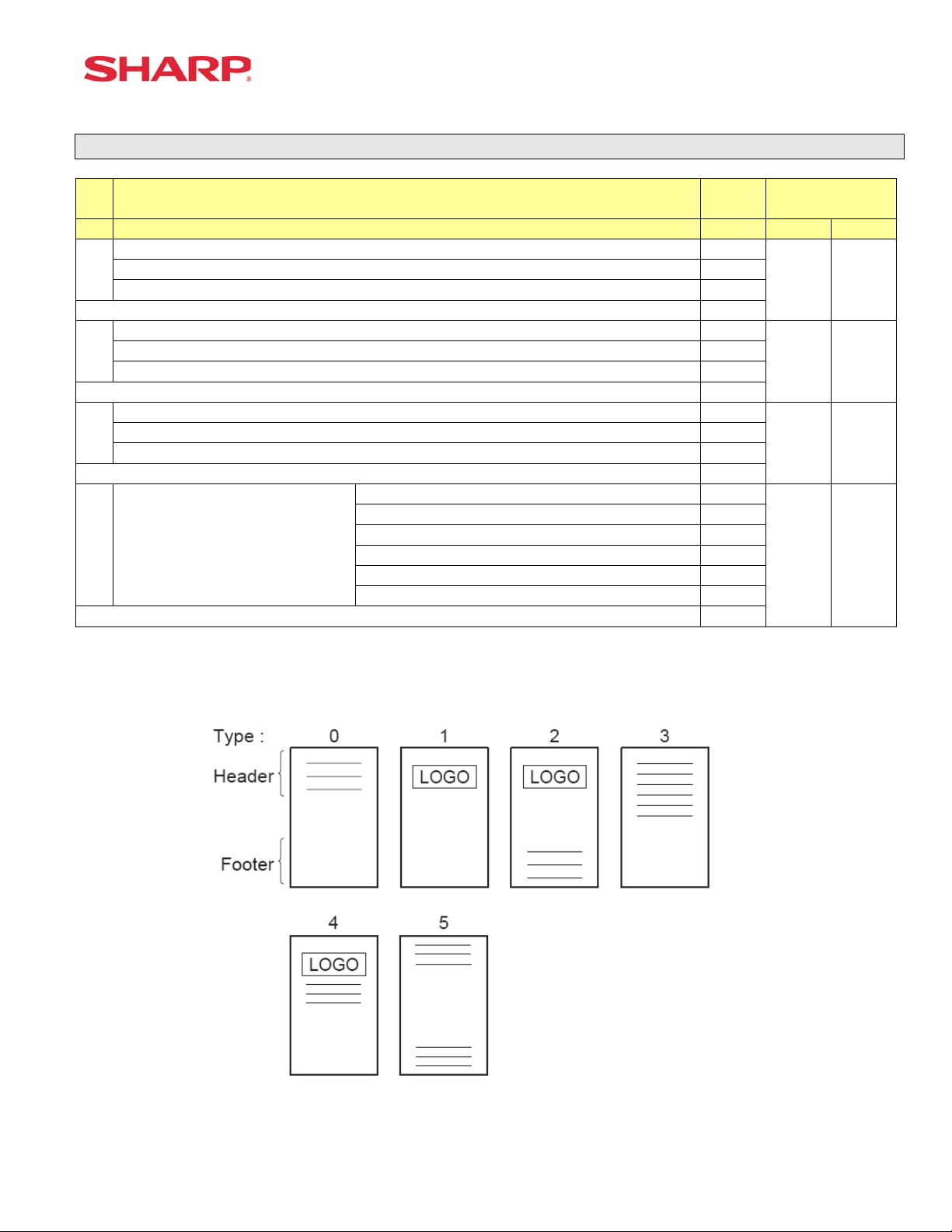
System Preset
System Preset: 912
Bit Description Data
MRS
Defaults
A520 A530
---- ---
---- ---
A
Date Print Format YYMMDD/DDMMYY/MMDDYY 2/1/0
Enter SUM of Selection ----^
0 0
---- ---
---- ---
B
Time Clock System 24-Hour System/12-Hour System 1/0
Enter SUM of Selection ----^
0 0
Receipt After-Transaction Format Detailed/Totals only 4/0
Copy Receipt Function is Enabled Yes/No 2/0
C
Receipt Footer Print Control By Media Preset/All Receipts 1/0
Enter SUM of Selection ----^
6 6
3-Line Header – No Logo Graphic Stamp 0
Graphic Logo Stamp only 1
Graphic Logo Stamp & 3-Line Footer 2
6-Line Header – No Stamp 3
Graphic Logo and 3-Line Header 4
D Logo Message Control:
3-Line Header – No Stamp/3-Line Footer 5
Enter SUM of Selection ----^
1 0
NOTE:
• 912-D: The Graphic Logo STAMP – Must use SDW to upload Graphical Logos to the ECRs.
• 912-D: The Graphic Logo bitmap should be 288 dots (w) x 130 dots (h) and black & white only.
Specifications subject to change without notice: Revision date 06/05 Page 13 of 266
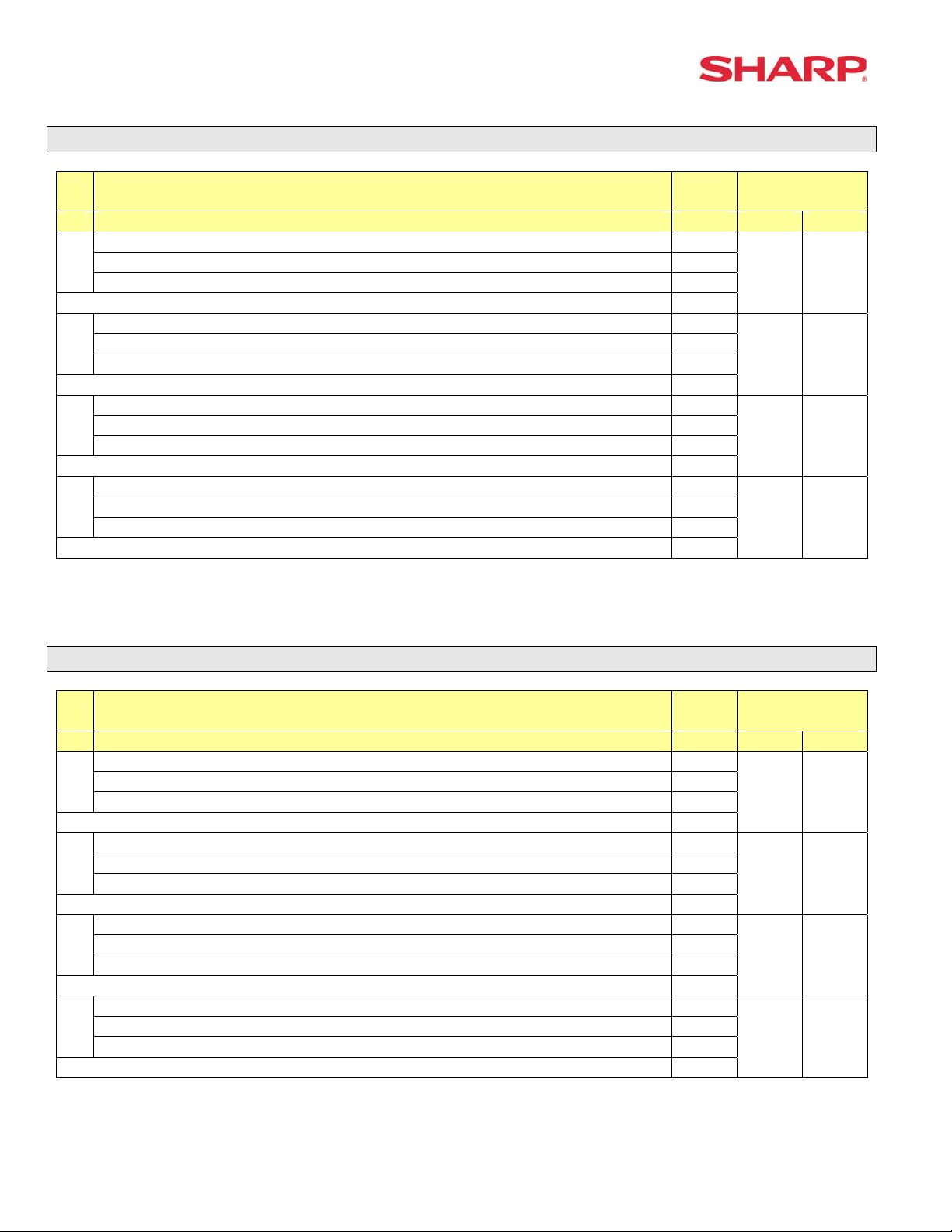
ER-A520/A530 Dealer Knowledge Book
System Preset: 913
Bit Description Data
MRS
Defaults
A520 A530
---- ---
---- ---
A
VP Total Amounts Contains: Tendered Amount/Total Amount 1/0
Enter SUM of Selection ----^
0 0
Subtotal is printed when the [SBTL] key is depressed Yes/No 4/0
MDSE Subtotal is printed when the [MDSE] key is depressed Yes/No 2/0
B
Escaping Compulsory VP and SLIP print is Enabled Yes/No 1/0
Enter SUM of Selection ----^
1 1
---- ---
Error-Tone System Until [CL] is depressed/2 seconds 2/0
C
Keyboard Buffering is Enabled No/Yes 1/0
Enter SUM of Selection ----^
0 0
Compulsory Drawer Closed prior to operation is enabled Yes/No 4/0
Error System “Misoperation”/One-Shot Error Only 2/0
D
Key Touch-Tone is enabled No/Yes 1/0
Enter SUM of Selection ----^
4 4
NOTE:
• 913-B: The sequence for escaping “Compulsory” VP or SLIP print operations:
Æ [.] Æ [SLIP or PRINT]
System Preset: 914
Bit Description Data
MRS
Defaults
A520 A530
Receipts are printed upon [NO SALE] operations No/Yes 4/0
The [NO SALE] function is combined with the [CASH] key Yes/No 2/0
A
Tax Delete function is Enabled Yes/No 1/0
Enter SUM of Selection ----^
1 1
---- ---
---- ---
B
The [NO SALE] function is allowed after a Non-Add No. entry Yes/No 1/0
Enter SUM of Selection ----^
1 1
---- ---
VOID-mode is Enabled No/Yes 2/0
C
Non-Add # Entry is Compulsory at the beginning of each Trans. Yes/No 1/0
Enter SUM of Selection ----^
0 0
Manual Tax entry is Enabled No/Yes 4/0
Check-Cashing function is Enabled Yes/No 2/0
D
Non-Add # Entry is Enabled No/Yes 1/0
Enter SUM of Selection ----^
0 0
NOTE:
Page 14 of 266 Specifications subject to change without notice: Revision date 06/05
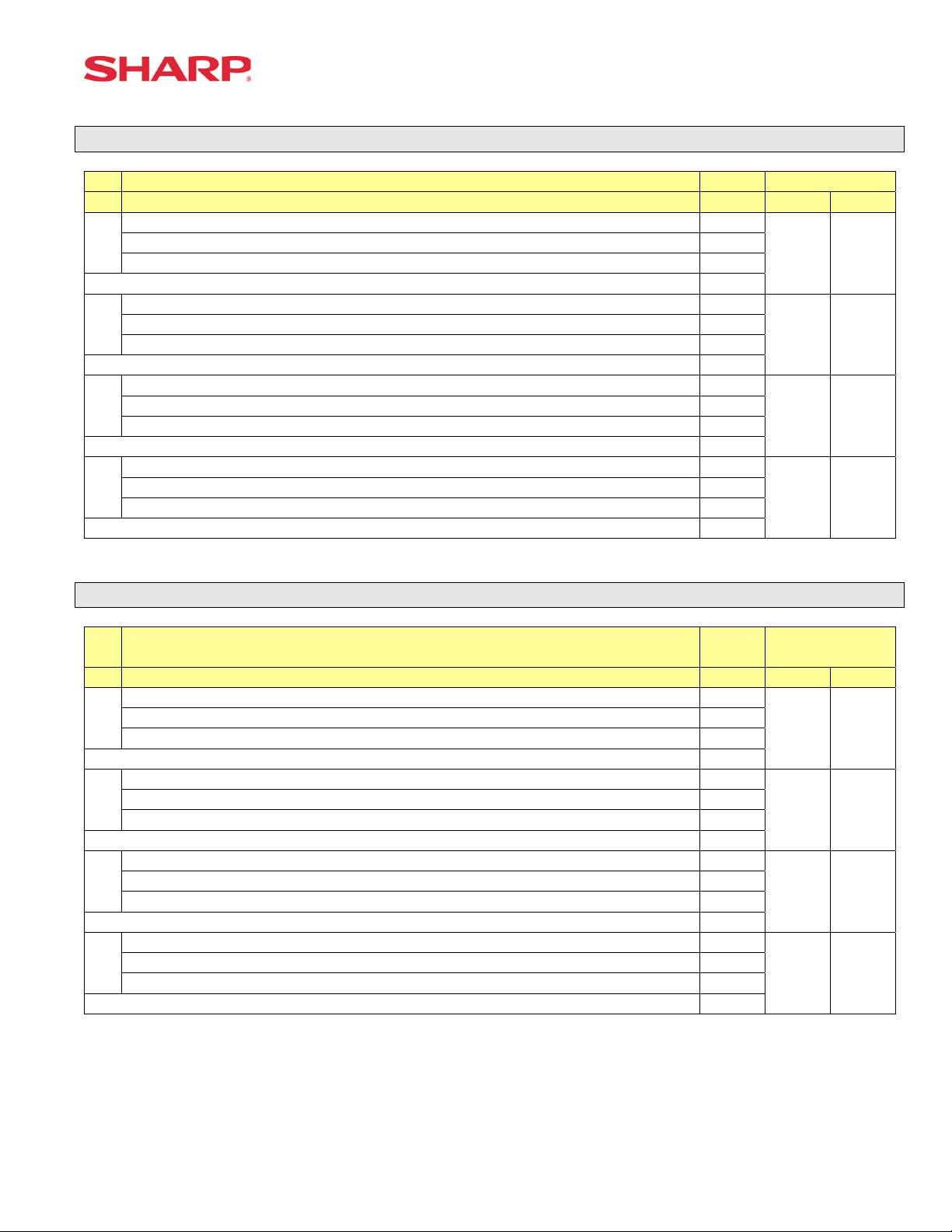
System Preset
System Preset: 915
Bit Description Data MRS
A520 A530
---- ---
---- ---
A
Fixed = 0 ---
Enter SUM of Selection ----^
0 0
---- ---
Fixed = 0 ---
B
---- ---
Enter SUM of Selection ----^
0 0
---- ---
SBTL (-) or SBTL (%) within the same Transaction Once/Any No. Times 2/0
C
Enter SUM of Selection ----^
0 0
Fixed = 0 ---
---- ---
D
---- ---
Enter SUM of Selection ----^
0 0
NOTE:
System Preset: 916
Bit Description Data
MRS
Defaults
A520 A530
---- ---
---- ---
A
Print when the No. Text Characters overlap the Amount 2-Line/Truncate 1/0
Enter SUM of Selection ----^
1 1
Charge Media Finalization when the Amount = $0.00 Yes/No 4/0
---- ---
B
Food Stamp SBTL is Compulsory before FS-Tender Yes/No 1/0
Enter SUM of Selection ----^
4 4
Allow the MDSE SBTL to go Negative No/Yes 4/0
[SBTL] Entry is Compulsory before Tendering Finalization Yes/No 2/0
C
[SBTL] Entry is Compulsory before Direct Finalization Yes/No 1/0
Enter SUM of Selection ----^
0 0
Coupon PLU Totalizer prints on the Trans.-(X/Z) Reports No/Yes 4/0
NET Sales SBTL (NET1) is printed on the Trans.-(X/Z) Reports No/Yes 2/0
D
Check-Change Totalizer is printed on the Trans.-(X/Z) Reports No/Yes 1/0
Enter SUM of Selection ----^
0 0
NOTE:
Specifications subject to change without notice: Revision date 06/05 Page 15 of 266
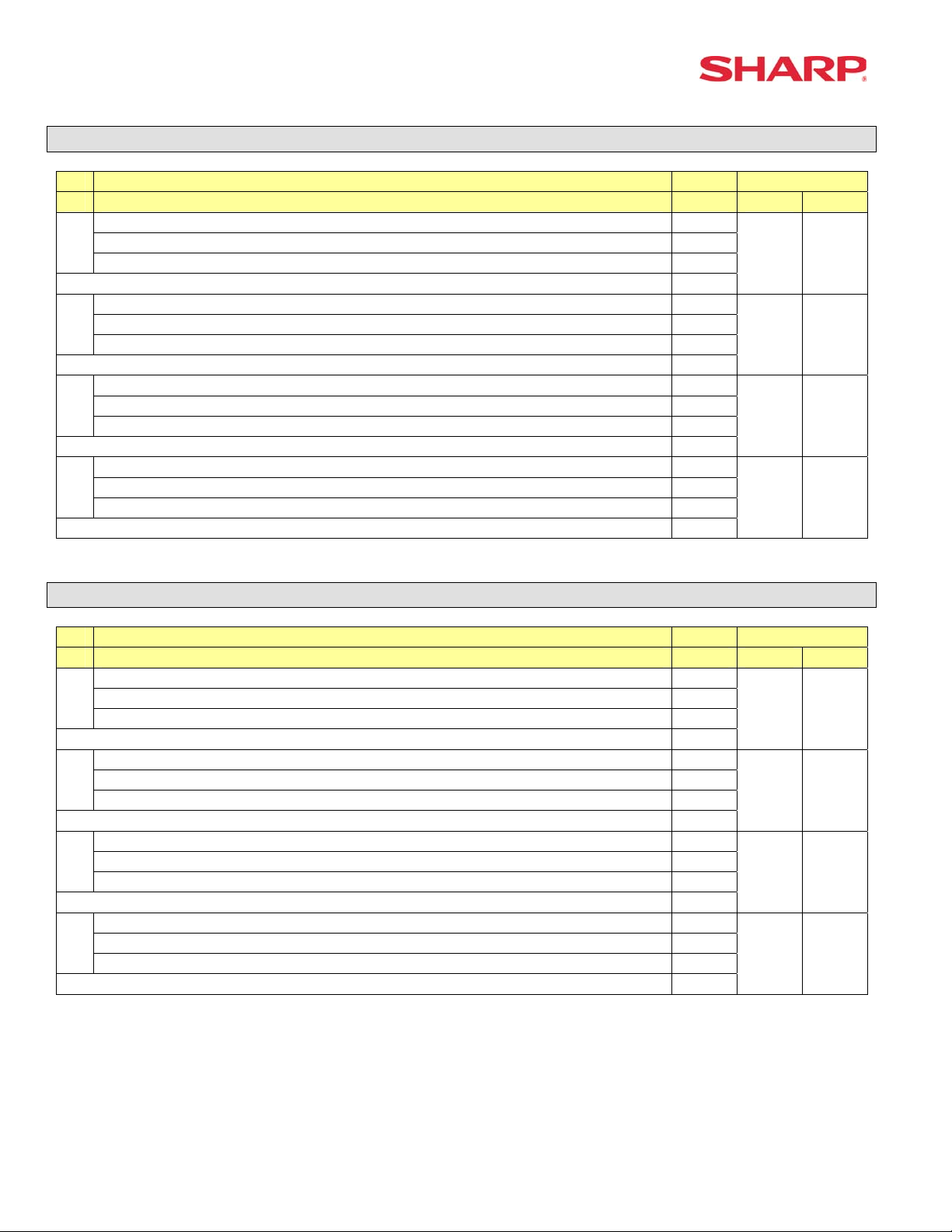
ER-A520/A530 Dealer Knowledge Book
System Preset: 917
Bit Description Data MRS
A520 A530
Tax1 Subtotal is printed on Trans. Reports No/Yes 4/0
Gross Tax1 & Refund Tax1 Totals are printed on Trans. Reports No/Yes 2/0
A
Net Tax1 Total is printed on Trans. Reports No/Yes 1/0
Enter SUM of Selection ----^
0 0
Tax2 Subtotal is printed on Trans. Reports No/Yes 4/0
Gross Tax2 & Refund Tax2 Totals are printed on Trans. Reports No/Yes 2/0
B
Net Tax2 Total is printed on Trans. Reports No/Yes 1/0
Enter SUM of Selection ----^
0 0
Tax3 Subtotal is printed on Trans. Reports No/Yes 4/0
Gross Tax3 & Refund Tax3 Totals are printed on Trans. Reports No/Yes 2/0
C
Net Tax1 Total is printed on Trans. Reports No/Yes 1/0
Enter SUM of Selection ----^
0 0
Total Tax is printed on the Trans.-(X/Z) Reports No/Yes 4/0
Gross & Ref. Manual Tax Totals are printed on Trans. Reports No/Yes 2/0
D
Net Manual Tax Totalizer is printed on Trans.-(X/Z) Reports No/Yes 1/0
Enter SUM of Selection ----^
0 0
NOTE:
System Preset: 918
Bit Description Data MRS
A520 A530
Assoc. PLU Text of Combo Meals is printed No/Yes 4/0
Direct-Tender for 2
nd
or subsequent tender is allowed Yes/No 2/0
A
Combo Meal Kitchen Printer printing is by Combo Meal’s KP/by PLU’s KP 1/0
Enter SUM of Selection ----^
2 2
---- ---
PLU Text is printed in RED when the unit price is $0.00 Yes/No 2/0
B
Fractional entries allowed for non-Scalable Dept. & PLU items No/Yes 1/0
Enter SUM of Selection ----^
2 2
---- ---
Kitchen Printer output Groups Like Items No/Yes 2/0
C
Kitchen Printer output prints Dept. & PLU Text in Double-Sized Yes/No 1/0
Enter SUM of Selection ----^
3 3
Tip paid includes cash tip No/Yes 4/0
Clearing of tip totalizer at server Z1 report Yes/No 2/0
D
Printing of tip totalizer on the server report Yes/No 1/0
Enter SUM of Selection ----^
3 3
NOTE:
Page 16 of 266 Specifications subject to change without notice: Revision date 06/05
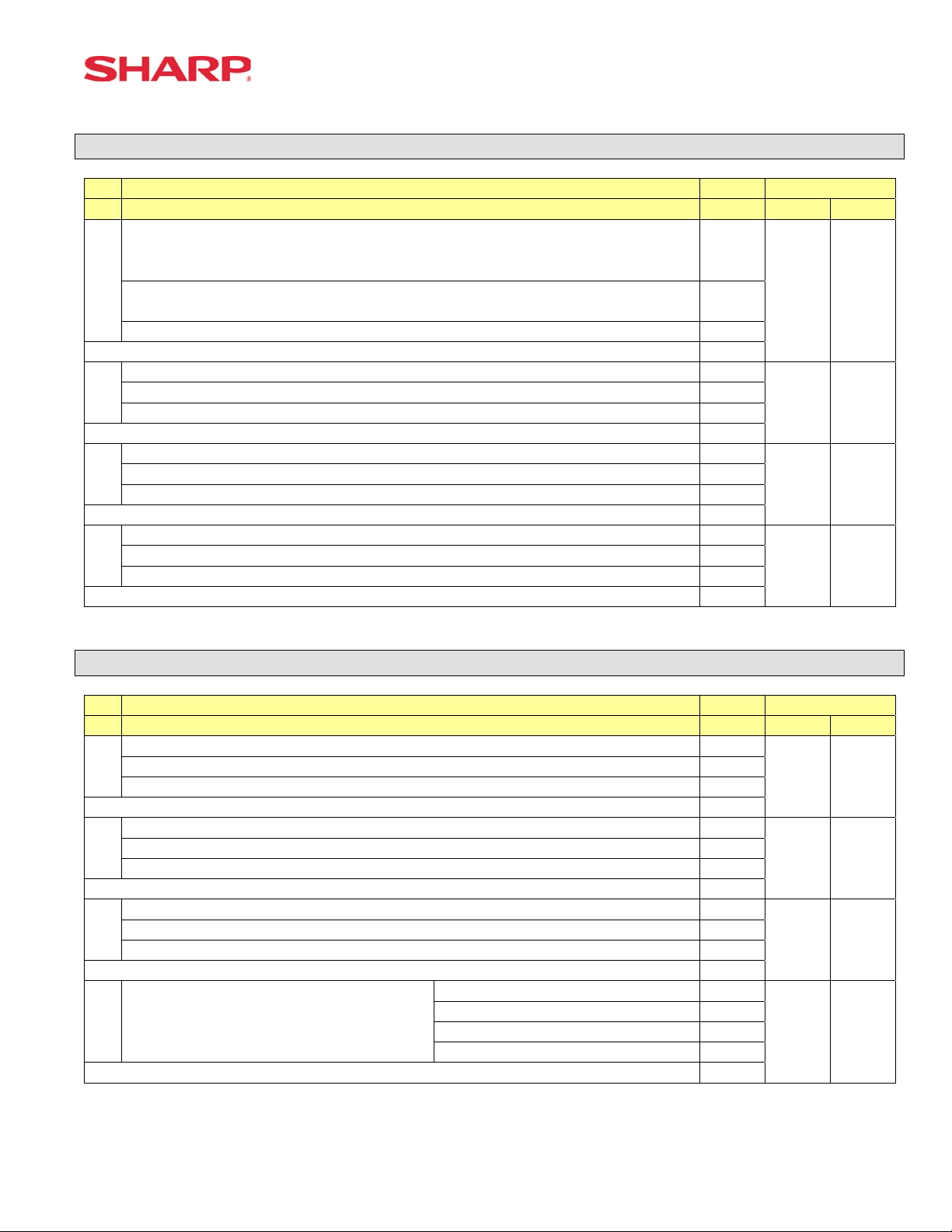
System Preset
System Preset: 919
Bit Description Data MRS
A520 A530
Guest Check System is Guest Look-up Compulsory/Non-compulsory
PB Look-up Compulsory/Non-compulsory
Manual PB-CB Compulsory/Non-compulsory
5/4
3/2
1/0
Guest Check/PB Look-up code upon Reorder
(Only when 919-B =0 or 4)
Compulsory/Non-compulsory 1/0
A
----
Enter SUM of Selection ----^
0 0
Cashier No. is Checked at PBLU Reorder No/Yes 4/0
---- ---
B
Guest Check Number-System Entry Manual/Auto-Generate 1/0
Enter SUM of Selection ----^
4 4
---- ---
[PBLU] Entry is Compulsory Yes/No 2/0
C
Amount Prints when PLU/UPC (EAN) Unit Price is $0.00 Yes/No 1/0
Enter SUM of Selection ----^
0 0
Normal SBTL is printed in addition to the Conversion SBTL No/Yes 4/0
---- ---
D
Foreign Currency Format Omit Decimal Digits/Not 1/0
Enter SUM of Selection ----^
0 0
NOTE:
System Preset: 920
Bit Description Data MRS
A520 A530
Combine like items for GLU items printed on a Bill No/Yes 0/4
---- ---
A
---- ---
Enter SUM of Selection ----^
0 0
---- ---
Fixed = 0 ---
B
---- ---
Enter SUM of Selection ----^
0 0
---- ---
---- ---
C
---- ---
Enter SUM of Selection ----^
0 0
---
---
---
D ----
---
Enter SUM of Selection ----^
0 0
NOTE:
Specifications subject to change without notice: Revision date 06/05 Page 17 of 266
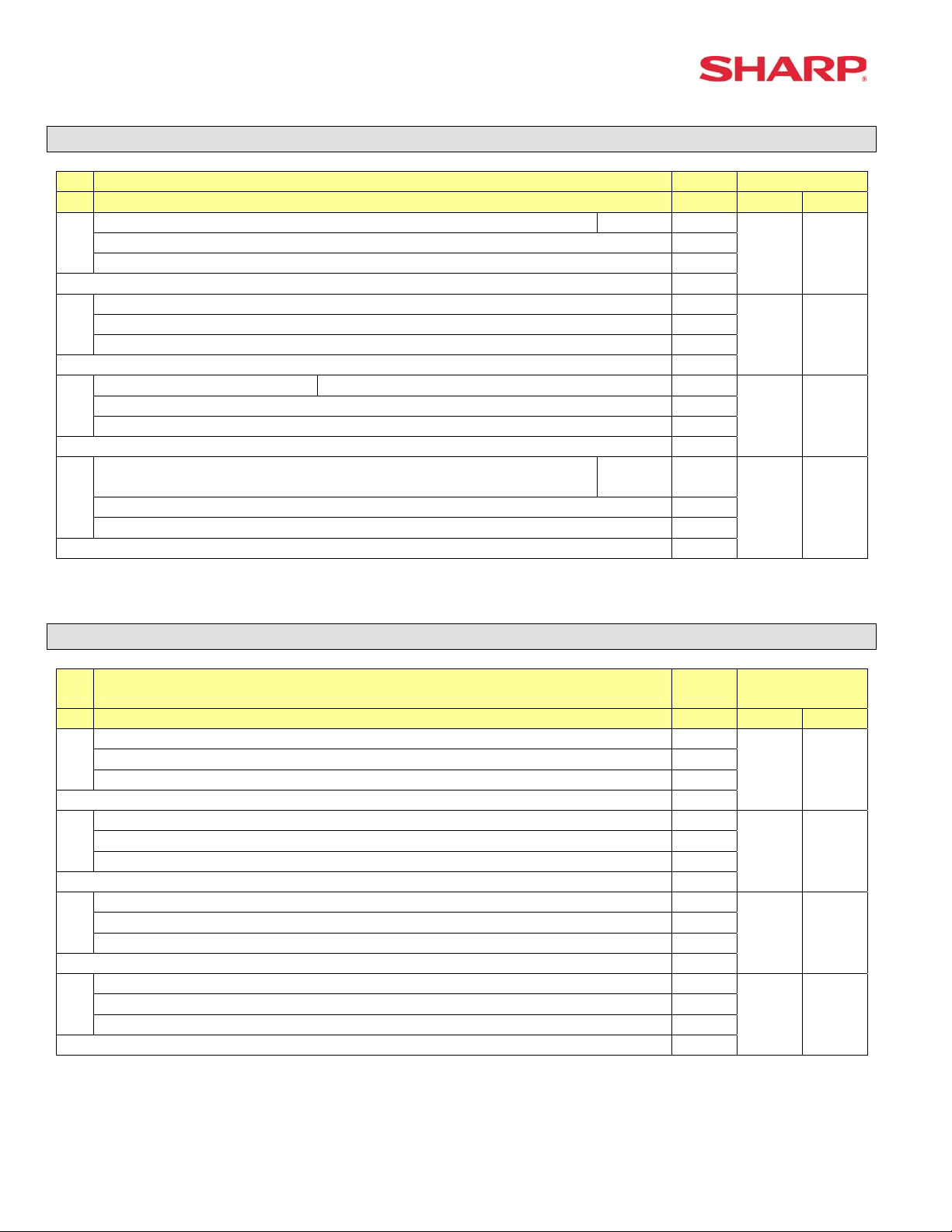
ER-A520/A530 Dealer Knowledge Book
System Preset: 921
Bit Description Data MRS
A520 A530
Convert UPC-E to UPC-A Code Yes/No 4/0
---- ---
A
---- ---
Enter SUM of Selection ----^
0 0
Fixed = 0 ---
---
B
---
0 0
Bill printing method Items are printed and deleted/Items reprint each bill 0/1
---
C
---
0 0
Tip paid is automatically executed upon Ind. Server/Cashier resetting report
when a Tip exists.
Yes/No 0/4
---
D
---
Enter SUM of Selection ----^
0 0
NOTE:
System Preset: 922
Bit Description Data
MRS
Defaults
A520 A530
Fixed = 0 ---
---- ---
A
---- ---
Enter SUM of Selection ----^
0 0
Type coin dispenser can issue $1 coins No/Yes 0/1
---- ---
B
---- ---
Enter SUM of Selection ----^
0 0
---- ---
---- ---
C
Fixed = 0 ---
Enter SUM of Selection ----^
0 0
---- ---
---- ---
D
Fixed = 0 ---
Enter SUM of Selection ----^
0 0
NOTE:
Page 18 of 266 Specifications subject to change without notice: Revision date 06/05
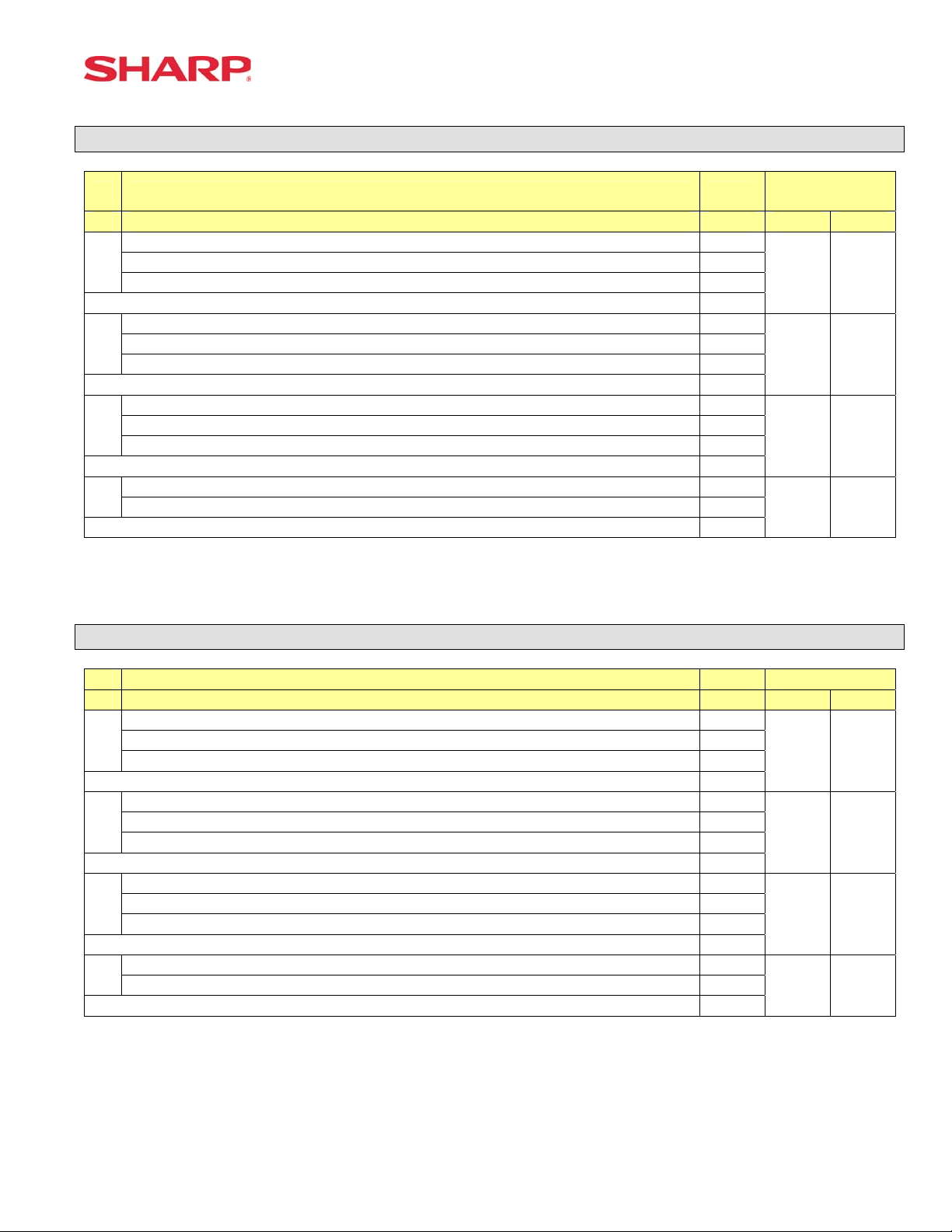
System Preset
System Preset: 923
Bit Description Data
MRS
Defaults
A520 A530
---- ---
---- ---
A
(Fixed) ---
Enter SUM of Selection ----^
0 0
(Fixed)
---- ---
B
---- ---
Enter SUM of Selection ----^
0 0
---- ---
(Fixed) ---
C
(Fixed)
Enter SUM of Selection ----^
0 0
(Fixed) ---
D
(Fixed) ---
Enter SUM of Selection ----^
0 0
NOTE:
System Preset: 924
Bit Description Data MRS
A520 A530
---- ---
---- ---
A
(Fixed) ---
Enter SUM of Selection ----^
0 0
(Fixed) ---
---- ---
B
---- ---
Enter SUM of Selection ----^
0 0
---- ---
(Fixed) ---
C
(Fixed) ---
Enter SUM of Selection ----^
0 0
---
D
---
Enter SUM of Selection ----^
0 0
NOTE:
Specifications subject to change without notice: Revision date 06/05 Page 19 of 266
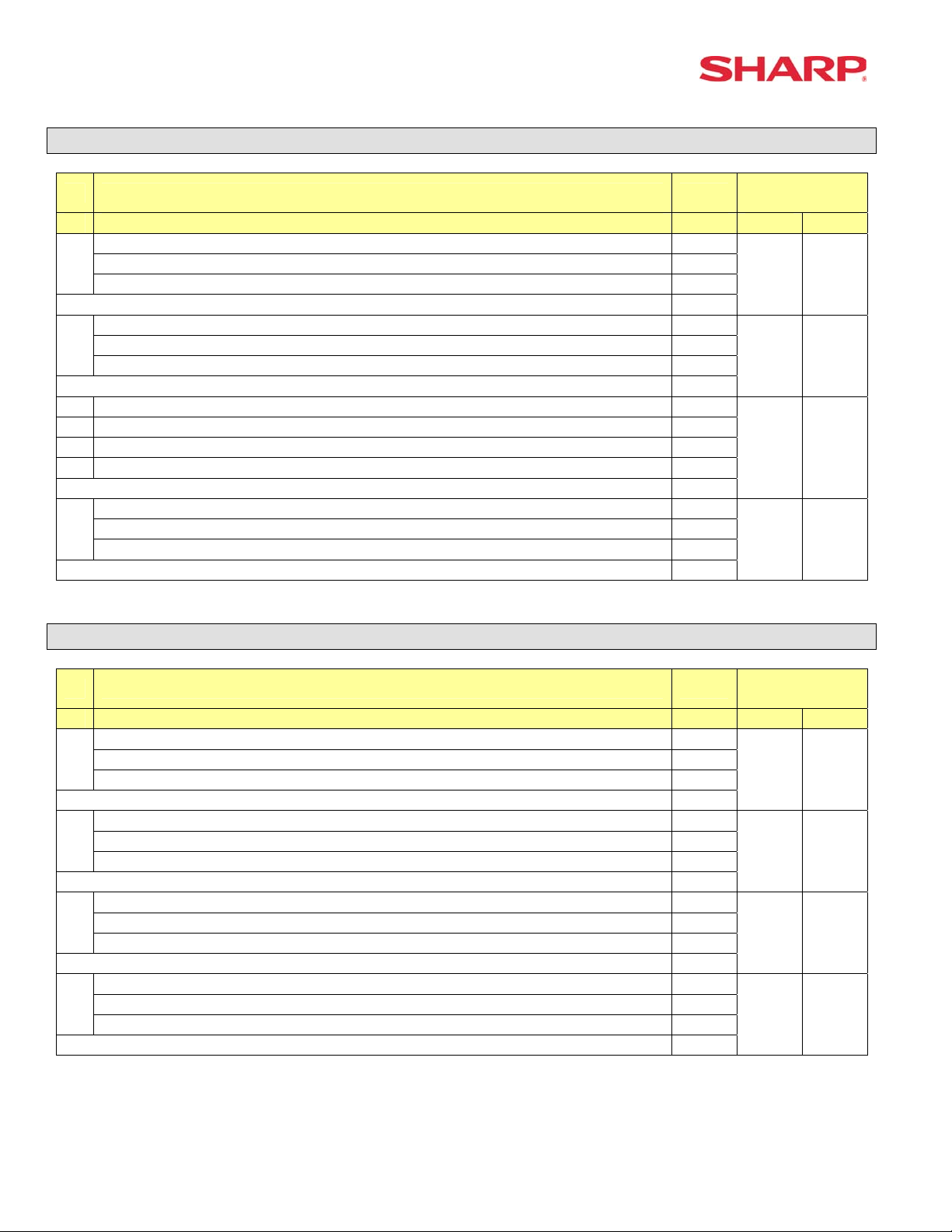
ER-A520/A530 Dealer Knowledge Book
System Preset: 925
Bit Description Data
MRS
Defaults
A520 A530
---
---
A
---- ---
Enter SUM of Selection ----^
0 0
---- ---
---
B
---
Enter SUM of Selection ----^
0 0
C
Enter SUM of Selection ----^
0 0
---- ---
---
D
---
Enter SUM of Selection ----^
0 0
NOTE:
System Preset: 926
Bit Description Data
MRS
Defaults
A520 A530
---- ---
Direct Voids and the Voided item is printed on the KP No/Yes 2/0
A
Past Voids and the Voided item is printed on the KP No/Yes 1/0
Enter SUM of Selection ----^
0 0
Program Reset via PGM2-Mode is Enabled Yes/No 4/0
Refunded Data is sent to the KP No/Yes 2/0
B
---- ---
Enter SUM of Selection ----^
0 0
Fixed = 0
---
---
C
---
Enter SUM of Selection ----^
0 0
Fixed = 0
---- ---
D
---- ---
Enter SUM of Selection ----^
0 0
NOTE:
• When REFUND Data is preset to print to the KP. It will print in RED.
• When REFUND Data is preset NOT to print to the KP. It will print in BLACK.
Page 20 of 266 Specifications subject to change without notice: Revision date 06/05
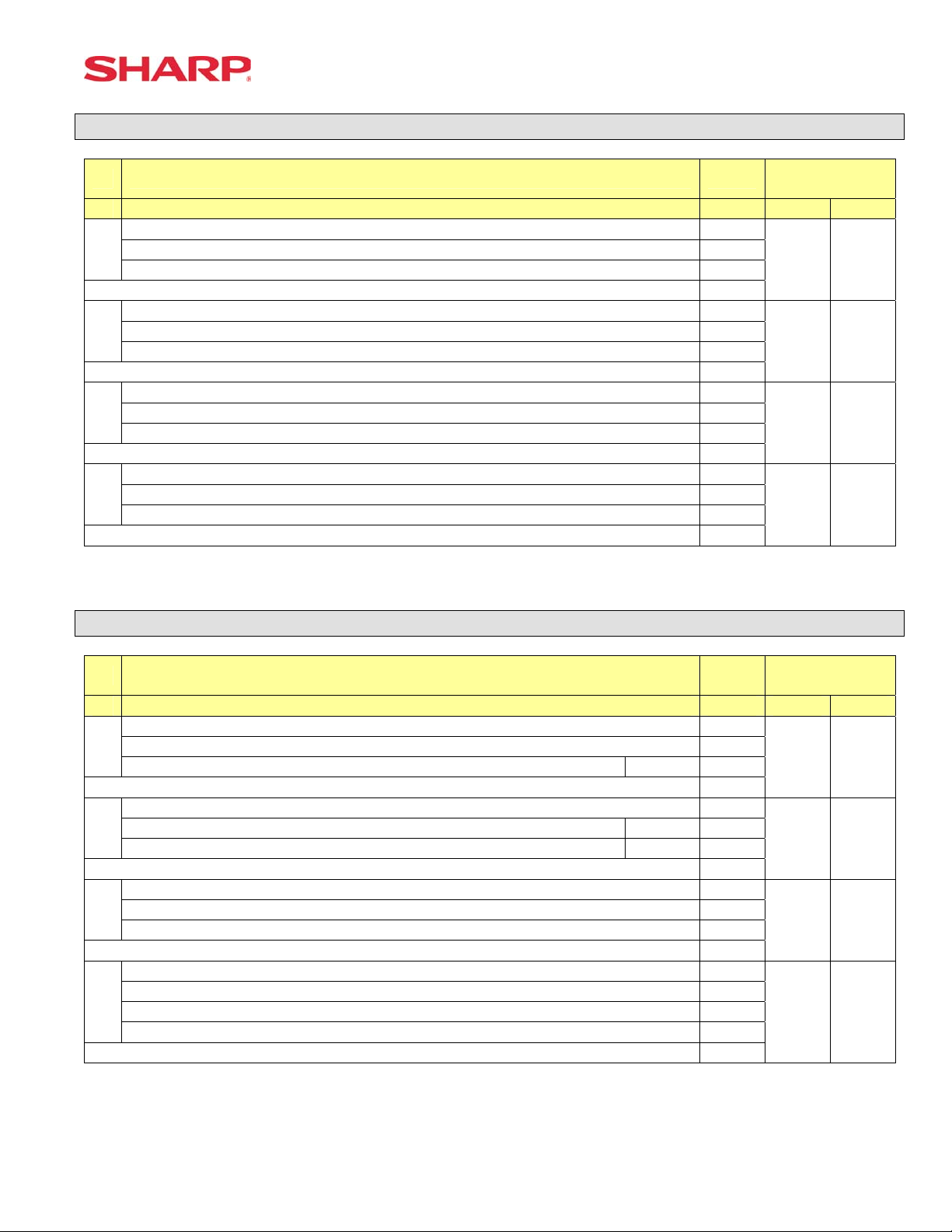
System Preset
System Preset: 927
Bit Description Data
MRS
Defaults
A520 A530
Fixed = 0
---
---- ---
A
---- ---
Enter SUM of Selection ----^
0 0
Fixed = 0
---
---- ---
B
---- ---
Enter SUM of Selection ----^
0 0
Fixed = 0
---
---- ---
C
---- ---
Enter SUM of Selection ----^
0 0
Fixed = 0
---
---- ---
D
---- ---
Enter SUM of Selection ----^
0 0
NOTE:
System Preset: 928
Bit Description Data
MRS
Defaults
A520 A530
---- ---
---- ---
A
Slip Logo is printed on Slip Printer Yes/No 1/0
Enter SUM of Selection ----^
0 0
---- ---
Validation Message is printed on Slip for Checks & Charges Yes/No 2/0
B
Header Line is printed on Slip on Reorder Entries No/Yes 1/0
Enter SUM of Selection ----^
0 0
PLU/UPC (EAN) is printed on the [BILL] when the unit price = $0.00 No/Yes 4/0
Combo Meal Individual PLU Item Text is printed on the [BILL] No/Yes 2/0
C
---- ---
Enter SUM of Selection ----^
0 0
Compulsory Bill Print System:
Compulsory for GLU/PBLU entries 2
Compulsory for every entry 1
D
Compulsory based on Media key preset 0
Enter SUM of Selection ----^
0 0
NOTE:
Specifications subject to change without notice: Revision date 06/05 Page 21 of 266
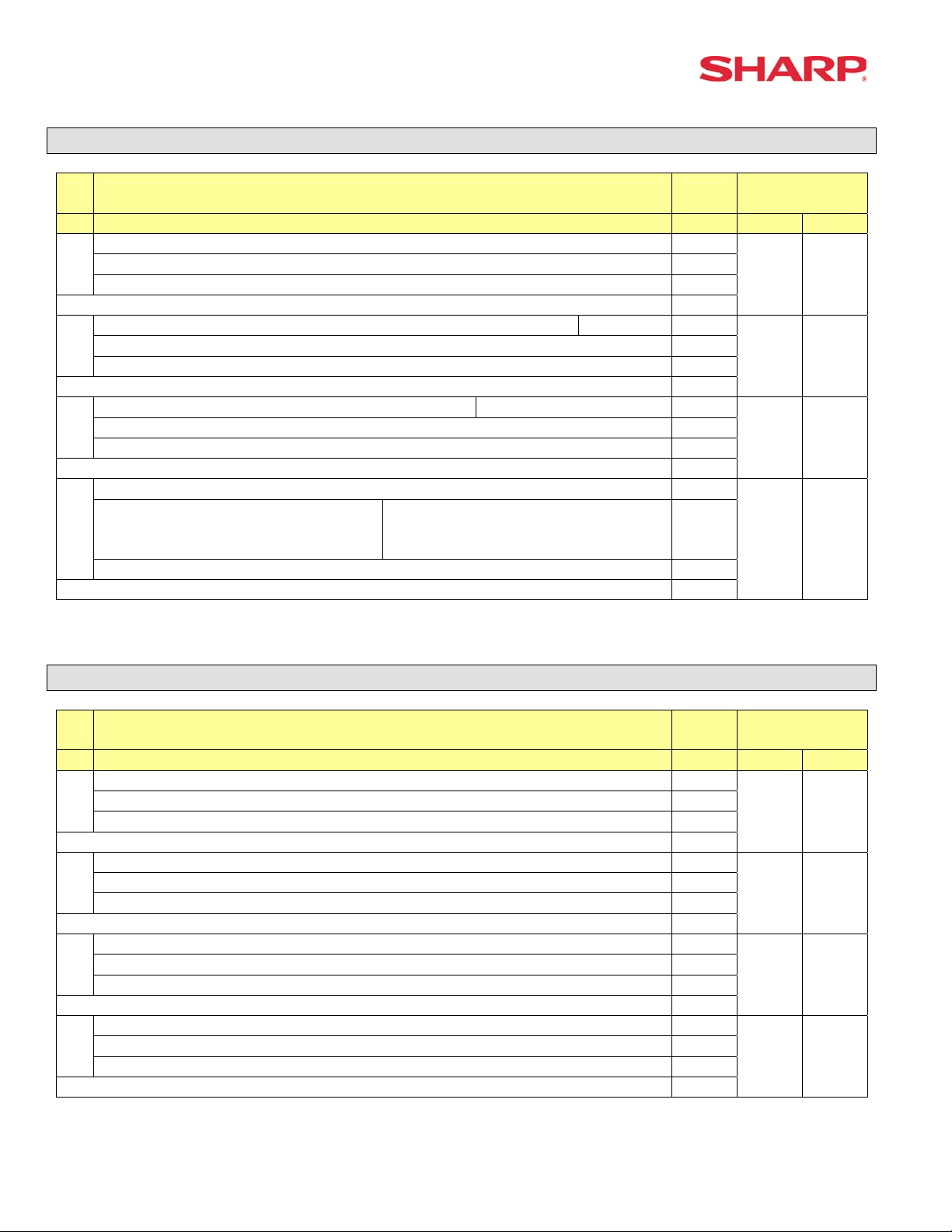
ER-A520/A530 Dealer Knowledge Book
System Preset: 929
Bit Description Data
MRS
Defaults
---- ---
---- ---
A
KP Print format for Media Keys Detailed/Summary 1/0
Enter SUM of Selection ----^
0 0
Server, Transaction resetting allowed with open Guest Checks.
Yes/No 1/0
---- ---
B
0
Enter SUM of Selection ----^
0 0
When Closed Check file is full Inhibit registration/Continue
0/1
---- ---
C
---
Enter SUM of Selection ----^
0 0
---
Taxable Status of PLU/UPC (EAN),
SET at “Non-Taxable” by PGM
mode
Taxable Status of PLU/UPC set
According to its Associated
Department
0/1
D
---- ---
Enter SUM of Selection ----^
0 0
NOTE:
System Preset: 980
Bit Description Data
MRS
Defaults
A520 A530
---- ---
---- ---
A
Fixed = 0 0
Enter SUM of Selection ----^
0 0
---- ---
---- ---
B
HASH department entries are added to the Hourly Report Yes/No 1/0
Enter SUM of Selection ----^
0 0
---- ---
---- ---
C
Fixed = 0 0
Enter SUM of Selection ----^
0 0
---- ---
Fixed = 0 0
D
0
Enter SUM of Selection ----^
0 0
NOTE:
Page 22 of 266 Specifications subject to change without notice: Revision date 06/05
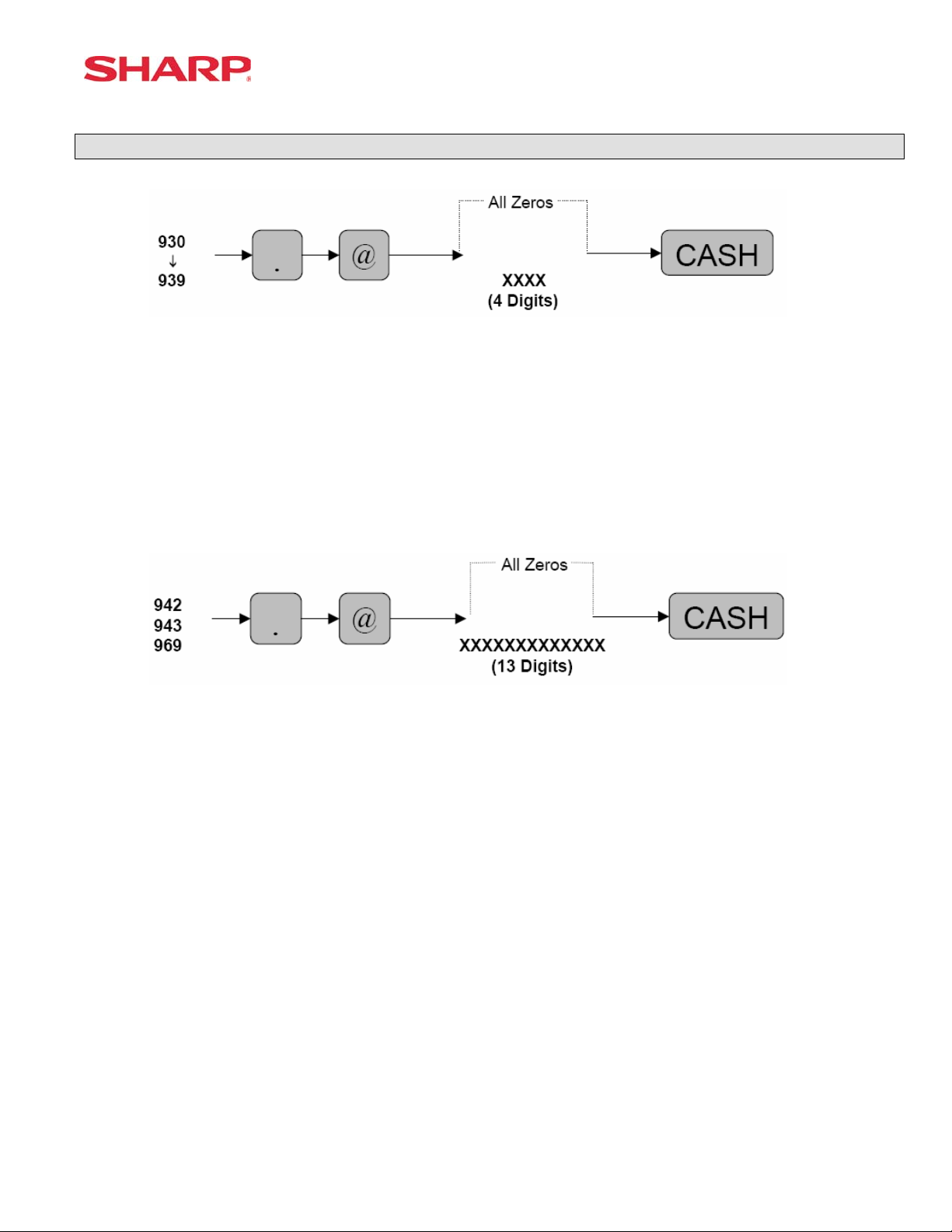
System Preset
Reset Report Counters – Z1/Z2
930: Z1 General Report Counter
931: Hourly Z1 Report Counter
934: PLU Z1 Report Counter
935: Cashier Z1 Report Counter
936: GLU/PBLU Z1 Report Counter
937: Z2 General Report Counter
939: Daily Net Z2 Report Counter
942: GT2 (Positive GT)
943: GT3 (Negative GT)
969: Training GT
Note: The Net GT is obtained from GT2 and GT3 calculations
MRS = 0000000000000
Specifications subject to change without notice: Revision date 06/05 Page 23 of 266
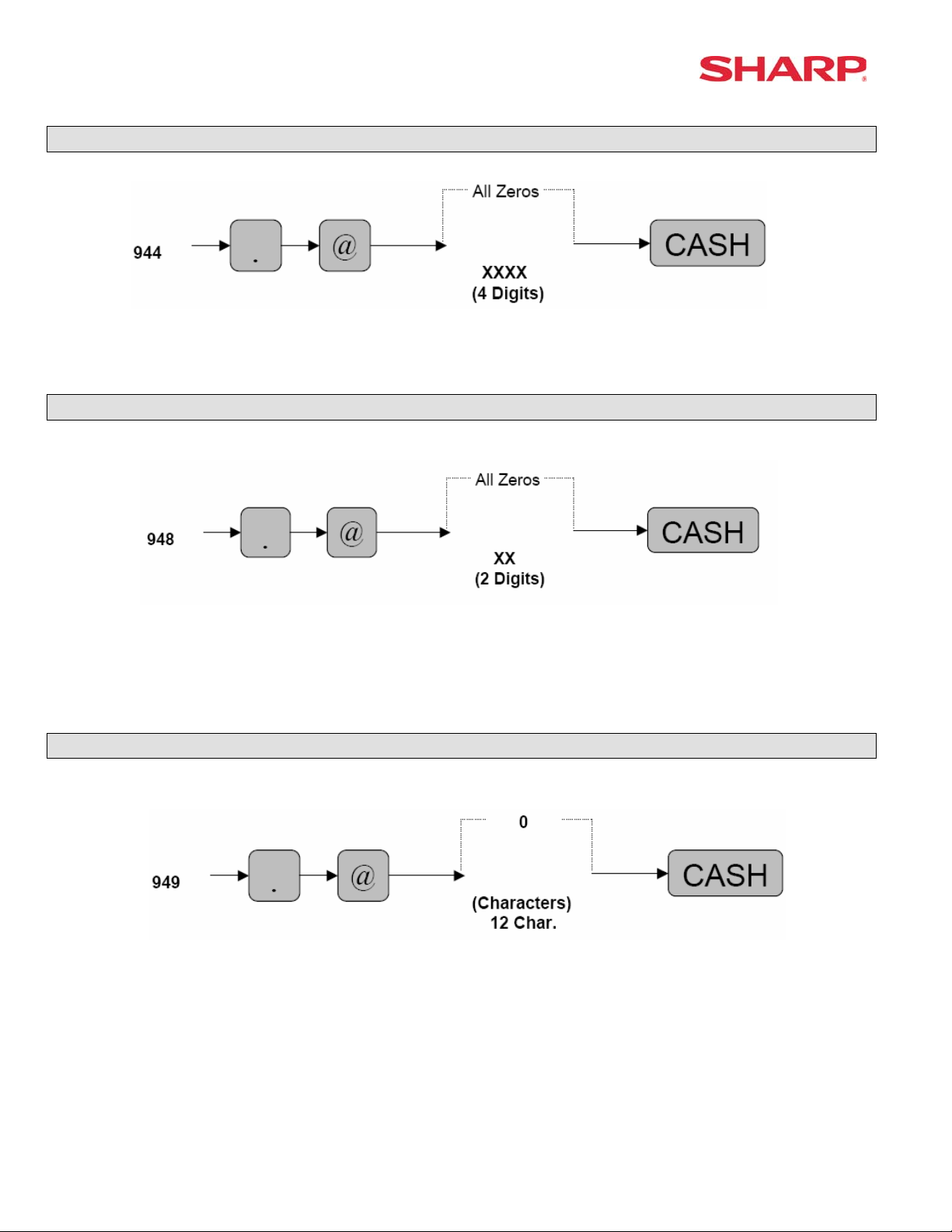
ER-A520/A530 Dealer Knowledge Book
PGM-2 Mode Secret Code Programming
MRS = 0000
Server/Cashier Training Programming
XX: Cashier/Server Code
MRS = 00
Training Mode Title Programming
MRS = **TRAINING**
Page 24 of 266 Specifications subject to change without notice: Revision date 06/05
